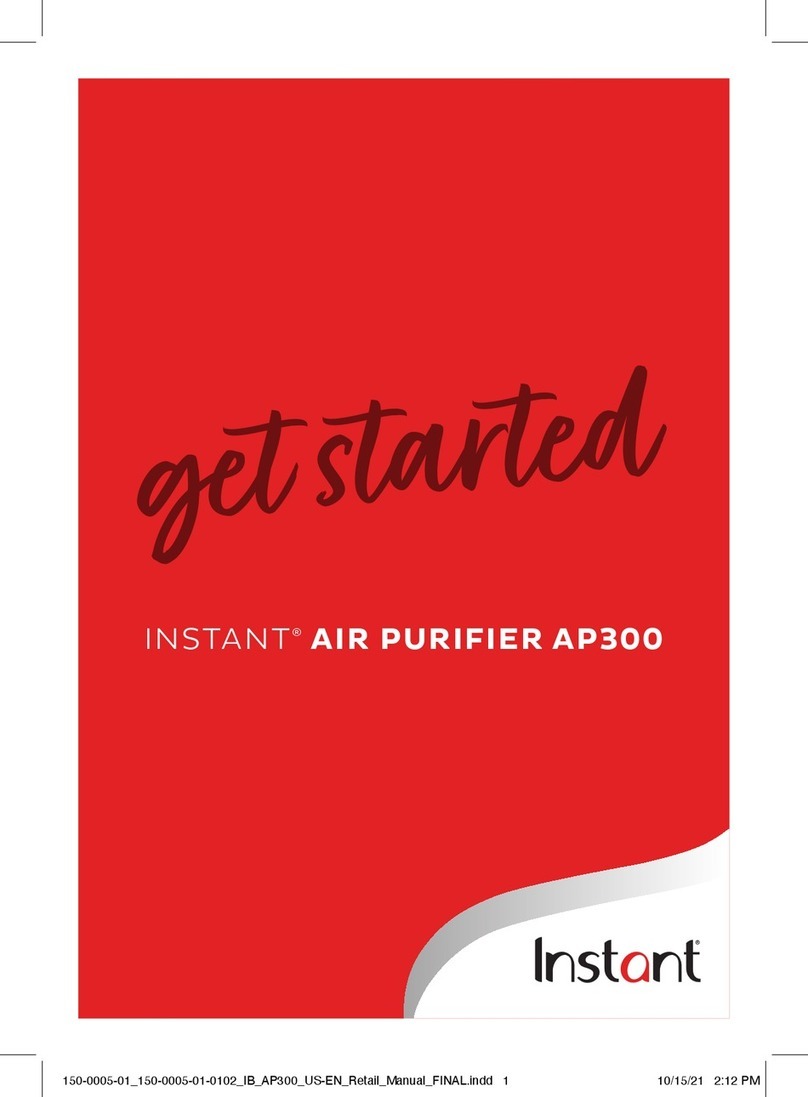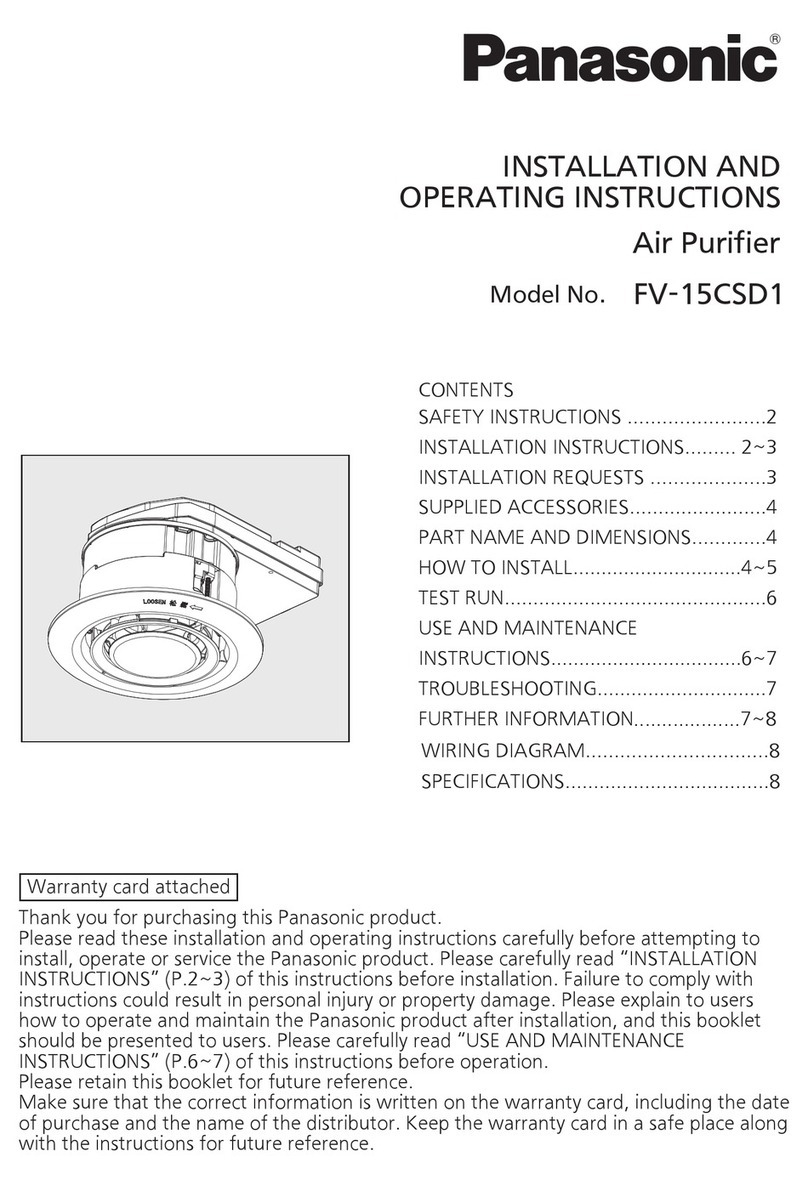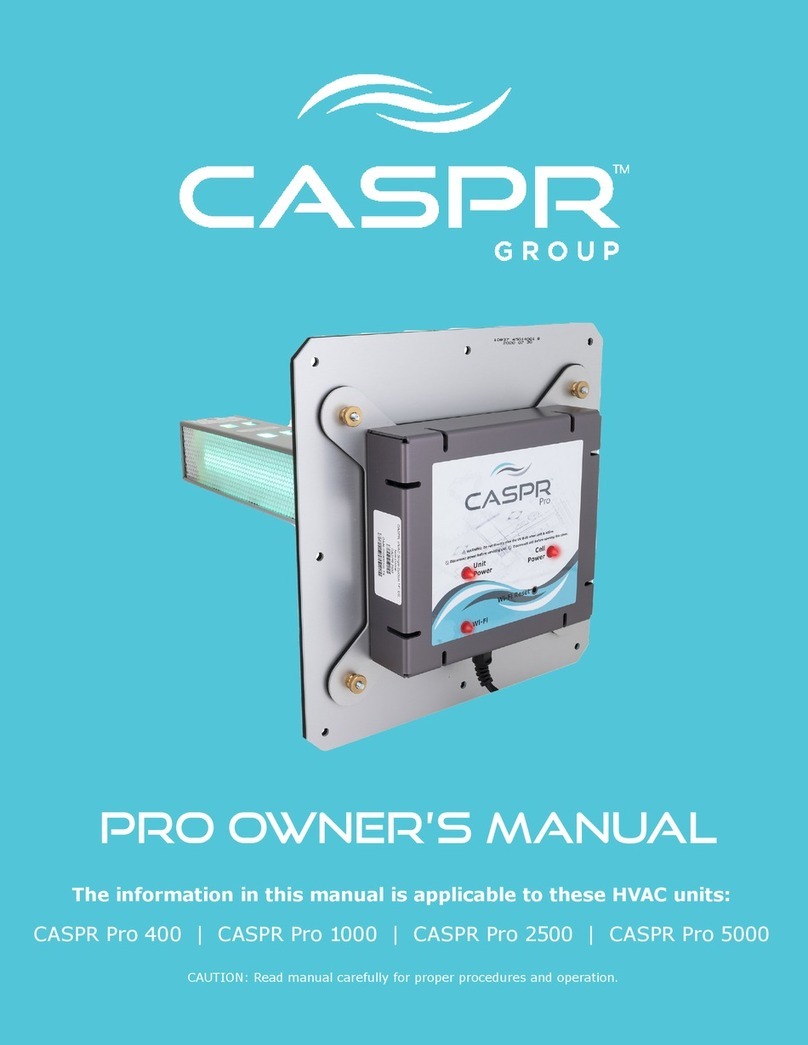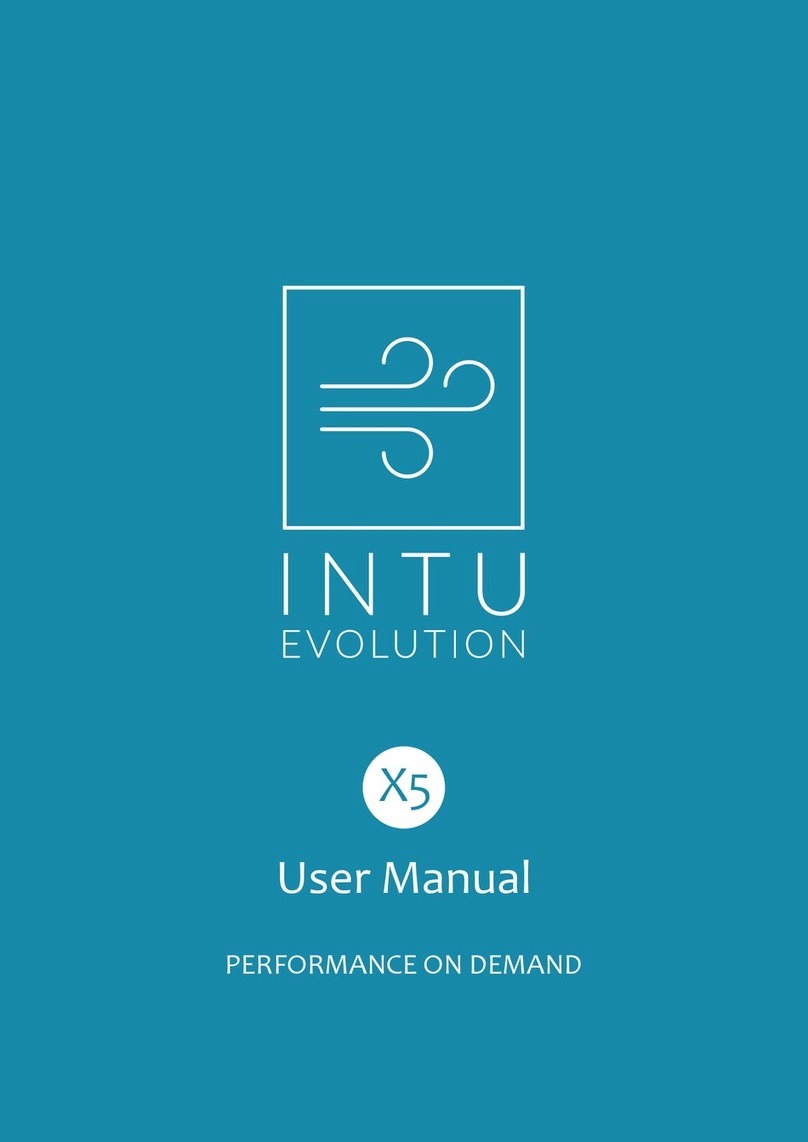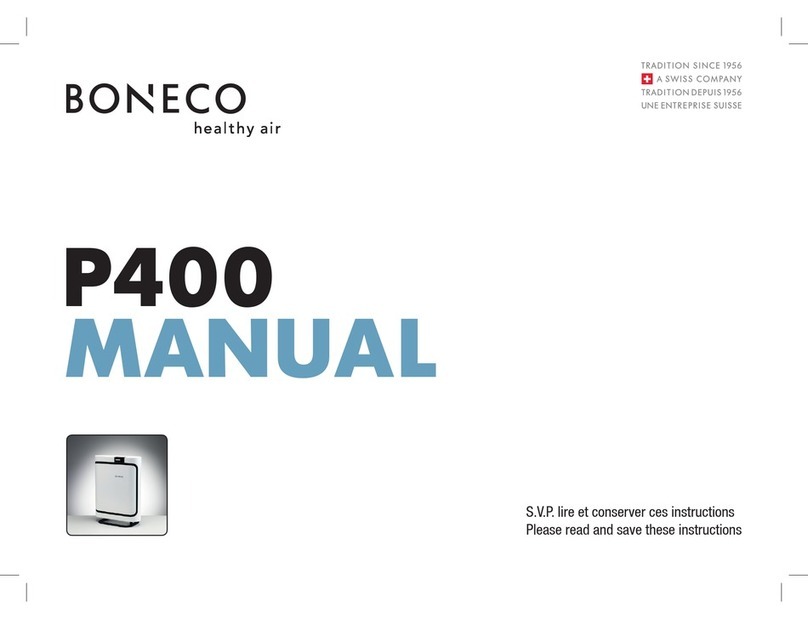Instant AP300 User manual

AIR PURIFIER
Model AP300
User Manual
Safety warnings
Welcome
What’s in the box
What to expect
Control panel
How to use
How to care
If problems arise
Warranty
Contact
Available in other colors
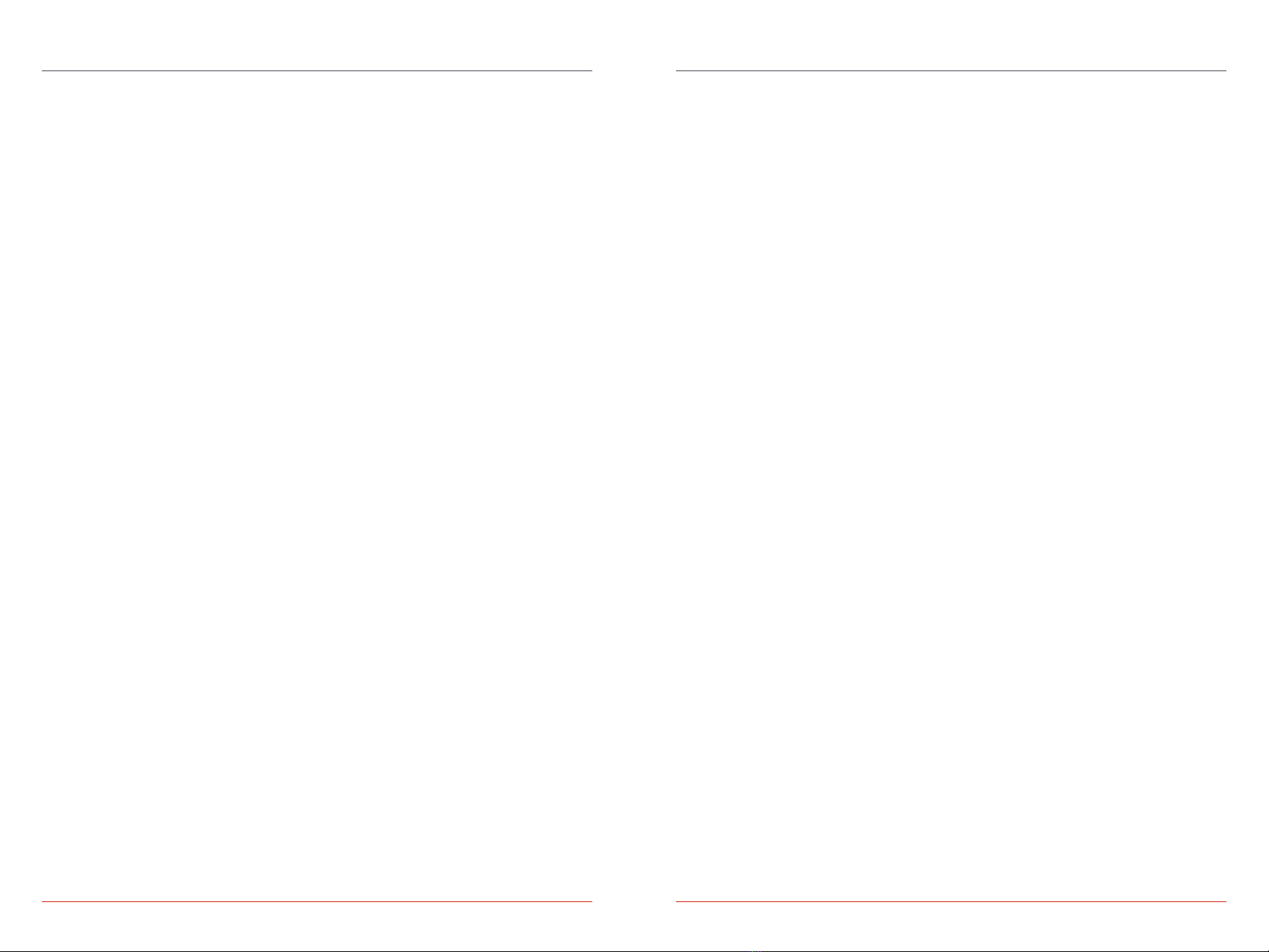
32
Table of Contents Table of Contents
How to care for your air purier .................................................................................. 11
Cleaning the unit .........................................................................................................11
Replacing the lter ......................................................................................................11
When to turn off ..........................................................................................................11
If you have problems ..................................................................................................... 12
Air Purication 101......................................................................................................... 13
Warranty .......................................................................................................................... 14
Contact ............................................................................................................................ 16
SAFETY WARNINGS........................................................................................................ 4
Placement ........................................................................................................................4
Power................................................................................................................................4
Cleaning and Repair ......................................................................................................5
Filter..................................................................................................................................5
Other ................................................................................................................................5
Product Specications .................................................................................................... 5
Welcome............................................................................................................................ 6
What’s in the box?............................................................................................................ 6
What to expect ................................................................................................................. 7
3-in-1 Filtration System..................................................................................................7
Plasma Ion Technology..................................................................................................7
Cleans Air in Minutes .....................................................................................................7
Reduces Odor.................................................................................................................7
Works Automatically ......................................................................................................7
Control Panel .................................................................................................................... 8
Getting Started................................................................................................................. 9
How to use your air purier ........................................................................................... 9
Turn on the unit ..............................................................................................................9
Turn off the unit...............................................................................................................9
Automatic operation......................................................................................................9
Fan speed ......................................................................................................................10
Light level.......................................................................................................................10
Air quality.......................................................................................................................10
Plasma ion......................................................................................................................11
Replace lter indicator.................................................................................................11
This equipment has been tested and found to comply with the limits for a
Class B digital device, pursuant to part 15 of the FCC Rules. These limits are
designed to provide reasonable protection against harmful interference in
a residential installation. This equipment generates, uses and can radiate
radio frequency energy and, if not installed and used in accordance with the
instructions, may cause harmful interference to radio communications. However,
there is no guarantee that interference will not occur in a particular installation. If
this equipment does cause harmful interference to radio or television reception,
which can be determined by turning the equipment off and on, the user is
encouraged to try to correct the interference by one or more of the following
measures:
• Reorient or relocate the receiving antenna.
• Increase the separation between the equipment and receiver.
• Connect the equipment into an outlet on a circuit different from that to which
the receiver is connected.
• Consult the dealer or an experiences radio.TV technician for help (FCC).

54
SAFETY WARNINGSSAFETY WARNINGS
This product complies with the maximum allowable concentration of ozone of 0.050 parts per million
by volume (ppmv) in a 24-h period
Product Specications
Model Wattage Voltage Recommended
Cleaning Area Dimensions
AP300 50W 120V~ Up to 419 SQ FT 10.63 inch (270mm) diameter x
20.73 inch (526.5 mm) height
• DO NOT use an extension cord with this unit.
• DO NOT use this appliance with any solid-state speed control device.
Cleaning and Repair
• DO unplug the appliance from the power supply before cleaning.
• DO inspect the unit frequently. Dirt that has collected should be
removed regularly to prevent excessive accumulation that may result in
ashover or re.
• DO NOT insert ngers or objects into the air outlet.
• DO NOT handle the unit with wet hands. Thoroughly dry your hands
before handling any part of the air purier.
• DO NOT immerse air purier in water or liquids, or clean the appliance
with any liquid to avoid electric shock and/or electrical res.
• DO NOT attempt to repair this device in any way or use any replacement
components or parts to modify the air purier. Doing so will void your
warranty. Contact Customer Support (page 16) immediately if your
appliance is no longer working.
• If the unit is damaged, not functioning properly, produces a strange
noise, burning smell or smoke, discontinue use, unplug immediately and
contact Customer Support (page 16).
Filter
• DO only use Instant Air replacement lters for this unit, and in the
correct size designed for this unit. Do not attempt to use other lters
with this appliance.
• DO remove the plastic shipping bag from the Filter before use.
Other
NOTE This appliance does not remove carbon monoxide (CO) or radon
(Rn). It cannot be used as a safety device to prevent or clean up accidents
with combustion processes and hazardous chemicals.
Read and save all instructions before using and only use this air purier as
described in this manual.
When using electrical appliances, basic safety precautions should always be
followed to reduce the risk of fire, electric shock, and injury to persons.
Placement
• DO NOT use the air purier in wet or humid environments, or outdoors.
This appliance is designed for indoor use only.
• DO NOT use the air purier in an enclosed space where toxic vapors,
ammable dust, oxygen tanks, or ammable, combustible or explosive gases
are present.
• DO keep all objects away from the air intake grill. This air purier should only
be used in rooms with temperatures between 50°F and 104°F (10°C to 40°C).
• DO allow 18 inches (457 mm) of clearance on all sides of the purier to allow
adequate circulation of air around the product.
• DO NOT place the unit on soft surfaces such as a bed or sofa. Always make
sure to place the air purier on a at, level surface before operation
• DO NOT sit on or place anything on top of the purier.
• DO NOT place the purier directly below an air conditioner to prevent any
moisture from getting into the purier.
• DO NOT place the air purier near sources of heat, such as stove tops, ovens,
radiators or computers.
• DO NOT place the air purier directly in front of open ames,
including candles.
• DO NOT use this appliance with indoor smoke-type insect repellents or in
places with oily residues, burning incense, or chemical fumes.
Power
• DO make sure the plug ts properly into a polarized power outlet. To reduce
the risk of electric shock, this equipment has a polarized plug (one blade is
wider than the other). This plug will t in a polarized outlet only one way. If
the plug does not t fully in the outlet, reverse the plug. If it still does not t,
contact qualied personnel to install the proper outlet. Do not alter the plug
in any way.
• DO NOT operate the unit if cord or plug is damaged. Doing so may result in
injury or damage to the unit.
• DO NOT run the power cord under carpeting, rugs, furniture or appliances.
Place the power cord away from high-trafc areas.
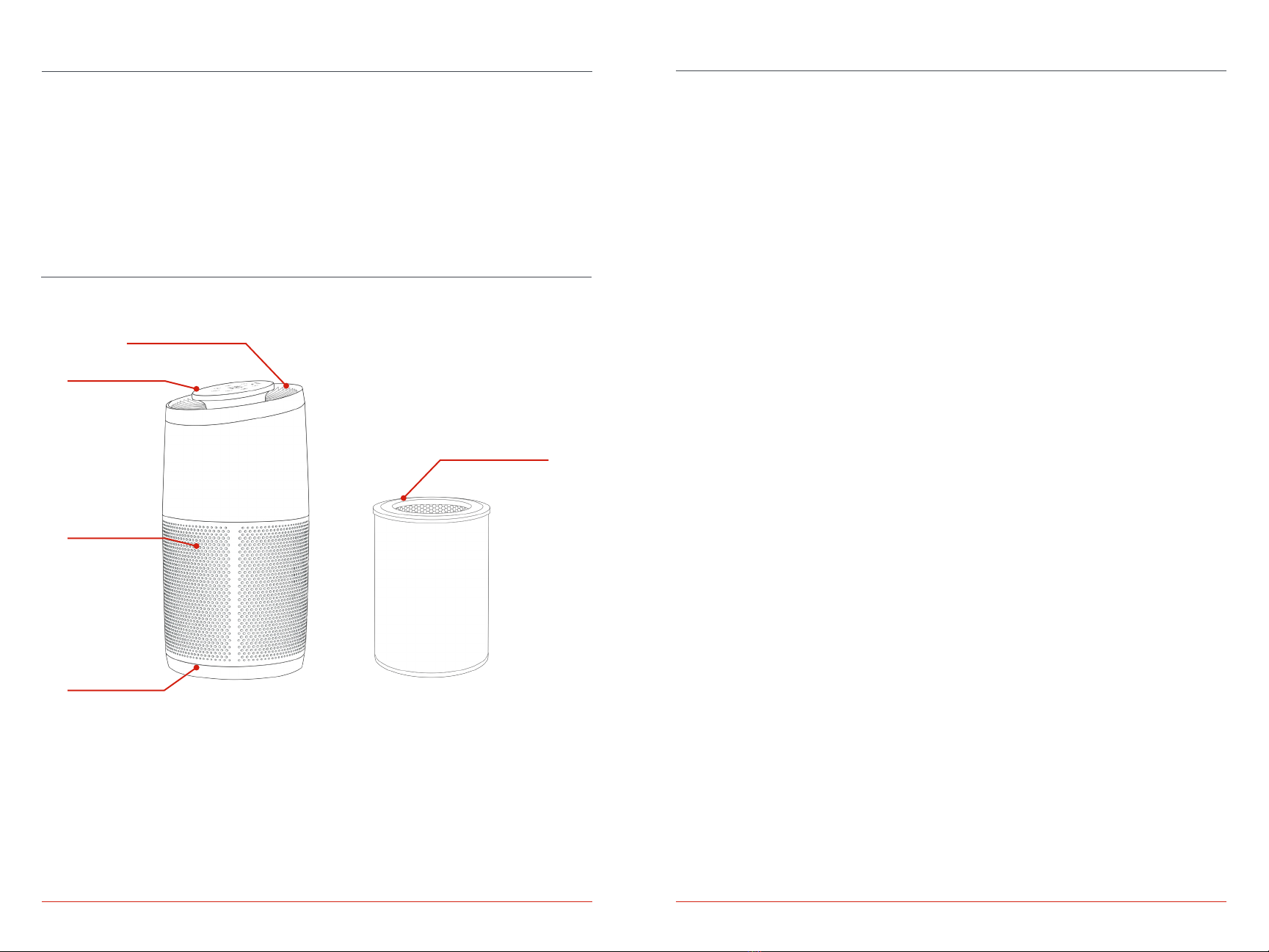
76
Welcome What to expect
You can read more about HEPA-13 lters, Plasma ion technology and CADR in “Air Quality 101” on page 13.
* Veried by AHAM, the Association of Home Appliance Manufacturers
What’s in the box?
Breathe easy with clean air in an instant!
Instant Air Purier delivers peace of mind by cleaning the air in your home in
minutes. And because it’s from Instant Brands™– makers of the world’s most loved
multicooker – you can set it and forget it, knowing it’ll do its job simply and easily.
Welcome to cleaner, healthier air!
Power cord included, not shown
Your new Instant Air Purier uses advanced technology to clean the air in
your room.
3-in-1 Filtration System
Uses 3 advanced technologies to keep your air clean, capturing 99.97% of
airborne particles:
• True HEPA-13 ler removes ultrane particles from the air, including allergens, smoke and
other impurities
• Granular activated carbon lter helps reduce odors
• Antimicrobial lter coating to prevent microbial growth and protect from degradation
Plasma Ion Technology
Produces positive and negative ions that help isolate and break down harmful
impurities in the air.
Cleans Air in Minutes
Instant Air Purier is veried to purify air of impurities 5x per hour.*
Reduces Odor
The activated carbon lter works to absorb and eliminate odor.
Works Automatically
Intelligent sensors constantly monitor air quality and environment to automatically
transition to Eco and Night modes.
Exhaust Fan
Control Panel
Air Purier Filter
Air Intake Grill
Removable Base
To install lter
3-in-1 Filtration System

98
Control panel Getting started
1Power Touch to turn unit ON or OFF
2Auto When lit, unit is in Auto operation
Touch to turn Auto operation ON and OFF
3Eco When lit, unit is in energy-saving Eco mode
4Light Touch to switch between light levels (0%, 20%, 60%, 100%)
5Fan Touch to switch between fan levels - overrides Auto operation
6Fan Speed Indicates fan level (low, medium, high)
7Filter When the light blinks orange, lter needs replacement
Touch and hold for 3 seconds to reset after you’ve replaced lter
8Plasma Ion Touch to turn plasma ion operation ON or OFF
9AQ Info Touch to switch between Air Quality displays
10 Air Quality Indicator Displays either Air Quality or Particulate Matter (PM2.5) ratings
You can read about PM2.5 and μg/m3in “Air Quality 101” on page 13.
Air Quality Fan Level
High 3
Medium 2
Low 1 (whisper quiet)
Air Quality Unit Operation
High Turns unit off
Medium Pauses Eco mode until it reaches High air quality
Low Pauses Eco mode until it reaches High air quality
How to use your air purifier
1. Remove the air purier from the box.
2. Remove the packaging material.
3. Turn the air purier on its side and twist the bottom panel counter-clockwise to
remove the panel.
4. Remove the lter and remove the plastic bag. Reinsert the lter.
5. Replace the bottom panel, turning it clockwise to tighten.
6. Place unit on oor to ensure there’s clearance on all sides to allow for proper circulation.
7. Plug the electrical cord into an electrical outlet.
This unit uses a polarized plug, with one wider prong. The unit will t into the outlet only one way.
8. Touch the power button to turn the unit on. The unit powers up, measures the room’s air quality
(as it does, it counts down for 30 seconds), and begins cleaning the air.
9. The unit sets itself to Auto operation.
Turn on the unit
• If the unit is unplugged, plug the electrical cord into an electrical outlet.
• If the unit is plugged in but turned off, press the Power button until the display turns on.
Turn off the unit
• To stop the unit from operating, press the Power button, and the unit will turn off.
Automatic operation
Your air purier is designed to work automatically to evaluate and clean the air in your room. There are
3 levels of automatic operation:
Auto
• Automatically adjusts fan speed based on the air quality
Eco Mode
Your air purier uses up to 50% less energy when in Eco mode.
• During Auto operation, the unit automatically starts Eco mode when the air quality is high
• Automatically turns the unit off and checks air quality every 10 minutes
1
4
7
9
10
3
5
2
8
6
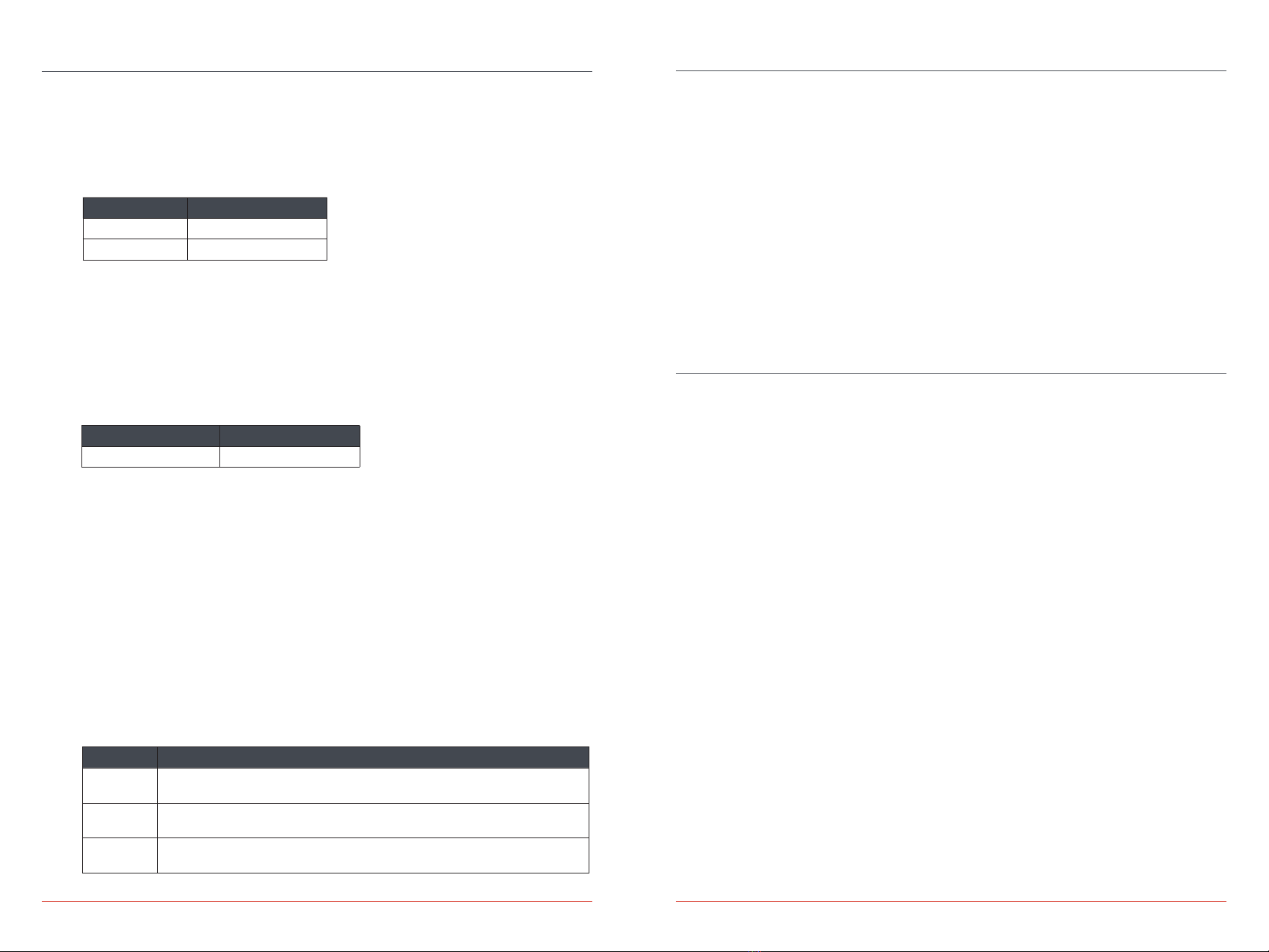
1110
How to use your air purifier, cont. How to use your air purifier, cont.
Room Light Display
Dark Turns display off
Light Lights display
Light Room Dark Room
100% brightness 0% brightness
Night Mode
• Automatically detects room light:
• When dark, turns display and plasma ion operation off, and sets fan to level 1 to reduce sound
• When light, returns unit to Auto operation.
• During Night mode, touch the LIGHT button to turn on the display
Fan speed
You can override Auto operation and set the fan speed manually.
• Touch the Fan button to cycle through Low, Medium and High speeds.
• To return to Auto operation, touch the Auto button.
Light level
There are four levels of light brightness: 0%, 20%, 60%, and 100%.
The light levels are pre-set at these levels:
You change the current light level manually.
• Press the Light button to cycle through the brightness levels: 0%, 20%, 60% and 100%.
The next time the unit switches to either Day or Night, the light level will change back to the
pre-set level.
You can customize the pre-set for Day or Night light levels.
• First, set the light level manually. Then press and hold the Light button for 3 seconds to save the
current setting as the Day or Night light level.
Air quality
As it constantly monitors the air in the room, your air purier shows your air quality in two ways:
Air quality indicator
On the Control Panel, displays either Air Quality or Particulate Matter (PM2.5) ratings.
You can read about Air Quality and Particulate Matter ratings in “Air Quality 101” on page 13.
Air quality light
Indicator Air Quality
White GOOD
(2.5-micrometer particulate matter less than 35 micrograms per cubic meter)
Yellow FAIR
(2.5- micrometer particulate matter between 35 and 55 micrograms per cubic meter)
Red POOR
(2.5- micrometer particulate matter greater than 55 micrograms per cubic meter)
You can read about PM2.5 and μg/m3in “Air Quality 101” on page 13.
How to care for your air purifier
Plasma ion
In Auto operation, your air purier uses plasma ion technology to produce positive and negative ions
that help isolate and break down harmful impurities in the air. Although it sounds high tech (and it is)
it’s safe and natural. Plasma ion operation is automatically turned off during Night Mode.
• To turn off plasma ion feature, touch the ION button.
• To turn on the plasma ion feature if it’s been turned off, touch the ION button.
Replace lter indicator
When it’s time to replace the lter, the unit will light the Filter button on the control panel. The
expected life of the lter is 6 to 8 months, depending on the quality of the air in your home.
• After you’ve replaced the lter, touch and hold the Filter button for 3 seconds to reset.
Cleaning the unit
• To remove dust, lightly wipe the unit with a soft, clean cloth.
• If needed, wipe the unit with a clean damp cloth, then immediately dry with a clean dry cloth.
• DO NOT immerse the unit in water.
Replacing the lter
Visit instantbrands.com to purchase compatible lters, designed to work with your unit.
1. Unplug the air purier from the electrical outlet.
2. Turn the air lter on its side and twist the bottom panel counter-clockwise to remove the panel.
3. Remove the old lter and dispose of it properly. The lter is not recyclable.
4. Remove the new lter from its packaging and insert it into the air lter.
5. Replace the bottom panel, turning it clockwise to tighten.
6. Place the air lter on the oor again and plug it back into the electrical outlet.
7. The air purier will automatically begin cleaning the air again.
When to turn off
Your air purier is designed for ongoing use, and is safe to keep running all the time when you are
home regularly.
• If you leave for longer than a day (such as for vacation), turn the unit off to save energy and the life
of the lter.

1312
If you have problems Air purification 101
Fine Particulate Matter (PM2.5)
Fine particulate matter are tiny particles in the air, small enough to enter the
respiratory tract and lungs. They can cause eye, nose, throat and lung irritation,
and can impact overall health, especially in people with pre-existing lung and
heart conditions. This is abbreviated as “PM2.5” because the particles are
2.5-micrometers and smaller. Our Instant Air Purier 3-in-1 ltration system
captures 99.97% of particles 0.3 micrometers or larger. The sensor in the Instant
Air Purier that measure air quality has a tolerance of +/- 20 micrograms per
square meter.
Air Quality Measurement
The air quality number shows the percentage of good air in the room. The
measurement is based on the US Environmental Protection Agency (USEPA) air
quality index (AQI) for air pollution. Air quality is commonly measured as the
amount of 2.5-micrometer particulate matter per cubic meter or “X micrograms
per cubic meter”. When it’s shown in scientic terms, you’ll see this: “X μg/m3”.
Clean Air Delivery Rate (CADR)
CADR is the recognized standard for how powerful an air purier is as determined
by the American Household Appliances Manufacturers (AHAM). The larger the
CADR, the more square space that can be effectively cleansed of impurities 5x per
hour. It’s show as volume of air that can be puried in cubic meters per hour (cmh)
or cubic feet per minute (cfm).
Recommended Cleaning Area
The ideal area in square feet that the air purier can effectively clean 5x per hour
according to AHAM standards. Unlike other brands, all Instant Air Purier CADR
gures are AHAM veried to ensure the recommended area can be trusted.
Problem Cause Solution
Air purier does
not turn on
Unit is not plugged into an
electrical outlet
Check that the unit is properly plugged
into an electrical outlet
Outlet is not working properly Plug the unit into a different
electrical outlet
Power cord is damaged or unit is
defective or not functioning properly
Discontinue use and contact
Customer Support
Air purier buttons
not working
Unit is not plugged into an
electrical outlet Plug the unit into an electrical outlet
Power cord is damaged or unit is
defective or not functioning properly
Discontinue use and contact
Customer Support
Air purier is not
removing odor
The quality of the air in the room is
very poor (such as a large number of
people smoking).
Open the window to circulate new air.
You may also need to replace the lter.
The lter has stopped working. Replace the lter.
The room is too large for this unit. Consider a larger air purier.
Air purier always
detects high levels
of particulates.
The unit is operating in a very
dusty environment. Consider turning the fan to HIGH.
Air purier is not
delivering fresh air.
The lter was installed with
the plastic bag.
Remove the lter, remove the plastic bag
and reinstall the lter.
The air outlet is blocked. Remove any matter that is
blocking the air outlet.

1514
Warranty Warranty
Disclaimer of Implied Warranties
EXCEPT AS EXPRESSLY PROVIDED HEREIN AND TO THE EXTENT PERMITTED BY LAW, INSTANT BRANDS MAKES NO
WARRANTIES, CONDITIONS OR REPRESENTATIONS, EXPRESS OR IMPLIED, BY STATUTE, USAGE, CUSTOM OF TRADE OR
OTHERWISE WITH RESPECT TO THE APPLIANCES OR PARTS COVERED BY THIS WARRANTY, INCLUDING BUT NOT LIMITED
TO, WARRANTIES, CONDITIONS, OR REPRESENTATIONS OF WORKMANSHIP, MERCHANTABILITY, MERCHANTABLE QUALITY,
FITNESS FOR A PARTICULAR PURPOSE OR DURABILITY.
Some states or provinces do not allow for the exclusion of implied warranties of merchantability or tness, so this
limitation may not apply to you. In these states and provinces, you have only the implied warranties that are expressly
required to be provided in accordance with applicable law.
Limitation of Remedies; Exclusion of Incidental and Consequential Damage
YOUR SOLE AND EXCLUSIVE REMEDY UNDER THIS LIMITED WARRANTY SHALL BE APPLIANCE REPAIR OR REPLACEMENT AS
PROVIDED HEREIN. INSTANT BRANDS SHALL NOT BE LIABLE FOR INDIRECT, INCIDENTAL OR CONSEQUENTIAL DAMAGES
ARISING OUT OF OR IN CONNECTION WITH THE USE OR PERFORMANCE OF THE APPLIANCE OR DAMAGES WITH RESPECT
TO ANY ECONOMIC LOSS, PERSONAL INJURY, LOSS OF PROPERTY, LOSS OF REVENUES OR PROFITS, LOSS OF ENJOYMENT
OR USE, COSTS OF REMOVAL, INSTALLATION OR OTHER INDIRECT, INCIDENTAL OR CONSEQUENTIAL DAMAGES OF ANY
NATURE OR KIND.
Warranty Registration
Please visit www.instantbrands.com/support/register to register your new Instant Brands™ appliance and validate
your warranty within thirty (30) days of purchase. You will be asked to provide the store name, date of purchase, model
number (found on the back of your appliance) and serial number (found on the bottom of your appliance) along with your
name and email address. The registration will enable us to keep you up to date with product developments, recipes and
contact you in the unlikely event of a product safety notication. By registering, you acknowledge that you have read and
understand the instructions for use, and warnings set forth in the accompanying instructions.
Warranty Service
To obtain service under this warranty, please contact our Customer Service Department by
phone at 1-800-828-7280 or by email to support@instantbrands.com. You can also create
a support ticket online at www.instantbrands.com/support. If we are unable to resolve the
problem, you may be asked to send your appliance to the Service Department for quality
inspection. Instant Brands is not responsible for shipping costs related to warranty service,
save and except for shipping costs associated with the return of your appliance from Canada or
within the 48 contiguous states and the District of Columbia of the United States of America, as
provided herein. When returning your appliance, please include your name, mailing address,
email address, phone number, and proof of the original purchase date as well as a description of
the problem you are encountering with the appliance.
Limited Warranty
This Limited Warranty is effective for one year from the date of original consumer purchase. Proof of original purchase
date and, if requested by an authorized representative of Instant Brands Inc. (“Instant Brands”), return of your appliance,
is required to obtain service under this Limited Warranty. Provided that this appliance is operated and maintained in
accordance with written instructions attached to or furnished with the appliance, Instant Brands will, in its sole and
exclusive discretion, either: (i) repair defects in materials or workmanship; or (ii) replace the appliance. In the event that
your appliance is replaced, the Limited Warranty on the replacement appliance will expire 12 months from the date of
original consumer purchase.
This Limited Warranty extends only to the original purchaser and use of the appliance in
the United States of America and Canada. This warranty does not cover units that are used
outside of the United States of America and Canada.
Any modication or attempted modication to your appliance may interfere with the safe operation of the appliance and
will void this Limited Warranty. This Limited Warranty does not apply in respect of any appliance or any part thereof that
has been altered or modied unless such alterations or modications were expressly authorized by an Instant Brands
representative.
Limitation and Exclusions
The liability of Instant Brands, if any, for any allegedly defective appliance or part shall in no circumstances exceed the
purchase price of a comparable replacement appliance.
This Limited Warranty does not cover:
1. Damage resulting from accident, alteration, misuse, abuse, neglect, unreasonable use, use contrary to the operating
instructions, normal wear and tear, commercial use, improper assembly, disassembly, failure to provide reasonable
and necessary maintenance, re, ood, acts of God or repair by anyone unless directed by an Instant Brands
Representative;
2. Repairs where your appliance is used for other than normal, personal use or when it is used in a manner that is
contrary to published user or operator instructions; or
3. Use of unauthorized parts and accessories, or repairs to parts and systems resulting from unauthorized repairs or
modications made to this appliance.
The cost of repair or replacement under these excluded circumstances shall be paid by you.
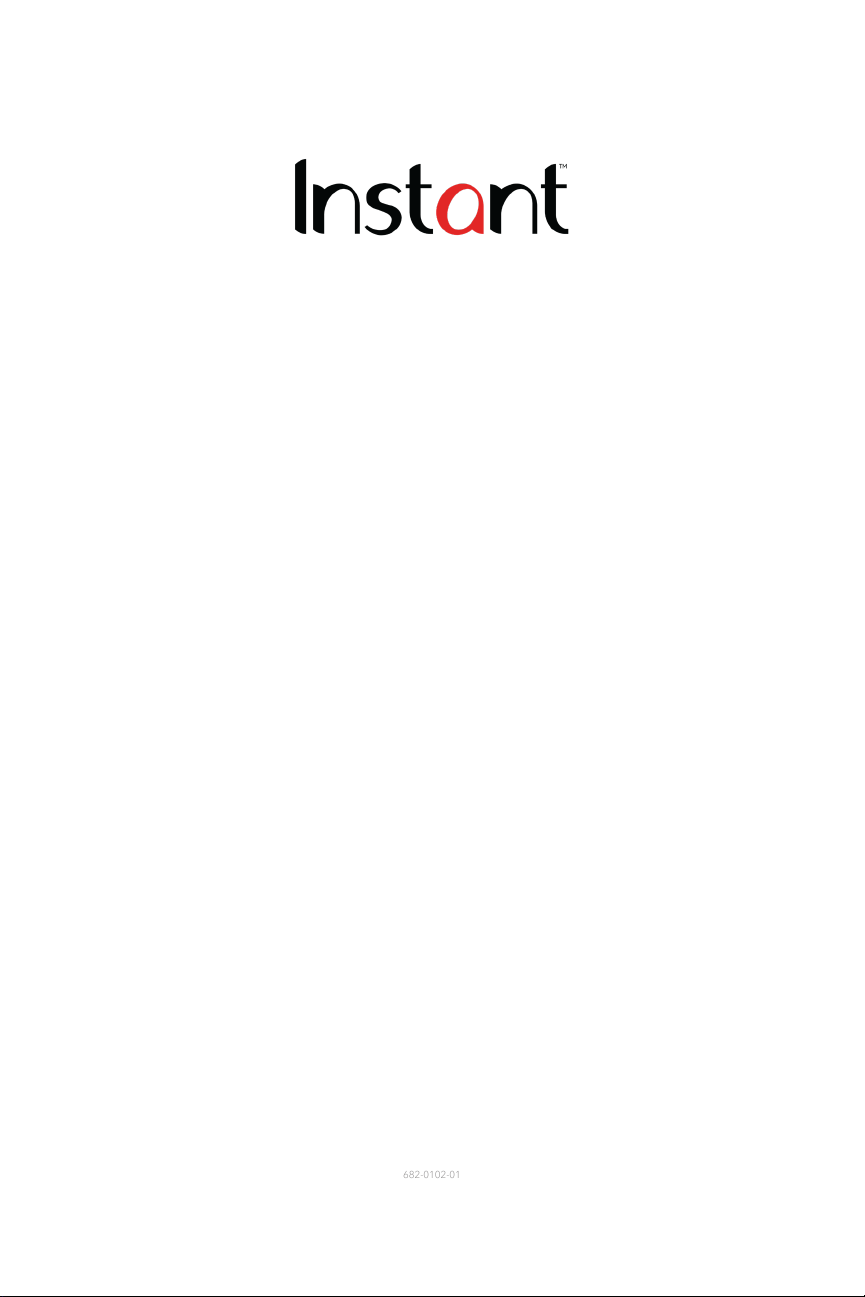
Copyright © 2021 Instant Brands™Inc
Register your product today
instantbrands.com/support/register
Contact Us
1-800-828-7280
support@instantbrands.com
instantbrands.com
682-0102-01
Instant Brands Inc.
Distributed by Instant Brands Inc
Kanata, Ontario, Canada
Other manuals for AP300
1
Table of contents
Other Instant Air Cleaner manuals