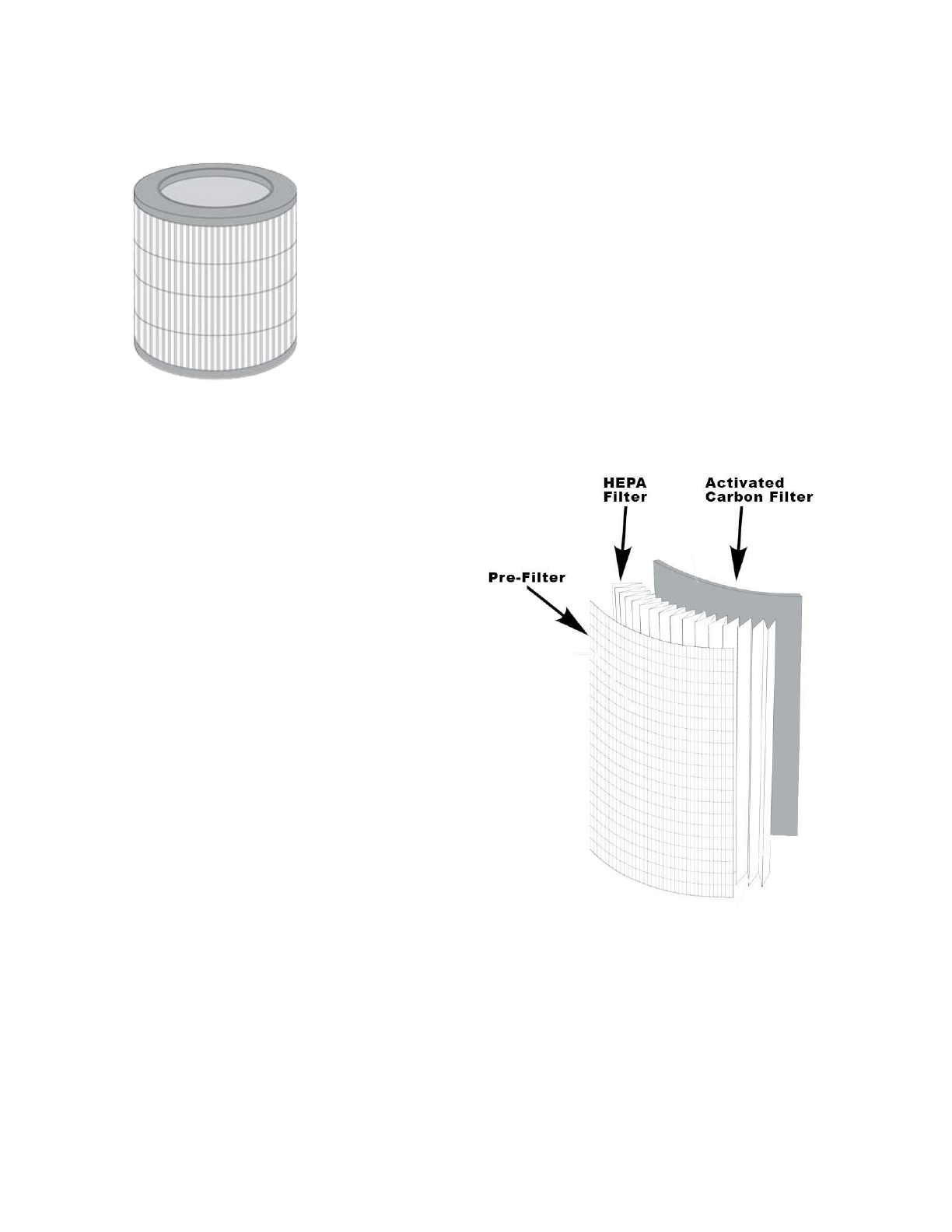INTRODUCTION
The Taotronics model AP005 Air Purifier with true HEPA filter is a household air
cleaner intended to capture and sequester dust, pollens, allergens, pet dander,
smoke, and other airborne particulates. The device is compact, lightweight, simple
to operate, and the filter is easy to clean and replace.
This appliance circulates air and filters both large and fine particles. It draws air
360-degrees across the intake surface, and can be placed anywhere in the home.
The device should be placed on a flat and stable surface, and away from soft
obstructions like pillow fabric or curtains that could block the flow of air into the
unit.
Fan speed may be set manually to Auto, Low, Medium or High. Auto Mode activates
a built-in sensor that detects air quality in real-time and adjusts fan speed
automatically. Air quality results are indicated at the top of the unit in color-coded
lights.
Air inlet and outlet grills may be cleaned with a dry cloth. The pre-filter should be
cleaned with a vacuum biweekly, and the HEPA filter should be replaced about
every 3 months as needed.
3