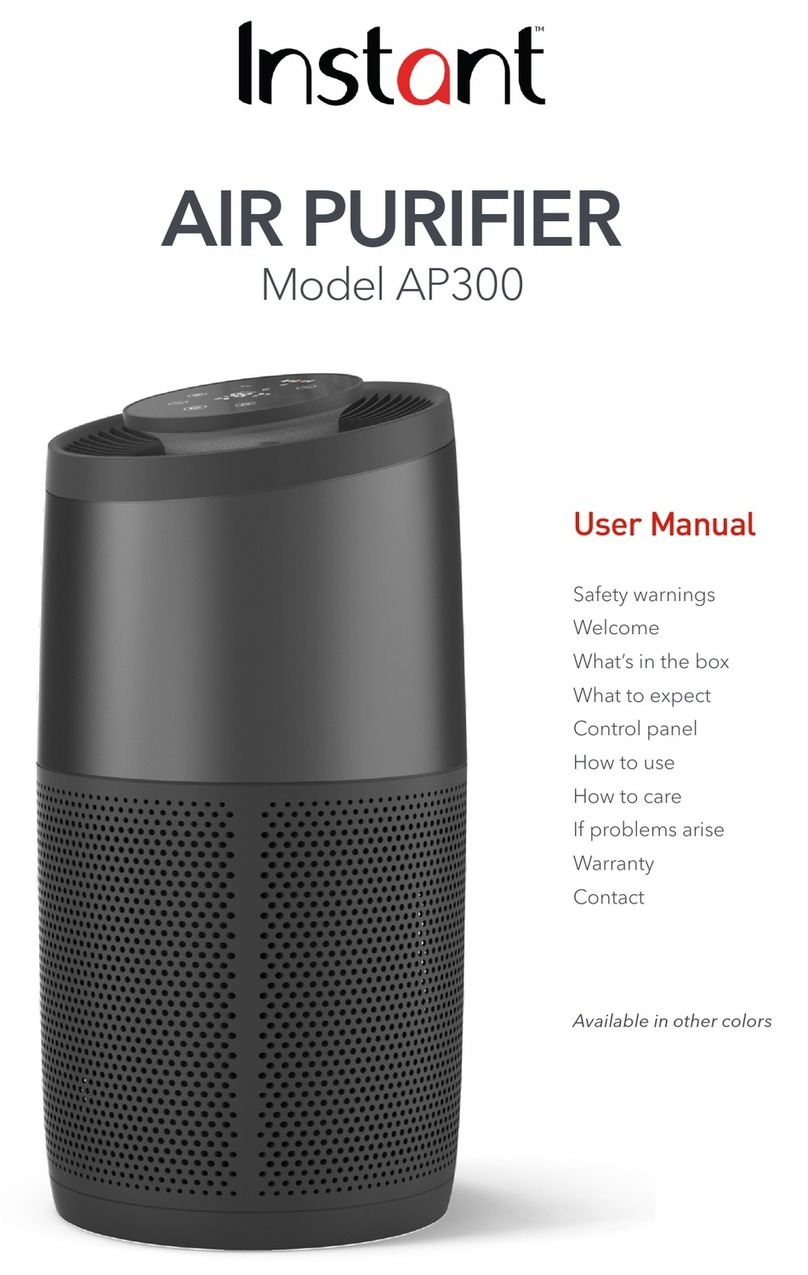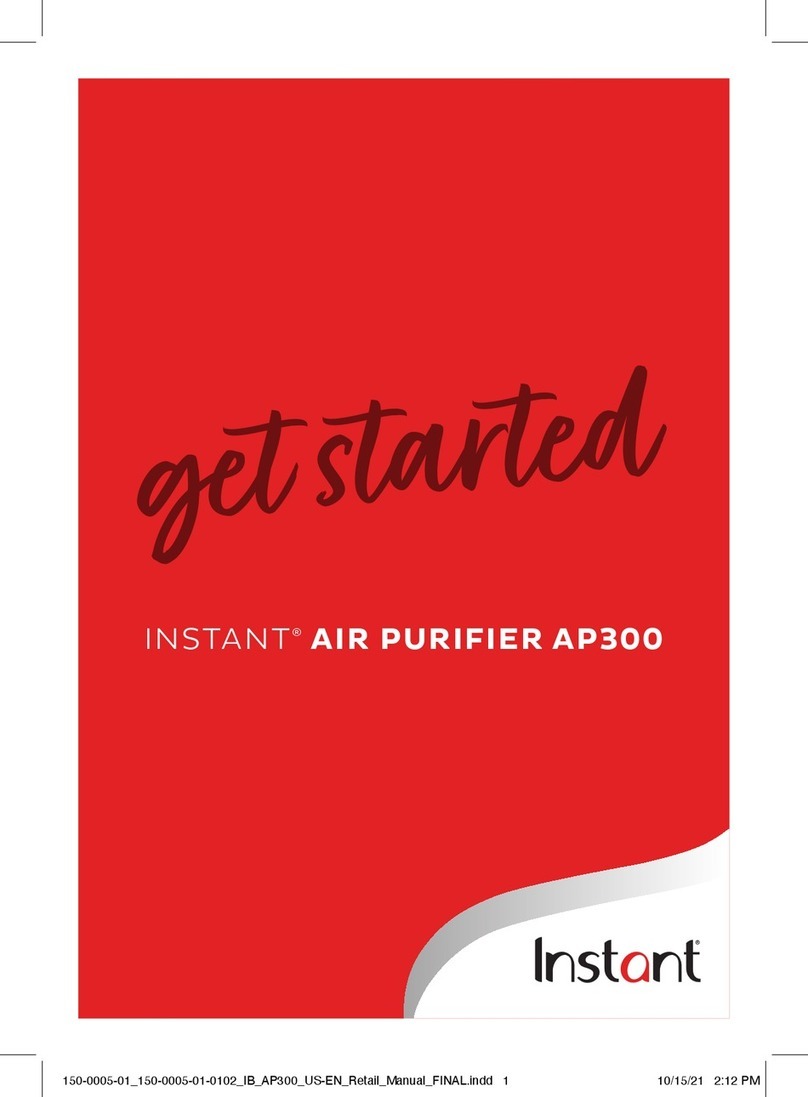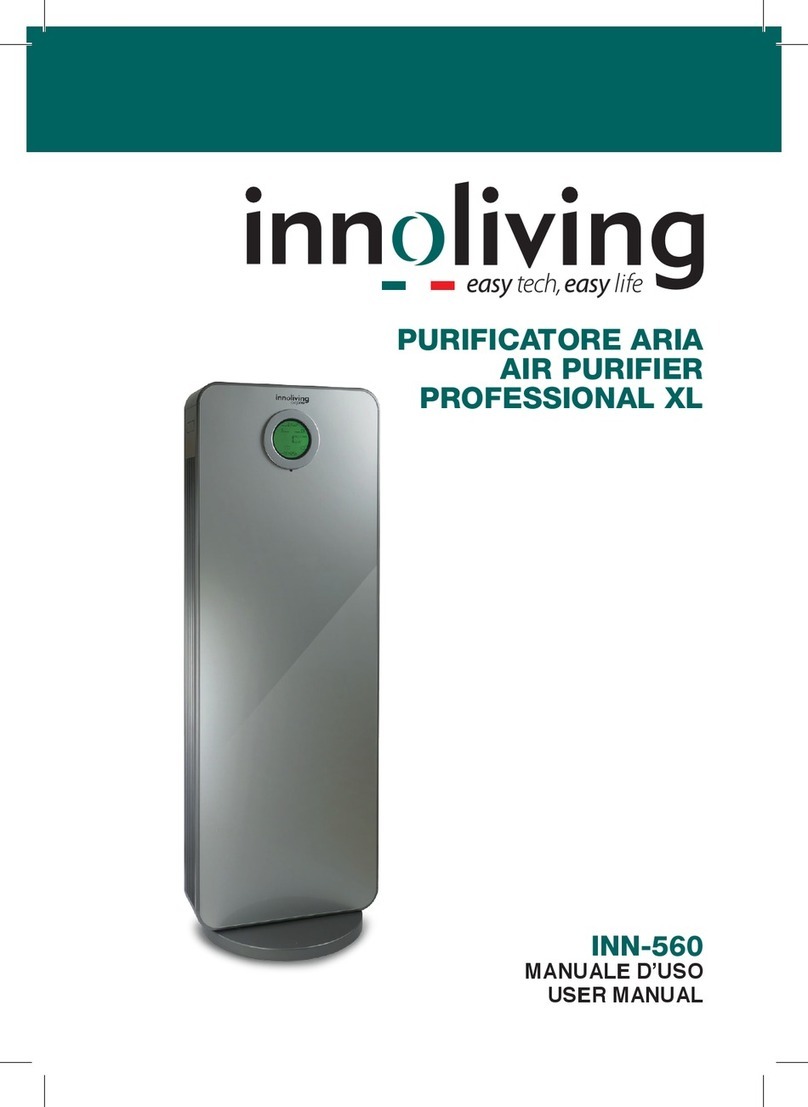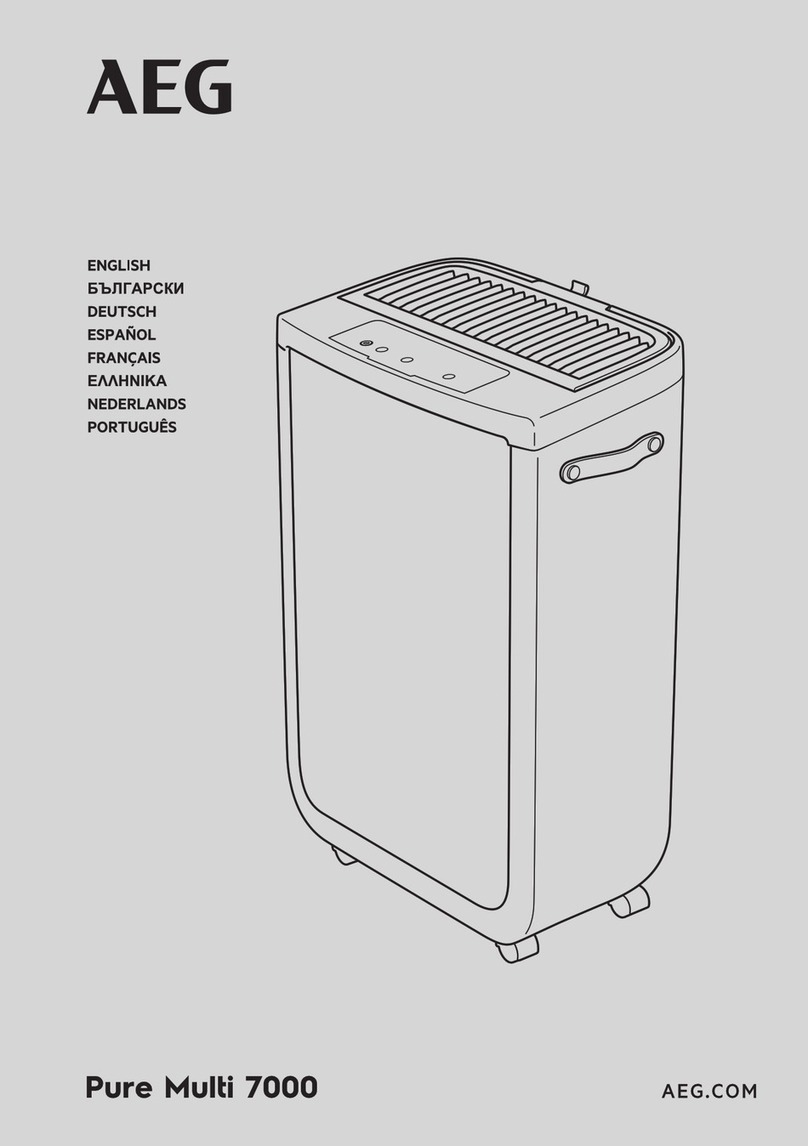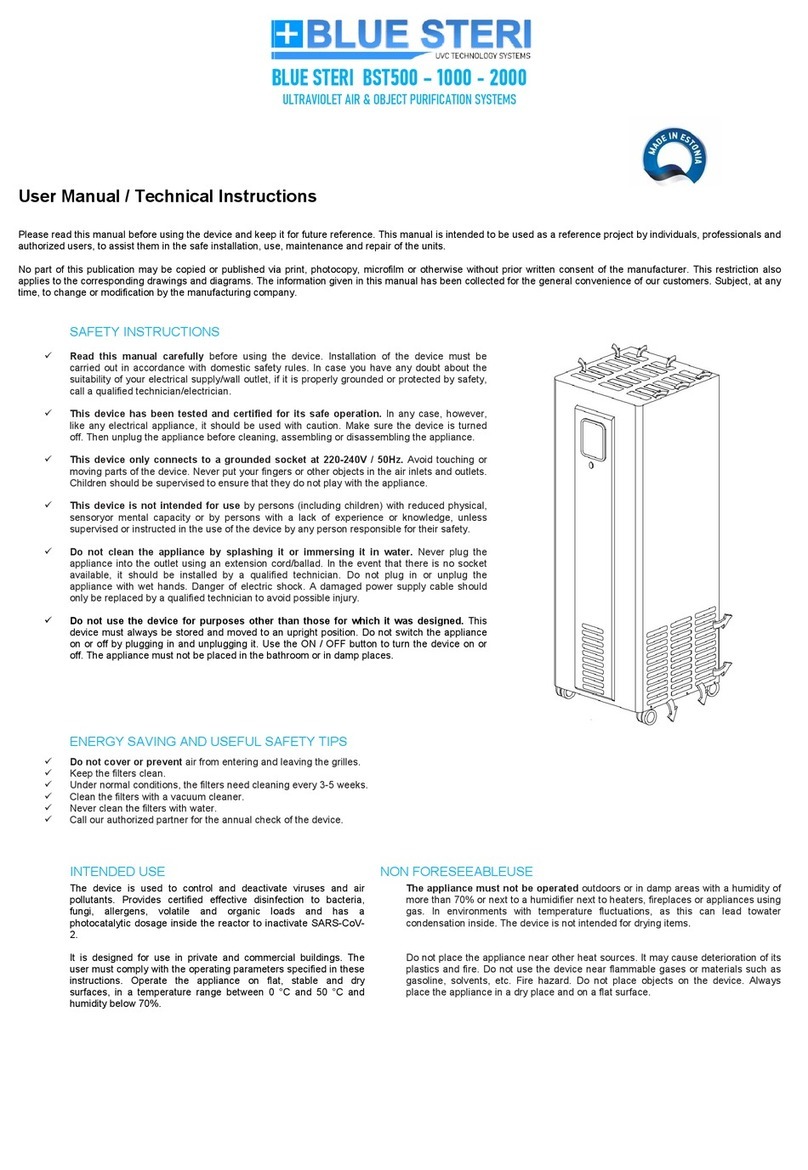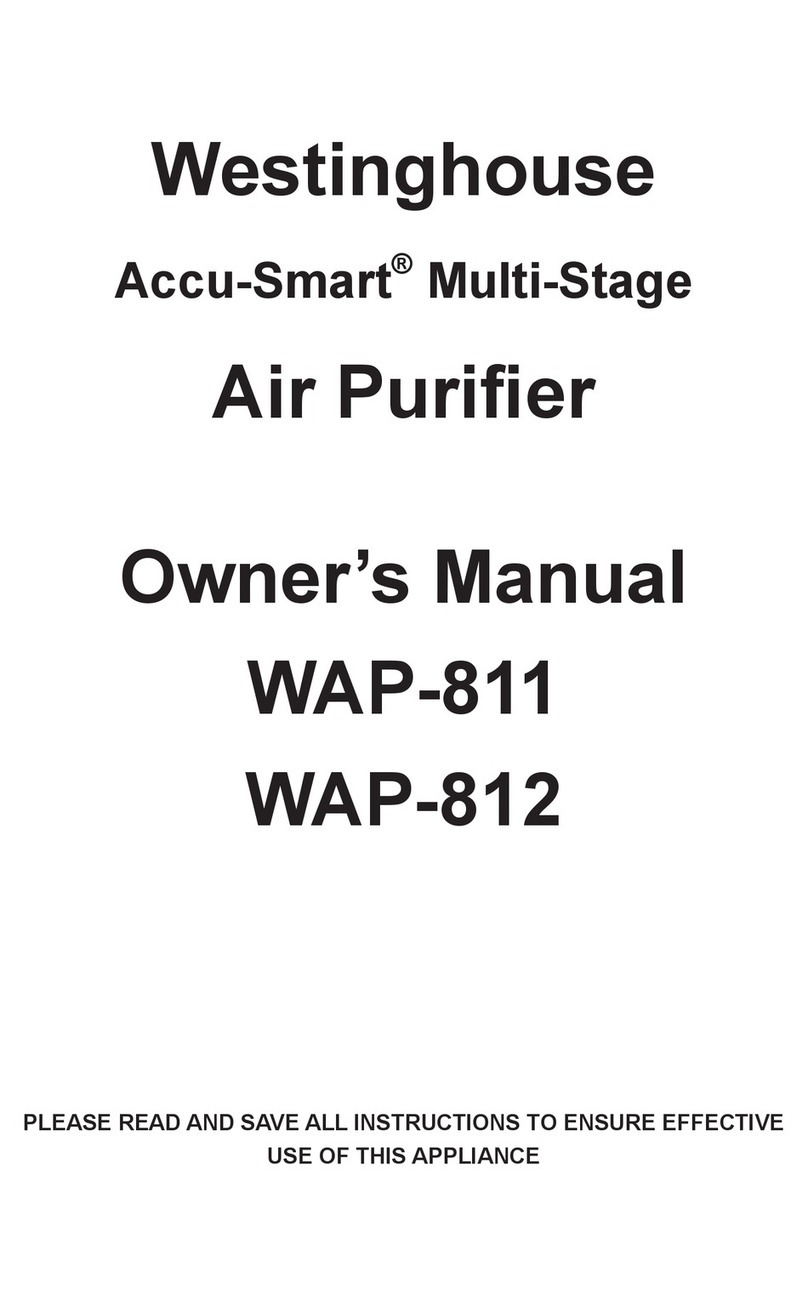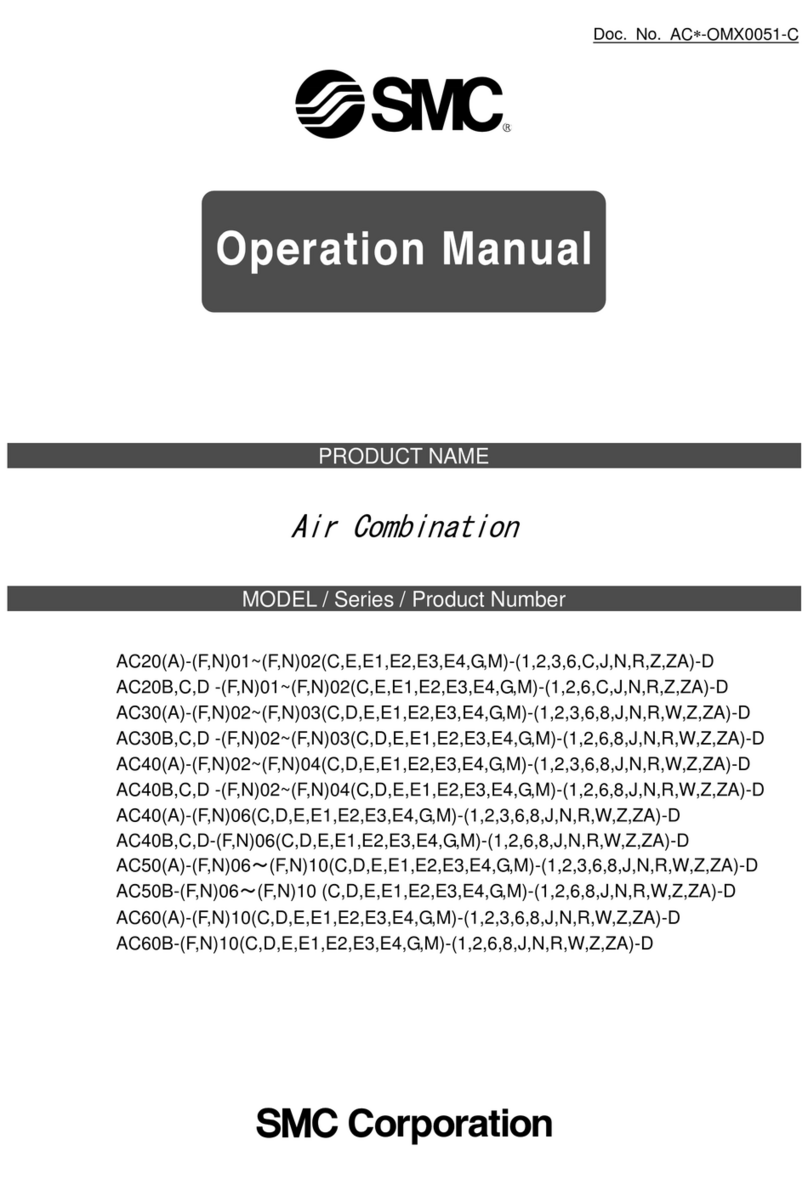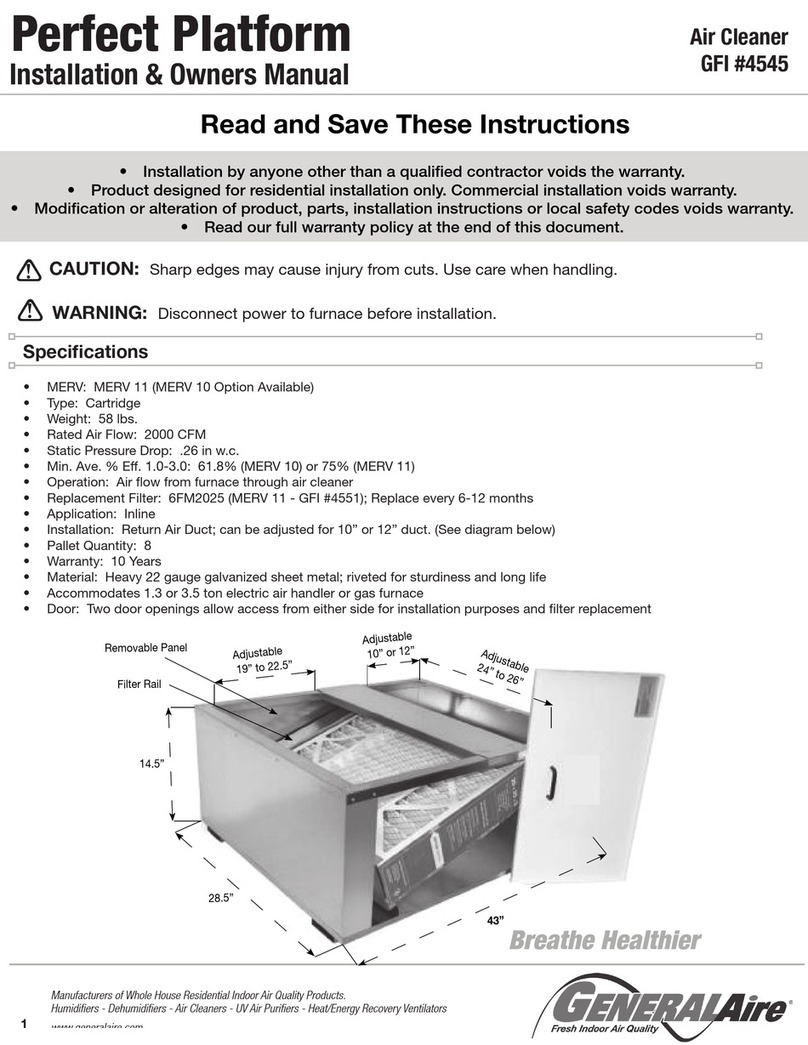Instant AP100 User manual

AIR PURIFIER
AP100, AP200 & AP300 Models
User Manual
2. Safety warnings
4. What’s in the box
4. What to expect
5. Control panel
6. Getting started
6. Usingyourairpurier
8. Caringforyourairpurier
9. If problems arise
10. Warranty
12. Contact
This manual can also be downloaded online at instantpot.com.au
Register your product today at instantpot.com.au/support/register
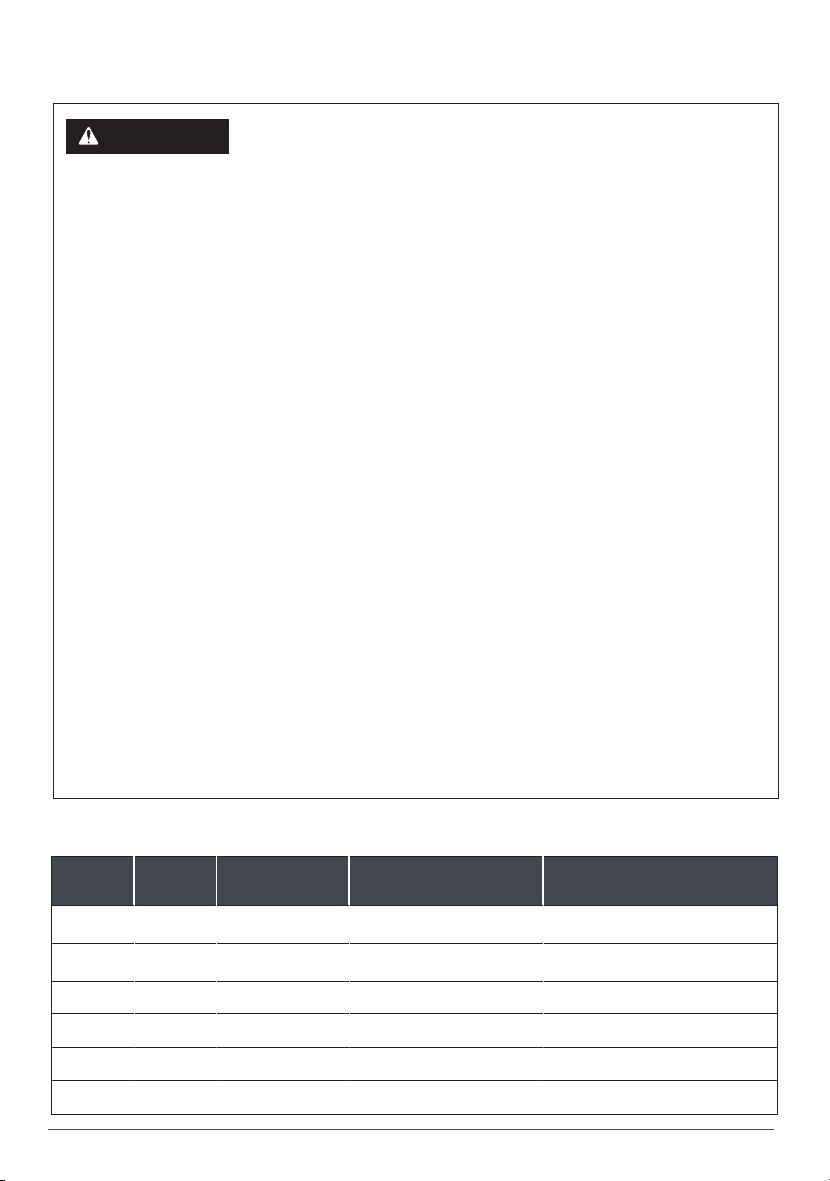
SAFETY WARNINGS
3
Cleaning and Repair
• DO unplug the appliance from the power supply before cleaning.
• DO inspecttheunitfrequently.Dirtthathascollectedshouldberemovedregularlyto
preventexcessiveaccumulationthatmayresultinashoverorre.
• DOuseappropriatepersonalprotectiveequipmentduringcleaningandlterremoval.
• DO NOT insertngersorobjectsintotheairoutlet.
• DO NOT handle the unit with wet hands. Thoroughly dry your hands before handling
anypartoftheairpurier.
• DO NOT immerseairpurierinwaterorliquids,orcleantheappliancewithanyliquid
toavoidelectricshockand/orelectricalres.
• The power supply cord cannot be replaced. If the cord is damaged the appliance
should be scrapped.
• DO NOT attempttorepairthisdeviceinanywayoruseanyreplacementcomponents
orpartstomodifytheairpurier.Doingsowillvoidyourwarranty.ContactCustomer
Care (page 12) immediately if your appliance is no longer working.
• If the unit is damaged, not functioning properly, produces a strange noise, burning
smell or smoke, discontinue use, unplug immediately and contact Customer Care
(page 12).
Other
• Thisappliancecanbeusedbychildrenagedfrom8yearsandaboveandpersonswith
reduced physical, sensory or mental capabilities or lack of experience and knowledge
iftheyhavebeengivensupervisionorinstructionconcerninguseoftheappliance
inasafewayandunderstandthehazardsinvolved.Childrenshallnotplaywiththe
appliance. Cleaning and user maintenance shall not be made by children without
supervision
NOTE Thisappliancedoesnotremovecarbonmonoxide(CO)orradon(Rn).Itcannotbe
usedasasafetydevicetopreventorcleanupaccidentswithcombustionprocessesand
hazardouschemicals.
Product Specications
Model Wattage Voltage Air Circulation Rate Dimensions
AP100W 38-45 W 220–240V~50Hz 138m3/h 21.9 cm diameter x 34.42 cm height
AP100B 38-45 W 220–240V~50Hz 138m3/h 21.9 cm diameter x 34.42 cm height
AP200W 27 W 100–240V~50/60Hz 250m3/h 24.96 cm diameter x 42.0 cm height
AP200B 27 W 100–240V~50/60Hz 250m3/h 24.96 cm diameter x 42.0 cm height
AP300W 48 W 220–240V~50–60Hz 426m3/h 27.0 cm diameter x 52.65 cm height
AP300B 48 W 220–240V~50–60Hz 426m3/h 27.0 cm diameter x 52.65 cm height
WARNING
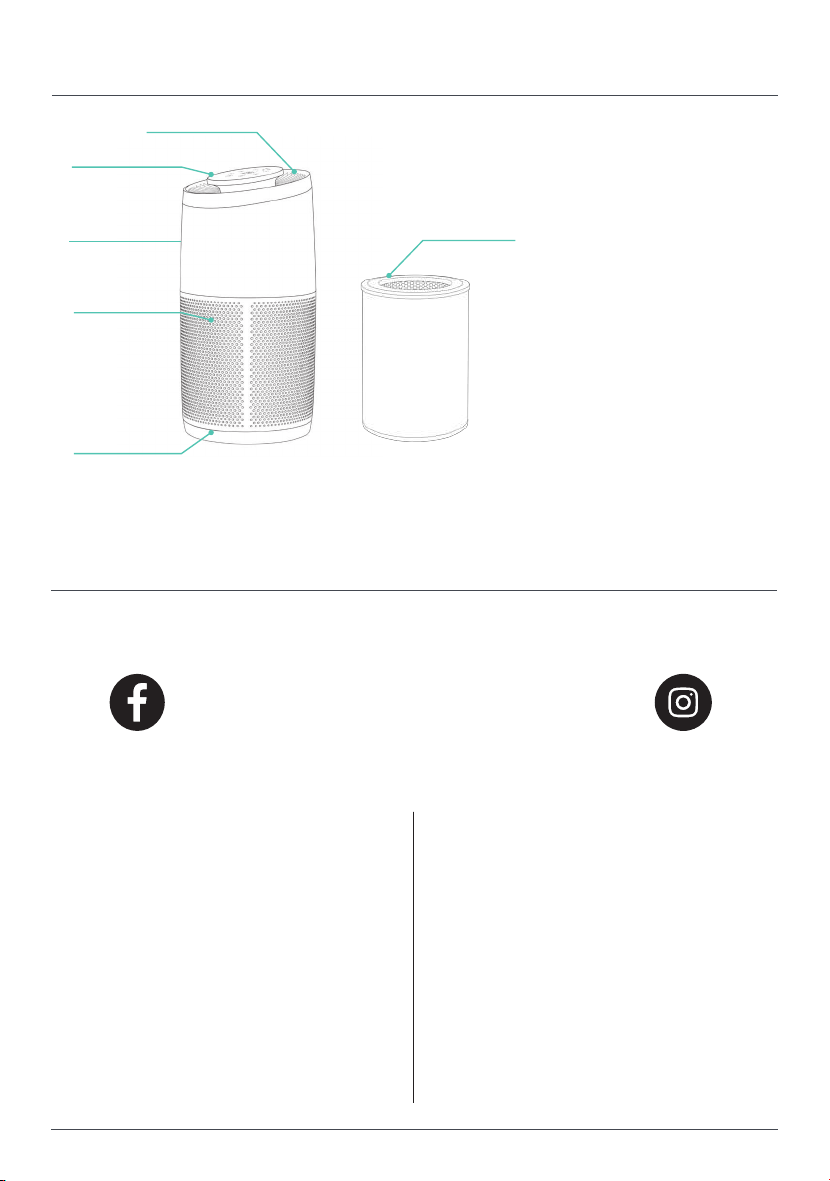
What to expect
Exhaust Fan
Control Panel
Air Purier Filter
Air Intake Grille
Removable Base
Toinstalllter
3-in-1
Filtration System
Sensor Access
Panel* (Rear)
4
What’s in the box?
Power cord included, not shown
AP300 model is illustrated, it
is representative of the overall
features and accessories for
models AP100, AP200 and
AP300. Illustrations in this
document are for reference only
and may differ from the actual
product. Always refer to the
actual product.
Your new Instant™ Air Purier features an Advanced 3-in-1 ltration system and plasma ion
technology working together to treat air in a room area. Treated Air means the air that is cycled
through the Instant™ Air Purier. Welcome to cleaner air in minutes!
Advanced 3-in-1 Filtration System
Consists of:
• HEPA-13lter,thatcaptures99.9%ofdust,dander,
pollen,allergensandotherultraneimpuritiesin
the air.
• Carbonlayerinlterhelpsreduceodours.
• Antimicrobialcoatingpreventsbacterialgrowthon
thelterandprotectsitagainstdegradation.
Plasma Ion Technology
Projectspositiveandnegativeionsintotheair.
Cleaner Air in Minutes
OperatingatAHAM-veriedcleanairdelivery
rate (CADR)., AHAM is Association of Household
ApplianceManufacturers(AHAM).AHAMdelivery
ratebasedonlteringpollen,tobaccosmokeand
dust.Itdoesnotrelatetovirusesorbacteria.
Automatic Operation
IntelligentSensorsmonitorairqualityandadjustfan
speedautomaticallytowork24/7.**
**Sensors have a margin of error of +/- 20 micrograms
per cubic metre in detecting changes in air quality.
FollowusonFacebookandInstagramforall
the latest news and updates on the Instant
Brands portfolio.
*AP200modelsonly
@instantpotaunz @instantpot.aunz
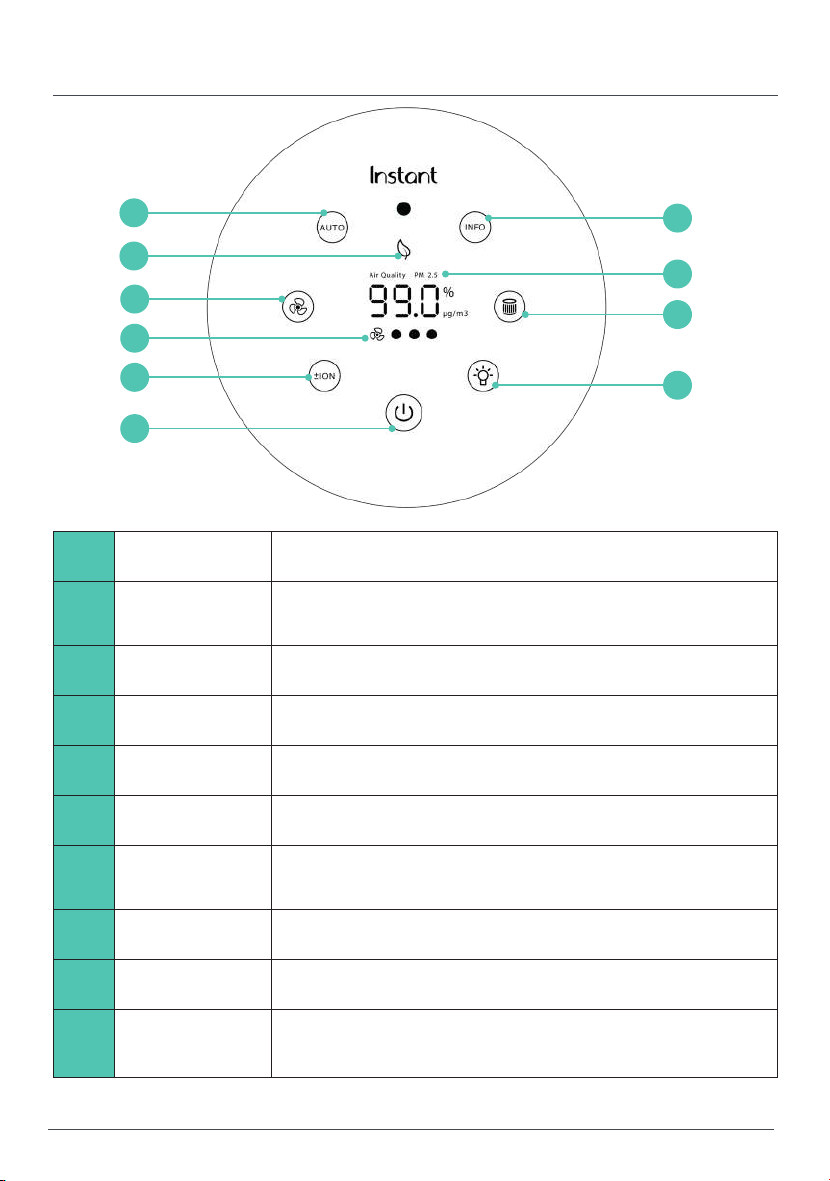
Control panel
4
7
9
10
3
5
2
8
6
1
5
1Power TouchtoturnunitONorOFF
2Auto When lit, unit is in Auto operation
TouchtoturnAutooperationONandOFF
3Eco Whenlit,unitisinenergy-savingEconomyorEcomode
4Light Touchtoswitchbetweenlightlevels(0%,20%,60%,100%)
5Fan Touchtoswitchbetweenfanlevels-overridesAutooperation
6Fan Speed Indicatesfanlevel(low,medium,high)
7Filter Whenthelightblinksorange,lterneedsreplacement
Touchandholdfor3secondstoresetafteryou’vereplacedlter
8Plasma Ion TouchtoturnplasmaionoperationONorOFF
9AQ Info* Touch to switch between Air Quality displays
10 Air Quality
Indicator* Displays either Air Quality or Particulate Matter (PM2.5) ratings
*Not available on AP100 models.

Getting started
6
Using your air purifier
1. Removetheairpurierfromthebox.
2. Removethepackagingmaterial.
3. Turntheairpurieronitssideandtwistthebottompanelanti-clockwiseto
removethepanel.
4. Removethelterandremovetheplasticbag.Reinsertthelter.
5. Replace the bottom panel, turning it clockwise to tighten.
6. Placeunitonoortoensurethere’sclearanceonallsidestoallowforpropercirculation.
7. Plug the electrical cord into an electrical outlet.
8. Touch the power button to turn the unit on. The unit powers up, measures the room’s air
quality(asitdoes,itcountsdownfor30seconds),andbeginscleaningtheair.
9. The unit sets itself to Auto operation.
Turn on the unit
• If the unit is unplugged, plug the electrical cord into an electrical outlet.
• If the unit is plugged in but turned off, press the Power button until the display turns on.
Turn off the unit
• To stop the unit from operating, press the Power button, and the unit will turn off.
Automatic operation
Thereare3modesofoperation:(1)Fanautomode;(2)Nightmodeand(3)Ecomode.Ourproduct
softwareusessensorstointelligentlycontroltheInstant™AirPurier.Onesensorconstantlymonitors
andreportsairquality.Anothersensormonitorsambientlight.
Auto Mode
Fanautomodeadjustsfanspeedupordownaccordingtodetectedairquality.
• Whensensordetectsairqualityisgood(white),Instant™AirPurierturnsfantolow with
plasma ion technology on.
• Whensensordetectsairqualityfair(yellow),Instant™AirPurierturnsfantomedium with
plasma ion technology on.
• Whensensordetectsairqualitypoor(red),Instant™AirPurierturnsfantohighwith
plasma ion technology on.
Economy or Eco Mode
Ifairqualityisdetectedasgoodfor30minutes,theInstant™AirPurierentersEconomy
orEcoMode,meaningthatthefancyclesonandoffevery10minutes.Whenfanison,itis
measuringairquality.EcoModeallows50%energyreduction.(EnergyStarcertied).
• Ifsensordetectsairqualityisgood(white),Instant™AirPurierremainsinecomode with
plasma ion technology on.
• Ifsensordetectsairqualityisfairorpoor,Instant™AirPurierexitsecomodeand returns
to Auto Mode.

Using your air purifier, cont.
7
Light level
IfyoupresstheLIGHTICONbutton,youcanmanuallycontrollightlevelat0%;20%;60%and100%.
Thelightlevelsarepre-setattheselevels:
Youchangethecurrentlightlevelmanually.
• PresstheLIGHTICONbuttontocyclethroughthebrightnesslevels:0%,20%,60%and100%.
The next time the unit switches to either Day or Night, the light level will change back to the
pre-set level.
Youcancustomisethepre-setforDayorNightlightlevels.
• First,setthelightlevelmanually.ThenpressandholdtheLIGHTICONbuttonfor3secondsto
savethecurrentsettingastheDayorNightlightlevel.
Air quality
Asitconstantlymonitorstheairintheroom,yourairpuriershowsyourairqualityintwoways:
Air quality indicator
• A sensor monitors the concentration of the mass of particulates in the air. (ug per cubic metre). Also,
known as PM2.5 sensor.
• IfyoupresstheINFOButtononaAP200orAP300model,youcanswitchbetweentheairquality
measurement(ugpercubicmetre)orthe%ofgoodairqualitybasedontheUSairqualityindex.
Room Light Display
Dark Turns display off
Light Lights display
Night Mode
Night Mode senses room lighting, turning light off and turns fan speed to low. You may set
customlightlevel,providingfordimmedlightlevel.IfNightModeischosen,plasmaion
technologyisturnedoffforquietestoperation.Efcacyinremovingvirusesandbacteriais
reduced.
• During Night mode, touch the LIGHT button to turn on the display
Fan speed
IfyoupressFANICON,youcanmanuallycontrolfanlevel:low,mediumorhigh.
• Thelowestfanspeedoperatesatwhisper-quietlevel,lessthan24decibels.
• To return to Auto operation, touch the Auto button.
Light Room Dark Room
100%brightness 0%brightness
Indicator Air Quality Measurement
White Good at <35 ug per cubic metre
Yellow Fairat35-55ugpercubicmetre
Red Poor >55 ug per cubic metre
• AP100 models Colour Indicator: white, yellow, red.
• AP200modelsColourIndicatorand%ofthecleanerairmeasured(basedonparticulates
detectedbytheSensor,whichistranslatedtoa%ofgoodairqualityasdenedabove).
• AP300modelsColourIndicatorand%ofthecleanerairmeasured(basedonparticulates
detectedbytheSensor,whichistranslatedtoa%ofgoodairqualityasdenedabove).
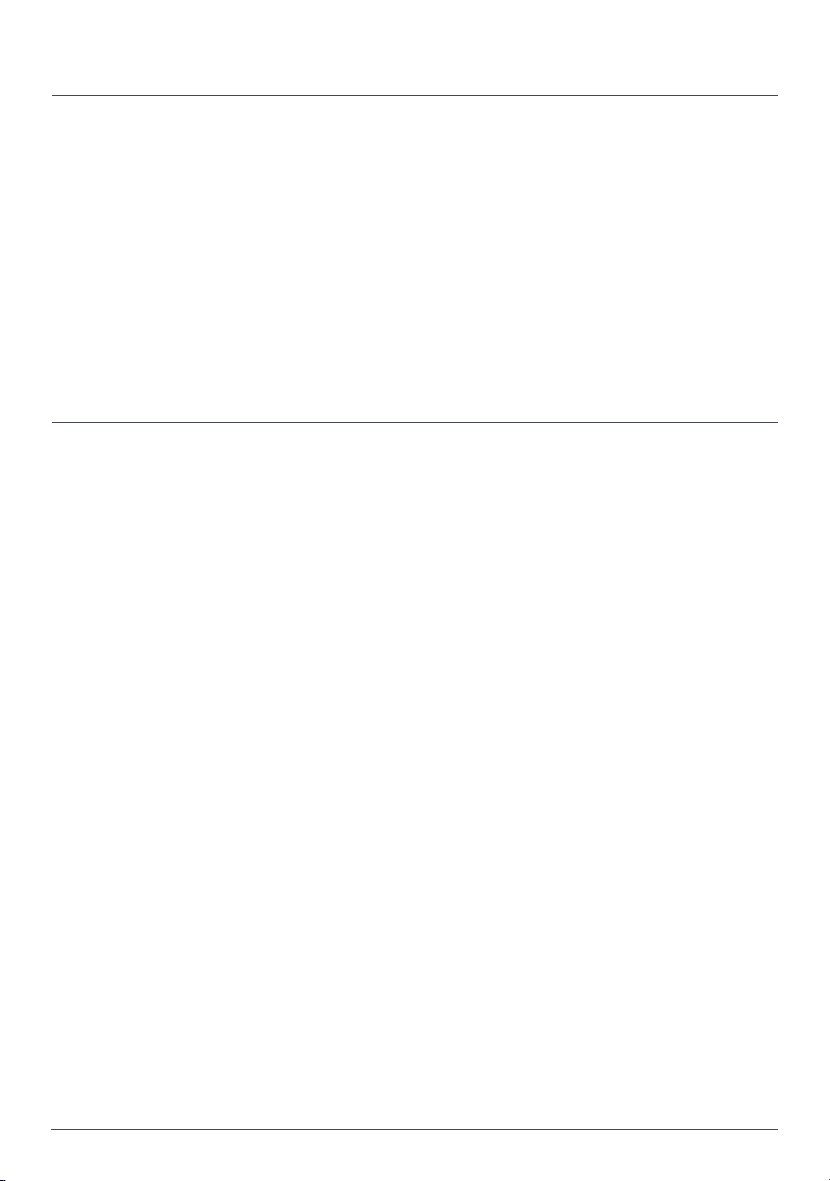
Caring for your air purifier
Using your air purifier, cont.
8
Air quality light
• Colouredlight(underthecontrolpanel)togiveyouanat-a-glancereadingofyourairquality..
Plasma ion
InAutooperation,yourairpurierusesplasmaiontechnology.Althoughitsoundshightech(andit
is) it’s safe and natural. Plasma ion operation is automatically turned off during Night Mode.
• If you press the ION button, you can manually turn plasma ion technology on or off.
Replace lter indicator
Filtersareexpectedtolast6-8months.Whenitistimetochangethelter,anorangeringwillash
aroundtheFILTERICON.
• Afterlterischanged,pressandholdtheFILTERICONfor3secondstoreset.
Cleaning the unit
• Toremovedust,lightlywipetheunitwithasoft,cleancloth.
• If needed, wipe the unit with a clean damp cloth, then immediately dry with a clean dry cloth.
• DO NOT immerse the unit in water.
Replacing the lter
Visit www.instantpot.com.autolocatearetailertopurchasecompatiblelters,designedtowork
with your unit.
Useappropriatepersonalprotectiveequipmentduringlterremoval.
1. Unplugtheairpurierfromtheelectricaloutlet.
2. Turntheairpurieronitssideandtwistthebottompanelanti-clockwisetoremovethepanel.
3. Removetheoldlteranddisposeofitproperly.Thelterisnotrecyclable.
4. Removethenewlterfromitspackagingandinsertitintotheairpurier.
5. Replace the bottom panel, turning it clockwise to tighten.
6. Placetheairpurierontheooragainandplugitbackintotheelectricaloutlet.
7. Theairpurierwillautomaticallybegincleaningtheairagain.
Cleaning the sensor*
Cleanthedustsensoreverytwomonthstokeepyourairpurieroperatingefciently.
1. Open the Sensor Access Panel on the rear of the unit.
2. Clean any dust collected on the sponge.
3. Close the Sensor Access Panel.
When to turn it off
Yourairpurierisdesignedforongoinguse,andissafetokeeprunningallthetimewhenyouare
home regularly.
• Ifyouleaveforlongerthanaday(suchasforaholiday),turntheunitofftosaveenergyandthe
lifeofthelter.
*AP200modelsonly
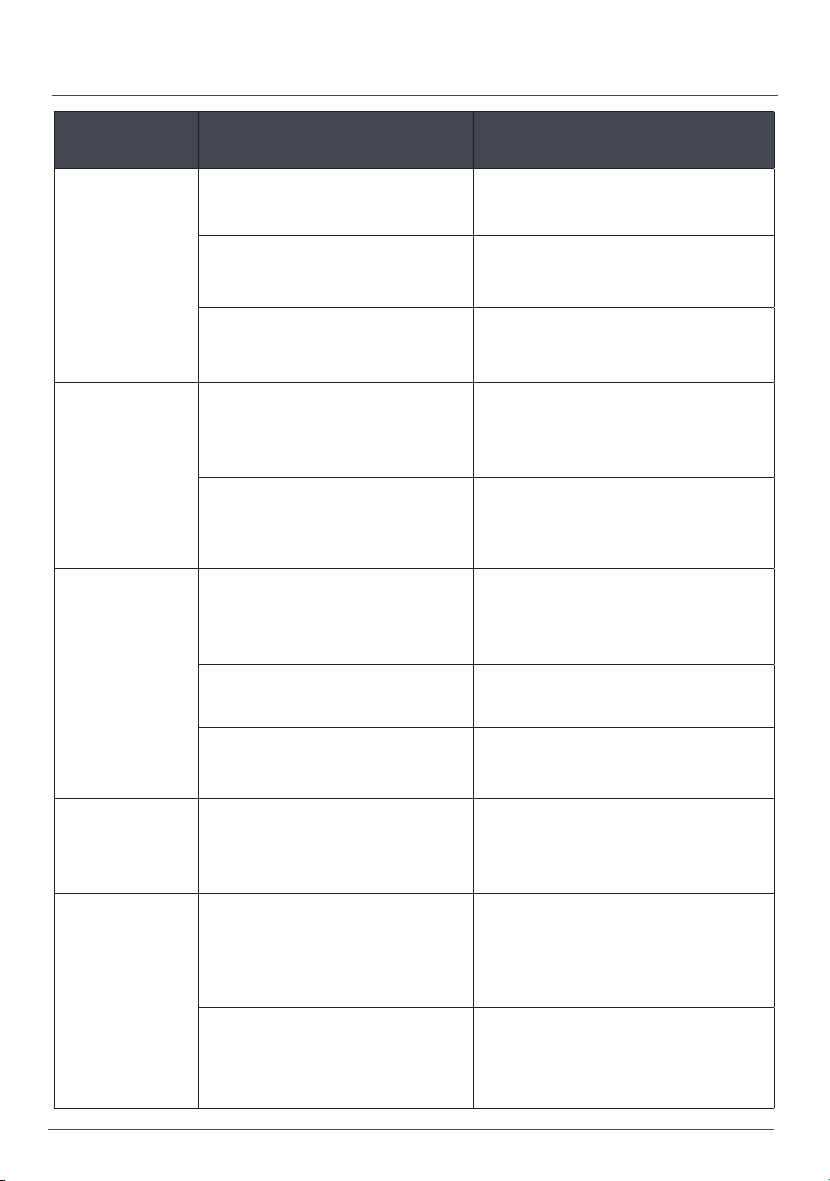
If problems arise
9
Problem Cause Solution
Airpurierdoesnot
turn on
Unit is not plugged into an
electrical outlet
Check that the unit is properly plugged into an
electrical outlet
Outlet is not working properly Plug the unit into a different
electrical outlet
Powercordisdamagedorunitisdefective
or not functioning properly
Discontinue use and contact
Customer Care
Airpurierbuttons
not working
Unit is not plugged into an
electrical outlet Plug the unit into an electrical outlet
Powercordisdamagedorunitisdefective
or not functioning properly
Discontinue use and contact
Customer Care
Airpurierisnot
removingodour
Thequalityoftheairintheroomisvery
poor (such as a large number of people
smoking).
Open the window to circulate new air.
Youmayalsoneedtoreplacethelter.
Thelterhasstoppedworking. Replacethelter.
The room is too large for this unit. Consideralargerairpurier.
Airpurieralways
detectshighlevelsof
particulates.
Theunitisoperatinginavery
dustyenvironment. Consider turning the fan to HIGH.
Airpurierisnot
deliveringfreshair.
Thelterwasinstalledwith
the plastic bag.
Removethelter,removetheplasticbagand
reinstallthelter.
The air outlet is blocked. Removeanymatterthatis
blocking the air outlet.
Other manuals for AP100
3
Table of contents
Other Instant Air Cleaner manuals