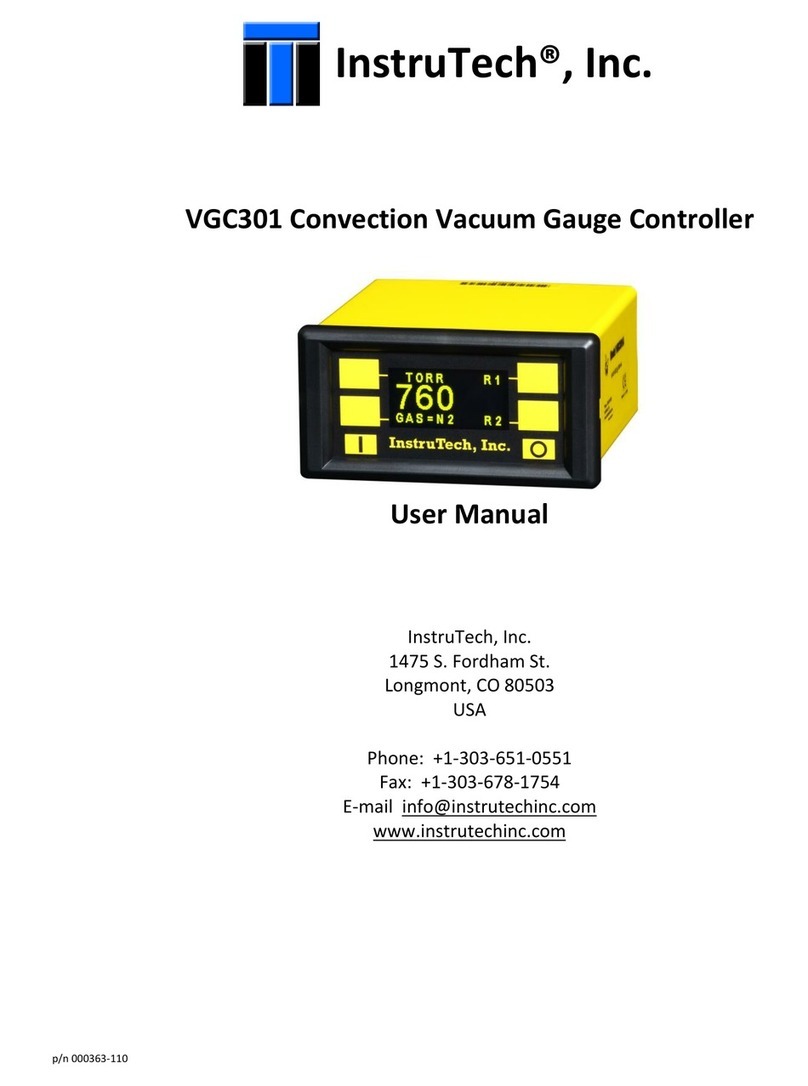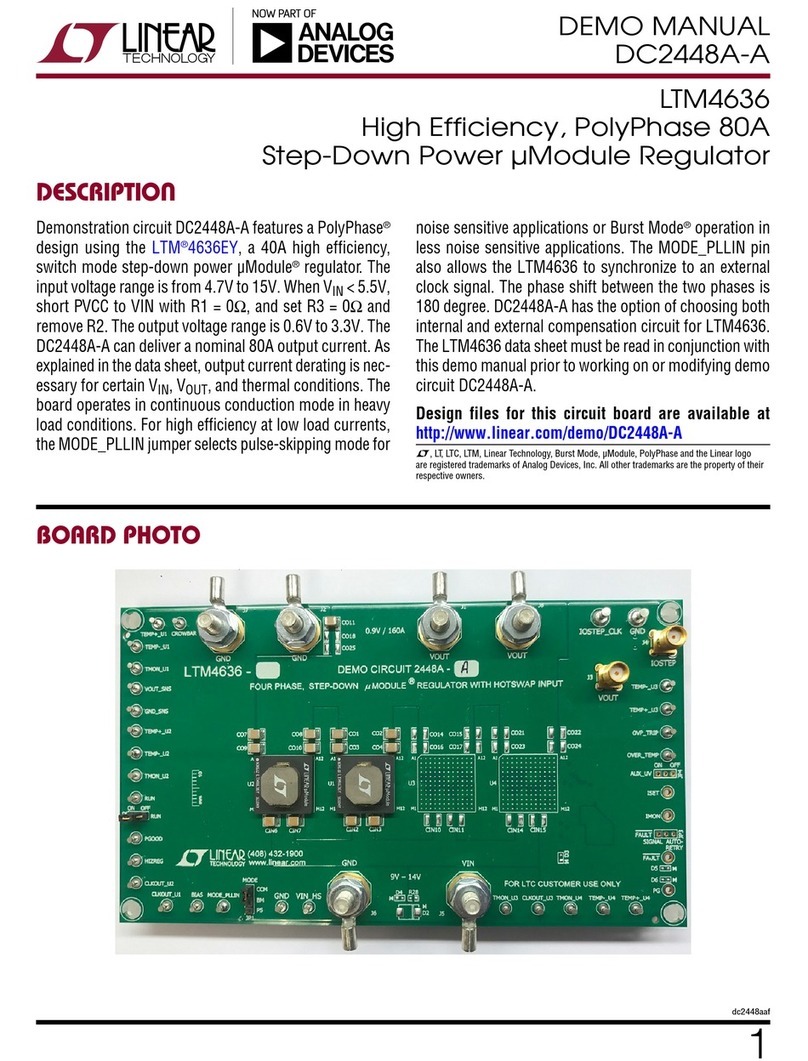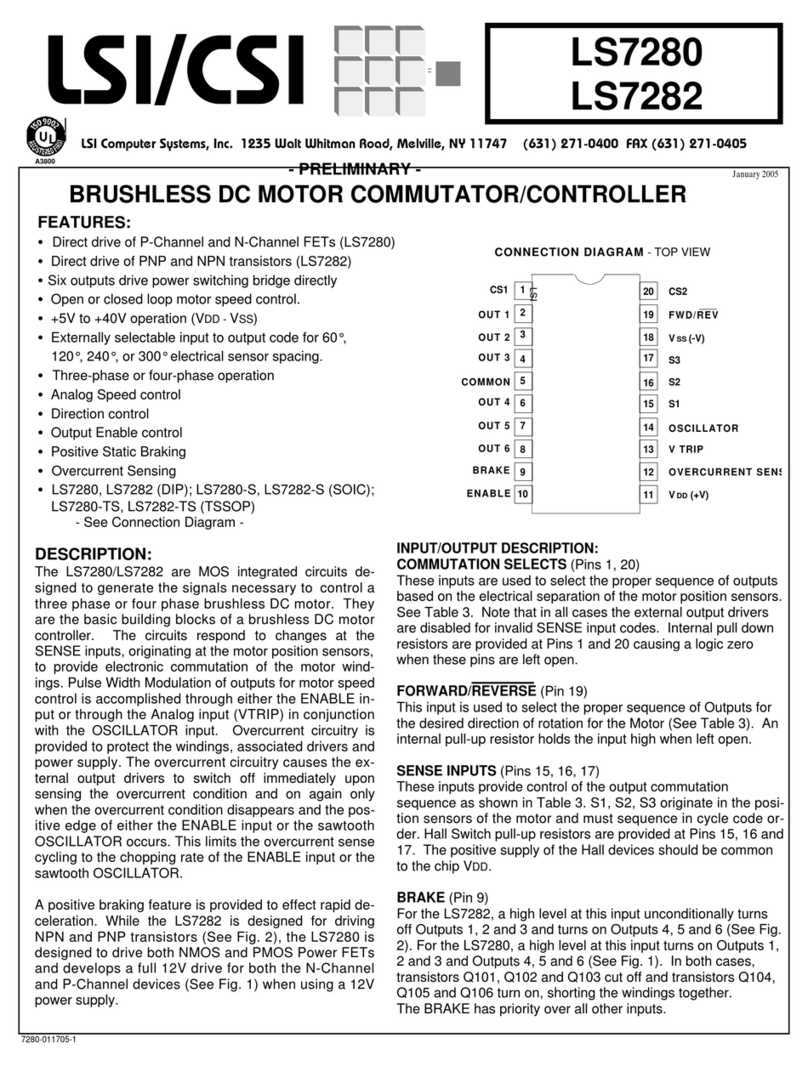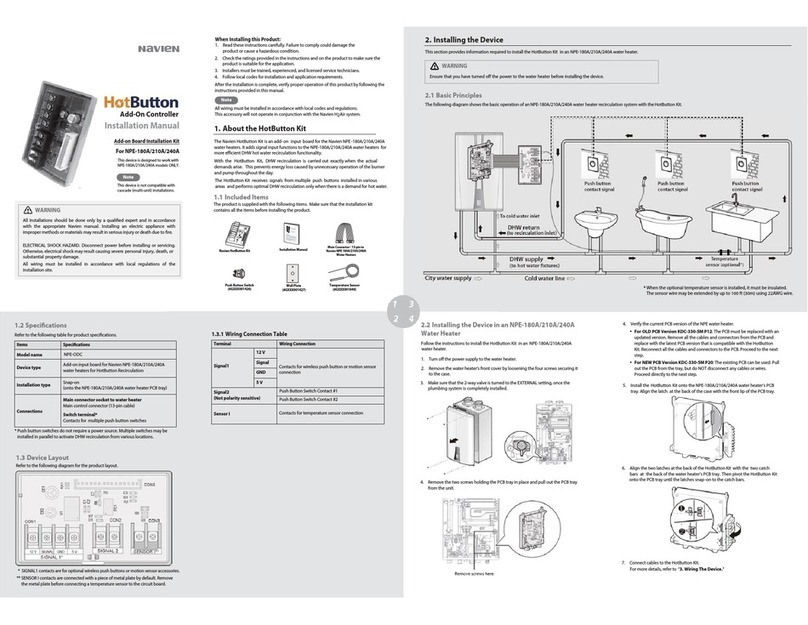Instrutech VGC301 User manual

InstruTech, Inc.
VGC-301
Vacuum Gauge Controller
User’s Manual
Revision: 1.05
March 20, 2009
1475 S. Fordham St.
Longmont, CO 80503
Phone 303-651-0551
Fax 303-678-1754
E-mail [email protected]
www.instrutechinc.com

Instruction Manual InstruTech VGC-301 Convection Vacuum Gauge Controller
InstruTech, Inc page 2
Table of Contents
page
Introduction / General Information
Description 3
Specifications 3
Options & Accessories 3
Safety
General 4
Service and Operation 4
Electrical 4
Overpressure 4
Gases other than N25
Flammable/Explosive Gases 5
Installation
Mounting 6
Electrical Connections 7
Setup & Operation
User Interface Basics 9
Menu Item Explanations 9
Calibration 10
Interface
RS-485/RS-232 Commands 11
Service
Maintenance 12
Cleaning 12
Troubleshooting 12
Factory Default Reset 13
Factory Service and Support 13
Trademarks & Acknowledgements 13
Appendices
A. User interface map 14
B. Using thermal vacuum gauges with different gases 16
C. Vacuum gauge contamination & cleaning 23
Warranty 26

Instruction Manual InstruTech VGC-301 Convection Vacuum Gauge Controller
InstruTech, Inc page 3
Introduction / General Information
Description
The VGC-301 vacuum gauge controller is a convenient and
inexpensive power supply and readout instrument for a CVG
"Worker Bee" convection vacuum gauge. The 1/8-DIN
housing can be used on the bench top or mounted in a cutout
in an instrument panel. The VGC-301 is powered by 12-30
VDC, or by its self-contained universal 100-240VAC supply.
Compatibility: Signals and relay functions are the same
as found on similar convection gauge controllers from
other manufacturers. The VGC-301, CVG gauge, and
gauge cable can be directly interchanged with Granville-
Phillips 375 Controller, 275 Convectron®gauge, and
gauge cable. (Remote interface, relay, and power
connectors are different.)
Specifications
measurement range
1x10-4 to 1000 Torr
1x10-4 to 1333 mbar
1x10-2 Pa to 133 kPa
resolution 1x10-4 Torr / 1x10-4 mbar / 1x10-2 Pa
display Four-digit LCD, displays 4 digits from 1100 Torr to 1000 Torr
3 digits from 999 Torr to 10.0 mTorr
2 digits from 9.9 mTorr to 1.0 mTorr
1 digit from 0.9 mTorr to 0.1 mTorr
display engineering units Torr, mbar, or Pa - user selectable
display update rate 0.5 sec
weight 250 gm ( 9 oz)
operating temperature 0 to +40 oC ambient
storage temperature -40 to +70 oC
humidity 0 to 95% RH non-condensing
analog output (user-selectable)
a) non-linear S-curve 0.375 to 5.659 Vdc, or
b) linear 0 to 10 Vdc, user scalable (default is 10Vdc = 1 Torr), or
c) log-linear 1 to 8 Vdc, 1V/decade
digital interface RS232 and RS485
housing 1/8-DIN panel-mount enclosure (see outline drawing for dimensions)
input power 100-240 Vac, 50/60Hz, universal power supply or 12-30 Vdc
setpoint relays two single-pole double-throw relays (SPDT)
contact rating 1A at 30 Vdc resistive, or ac non-inductive
trippoint range 1x10-3 to 1000 Torr
adjustment a) adjust value by panel pushbutton up/down keys and display
b) adjust value, direction, and hysteresis by software/interface
connectors
gauge: 9-pin D female
analog output and digital interface: 9-pin D male
relay outputs: 6-pin pluggable terminal block
power: universal AC and 2-pin pluggable terminal block DC
RF/EMI protection CE compliant
Options & Accessories
Gauge Cable - Connects VGC-301 to InstruTech CVG-101 Worker Bee or Helix/GP 275 Convectron®gauge tube
10 ft (3m) CB 421-1- 10F
20 ft (6m) CB 421-1- 20F
50 ft (15m) CB 421-1- 50F
custom lengths over 50 ft (15m), up to 100 ft ( 30 m) CB 421-1 - xxxF or - yyM
Connector Kit - One set of mating connectors is included with the VGC-301: one
AC Cord , one 6-pin pluggable terminal strip connector, and one 2-pin pluggable terminal
strip connector. (Does not include gauge cable connector - part of cable above.) To
order a spare set of connectors separately ... CK-431-xx

Instruction Manual InstruTech VGC-301 Convection Vacuum Gauge Controller
InstruTech, Inc page 4
Safety
Instrutech has designed and tested this product to provide safe and reliable service, provided it is installed and
operated within the strict safety guidelines provided in this manual.Please read and follow all warnings and
instructions. Failure to comply with these safety procedures may result in serious bodily harm, including
death, and or property damage. Failure to comply with these warnings violates the safety standards of the
installation and intended use of the instrument. Instrutech, Inc. disclaims all liability for the customer’s failure to
comply with these requirements.
Although every attempt has been made to consider most possible installations, Instrutech cannot anticipate every
contingency that arises from various installations, operation, or maintenance of the module. If you have any
questions about the safe installation and use of this product, please contact Instrutech at the address shown on
page 1 of this manual.
Service and operation
Do not modify this product or substitute any parts without authorization of a qualified Instrutech technician.
Return the product to an Instrutech qualified service and repair center to ensure that all safety features are
maintained. Do not use this product if unauthorized modifications have been made.
After servicing this product, ensure that all safety checks are made by a qualified service person.
Replacement Parts: When replacement parts are required, ensure that the parts are specified by Instrutech Inc.
Unauthorized substitutions or non-qualified parts may result in fire, electric shock, or other hazards.
To reduce the risk of fire or electric shock, do not expose this product to rain or moisture. This product is not
waterproof and careful attention must be paid to not spill any type of liquid onto this product.
Due to the possibility of corrosion under certain environmental conditions, it is possible that the product’s safety
could be compromised over time. It is important that the product be periodically inspected for sound electrical
connections and grounding. Do not use if the grounding or electrical insulation has been compromised.
Electrical conditions:
Danger: When high voltage is present in any vacuum system, a life threatening electrical shock hazard may exist
unless all exposed conductors are maintained at earth ground. This applies to all products that come in contact
with the gas.
Danger: An electrical discharge through a gas may couple dangerous high voltage directly to any ungrounded
conductor. A person may be seriously injured or killed by coming in contact with an exposed ungrounded
conductor at a high voltage potential. This applies to all products that may come in contact with the gas.
Proper Grounding: Verify that the vacuum port on which the module is mounted is electrically grounded. This is
essential for safety as well as proper operation. The gauge and/or case of the module must be connected to
earth ground. Use a ground lug on the flange if necessary.
Overpressure:
Warning: Install suitable protective devices that will limit the level of the pressure to less than what the vacuum
system can withstand. InstruTech convection gauges should not be used above 1000 Torr absolute pressure.

Instruction Manual InstruTech VGC-301 Convection Vacuum Gauge Controller
InstruTech, Inc page 5
Safety (continued)
Gases other than Nitrogen:
InstruTech gauges are calibrated for N2. Do not attempt to use with other gases such as argon or CO2unless
accurate conversion data for N2to the other gas is properly used. Refer to Appendix B for a more complete
discussion of issues.
Do not use a convection gauge in an explosive atmosphere or in the presence of flammable gases or fumes.
Do not use a convection gauge to measure the pressure of explosive or combustible gases or mixtures. The
sensor wire in the gauge normally operates at 125 C, but under malfunction the wire temperature could exceed
the ignition temperature of combustible mixtures.

Instruction Manual InstruTech VGC-301 Convection Vacuum Gauge Controller
InstruTech, Inc page 6
Installation
This manual describes installation of the VGC-301 Controller and connection to the vacuum gauge. For
installation of the vacuum gauge, refer to the instruction manual for your particular gauge.
Installation - Controller Mounting
The VGC-301 was designed for use on a bench top, or mounted in an instrument control panel.
To mount the VGC-301 in a panel:
1. Make a cutout in your instrument control panel as shown in the drawing above. Be sure to allow clearance
behind the panel for the instrument as well as connectors and cables at the rear of the instrument
.
2. Slip a screwdriver into the slot located
on either side of the front panel bezel, and
pry the bezel off.
3. Slide the VGC-301 into the panel hole
cutout.
4. On either side of the VGC-301 are two
screw-mounting brackets. When the screws
in the front of the instrument are turned
counterclockwise, the hold-down brackets
recess out of the way into the VGC-301
housing. When these screws are turned
clockwise, the brackets rotate out 90obehind
the panel. Tighten these screws until the brackets hold the VGC-301 in place against the panel.
5. Press the bezel back in place on the front of the instrument.
96mm (3.8")
50mm
(1.95")
44mm
(1.75")
92mm (3.62")
45mm
(1.77")
panel
cutout
91mm (3.58")

Instruction Manual InstruTech VGC-301 Convection Vacuum Gauge Controller
InstruTech, Inc page 7
Installation - Electrical Connections
Grounding: Be sure the vacuum gauge and the rest of your vacuum system are properly grounded to protect
personnel from shock and injury. Be aware that some vacuum fittings, especially those with O-rings, do not make
a good electrical connection between the gauge and the chamber.
A good recommended practice is to remove power from any cable prior to connecting or disconnecting it.
The InstruTech VGC-301 may replace similar controllers from other manufacturers, such as BOC/Edwards,
Helix/Granville-Phillips, Inficon, MKS Instruments, Varian Vacuum, and others. Many of these employ the same
9- and 15-pin D connectors, but they do not all use the same signal/pinout configurations. If you wish to use your
existing cables, be sure to check compatibility with the tables below, and rewire your cables as necessary.
AC Power Input
Universal AC power cord input plug. The VGC-301 accepts AC power from 100 to 240 VAC, 50/60Hz. The VGC-301
includes a power cord with North America 115 VAC plug on the other end. Consult InstruTech for availability of AC
cords with plugs for other countries.
DC Power Input
Two-pin pluggable terminal strip (Mating connector: Phoenix p/n 1803578 or InstruTech p/n 000327).
pin number pin description
1 +12 to +30 V
2 ground
Note: The VGC-301 will operate from either AC or DC power. It is not necessary to supply both.
1 6 1 2

Instruction Manual InstruTech VGC-301 Convection Vacuum Gauge Controller
InstruTech, Inc page 8
Installation - Electrical Connections (continued)
Remote I/O & Interface Connector
Nine-pin D male. (Mating connector: InstruTech p/n 000263 + 000264)
pin number pin description
1 RS485B TX/RX
2 RS485A TX/RX
3 RS485B TX
4 RS485A TX
5 RS232 TX
6 RS232 RX
7 analog signal output (non-linear, linear, or log-linear)
8 signal ground
9 relay disable
Relay Connector
Six-pin pluggable terminal strip (Mating connector: Phoenix p/n1803617 or InstruTech p/n 000347)
pin number pin description
1 relay 1 common
2 relay 1 NC
3 relay 1 NO
4 relay 2 common
5 relay 2 NC
6 relay 2 NO
Gauge Connector
VGC-301 - Nine-pin D female. (Mating connector: InstruTech p/n 000XXX + 000YYY)
CVG Gauge tube - Custom connector (Mating connector: InstruTech p/n 000ZZZ)
VGC-301 pin number connects to CVG gauge pin number
1 NC
2 cable shield
3 3
4 3
5 2
6 5
7 1
8 1
9 NC

Instruction Manual InstruTech VGC-301 Convection Vacuum Gauge Controller
InstruTech, Inc page 9
Setup and Operation
User Interface Basics:
The menus within the VGC-301 user interface have been designed for easy operation and a natural progression
of setup parameters. The complete map of the user interface screens is shown in appendix A. The following
sections give a brief explanation of the features for added clarity.
The four buttons to the left and right of the display are the
programming buttons. During programming of the VGC-301,
the display will identify what function each button represents.
To begin programming, press any of the four Programming
Buttons. After setting the various parameters, press the
SAVE/EXIT key to save the new setting and return to the main
screen. To continue setting additional parameters, scroll
forward with the MORE key until you reach the desired
parameter.
Menu Item Explanations:
SET UNITS
This should be the first parameter that is set. This will be the units (Torr, mBar, or Pascal) that are used for all
other settings. If the setpoints have already been set, changing units is not recommended because the setpoints
will return to their default setting. [Factory default = Torr.]
Note: Selection of mBar or Pascals requires a one time special procedure when setting Vacuum and ATM
(atmosphere). See note below under SET VACUUM and SET ATM.
SET VACUUM
Setting the Zero Point (Vacuum Adjust):
1. Evacuate the system to a pressure less than 0.1 mTorr.
2. Go to the “Set Vacuum” screen. When the pressure is below 0.1 mTorr, press the “Press to set vac” key.
The zero point is now set.
Note: When operating in units of mBar or Pascals, you must first set atmosphere. (see SET ATM listed
below). Next access the SET VACUUM menu and set vacuum. Failure to do so will result in incorrect
setting of the gauge. If you change units or reset to factory defaults then the same procedure must be
followed again if the units of display is being set to mBar or Pascals.
SET ATM
Setting the Span Point (Atmosphere Adjust):
1. Backfill the system with Nitrogen to a known pressure above 400 Torr.
2. Go to the “Set ATM” screen. When desired system pressure is stable, adjust the pressure on the screen to
the known value using the INCRease and DECRease keys on the left side of screen. Press the SAVE/EXIT
key to save the new atmosphere value.
Note: When operating in units of mBar or Pascals, you must first set atmosphere. Next access the SET
VACUUM menu and set vacuum. Failure to do so will result in incorrect setting of the gauge. If you
change units or reset to factory defaults then same the procedure must be followed again if the units of
display is being set to mBar or Pascals.

Instruction Manual InstruTech VGC-301 Convection Vacuum Gauge Controller
InstruTech, Inc page 10
SET SP1 ON and SET SP2 ON:
These setpoints correspond to the turn on points for each relay. The relays will turn on when the pressure drops
below this setting. [Factory default = 100 mTorr.]
SET SP1 OFF and SET SP2 OFF:
These setpoints correspond to the turn off points for each relay. The relays will turn off when the pressure rises
above this setting. [Factory default = 200 mTorr.]
SET ADDR:
This is the lower nibble of the one byte RS485 device address. (e.g. Setting this to a 5 would make the address
be 0x05 in hex; a 15 would be 0x0F in hex; if the address offset is equal to 0.) Note that Address must be used
even in RS232 commands. [Factory default = 1 ]
SET ADDR OFFSET
This is the upper nibble of the one byte RS485 address. (e.g. Setting this to a 5 (with ADDR = 0) would make the
address 0x50, a 15 would be 0xF0.) [Factory default = 0.]
SET BAUD
This sets the baud rate for the RS485 and the RS232. The baud rate can be set to many other values through
the serial interface command set. The parity can also be changed. When this occurs, the current setting will be
shown in the list of choices and can be re-selected if changed. [Factory default = 19.2K baud]
RS485 TYPE
Select 2-wire or 4-wire configuration for the RS-485 interface.
SET ANALOG
Selects non-linear, linear, or log-linear for the analog output.
SET LINEAR
This will take the user to 4 screens to setup the linear analog output.
a) Set the minimum pressure,
b) Set the minimum voltage corresponding to the minimum pressure.
c) Set the maximum pressure.
d) Set the maximum voltage corresponding to the maximum pressure.
The linear output voltage can be any values between 10mV and 10V corresponding to pressure values between 1
mTorr and 1000 Torr. [Factory default is 10mV to 10 Vdc corresponding to 1 mTorr to 1 Torr.]
INFO
This screen shows the Instrutech phone number for questions and the unit software version.
Calibration:
All InstruTech gauges are calibrated prior to shipment using Nitrogen. However, you can calibrate the VGC-301
against your own standards, using the zero and span settings, as described above. Zero and span affect the
displayed pressure values and the output signals. Care should be exercised when using gases other than
nitrogen N2- See Appendix B for more information.

Instruction Manual InstruTech VGC-301 Convection Vacuum Gauge Controller
InstruTech, Inc page 11
Interface
RS485/RS232 Command Protocol Summary. (All values must be set in Torr)
Note: This protocol was designed to be 100% compatible with the Helix / Granville-Phillips Mini-Convectron®.
COMMAND BRIEF DESCRIPTION COMMAND SYNTAX RESPONSE
READ Read the current pressure in
Torr
#xxRD<CR>
(eg: #01RD<CR>)
*xx_y.yyEzyy<CR>
(eg: *01_7.60E+02<CR>)
SET ADDR
OFFSET
Set the communications
(RS485) address offset
(upper nibble) *
#xxSAxx<CR>
(eg: #01SA04<CR>)
*xx_PROGM_OK<CR>
SET SPAN Set the span or atmosphere
calibration point
#xxTSy.yyEzyy<CR>
(eg: #01TS7.60E+02)
*xx_PROGM_OK<CR>
SET ZERO Set the zero or vacuum
calibration point
#xxTZ0<CR>
(eg: #01TZ0<CR>)
*xx_PROGM_OK<CR>
SET TRIP
POINT #1
Set the ‘turns on below’
pressure point for relay #1
and set the ‘turns off above’
pressure point for relay #1.
#xxSLzy.yyEzyy<CR>
(eg: #01SL+4.00E+02<CR>)
(eg: #01SL-5.00E+02<CR>)
*xx_PROGM_OK<CR>
SET TRIP
POINT #2
Set the ‘turns on below’
pressure point for relay #2
and set the ‘turns off above’
pressure point for relay #2.
#xxSHzy.yyEzyy<CR>
(eg: #01SH+4.00E+02<CR>)
(eg: #01SH+5.00E+02<CR>)
*xx_PROGM_OK<CR>
READ TRIP
POINT #1
Read the ‘turns on below’
pressure point for relay #1
and read the ‘turns off above’
pressure point for relay #1.
#xxRLz<CR>
(eg: #01RL+<CR>)
(eg: #01RL-<CR>)
*xx_y.yyEzyy<CR>
(eg: *01_7.60E+02<CR>)
READ TRIP
POINT #2
Read the ‘turns on below’
pressure point for relay #2
and read the ‘turns off above’
pressure point for relay #2.
#xxRHz<CR>
(eg: #01RH+<CR>)
(eg: #01RH-<CR>)
*xx_y.yyEzyy<CR>
(eg: *01_7.60E+02<CR>)
READ SW
VERSION
Read the revision number of
the firmware.
#xxVER<CR>
(eg: #01VER<CR>)
*xx_mmnnv-vv
(eg: *0105041-00)
SET
FACTORY
DEFAULTS
Force unit to return ALL
settings back to the way the
factory programmed them
before shipment.*
#xxFAC<CR>
(eg: #01FAC<CR>)
*xx_PROGM_OK<CR>
SET BAUD
RATE
Set the communications baud
rate for RS485 and RS232.*
#xxSByyyyy<CR>
(eg: #01SB19200<CR>)
*xx_PROGM_OK<CR>
SET NO
PARITY
Set the communications to
NO parity, 8 bits for the
RS485 and RS232.*
#xxSPN<CR>
(eg: #01SPN<CR>)
*xx_PROGM_OK<CR>
SET ODD
PARITY
Set the communications to
ODD parity, 7 bits for the
RS485 and RS232.*
#xxSPO<CR>
(eg: #01SPO<CR>)
*xx_PROGM_OK<CR>
SET EVEN
PARITY
Set the communications to
EVEN parity, 7 bits for the
RS485/ RS232.*
#xxSPE<CR>
(eg: #01SPE<CR>)
*xx_PROGM_OK<CR>
RESET Reset the device as if power
was cycled. (required to
complete some of the
commands.)
#xxRST<CR>
(eg: #01RST<CR>)
No response
* Commands marked with an asterisk will not take effect until after RESET command is sent or power is cycled.

Instruction Manual InstruTech VGC-301 Convection Vacuum Gauge Controller
InstruTech, Inc page 12
NOTES:
1. All Responses are 13 characters long.
2. xx is the address of the device. (00 thru FF)
3. <CR> is a carriage return.
4. _ is a space.
5. The ‘z’ in the set or read trip point commands is a + or -. The plus is the ‘turns on below’ point and the
minus is the ‘turns off above’ point.
6. All commands sent to the module start with a ‘#’ character, and all responses from the module start with
a ‘*’ character.
7. This protocol was designed to be 100% compatible with the Helix Mini-Convectron®.
8. A valid address must be used even in RS232 commands. Factory default is 1.
Service
Maintenance
Under normal circumstances, there is no routine maintenance required for your VGC-301 Controller. Good
manufacturing practice suggests that all measuring instruments should be periodically calibrated against known
calibration standards.
Cleaning
The most common cause of all vacuum gauge failures is contamination of the sensor. Refer to the instruction
manual for your gauge for more information. Appendix C also contains a more complete discussion of
contamination and cleaning procedures.
Troubleshooting
Indication Possible Cause Possible Solution
Display is off / blank No power Check cable connections and verify
that power is being supplied.
Display reads "Sensor Bad" The gauge tube or gauge cable is
disconnected.
Check gauge cable connections.
The gauge tube is bad. Replace gauge tube.
Readings appear very different
from expected pressure
The process gas is different from
the gas used to calibrate the
gauge.
Correct readings for different gas
thermal conductivity.
See Appendix B.
The gauge and VGC-301 have not
been calibrated or have been
calibrated incorrectly
Check that zero and atm are
adjusted correctly.
Readings are noisy or erratic Loose cables or connections Check and tighten connections.
Contamination Inspect gauge for signs of
contamination such as particles,
deposits, or discoloration on gauge
inlet. Try cleaning if appropriate.
Gauge cannot be calibrated - zero
and span (vacuum & atm)
Contamination. Replace or clean the gauge. See
Appendix C on cleaning.
Sensor failure for other cause. Replace gauge.
Setpoint does not actuate Incorrect setup Check setpoint setup

Instruction Manual InstruTech VGC-301 Convection Vacuum Gauge Controller
InstruTech, Inc page 13
Factory Default Reset
When all else fails, the VGC-301 can be returned to the original factory settings by pressing the upper left and
upper right softkeys simultaneously. The user will then be prompted “Set Factory Defaults?”. Choose Yes or No.
Factory Service and Support
If you need help setting up, operating, or troubleshooting your controller, you are welcome to call us during normal
business hours (8:00am to 5:00pm Mountain time) Monday through Friday, at 303-651-0551. Or e-mail us at
info@instrutechinc.com .
If it becomes necessary to return the unit to InstruTech for service or calibration, please call or
e-mail us for a return authorization number. For the safety of our employees, you must down load a material
disclosure form from our website at www.instrutechinc.com Please use this form to provide a history of the gauge
detailing what gases have been used. We cannot work on gauges that have been exposed to hazardous
materials.
Trademarks & Acknowledgements
These trademarks, used throughout this manual, are the property of the following companies:
Convectron® and Mini-Convectron®are registered trademarks of Brook Automation/Helix Technology Corp and
Granville Phillips Company.
Conflat®and Mini-Conflat®are registered trademarks of Varian Vacuum Technology.
Cajon®and VCR®are registered trademarks of the Swagelok.Company.
Teflon®is a registered trademark of DuPont.
Appendices
A. User Interface Map
B. Using Thermal Vacuum Gauges with Different Gases
C. Vacuum Gauge Contamination and Cleaning

Instruction Manual InstruTech VGC-301 Convection Vacuum Gauge Controller
InstruTech, Inc page 14
A
Ap
pp
pe
en
nd
di
ix
x
A
A:
:
U
Us
se
er
r
I
In
nt
te
er
rf
fa
ac
ce
e
M
Ma
ap
p

Instruction Manual InstruTech VGC-301 Convection Vacuum Gauge Controller
InstruTech, Inc page 15
User Interface Map - page 2

Instruction Manual InstruTech VGC-301 Convection Vacuum Gauge Controller
InstruTech, Inc page 16
A
Ap
pp
pe
en
nd
di
ix
x
B
B:
:
U
Us
si
in
ng
g
t
th
he
er
rm
ma
al
l
v
va
ac
cu
uu
um
m
g
ga
au
ug
ge
es
s
w
wi
it
th
h
d
di
if
ff
fe
er
re
en
nt
t
g
ga
as
se
es
s
Principal of Operation
Thermal conductivity gauges measure pressure indirectly, by sensing the loss of heat from a sensor to the
surrounding gases. The higher the pressure of the surrounding gas, the more heat is conducted away from the
sensor. Pirani thermal conductivity gauges maintain a sensor (usually a wire) at some constant temperature, and
measure the current or power required to maintain that temperature. A standard Pirani gauge has a useful
measuring range of about 10-4 Torr to 10 Torr. By taking advantage of convection currents that are generated
above 1 Torr, convection-enhanced Pirani gauges increase the measuring range to just above atmosphere.
Output Signals and Displays
A vacuum gauge sensor, by itself, does not generate any output signal or readout. Electronic signal conditioning
is required to convert heat loss into a useable signal and/or readout of pressure. Note that the output signal
voltage is not the same as the displayed pressure readings. Table 3 below shows the displayed readings at
various pressures for selected gases.
Non-Linear Output
Granville-Phillips' first Convectron®gauge controllers
produced a non-linear output signal of 0.375 to 5.659 VDC
for 0 to 1000 Torr of N2, roughly in the shape of an "S" curve,
as shown at right. GP adopted the same output curve for
most of their Mini-Convectron®modules and controllers with
non-linear output (though in recent years, some GP
controllers produced a different S-curve).
The non-linear output from InstruTech convection gauges,
modules, and controllers duplicates exactly the original S-
curve of 0.375 to 5.659 VDC for 0 to 1000 Torr.
Table 1 below contains the lookup data for converting the
non-linear output voltage into pressure values.
Log-Linear Output
Many InstruTech modules and controllers also provide a log-
linear output signal, as an alternative to the non-linear signal
described above. This output, shown at right, is a 1 Volt per
decade signal that may be easier to use for data logging or
control.
Table 2 below contains the lookup data and provides the
formulas for converting the log-linear output voltage into
pressure values.
Non-Linear Analog Output
10+3
10-3 10-2 10-1 10010+1 10+2
1
2
3
4
5
6
Pressure - Torr
Output - Volts
Non-Linear Analog Output
10+3
10-3 10-2 10-1 10010+1 10+2
1
2
3
4
5
6
Pressure - Torr
Output - Volts
10+3
10-3 10-2 10-1 10010+1 10+2
1
2
3
4
5
6
Pressure - Torr
Output - Volts
10+3
10-3 10-2 10-1 10010+1 10+2
2
3
4
5
6
7
8
Pressure - Torr
Output - Volts
Log-Linear Analog Output
1
10+3
10-3 10-2 10-1 10010+1 10+2
2
3
4
5
6
7
8
Pressure - Torr
Output - Volts
Log-Linear Analog Output
1

Instruction Manual InstruTech VGC-301 Convection Vacuum Gauge Controller
InstruTech, Inc page 17
Linear Output
Some InstruTech controllers & modules offer a user-
programmable linear analog output. In this case, the user
chooses the two end points, and the signal is a linear output
voltage between those two points.
A couple of examples are shown at right:
Example-A: A full scale of 10 Volts was chosen to equal 1
Torr, and 10 mVolts was chosen to equal "zero" pressure
(considered here to be 10-4 Torr). [Note: These are the factory
default settings, which also happen to be the same as the
Granville-Phillips linear output.]
Example-B: In this case, a full scale of 5 Volts equals 100
mTorr and 1 Volt equals 10 mTorr.
Because you can choose virtually any zero and span settings,
there are an infinite number of possible linear signal
configurations. If needed, you must generate your own table
of signal vs pressure values for your particular setup.
Some considerations in choosing the best analog signal to work with:
1. The non-linear S-curve is convenient if you are replacing a Convectron®which has that output, and you don't
want to change anything in the control system. For new systems, however, the formulas needed to interpret the
non-linear signal are complex and difficult to use. The linear or log-linear signal is generally easier to interface
with today's data acquisition or control systems.
2. The linear signal is good when you want to monitor pressure over a limited range of 1 or 2 decades. If you try
to use the linear signal over too wide a range, the signal at the low end of pressures will be too small to be
useable by most electronic systems. For example: If you tried to setup the linear signal to cover the range from
1000 to 10-3 Torr, the signal at 10-3 Torr would be 1 microVolt. For most systems, that level of signal would be
lost in the noise and you could never see it. For this reason, and to distinguish a valid low pressure reading from
a power-loss/off/fail condition, the minimum linear signal cannot be set lower than 10 milliVolts.
3. If you need to monitor pressure over a wider range, you should use the log-linear signal. This output covers
the entire measuring range with a high level 1 to 8 Volt signal. The signal changes by 1 Volt for each decade,
and, even at the very low end, the smallest signal is still milliVolts, not microVolts. Also, the formulas defining the
relationship between Voltage and pressure are simple and can be readily programmed into most computers /
data acquisition systems.
0.1 1
2
4
6
Pressure - Torr
Output - Volts
8
10
0
example A
Linear
Analog
Output
0.50.1 1
2
4
6
Pressure - Torr
Output - Volts
8
10
0
example A
Linear
Analog
Output
0.5
10 100
1
2
3
Pressure - milliTorr
Output - Volts
4
5
0
example B
Linear
Analog
Output
5010 100
1
2
3
Pressure - milliTorr
Output - Volts
4
5
0
example B
Linear
Analog
Output
50

Instruction Manual InstruTech VGC-301 Convection Vacuum Gauge Controller
InstruTech, Inc page 18
The discussions above, about signals, assumed the gas being measured is Nitrogen. The following discussion
illustrates how other gases affect both readings and outputs from thermal vacuum gauges.
Effect of Different Gases on Signals and Displayed Pressure
A thermal conductivity gauge senses heat loss, which depends on the thermal conductivity of the gas surrounding
the sensor. Since different gases, and mixtures, have different thermal conductivities, the indicated pressure
readings and outputs will also be different. InstruTech convection gauges (and most other thermal gauges) are
normally calibrated using nitrogen. When a gas other than N2is used, correction must be made for the difference
in thermal conductivity, between N2and the gas in use. The charts and tables below indicate how different gases
affect the display and output from an InstruTech convection gauge.
For N2the calibration shows excellent agreement between indicated and true pressure throughout the range from
10-4 to 1000 Torr. (As it should, of course, since they're calibrated for N2.) At pressures below 1 Torr, the
calibration curves for the different gases are similar: the difference in readings at these low pressures is a
constant, a function of the difference between thermal conductivities of the gases.
At pressures above 1 Torr, indicated pressure readings may diverge significantly. At these higher pressures,
convection currents in the gauge become the predominant cause of heat loss from the sensor, and calibration
depends on gauge tube geometry and mounting position, as well as gas properties.
Generally, air and N2are considered the same as far as thermal conductivity goes, but even these two gases will
exhibit slight differences in readings at higher pressures. For example, when venting a system to atmosphere
using N2, you may see readings change by 30 to 40 Torr after the chamber is opened and air gradually displaces
the N2in the gauge.
For most other gases, the effect is much more significant, and may result in a hazardous condition, as described
below.
Other considerations when using gases other than N2
Flammable or explosive gases:
InstruTech CV gauges and modules are not intrinsically safe or explosion proof, and are not intended for the
measurement, or use in the presence, of flammable or explosive gases or vapors.
Under normal conditions, the voltages and currents in InstruTech CV Gauges and Modules are too low to cause
ignition of flammable gases. However, under certain failure conditions, sufficient energy could be generated to
cause flammable vapors or gases to ignite or explode.
Thermal gauges like the InstruTech CV gauges and modules are not recommended for use with flammable or
explosive gases.
Moisture / water vapor:
In some processes (lyophilization, for example). the gas composition may not change significantly, except for
moisture content. Water vapor can significantly change the response of a thermal gauge and correction should
be made, as you would for any other gas.
Other contaminants:
If your gases condense, coat, or corrode the sensor, the gauge calibration and response to different gases will
change. Generally, if the gauge can be "calibrated" ("zero" and "atmosphere" settings), these changes are small
enough to be ignored. If you cannot set zero and atmosphere, the gauge should be replaced or cleaned. (See
the Application Note on cleaning for more information.)

Instruction Manual InstruTech VGC-301 Convection Vacuum Gauge Controller
InstruTech, Inc page 19
Convection Vacuum Gauge
Indicated vs. True Total Pressure
Test Gases - N2, Ar, He
0.0001
0.001
0.01
0.1
1
10
100
1000
0.0001 0.001 0.01 0.1 1 10 100 1000
Indicated Pressure (Torr)
(convection gauge)
True Total Pressure (Torr)
(capacitance manometer)
CVG N2 Convectron N2 CVG Ar Convectron Ar Convectron He CVG He
Ar
N2
He
Gas Correction Chart
The Y- Axis is actual pressure, measured by a capacitance manometer, a diaphragm gauge that measures true
total pressure, independent of gas composition.
The X-Axis is the pressure reading indicated by the convection gauge under test.
The chart shows readings for an InstruTech CVG as well as for a GP Convectron®gauge, to illustrate that the
response of the gauges to these different gases is virtually indistinguishable. (Caution: Do not assume this data
applies to other convection gauges, which may or may not be the same.)
If the gas is N2, when the true total pressure is 100 Torr, the gauge will read 100 Torr
If the gas is Ar, when the true pressure is 100 Torr, the gauge will read only 10 Torr.
If you are backfilling your vacuum system with Ar, when your system reaches atmospheric pressure of 760 Torr
true pressure, your gauge will be reading about 20 Torr. If you continue to backfill your system, attempting to
increase the reading up to 760, you will overpressure your chamber and probably blow up your vacuum system !
If the gas is He, the gauge will read 1000 Torr when pressure reaches about 10 Torr actual pressure.
You probably won't blow up the vacuum system, but opening the chamber to atmosphere prematurely may
present other hazards for both people and product.
What these examples illustrate is that, without proper precautions,
use of different gases can result in injury to personal and/or damage to equipment.
Suggested precautions when using gases other than N2:
Install a pressure relief valve, or burst disk, on your chamber, to protect it from overpressure.
Post a warning label on your gauge readout "Do Not Exceed ____ Torr Indicated Pressure" (fill in the blank for
your gas) so that an operator using the gauge will not exceed a safe pressure.

Instruction Manual InstruTech VGC-301 Convection Vacuum Gauge Controller
InstruTech, Inc page 20
Table 1 - Non-Linear Analog Output Voltage vs Pressure, for Selected Gases
N2 Ar He O2 CO2 Kr Freon12 Freon22 D2 Ne CH4
0 mTorr 0.3751 0.3750 0.3750 0.3750 0.3750 0.3750 0.3750 0.3750 0.3750 0.3750 0.3750
0.1 mTorr 0.3759 0.3757 0.3755 0.3760 0.3760 0.3755 0.3760 0.3760 0.3760 0.3757 0.3766
0.2 mTorr 0.3768 0.3760 0.3765 0.3770 0.3770 0.3768 0.3780 0.3780 0.3770 0.3763 0.3780
0.5 mTorr 0.3795 0.3780 0.3790 0.3800 0.3810 0.3772 0.3820 0.3810 0.3810 0.3782 0.3825
1 mTorr 0.3840 0.3810 0.3820 0.3840 0.3850 0.3790 0.3880 0.3880 0.3860 0.3810 0.3896
2 mTorr 0.3927 0.3870 0.3890 0.3920 0.3950 0.3840 0.4010 0.4000 0.3960 0.3880 0.4030
5 mTorr 0.4174 0.4030 0.4090 0.4170 0.4120 0.3950 0.4370 0.4320 0.4250 0.4050 0.4380
10 mTorr 0.4555 0.4290 0.4410 0.4530 0.4620 0.4150 0.4880 0.4800 0.4700 0.4330 0.4920
20 mTorr 0.5226 0.4770 0.4970 0.5210 0.5360 0.4510 0.5810 0.5660 0.5490 0.4840 0.5840
50 mTorr 0.6819 0.5950 0.6370 0.6790 0.7050 0.5440 0.7780 0.7640 0.7270 0.6080 0.7960
100 mTorr 0.8780 0.7450 0.8140 0.8680 0.9000 0.6680 1.0090 0.9900 0.9440 0.7680 1.0530
200 mTorr 1.1552 0.9620 1.0680 1.1410 1.1790 0.8470 1.3150 1.2910 1.2650 1.0020 1.3920
500 mTorr 1.6833 1.3860 1.5890 1.6640 1.6680 1.1940 1.8260 1.8050 1.9140 1.4690 2.0140
1 Torr 2.2168 1.8180 2.1640 2.1950 2.1720 1.5360 2.2570 2.2470 2.6030 1.9760 2.6320
2 Torr 2.8418 2.3330 2.9390 2.8140 2.6950 1.9210 2.6470 2.6660 3.5080 2.6310 3.3130
5 Torr 3.6753 3.0280 4.3870 3.6720 3.3160 2.4290 3.0290 3.0900 5.0590 3.7150
10 Torr 4.2056 3.4800 5.7740 4.2250 3.6700 2.7340 3.2040 3.3300 6.3610 4.6050 4.6990
20 Torr 4.5766 3.8010 7.3140 4.6200 3.9030 2.9660 3.3080 3.4140 5.4060 5.1720
50 Torr 4.8464 4.0370 4.9160 4.0710 3.0750 3.4300 3.5090 6.1590 5.5830
100 Torr 4.9449 4.1220 5.0260 4.1540 3.1340 3.6180 3.6600 6.4830 5.7200
200 Torr 5.0190 4.1920 5.1060 4.3360 3.2690 3.8270 3.8830 6.6610 5.8600
300 Torr 5.1111 4.2830 5.2000 4.5020 3.3840 3.9380 4.0050 6.7260
400 Torr 5.2236 4.3860 5.3150 4.6210 3.4660 4.0160 4.0880 6.7670 6.1030
500 Torr 5.3294 4.4770 5.4220 4.7080 3.5260 4.0760 4.1510 6.8030
600 Torr 5.4194 4.5500 5.5150 4.7750 3.5730 4.1240 4.2030 6.8430 6.3420
700 Torr 5.4949 4.6110 5.5920 4.8300 3.6130 4.1660 4.2470 6.8900
760 Torr 5.5340 4.6430 5.6330 4.8600 3.6320 4.1900 4.2710 6.9200
800 Torr 5.5581 4.6630 5.6580 4.8770 3.6450 4.2030 4.2860 6.9420 6.5190
900 Torr 5.6141 4.7060 5.7130 4.9190 3.6740 4.2370 4.3210 7.0000
1000 Torr 5.6593 4.7450 5.7620 4.9550 3.6900 4.2700 4.3540 7.0560 6.6420
True Total
Pressure
Note: By design, these values are identical to the outputs from Helix/Granville-Phillips Convectron®gauges, Mini-
Convectron®modules, and Controllers, so that equivalent units can be interchanged without affecting your
process system or software.
Other manuals for VGC301
1
Table of contents
Other Instrutech Controllers manuals
Popular Controllers manuals by other brands

Azbil
Azbil SLPC1F user manual

Giacomini
Giacomini KLIMAdomotic KPM45 Air quick start guide
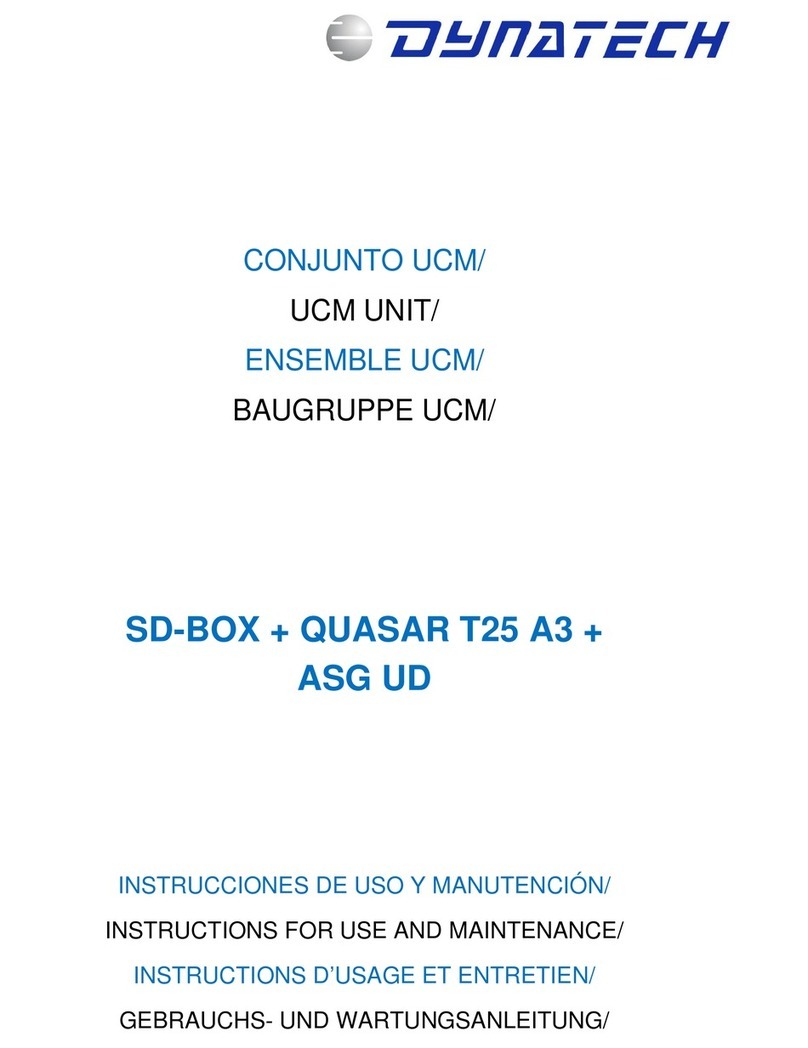
Dynatech
Dynatech SD-BOX Instructions for use and maintenance
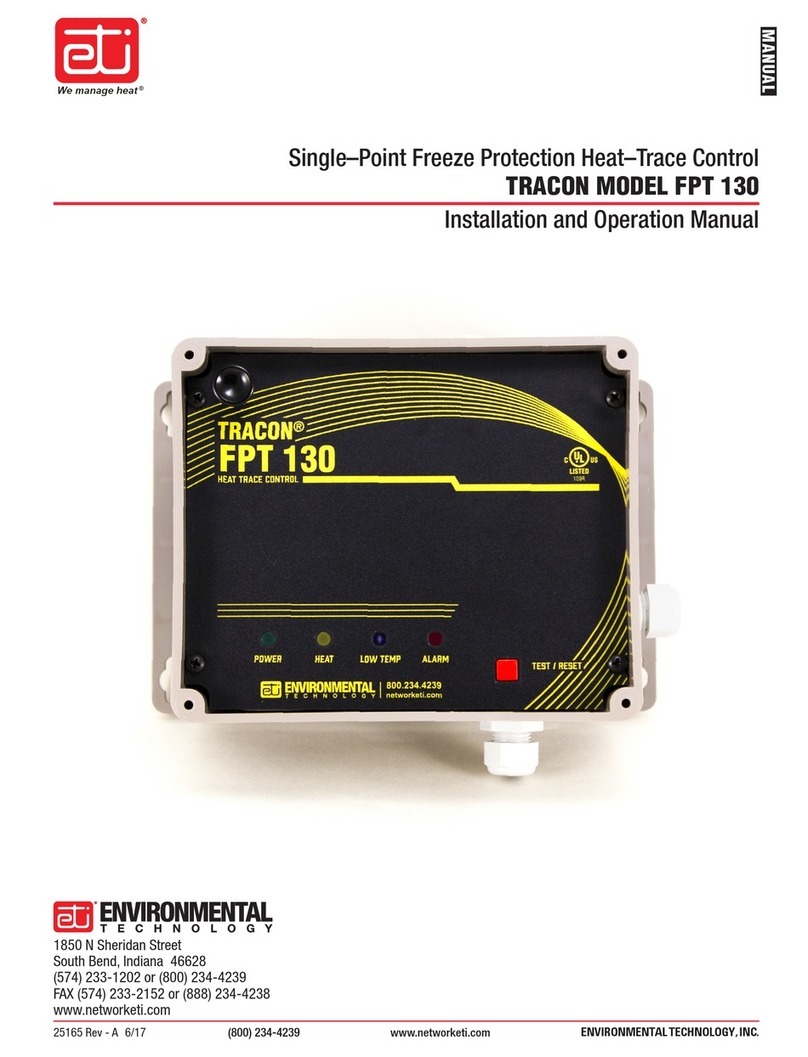
ATI Technologies
ATI Technologies TRACON FPT 130 Installation and operation manual
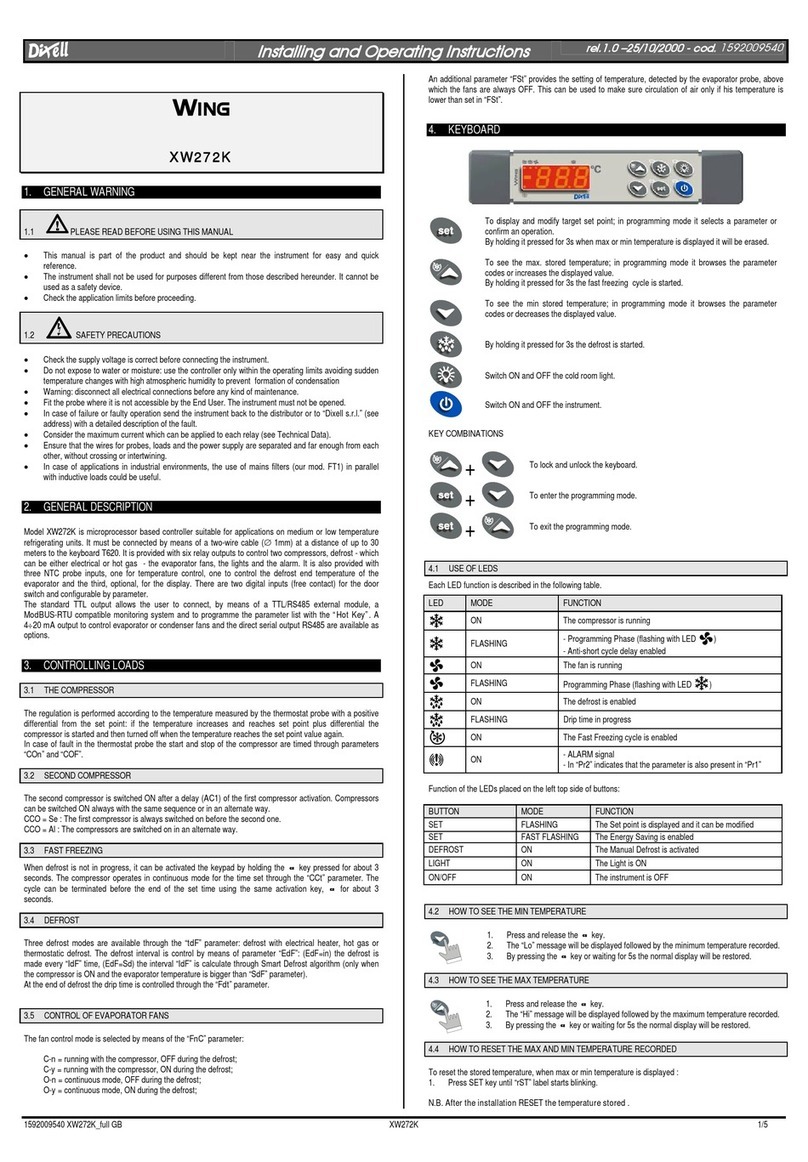
dixell
dixell WING XW272K Installing and operating instructions

Danfoss
Danfoss 4033 Installation and user instructions