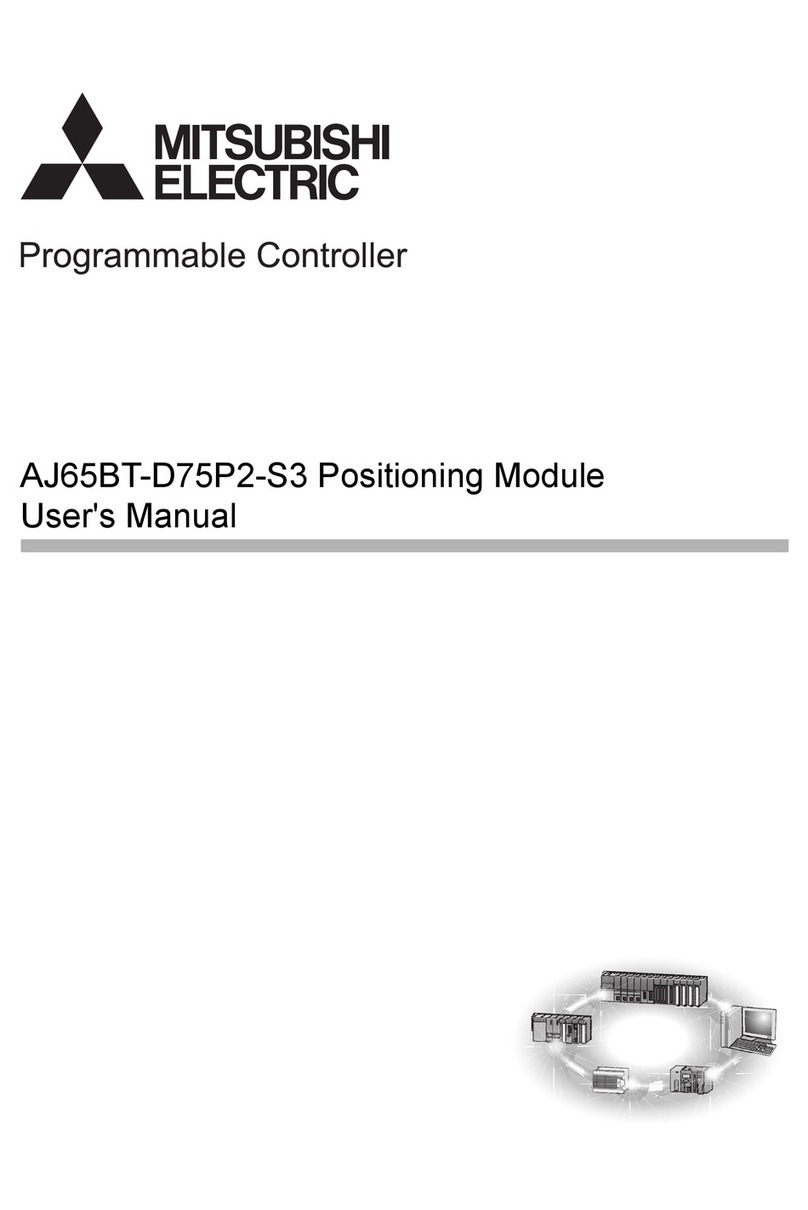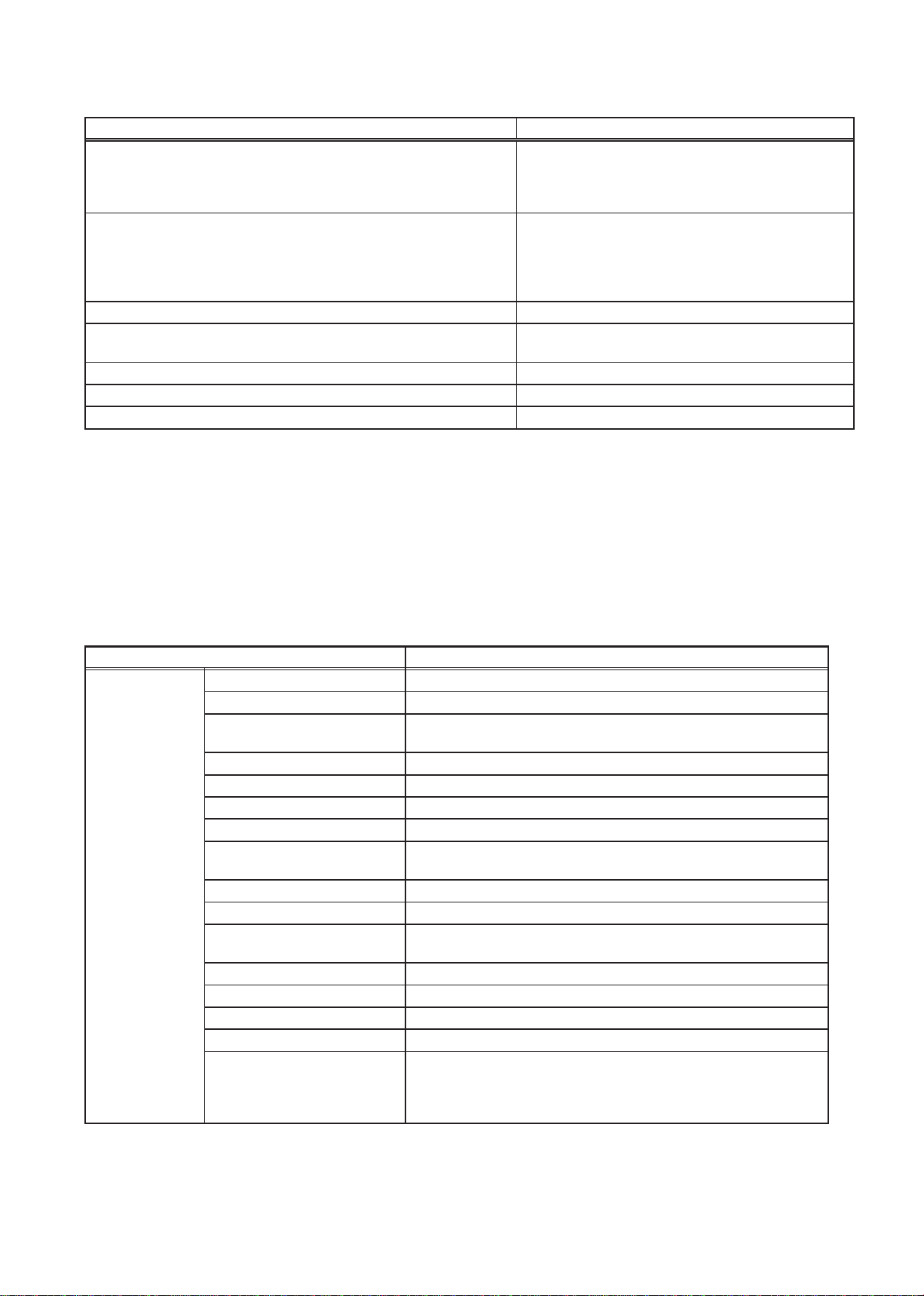Mitsubishi Electric AE-200A User manual
Other Mitsubishi Electric Controllers manuals

Mitsubishi Electric
Mitsubishi Electric EZMOTION MR-E Super MR-E-10A-QW003 User manual

Mitsubishi Electric
Mitsubishi Electric Melservo-J5 MR-J5 Series User manual
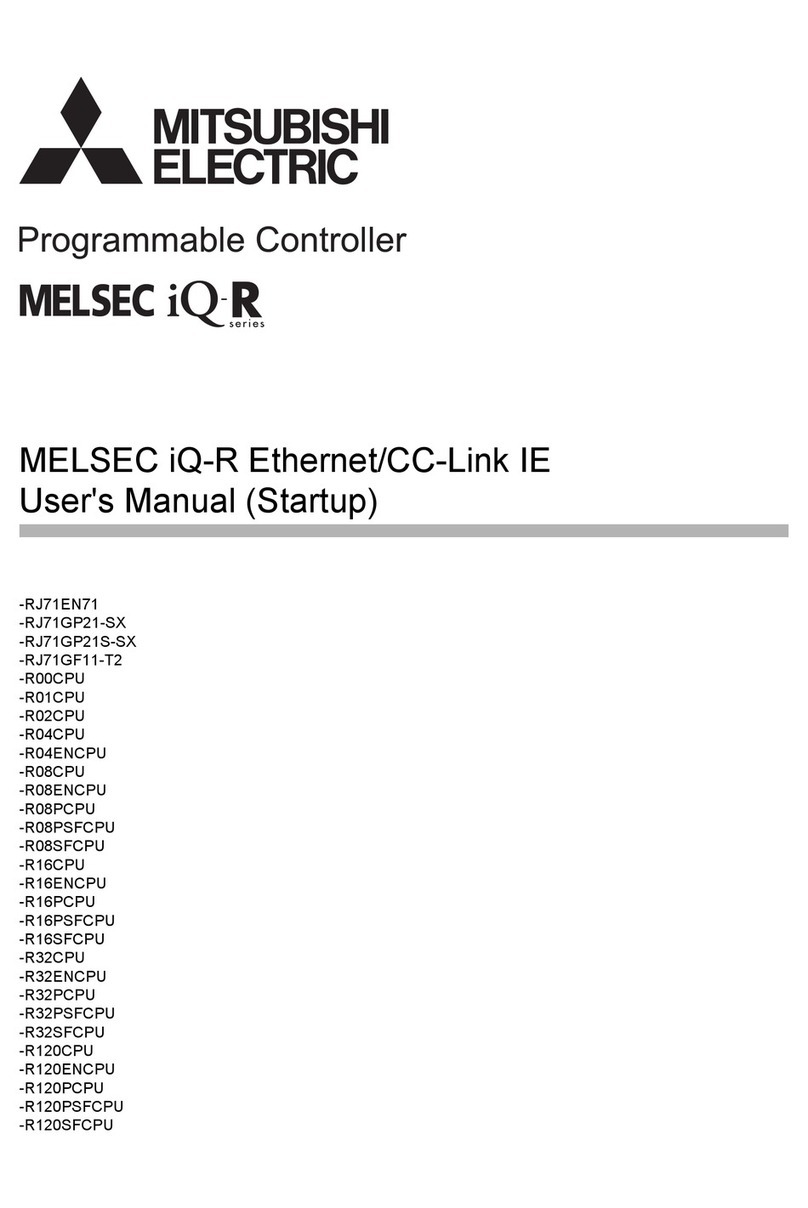
Mitsubishi Electric
Mitsubishi Electric MELSEC iQ-R Series User manual

Mitsubishi Electric
Mitsubishi Electric PAC-YT51CRB User manual

Mitsubishi Electric
Mitsubishi Electric MELSEC iQ-F Series User manual
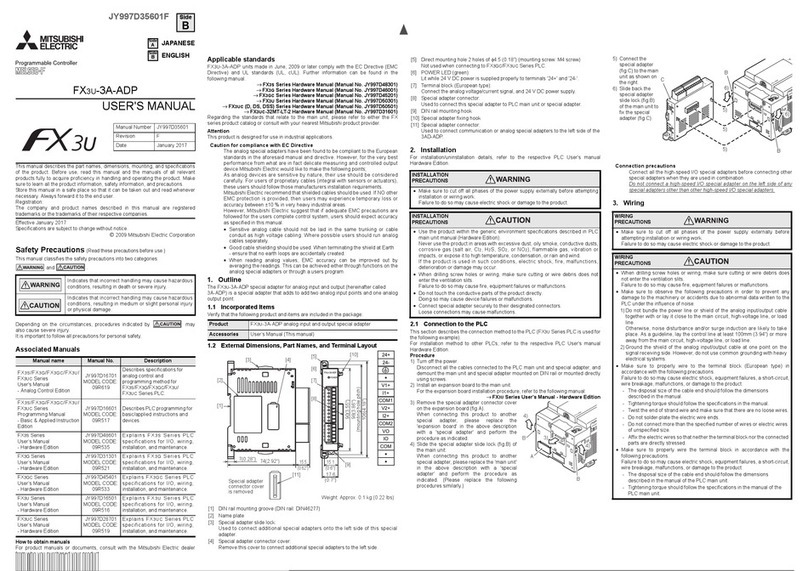
Mitsubishi Electric
Mitsubishi Electric FX3U-3A-ADP User manual

Mitsubishi Electric
Mitsubishi Electric NZ2GF12A4-16D User manual

Mitsubishi Electric
Mitsubishi Electric MELSEC iQ-F FX5 Owner's manual

Mitsubishi Electric
Mitsubishi Electric FX3U-2HC User manual

Mitsubishi Electric
Mitsubishi Electric MELSEC-A Series User manual

Mitsubishi Electric
Mitsubishi Electric Q173CPU User manual

Mitsubishi Electric
Mitsubishi Electric PAC-AH10A-G User manual

Mitsubishi Electric
Mitsubishi Electric MELSEC-QD75MH1 User manual

Mitsubishi Electric
Mitsubishi Electric GB-24A User manual

Mitsubishi Electric
Mitsubishi Electric QS0J61BT12 User manual
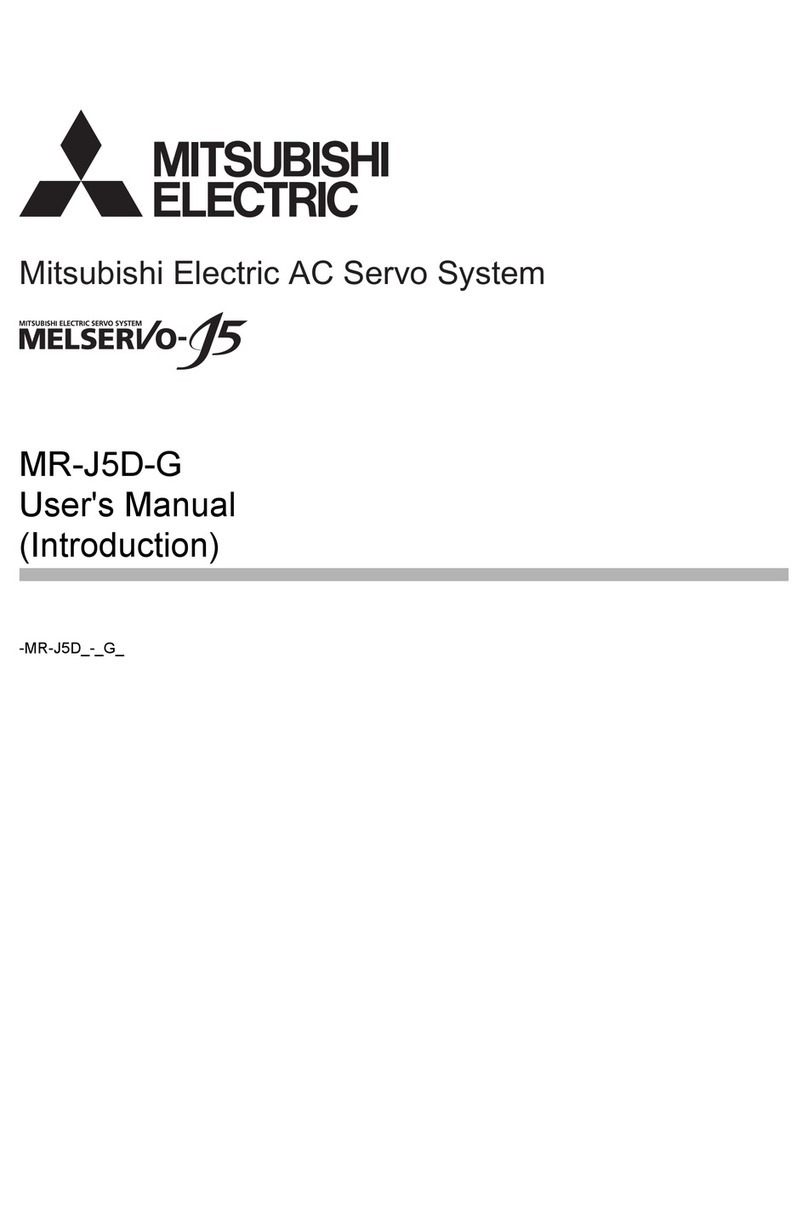
Mitsubishi Electric
Mitsubishi Electric MR-J5D-G User manual

Mitsubishi Electric
Mitsubishi Electric MELSEC FX3U-232ADP User manual

Mitsubishi Electric
Mitsubishi Electric MELSEC-F FX0N-3A User manual

Mitsubishi Electric
Mitsubishi Electric Central Controller G-50A User manual

Mitsubishi Electric
Mitsubishi Electric QJ71PB93D User manual
Popular Controllers manuals by other brands

Digiplex
Digiplex DGP-848 Programming guide

YASKAWA
YASKAWA SGM series user manual

Sinope
Sinope Calypso RM3500ZB installation guide

Isimet
Isimet DLA Series Style 2 Installation, Operations, Start-up and Maintenance Instructions

LSIS
LSIS sv-ip5a user manual

Airflow
Airflow Uno hab Installation and operating instructions