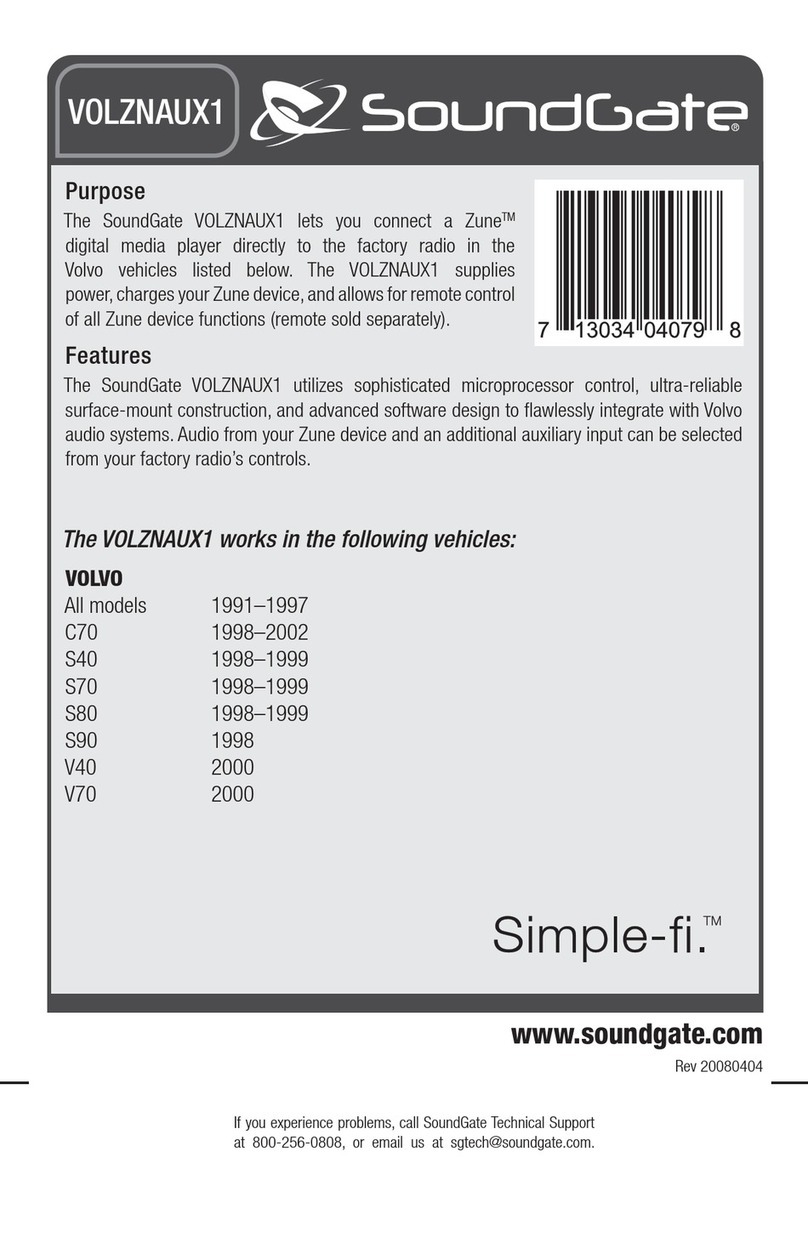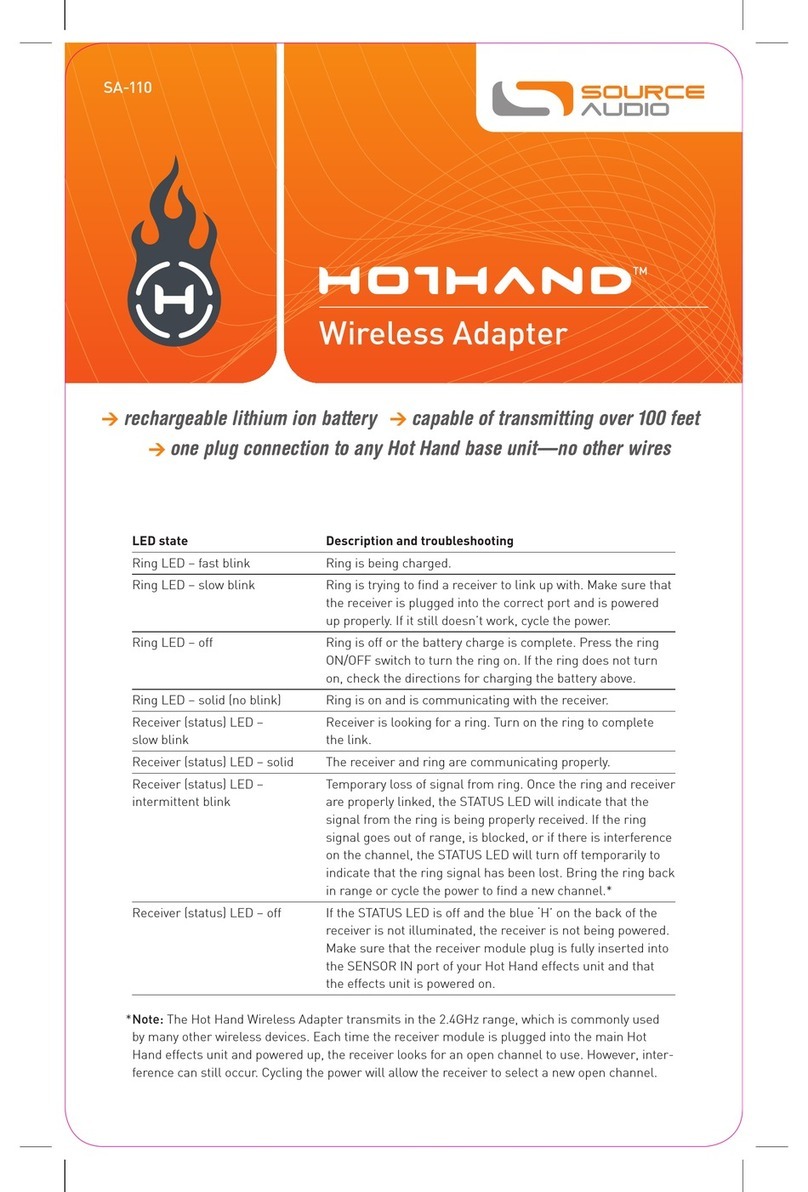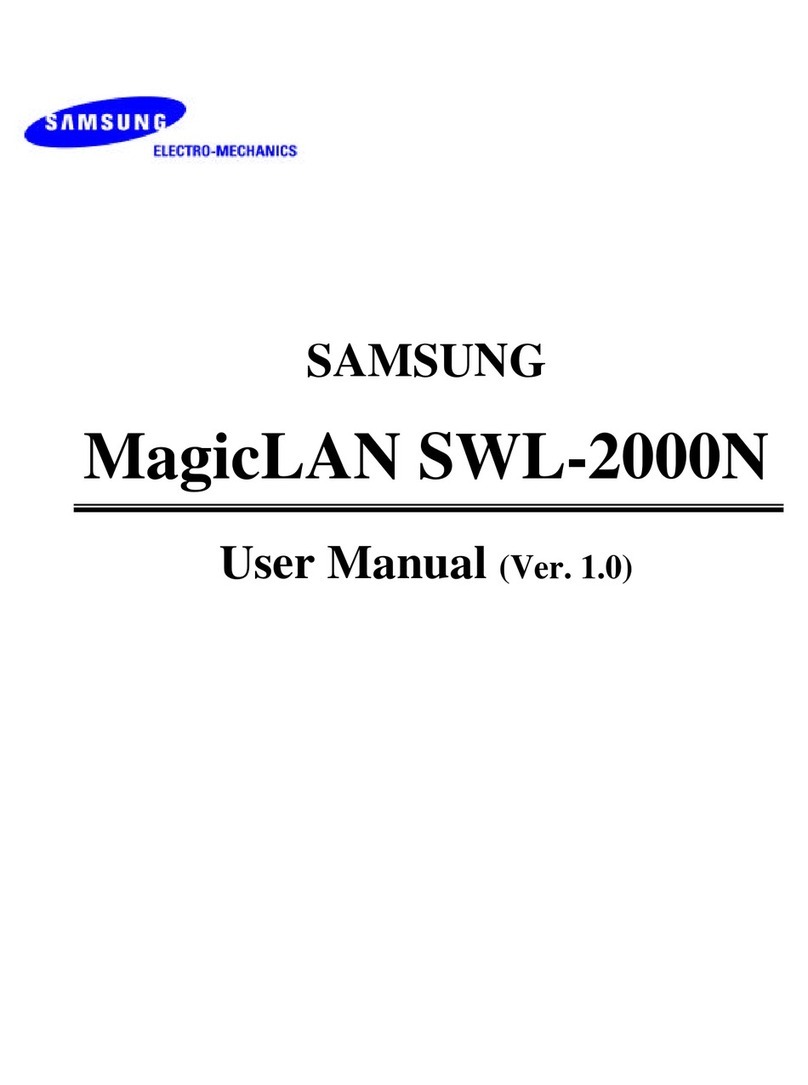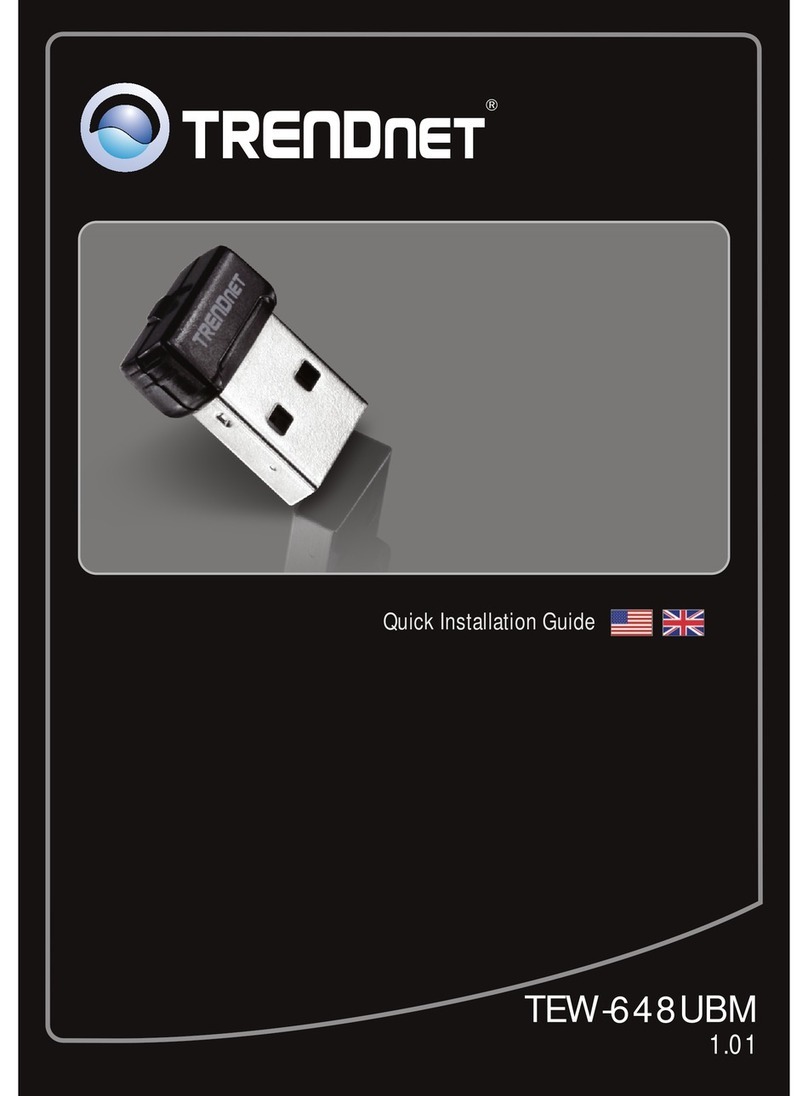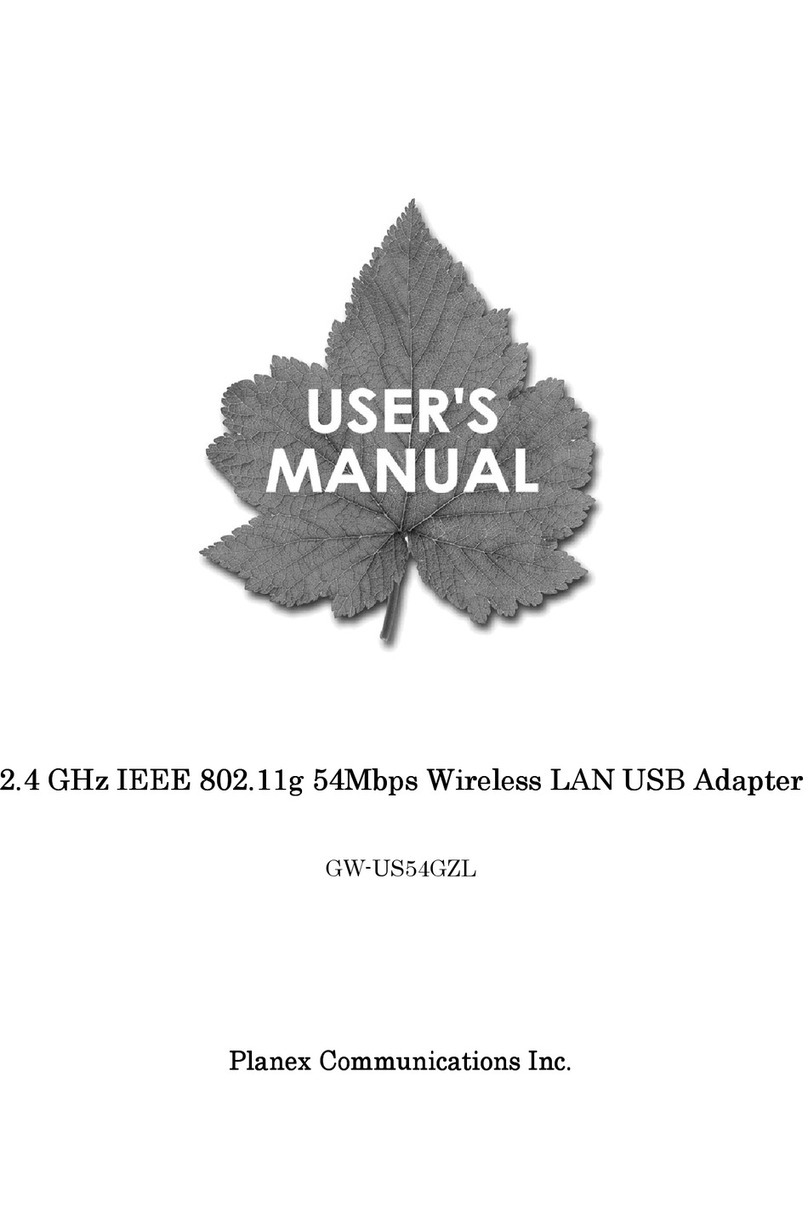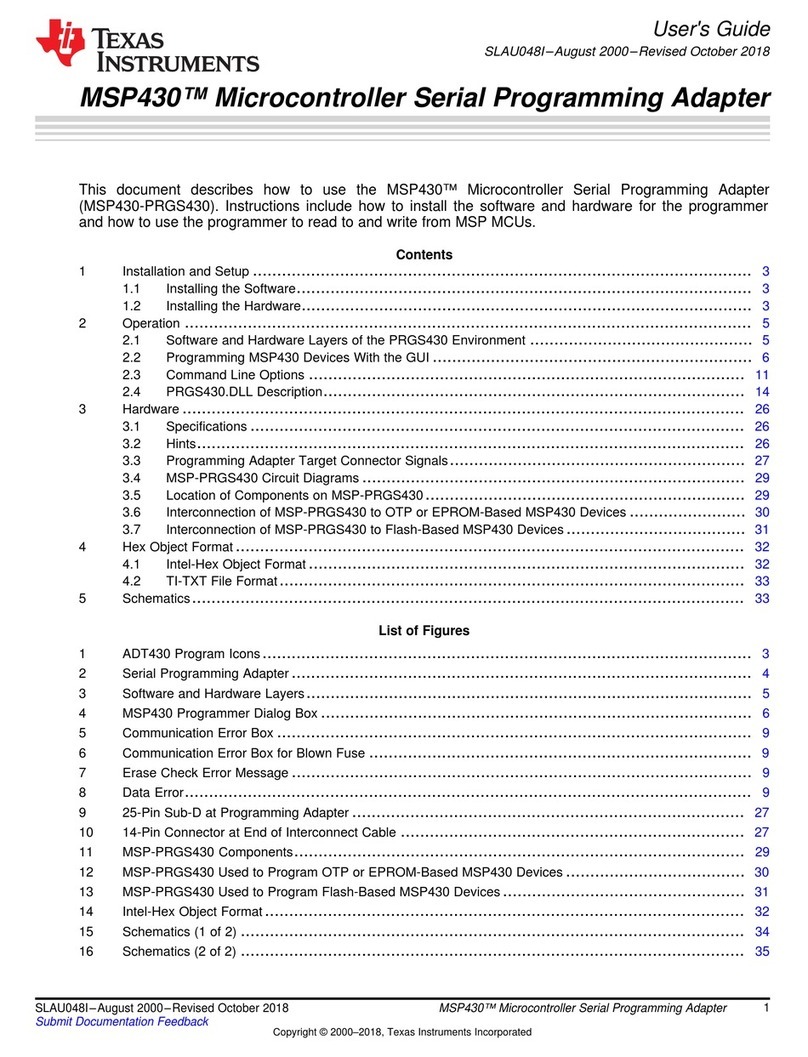Intec G5626 User manual

LAN
ADAPTER
CONNECTYOUR
WII
™
T
OTHE
INTERNET
USING
YOUR
EXISTING
BROADBAND
CONNECTION
Ethernet
cable
included
A
WARNINGS
•
Read,
understand
and
follow
all
instructions,
cautions
and
warnings
in
this
manual
and
in
the
Wii
™
console
manual
prior
to
connecting
the
LAN
adaptor.
Failure
to
do
so
may
result
in
personal
injury
or
property
damage.
•
Improper
use
of
this
unit
can
cause
personal
injury
and/or
property
damage.
,
•
DO
NOT
use
this
unit
in
or
near
water.
DO
NOT
connect
this
unit
using
wet
hands.
•
DO
NOT
allow
the
cable
to
be
bent
or
punctured.
•
DO
NOT
use
the
unit
in
any
other
way
than
its
intended
use.
•
DO
NOT
use
the
unit
if
damaged
in
any
way.
•
KEEP
AWAY
FROM
CHILDREN.
This
LAN
Adapter
may
be
a
hazard
for
small
children.
Improper
use
of
the
LAN
Adapter
can
lead
to
strangulation
and
other
bodily
injury.
•
Adult
supervision
is
required
for
children
6
years
old
and
under.
1

SETUP
FOR
THE
Wii
™
LAN
ADAPTER
WITH
YOUR
Wii
™
AND
A
WIRED
NETWORK
Requirements:
•
Broadband
internet
connection
(Cable
or
DSL).
•
Ethernet
cable
(included).
Instructions:
1.
Turn
OFF
your
Wii
™
console.
2.
Insert
the
USB
plug
on
the
LAN
adapter
into
one
of
the
USB
ports
located
on
the
back
of
the
Wii
™
console.
3.
Connect
the
provided
Ethernet
cable
into
the
Ethernet
port
located
on
the
LAN
adapter.
4.
Connect
the
other
end
of
the
provided
Ethernet
cable
to
your
Cable/DSL
modem.
5.
Turn
ON
your
Wii
™
console.

CONFIGURATION
OF
YOUR
Wii
™
SETTINGS
TO
USE
THE
LAN
ADAPTER
To
setup
the
appropriate
configuration
for
internet
access,
follow
the
steps
below.
Once
the
Wii
™
is
configured
for
wired
connection,
the
Wii
™
should
be
able
to
access
all
available
online
services.
For
further
details,
refer
to
the
Wii”
instruction
manual.
ira
Wii
Options
..
—
Mon
1/16
881
Step
1
Ste
P
2
..
Go
to
your
Main
Menu
and
select
Select
Wii
Settings.
Wii
Options.
Step
3
Select
the
arrow
to
move
to
the
next
Wii
System
Settings
screen
(Wii
System
Settings
2).
Step5
Select
Connection
Settings.
Step
6
If
you
already
have
a
Wired
Connection
option
setup,
select
it
and
navigate
back
to
the
Main
Menu.
If
no
Connections
are
setup,
select
any
one
that
says
None.
Step
7
If
you
select
None,
this
screen
.
will
appear.
Select
Wired
Connection.
Step
8
Select
OK,
then
navigate
back
to
the
Main
Menu.

LIFETIME
WARRANTY
Intec
is
dedicated
to
making
high
quality
products
for
every
consumer.
We
are
so
confident
in
the
quality
of
our
merchandise
that
we
offer
a
lifetime
warranty
with
this
product.
That
means
should
you
find
any
defects
with
the
item
you
purchased,
we
will
repair
it
or
replace
it.
Please
mail
defective
product
to:
Intec,
Inc.
7600
Corporate
Center
Drive
Suite
400
Miami,
FL
33126
Attn:
Customer
Service
or
contact
us
at
www.intecgamer.com
Nintendo®
Wii
™
is
a
registered
trademark
of
Nintendo
of
America.
This
item
is
produced
by
Intec
and
is
not
manufactured,
sponsored,
endorsed
or
distributed
by
Nintendo
of
America.

G5626
WWW.
INTECGAMER
•COM
ADAPTATEUR
LAN
CONNECTEZ
VOTRE
Wii
™
A
INTERNET
EN
UTILISANT
VOTRE
CONNEXION
HAUT
DEBIT
EXISTANTE.
AAVERTISSEMENTS
•
Assurez-vous
de
lire,
comprendre
et
observer
les
instructions,
mises
en
garde
et
avertissements
mentionnes
dans
ce
manuel
et
dans
le
manuel
de
la
console
de
jeu
Wii
™
avant
de
connecter
le
Adaptateur
LAN.
Le
non-respect
de
ces
instructions
comporte
un
risque
de
blessures
physiques
ou
de
dommages
materiels.
•
L'utilisation
incorrecte
de
ce
composant
comporte
un
risque
de
blessures
physiques
et/ou
de
dommages
materiels.
•
N'utilisez
pas
cet
appareil
dans
ou
a
proximite
d'un
liquide.
•
Ne
connectez
pas
cet
element
lorsque
vous
avez
les
mains
mouillees.
•
Ne
pincez
et
ne
perforez
pas
le
cable.
•
N'utilisez
pas
I'appareil
de
maniere
non
conforme
a
l'utilisation
prevue
par
le
fabricant.
•
N'utilisez
pas
I'appareil
s'il
est
endommage
de
quelque
maniere.
•
TENEZ
L'APPAREIL
HORS
DE
LA
PORTEE
DES
ENFANTS.
Ce
Adaptateur
LAN
peut
etre
dangereux
pour
les
jeunes
enfants.
L'utilisation
incorrecte
du
Adaptateur
LAN
comporte
un
risque
de
strangulation
et
de
blessures
autres.
5

CONFIGURATION
DE
L'ADAPTATEUR
LAN
Wii
™
AVEC
VOTRE
Wii
™
ET
UN
RESEAU
FILAIRE
Elements
requis:
•
Connexion
Internet
a
haut
debit
(cable
ou
ADSL).
•
Cable
Ethernet
(inclus).
Instructions:
1.
£TEIGNEZ
votre
console
Wii
™
.
2.
Introduisez
la
fiche
USB
de
I'adaptateur
LAN
dans
I'un
des
ports
USB
situes
a
I'arriere
de
la
console
Wii
™
.
3.
Connectez
le
cable
Ethernet
inclus
sur
le
port
Ethernet
situe
a
I'arriere
de
I'adaptateur
LAN.
4.
Connectez
I'autre
extremite
du
cable
Ethernet
inclus
a
votre
modem
cable/ADSL.
5.
ALLUMEZ
votre
console
Wii
™
.

CONFIGURATION
DES
PARAMETRES
DE
VOTRE
Wii
™
POUR
UTILISER
L'ADAPTATEUR
LAN
Pour
definir
la
configuration
adequate
pour
acceder
a
Internet,
suivez
les
etapes
ci-dessous.
Lorsque
votre
console
Wii
™
est
configuree
pour
une
connexion
par
cable,
elle
devrait
vous
permettre
d'acceder
a
tous
les
services
en
ligne
disponibles.
Pour
plus
de
details,
reportez-vous
au
manuel
de
I'utilisateur
de
votre
Wii
™
.
;
t
u
►
Options
Wii
4^
Mon
1/16
«
£tape
1
Accedezau
menu
principal,
et
selectionnez
Options
Wii
™
.
Iitape
2
Selectionnez
Parametres
Wii
™
.
£tape
3
Cliquez
sur
la
fleche
pour
acceder
au
deuxieme
ecran
de
Parametres
Wii™
(Parametres
Wii
™
2).
fitape
4:
£tape
5
Selectionnez
Internet.
Selectionnez
Parametres
de
connexion.
Iitape
7
Si
vous
selectionnez
Aucune,
I'ecran
suivant
s'affiche.
Selectionnez
Connexion
par
cable.
fitape
8
Selectionnez
OK,
puis
retournez
au
Menu
Principal.
fitape
6
Si
vous
avez
deja
configure
une
connexion
par
cable,
seiectionnez-la
et
retournez
au
Menu
Principal.
Si
aucune
connexion
n'est
definie,
selectionnez
n'importe
quelle
connexion
comportant
I'indication
Aucune.

GARANTIE
AVIE
Intec
se
consacre
a
la
realisation
de
produits
de
haute
qualite
pour
tous
les
consommateurs.
Nous
avons
une
telle
confiance
dans
la
qualite
de
nos
marchandises
que
ce
produit
est
garanti
a
vie.
Autrement
dit,
si
vous
rencontrez
des
defauts
dans
I'artide
achete
dans
I'annee
qui
suit
sa
date
d'achat,
nous
nous
engageons
a
le
reparer
ou
a
le
remplacer.
Veuillez
retourner
les
produits
defectueux
a
I'adresse
suivante
Intec,
Inc.
7600
Corporate
Center
Dr.
Suite
400
Miami,
FL
33126
(Etats-Unis),
a
I'attention
de:
Service
client
ou
contactez-nous
a
www.intecgamer.com
Nintendo®
Wii
™
sont
des
marques
deposees
de
Nintendo
of
America
Cet
article
est
produit
par
Intec
et
n'est
pas
fabrique,
parraine,
ou
endosse
par
Nintendo
of
America.
*
8
Table of contents
Languages:
Popular Adapter manuals by other brands

TP-Link
TP-Link Archer T4U user guide

Quatech
Quatech Audio/Video Capture USB 2.0 user manual
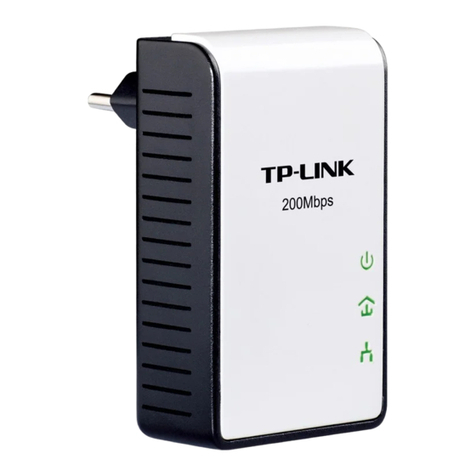
TP-Link
TP-Link TL-PA211 Quick installation guide

GE
GE Digital Energy 1018959 operating manual

Fujitsu
Fujitsu F2MC FAMILY MB2142-03 Hardware manual

ZyXEL Communications
ZyXEL Communications Wireless LAN USB Adapter ZyAIR 200 quick start guide