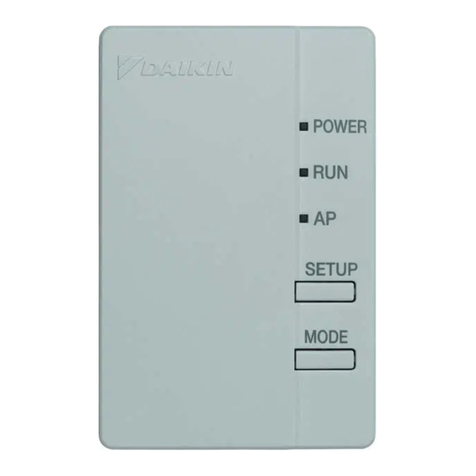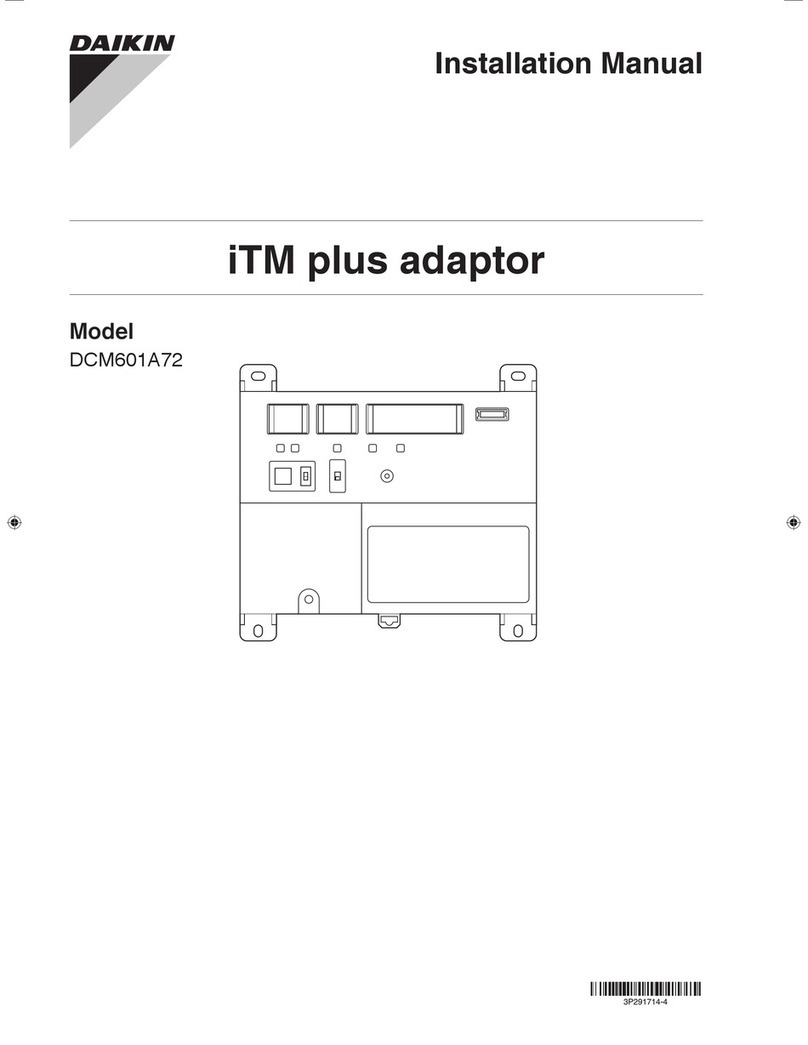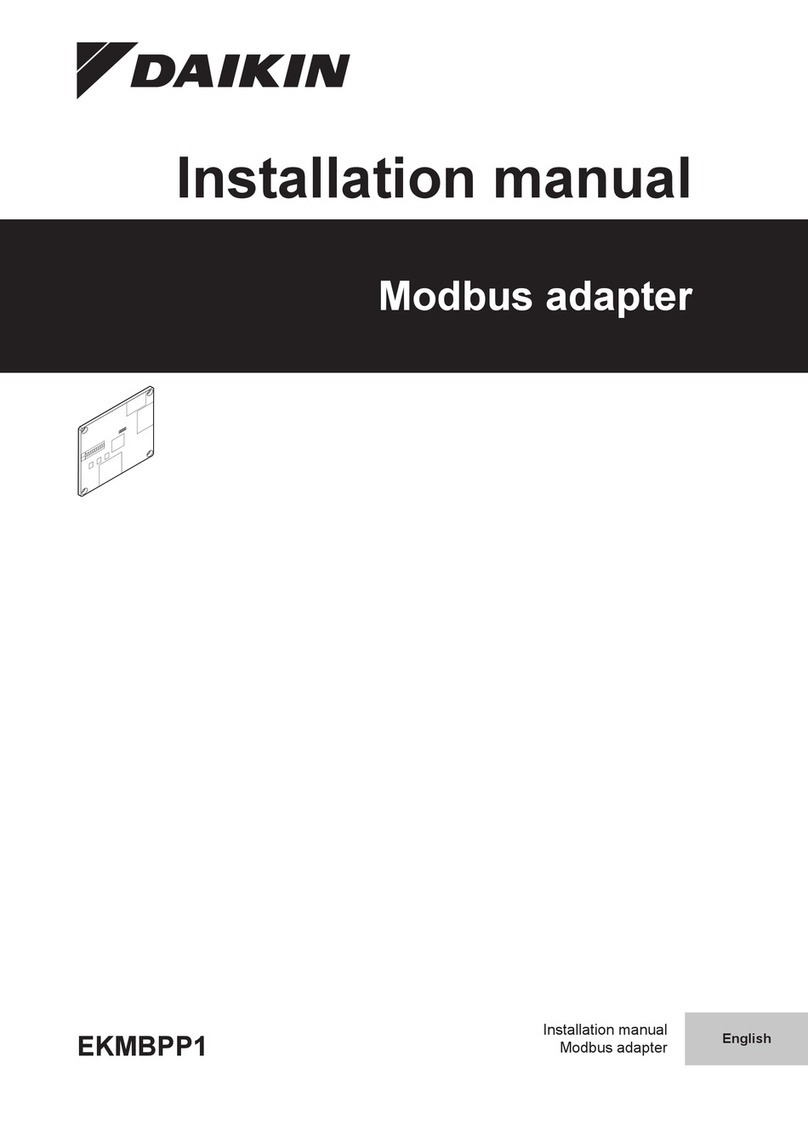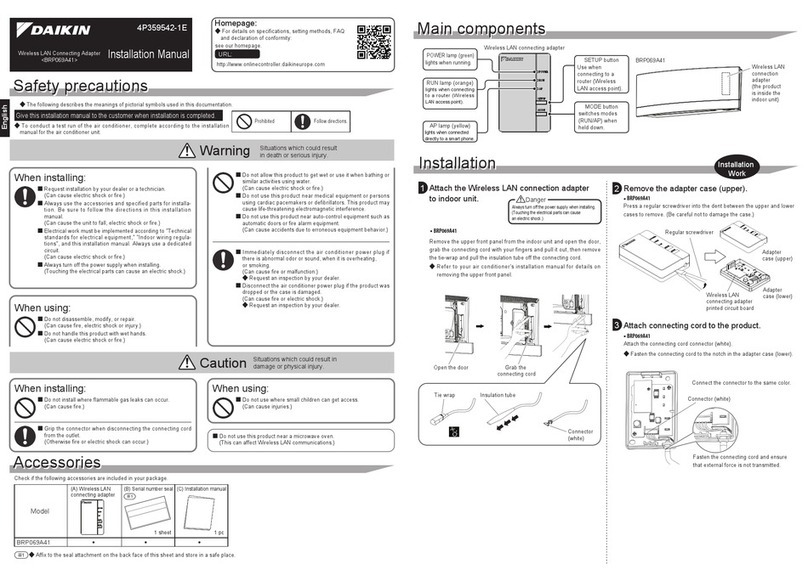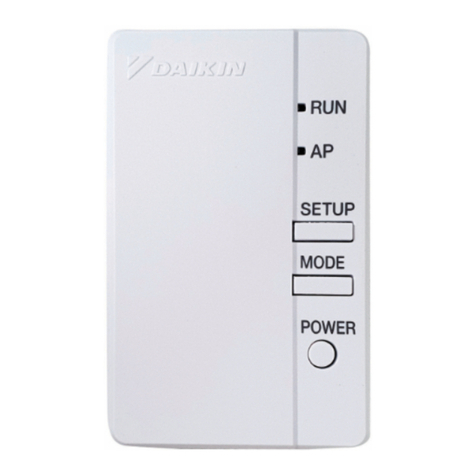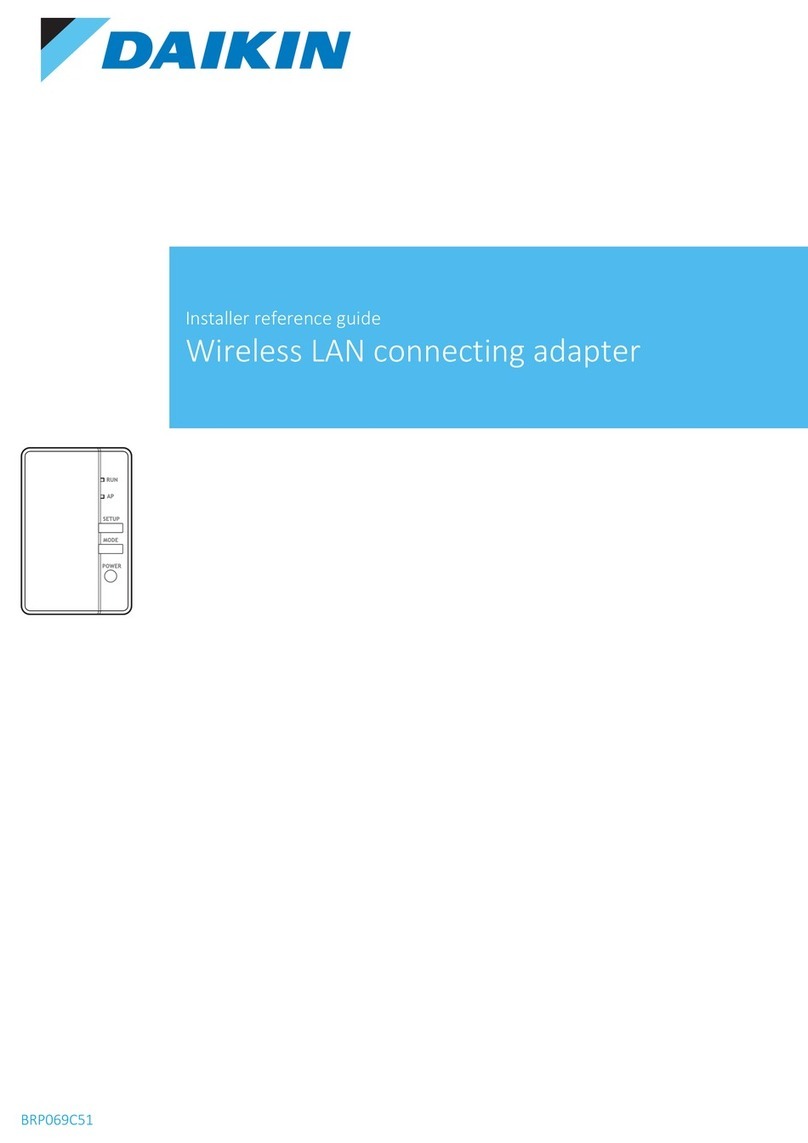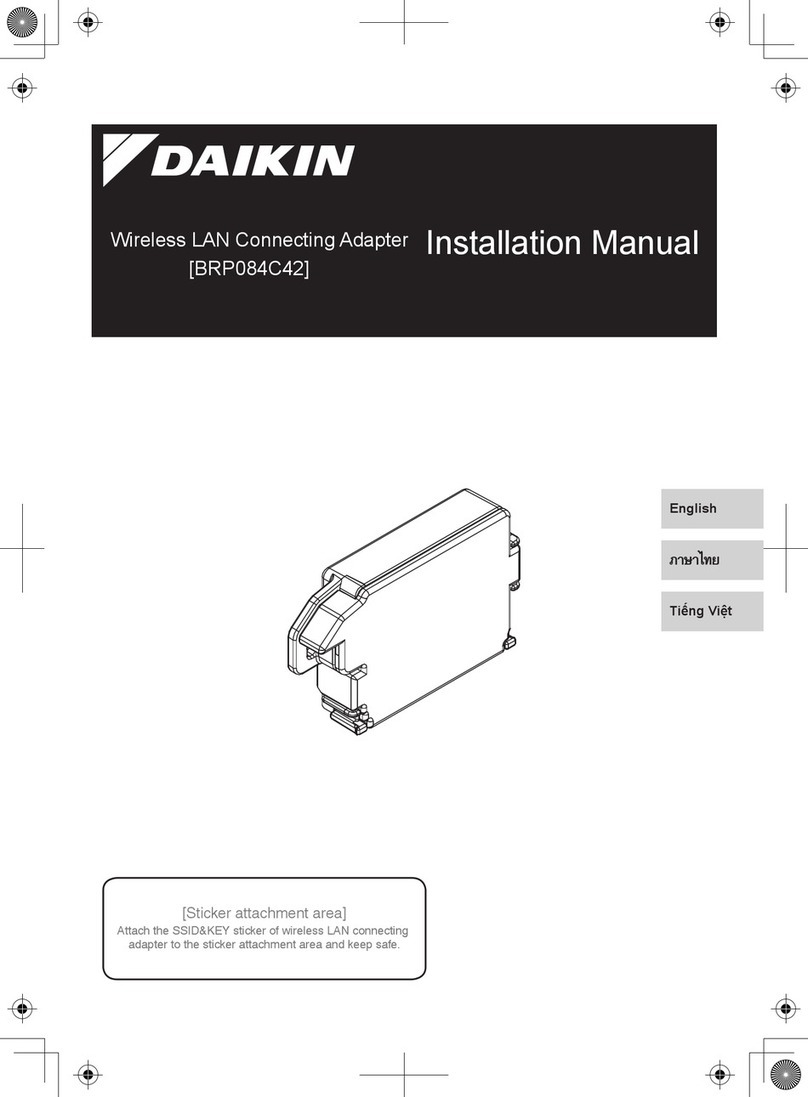Table of contents
Installer reference guide
2
BRP069C51, BRP069C81, BRP069C82
Wireless LAN connecting adapter BRP069C41
4P626518-1B – 2022.04
Table of contents
1 About this document 3
2 Specific installer safety instructions 4
3 About the adapter 5
3.1 Components.................................................................................................................................................................... 5
3.2 Basic parameters............................................................................................................................................................. 5
3.3 Compatibility................................................................................................................................................................... 5
4 About the box 6
4.1 To unpack the adapter.................................................................................................................................................... 6
5 Installation 7
5.1 Precautions when installing the adapter........................................................................................................................ 7
5.2 Overview: Installation ..................................................................................................................................................... 7
5.3 Preparing the installation site......................................................................................................................................... 7
5.3.1 Installation site requirements ........................................................................................................................ 7
5.4 Connecting the electrical wiring..................................................................................................................................... 8
5.4.1 Overview of electrical connections................................................................................................................ 8
5.4.2 About connecting the electrical wiring.......................................................................................................... 8
5.4.3 Precautions when connecting the electrical wiring....................................................................................... 9
5.4.4 To connect the adapter with the unit............................................................................................................ 9
5.5 Closing the adapter......................................................................................................................................................... 10
5.5.1 To close the adapter....................................................................................................................................... 10
5.6 Mounting the adapter .................................................................................................................................................... 11
5.6.1 About mounting the adapter ......................................................................................................................... 11
5.6.2 To mount the adapter .................................................................................................................................... 11
5.7 Opening the adapter....................................................................................................................................................... 12
5.7.1 About opening the adapter............................................................................................................................ 12
5.7.2 To open the adapter....................................................................................................................................... 12
6 Starting up the system 13
7 Configuration 14
7.1 To install the ONECTA app.............................................................................................................................................. 14
7.2 To configure the adapter................................................................................................................................................ 14
8 Hand-over to the user 15
9 Troubleshooting 16
9.1 Overview: Troubleshooting ............................................................................................................................................ 16
9.1.1 Symptom: The LEDs do not turn on when the adapter is connected to the unit and the unit is powered
ON ................................................................................................................................................................... 16
9.1.2 Symptom: The adapter is NOT responding to interaction with the indoor unit........................................... 16
9.1.3 Symptom: Nothing happens when the adapter is in AP mode ..................................................................... 16