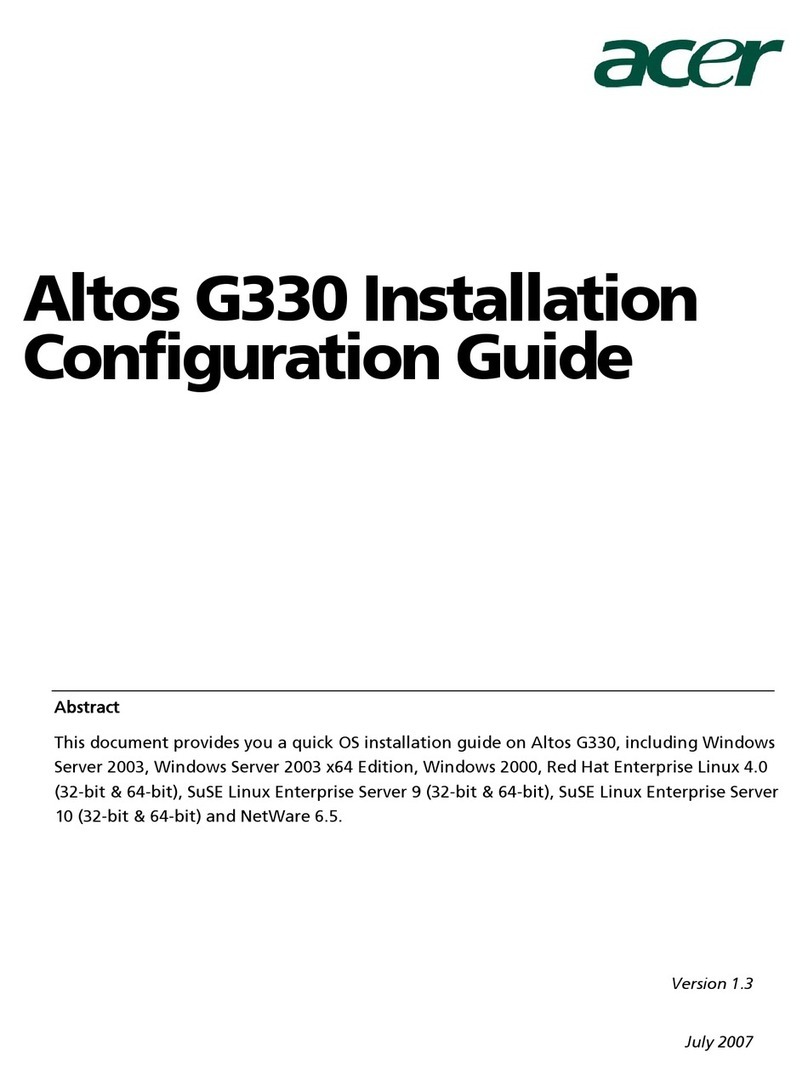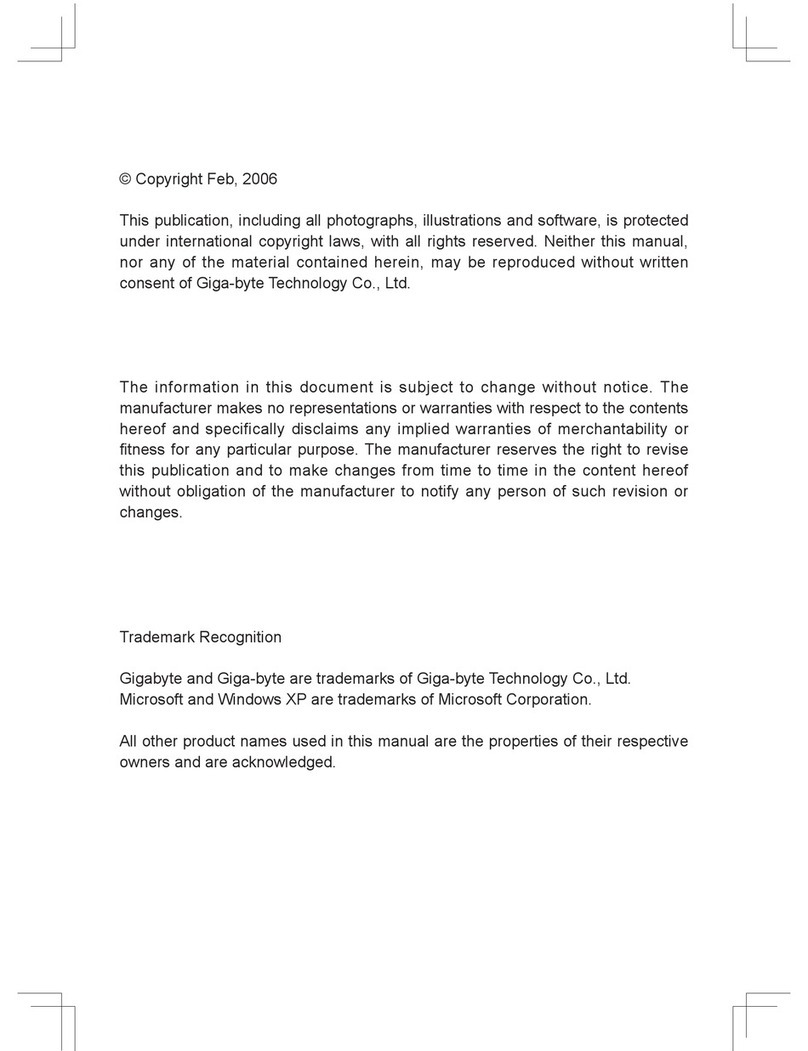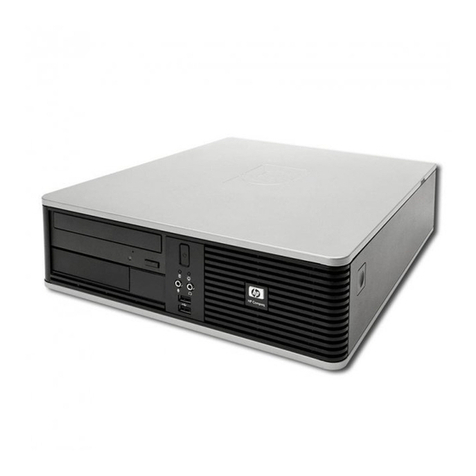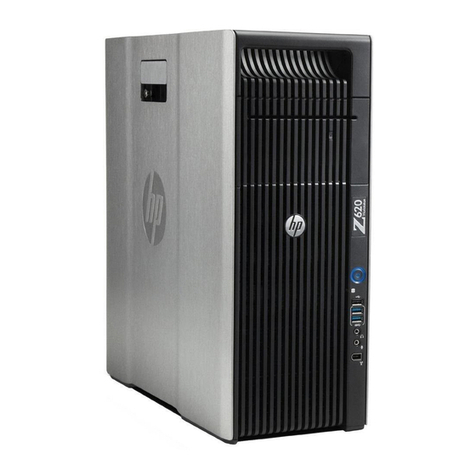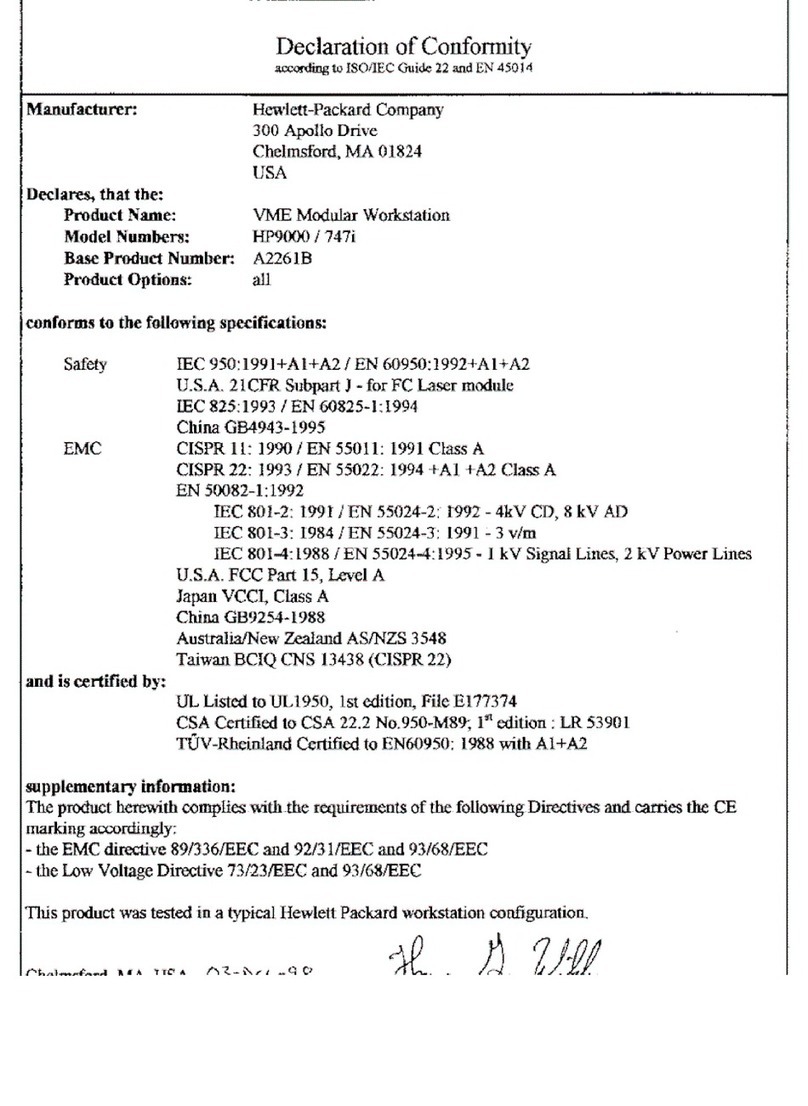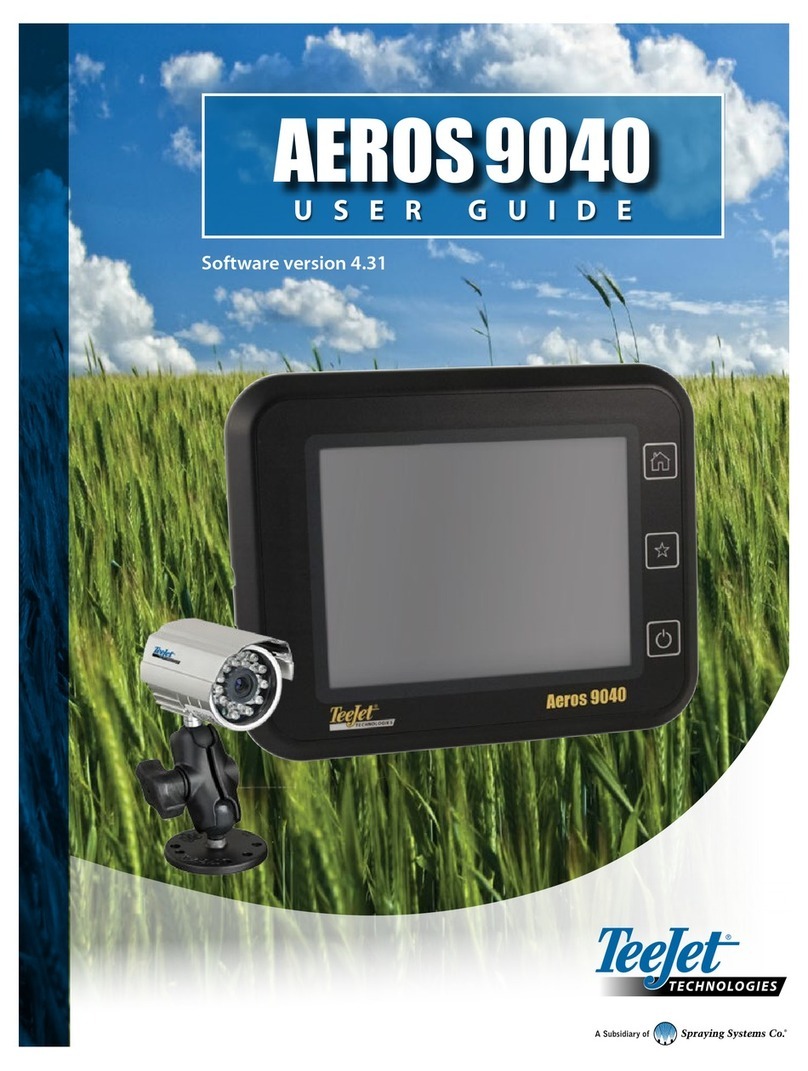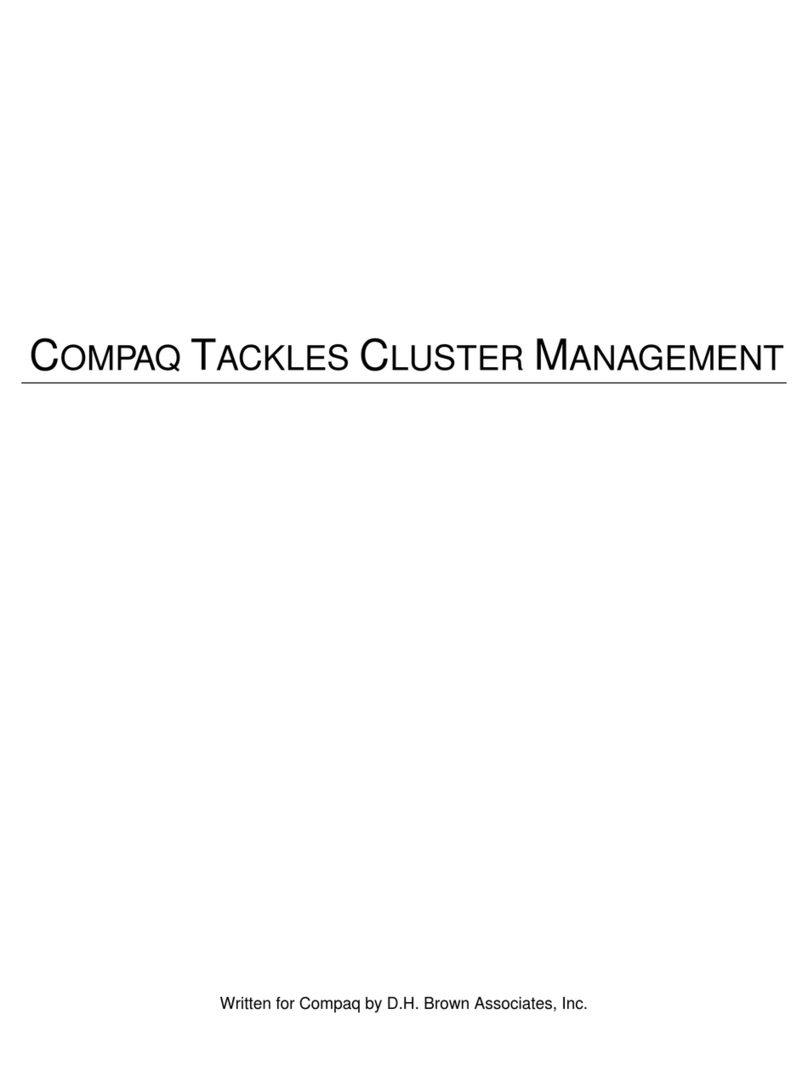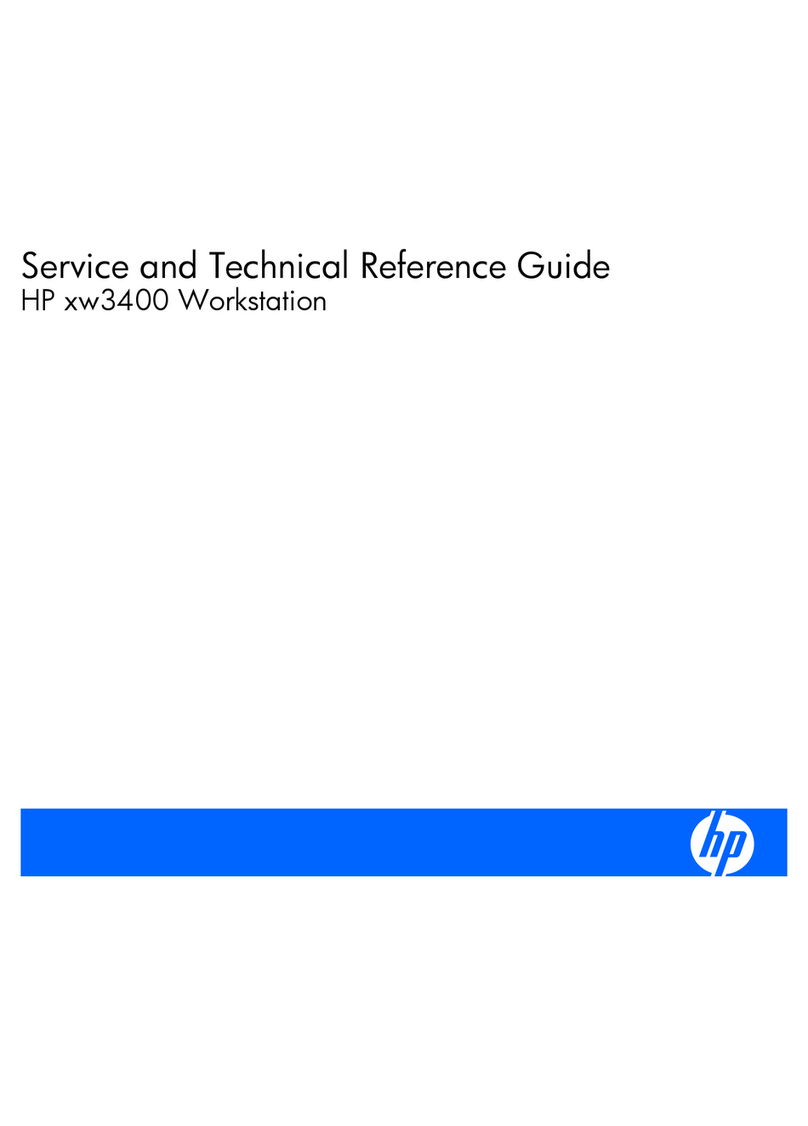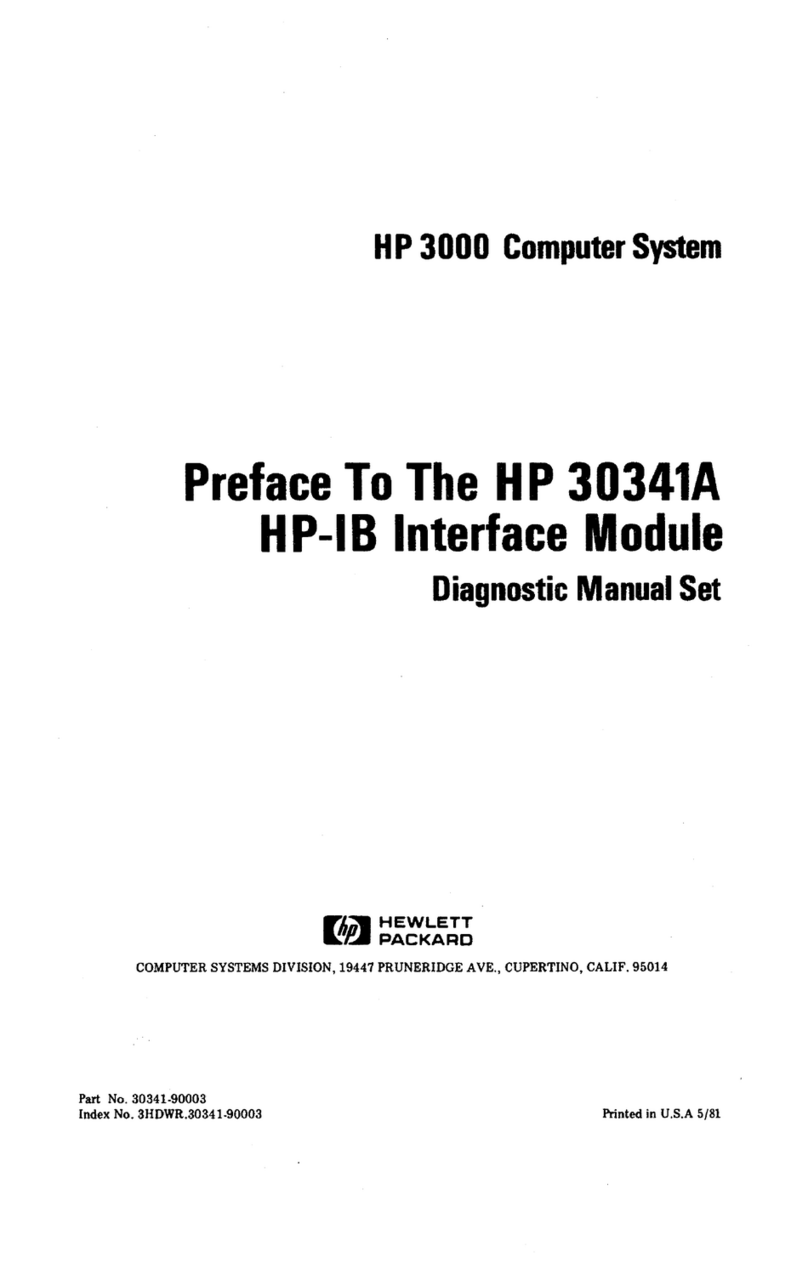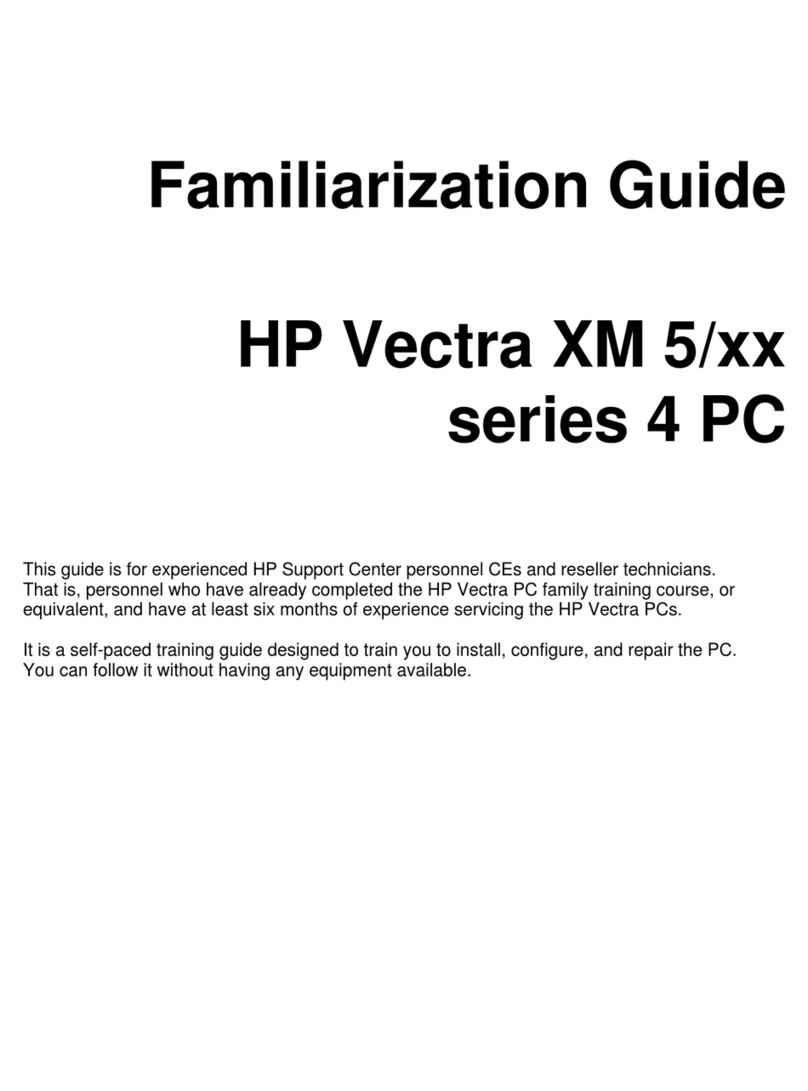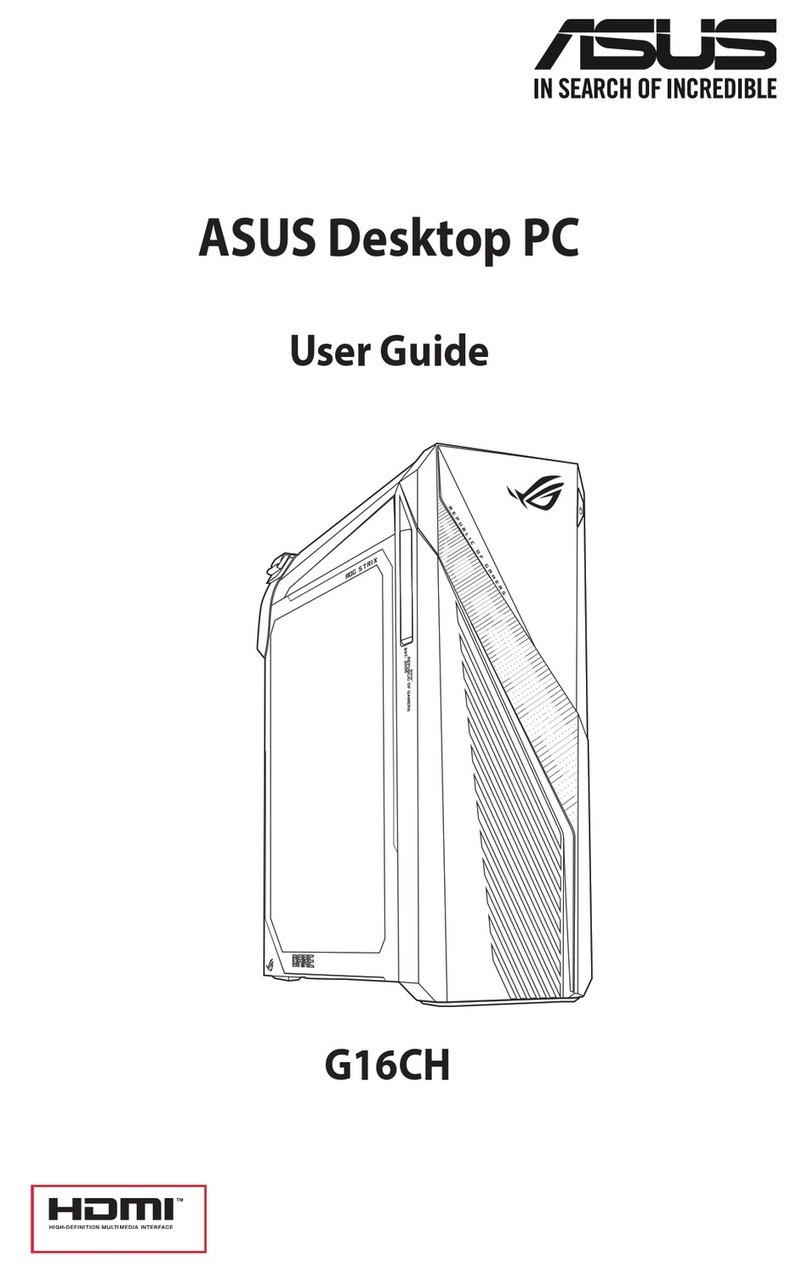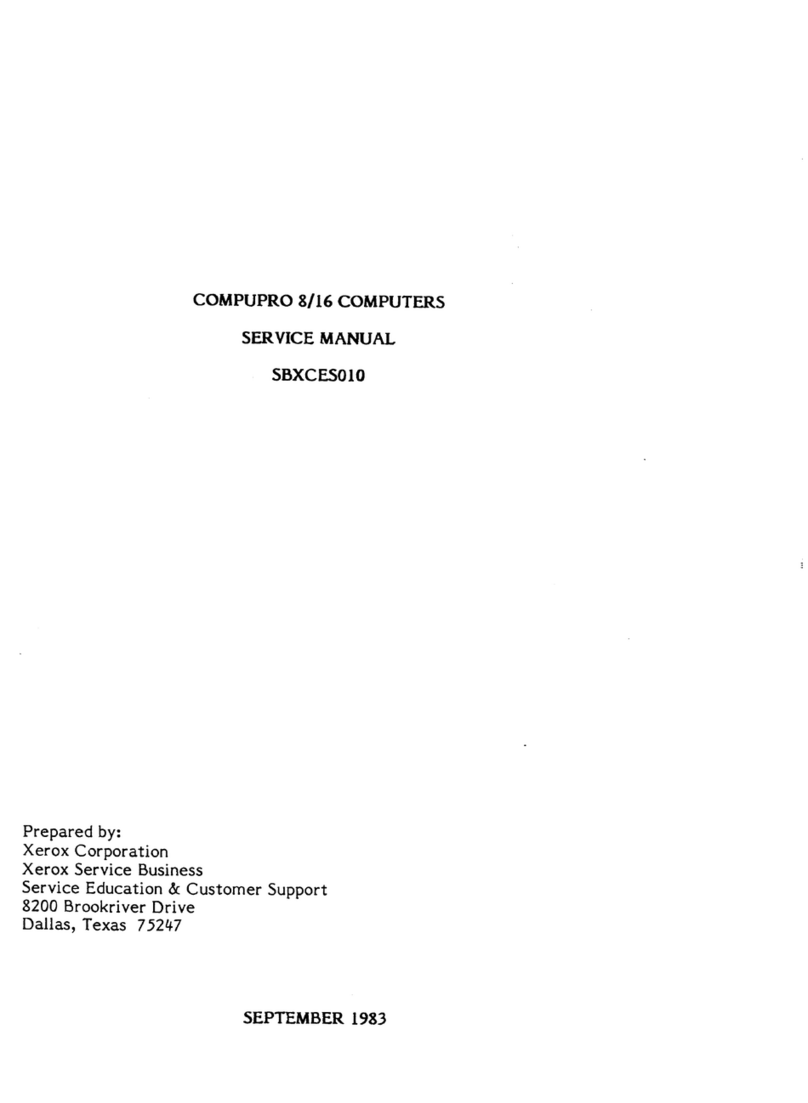Intecolor 8810 User manual


NOT
l C E
The
contents
of
this
publication
may
not
be
reproduced
in
any
form
by
any
means
without
the
prior
written
consent
of
Intecolor
Corporation.
Direct
inquiries
to
Documentation
Department,
Intecolor
Corporation,
225
Scientific
Drive,
Technology
Park/Atlanta,
Norcross,
Georgia,
30092.
Neither
Intecolor
Corporation
nor
its
parent
company,
Intelligent
Systems
Corporation,
assumes
any
liability
for
loss
or
damage
resulting
from
the
use
or
misuse
of
information
contained
in
this
document
or
from
errors
or
omissions
which
i t
might
conta
in
.
Intecolor
Corporation
reserves
the
right
to
modify
or
revise
the
content
of
this
document
without
obligation
to
notify
any
person
of
such
revisions
or
changes.
No
warrant
y
of
any
kind
is
made
or
implied
with
regard
to
the
firmware
described
in
this
document
or
its
merchantibility
or
fitness
for
a
particular
purpose.
This
firmware
is
furnished
under
license
agreement
and
may
be
used
only
in
accordance
with
the
terms
of
the
agreement.
This
document,
submitted
in
confidence,
contains
proprietary
information
which
shall
not
be
reproduced
or
transferred
te
other
documents,
disclosed
to
others,
or
used
for
manufacturing
or
for
any
other
purpose
without
prior
written
permission
from
Intecolor
Corporation.
Intecolor
Corporation
seeks
to
provide
the
best
possible
product
documentation,
and
welcomes
comments
from
users
concerning
the
organization
and
contents
of
its
manuals.

l N T
ECO
LOR
8800/3800
S E
RIE
S
USER'
SMANUAL
999439-050
11
0686
l N T
ECO
LOR
COR
P 0
RAT
ION
225
Scientific
Drive
Technology
Park/Atlanta
Norcross,
Georgia
30092
Telephone:
404/449-5961
TWX:
810/776-1581
.
COPYRIGHT
I(C)
1986
by
Intecolor
Corporati.on.
AlI
ri.qhts
reserved.

NOT
l C E
The
contents
of
this
publication
may
not
be
reproduced
in
any
form
by
any
means
without
the
prior
written
consent
of
Intecolor
Corporation.
Direct
inquiries
to
Documentation
Department,
Intecolor
Corporation,
225
Scientific
Drive,
Technology
Park/Atlanta,
Norcross,
Georgia,
30092.
Neither
Intecolor
Corporation
nor
its
parent
company,
Intelligent
Systems
Corporation,
assumes
any
liability
for
loss
or
damage
resulting
from
the
use
or
misuse
of
information
contained
in
this
document
or
from
errors
or
omissions
which
i t
might
contain.
Intecolor
Corporation
reserves
the
right
to
modify
or
revise
the
content
of
this
document
wi
thout
obligation
to
notify
any
person
of
such
revisions
or
changes.
No
warrant
y
of
any
kind
is
made
or
implied
with
regard
to
the
firmware
described
in
this
document
or
its
merchantibility
or
fitness
for
a
particular
purpose.
This
firmware
is
furnished
under
license
agreement
and
may
be
used
only
in
accordance
with
the
terms
of
the
agreement.
This
document,
submitted
in
confidence,
contains
proprietary
information
which
shall
not
be
reproduced
or
transferred
to
other
documents,
disclosed
to
others,
or
used
for
manufacturing
or
for
any
other
purpose
without
prior
written
permission
from
Intecolor
Corporation.
Intecolor
Corporation
seeks
to
provide
the
best
possible
product
documentation,
and
welcomes
comments
from
users
concerning
the
organization
and
contents
of
its
manuals.

WARNING
This
equipment
çrenerates
and
can
radiate
radio
frequency
energy
and
may
cause
interference
ta
radio
and
television
reception
if
net
installed
and
used
according
to
the
guidelines
set
ferth
in
this
manual.
Any
change
in
terminal
or
cable
configuration
May
adversely
affect
its
specifications
for
FCC
compliance.
Intecolor
8800/3HOO
Series
terminaIs
have
been
tested
and
found
to
comply
with
the
limits
for
Class
A
computing
devices
established
by
the
FeC
Rules,
Part
,
5,
Subpart
J,
which
are
designed
ta
limit
interference
ta
levels
acceptable
in
a
commercial
installation.
Operation
of
this
equipment
in
a
residential
environment
may
cause
interference
for
which
the
user
may
be
required
to
take
corrective
action
at
his
own
expense.
For
further
information
r
see
Federal
Communications
Commission
booklE~t
l' "How
to
Identify
and
Resolve
Radio-TV
Interference
Problems."
This
booklet
is
available
from
the
U.S.
Government
Printing
Office,
Washington,
DC,
20402,
Stock
No.
004-000-00343-4.

DEFINITIONS
WARNINGI
Where
the
word WARNIHGl
is
used
in
this
manual,
the
associated
note
refers
to
operations
or
procedures which
involve
possible
exposure
to
dangerous
voltages,
contact
with
which
could
result
in
personal
injury
or
even
death.
CADTIONI
Where
the
word CAUTIONJ
is
used
in
this
manual,
the
associated
note
refers
to
operations
or
procedures which
involve
possible
damage
to
equipment.
TBAINED
AND
QUALIFIED
Where
the
words
PERSONS
TRAINEl)
AND
QUALIFIED
are
used
in
this
manual,
they
refer
to
either
of
two
types
of
individuals:
1)
Persons
who
through
general
technica1
training
are
aware
of
the
possible
dangers
in
working
in
proximity
to
hazardous
voltages
and
know
how
to
avoid
personal
injury
in
working
with
equipment
involving
safety
hazards.
or
2)
Persons
who
have
received
specifie
training
in
use
of
the
procedures
involved
and
in
the
safe
performance
of
these
procedures.

TABLE
OF
CONTENTS
Section
Page
I
Introduction
--
Introduction
to
the
8800-Series
Intecolor
1.01
8lock
Oi,agrarn
of
the
8810
Terminal
1.02
How
the
ITer.minal Works
1.03
Specifications
--
8810
1.07
Specifications
--
8820
1.10
Specifications
-3800
Series
1.12
II
Installation
--
General
Considerations
Unpacking and
Visual
Inspection
Turn·-on
,and
Initial
Test:
Intercolllne<=tions
2.01
2.01
2.02
2.04
III
Operat~
Introduction
3.01
The Keyboard
3.01
Power-up and
Self
Test
3
.04
Self
Test
grror
Cooes
3.05
The
Set-Up
Mcx:le
3•
06
The
Initialized
State
3.11
Control,
Escape,
Plot
and
ANSI
X3.64 Codes
3.12
Binary
CodE~
Generation
3.12
Control
Code
Details
3.15
Escape
CodE~
Details
3.26
Graphie
Plot
Submode
Details
3.32
ANSI
X3.
64
Control
Sequences 3
.49
Code Sunu,naries
3.57
Light
Pen
Operation
3.61
Operation
with
Color
Printer
3.62
Medium
Rlesolution
Graphies
3.65

IV
Adjustment
and Alignment
Pre1iminary
--
safety
&
power
considerations
4.01
Tools and
Instrumentation
4.02
8810/8820 Adjustment 4.03
Enclosure
Removal
4.03
Line Fuse and Line Voltage 4.03
Analog
Board
--
Canponent Layout 4.04
Jumper Configuration 4.05
High Voltage Adjustment 4.05
+5
Volt Adjustment 4.07
Vertical
Ramp
and Parabola Adjustments 4.07
Disp1ay
Size
Adjustment 4.08
Color and
Bearn
Current Adjustments 4.09
Focus Adjustment 4.12
Vertical
Output Balance Adjustment 4.13
Check
of
PFL
and
Al
ternate
Sync
4.14
3810/3820/3860 Adjustment 4.15
Enclosure
Removal
4.15
Configuration
Check
4.15
Fusing and Line Voltage 4.15
Power
Supply Board
--
Canponent Layout 4.16
Canplete Adjustment
vs.
Touch-up 4.17
Deflection
Board
--
Canponent Layout 4.18
+5V
Adjustment 4.19
High Voltage Adjustment 4.20
Horizontal Frequency Adjustment 4.21
Power
Supply Frequency Adjustment 4.21
Display
Size
Adjustment 4.21
Display
Linearity
Adjustment 4.22
Color and
Bearn
Current Adjustment 4.23
Focus Adjustment 4.26
3881
Adjustment 4.27
Light
Pen
Sensitivity
Adjustment 4.30
Multiple Pages of Screen
Memory
4.31
Up-date Notes 4.32

APPENDICES
Appendix A
Appendix B
Appendix C
Appendix D
Appendix E
Appendix F
Appendix G
Appendix H
DRAWINGS
KE~yboard
Layout,
Inteco1or
Code
Set,
Binary
Code
GE~ne~ration,
Rear
Panel
Connections,
Current
Loop
Plot
Mode
Function
Summary
Charts
Dl:dering
Information
and
Assistance
SE~lf
Test
Routines
SE~t-Up
Menu
for
Software
prior
to
Vl.6
The ASCII Code and
Line
Monitor
Mode
Disp1ay
Custan
Character
Sets
Up-Date
Notes
8810
Wiring
Diagram
4-S1ot
Mother Boal:d
Schematic
8810 Analog
M(x1u1~~
Canponent Layout
8810 Analog
Moou1e
Schematic
(3
sheets)
8810 Video
Driver
Schematic
3810
Wiring
Diagram
3810 Power Supp1y Board
Schematic
3810
Deflection
&~rd
Schernatic
3810 Video
Driver
Schematic
3881 Analog
M(x1u1~~
Schema
tic
3881
Auto-restart
Board
Logic
Module
Schematic
- 4
MHz
on1y (2
sheets)
Line
Lock Add-·on
Logic
Module
Schematic
- 4
or
5.5
MHz
(2
sheets)
Logic
Board
Inter:Eace
Schematic
-3810/3860
Keyboard Schematic::
Keyboard
SeriaI
Interface
Adapter
Light
Pen
AssEm1y
Dot
Addressable
G:caphics
Schanatic
(3
sheets)
SOFTWARE PROBLEM
HE:E'ORT
FORM
102910
102515
105044
105040
105046
103499
103461
103300
102700
102350
103387
102505
105144
105148
103494
101893
102168
002800
102911


SECTION I
INTRODU(:TIOR

1.
INTRODUCTION
The
Manual
This
manual
is
intendE~d
to
be
a
user'
s
instruction
manual and
reference
guide
for
the
8800/3800
Series
Intecolor
terminals.
It
describes
the
use
of
the
features
of
the
Intecolor
8810,
3810,
3860
and
3881
standard
resolution
terminals,
including
the
grë:lphics submodes.
It
also
includes
a
section
for
the
medium
res()lution
versions
-
8820
and 3820.
Prior
experience
w.ith or' knowledge
o:f
other
canputer
terminaIs,
although
helpful,
is
not
at
all
E~ssential
in
leaming
to
use
the
Intecolor
8810
(and
other
terminaIs
in
thE~
series)
with
the
use
of
this
manual. 'lbe
limited
amount
of
technical
dE!ta,il
~.ncluded.
is
intended
for
use
by
applications
personnel
rather
than
by
the
regular
user.
Section
II
includes
instructions
for
connection
to
a
host
ccmputer,
to
an RS-232-C
campat~ble
modem,
to
a
current
loop
and
to
a
printer.
Section
III
describes
the
operation
and
serves
as
an
operator's
handbook.
Section
IV
describe:s t:he
routine
adjustrnent
procedures.
Circuit
descriptions
and
other
maintenance
information
are
beyond
the
scope
of
this
rnanual
but
rnay
be found
in
the
Maintenance Manual
for
the
8800/3800
Series
Terminals
(Intecolor
piN
999440).
The
Intecolot
8818/.3.m::1..
~rerminals
The 8810
or
3810
is
a
high-performance
eight-color
CRT
intelligent
data
terminal.
It
is
a
se1f-contained
desk
top
unit.
It
can
receive
control
data
fran
either:
The
included
keyb()ard
(when
enabled),
or
Through an
input
port
(usually
seriaI)
fran
an
outside
source.
(The
outS.idE~
source
usual.ly
is
a
host
canputer.)
The
seriaI
connection
to
a
host
computer
or
other
terminal
can
00:
Direct,
Via
camnon
voicca
telephone
line
through
RS-232-C
canpatible
modems,
Or
via
a
current
lOiQP
connection.
There
is
an
auxiliary
seriaI
I/O
port
and an
additional
output
seriaI
port
which
operate
at
RS-232-C
JLeve1.
There
is
an
option
for
an
8-bit
paraLlel
port,
which can be
either
output
only
for
a
Centronics-t~pe
printer
or
an
input/output
port.
1.01

SIRPLIPIED
BLOCK
DIAGRAM
OP.
THE
INTECOLOR
8818
TERMINAL
1
_-1
1
EXTERNAL
1
TERMINAL
INPU.l'S
1
CCN1'ROL
1
SOF'lWARE
1
1
1
1
1"
HOST
~
...
CCI1PUTER
r- I
,..
1
TERMINAL
i
...
PROCESSOR
l'
1
1
....
KEmOARD
1,
1
1
\~
1
1
r---
DISPLAY
---
1
MEMJRY
1
1
1
1
1"
1
LIGHT
!
...
DISPLAY
L
..
PEN
(Cpt)
,,
GENERATOR
l'
1
1
1
1l
1
1
1
1
SCREEN
1
1
1
1
1
__________
L _
r-----------r- - - --- --- - ---- -- -- -- -
--,
1 1 1
111
11
1 1
11
1
11
!1
11
1 1
1
~~
1
11
11
11
11
1 1
11
11
1 1
11
11
11
1
-----------~
1 1
11
11
11
1 1
1
DISPLAY
1
1
~~
1
11
11
1
1
1
1
1
1
1
1
1
1
1
1
L
1.92

The
cathode
ray
tube
display
uses
any
of
eight
foreground
colors,
selected
for
each
character
spa1ce
-
red,
blue"
green,
yellow, magenta, cyan,
black
and
white.
There
is
choic:e
of
the
sarne
eight
colors
for
background.
The
display
format
is
8:0
characters
per
line,
with
48
lines
of
normal
height
characters
or
24
lines
with
double-height
characters.
The
8810
or
3810
also
has
extensive
plotting
capabi1ity.
Additional
screen
editing
capability
and
the
added convenience
of
a
l6-key
nurneric pad and a
9-key
color/camnand pad
are
included
on
the
101-key extended keyboard.
An
optional
117
-key
keyboard
also
has
16
function
keys used
in
generation
of
additional
codes
for
plot
functions.
Standard
features
incllJde
64
uppercase
ASCII
alpha
and nurneric
characters,
32
lowercase,
32
control
representation
characters,
64
special
process
characters
and
64
line
drawing
characters.
More
detailed
specifications
are
listed
at
the
end
of
this
section.
The
pages
immediat:elyf()llowing
brief:ly
describe
the
theory
of
operation.
Although
mostly
from
,a
beginner's
vi.ewpoint,
the
part
concerning
display
memory
and
character
g4~neration
rnay
be
of
interest
to
the
more
experienced
user.
How
the
Terminal
WorkEi
If
a
microprocessor-based
terminal
is
new
to
yeu, yeu
may
be
interested
in
an
outline
of
how
the
J:ntecolor 8810
dces
its
job.
The
page
at
left
shows
a
simplified
block
dia~Jrarn
of
the
terminal.
The
terminal
is
considered
as
three
parts:
Arnicrocamputer
wit~
its
associated
software
control
A
display
system which
includes
the
cathode
ray
tube
for
display
Input/Output
devicE~s
'which
include
the
keyboard
The
microprocessor
is
the
workhorse
of
the
microcamputer
portion.
It
has
the
ability
to
respond
to
instructions
from
the
terminal
software
--
special
programs
storl~d
in
memory
--
from
the
keyboard
or
from
other
inputs,
such
as
a
nhost
'rt
computer.
It
can
accept
data,
perforrn
logical
operations,
address
mE:InOry
locations,
output
the
results
of
operations
on
input
data
and
the
like.
The
controlling
software
or
information
consists
of
step
by
step
instructions
stored
ina
nonvolatile
or
fixed
mernory.
For example,
when
the
terminal
is
turned
on,
the
f
irst
few
instruction
steps
include
su
ch
things
as
clearing
the
screen,
setting
certain
display
colors,
and
displaying
the
initiall
message
conc:erning
the
mode
of
operation
the
terminal
has
entered.
It
also
sets
the
rate
at
which
it
will
accept
data
fram an
outside
source
j,nitially.
1.03

The
microcamputer responds
to
input
fram
either
the
keYboard
or
same
other
source,
such
as
the
host
computer. These
instructions
are
received
"seriaIly",
one
bit
after
another
on one
line.
Each
"bit"
represents
a
"one"
or
a"zero"
--
"mark"
or
"space"
in
teletype
terms. Agroup of
eight
bi
ts
may
be
called
a
"byte"
or
a"word". Within
the
microcamputer,
the
instructions
and
data
are
handled
as
8-bi
twords.
In
aadition
to
the
standard
seriaI
input
ports
for
the
host
computer,
keyboard and
auxiliary
seriaI
input
device,
there
can
be
an option
for
accepting
input
in
"paraIlel",
eight
bits
at
atime
on
eight
input
lines
(condueting
paths).
When
the
received
instructions
--
whether
originating
at
the
host
computer',
the
keyboard
or
the
control
software
--
indicate
material
for
display
on
the
cathode
ray
tube
screen,
the
microprocessor
puts
the
appropria,e
"words"
in
the
display
memory.
The
display
memory
or
screen
refresh
memory
is
the
principal
link
between
the
microcamputer and
the
display
generator.
This
is
a
memory
which can be
written
into
or
read
fran.
The
words read
fran
the
display
memory
by
the
display
generator
determine
what
is
displayed
on
the
screen.
The
microcomputer
wr
i
tes
into
the
display
memory
two
eight-bit
words
for
eac:h
character
position
on
the
screen.
The
terminal
has
3,840
characte'r
positions
arranged
in
48
lines
of
80
characters
each.
The
display
memory
then
must
store
7,680 words.
The
first
of
the
two
words
for
the
charactE~r
position
defines
the
shape
of
the
character
and
the
second
defines
the
attributes
or
character
canposite information
(CCI)
--
colors,
etc.
The upper
byte
or
first
of
the
two
words
contains
the
7-bit
ASCII
code
for
a
specifie
char
acter
or
symbol
and
the
A7
bit
which
defines
the
character
height
as
normal
or
double.
In
plotting,
this
first
word
defines
the
combination
of
plot
blocks
within
a
character
position.
The
word
is
used
to
address
a
read-only
memory
which
contains
the
details
of
the
charactE~r
or
plot
block formation.
The
lower
byte
or
second
word
defines
foreground
color,
background
color,
foreground
blink
and whether
the
character
word
defines
one
of
the
64
ASCII
characters
(or
lower
case
or
special
characters)
or
whether
it
specifies
plotting
information.
The
make-up
of
the
two
words
is
shawn
below.
RG
~]
FOREGRaJNO
COlOR
G R B
B
+
PLOT
BIT
76543210
4
\."'-----~-------'
ASCII
CODE
6 5
+
A7
BIT
1.04

Each
character
or
plot
block
is
descrilbed
within
a 6 x 8
dot
matrix
and
is
displayed
on
the
scre~en
in
eight
horizontal
sweeps
of
the
electron
bE~ams
from
the
three
color
guns.
As
the
beams
pass
each
dot
posi1:ion,
the
information
derived
f;r:orn
the
char
acter
and
status
words
determines
which
color
beam(s)
is
(are)
il:urned
on.
The
display
generator
prc)vides
the
synchronizing
signéÙs
jEor
the
circuitIY
that
controls
the
cathodE~
ray
tube
used
for
display
to
keep
the
electron
beam sweep
in
step
with
the
information
being
fed
out
fran
the
display
generator.
Input
dev
ices
such
as
ê:L
host
canputer
send
in
instructions
and
information
as
eight-bi
t
code
words (256
possible
canbinations)
in
serial
forme
Most
of
these
codes
also
can
be
sent
in
fran
the
keyboard.
RS-232-C
is
an
industJt:y
standard
which
specifies
the
electrical
format
of
the
data
for
a
type
of
seriai
transmission.
Industry
conventions
have
assigned
the
control
:signals
and
the
use
of
the
terminal
pins
in
the
connecting
plugs
and
sc::>ckets.
Arnong
other
things,
the
industry
convention
usually
has
the
data
frem
the
bost
c~uter
recei
ved
by
the
terminal
on
pin
3
of
the
terminal'
sRs--232-C
connector.
Binary
"zero"
on
the
rec:eive
line
is
represented
by
a
positive
voltage
wi.thin a
certain
range;
abil'lary "one"
is
represented
by a
n4~sLtive
voltage.
'!he
terminal
sends
information
out
at
pin
2
of
the
conne<::tor by
similar
use
of
p::>sitive
and
negative
voltage
levels.
The
speed
at
which
the
binary
bits
are
sent
one
after
thE~
other
is
expressed
as
aBaud ratte
--
the
Baud
rate
is
approximately
the
saIlle
as
bits
per
second and a
higher
Baud
rate
rneans
faster
data
transmission.
If
the
communication
'rlith
the
host
canputer
is
by
camoon
voice
telephone
line,
the
data
signals
()f
JOOst
computers and
of
the
Intecolor
terminal
must
he
modified sanewhat: -
the
usual
telephone
line
will
not
transmit
the
plus
and
minus
voltages
as
sent
by
the
computer
or
terminal.
Devic~s
Ν.led
modems
--
modulator-d4eIn<>dulators, scmetimes
called
data
sets
-.
are
used
between
the
terminal
land
the
telephone
line
and between
the
canputer
and
the
telephone
line.
Within
the
modem
the
data
signals
are
used
to
modulate
or
control
other
signaIs
that
will
go
over
the
telephone
lines.
The
modem
at
the
other
end
of
thE~
l.ine demodulates
the
signals
to
return
the
data
to
i
ts
or
iginal
forme
This
pair
of
modems
also
rnakes
the
connections
in
sucb
a
way
that
the
transmit
output
of
the
terminal
goes
to
the
receivE~
input:
of
the
canputer
and
vice
vlersa. "R5-232-C
canpatible
modems"
use
thE~
RS-232-C
format
for
signal
levels
and connector
pin
numbering.
1.05

'!he
light
pen
shawn
is
another
optional
input
device which enables
the
use~r
to
move
the
cursor
to
a
position
on
the
screen
by
painting
the
pen
to
the
desired
position
and
actuating
a
touch-sensitive
switch
on
the
pen.
Then
the
terminal
can
transmit
a
series
of
bytes
which
define
the
cursor
location
and
the
screen
display
at
that
location.
The
terminal
has
two
additional
seria!
ports.
In
the
standard
unit,
the
keyboard
uses
the
recei
ve
portion
of
one
of
them. A
seria!
type
printer
can
use
the
the
transmit
portion.
The
second
or
auxi1iary
seria!
port
i.s
both
input
and
output.
The
ter-minal
also
can cammunicate by
data
in
para!lel
as
eight-bit
words
at
a
parallel
port,
available
as
two
options.
One
option
provides
for
use
of
the
parallel
port
as
a
transmit-only
port
for
a
Centronics-type
printer.
The
other
option
provides
for
its
use
for
both
send and
receive
for
two-way
communication
with
acomputer
or
other
device.
The two
options
are
mutually
exclusive.
Section
III
of
this
manual
describes
the
use
of
binary
code words
for
sending
instructions
and
information
to
the
8810,
3810,
3860 and
3881
TerminaIs and
the
medium
resolution
versions
of
these
units.
The 3800
Series
units
operate
in
the
same
manner
as
the
8810.
The
have a
sma11er
CRT
(14"
or
13"
beze1
diagonal),
have
different
analog
circuitry
and
are
housed
in
different
enclosures.
The
3810
has an ergonomie
cabinet
of
contemporary
design,
with
adjustab1e
tilt.
The 3860 and 3881
are
designed
for
mounting
in
a
standard
19" rack.
1.06

Specifications
j~*
The
8818
Terminal
***1
Qperating Conditions
Power
Temperature
Hmridity
Altitude
103-1Z7
volts,
59/60 Hz.,
150
watts
(By
transformer
tap
selection,
93-147
VAC)
(Optionally 190-250
volts,
50/60 Hz.)
00C
to
+40Oç
operating
-30°C
to
+70
oC
for
storage
only
10%
to
95%
non-ec>ndensing
Sea
level
to
10,000
feet
operating
Sea
level
to
40,000
feet
storage
100
lbs.
5.5
lbs.
Shipping
126
lbs.
total
Pb2sical Dimensions
Height
Width
Depth
Weigh't
Console
17.5"
19.5"
22.5"
Keyboard
2.75"
18.75"
7"
19" diagonal preconverged,
high-contrast
CRT,
with auto-degaussing
at
power-up
186
squa~e
:Lnch
total
screen
area
SCreen
tilt
fixed
at
viadng
angle
of
7degrees
off
Vlerti'cal
AlI metal enclosure with
quarter-turn
fasteners
for
top
and
rear
covers.
1!l'5"--i
f
l'
/
~
'(
-
-{
7.5"
/
---""
1/
"
c:::J
r::::::J
-
.~
.~
--;r~
22_'5_"
_,~
~
é~
l..,è;oo~_C"""""
--::;~~
1.07

Display
Size
Width
13
ft
Height
10
ft
Area
130
sq.
in.
Aspect
ratio
approximately
4x3
Color
Format
Characters
Graphies
Cursor
Input/OUtput
SeriaI
Eight
Foreground
Colors
and
eight
background
colors
--
Red,
Green,
Blue,
Magenta, Cyan,
Yellow,
White
and
Black
--
selectable
on
character
cell
basis,
Standard
80
Characters
per
Line
48
Lines
per
Page
(or
24
Lines
of
2X
Characters)
64
upper
case
ASCII
Characters,
5x7
dot
matrix
within
a6x8
dot
pattern
(or double-height
5x14
in
a6xl6
pattern),
Standard
Selectable
64-character
set
with
32
lowercase
ASCII and 32
control
representation
characters,
or
64
Special
Process
characters,
or
64 Line
Drawing
characters,
Standard
Up
to
four
additonal
selectable
64-character
sets,
optionally
available.
Total
characters
available
for
use
at
a
given
time
not
to
exceed 128, including
64
ASCII
Selectable
character
blink
and/or double-height,
Standard
Graphie
capability
for
point
plotting
on
a
160
x
192
grid,
generation
of
bar
graphs
and
vectors
and incremental
plot
modes, Standard
White
blinking
underscore
Receive-only
seriaI
keyboard
port
for
RS-232-C
level
signals,
Standard
Host
interface
RS-232-C
compatible
with
full
modem
controls,
ten
selectable
Baud
rates
fram
110
to
38,400
with
one
or
two
stop
bits,
7
or
8
data
bits,
selectable
parity
or
none, Standard
Selectable
software
handshake
Intecolor
8001,
ANSI
XON/XOFF
or
none, Standard
Additional
higher
speed
rate
of
76,800
Baud,
optionally
available
1.08

Paral1el
MicrQprcx:essor
Menory
Screen Refresh
Program
ROM
Set-up
EEPRG1
other
RAM
Kewoard
29/60
mA
current
loop
for
Host
SeriaI
Port,
opt:ional1y
available
Auxiliary
RS-232-C
compatible
seriaI
port
with
full
modem
controls,
Baud
rates
to
9600,
se1ectable
pari
ty
or
none, Standard
Tra:nsmi
t-only
seriaI
printer
port
with
RS-232-C
level
signals
and Clear
to
Send, Standard
Color
printer
driver
·(for
characters
and standard
resolution
graphi.cs), Standard
8-bit
parallel
transmit-only
for
Centronics
canpatible
printer,
optionally
available
8-bit
paraIIel
I/O
port,
for
high
speed
full
duplex
communication
with
hast
or
other
àevice,
optionally
available
The
paralIel
port
options
are
mutually exclusive
5.5
MHz
Z898
8l[{
Je
8, Standard
Additional
pages
of
screen
memory
(for
total
of
bwo
or
four),
optionallyavailable
24K
x
8,
Standard
One
other
socket
available
for
optional
ROM
2K
x 8
non-volatile
memory
for
retention
of
selectable
set-up
characteristics,
Standard
2lK
Je
8
static
MM
for
use
as
buffer,
Standard
One
addi
tional
socket
for
added
2K
x 8
or
l3K
x 8
static
RAM.
One
of
ROM
sockets configurable
for
s'tat:ic
RAM,
8K
x 8 only
ll~l
gold
crossbar
canmercial key swi
tches
Options
include
incrernent
to
117
keys
or
dl=cI~ernent
to
72
keys
or
deletion
of keyboard
1.09
This manual suits for next models
5
Table of contents