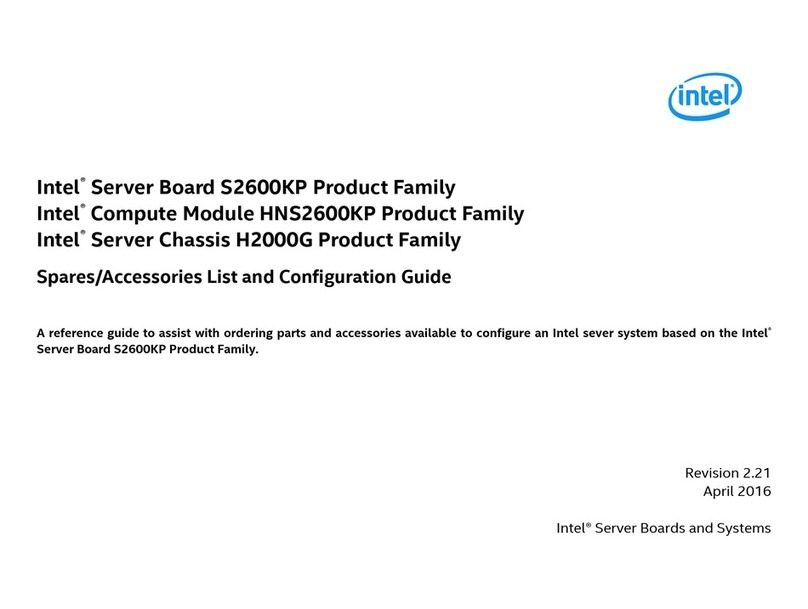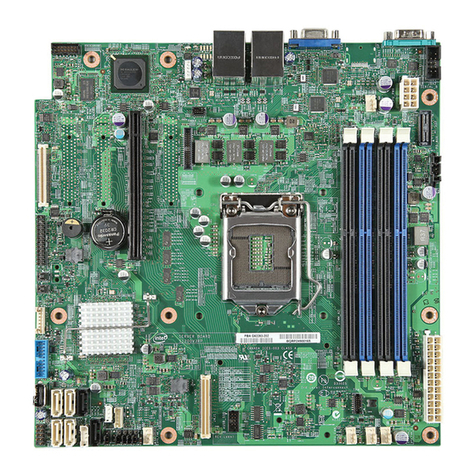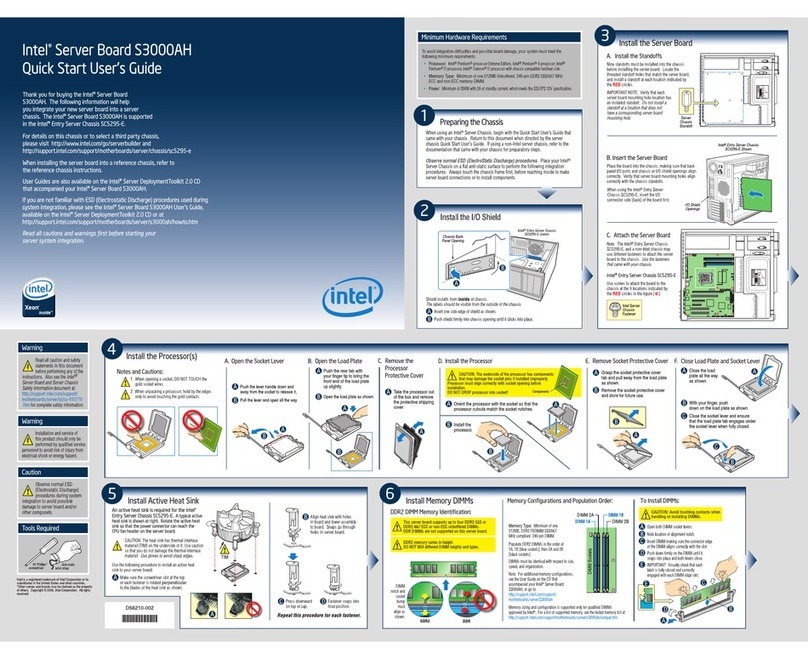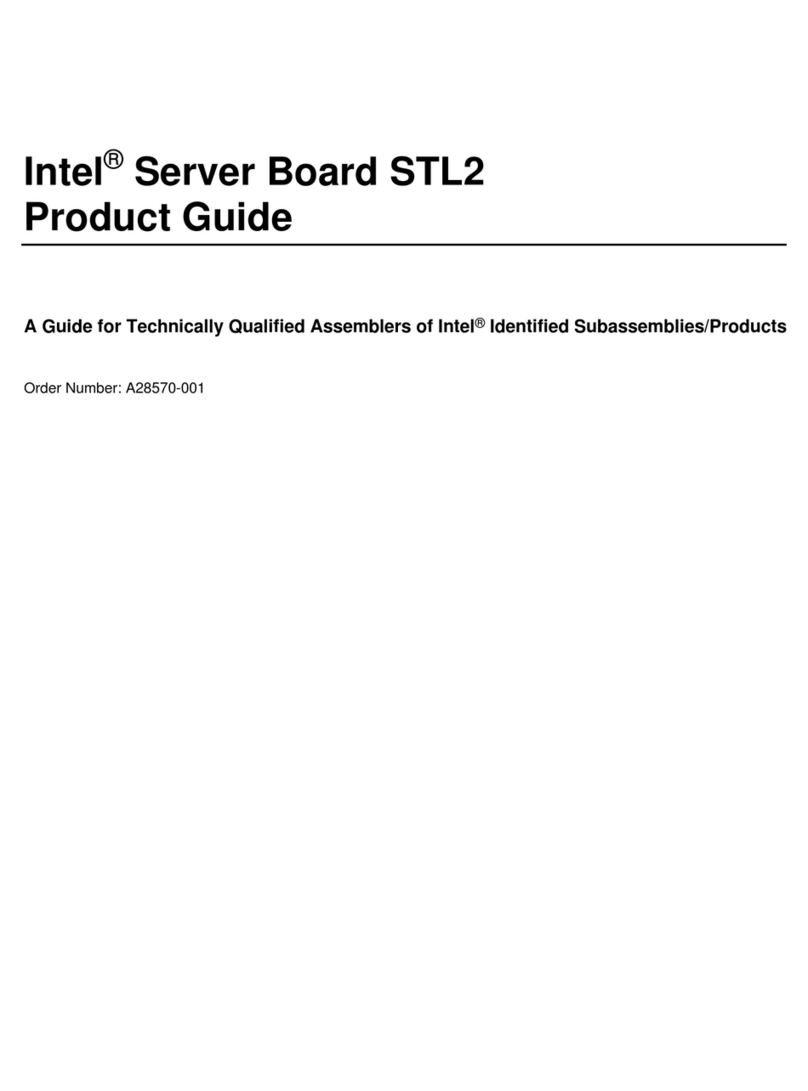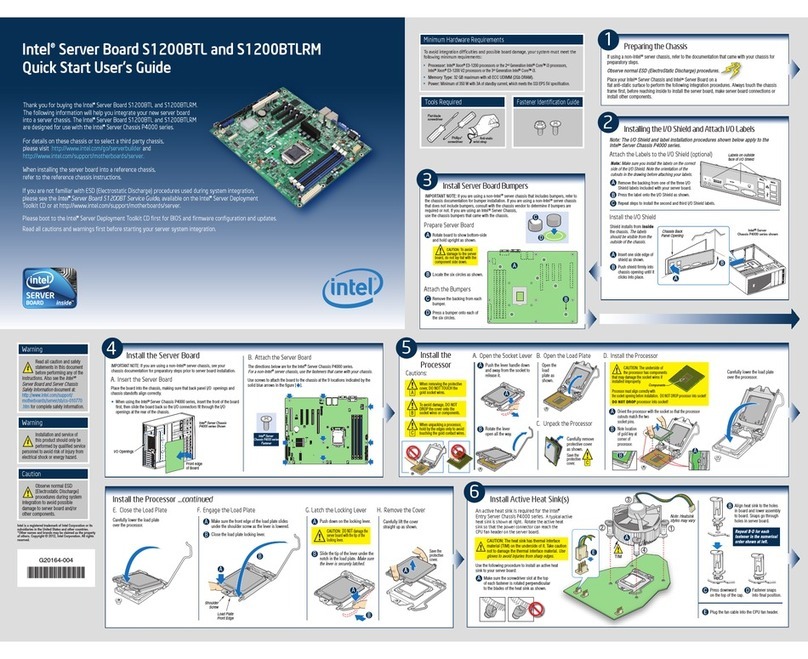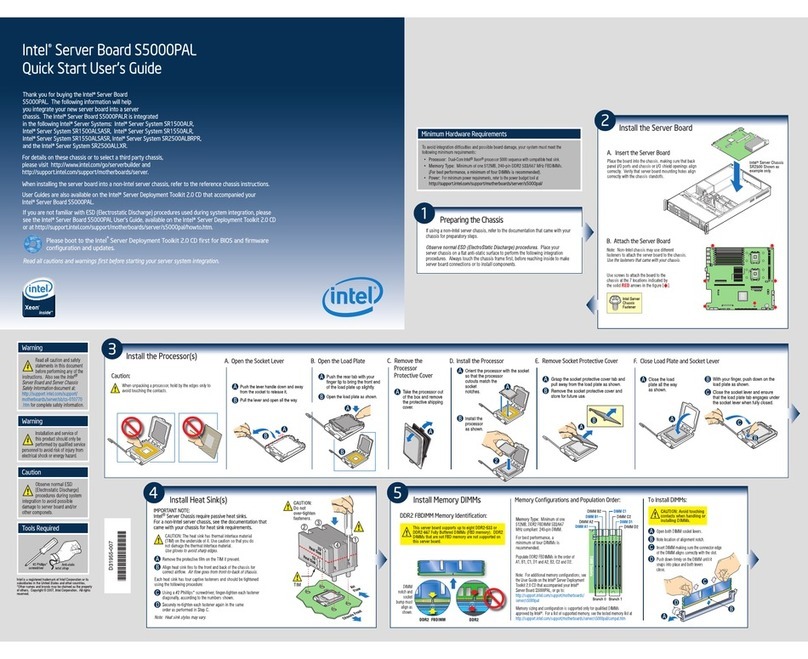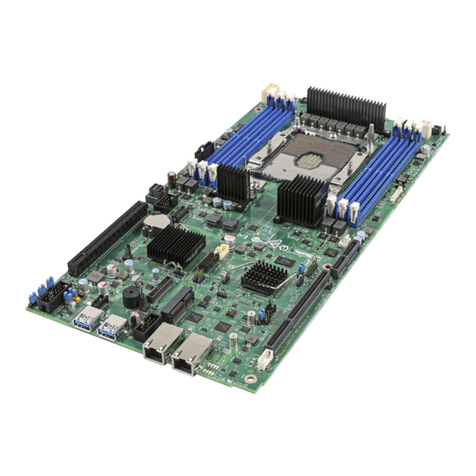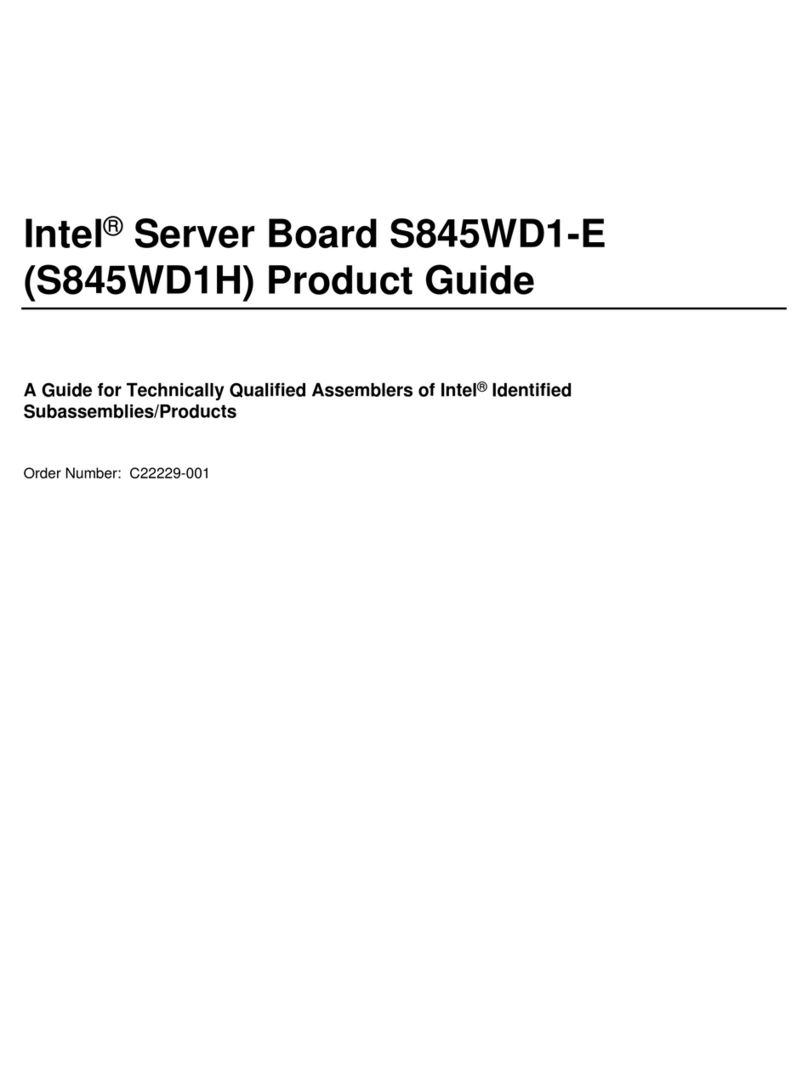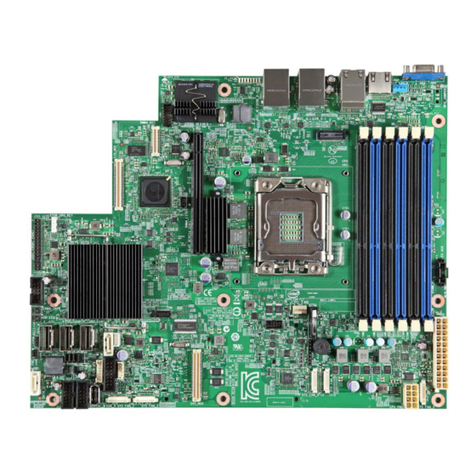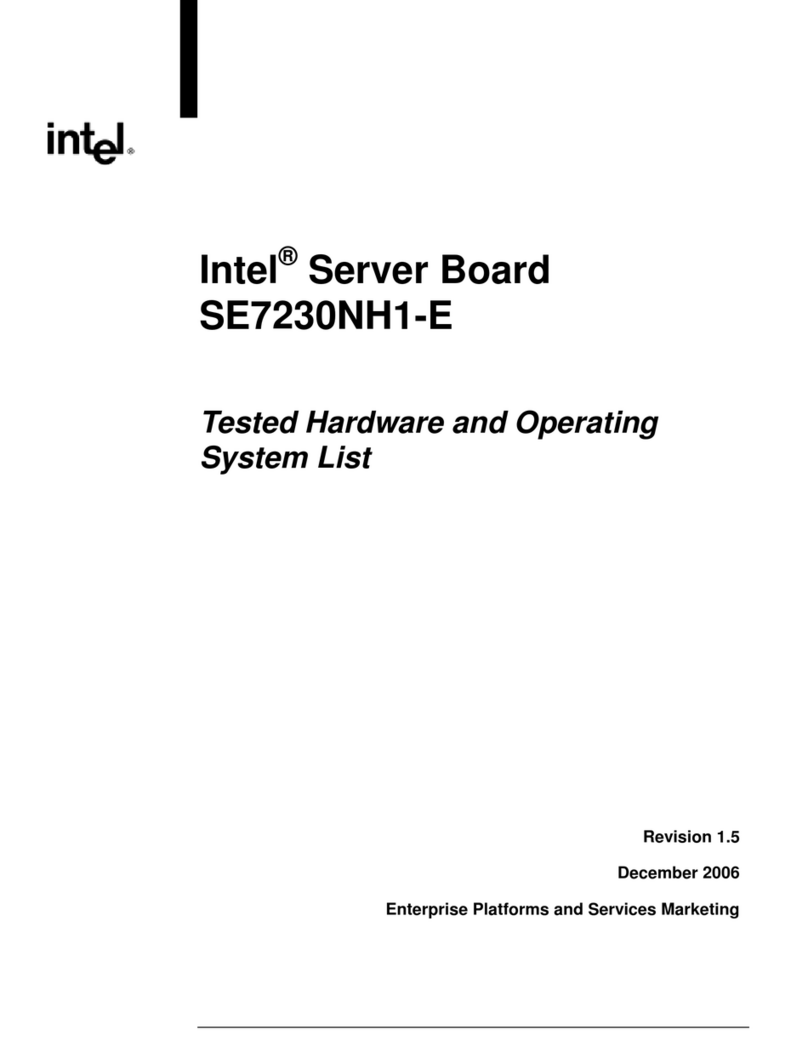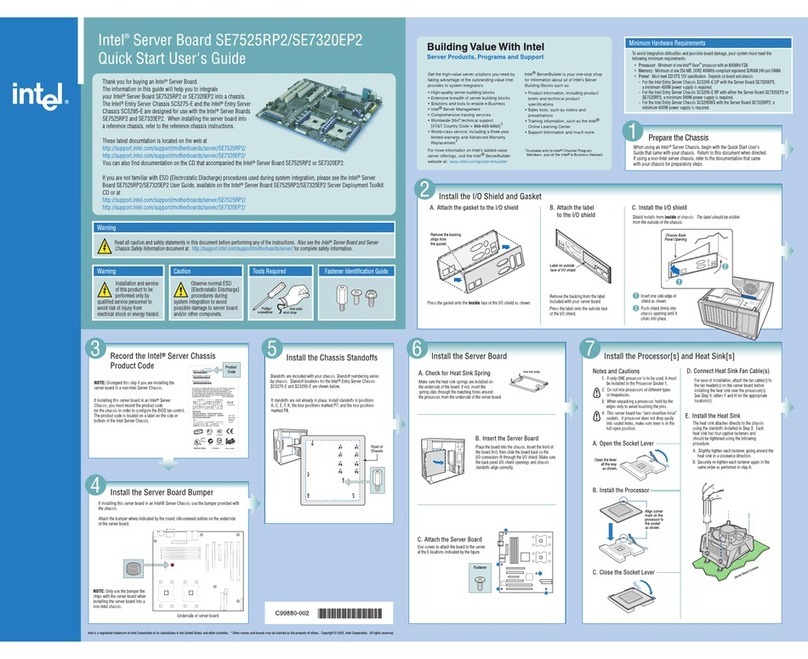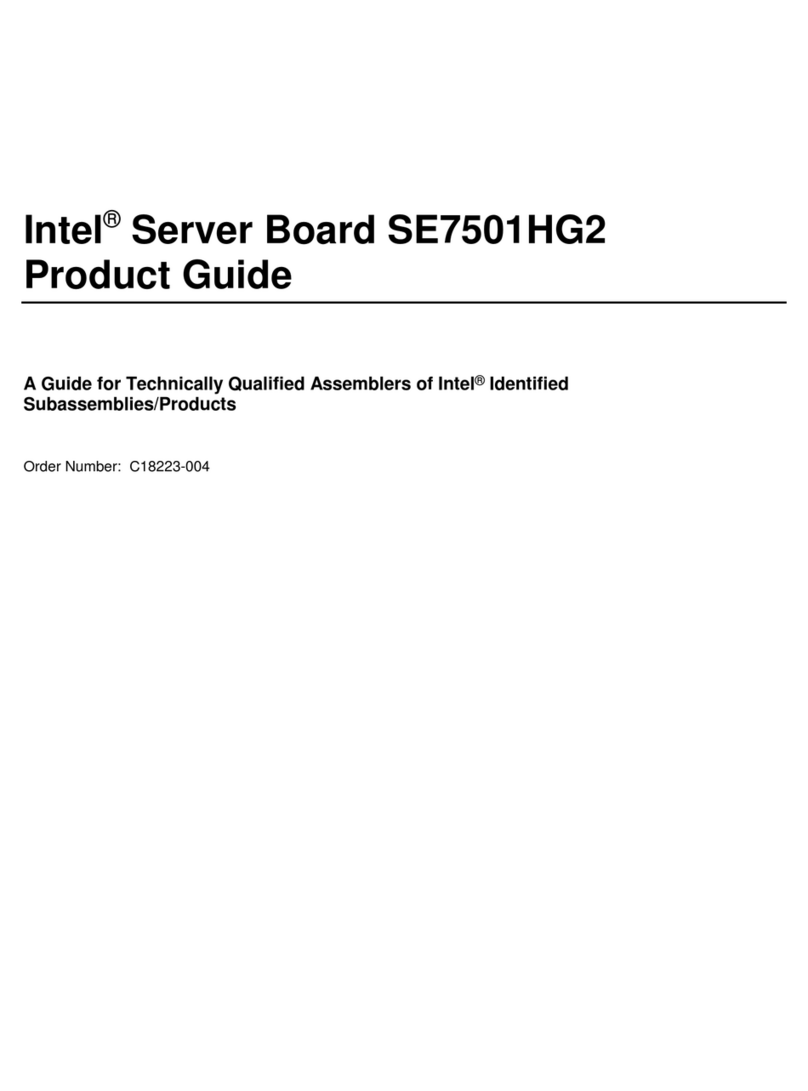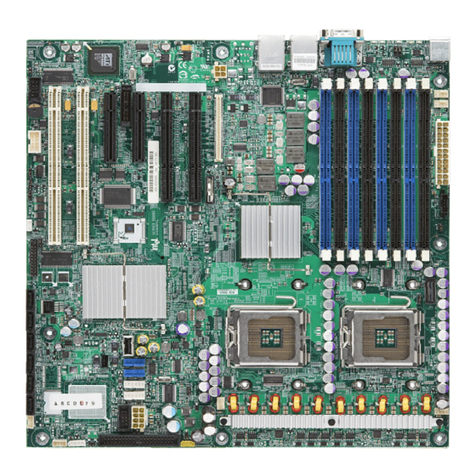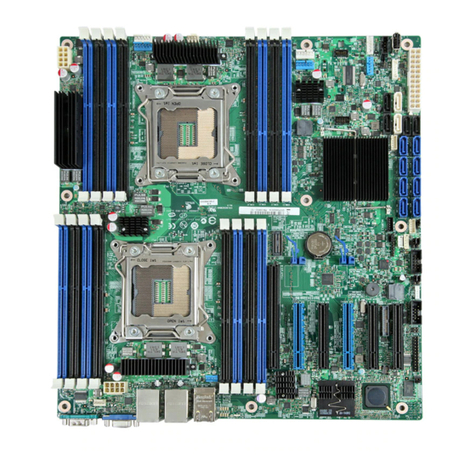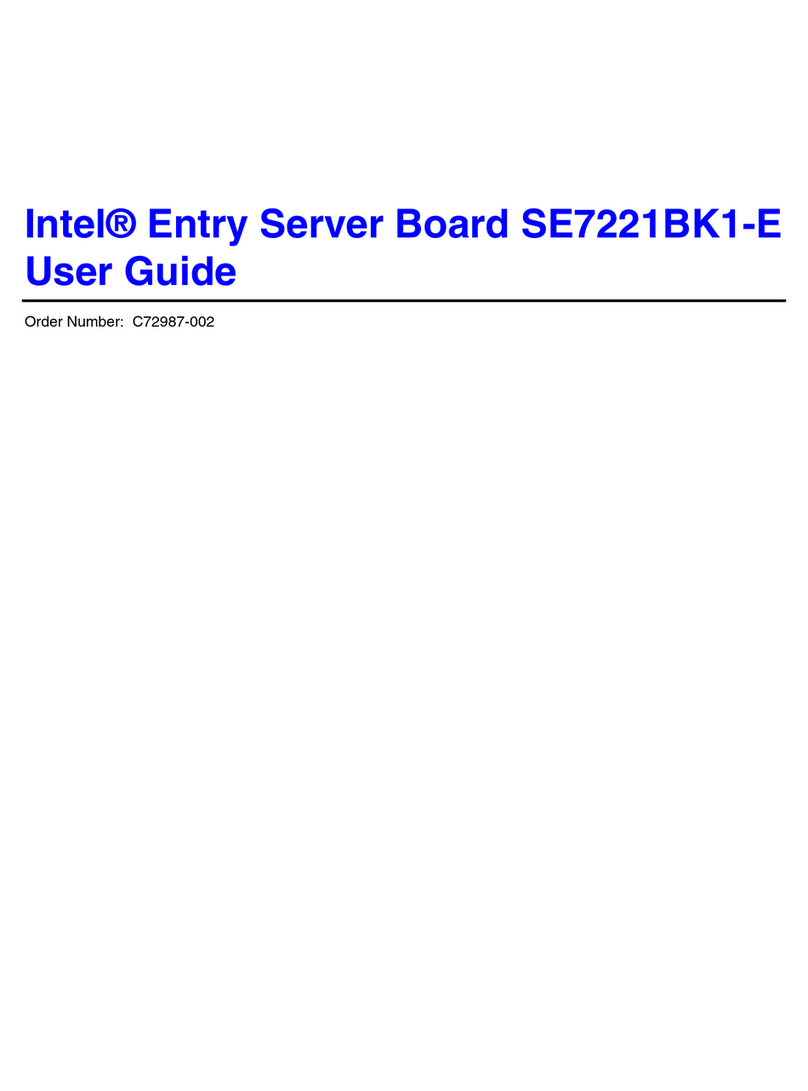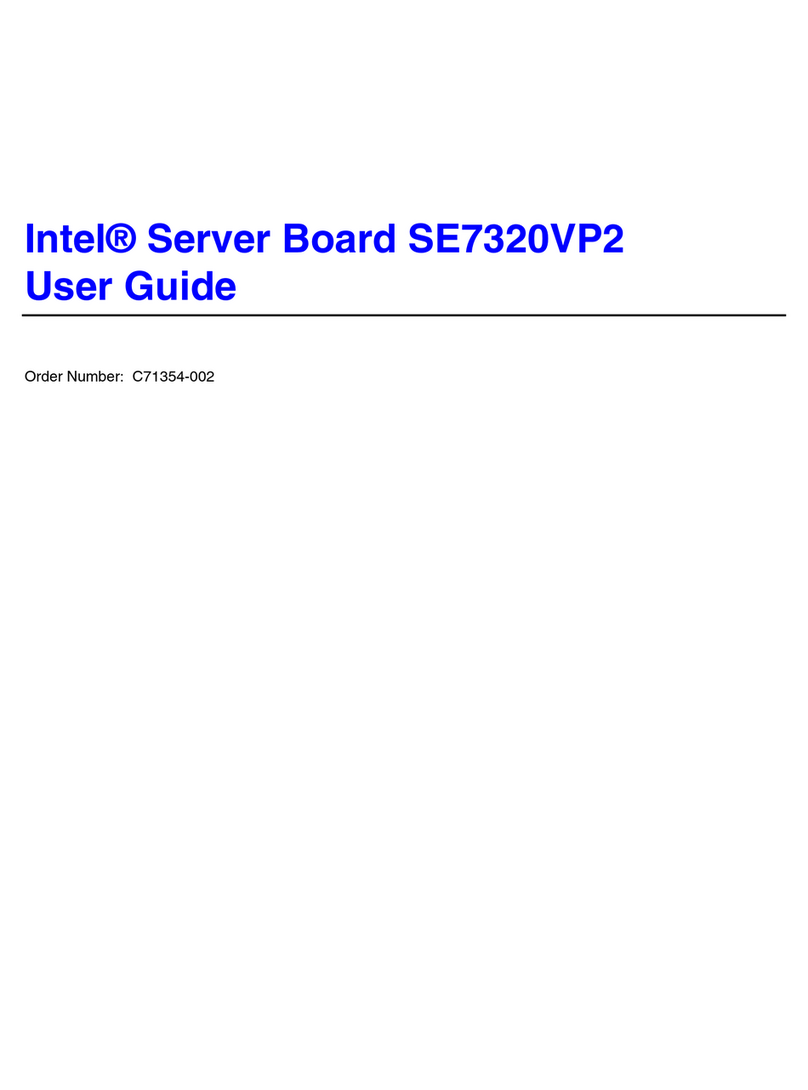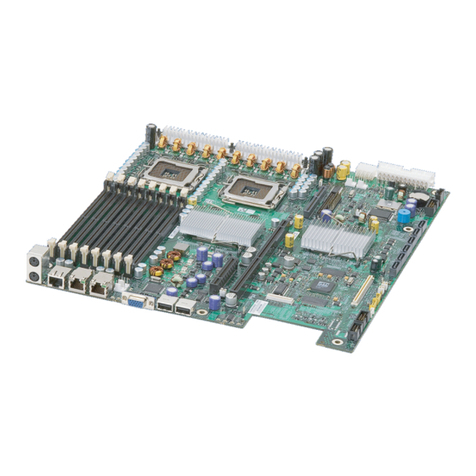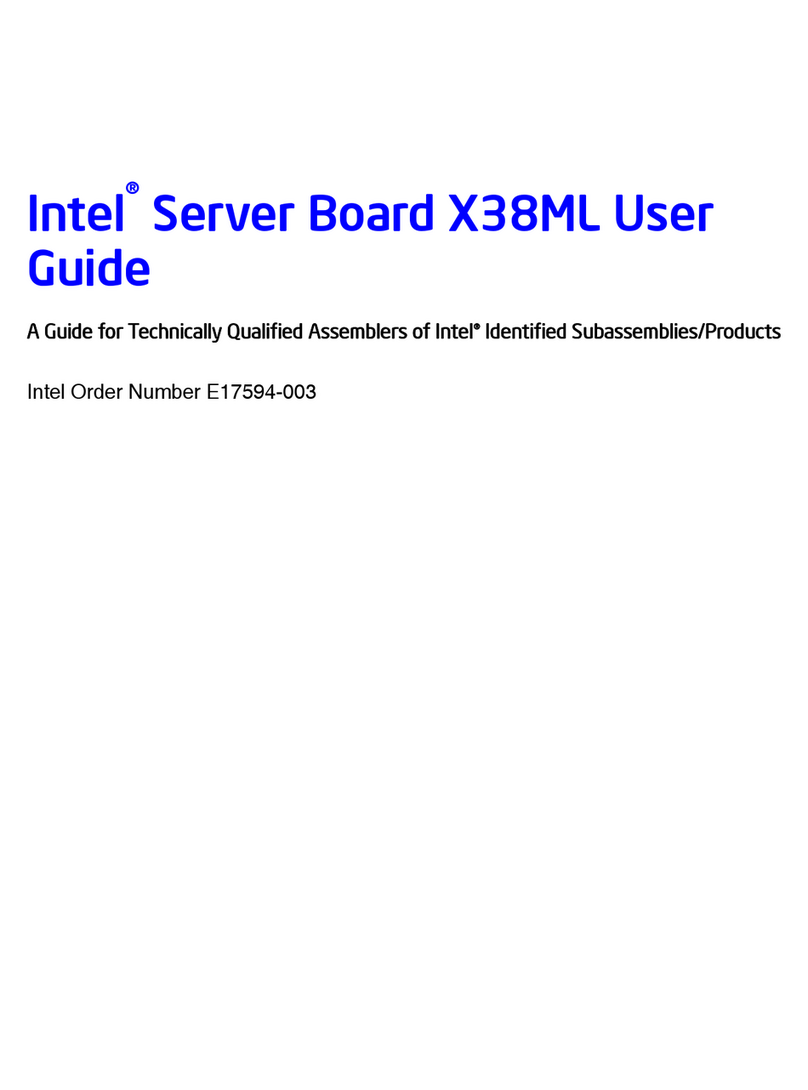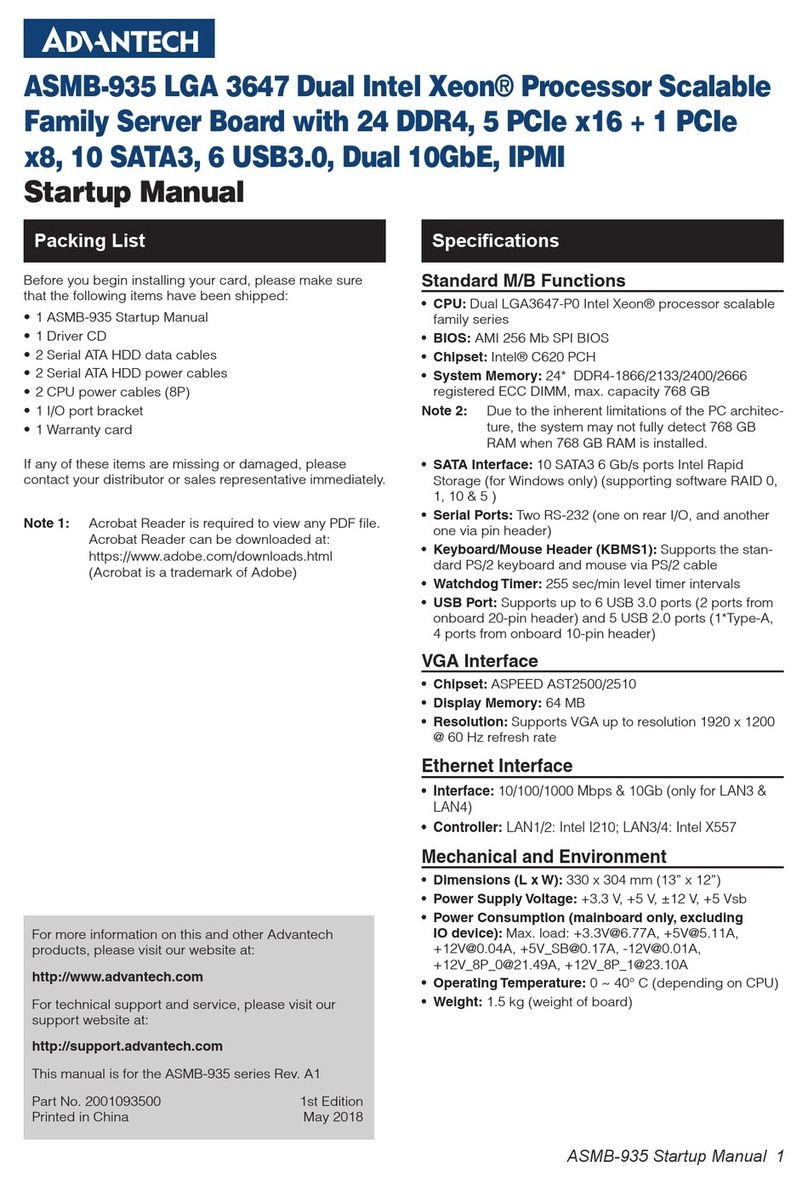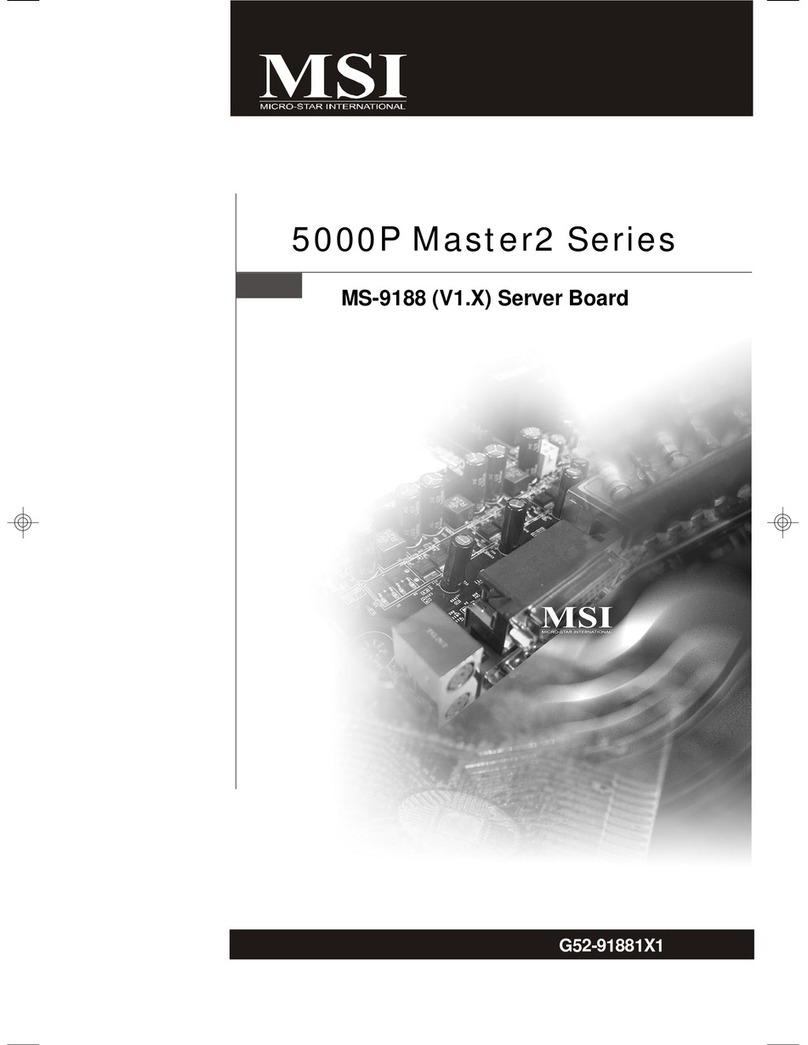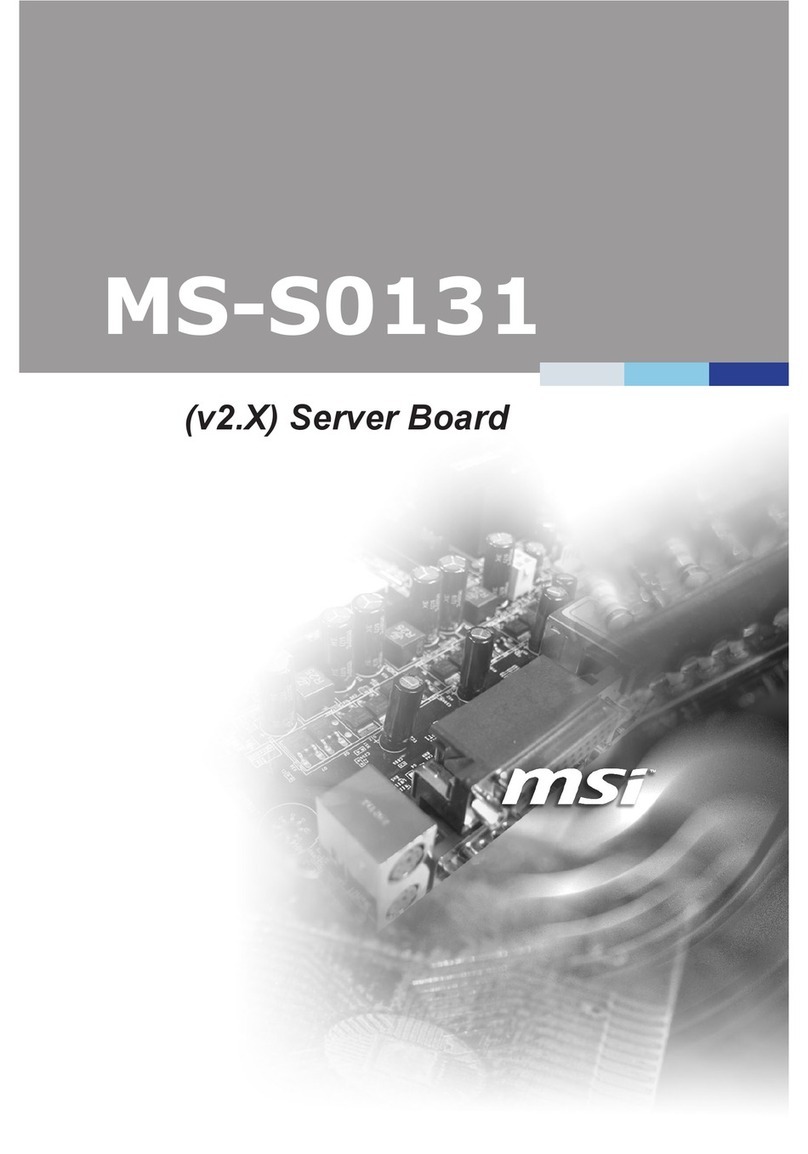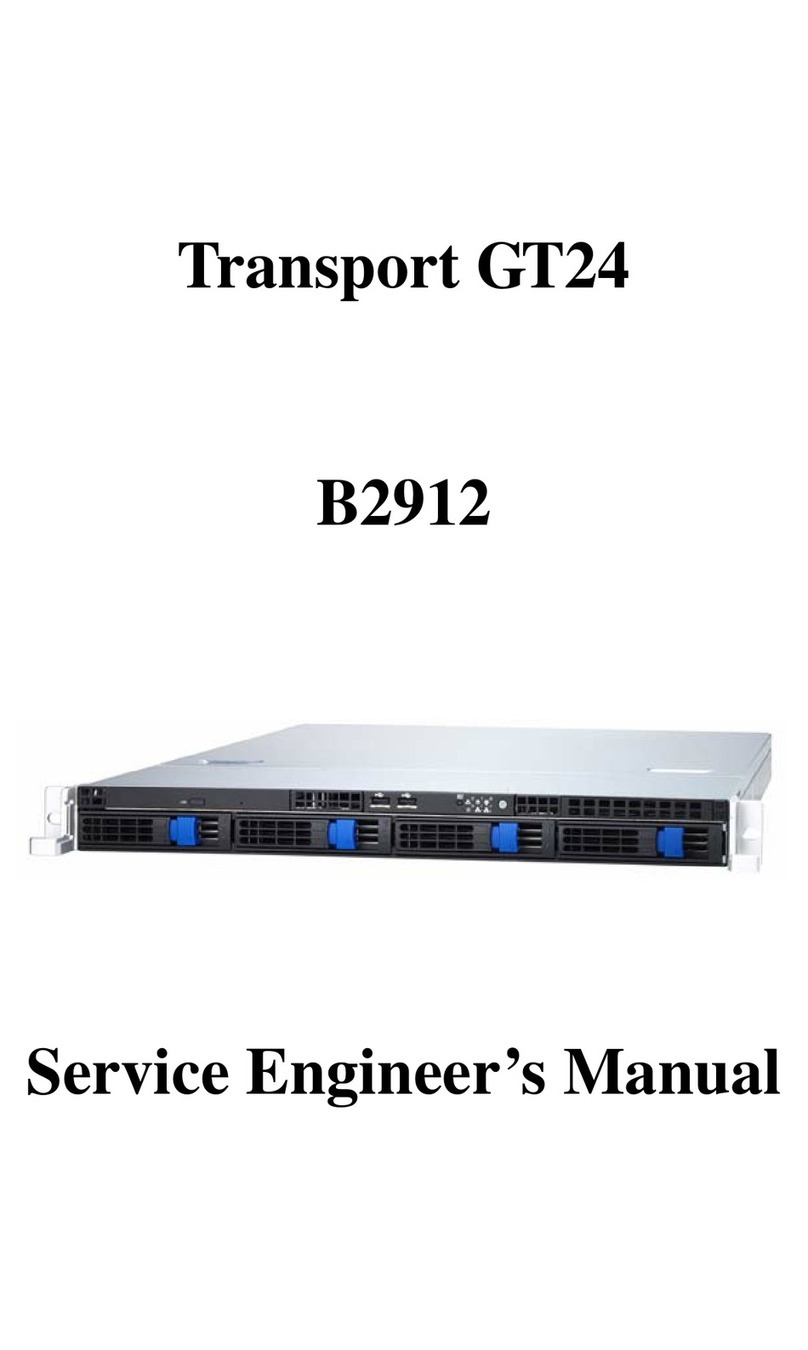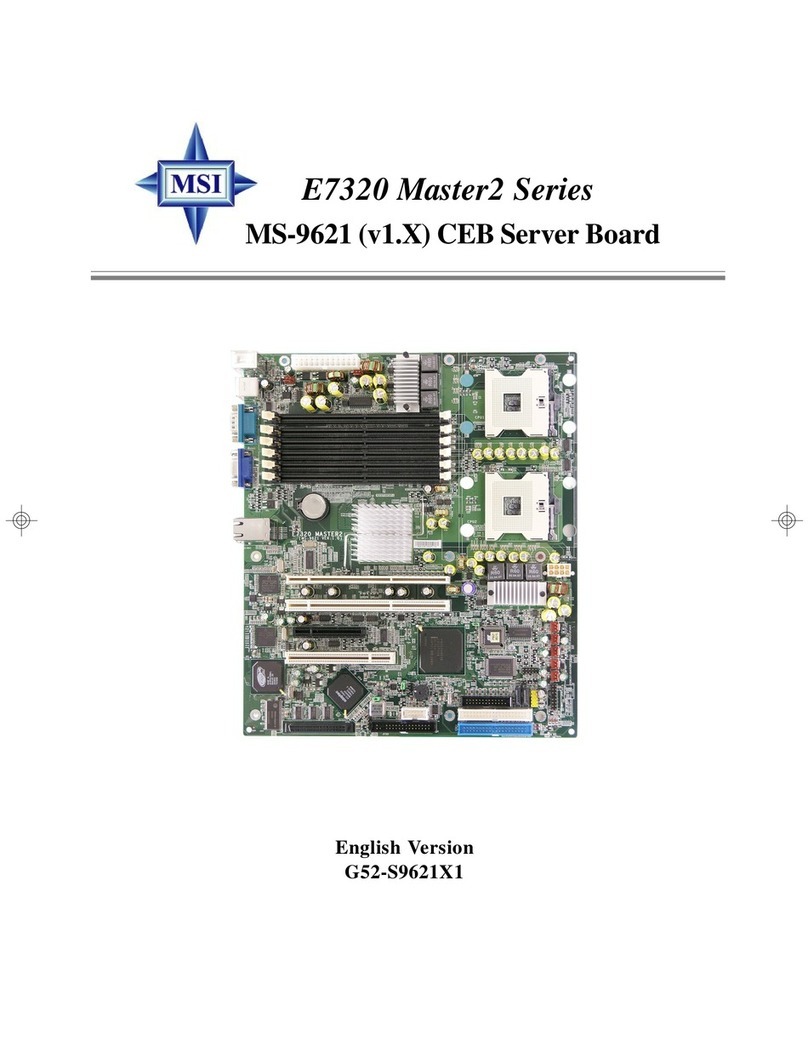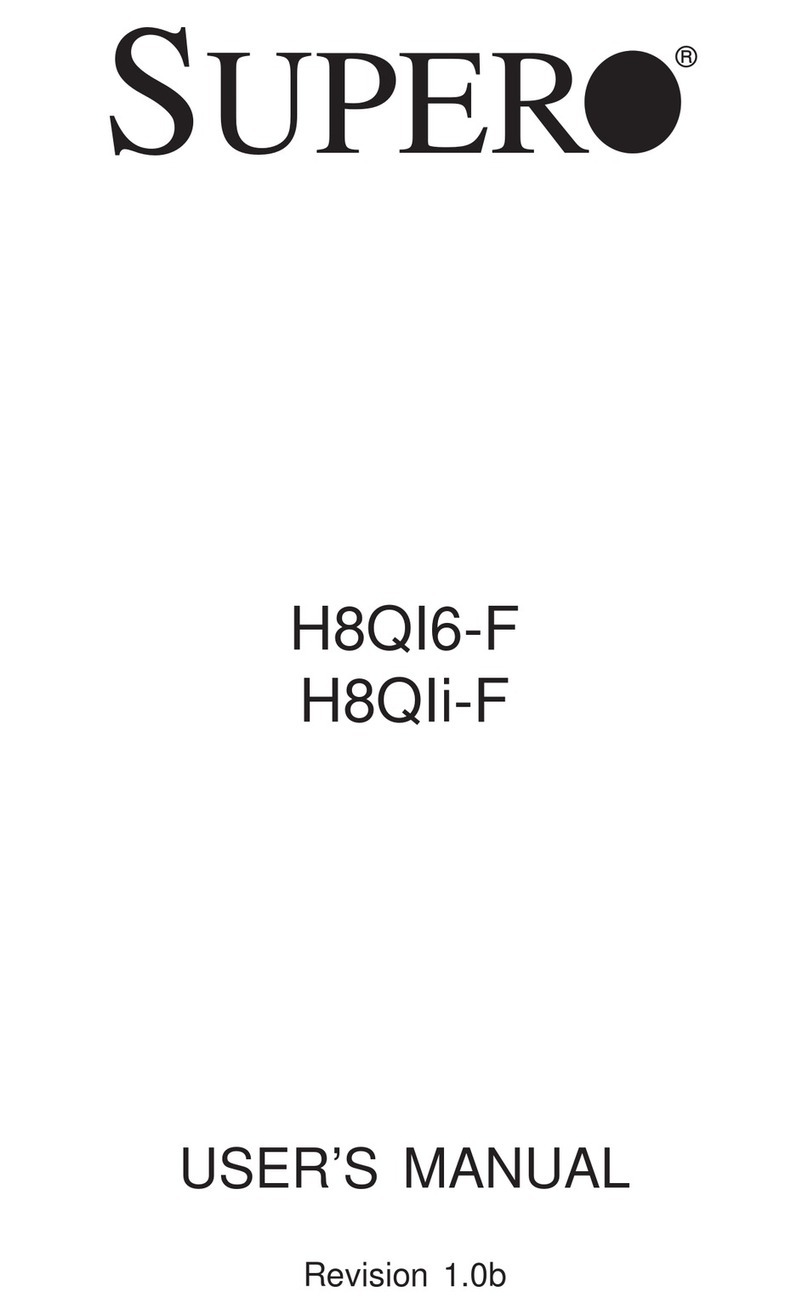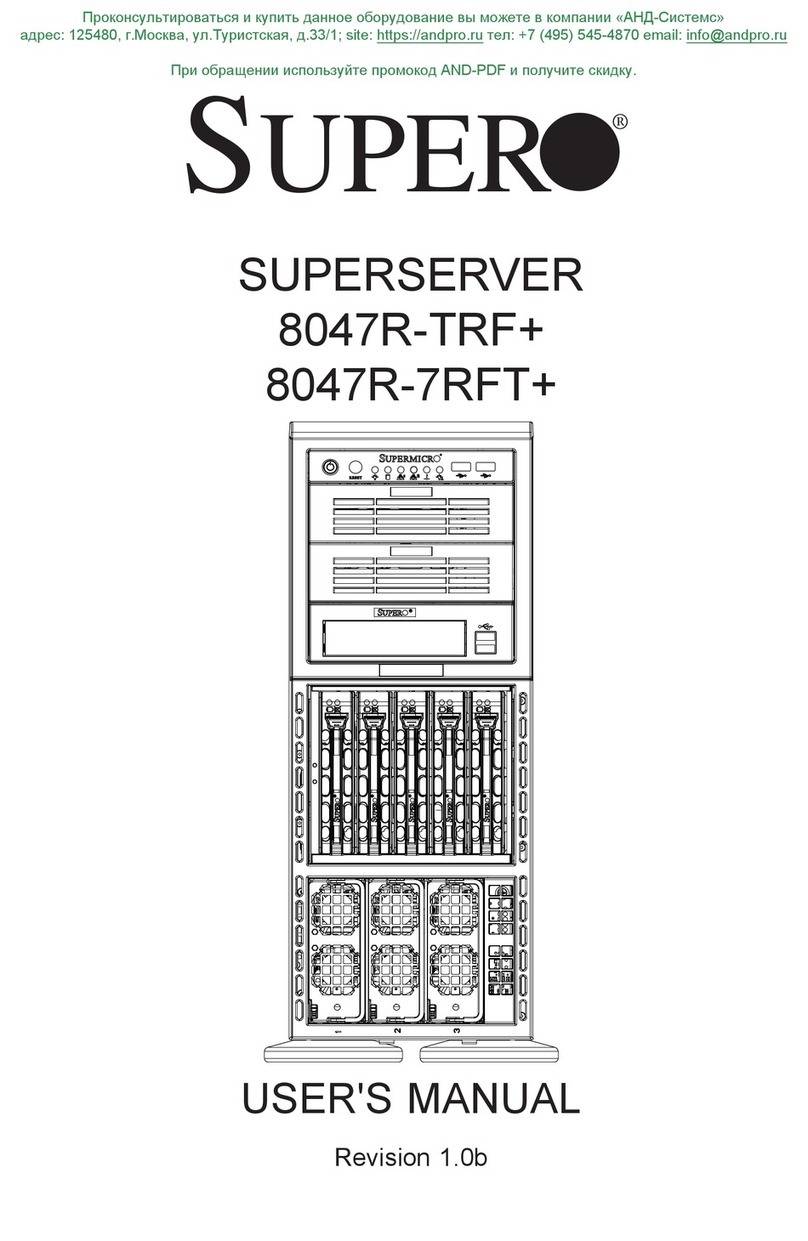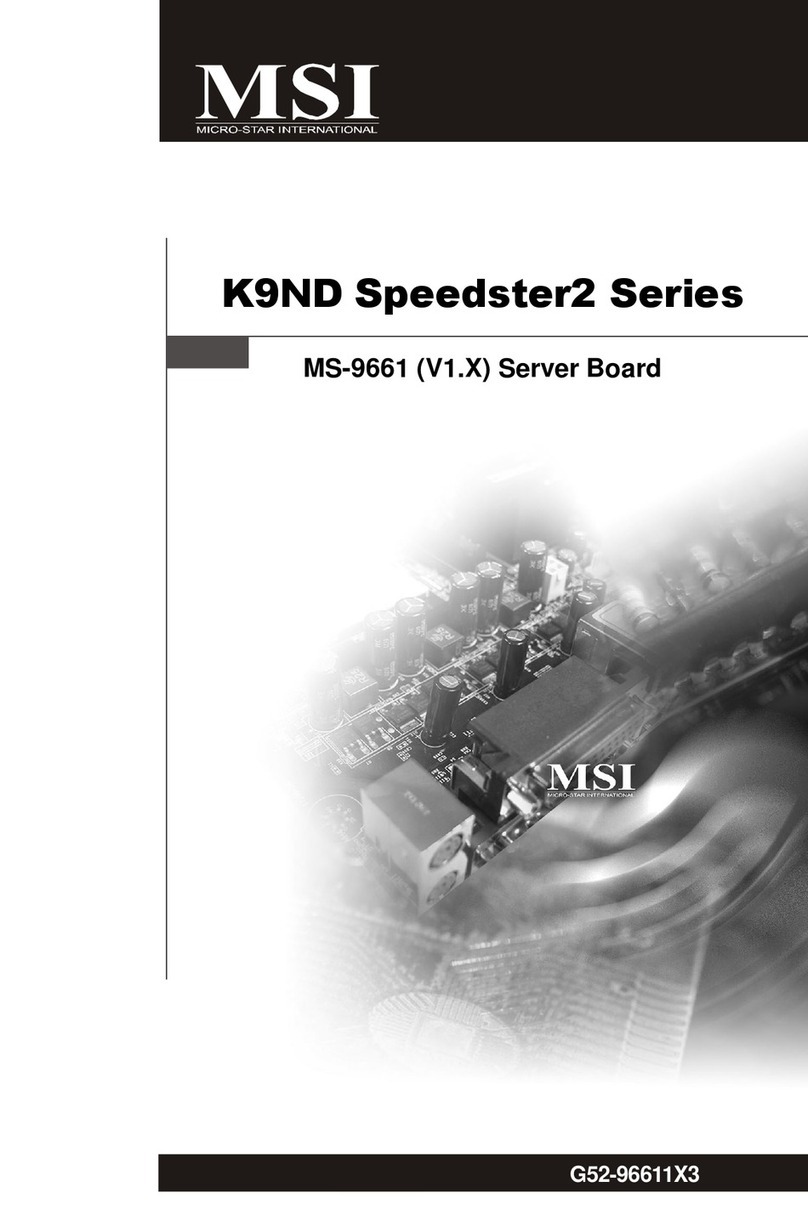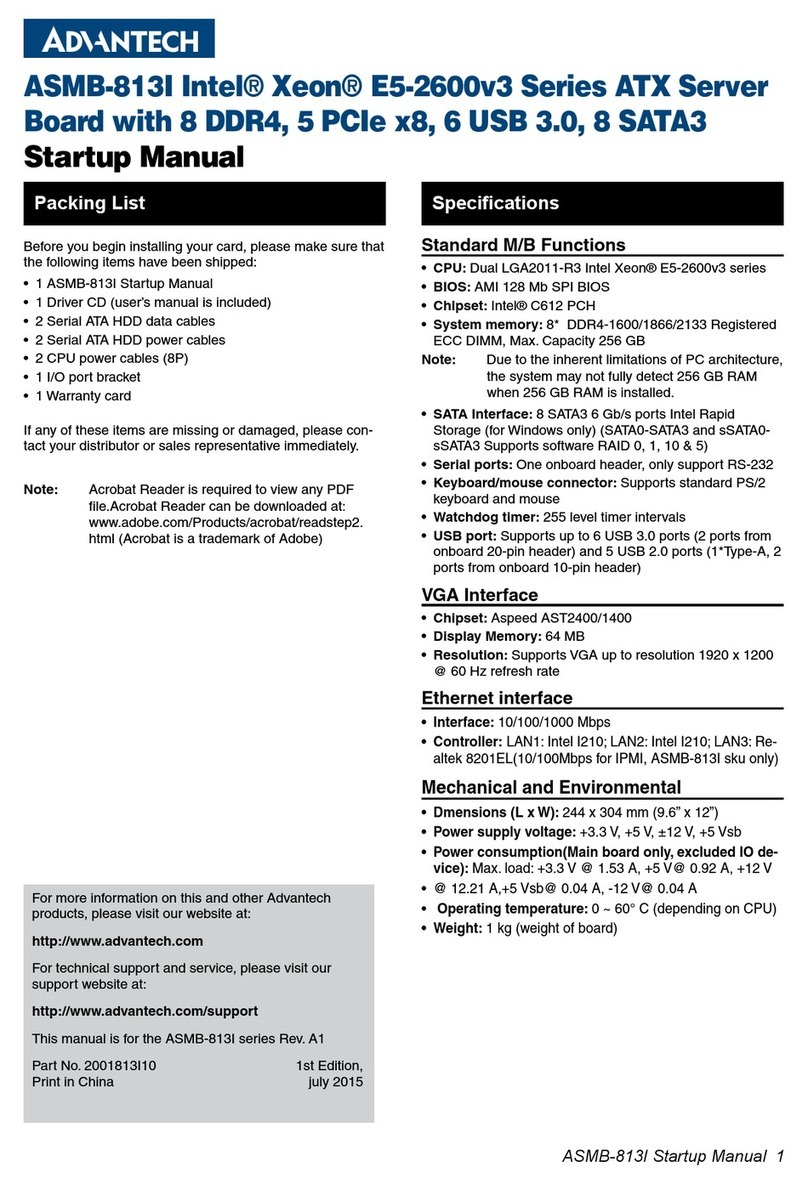Intel® Server D50TNP Family Integration and Service Guide
9
3.8.1 Drive Carrier Extraction................................................................................................................................................81
3.8.2 Drive Carrier Assembly ................................................................................................................................................82
3.8.3 Drive Carrier Installation .............................................................................................................................................83
3.9 M.2 Storage Devices Installation..............................................................................................................................84
3.9.1 M.2 SSD Installation for Air-Cooled Configurations........................................................................................84
3.9.2 Air-Cooled M.2 Heat Sink Installation ...................................................................................................................85
3.9.3 M.2 SSD Installation for Liquid-Cooled configurations .................................................................................85
3.9.4 M.2 Cold Plate Installation –Liquid-Cooled Configurations Only.............................................................86
3.10 EDSFF NVMe* Extraction and Installation (iPC –D50TNP2MHSTAC Only)...........................................87
3.10.1 EDSFF Drive Extraction................................................................................................................................................87
3.10.2 EDSFF Drive Installation..............................................................................................................................................87
3.11 Intel® Virtual RAID on CPU (Intel® VROC) Upgrade Key Installation .........................................................88
3.12 Trusted Platform Module (TPM) Installation......................................................................................................88
3.13 Ethernet Management Port Module (EMP Module) (iPC –AXXFCEMP) ..................................................89
4. System Software Updates and Configuration.................................................................................................... 90
4.1 Using the BIOS Setup Utility......................................................................................................................................90
4.1.1 Entering BIOS Setup .....................................................................................................................................................90
4.1.2 No Access to the BIOS Setup Utility.......................................................................................................................90
4.1.3 Navigating the BIOS Setup Utility............................................................................................................................90
5. System Packaging Assembly Instructions .......................................................................................................... 92
6. System / Module –Features Overview ................................................................................................................ 96
6.1 System Feature Identification...................................................................................................................................96
6.2 Front Panel Features.....................................................................................................................................................98
6.3 Front Control Panel Features....................................................................................................................................99
6.4 System Component Identification....................................................................................................................... 100
6.5 Server Board Features............................................................................................................................................... 103
7. FRU Replacement ................................................................................................................................................... 105
7.1 Module Removal / Installation............................................................................................................................... 106
7.1.1 Module Removal.......................................................................................................................................................... 106
7.1.2 Module Installation..................................................................................................................................................... 106
7.2 Air Duct Removal / Installation.............................................................................................................................. 109
7.2.1 Air Duct Removal......................................................................................................................................................... 109
7.2.2 Air Duct Installation.................................................................................................................................................... 109
7.3 Opening and Closing Storage Module (iPC –D50TNP2MHSTAC).......................................................... 110
7.3.1 Opening the Top Tray ............................................................................................................................................... 110
7.3.2 Closing the Top Tray.................................................................................................................................................. 111
7.4 Processor Replacement............................................................................................................................................ 111
7.4.1 Processor Replacement for Standard Air-Cooled Heat Sinks.................................................................. 111
7.4.2 Processor Replacement for EVAC Heat Sinks................................................................................................. 119
7.4.3 Processor Replacement for Liquid-Cooled Configurations ...................................................................... 128
7.5 Memory (DIMM) Replacement ............................................................................................................................... 135
7.5.1 DIMM Replacement for Air-Cooled Modules................................................................................................... 135