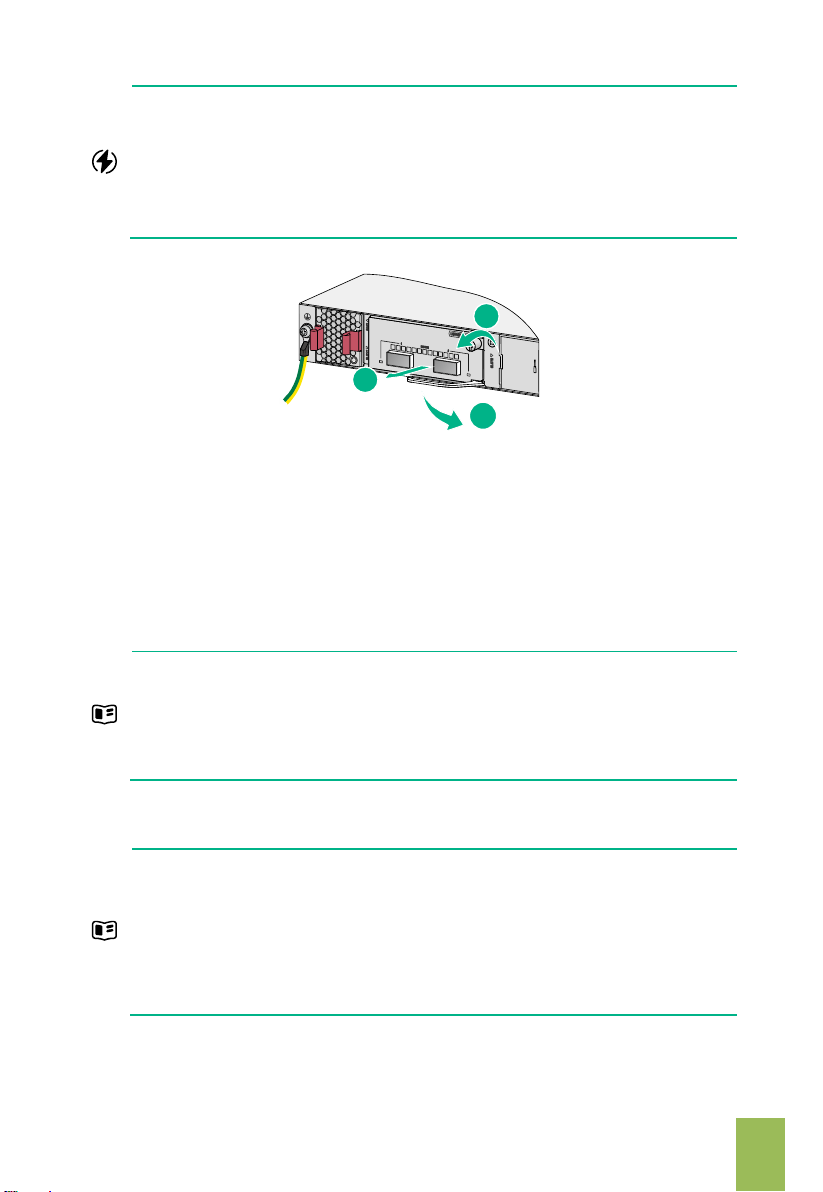•To avoid cable damage, remove the cables from the card before
removing the card.
•If you are not to install a new card after removing the original one, install a
filler panel In the slot to prevent dust and ensure good ventilation in the
device.
•Place the removed card on an anti-static mat or in an anti-static bag.
(1) Use a Phillips screwdriver to loosen the captive screw on the card.
(2) Hold the ejector lever to pull the card outward until the card is disconnected from
the connectors.
(3) Holdthe card with both hands and take it outslowly.
4. Installing and removing transceiver modules and cables
Verifying the installation
After the installation is complete, determine whether the card is operating
correctly. If the card fails to operate correctly, perform the following steps:
•Reinstall the card following the installation procedures described in this
document.
•If the problem persists, contact Intelbras Support.
•You can install QSFP28 modules, QSFP28 network cables, QSFP28 to
SFP28 network cables, QSFP+ modules, QSFP+ network cables, and
QSFP+ to SFP+ network cables in the QSFP28 ports.
•Intelbras transceiver modules and cables available for the card are
subject to change over time. For the most recent list of Intelbras
transceiver modules and cables available for the card, contact Intelbras
Support or marketing staff.