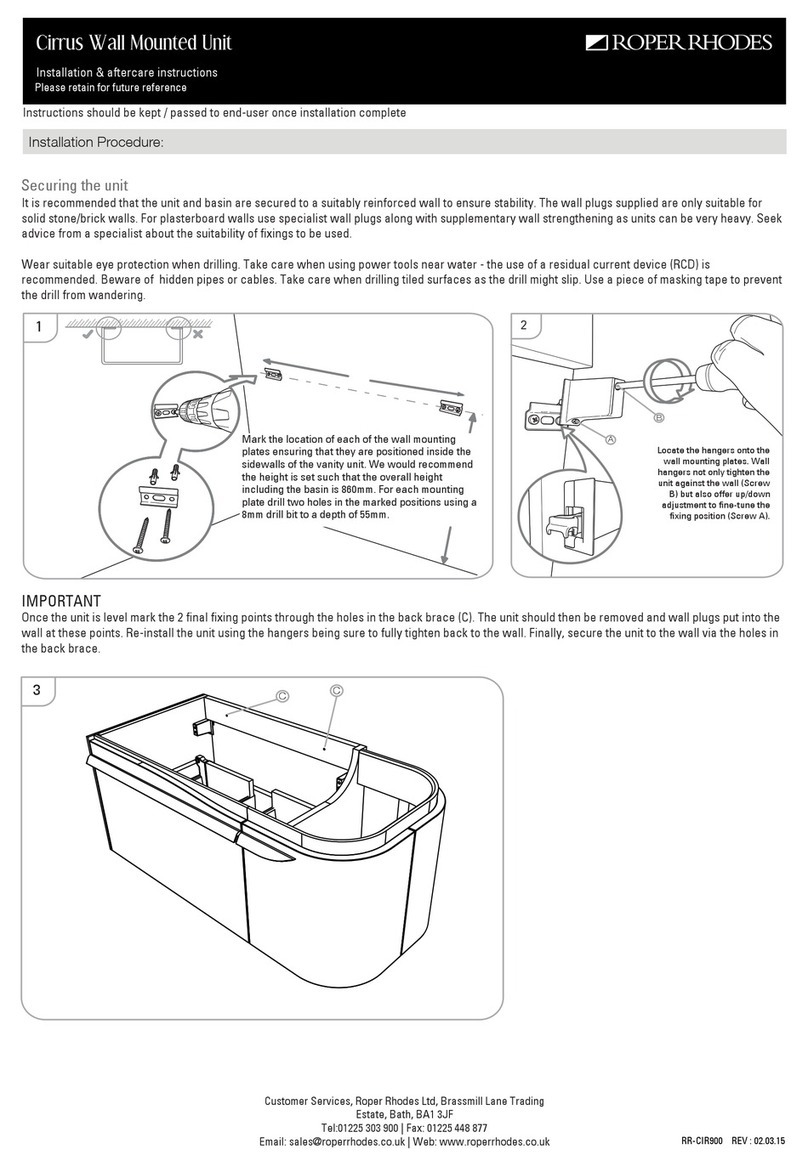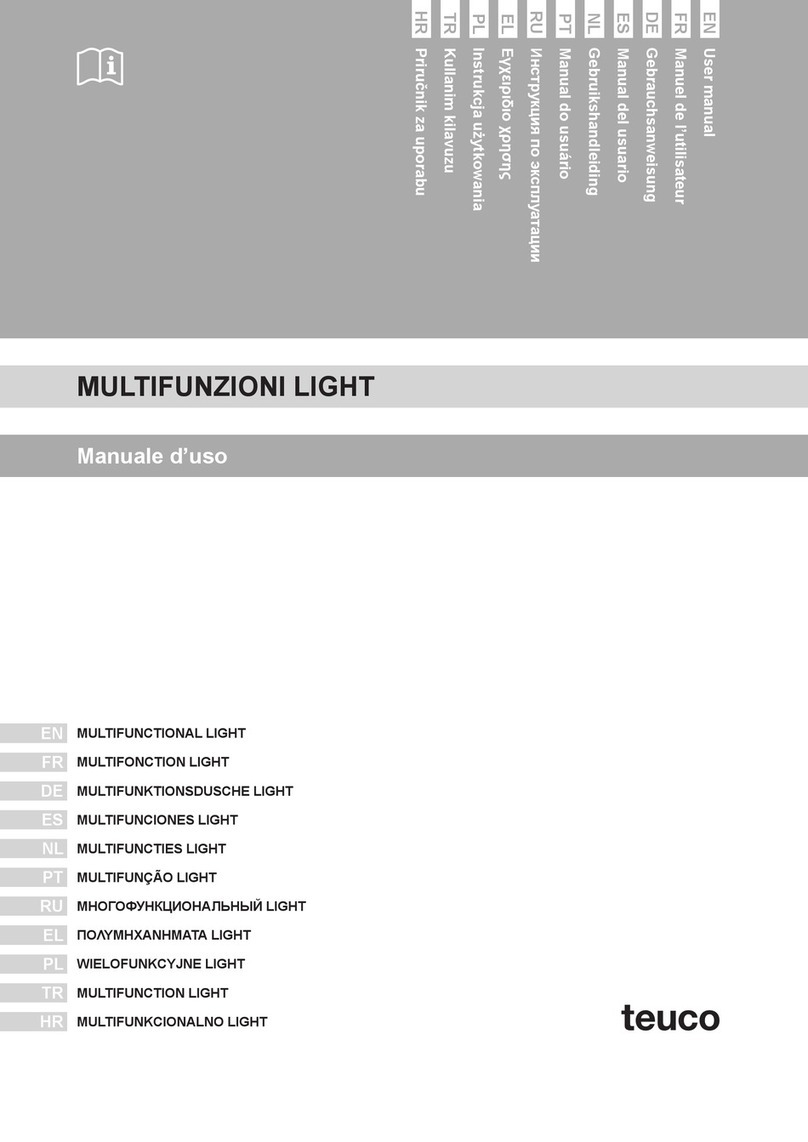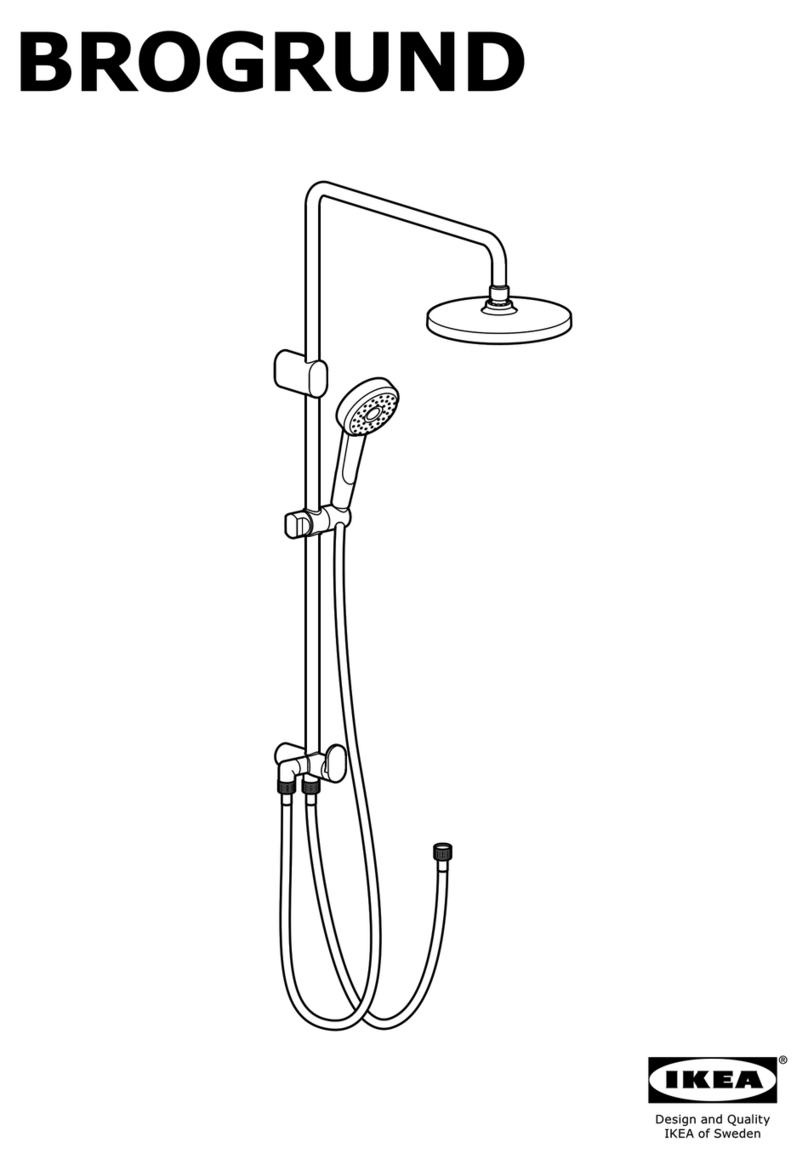InteliClean Air 9000 Series User manual


Important Safeguard / General Cautions
Identification / Accessories
General Information
Installation ofunit
Deodorizer installation
Installation of remote control
Preparation / Operation / Symbolsof Remote Control
Side Control Panel
Operation ofRemote Control
Maintenance
Troubleshooting
Sizeinformation
Specifications& Approvals
Warranty
InteliClean Air Series instruction manual - 2 -
CONTENTS
3
5
6
7
10
11
12
13
14
17
19
20
21
22
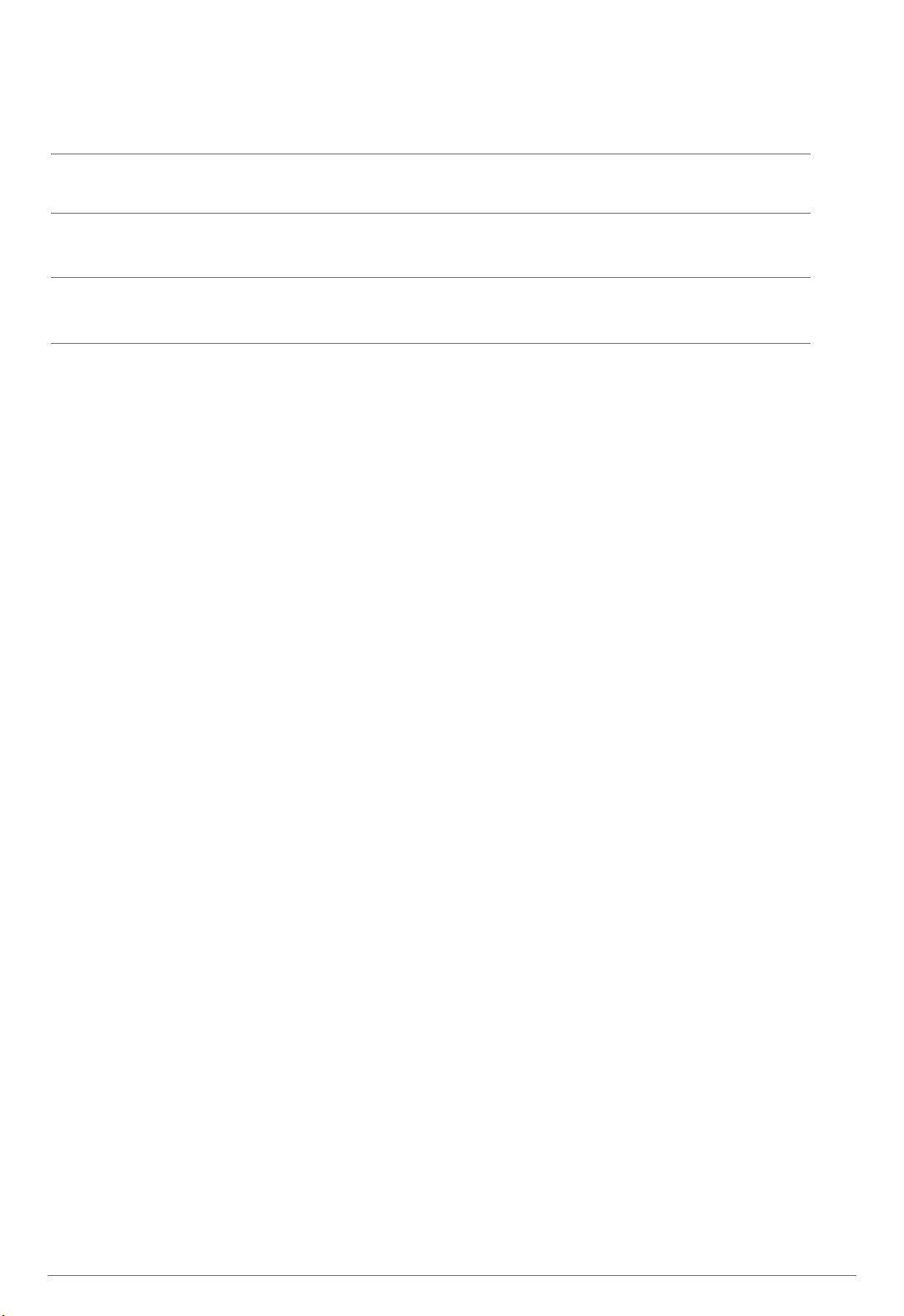
I mportant Safeguards / General Cautions
Read all instructions before installation and use
The following terms are used in this manual to indicate hazards of varying degrees of
severity
DANGER Indicates an imminently hazardous situation, if not avoided, will result
serious injury.
WARNING Indicates potentially hazardous situation which, if not avoided, will result
serious injury.
CAUTION Indicates potentially hazardous situation which, if not avoided, will result in
minor or moderate injury or in damage to the product or other property.
PLEASE OBSERVE THE FOLLOWI NG PRECAUTI ONS BEFORE USI NG
I nteliCleanAir Series digital bidet
Do not open the product to repair or remodel.
Only qualified service personnel should service the InteliClean Air Series digital bidet.
Do
Although this product is designed for easy installation the plumbing code states bidet seats
should be installed by a plumber.
not use attachments not recommended by the manufacturer.
Connect the InteliClean Air Series digital bidet to cold water supply pipe carrying potable water.
Do not use rain water or surface water.
Do not plug in the power cord before connecting the water supply hose.
The InteliClean Air Series digital bidet must be grounded.
An approved circuit breaker must be used.
Never operate this product if it has a damaged cord or plug. InteliClean Air Series digital bidet
must be connected to a standard GPO 240 voltage power source.
Do not connect the power cord if the cord is damaged or broken.
Do not plug the unit into a loose electric outlet.
Keep the electrical cord away form heated surfaces to prevent a fire hazard. Also, keep any
flammable materials away at all times from the InteliClean Air Series digital bidet.
Do not touch the power cord with wet hands.
Do not splash water on the unit. Do not install in a location exposed to excessive moisture in that
condensation would form on the unit surface. To avoid damage to electronic components due to
high level of humidity, it is necessary to provide adequate ventilation with a fan, open door or open
window when bathing.
The supervision of children, some elderly people or persons that have other limitations in
body movement, illness or disabilities is necessary for the safety and full benefit of the
InteliClean Air Series digital bidet.
®
®
®
®
®
®
®
InteliClean Air Series instruction manual - 3 -

The InteliClean Air Series digital bidet has been designed to use for cleansing the anal area and,
with the Lady shower, the vaginal area. Its use for any other purpose is deemed improper.
InteliClean accepts no liability for any consequences of improper use.
Never operate this product if it is not working properly, if it has been dropped or damaged,
or dropped into water. Return the product to a service center for examination and repair.
Do not obstruct or put anything into the dry air outlet. Do not apply excessive force
to the shower nozzle.
Do not stand on the seat cover.
Do not bang the seat and lid.
Do not strain or push the connected hose and tube connecter; it may cause water leakage.
Never drop or insert any object into any opening or hose.
If the seat is loose, tighten the bolts.
Do not place a radiant header too close to the InteliClean Air Series digital bidet,
the heat may cause a change of colour or distortion.
This might happen with direct bright sunshine as well.
Do not use hair spray, aerosols or any other beauty products (like nail polish) near by the digital bidet.
The surface could be damaged.
SAVE THESE I NSTRUCTI ONS
CAUTI ON
®
®
InteliClean Air Series instruction manual - 4 -
1. If the supply cord is damaged, it must be replaced by the manufacturer, its service agent or
electrician in order to avoid a hazard.

Bracke
Bolts Rubber
fixing grommets
Washers
t holder
(2pcs)
Water hoFilter se
(1pcs)
T-valve &
washer (1pcs)
Bracket (1pcs)Deodorizing filter
(1pcs)
Deodorizing case
(1pcs)
Instruction
manual (1pcs)
Remote control
bracket (1pcs)
Remote
control (1pcs)
AA battery
(2pcs)
String
(1pcs)
Reducer
(1/2”→1/4”, 1pcs)
Dual checkNozzle tip
Bottom Fixing Bolts
1
2
12
3
4
5
6
7
8
9
10
11
2”→
1. Lid
2. Control panel (left)
3. Deodorizer
4. Heated seat
5. LED indicator (Power, Economy)
6. Dryer outlet
7. Nozzle cover
8. Nozzle with nozzle tip
9. Occupied digital sensor
10. Water draining button
11. Control panel (right)
12. Release button
8”→
I DENTI FI CATI ON
1
4
7
8
10
11
2”→
, Economy)
sor
8”→

When using the InteliClean digital bidet for the first time, you will find the following settings
Factory setting:
- Seat temperature : 1st level
- Water temperature : 2nd level
- Water pressure : 2nd level
- Nozzle position : 2nd level
- Oscillation : yes (not available for intensive shower)
- Dryer : 2nd level
- Pulsation : no
- Deodorizer : no
The unit will memorize the last settings
(for every function, after every use).
Soft close
To prevent the toilet seat and lid from being lowered forcefully,
a damping mechanism is provided to lower them gradually.
Do not close seat or lid roughly or too forcefully as this may damage or break the seat and or lid.
LED´s in the housing
There are two LED´s on top of the housing.
The left one should be “green” and shows that the power is “on”.
If it is not “green” than the unit has no power.
The right one is “yellow” if the energy saving mode is on.
This LED also is “blinking” when you are programming the deodorizer.
This user manual is for all InteliClean Air Series digital bidet models.
®
InteliClean Air Series instruction manual - 6 -
GENERAL I NFORMATI ON

Shut off water to toilet by closing the water feed valve.
Flush the toilet to drain the toilet tank.
Install the t-valve between the water supply line and the toilet tank.
So you have two possibilities to close the water in case of repair
or removal. And the toilet flush is working in every case.
Removing the existing toilet seat and cover.
Store the removed seat, cover and screws in a safe place in case
of re-installation
I NSTALLATI ON
Caution before first installation
Connect the unit only to a cold water (drinking water) supply.
Never use rainwater.
You need a power socket 240V and 50Hz.
Do not plug in before you open the water supply.
Note : Steps may vary by type of toilet bowl
Note : Use spanner to tighten all connections before continuing.
Angle valve is not a part of accessories.
InteliClean Air Series instruction manual - 7 -
dual check
1/2"
cistern
angle valve
hose
unit
Filter
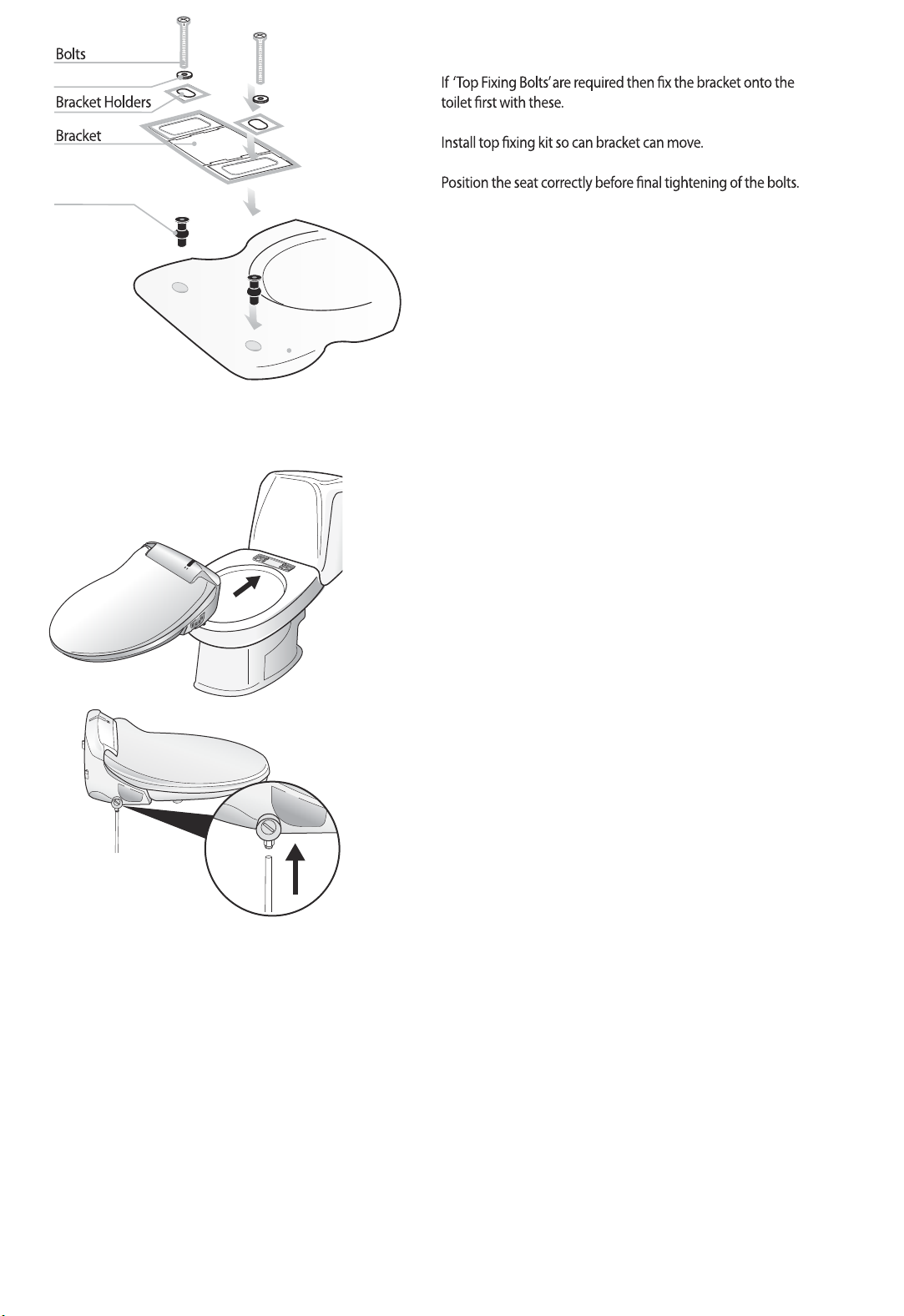
1. Slide the unit onto the bracket centering the unit with
the guide arrow on the bracket.
2. Slide the unit onto the bracket completely until it
sounds “clock”.
3. When it is not installed well, it may cause damage.
4. The unit will feel a little loose on the toilet bowl. Adjust
the fit from front to back and side to side for balance.
5. Tighten the nuts on both bolts securely.
InteliClean Air Series digital bidet Assembly
®
Rubber fixing
grommets
Washers
Top Fixing Option
Connection the bidet hose to the unit
The screen filter is already inside of the silver connection
part.
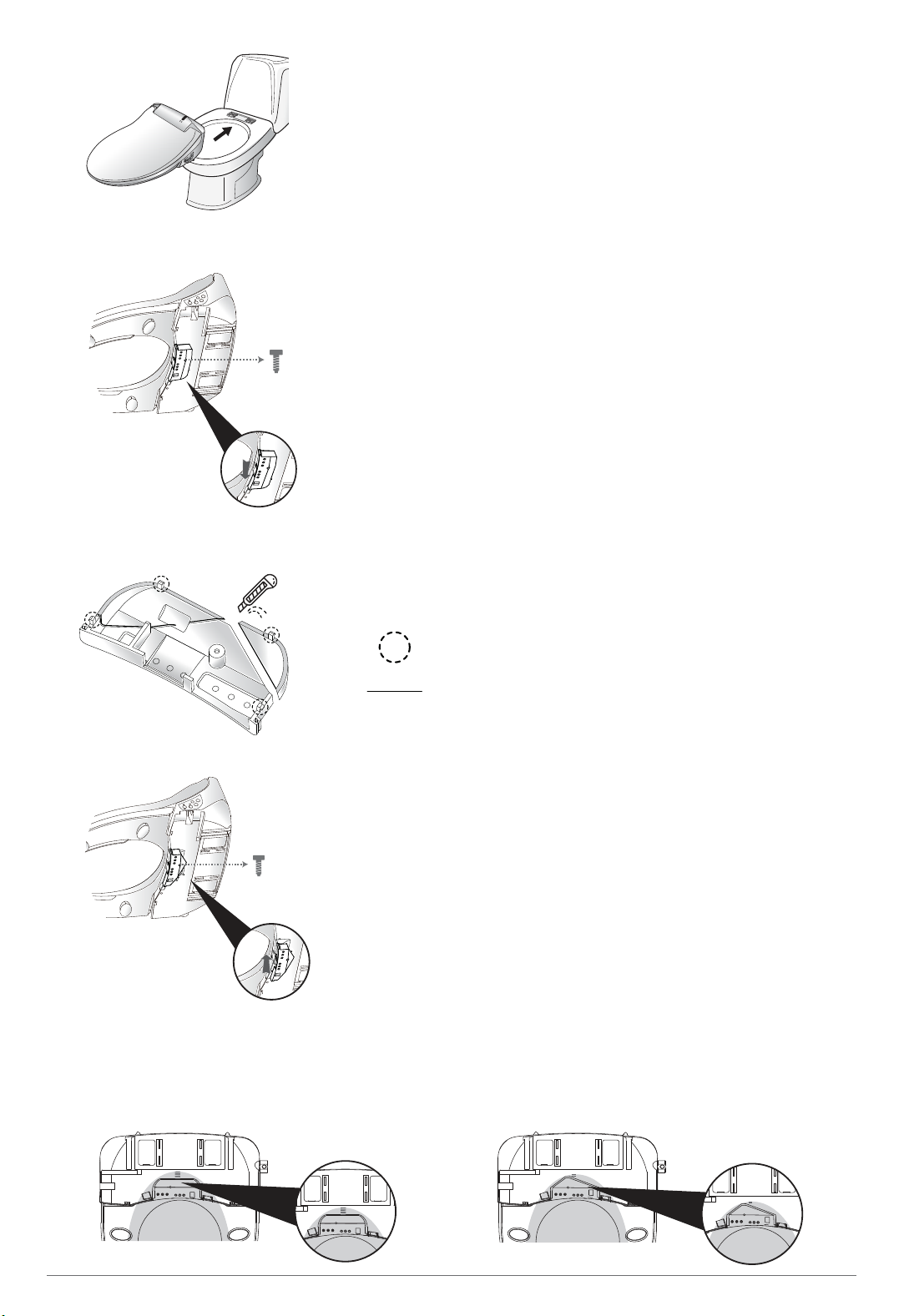
If the protection A interrupts to slide the unit backward completely,
cut the protection A along the guideline.
1. Unscrew first
2. Take the protection A away gently. Be careful of not breaking hook
parts.
3. Cut both sides of protection A
*Carefully using a cutter.
4. Hook the protection A back on the bottom of the unit.
5. Screw to fix.
Now the bidet seat can be sild further backward.
Hook part
Guideline
Before After
InteliClean Air Series instruction manual - 9 -

DEODORI ZER I NSTALLATI ON
Deodorizer I nstallation
Insert the deodorant cartridge into the unit.
Here you can also change the deodorant case
First activating/ using of the unit
- Open the water supply
- Plug in
- Water tank will be filled up automatically (please wait until beeping)
- Simultaneously green LED on the unit turns on.
Deodorizing filter Deodorizing case
InteliClean Air Series instruction manual - 10 -

Clean the place thoroughly
to attach the bracket.
Remove the adhesive
protection to attach
the remote control bracket.
Depending on wall type,
you can install the screw
directly or use the anchor
mounts as shown.
Take off the battery cover and
place supplied batteries with
correct direction.
Close the battery cover.
Hook the remote control on the
bracket and gently slide it to
left to fix it completely.
Note : Failure to install the batteries
properly could cause damage
or failure of the remote control unit.
The remote control can be
hanging on the hanger
if you prefer to not to drill holes
into the wall and not to adhere
the bracket to the wall.
Refer to the photo to
assemble the string.
Failure of installation could cause
the remote control falling down.
I NSTALLATI ON OF REMOTE CONTROL
1
2
3
InteliClean Air Series instruction manual - 11 -
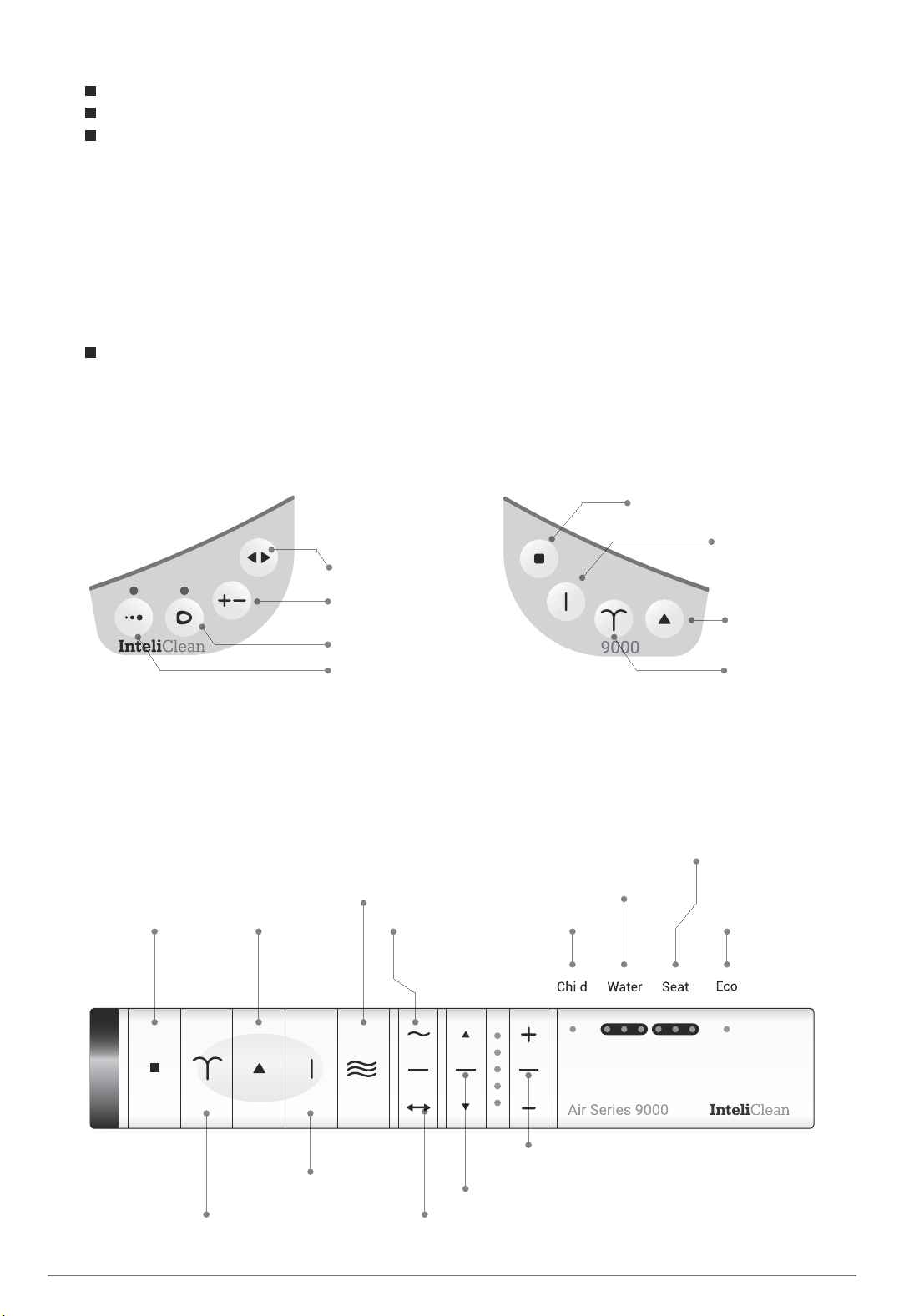
Open the water supply shut off valve and check for any water leaks
Plug the InteliClean Air Series digital bidet into the proper power source
The water tank will be filled automatically right after plug in.
When the water tank is filled, “CHIME” will sound.
SI T DOWN ON THE SEAT in central position to activate the sensor
After an extended wash, allow about one minute for water to reheat.
Stop
Nozzle position
Water pressure
adjustment
Seat temperature
Water temperature
Cleansing “normal shower”
Cleansing
“lady shower”
Cleansing
“intensive shower”
Warm air dryer
Pulsed shower
Oscillation
Nozzle position control
Water pressure control /
dry temperature control
Child
Water
temperature
Seat
temperature
Economy
PREPARATI ON
OPERATI ON
®
InteliClean Air Series instruction manual - 12 -
RightLeft
Cleansing
“normal shower”
Cleansing
“lady shower”
Cleansing
“intensive shower”
Stop
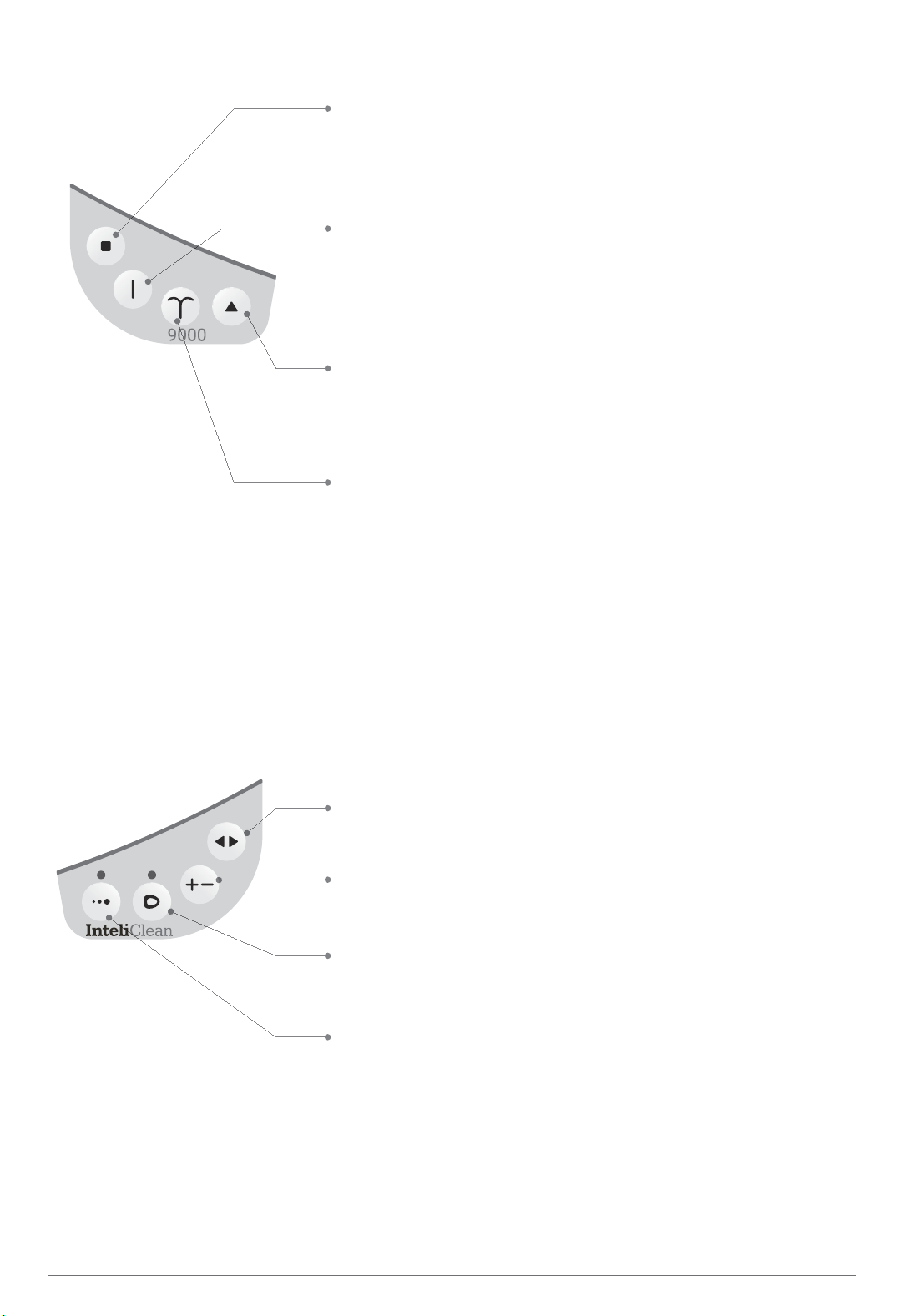
SI DE CONTROL PANEL
Stop
Press this button to stop in middle of any operation.
Getting up from the toilet stops the operation as well.
Press this button for more than 3 seconds to turn off the power.
Right
Left
Cleansing “lady shower”
Press “lady shower”. Automatically the water nozzle comes out and
sprays warm, water to feminine area. It operates one minute and
stops automatically.
Cleansing “normal shower”
Press “normal shower”. Automatically the water nozzle comes out and
sprays warm, water to posterior. It operates one minute and
stops automatically.
Oscillation
When “normal shower” or “feminine shower” button is pressed,
oscillation shower (nozzle moves back and forth repeatedly) will work
automatically for wider cleansing. (This function will not work during
the intensive shower) Press the same shower button again to stop
the oscillation shower.
Cleansing “intensive shower”
Press “intensive shower”. Automatically the water nozzle comes out
and sprays warm stream of water to the center of the anus (rectum).
Use the “normal shower” and “Dry” function to finish the cleansing.
It operates one minute and stops automatically.
Seat temperature
adjustable in four levels : room temperature, 34°C, 38°C, 42°C.
Water temperature
adjustable in four levels : room temperature, 33°C, 36°C, 39°C.
Nozzle position
adjustable in five levels.
Water pressure adjustment
adjustable in five levels.
Note : If necessary, adjust position of water stream with< or >, and the water pressure with + or -.
Note : After sitting down on the unit, the initial water temperature, seat temperature, dryer temperature and
nozzle position will be set at latest used level.
InteliClean Air Series instruction manual - 13 -

REMOTE CONTROL
Stop
Press this button to stop in middle of any operation.
Getting up from the toilet stops the operation as well.
Cleansing “normal shower”
Press “normal shower”. Automatically the water nozzle comes out and sprays
warm water to posterior. It operates one minute and stops automatically.
Cleansing “lady shower”
Press “lady shower”. Automatically the water nozzle comes out and sprays
warm water to feminine area. It operates one minute and stops automatically.
Cleansing “intensive shower”
Press “intensive shower”. Automatically the water nozzle comes out and sprays
warm stream of water to the center of the anus (rectum). Use the “normal shower”
and “Dry” function to finish the cleansing. It operates one minute and stops
automatically. This shower will not work if child mode is activated.
Warm air dryer
Press this button and dry air is gently directed to washed area for 3 minutes.
Warm air temperature can be adjusted by pressing “+” or “-” button.
Can be adjusted to 5 separate levels.
Pulsed shower
When using “normal shower”, “lady shower” or “intensive shower”, pressing
this button will provide a pulsation spray.
Press this button again to stop the pulsed shower.
Oscillation
When “normal shower” or “lady shower” button is pressed, oscillation
shower (nozzle moves back and forth repeatedly) will work automatically
for wider cleansing. (This function will not work during the intensive shower)
Press the same shower button again to stop the oscillation shower.
Oscillation also can be controlled by oscillation button on the remote control.
Note : The function “Pulsated shower” and “Oscillation” can be used at the same time.
Note : If necessary, adjust position of water stream with< or >, and the water pressure with + or -.
InteliClean Air Series instruction manual - 14 -

Water pressure adjustment
adjustable in five levels.
Nozzle position
Adjustable in five levels.
Child function
Press this button to activate the child function and use other functions as usual.
- the nozzle extracts little more than usual
- water temperature and seat temperature will be set lower than usual
- water pressure will be set less powerful than usual
Press this button again to release this function.
During Child function activating, “intensive shower” will not work.
Child mode will be released automatically in 15 minutes.
Note : After sitting down on the unit, the initial water temperature, seat temperature, dryer temperature and
nozzle position will be set at latest used level.
Seat temperature
adjustable in four levels: room temperature, 34°C, 38°C, 42°C.
Water temperature
adjustable in four levels: room temperature, 33°C, 36°C, 39°C.
InteliClean Air Series instruction manual - 15 -
REMOTE CONTROL
Seat
Water
Child

Deodorizer
The deodorizer fan can be activated by pressing Stop and Power saving
button on the remote control for more than 3 seconds. Deodorizing LED will
be changed repeatedly if you keep pressing both buttons to change the
fan speed.
- Child LED blinking + Economy LED OFF : Fan does not work
- Child LED blinking + Economy LED blinking : 50% fan speed
- Child LED blinking + Economy LED ON : 100% fan speed
After user leaves the seat, the fan will stop in 1 minute.
Note : The deodorizing function will not work until it is activated by users.
Economy 1 (holiday energy saving) - Off
- This energy saving mode turns the power off.
- Power off : Press Stop button on the side control for 3 seconds.
The unit will memorize the last settings.
- Power on : Press stop button
Economy 2 - Yellow
- The energy saving feature drops the seat temperature to about 32C and
sets the water temperature as no heating when seat is not in use.
This mode will be released if seat is occupied and temperature settings
will be changed to previous settings. After leaving the seat, this mode will
be reactivated automatically.
Economy – Power Save Mode
Economy 1
Economy 2
InteliClean Air Series instruction manual - 16 -
Eco
Eco
EcoChild

The unit will not operate properly if the strainer is clogged.
Please clean the strainer regularly.
1. Close the water shut off valve (A)
2. Flush the toilet to empty the water reservoir
3. Use a coin to remove the strainer cap
4. Clean the screen filter with a small brush or water
5. Re-screw the water filter nut
6. Open the water shut off valve (A)
CLEANING THE NOZZLE
CLEANING THE STRAINER
SELF CLEANING NOZZLE
When the “normal shower” button on the side control button is pressed for
3 seconds without sitting on the seat, the nozzle will extract without spraying
and can be cleaned with a soft toothbrush. After cleaning the nozzle,
push “Stop” button on the side control panel and the nozzle retracts itself.
Before and after each use, nozzle will be automatically cleaned by fresh
water rinsing off.
Malfunction caused by lime is not covered by the warranty.
3 seconds
CLEANING/DESCALING NOZZLE TIP AND CHANGING
With lime-containing water, limescale in the shower nozzle easily settles
and reduces showering power. The nozzle tip can be removed / exchanged
for cleaning / descaling as follows:
Open cover and seat
Press the “normal shower” button on the side control panel for 3 sec
The nozzle extracts without spraying
Fix the shower arm with one hand, with the other hand pull the shower
nozzle off. Please make sure that the sealing o-rings do not fall into the toilet.
Clean/descale the nozzle tip with commercially available descaling agents
For attaching the nozzle tip please use a little Vaseline
Then press the “stop button” on the side control panel
CLEANING THE BODY OF UNIT
When you clean the unit, do not use “thinner”, “benzene” or toilet bowl
cleaner. It may cause damage to the surface of unit. Use a wet cloth.
Do not spray water directly on to the unit. When you clean the unit,
disconnect the power plug.
Use only liquids for cleaning the unit.
MAI NTENANCE
InteliClean Air Series instruction manual - 17 -
(A)
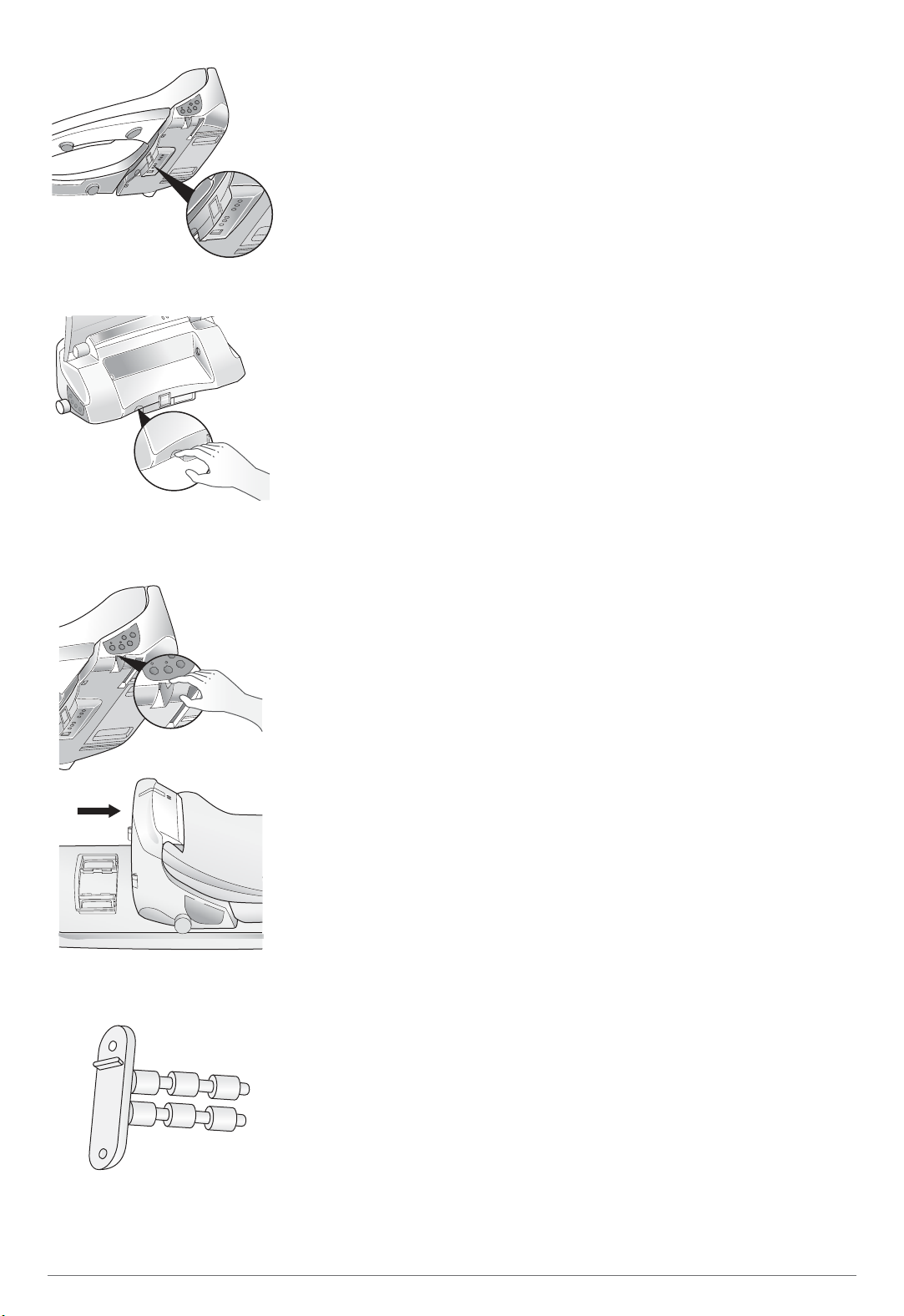
WATER DRAINING
PROTECTION FROM DIRT
SEPARATION FROM THE TOILET BOWL
EM ceramic pipes
If you do not intend to use the unit for 14 days or longer, in case of moving
or major cleaning, drain the water from the water tank. Disconnect the power
plug from the outlet and close the water feed valve. Press the drain button
as it is shown in the photo until the water is completely drained.
To re-supply water after draining, open the water shut off valve.
Note: Do not turn upside down. Do not drink the drained water.
Push the button on the right side of the unit to release the unit.
In case of moving house or extensive cleaning, disconnected the
power plug first and separate the unit.
6 EM ceramic pipes in the water tank make activating the water.
This unit is specially designed to protect nozzle and dryer’s under
parts from dirt. Cover can be removed to allow bidet to fit on smaller bowls.
InteliClean Air Series instruction manual - 18 -
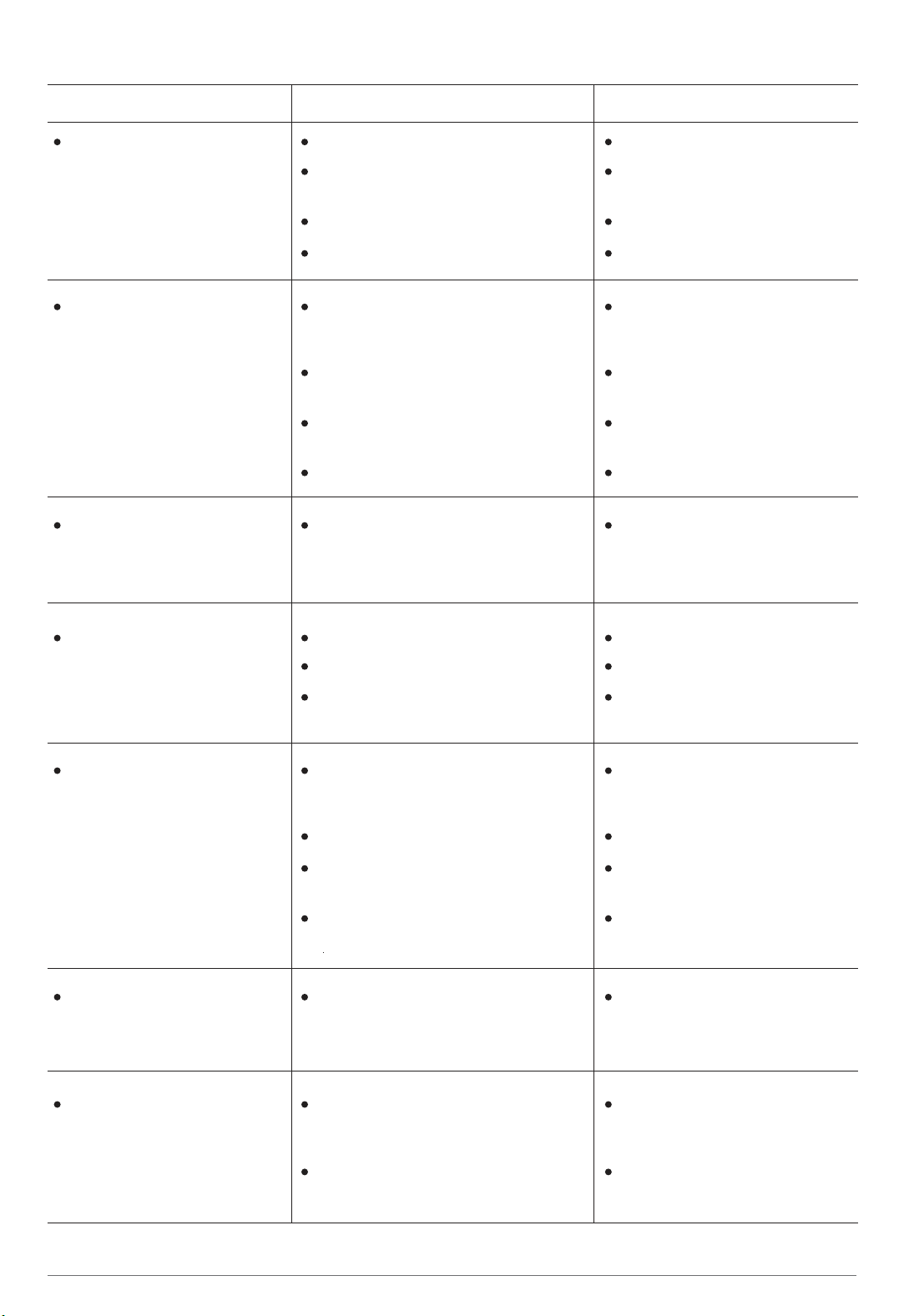
Trouble Cause Remedy
The water does not spray The water tank is not filled.
The units stopped after one minute
continuous operation
The shutoff valve is closed
The screen filter is blocked
Wait about one minute.
Press the cleaning button
once again
Open the shut off valve
Clean the screen filter
The water is not warm enough
Set the water temperature to high.
In 3 minutes you will have the
desired temperature
Wait about 3 minutes
Deactivate this function (remote
control)
Release the child mode.
Intensive shower is not workingRelease the child function by
pressing the Child button.
(remote control)
The water pressure is too weak Set the water pressure to high
Clean the nozzle tip
Deactivate this function (remote
control)
The unit is not operating
Connect the power cord.
Check the power supply system
in your house
Occupy the seat
Push the stop-button till it ‘beep’
Replace the batteries
Water is leaking (after self-
cleaning of the nozzle)
Check the water supply system
If water is leaking from the main
unit, call the place you purchased
the unit
The unit makes a noise when
not in operation
Defects caused by hard water (lime scale) are not covered by warranty.
Deodorizer is working automatically
Water is heating
Deodorizer is working 2 minutes
more after finishing the other
functions
Accept it or turn the water
temperature to “off”
Normal and lady shower are
working, but intensive shower is
not working.
The water temperature is set to low
Continuous operation has depleted
the supply of warm water
The energy saving modus is
activated
Child mode is activating.
The water pressure level is set to low
The nozzle tip is blocked by limescale
The child function is activated
Disconnected power cord
The seat is not occupied.
The unit is switched off with the
stop-button
The batteries of remote control is
exhausted
TROUBLESHOOTI NG
InteliClean Air Series instruction manual - 19 -

InteliClean Air Series ®digital bidet seat
9000R (Round)
InteliClean Air Series ®digital bidet seat
9000E (Elongated)
Remote control for InteliClean Air Series ®digital bidet seat
9000
SI ZE I NFORMATI ON
500mm
281mm
562mm
40mm
165mm
165mm
51mm
400mm
526mm
400mm
210mm
302mm56mm
27.6mm
230mm
36mm
27.6mm
210mm
495mm
585mm
41mm
520mm
InteliClean Air Series instruction manual - 20 -
Table of contents
Popular Bathroom Fixture manuals by other brands

Glacier bay
Glacier bay 67778-0001 Installation and care guide

Kohler
Kohler TEND K-20713T-ER installation instructions

Southern Enterprises
Southern Enterprises BT7808A0TX Assembly instructions

Reece
Reece Posh Solus MK3 installation instructions
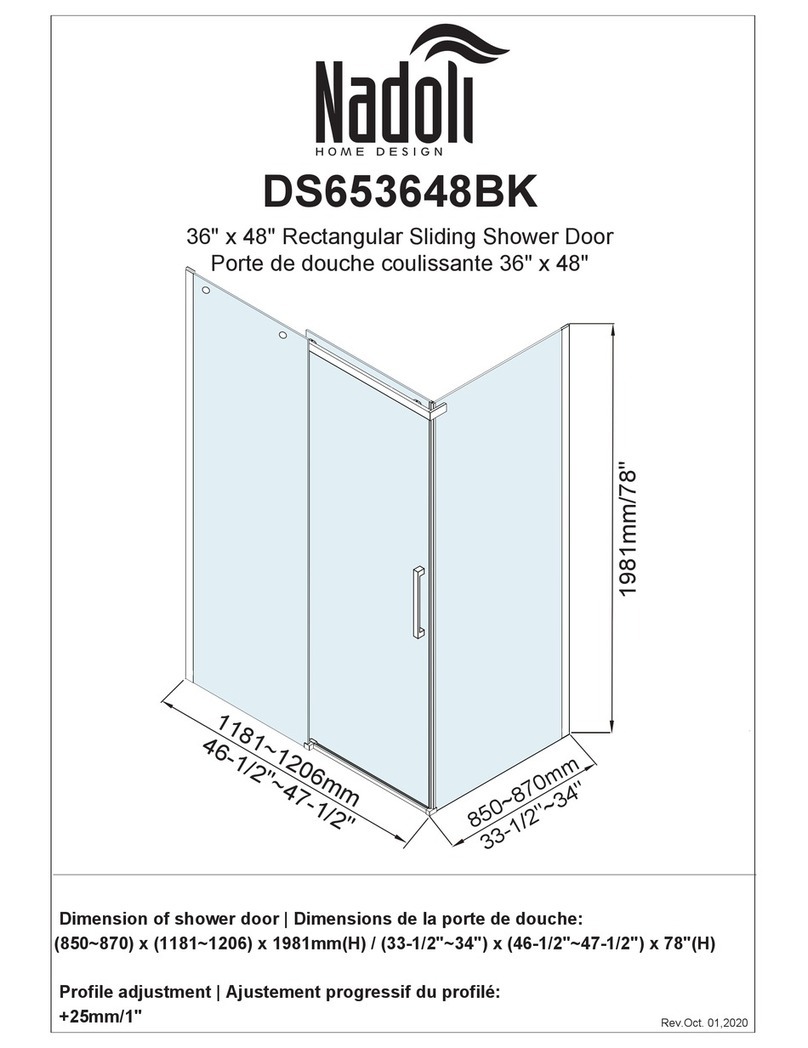
Nadoli
Nadoli DS653648BK manual
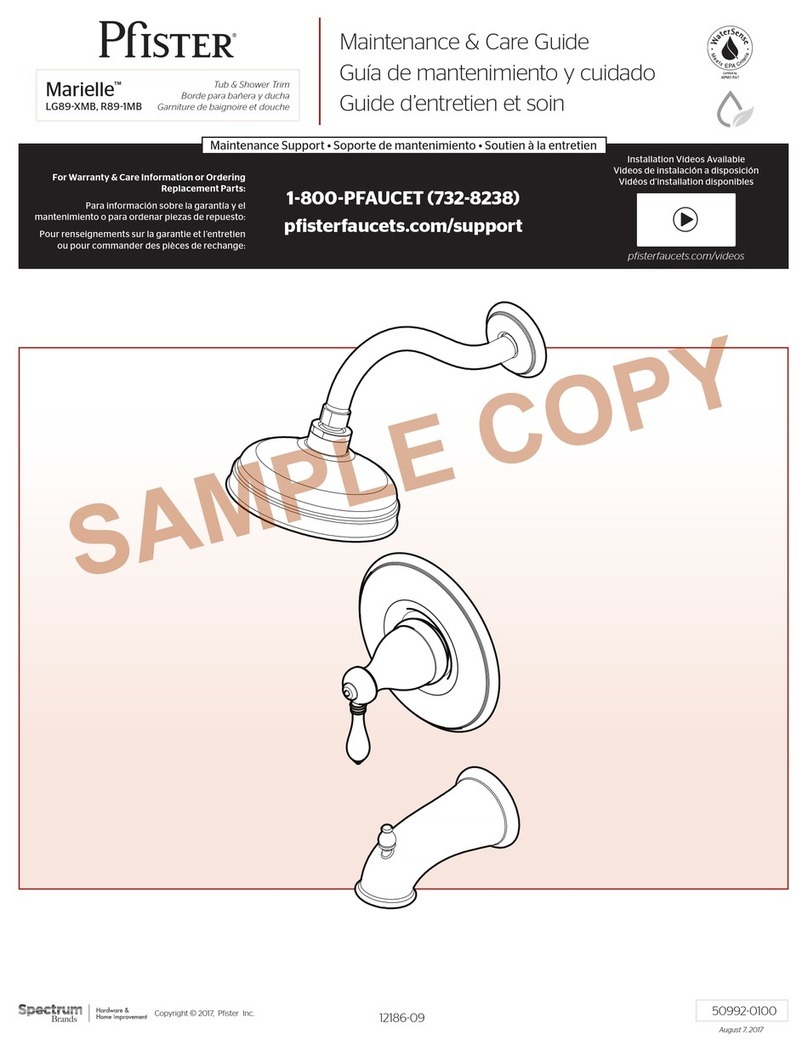
Spectrum
Spectrum Pfister Marielle LG89 MB Series Maintenance & Care Guide

Toto
Toto TBN02201U Installation and owner's manual
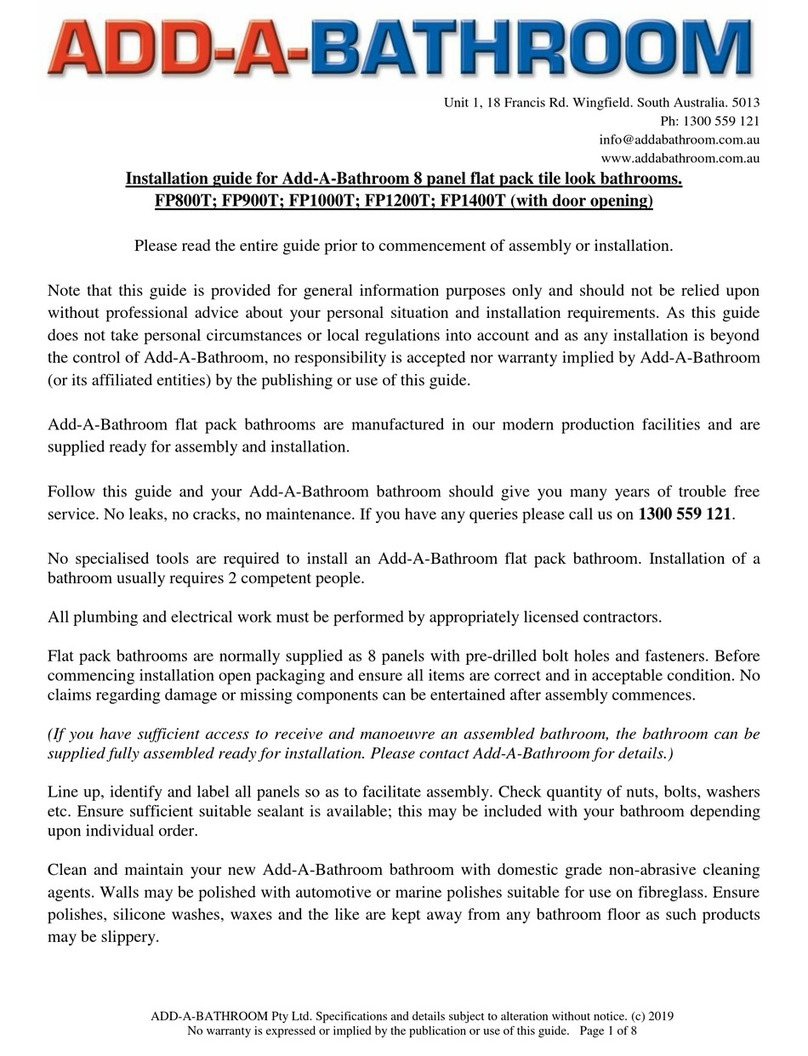
Add-A-Bathroom
Add-A-Bathroom FP800T installation guide
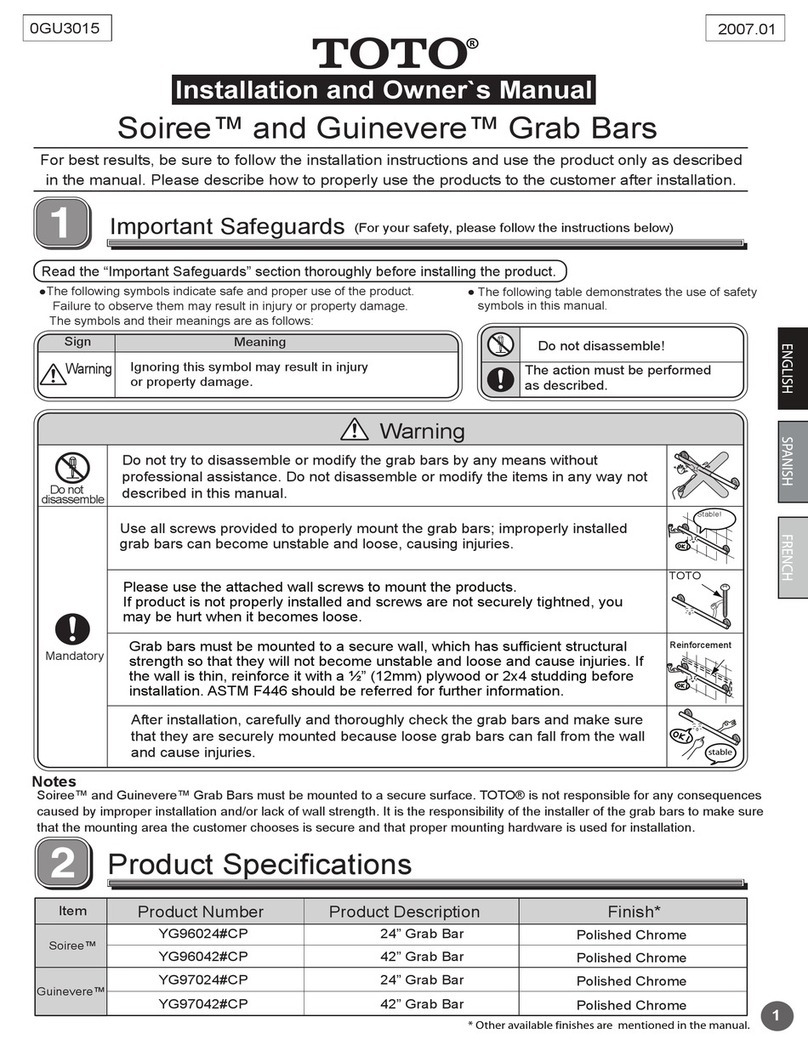
Toto
Toto Soiree Installation and owner's manual

aquabrass
aquabrass Town of Mount Royal 15016 installation guide

Kohler
Kohler K-108 installation guide
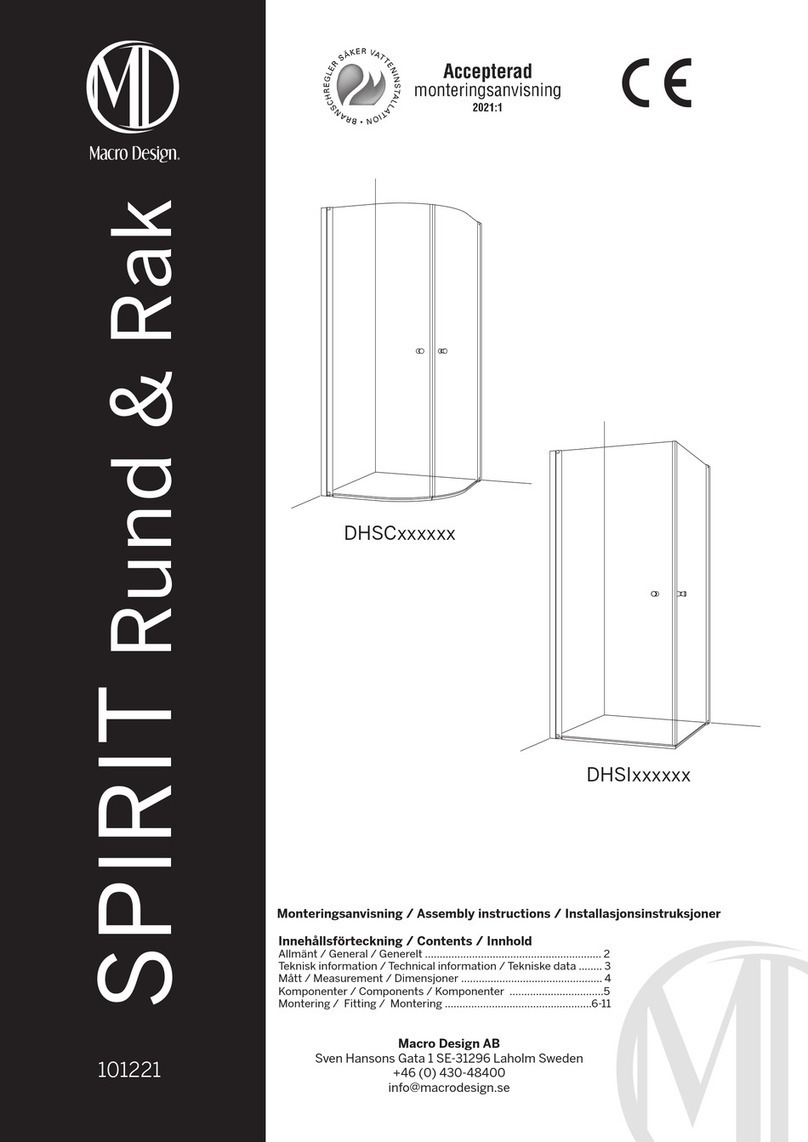
Macro Design
Macro Design DHSC Series Assembly instructions