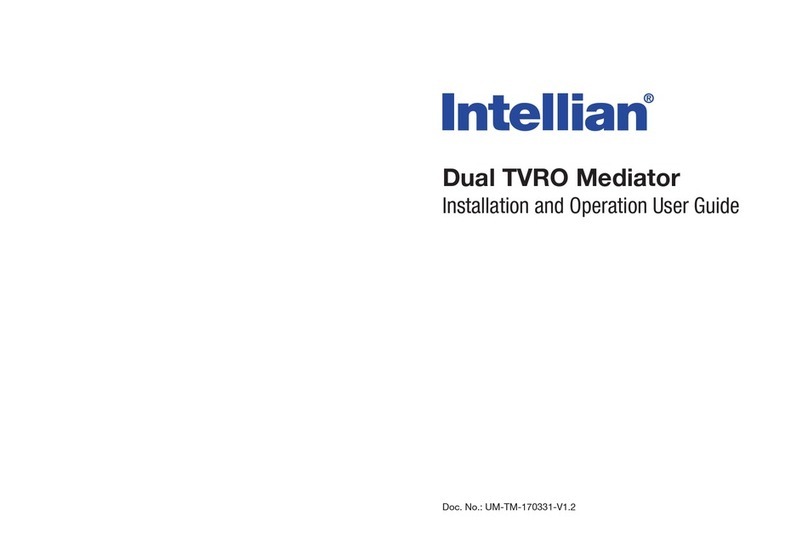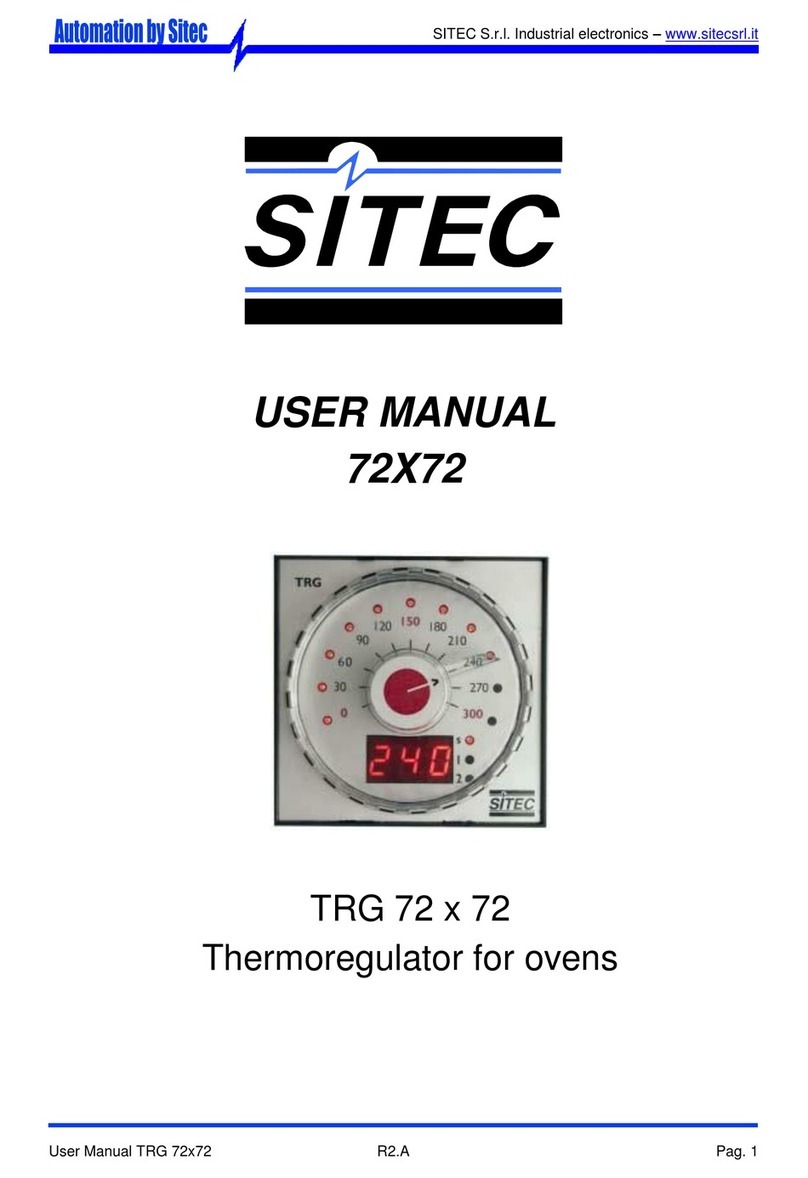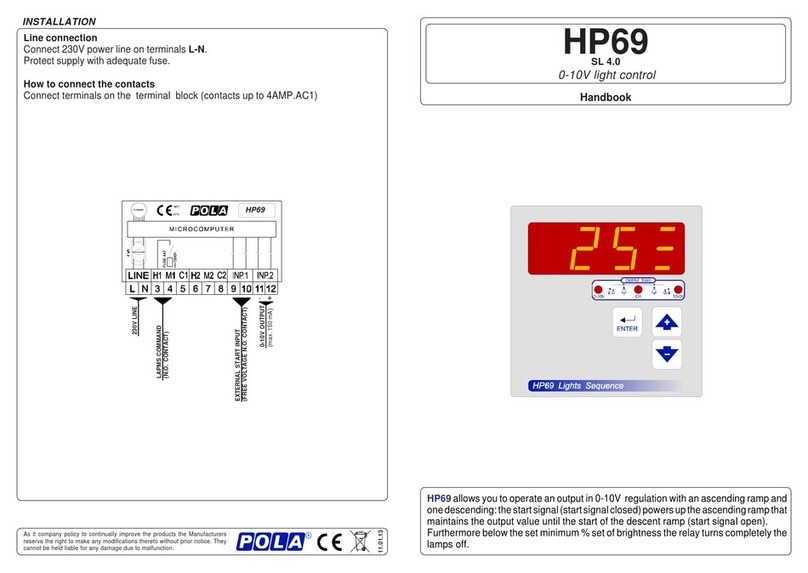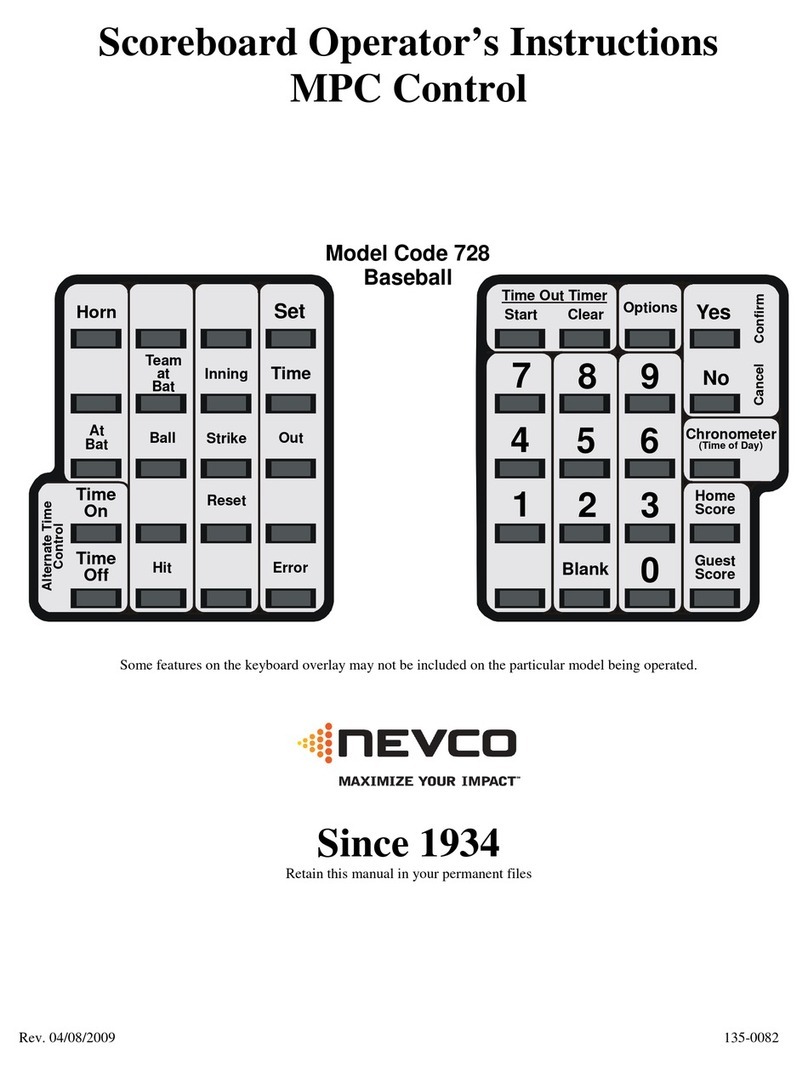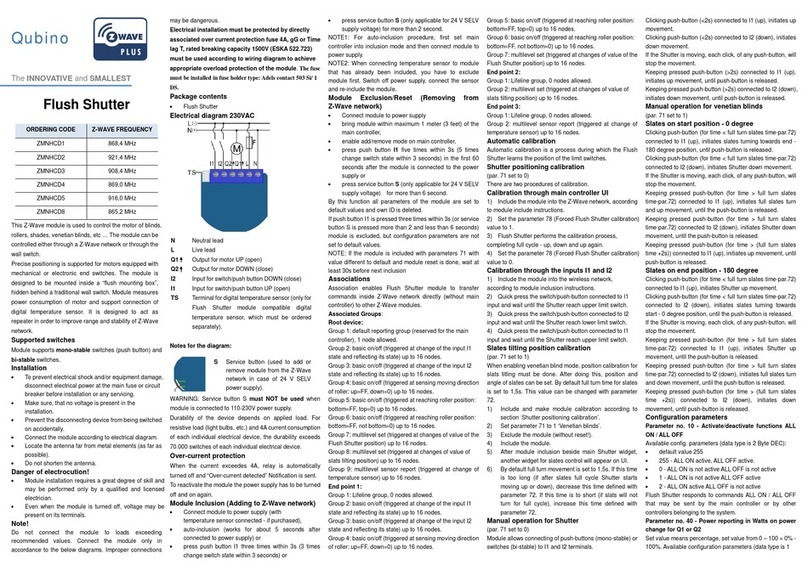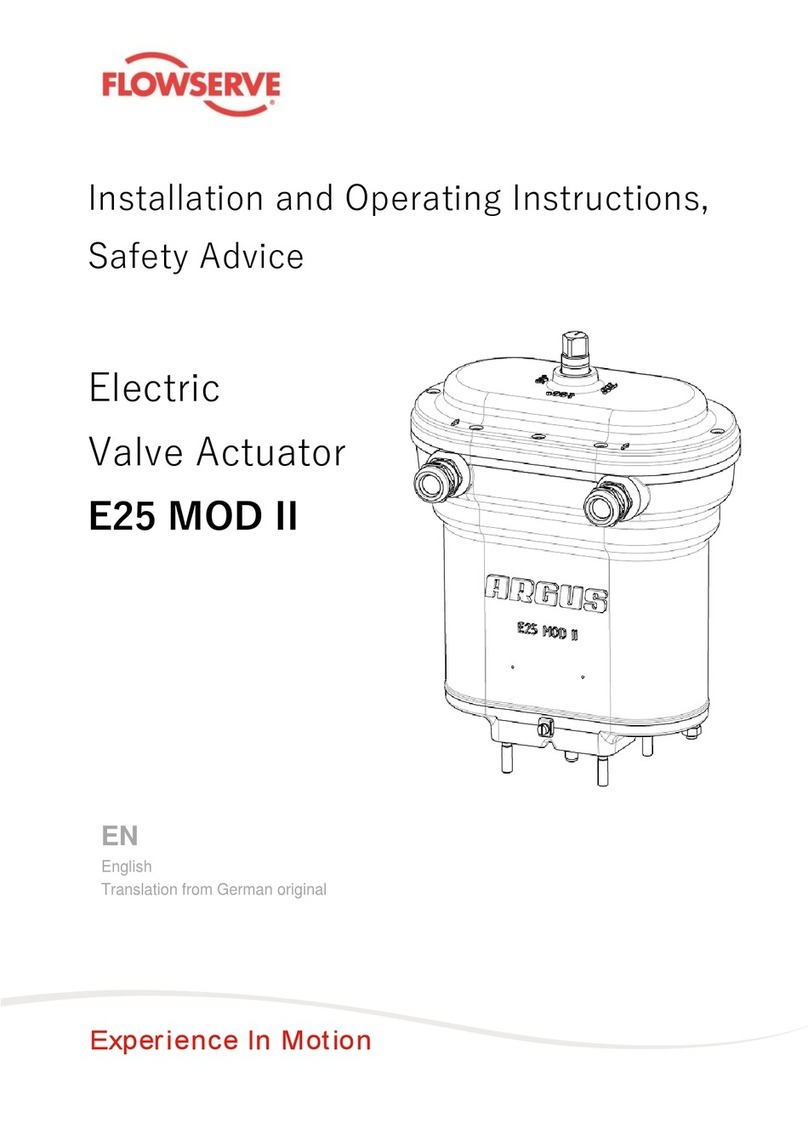Intellian Intelligent Mediator User manual

Intelligent Mediator
Installation and Operation User Guide
Global Leader in Marine Satellite Antenna Systems


Serial number of the product
This serial number will be required for all troubleshooting or service inquiries.
© 2018 Intellian Technologies Inc. All rights reserved. Intellian and the Intellian logo are trademarks of Intellian Technologies, Inc.,
registered in the U.S. and other countries. The Intelligent Mediator is the trademark of Intellian Technologies, Inc. Intellian may have
patents, patent applications, trademarks, copyrights, or other intellectual property rights covering subject matter in this document.
Except as expressly provided in any written license agreement from Intellian, the furnishing of this document does not give you
any license to these patents, trademarks, copyrights, or other intellectual property. All other logos, trademarks, and registered
trademarks are the property of their respective owners. Information in this document is subject to change without notice. Every effort
has been made to ensure that the information in this manual is accurate. Intellian is not responsible for printing or clerical errors.
Disclaimer
The information in this user guide is subject to change without prior notice through a product life cycle. A printed version of the user
guide is periodically updated and may contain inaccuracies or omissions compared to the recent product information. The most up-
to-date information can be readily accessible on a supplied USB memory stick or on our website at http://www.Intelliantech.com.
Doc. No. UM-IM-180608-V1.0

4
Intelligent Mediator – Marine Satellite Communication System
Precautions
WARNING
WARNING
WARNING indicates a potentially hazardous
situation which, if not avoided, could result in
death or serious injury.
CAUTION
CAUTION
CAUTION indicates a potentially hazardous
situation which, if not avoided, could result in
minor or moderate injury. It may also be used
to alert against unsafe practices.
NOTE
NOTE
A NOTE statement is used to notify people
of installation, operation, programming, or
maintenance information that is important,
but not hazard-related.
Warnings, Cautions, and Notes
WARNING, CAUTION, and NOTE statements are used
throughout this manual to emphasize important and critical
information. You must read these statements to help ensure
safety and to prevent product damage. The statements are
dened as follows.

5
Introduction 6
Intelligent Mediator Introduction 6
Intelligent Mediator Features 7
Planning Installation 8
Installation Kit 8
Installation Site 9
Dimensions 9
Installation 10
Mounting the Intelligent Mediator 10
System Congurations 11
Cable Connection 14
Mediator Connector Pinouts Guide 20
PC to Mediator Communication Setup 22
Operation 23
Intelligent Mediator Front Panel 23
Table of contents
Aptus Web for the Mediator 24
Introduction 24
Main Page 25
Top Menus 26
Dashboard & Information 27
Antenna Settings 29
Firmware & Conguration 40
Administration 42
Technical Specication 50
Warranty 51

6
Intelligent Mediator – Marine Satellite Communication System
Introduction
Intelligent Mediator Introduction
The Intelligent Mediator is capable of controlling and
managing either one single satellite modem for C-band, Ku-
band and Ka-band or separate modems to support each
frequency band to deliver an interruption-free connection all
the time. When one antenna was blocked by obstacles or
has suddenly lost service, another antenna will immediately
provide the fail-safe operation to maintain the highest levels
of system performance and reliability. It ensures always-on
broadband service by reducing the out of service time.

7
Introduction
Smart Handover for seamless satellite tracking
The intelligent mediator performs seamless handovers
between the rising satellite and the setting
satellite. It must be planned and performed at specic times
and ensure continuous data communication. Moreover, the
intelligent mediator allows the antenna to support mid-pass
switchovers smartly.
RF Switch Enabled Modem Mediator
The Intelligent Mediator allows the user to install either one
single satellite modem for C-band, Ku-band and Ka-band or
separate modems to support each frequency band. When
operating in a network that offers intelligent beam switching,
a single modem may be used. When the user requires the
enhanced features of a more specialized modem, then the
Intelligent Mediator manages this, removing the need to
swap cables onboard.
Redundant Antenna System
A redundant antenna system can be easily congured by
using the Intelligent Mediator to prevent network outages
even when one of the antennas fails due to unfavorable
environmental conditions, power outages, technical issues
or blocked by obstacles.
Manual Antenna Selection
The Intelligent Mediator provides Aptus software to allow
users to manually manage and control one of the antennas
which is in service via any PC.
Simple and Easy Installation
The Intelligent Mediator aims to provide a “plug & connect”
experience through its simplied yet sophisticated installation
design. The Intelligent Mediator is compatible with VSAT
terminals. Only rmware upgrade and simple cabling are
required to perform Intelligent Mediator.
Intellian Network Device Monitoring
Intellian LAN connection enables integrated monitoring
and control of VSAT antenna systems from the Aptus Web
for Mediator. Simplied IP network setup allows easy and
direct access to the connected VSAT systems. Also, Aptus
web utilizes a smart Graphical User Interface(GUI) for easy
communication and to look at the current antenna status.
Intelligent Mediator Features

8
Intelligent Mediator – Marine Satellite Communication System
Planning Installation
Installation Kit
Before beginning installation, make sure you have all the included components.
Description Q'ty Size Remarks
Intelligent
Mediator 1
43.1
x 38 x
8.8cm
2U Type Mediator Unit
User Guide 1 For Mediator Unit
Mediator Side
Bracket (Rack) 2 Mediator to 19inch Rack
Mediator Side
Bracket (Table) 2 Mediator to Table
Flat Head Screw 16 M4x12L Bolt Kit for Rack Mount
Bracket
Self-Tapping
Screw 5 M4x16L Bolt Kit for Table Mount
Bracket
Sems Bolt 5 M3x12L
SMA(M) to
SMA(M) Cable 3 1.3m Mediator to Modem(ACU)
N(M) to N(M)
Cable 3 1.3m Mediator to Modem(ACU)
N(M) to SMA(F)
Adaptor 3
Description Q'ty Size Remarks
Modem
Interface Cable
(For Comtech
Modem_DB-9
pin Female)
2 1.5m
Mediator(RS232&Console:C-
band, Ku-band) to Modem
(Comtech Modem:C-band,
Ku-band)
RG6 Cable
(RF Cable) 4 3m
For RX/TX connection:
Mediator to Modem(C-band,
Ku-band)
PC Serial Cable 2 1.8m For seriel modem & BUC
interface
Ethernet Cable
(RJ45 / LAN) 3 1.5m ACU to PC/Intellian M&C
AC Power Cord
(CEEE7/7) 1 1.5m Mediator Power (220V)
AC Power Cord
(USA) 1 1.5m Mediator Power (110V)
USB Cable (A-A) 1 1.8m Mediator to PC
D-Sub 9
pin Female
Connector
2For Mediator-Modem
Interface

9
Planning Installation
Dimensions
Installation Site
The Intelligent Mediator should be installed below deck, in a
location that is:
• Dry, cool, and ventilated
• Allows easy access. Near to the Antenna Control Unit and
satellite modem
Intelligent Mediator Dimensions

10
Intelligent Mediator – Marine Satellite Communication System
Installation
Mounting the Intelligent Mediator
Intellian supplies two types of mounting methods: a 19” Rack
Mount Type and a Table Mount Type to mount the Intelligent
Mediator.
The Intelligent Mediator should be installed using the two
supplied 19” Rack Mounting Brackets. Using the Flat Head
Screw supplied, attach the mounting brackets to the sides of
the Intelligent Mediator. Place the Intelligent Mediator in the
location where it is going to be installed. Connect the cables
to the rear of the Intelligent Mediator.
The Intelligent Mediator should be installed using the two
supplied Table Mounting Brackets which allow for a top
or bottom mounting conguration. Using the Sems Bolt
supplied, attach the mounting brackets to the sides of the
Intelligent Mediator. Place the Intelligent Mediator in the
location where it is going to be installed. Using a pencil
to mark the 4 hole positions (2 on each side), and use the
appropriate drill bit to screw down the brackets. Connect the
cables to the rear of the Intelligent Mediator.
19" Rack Mount Type
Table Mount Type
19" Rack Mount Type Intelligent Mediator
Table Mount Type Intelligent Mediator
WARNING
WARNING: Ensure that the cables connected
to the Intelligent Mediator are long enough to
prevent damage when the Intelligent Mediator is
pulled out from the rack.

11
Installation
System Congurations
The Intellian Multiband Antenna system is versatile to support
different variants of operations by the customers. Refer to
the following block diagrams to connect system cables.
Basic System Conguration (Single Data
Center)
The basic conguration consists of three antenna system
and one data center. This mode of operation can provide the
connection via GEO satellite constellations operating in C
and Ku band with the adoption of the appropriate modems
supported by the satellite network. The modem mediator
is required to select electronically via pre-conguration the
correct modem to be connected to the Multiband antenna
system. The minimum system conguration is shown in the
gure below which can provide seamless operation across
the tri-band operation.
With the triple Antenna Mediator, 3 multi-band antennas can
be congured to provide redundancy to blockages where
the 3 antennas would be installed at different locations
on a vessel. This will provide seamless and un-disrupted
connectivity to any satellite constellation.
NOTE
NOTE: The system conguration may differ
depending on the modem type(C/Ku/Ka-band).
The GEO(C/Ku-band) can use the I/O console
system optionally.
Dual Data Center System Conguration
The gure below shows the conguration of a Tri-band
antenna system with a Dual Data Center which can provide
high versatility in connecting to the various satellite network.
If the antenna is installed as the Single Data Center(Primary)
system, the antenna needs to be installed additional one
Data Center(Secondary), Fiber Link Module and IFL Switch
Module to support the Dual Data Center System operation.
WARNING
WARNING: You must use identical modules in the
primary and secondary racks. If you have different
models or different versions of the same model
or different software, the DDC system will not
function properly.

12
Intelligent Mediator – Marine Satellite Communication System
Tri-band Antenna System with Single Data Center
Rx Ethernet Ethernet Ethernet
Fiber CableFiber Cable Fiber Cable
Router
(Not supplied)
ACU 1 ACU 2 ACU 3
Intelligent Mediator
TX
TX RxTX RxTX
LAN
Console(Optional) Console(Optional)
LAN LAN
RX TXRX TXRX1
M&C Server
(Not supplied)
AC 100~240V
AC 100~240V
AC 100~240V
RX2
C-band Modem
(Not supplied)
Ku-band Modem
(Not supplied)
Ka-band Modem
(Not supplied)
Ship’s
Gyrocompass
(Not supplied)
PC
(Not supplied)
Single Data Center
Fiber LinkPower Box
Antenna 1
Fiber LinkPower Box
Antenna 2
Fiber LinkPower Box
Antenna 3
AC 100~240V
Above Decks
Below Decks

13
Installation
Tri-band Antenna System with Dual Data Center
Rx Ethernet Ethernet Ethernet
Fiber CableFiber Cable Fiber Cable
Router
(Not supplied)
ACU 1 ACU 2 ACU 3
Intelligent Mediator
TX
TX RxTX RxTX
LAN
Console(Optional) Console(Optional)
LAN LAN
RX TXRX TXRX1
M&C Server
(Not supplied)
AC 100~240V
AC 100~240V
AC 100~240V
RX2
C-band Modem
(Not supplied)
Ku-band Modem
(Not supplied)
Ka-band Modem
(Not supplied)
Ship’s
Gyrocompass
(Not supplied)
PC
(Not supplied)
Rx Ethernet Ethernet Ethernet
Fiber CableFiber Cable Fiber Cable
Router
(Not supplied)
ACU 1 ACU 2 ACU 3
Intelligent Mediator
TX
TX RxTX RxTX
LAN
Console(Optional) Console(Optional)
LAN LAN
RX TXRX TXRX1
M&C Server
(Not supplied)
AC 100~240V
AC 100~240V
AC 100~240V
RX2
C-band Modem
(Not supplied)
Ku-band Modem
(Not supplied)
Ka-band Modem
(Not supplied)
Ship’s
Gyrocompass
(Not supplied)
PC
(Not supplied)
AC 100~240V
Antenna 1
Power Box
Fiber
Link 1
Fiber
Link 2
Antenna 2
Power Box
Fiber
Link 1
Fiber
Link 2
Antenna 3
Power Box
Fiber
Link 1
Fiber
Link 2
Above Decks
Below Decks
IFL Switch
IFL
IFL Switch
IFL
IFL Switch
IFL
Dual Data Center 2 (Secondary)Dual Data Center 1 (Primary)

14
Intelligent Mediator – Marine Satellite Communication System
Name of Rear Panel
The following gure shows the mediator’s rear panel.
Cable Connection
Intelligent Mediator Unit: M3-TB03
NMEA 2000
& 0183 input
ACU &
Mediator
Ports
Modem Ports
Modem Tx Connectors
C/Ku/Ka(GEO)/Ka(MEO)
PC Port
Intellian M&C Port
Modem Rx Connectors
C/Ku/Ka(GEO)/
Ka(MEO1)/Ka(MEO2)
ARM Port
M&C Service
BUC Interface
(Ka)RS232&Console
Rx Connectors
ACU1/ACU2/ACU3
Tx Connectors
ACU1/ACU2/ACU3
Power Cord
Modem Interface
(C/Ka/Ku)
RS232&Console

15
Installation
Connecting to the Router
Connect the “Ethernet cable” from a “ACU & Mediator Port(1
of 4)” on the rear of the Intelligent Mediator to the port on
the Router.
Each modem(C-band, Ku-band, and/or Ka-band), PC,
and M&C Server are connected from mediator through the
Router.
ACU & Mediator Port(1 of 4)
Router
(Not supplied)
Modem
(Not supplied)
PC
(Not supplied)
M&C Server
(Not supplied)
Intelligent Mediator

16
Intelligent Mediator – Marine Satellite Communication System
Connecting to C-band Modem
Connect the “RG6 cable” from the “C Modem Rx” connector
on the rear of the Intelligent Mediator to the Rx connector on
the C-band modem. Connect the “RG6 cable” from the “C
Modem Tx” connector on the rear of the Intelligent Mediator
to the Tx connector on the C-band modem.
When using the I/O console system, connect the modem
interface cable from the “(C)RS232&Console” connector
on the rear of the Intelligent Mediator to the CONSOLE
connector on the C-band modem.
C-band
Modem
(Not supplied)
C Modem Rx
Modem Rx
C Modem Tx
CONSOLE
(C)RS232C&
Console
Modem
Tx
Intelligent Mediator

17
Installation
Connecting to Ku-band Modem
Connect the “RG6 cable” from the “Ku Modem Rx” connector
on the rear of the Intelligent Mediator to the Rx connector on
the Ku-band modem.
Connect the “RG6 cable” from the “Ku Modem TX” connector
on the rear of the Intelligent Mediator to the Tx connector on
the Ku-band modem.
When using the I/O console system, connect the modem
interface cable from the “(Ku)RS232&Console” connector
on the rear of the Intelligent Mediator to the CONSOLE
connector on the Ku-band modem.
Ku-band
Modem
(Not supplied)
Ku Modem Rx
Modem Rx
Ku Modem Tx
CONSOLE
(Ku)RS232C
&Console
Modem
Tx
Intelligent Mediator

18
Intelligent Mediator – Marine Satellite Communication System
Connecting to Ka-band Modem
Connect the “SMA to SMA Cable” from the “Ka(MEO1)
Modem Rx” connector on the rear of the Intelligent Mediator
to the Rx1 connector on the Ka-band modem.
Connect the “SMA to SMA Cable” from the “Ka(MEO2)
Modem RX” connector on the rear of the Intelligent Mediator
to the Rx2 connector on the Ka-band modem.
Connect the “SMA to SMA Cable” from the “Ka(MEO)
Modem Tx” connector on the rear of the Intelligent Mediator
to the Tx connector on the Ka-band modem.
NOTE
NOTE: When tightening the SMA cable connector,
using a 0.56 Nm torque value is recommended.
Ka-band
Modem
(Not supplied)
Ka(MEO1)
Modem Rx
Ka(MEO2)
Modem Rx
Modem Rx1
Ka(MEO)
Modem Tx
Modem Tx
Modem Rx2
Intelligent Mediator

19
Installation
Connecting the System with a Ship’s
Gyrocompass
It is required to connect the ship gyro to the mediator through
the “NMEA” connector on the rear of the mediator. Intelligent
Mediator supports the gyro compasses in the “NMEA0183”
and “NMEA2000” standards. For other gyro types (i.e.,
Step-by-Step/Synchro), a gyro converter is required to be
connected inbetween from ship gyro to Intelligent Mediator,
which converts ship gyro signal into NMEA type.
For satellite tracking, you must connect a ship’s gyrocompass
to the antenna system through the gyrocompass interface
on the rear of the ACU. Intellian’s ACU supports NMEA
0183 and NMEA 2000 gyrocompass inputs. If the ship’s
gyrocompass output uses a different standard, a compass
converter should be installed to supply the required NMEA
input.
NOTE
NOTE:
• When connecting the NMEA 0183
gyrocompass input, strip the cable for
5 mm (0.2”). Do not solder the cable.
• If the ship gyro is connected to the
Mediator, a separate gyrocompass
connection to the ACU is not required.
ACU1
Modem Rx Modem Tx
ACU2 ACU3 M&C Server
1 3
2 4
1 3
2 4
ARM
Service
2000 0183C Ku PC Intellian M&C ACU & Mediator ModemKa(GEO) Ka(MEO1) CKu Ka(GEO) Ka(MEO)Ka(MEO2)
Rx
Tx
NMEA Input ANT 1 ANT 2 ANT 3
100-240V ~ 50/60Hz 1A F 5 AL 250Vac
Modem Interface
(C) RS232 & Console (Ka) RS232 & Console
(Ku) RS232 & Console (Ka) BUC Interface
NMEA Input
2000/0183
Ship’s
Gyrocompass
(Not supplied)
Intelligent Mediator
• Gyrocompass Interface Cable(Customer Supplied) Information
NMEA 0183 NMEA 2000
Connector
Type
2 Conductors Mini-C 5 pin
Heading
Sentence
xx HDT (4800 Baud, 8, N, 1).
If there is no HDT sentence
then use HDM sentence
instead.
PGN Number =
127250
(Vessel Heading)

20
Intelligent Mediator – Marine Satellite Communication System
Mediator Connector Pinouts Guide
Console Connector (C/Ku/Ka Modem Interface)
Console Connector (Comtech Modem Interface)
12345
6789
54321
9876
12345
6789
54321
9876
12345
6789
54321
9876
12345
6789
54321
9876
D-Sub 9 Pin-Console
(Female Connector Type)
D-Sub 9 Pin-Console
(Female Connector Type)
D-Sub 9 Pin-Console
(Male Connector Type)
D-Sub 9 Pin-Console
(Male Connector Type)
Pin Signal
1 GPS_OUT+
2 Mediator_RX
3 Mediator_TX
4 GPS_OUT-
5 GND
6 MUTE
7 LOCK
8 GND
9 N.C
Pin Signal
1
N.C
2
N.C
3
N.C
4
N.C
5
GND
6
MUTE
7
LOCK
8
N.C
9
N.C
Intelligent Mediator:
Intelligent Mediator:
Cable Connector:
The Mediator connector pins and their corresponding
descriptions are shown in the gure and table.
Cable Connector:
Table of contents
Other Intellian Controllers manuals