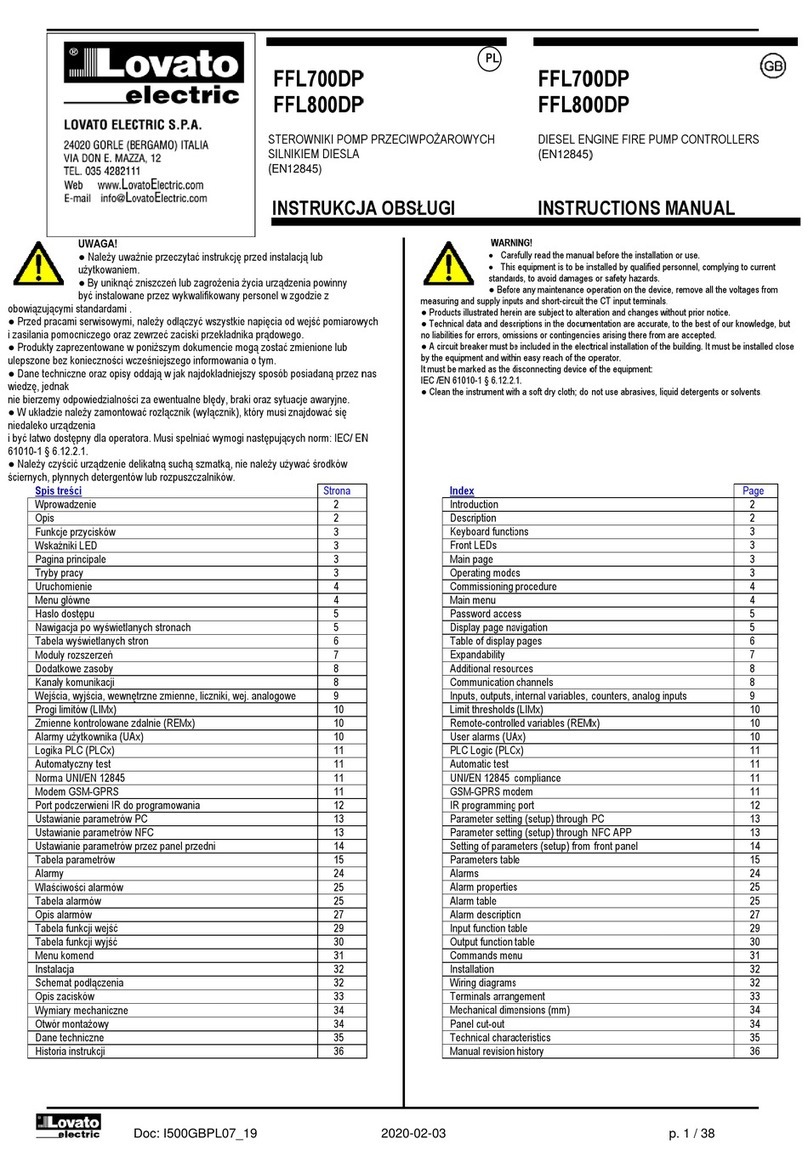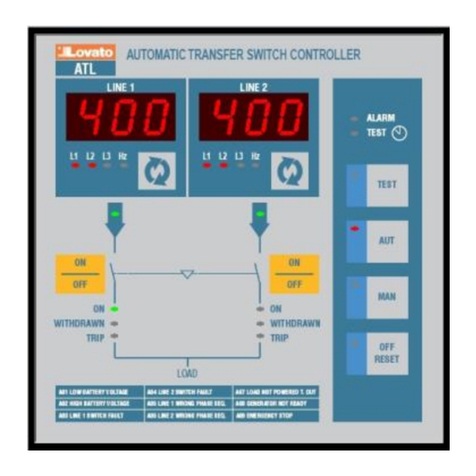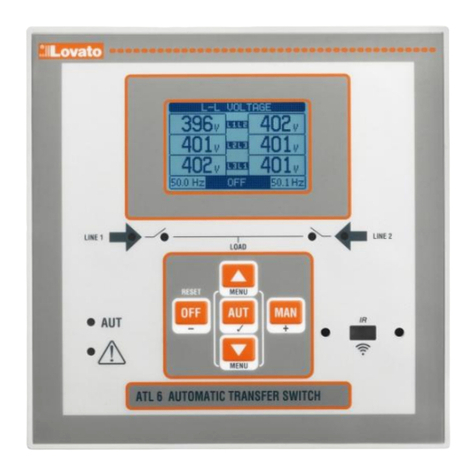Doc: I378PLGB0214_RGK600_RGK600SA_RGK601_RGK601SA.doc 29/08/2013 s. 3 / 39
Funkcje przycisków
Przycisk STOP/RESET - Służy do ręcznego zatrzymania silnika oraz
do wyjścia z trybu automatycznego (zielona dioda LED jest wyłączona).
Przyciskiem można kasowaćalarmy.
Przycisk AUT - Służy do wyboru automatycznego trybu pracy. Zielona
dioda LED jest włączona.
Przycisk START – Służy do ręcznego uruchomienia silnika i wyjścia
z trybu automatycznego pracy i przejścia do trybu ręcznego. Przez
przytrzymanie możemy ręcznie wydłużyćczas trwania rozruchu.
Dla sterowników RGK600/601 wciśnięcie jednocześnie przycisków START
i ▲powoduje ręczne załączenie stycznika sieci, natomiast wciśnięcie
jednoczesne przycisków START i ▼powoduje ręczne załączenie
stycznika agregatu.
Dla sterowników RGK600SA i RGK601SA jednoczesne wciśnięcie
przycisków START i ▲powoduje zamknięcie stycznika agregatu,
natomiast jednoczesne wciśnięcie przycisków START i ▼powoduje
otwarcie stycznika.
Przyciski ▲i▼-Służą do przewijania pomiędzy wyświetlanymi stronami
lub do wyboru listy opcji w menu. Jednoczesne wciśnięcie
▼+▲przywołuje menu główne złożone z ikon.
Front buttons functions
STOP / RESET button - Performs a manual shutdown of the engine and
then exit the Automatic (AUT green LED turns off). Use to reset the
alarms.
AUT button - Used to select the operation mode automatically. The
green AUT LED lights.
START button - Performs a manual start of the engine, and exits from
the automatic mode, moving to manual mode. Holding it down you can
manually extend the duration of cranking.
For RGK600 and RGK601, pressing simultaneously START and ▲you
can manually switch the mains contactor. Pressing simultaneously
START and ▼you can manually switch the generator contactor.
For RGK600SA and RGK601SA press simultaneously START and ▲to
close the generator contactor, and press simultaneously START and ▼
to open the generator contactor.
Buttons ▲and ▼- Used to scroll through the display pages or to
select the list of options in a menu. Simultaneously pressing ▼+ ▲
calls up the main menu with rotating icons.
Wskaźniki LED
Dioda Tryb AUT (zielona) –wskazuje, iżtryb automatyczny jest aktywny.
Dioda alarm (czerwona) – gdy miga, wskazuje aktywny alarm.
Front LED indications
AUT LED (green) – Indicates that the automatic mode is active.
Alarm LED (red) – Flashing, indicates an active alarm.
Tryby pracy
By zmienićtryb pracy należy wcisnąć na 0,5 sek. przycisk odpowiadający
wymaganemu trybowi pracy.
Tryb STOP/RESET (zatrzymanie ręczne) - Silnik nie może zostać
uruchomiony, zostanie zatrzymany natychmiast po wyborze tego trybu
– stycznik sieci jest zamknięty. Ten tryb odtwarza stan, gdy RGK nie jest
zasilony. Ten tryb należy wykorzystywaćpodczas programowania
parametrów i wykonywania komend. Syrena jest wyłączona w trybie STOP.
Tryb START (rozruch ręczny) – Silnik jest uruchamiany ręcznie (wyjście
z trybu AUT). Możliwe jest ręczne przełączanie obciążenia, tak jak
wyjaśniono to w rozdziale Funkcje przycisków.
Tryb AUT (automatyczny) – Dioda trybu automatycznego jest
podświetlona. Silnik kontrolowany przez RGK600 jest uruchamiany
automatycznie, gdy parametry sieci sąpoza limitami i zatrzymywany, kiedy
parametry sieci powracająw granicęlimitów, w oparciu o czasu ustawione
w menu M13 Kontrola sieci. W przypadku obecności napięcia obciążenie
jest przełączane automatycznie w obu kierunkach.
Dla RGK600SA rozruch i zatrzymanie dokonywany jest zdalnie przez
wejście cyfrowe (zdalny rozruch), które normalnie jest kontrolowane przez
automatyczny przełącznik układu SZR. Obciążenie może byćprzełączane
automatycznie lub kontrolowane zdalnie.
Oba modele, jeśli wystąpi błąd rozruchu silnika, kontynuująpróbęrozruchu
do maksymalnej ilości zaprogramowanych prób rozruchu. Jeśli włączony
zostałautomatyczny test to będzie on przeprowadzony w ustawionym
czasie.
Operating modes
To change the operating mode press for at least 0.5 sec the button
correspondent to the desired mode.
STOP/RESET mode (Manual stop) - The engine will not start. The
engine will stop immediately when this mode is selected- The mains
contactor is closed. This mode reproduces the state of the RGK600
when it is not powered. Use this mode to program the parameters and
use the commands menu. The siren is disabled in STOP mode.
START Mode (Manual start) - The engine is started manually (exiting
AUT mode). It is possible to manually switch the load as explained in the
Front button function chapter.
AUT Mode (Atomatic) – The AUT mode is highlighted by the relative
green LED. The engine of the RGK600 is started automatically in the
case of a mains outage (outside the set limits) and stops when the mains
parameters are once again within said limits, on the basis of the times set
in menu M13 Mains control. In the presence of voltage, the load is
switched automatically in both directions.
The RGK600SA is started and stopped remotely through a digital input
(remote starting) normally controlled by an ATS. The load can be
switched automatically or controlled remotely.
For both models, if the engine fails to start, the system continues
attempting to start the engine up to the maximum number of programmed
attempts. If the automatic test is enabled, it runs at the preset times.
Zasilanie
RGK600 i RGK601 (wersje z kontroląsieci) włączająsiębezpośrednio
po podaniu napięcia na zaciski zasilania pomocniczego.
RGK600SA i RGK601SA (wersje do agregatów wolnostojących)
posiadająelektroniczny układ włączania/wyłączania. Po podłączeniu
napięcia na zaciski zasilania pomocniczego należy wcisnąć przycisk
STOP przez 1 sekundęby włączyćsterownik, by wyłączyćsterownik ten
sam przycisk STOP należy przytrzymaćprzez 5 sekund.
Urządzenie, po podaniu zasilania, włącza sięw trybie STOP.
Jeśli, po zaniku zasilania i jego powrocie, wymagany jest tryb pracy
sprzed zaniku zasilania to należy zmienićparametr P01.03 w menu M01
Użyteczne’.
Sterownik może byćzasilany napięciem 12VDC lub 24VDC, niemniej
właściwe napięcie należy ustawićw menu M05 Akumulator, w innym
przypadku generowany będzie alarm napięcie akumulatora.
Przed uruchomieniem agregatu należy ustawićparametry menu M02
Ogólne (typ podłączenia, napięcie znamionowe, częstotliwość układu)
i menu M11 Rozruch silnika oraz odpowiednie menu dla używanego
silnika (czujniki, CAN, itp.).
Power-up
RGK600 and RGK601 (AMF versions) are switched on directly by
applying power to battery terminals.
RGK600SA and RGK601SA (stand-alone versions) instead have an
electronic switch-on/off circuit. With power applied, to switch on the
unit press and hold STOP button for 1 sec. To switch off the unit press
and hold STOP button for 5s.
The system normally powers up in STOP mode.
If you want the operating mode used before the system powers down
to be maintained, change parameter P01.03 in menu M01 Utility.
The system can be powered at both 12 and 24 VDC, but the correct
battery voltage must be set in menu M05 Battery, or a battery voltage
alarm will be generated.
The parameters of menu M02 General (type of connection, rated
voltage, system frequency), menu M11 Engine Starting, and the
menus for the type of engine used (sensors, CAN, etc.) should
normally be set.