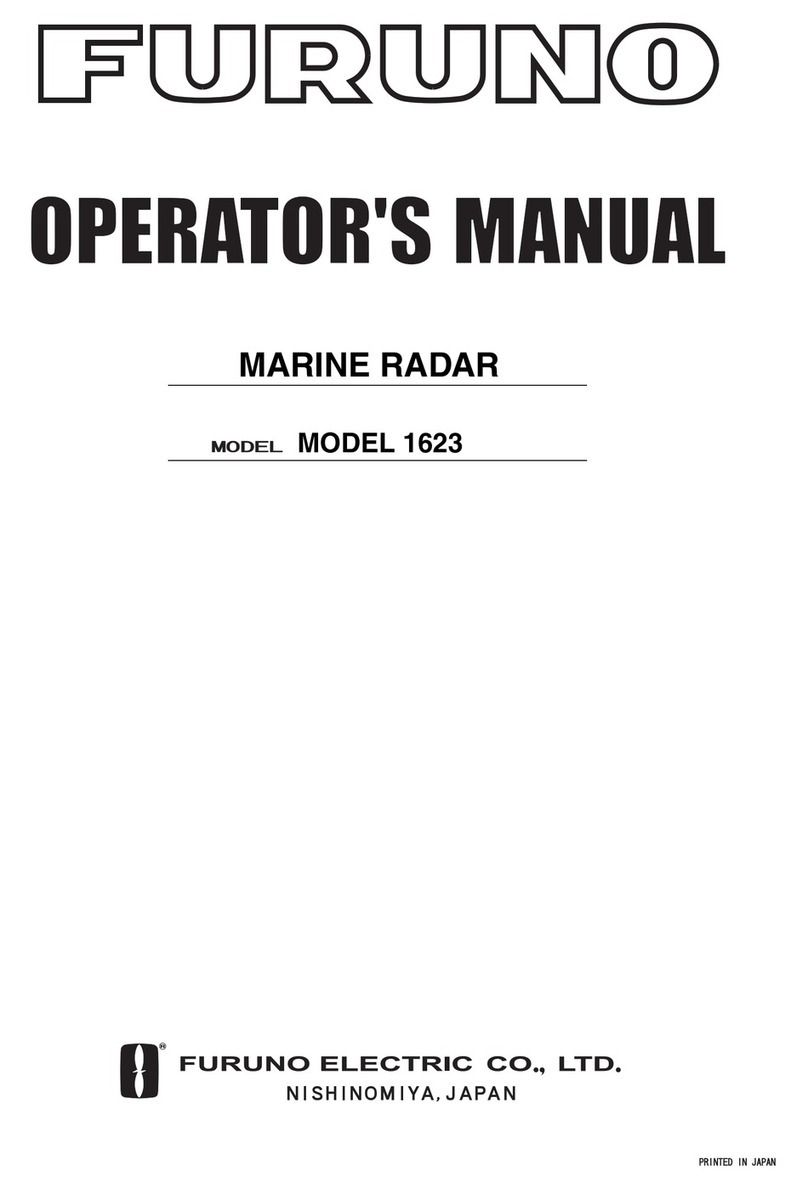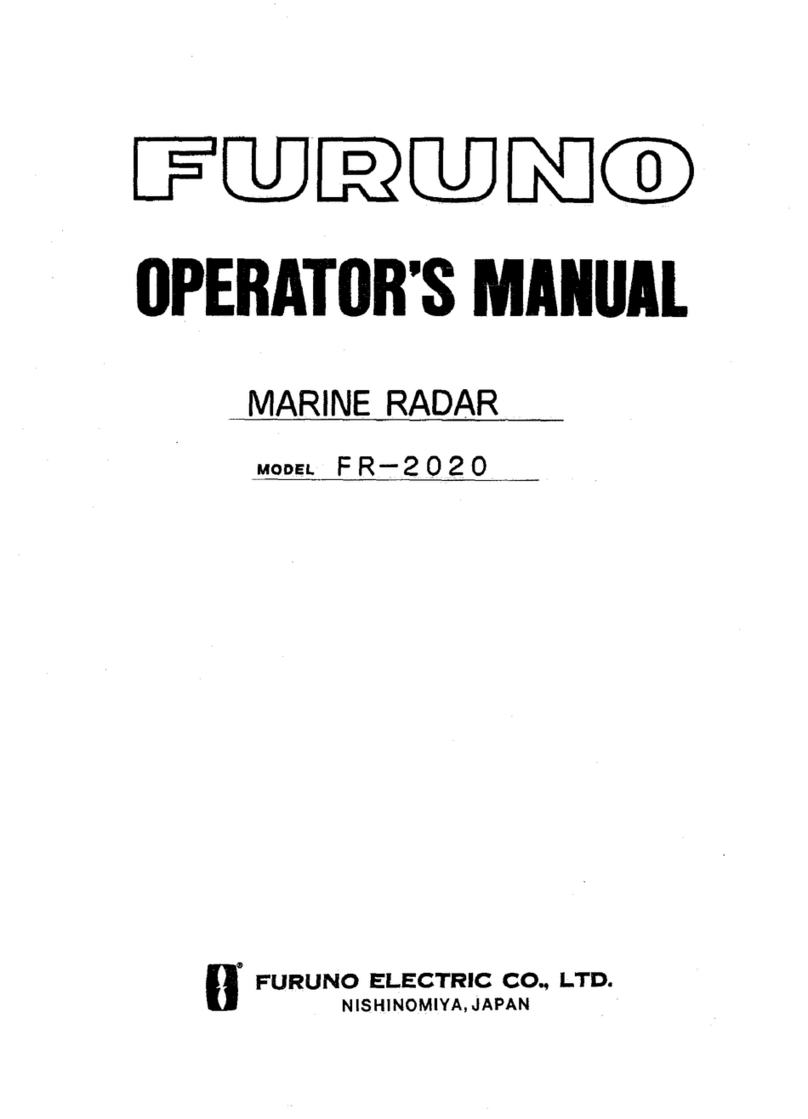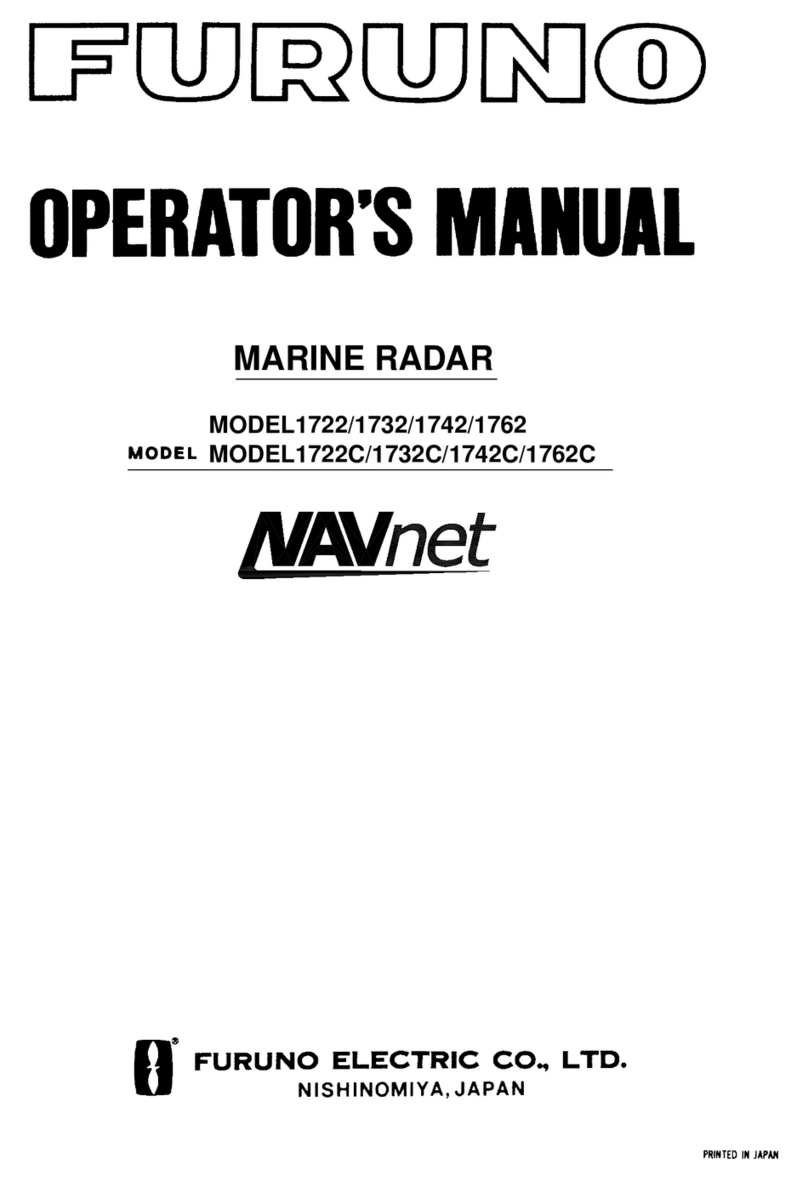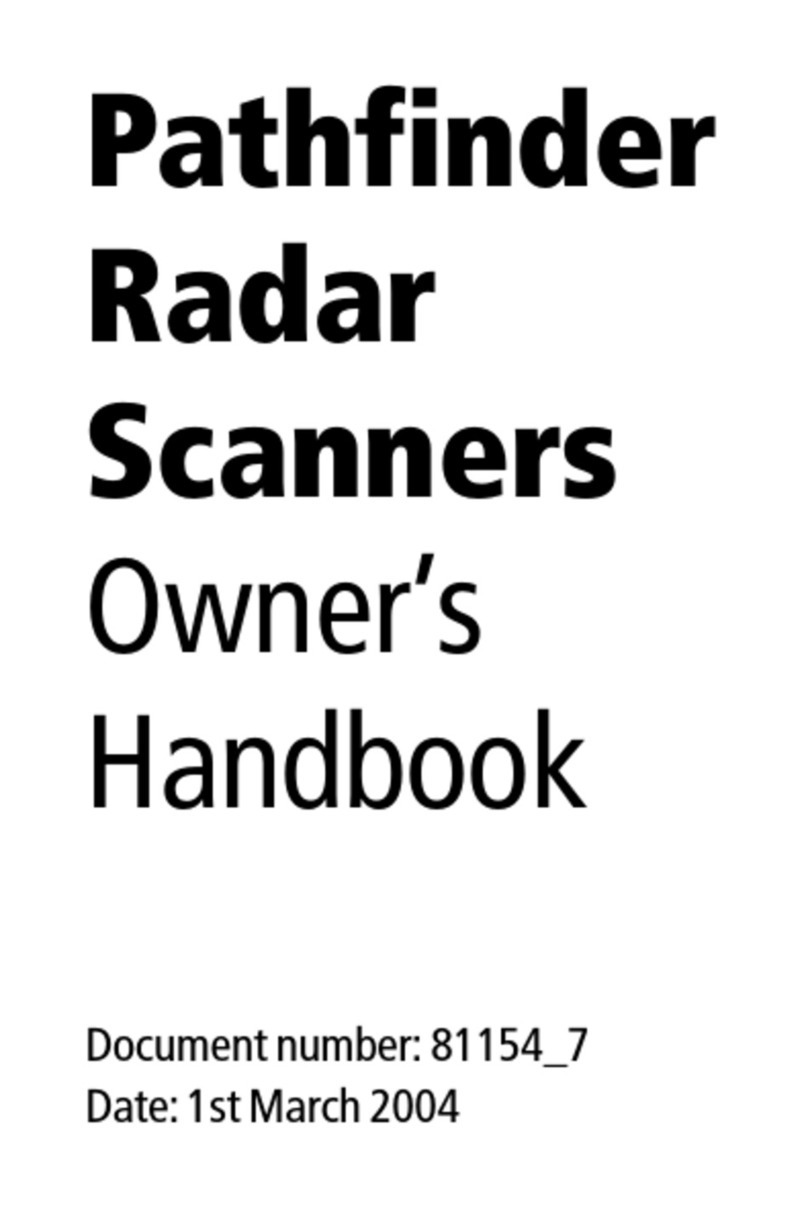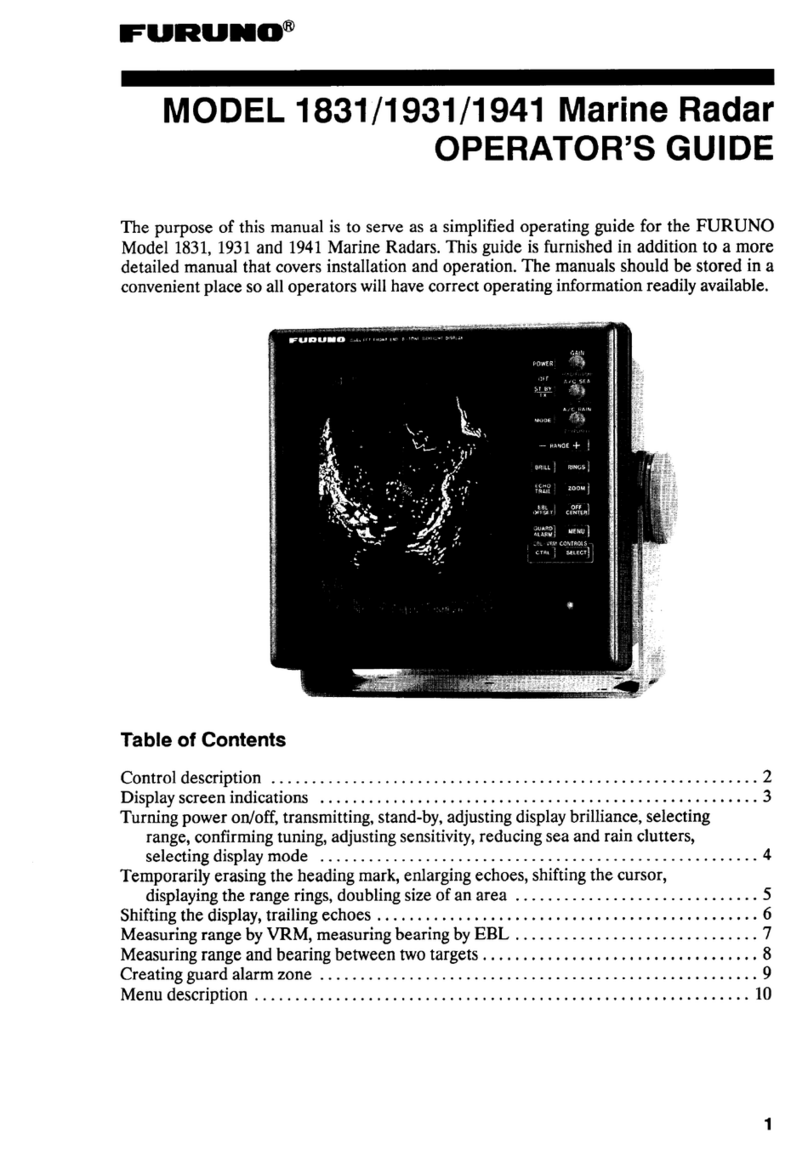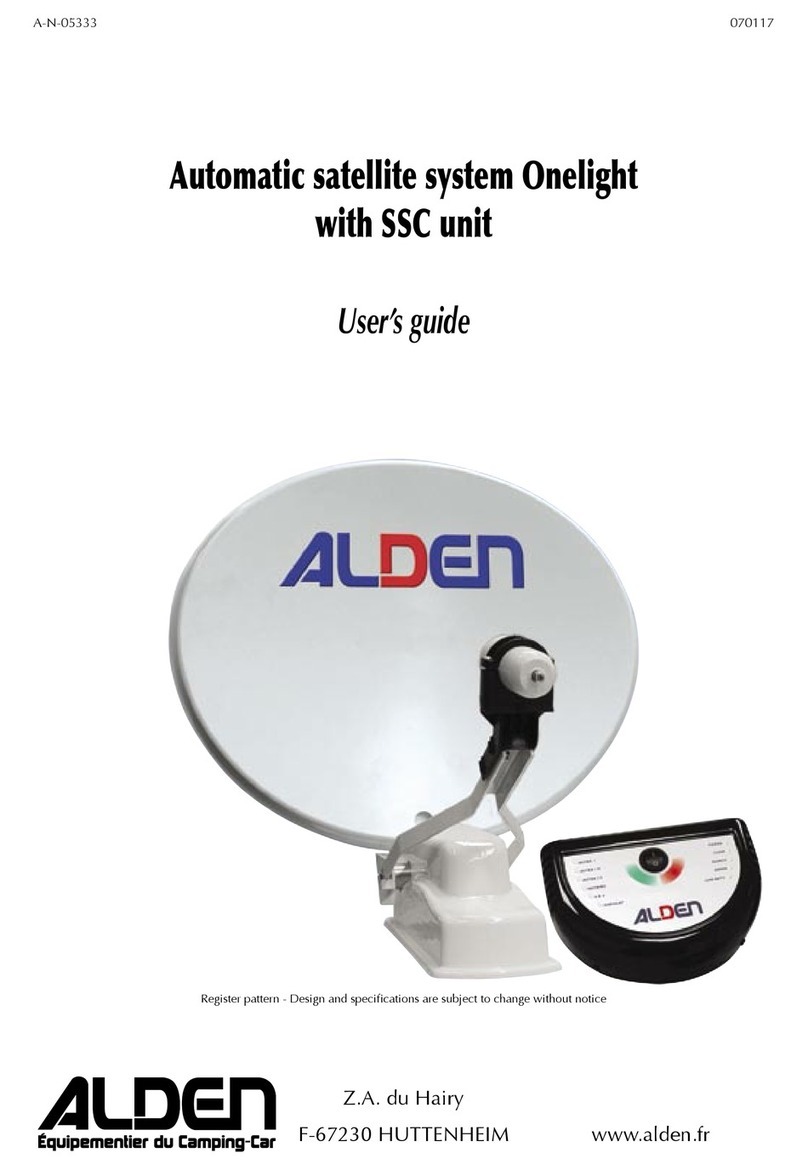Intellian v240C User manual

Marine Satellite Communication Antenna System
v240C
Installation and Operation Manual

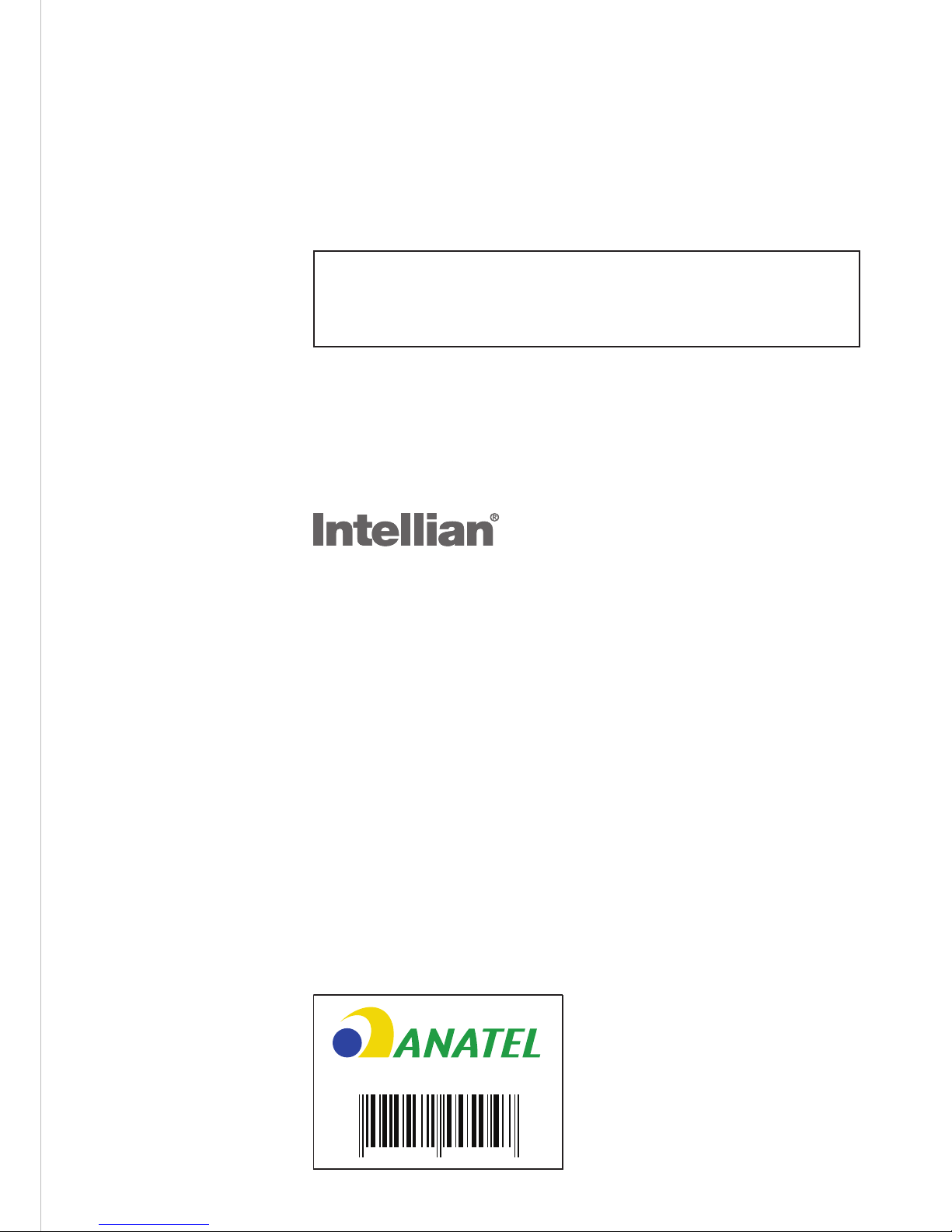
Serial number of the product
This serial number will be required for the all troubleshooting or service inquiries.
© 2017 Intellian Technologies, Inc. All rights reserved. Intellian and the Intellian
logo are trademarks of Intellian Technologies, Inc., registered in the U.S. and other
countries. The v-Series and the v240C are trademarks of Intellian Technologies,
Inc. Intellian may have patents, patent applications, trademarks, copyrights,
or other intellectual property rights covering subject matter in this document.
Except as expressly provided in any written license agreement from Intellian,
the furnishing of this document does not give you any license to these patents,
trademarks, copyrights, or other intellectual property.
All other logos, trademarks, and registered trademarks are the property of their
respective owners. Information in this document is subject to change without
notice.
Every effort has been made to ensure that the information in this manual is
accurate. Intellian is not responsible for printing or clerical errors.
Doc. No. UM-R0-170323-V2.7
3572-13-8560
(01)
intellian v240c

INDEX
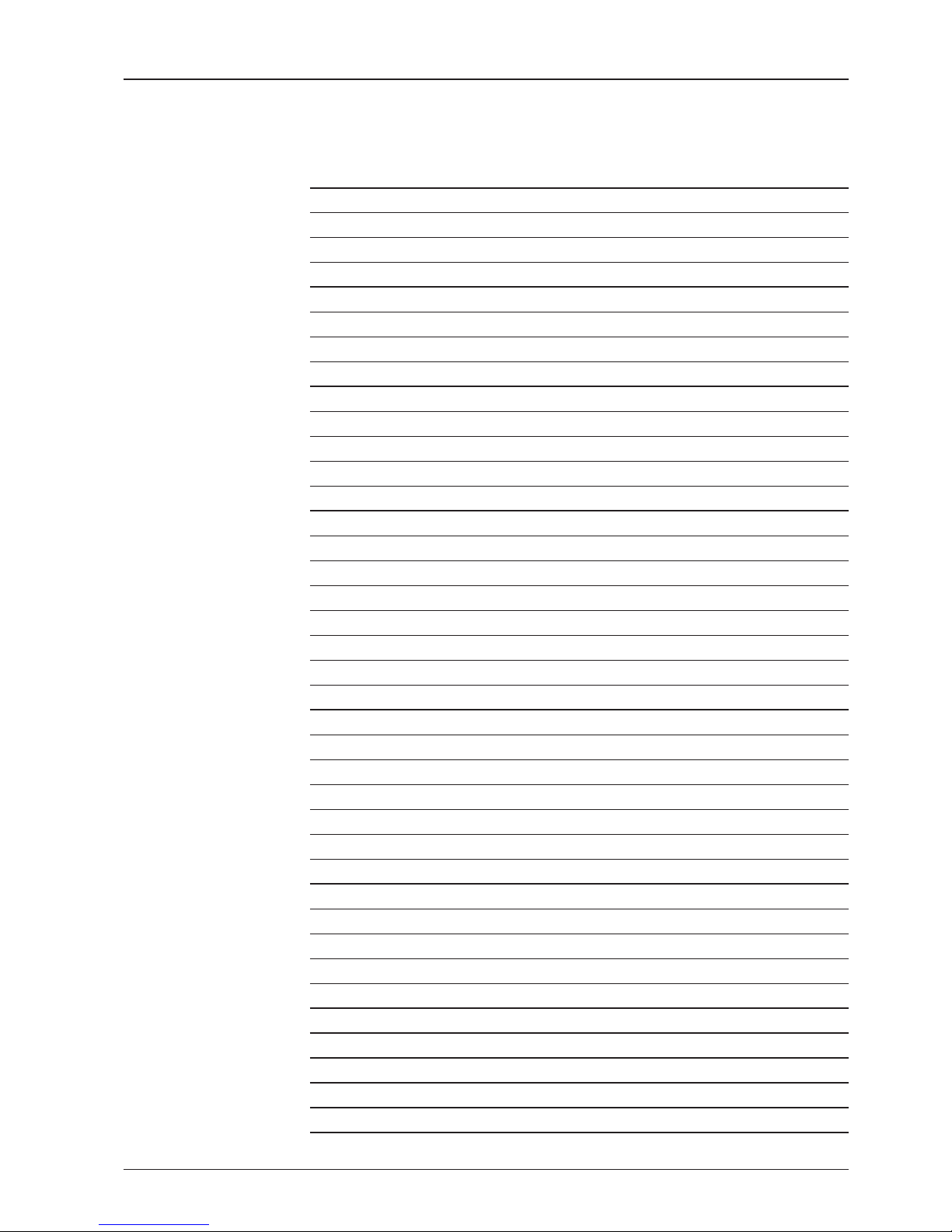
5
INDEX
INTRODUCTION 7
Introduction to Intellian v240C 8
Features of Intellian v240C 9
Basic System Congurations 10
INSTALLATION 11
System Components 12
Planning the Installation 18
Antenna Installation 21
INSTALLING THE ACU 55
Mounting the ACU 56
Ship Gyro Connection 58
Wi-Fi and Bluetooth Connection 60
ACU Connector Guide 63
OPERATING THE ACU 65
Introduction 66
Normal Menu 67
Setup Menu 71
Installation Settings 72
Antenna Settings 74
Satellite Settings 86
System Settings 93
Aptus®101
Introduction to Aptus®102
Software Installation 103
PC to ACU Communication Setup 104
Toolbar Menus 107
System Property Status Dashboard 114
Work View Tabs 118
Aptus®WEB 135
Introduction 136
Main Page 137
Antenna Settings 141
Firmware & Conguration 149
Administration 155
APPENDIX A: Java Download and Install Guide 164
APPENDIX B: Setup Bluetooth Connection 168
TECHNICAL SPECIFICATION 175
WARRANTY 177

v240C – Marine Satellite Communication System
6
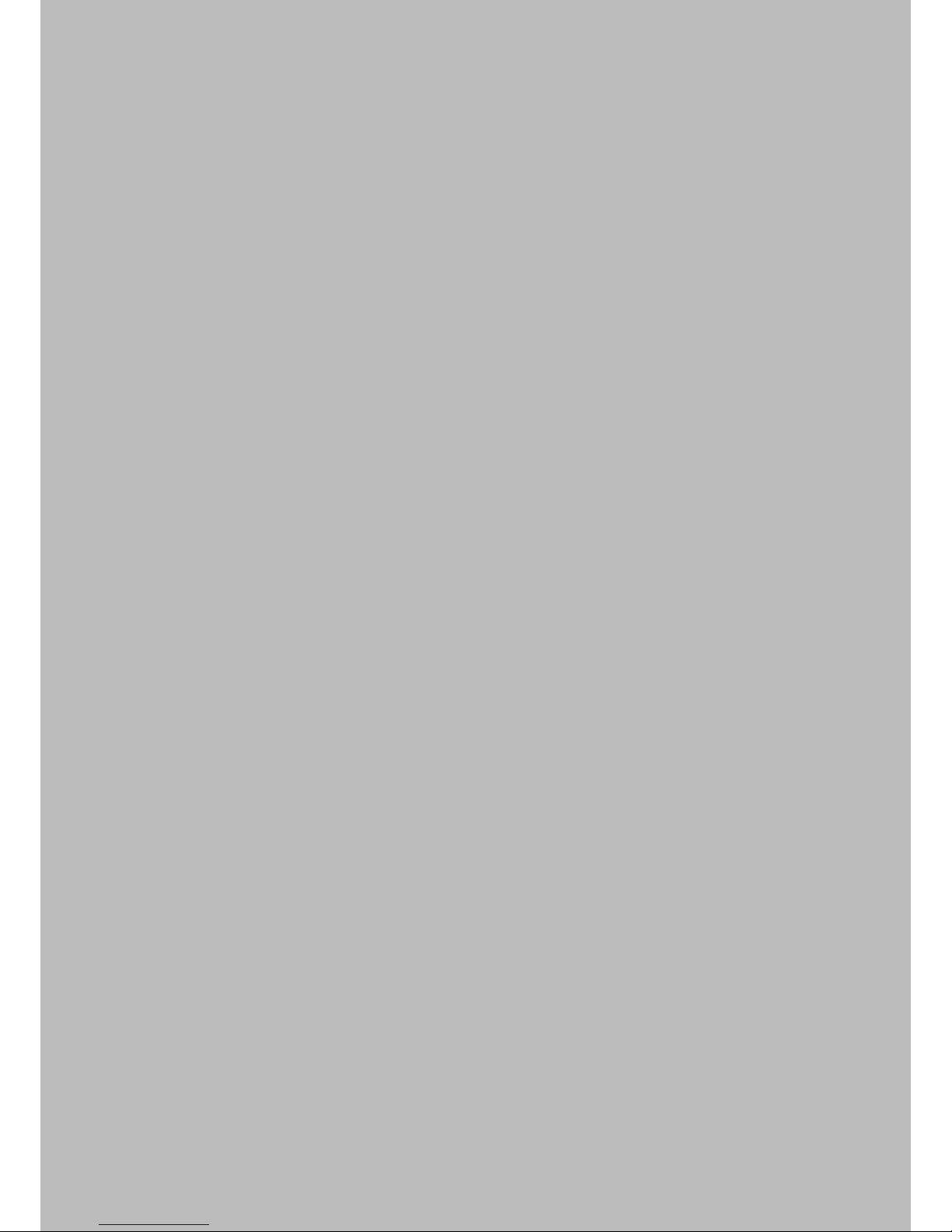
7
INTRODUCTION
Introduction to Intellian v240C
Features of Intellian v240C
Basic System Congurations
INTRODUCTION

v240C – Marine Satellite Communication System
8
Introduction to Intellian v240C
The Intellian v240C is a 2.4 meter C-band marine VSAT communication antenna
system. With its 3-axis stabilized platform and enhanced vibration and shock
damping design, the v240C can perform extremely well on all types of ships that
require “always on” and “high speed” broadband communications no matter how
rough the weather and sea conditions are.
The v240C requires minimal involvement to commission . It is easy to operate and
also simple to upgrade and manage. Each unit comes preloaded with a ready-
to-use, client-customized library that can be conveniently tailored further via PC
software (also included with the unit), and rmware updates can be done entirely
through the Wi-Fi ACU. Wi-Fi router enables easy connection and control of ACU,
allowing operators to check the status of the VSAT.
The all new Antenna Control Unit (ACU) supports Wi-Fi connectivity for a simple
remote PC connection. If the ACU is installed at a great distance from the antenna,
then the built-in Bluetooth connection module can enable a PC connection right
alongside the dome.
Robust and versatile, the v240C marks an new era for VSAT connectivity on the
open water for deep sea vessels that require global coverage.

9
INTRODUCTION
Features of Intellian v240C
Automatic Polarization Switching
Intellian v240C antenna automatically changes between linear and circular
polarization while it does not require manual or physical change. When a polarization
is selected from ACU or PC Control Program, the Feed Horn is automatically
adjusted accordingly, which is patented technology developed by Intellian.
DVB/DVB-S2 and NBD detection capability
Intellian v240C is capable of detecting DVB-S/DVB-S2 signal, SCPC, and Narrow-
Band signal. Thanks to its integrated digital tuner and the narrow band detector
(NBD).
Wireless communication with the ACU
The ACU of the Intellian v240C offers upgraded functions. The built-in Wi-Fi
wireless network card enables the ACU to be wirelessly connected, and it can be
either turned on and off by a switch. After connecting with Wi-Fi wireless network
or setting up a network with ACU, it will be easy to monitor, control, and change the
settings of Intellian antenna system wirelessly using laptops, smartphones, or any
kind of wireless devices.
Antenna log data and rmware upgrade through USB
The ACU of v240C now automatically stores all action data of Intellian antennas
onto a built-in memory, and all existing logs are available to be transferred onto
USB drivers. Also just by plugging in the USB with rmware update les stored, the
rmware can be automatically updated and upgraded onto the ACU.
Bluetooth module support
When the Intellian supplied Bluetooth module is equipped on a main control unit of
Intellian antenna, users can access and control the antenna with a laptop that has
Bluetooth capability. This will lead to easier and more effective ways to setup and
maintain the system.
Maximized RF performance
The main reector, Feed-horn and other RF parts are newly designed to maximize
the antenna performance for maritime application. Not only the gain and Maximum
Allowed EIRP Density are the highest level amongst the similar-sized VSAT antenna,
Intellian v240C conforms to various ESV (Earth-Station-on Vessels) standards and
FCC requirements.

v240C – Marine Satellite Communication System
10
Basic System Congurations
For your satellite VSAT system to work properly, the system will have to be connected
with all of the provided components properly as shown in the gure below (Refer to
next chapter ‘Installation’ in this manual for more detailed connection instructions).
Basic System
Configuration
Air Conditioner Power
220V AC
90~260V AC
Antenna
Control Unit
Modem InterfaceModem RX
Modem TX
Antenna RX
Satellite
Modem
*Modem is not supplied
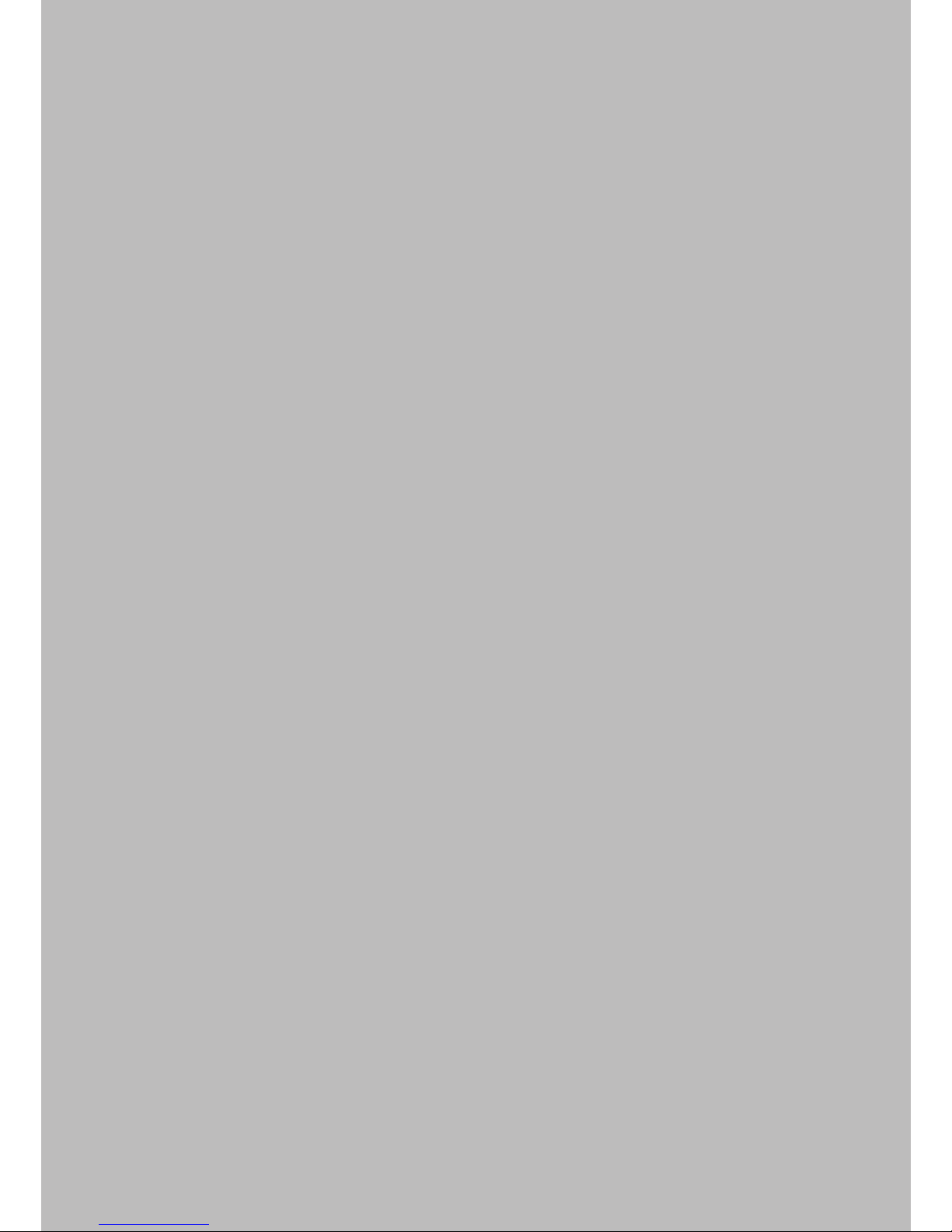
11
INTRODUCTION
INSTALLATION
System Components
Antenna Unit
ACU (Antenna Control Unit)
Installation Kit
Planning the Installation
Selection of Antenna Installation Site
Congure Radiation Hazard/Blockage Zones
System Cables
Power Requirement
Tools Required for Installation
Antenna Installation
Unpacking the Wooden Crate
Antenna Dimensions
Antenna Mounting Templates
Position the Radome
Open the Radome Hatch
Mount the Radome
RF Cable Connections
Secure the RF Cables

v240C – Marine Satellite Communication System
12
System Components
Antenna unit
Antenna Unit
The antenna of Intellian v240C is composed with the following components for the
optimum search and reception of satellite signal.
• Mechanical Unit – manipulates the antenna to receive the optimal satellite signal
regardless of the movement of the vessel.
• Control Unit – controls mechanical operation of the antenna.
• RF Unit – transmits the optimum satellite signal to the receiver.
• Radome – protects the antenna from the severe marine environment.

13
INSTALLING THE ANTENNA
ACU (Antenna Control Unit)
The Antenna Control Unit (ACU) provides the power to the antenna and
controls the various settings of the antenna.
Antenna Control Unit
The functions of the ACU are as follows:
• Monitor the antenna status
• Change the target satellite
• Set up the user environment
• Set the current GPS information
• Set satellite information
• Move antenna manually
• Built-in real-time diagnostics function and event log recorder
• Set up the interface with a PC
• Supports Wi-Fi operation
• Log data and rmware upgrade through USB
• Built-in web-based remote control management

v240C – Marine Satellite Communication System
14
Installation Kit
Contains the items required for securing the antenna unit and ACU to the vessel.
ACU box components
Description Q'ty Size Remarks
Antenna Control Unit (ACU) 1 43.1 x 38 x 4.4cm Antenna Control Unit
Wi-Fi Antenna 1
ACU Side Bracket (Rack) 2 ACU to 19inch Rack
ACU Side Bracket (Table) 2 ACU to Table
USB Cable (A-A) 1 1.8m ACU to PC
D-Sub 9 pin Male Connector 2 ACU
N to F Adaptor 1 N(Male) to F(Female) Adaptor
USB Flash Drive 1
User Manual 1
RF Hazard Sticker 1 Radiation Safety Distance Label
Self-Tapping Screw 5 M4 x 16L
Bolt Kit for Table Mount Bracket
Sems Bolt 5 M3 x 12L
Flat Head Screw 10 M4 x 12L Bolt Kit for Rack Mount Bracket
Cable kit components
Description Q'ty Size Remarks
RG6 Cable 1 3m ACU to Modem
AC Power Cable 1 1.5m ACU Power (220V)
AC Power Cable (110V Plug) 1 1.5m ACU Power (110V)
PC Serial Cable 1 1.8m ACU to PC
iDirect Interface Cable 1 1.5m ACU to Modem
Modem Cable Pin Connection
Manual 1

15
INSTALLING THE ANTENNA
Bolt Kit for Installation Box
Description Q'ty Size Remarks
Hex Bolt 4 M16x40L
Bolt Kit for Stable MountFlat Washer 4 M16
Spring Washer 4 M16
Hex Bolt (BUMAX) 9 M12x60L
Bolt Kit for PostLock Washer 17 M12
Nut (BUMAX) 9 M12
Hex Bolt 235 M6x35L Bolt for Radome Assembly
Hex Bolt 55 M6x35L Bolt for Radome Base Assembly
Flat Washer 580 M6(Ø18) Washer & Nut for Radome &
Radome Base Assembly
Spring Washer 290 M6
Hex Bolt 10 M6x35L
Bolt Kit for Upper Radome Lift
Bracket
Flat Washer 20 M6(Ø18)
Spring Washer 10 M6
Hex Bolt (BUMAX) 9 M12x60L
Bolt Kit for Antenna MountingLock Washer 17 M12
Nut (BUMAX) 9 M12
Stable Mount Jig 1
Silicon 4
Silicon Gun 1
Loctite 263 1

v240C – Marine Satellite Communication System
16
Tools required for Installation

17
INSTALLING THE ANTENNA
Box Adaptor
Sillicon Gun
Sillicon
10/19/24mm Box Socket
Monkey Wrench
Long Socket
Ratchet Handle
Impact Drill
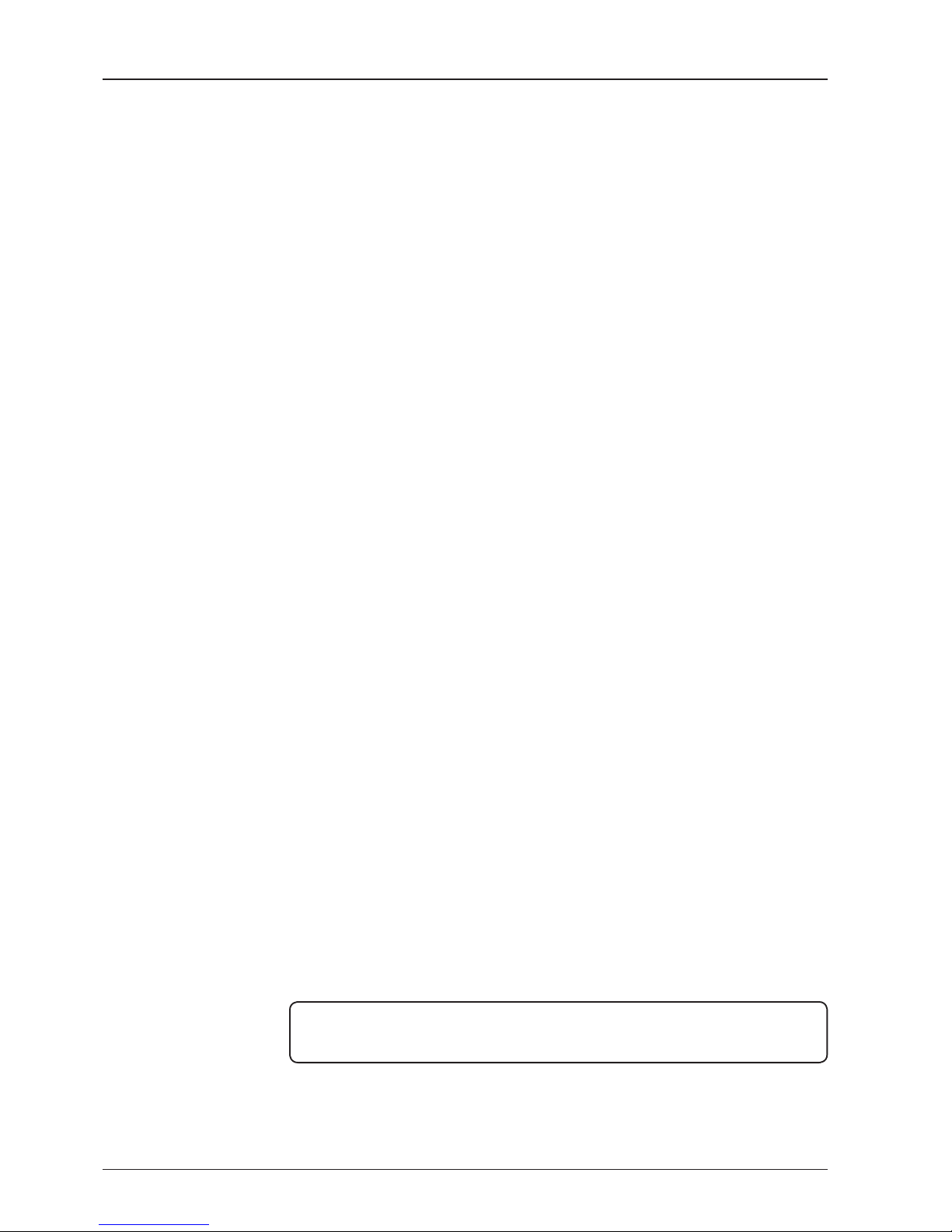
v240C – Marine Satellite Communication System
18
Planning the Installation
Selection of Antenna Installation Site
The installation of v240C requires extreme precaution and safety measures given its
size and weight. Failure to follow the correct installation process may lead to injury
to the installer and/or cause damage to the system.
In order to maximize the performance of the system, a thorough review of this
installation guide is strongly recommended, as well as executing the installation
process as it is noted on this manual.
The system should be placed where there would be no blockage that would interfere
the signals. A safe mounting place should be selected for given its heavy weight
and size.
• System Cables
Before installing the system cables, you need to take the following points
into consideration.
1. All cables need to be well clamped and protected from physical damage and
exposure to heat and humidity.
2. Remember to observe the minimum bend radius of the selected cable.
3. Where a cable passes through an exposed bulkhead or deck-head, a watertight
gland or swan neck tube should be used.
• Power Requirements
You need to follow the power requirements to avoid damage the system.
Intellian v240C is designed to work on a power supply between 90-260V AC.
• Extending the Cables
The cables that have been supplied with your Intellian system should be of adequate
length to complete the installation on most boats.
• Power Cable
This cable supplied at a length of 10m.
• RF Cable
This cable is supplied at a length of 30m as an optional item. If a longer length
is required you should replace this cable with an extended RF cable supplied by
Intellian Technologies.
NOTE:
Exceeding the indicted cable lengths will result in reduced performance of
your system.

19
INSTALLING THE ANTENNA
Installation and mounting of antenna
The method of installation and mounting of antenna may vary with vessel design but
the following procedures are applicable in most situations, and will result in a secure
and effective installation.
Conrmation of size prior to installation
• Conrm the height and diameter of the bottom surface of the antenna before
installing it.
• The space must be sufcient for installing the antenna unit considering the height
and diameter of the antenna.
• The height and the diameter of the bottom surface of the antenna are as shown
in the following drawing. It is strongly suggested that the installation is conducted
using a crane.
Antenna
Dimensions

v240C – Marine Satellite Communication System
20
RF Hazard Precautions
The antenna is designed to be used with radiation transmit equipment manufactured
by others. Exposure to RF radiation, including exposure associated with an improper
use of the transmit equipment, may be hazardous to persons close to the above
deck unit. Ensure safety of personnel who work on the system.
During transmission, ensure to keep the minimum safety distance. The recommended
minimum safety distance to the reector on the focal line is about 25m, based on a
radiation level of 5mW/ cm2 that applies under occupational/controlled environment.
No hazard exists >15° below the antenna’s mounting plane.
Safe access from radiation hazard
Table of contents