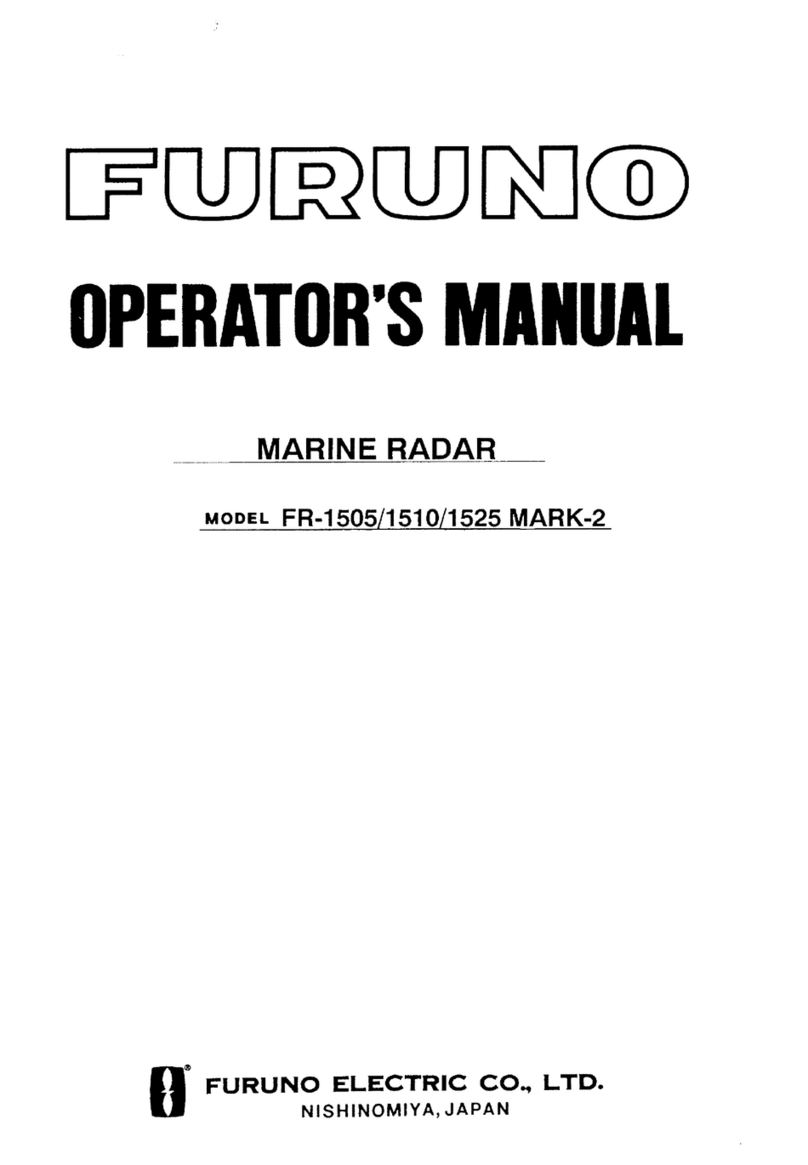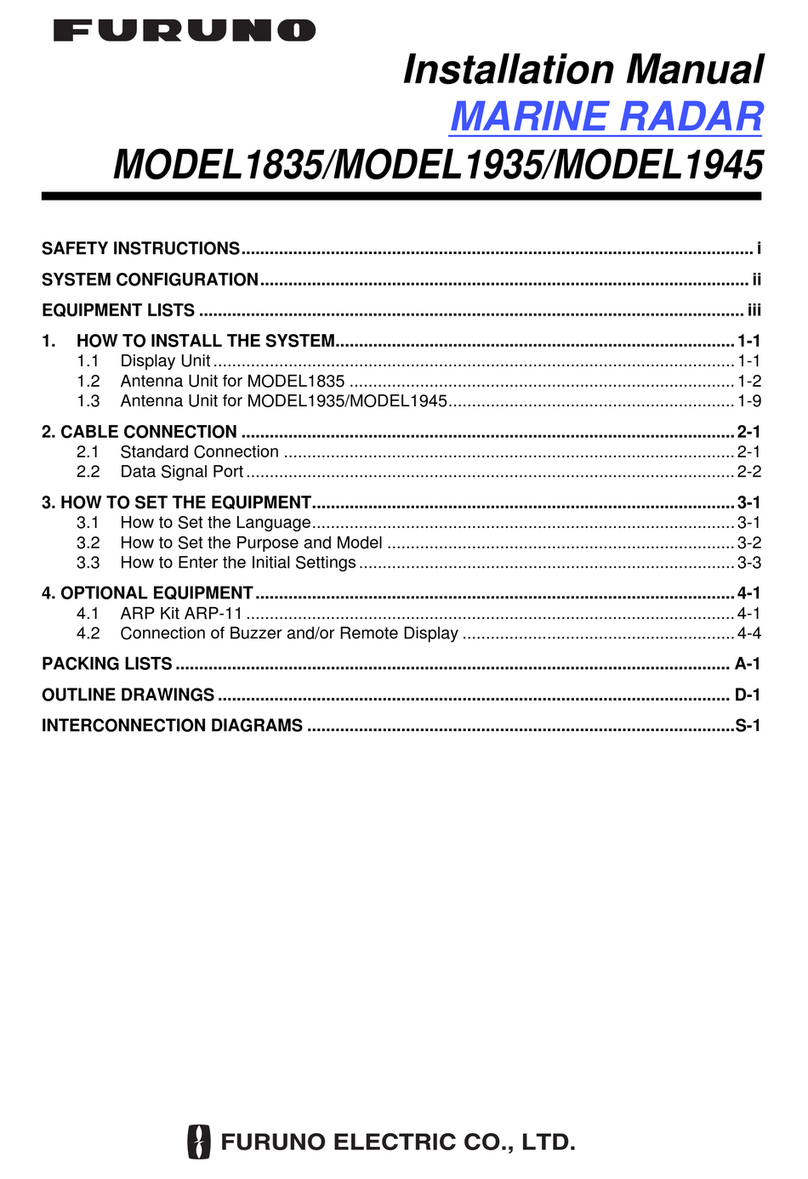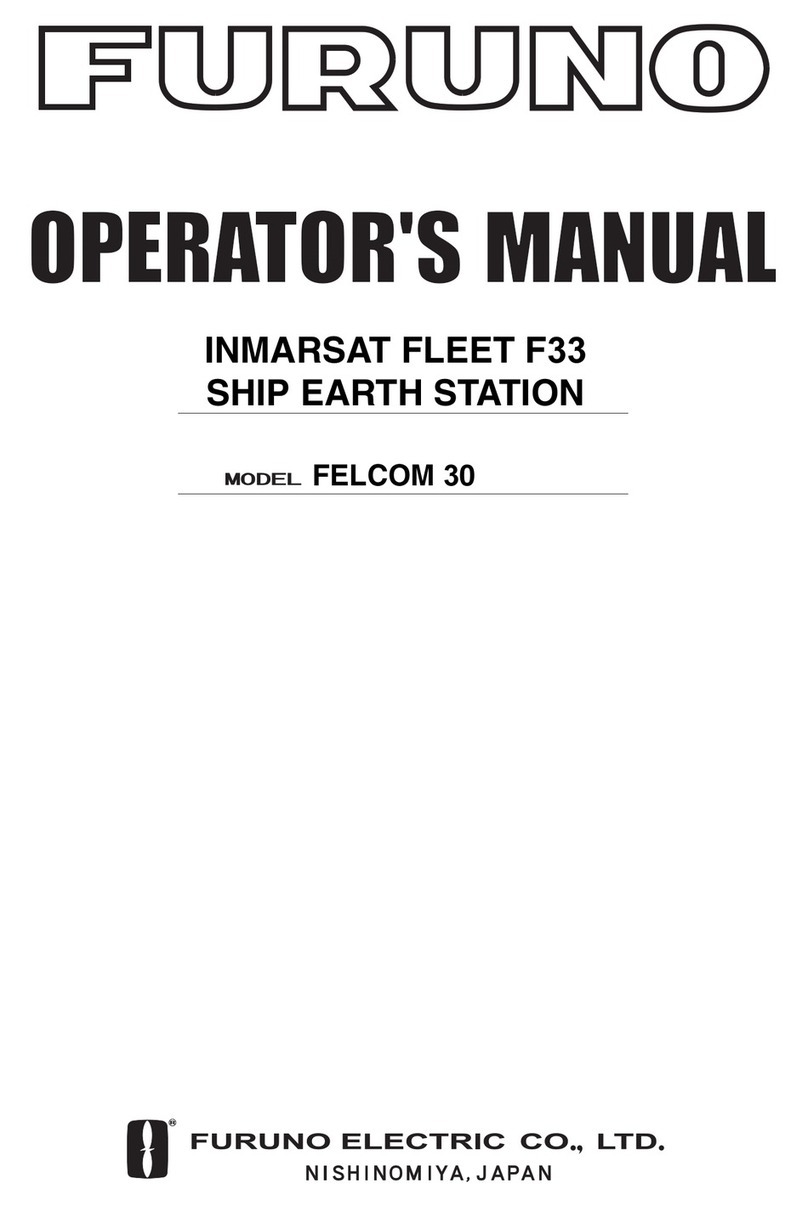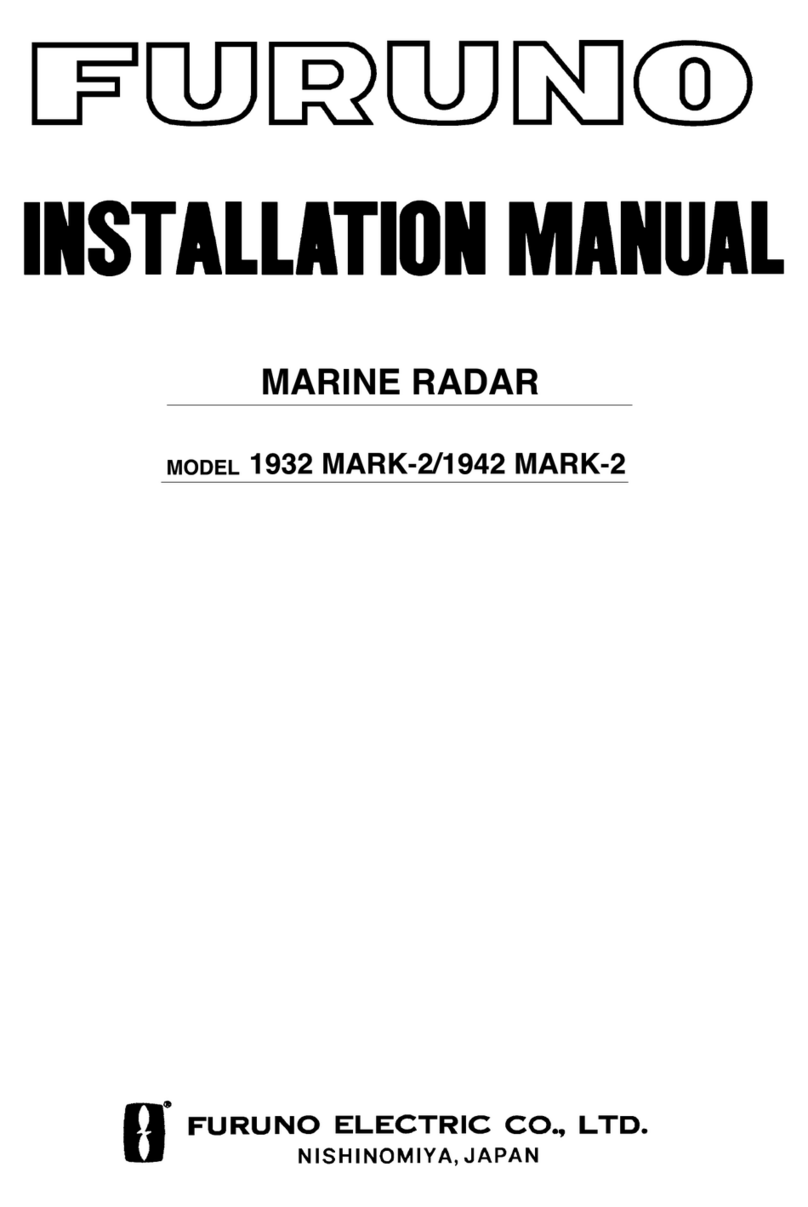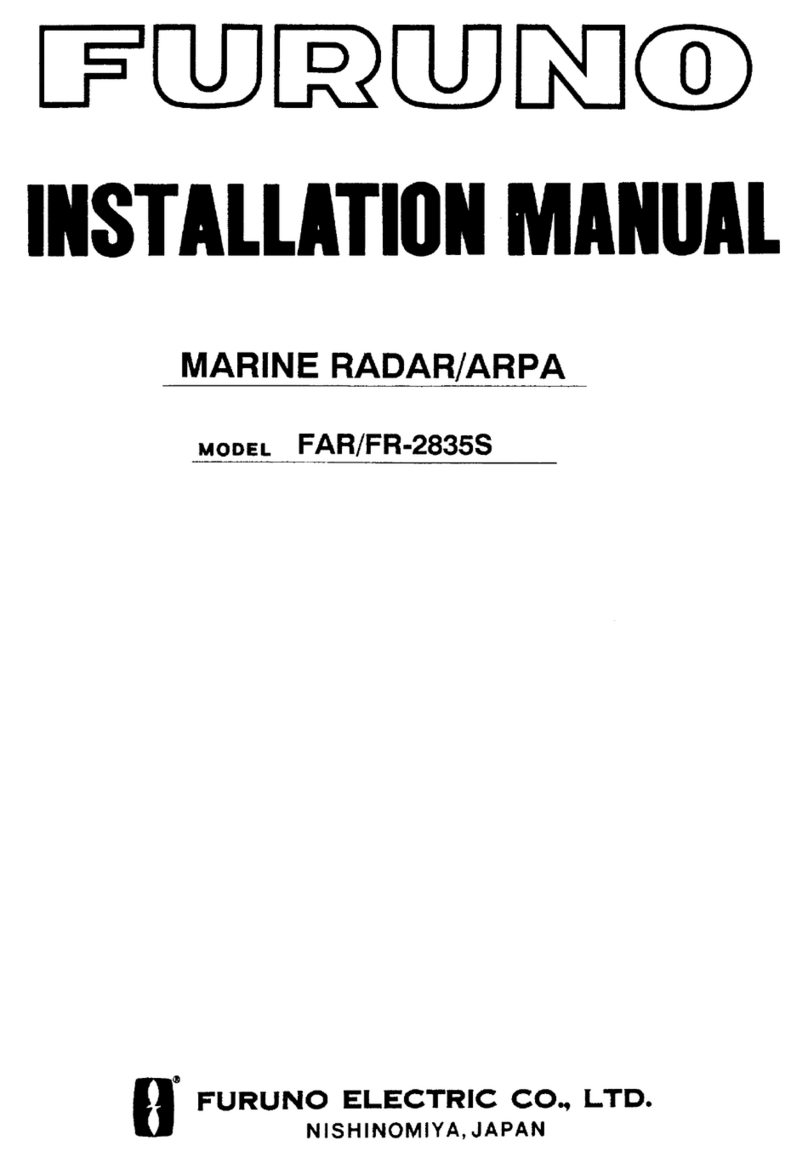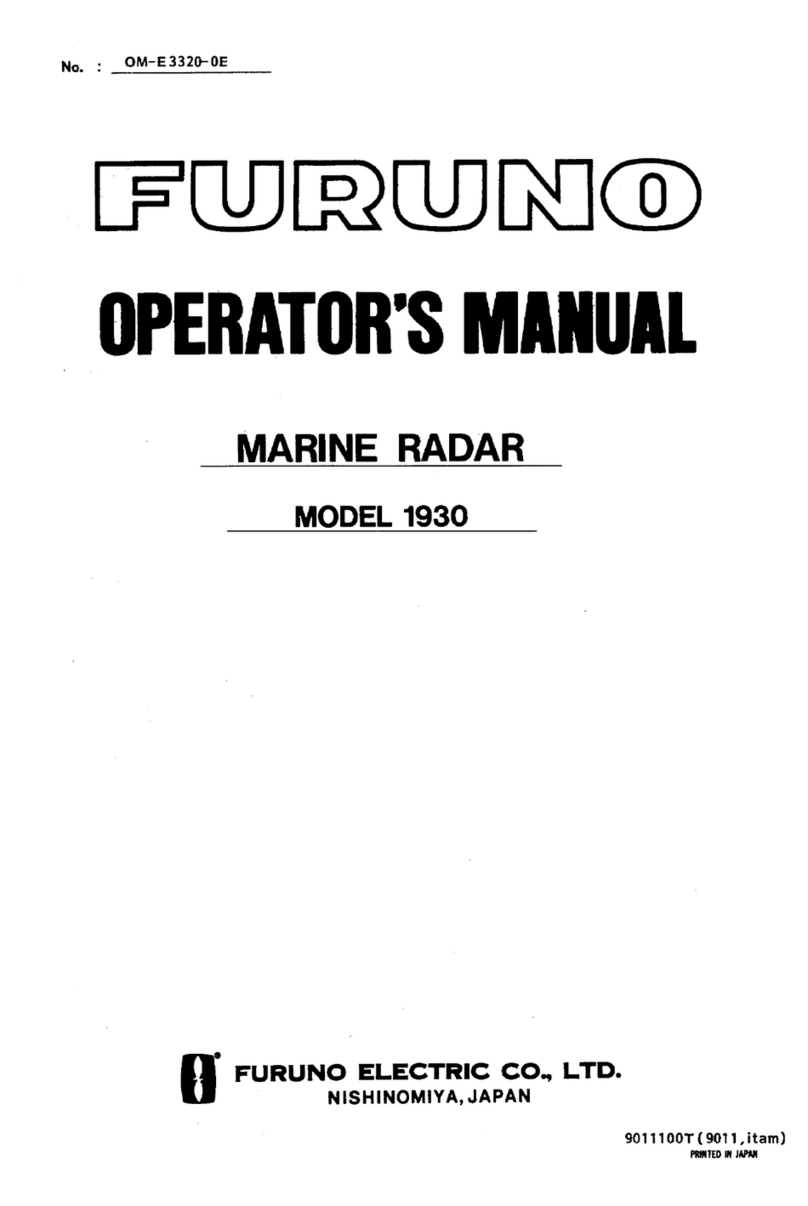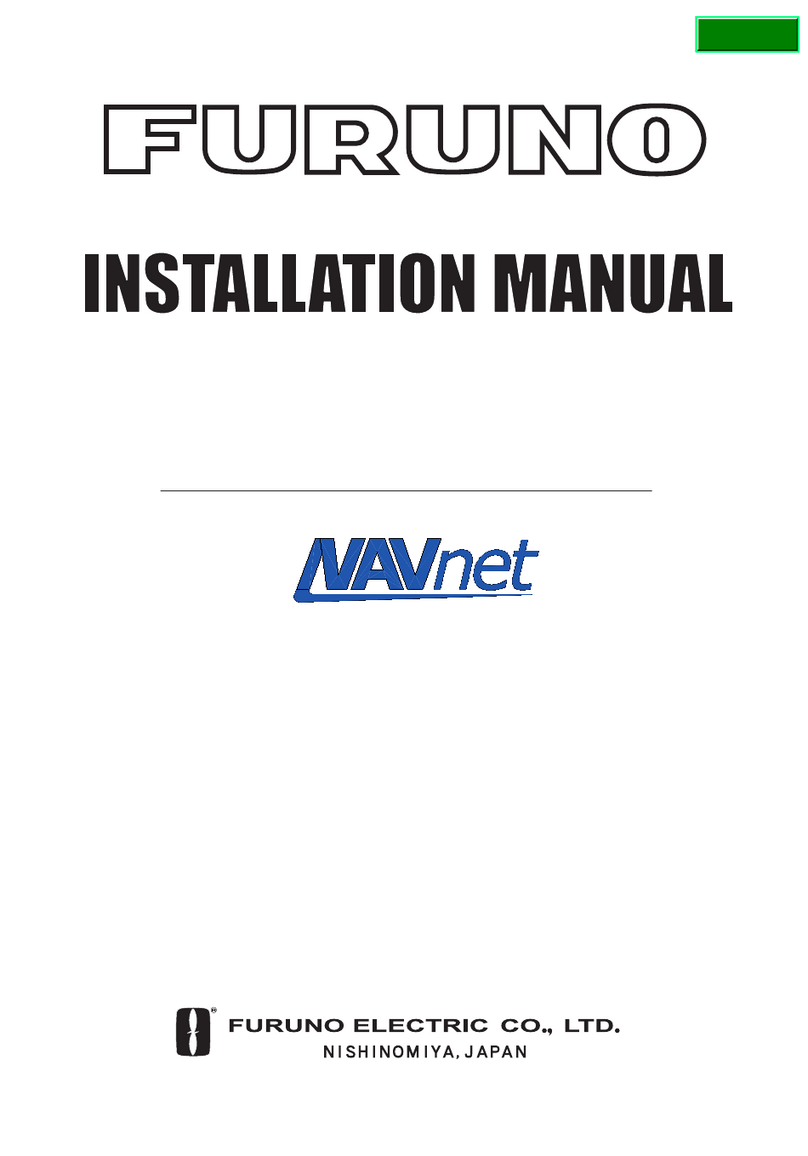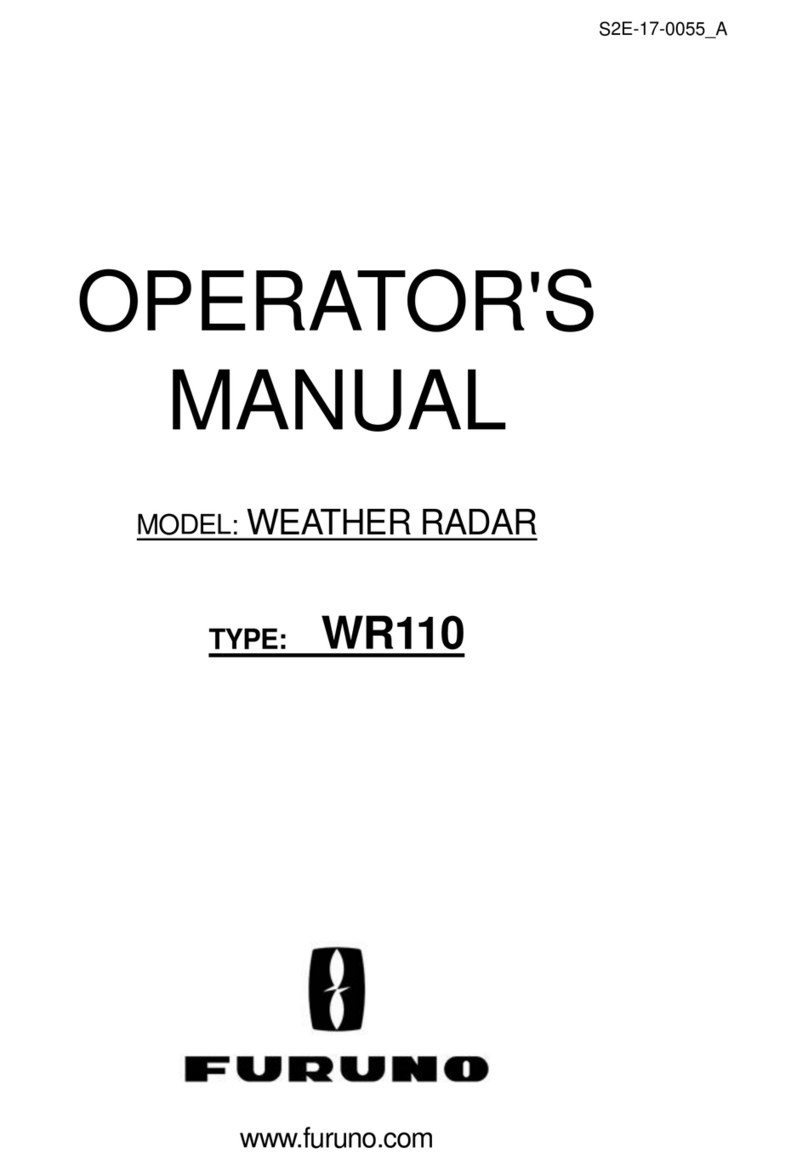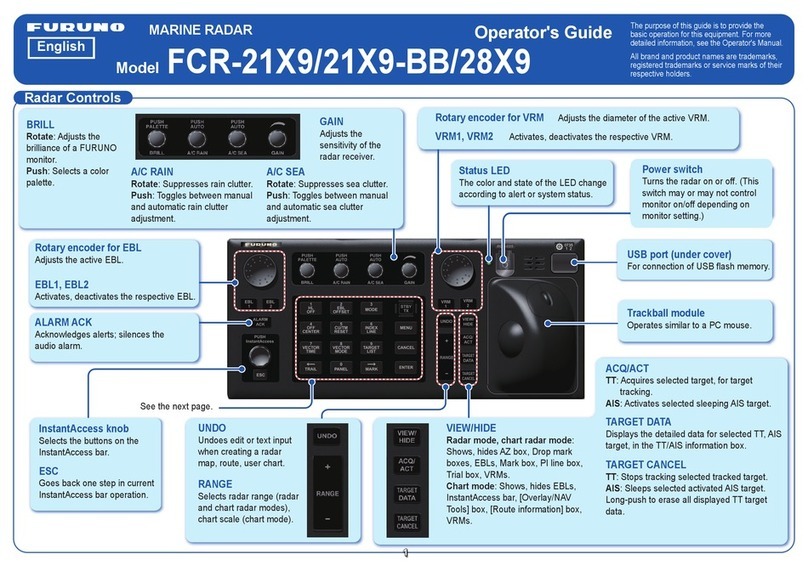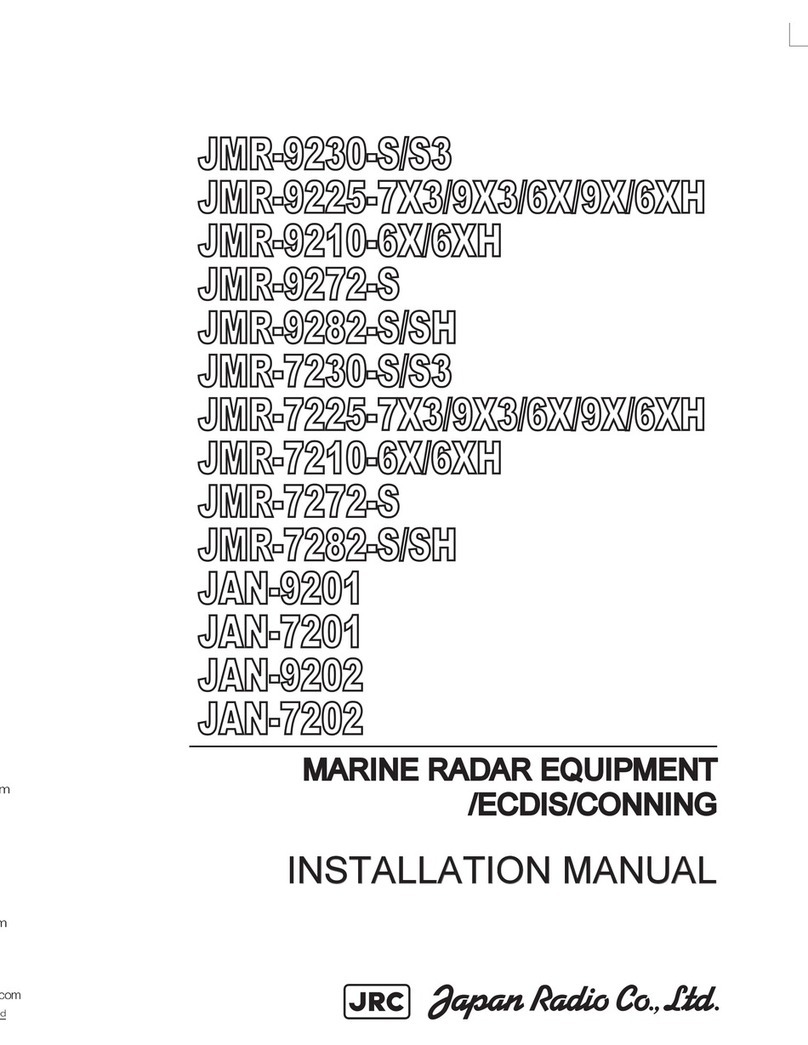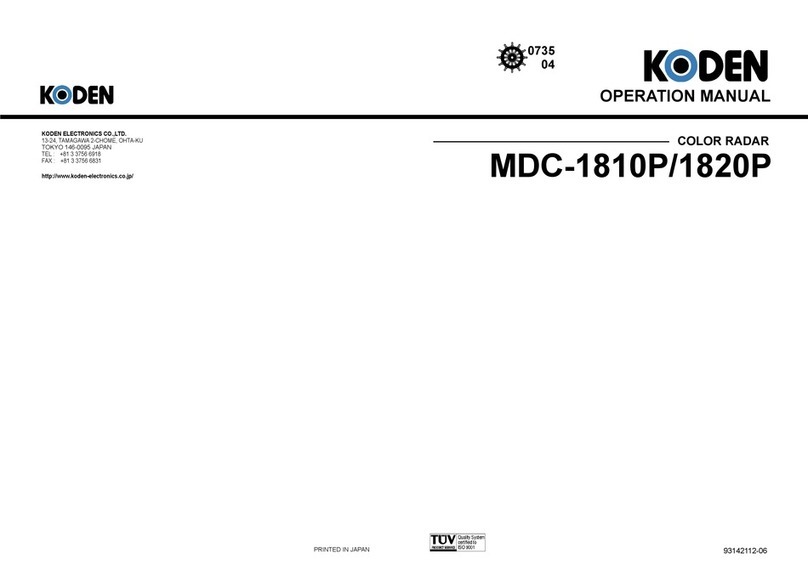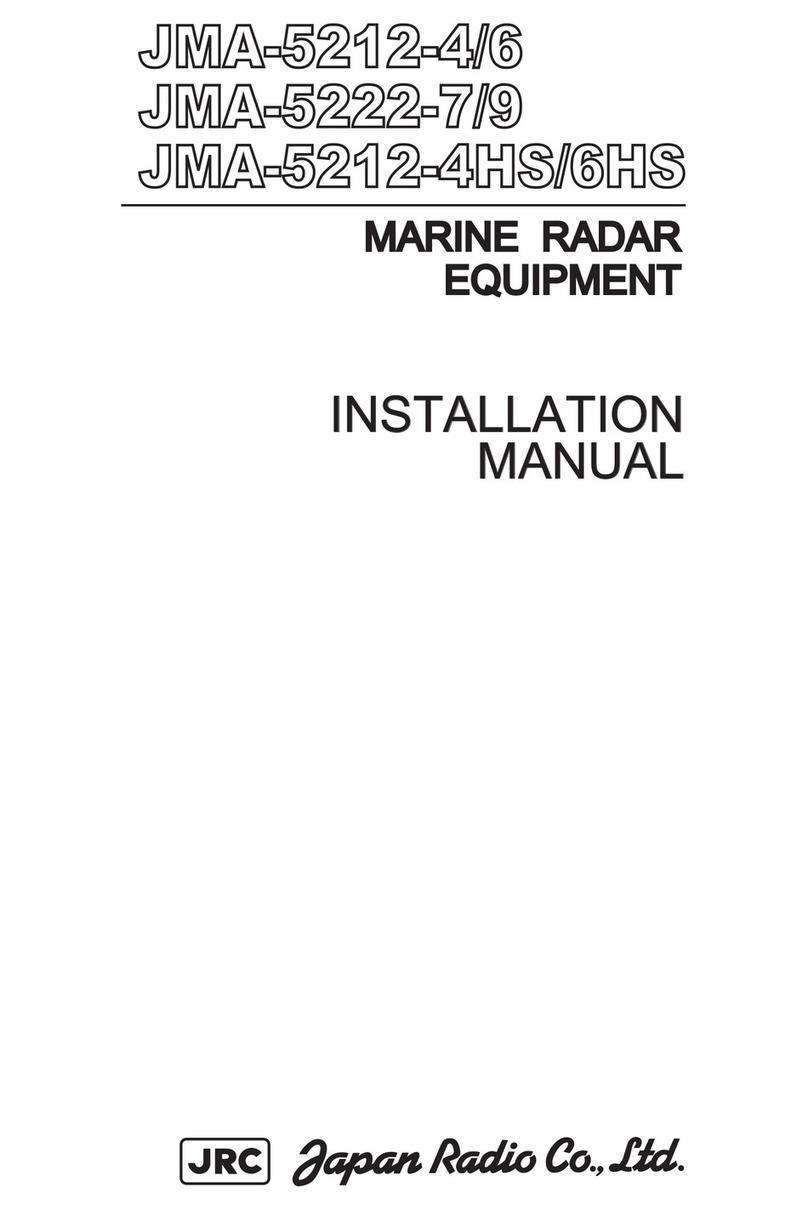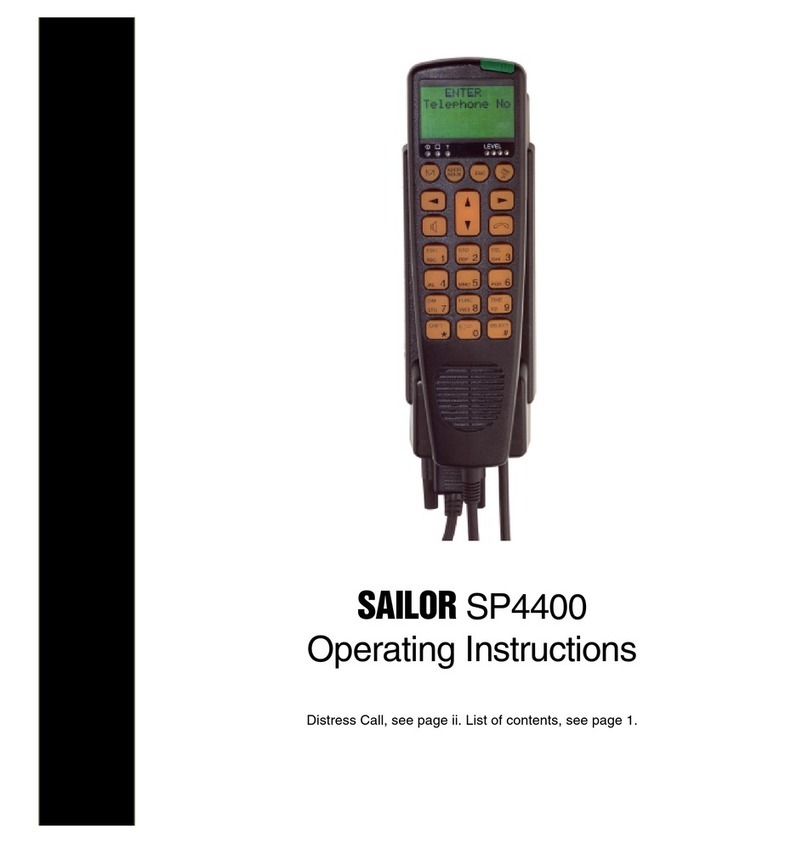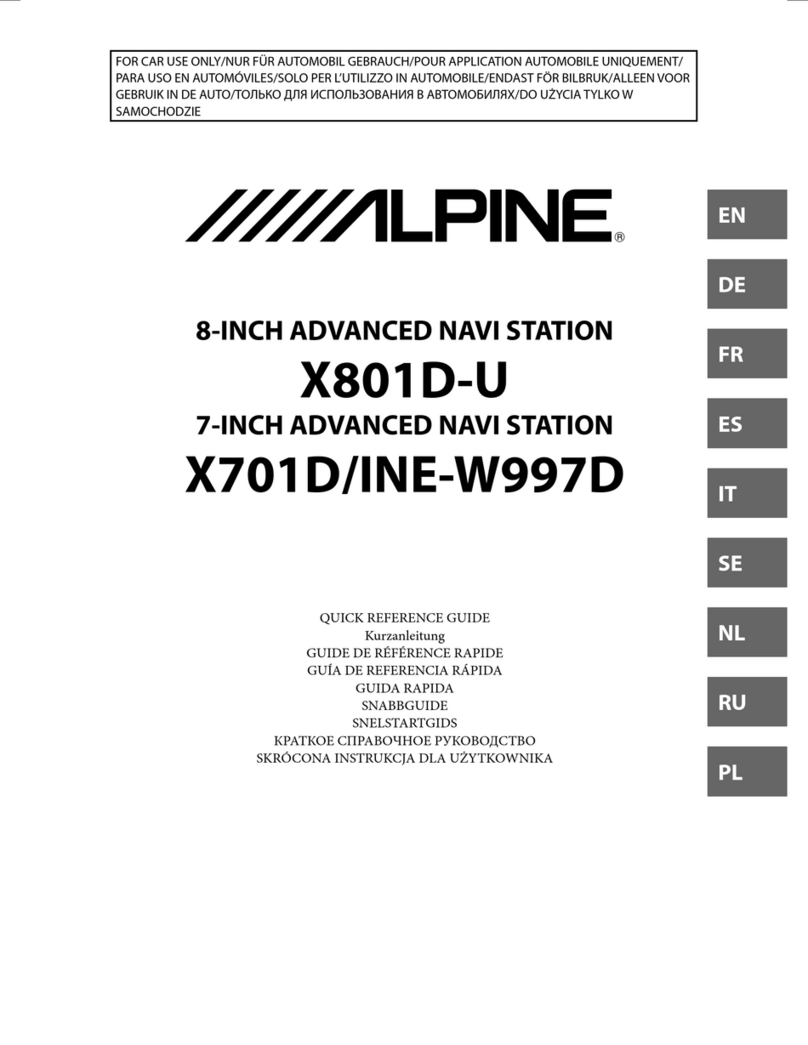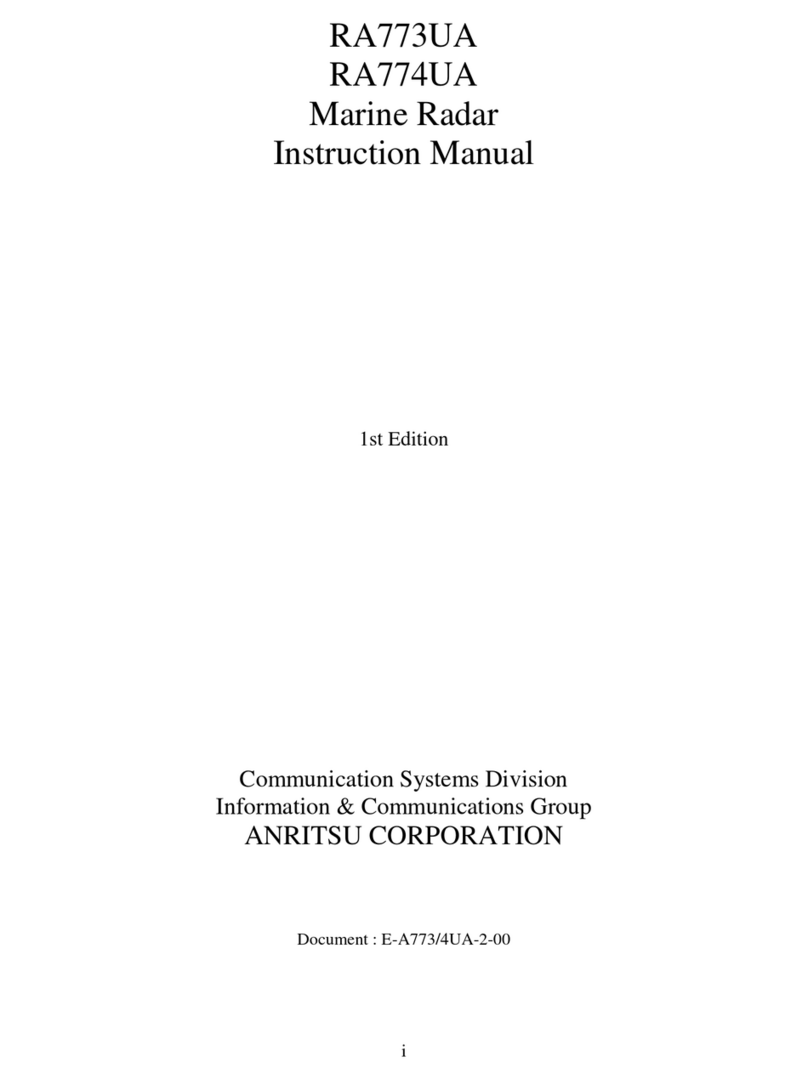iii
2.9 Presentation Mode.....................................................................................................2-9
2.9.1 Selecting a presentation mode ........................................................................2-9
2.9.2 Description of presentation modes.................................................................2-10
2.10 Measuring the Range...............................................................................................2-12
2.10.1Measuring range by range rings....................................................................2-12
2.10.2Measuring range by cursor............................................................................2-13
2.10.3Measuring range by VRM..............................................................................2-14
2.10.4Erasing a VRM, VRM indication.....................................................................2-15
2.10.5Erasing EBL/VRM data boxes .......................................................................2-15
2.10.6Hiding EBL/VRM data boxes .........................................................................2-15
2.10.7Moving EBL/VRM data boxes........................................................................2-15
2.11 Measuring the Bearing.............................................................................................2-15
2.11.1 Measuring bearing by cursor .........................................................................2-15
2.11.2 Measuring bearing by EBL ............................................................................2-15
2.11.3 Erasing an EBL, EBL indication.....................................................................2-16
2.11.4 Erasing EBL/VRM data boxes .......................................................................2-16
2.11.5 Hiding EBL/VRM data boxes .........................................................................2-16
2.11.6 Moving EBL/VRM data boxes........................................................................2-16
2.12 Erasing the Heading Line, North Marker ..................................................................2-17
2.13 Reducing Noise........................................................................................................2-17
2.14 Reducing Radar Interference...................................................................................2-18
2.15 Zoom .......................................................................................................................2-19
2.15.1Zooming in on radar targets...........................................................................2-19
2.15.2Zooming ARP, TTM targets............................................................................2-19
2.16 Shifting the Picture...................................................................................................2-20
2.16.1Manual shift...................................................................................................2-20
2.16.2Automatic shift...............................................................................................2-21
2.17 Using the Offset EBL................................................................................................2-22
2.17.1Predicting a collision course..........................................................................2-22
2.17.2Measuring range & bearing between two targets...........................................2-23
2.18 Echo Trails...............................................................................................................2-24
2.18.1Trail time........................................................................................................2-24
2.18.2Starting echo trails.........................................................................................2-25
2.18.3Trail brilliance (MODEL1722 series) ..............................................................2-25
2.18.4Trail gradation (MODEL1722C series)...........................................................2-25
2.18.5Trail color (MODEL1722C series)..................................................................2-26
2.19 Echo Stretch ............................................................................................................2-27
2.20 Echo Averaging........................................................................................................2-28
2.21 Outputting TLL Data.................................................................................................2-29
2.22 GuardAlarm.............................................................................................................2-30
2.22.1Setting a guard alarm zone............................................................................2-30
2.22.2When the alarm is violated….........................................................................2-31
2.22.3Canceling the guard alarm.............................................................................2-31
2.23 Watchman................................................................................................................2-32
2.23.1How watchman works....................................................................................2-32
2.23.2Turning on/off watchman ...............................................................................2-32
2.23.3Setting watchman stand-by interval...............................................................2-32
2.24 Waypoint Marker......................................................................................................2-33