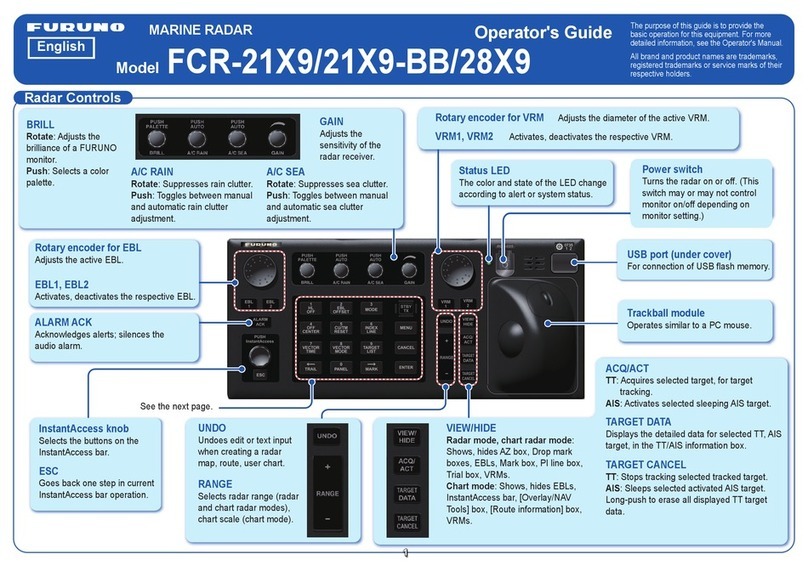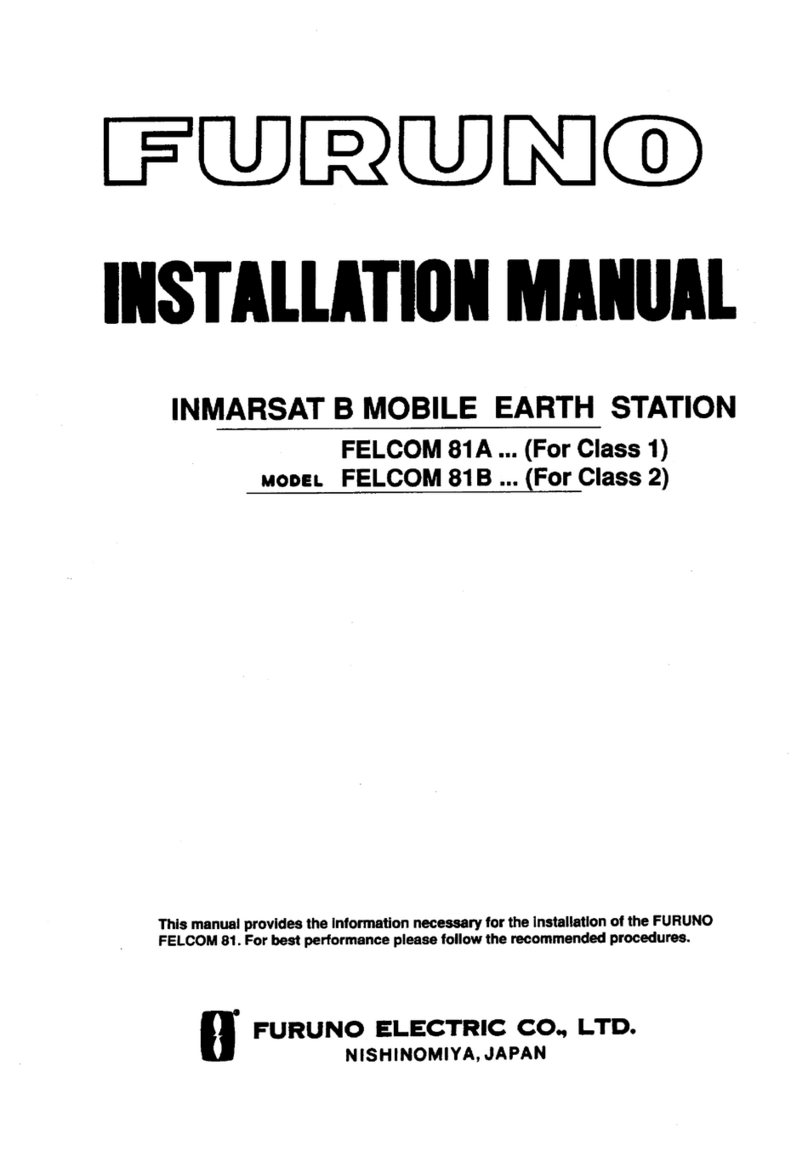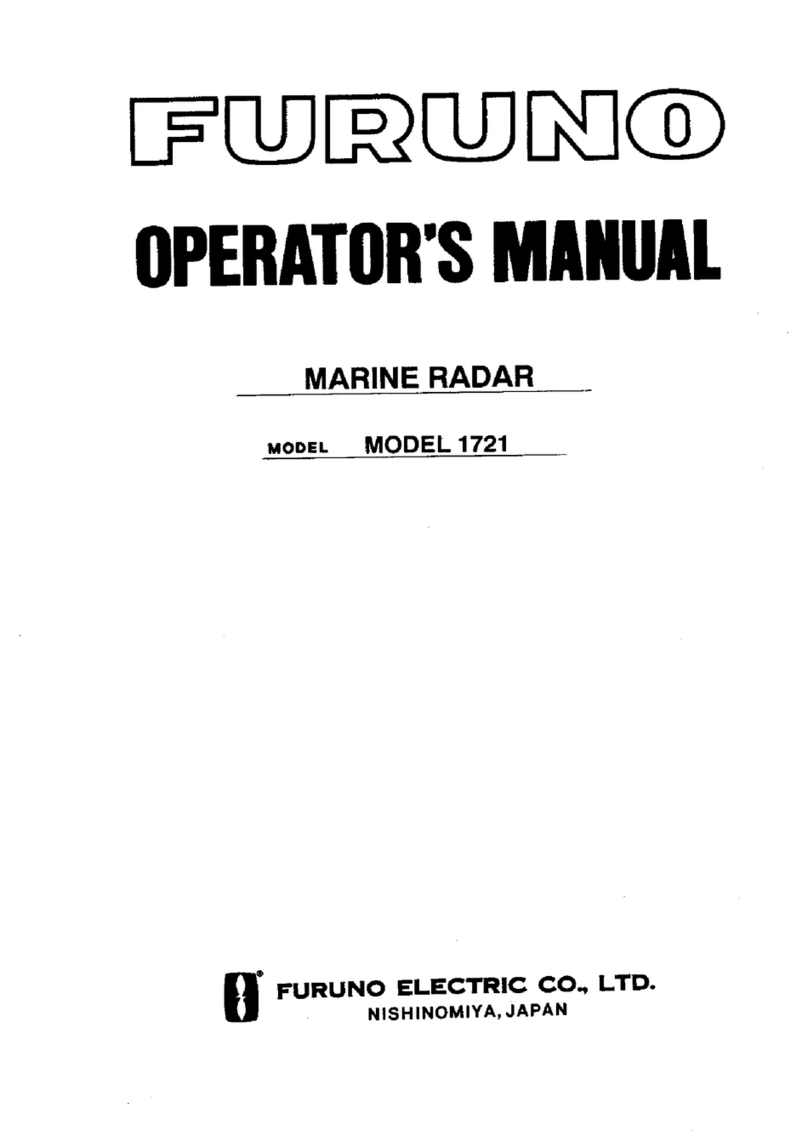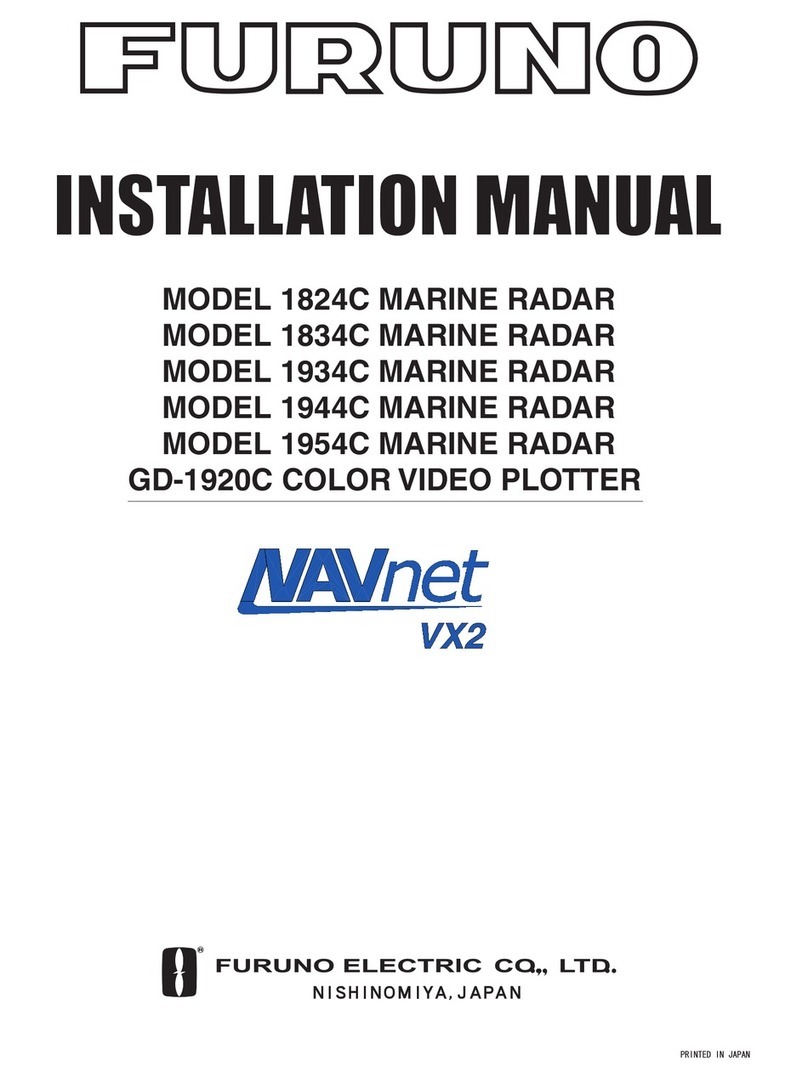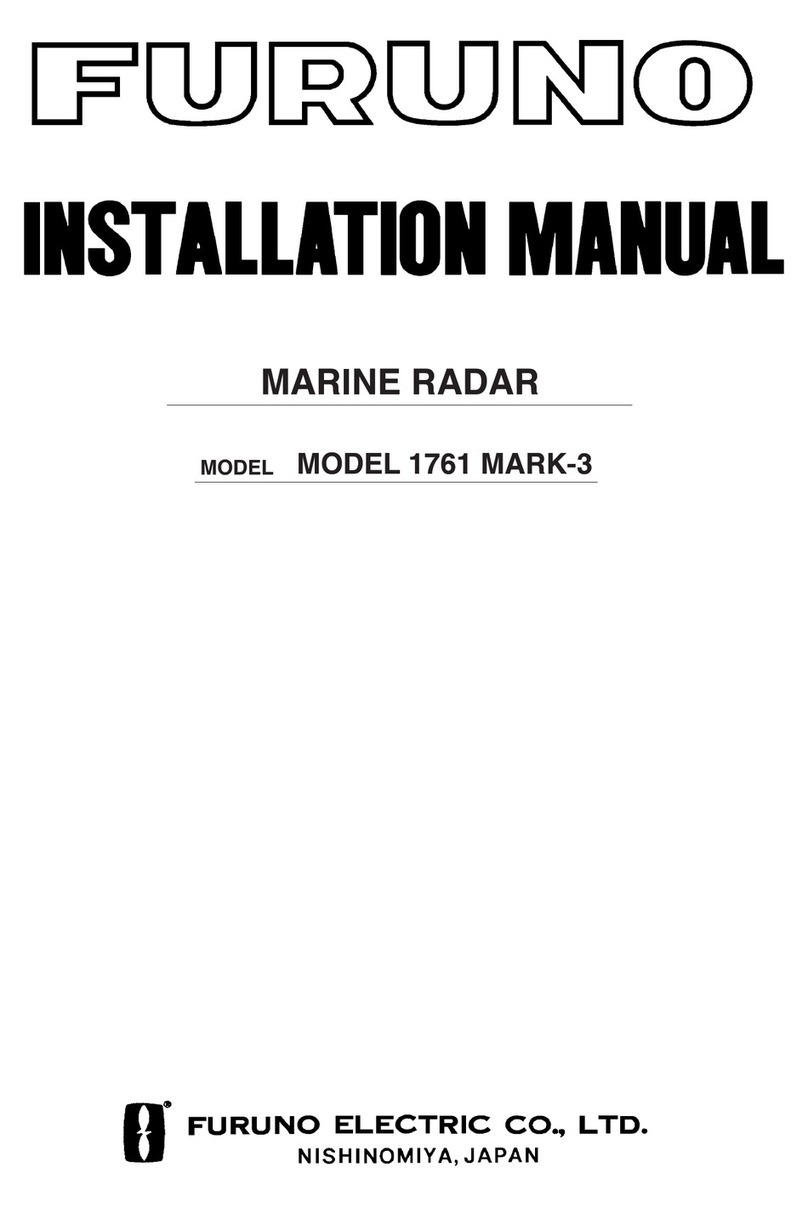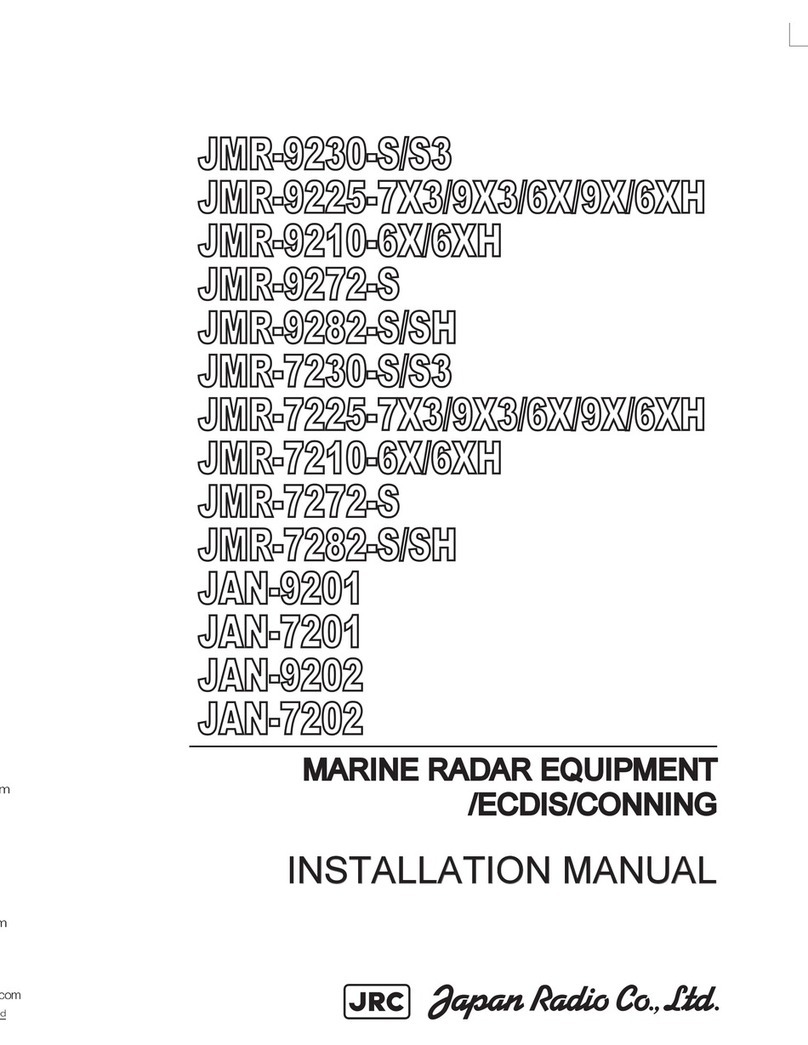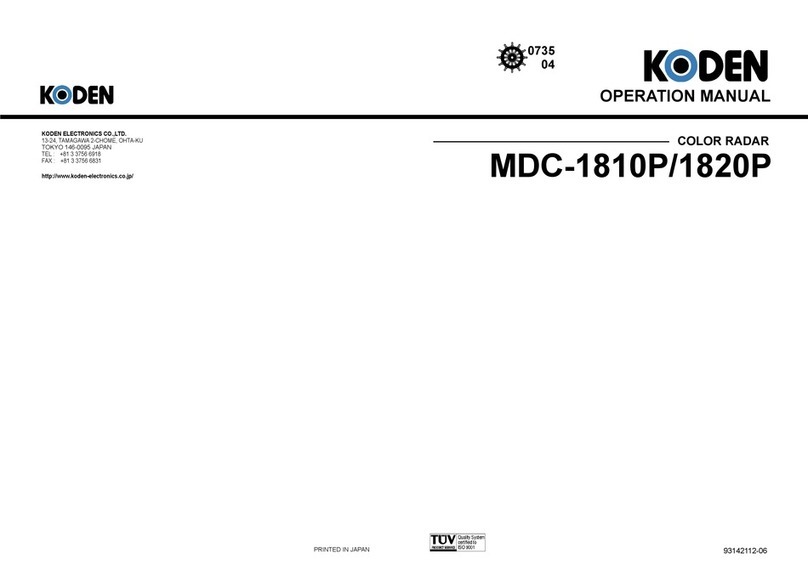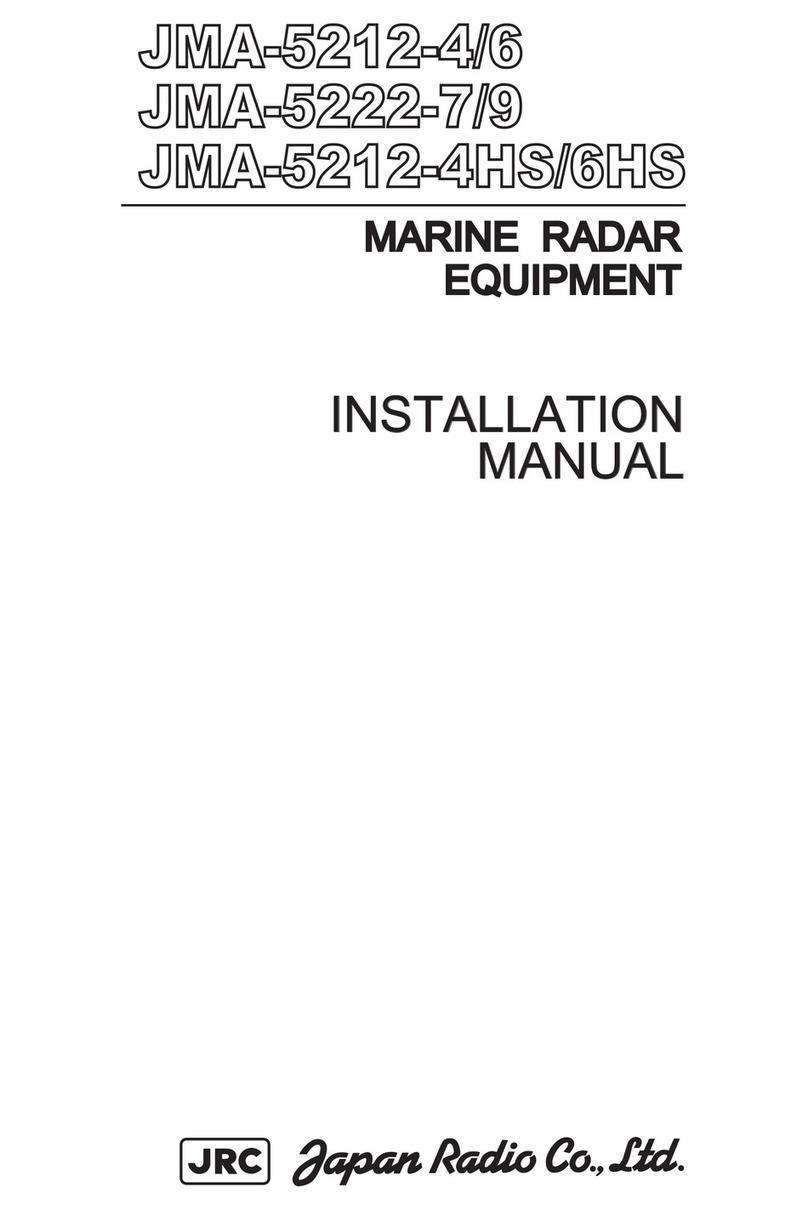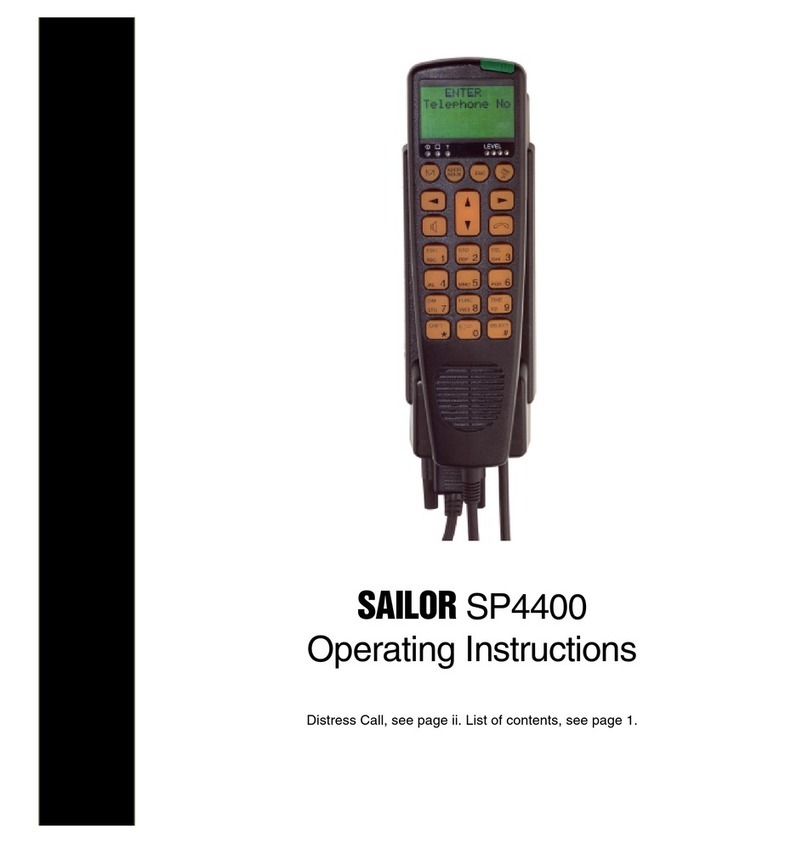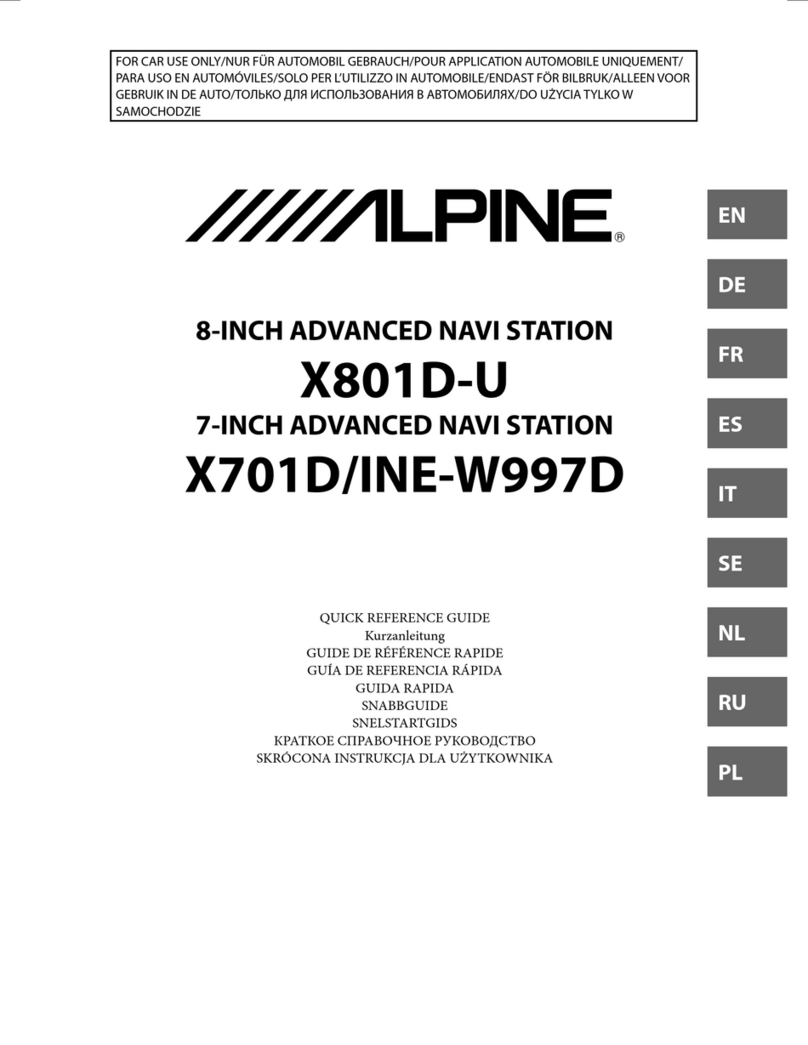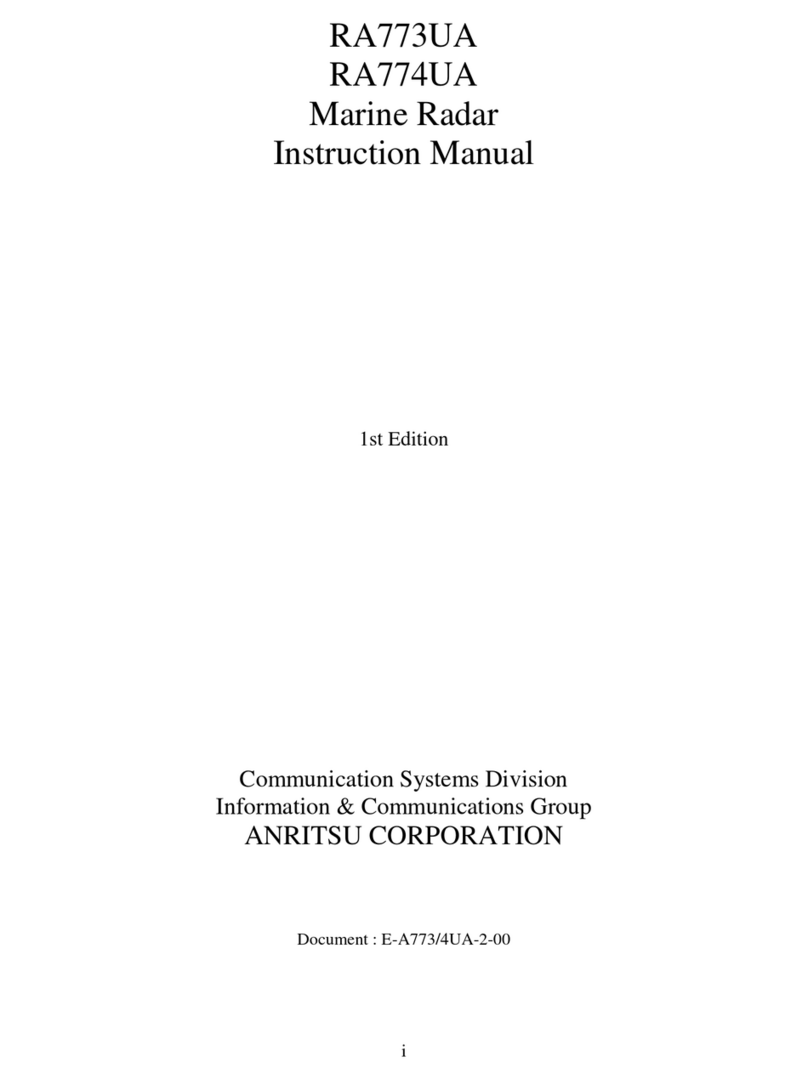iii
TABLE OF CONTENTS
FOREWORD............................................iv
SYSTEM CONFIGURATION.....................v
EQUIPMENT LISTS.................................vi
1. OPERATION........................................1
1.1 Controls ............................................... 1
1.2 Indications ...........................................2
1.3 Turning Power On/Off..........................3
1.4 Transmitting, Standby..........................3
1.5 Adjusting Display Contrast, Brilliance.. 3
1.6 Choosing the Range............................4
1.7 Receiver Sensitivity .............................4
1.8 Suppressing Sea Clutter......................5
1.9 Suppressing Rain Clutter.....................6
1.10 Measuring the Range .......................... 6
1.11 Measuring the Bearing ........................7
1.12 Shifting the Display..............................7
1.13 Zoom.................................................... 8
1.14 User Menu Overview ........................... 8
1.15 Heading Line .......................................9
1.16 Interference Rejector ...........................9
1.17 Noise Rejector ..................................... 9
1.18 Echo Trail, Trail Brilliance ....................9
1.19 Echo Stretch ......................................10
1.20 Guard Alarm ...................................... 10
1.21 Watchman.......................................... 11
1.22 Suppressing Long-range Rain
Clutter ................................................. 11
1.23 Panel Backlighting ............................. 12
1.24 Hue ....................................................12
1.25 Resetting Distance Run.....................12
1.26 PROG Key......................................... 12
1.27 Turning Navigation Data On/Off ........13
1.28 Outputting Cursor Position to
Navigator .......................................... 13
1.29 Setting up Nav Data Displays............13
1.30 System Menu..................................... 15
1.31 Installation Menu ...............................16
2. MAINTENANCE,
TROUBLESHOOTING ...................... 18
2.1 Maintenance ..................................... 18
2.2 Replacing the Fuse ........................... 19
2.3 Troubleshooting ................................ 19
2.4 Diagnostics ....................................... 20
2.5 Test Pattern ....................................... 21
2.6 Replacing the Magnetron ................ 21
2.7 Replacing the Synchro Belt............... 21
3. INSTALLATION................................. 22
3.1 Antenna Unit Installation ................... 22
3.2 Display Unit Installation..................... 24
3.3 Wiring ................................................ 25
3.4 Adjustments ...................................... 26
3.5 Magnetron Heater Voltage ................ 28
SPECIFICATIONS
OUTLINE DRAWINGS
INTERCONNECTION DIAGRAM
SCHEMATIC DIAGRAMS