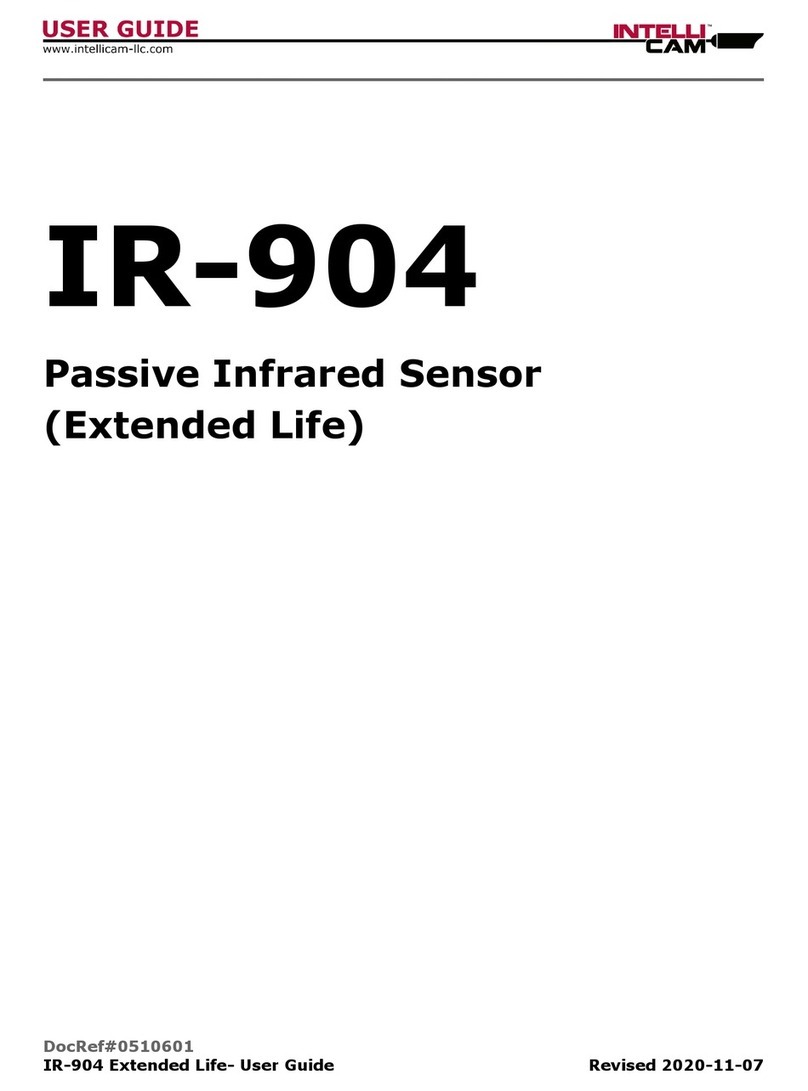IntelliCam MB-900 User manual
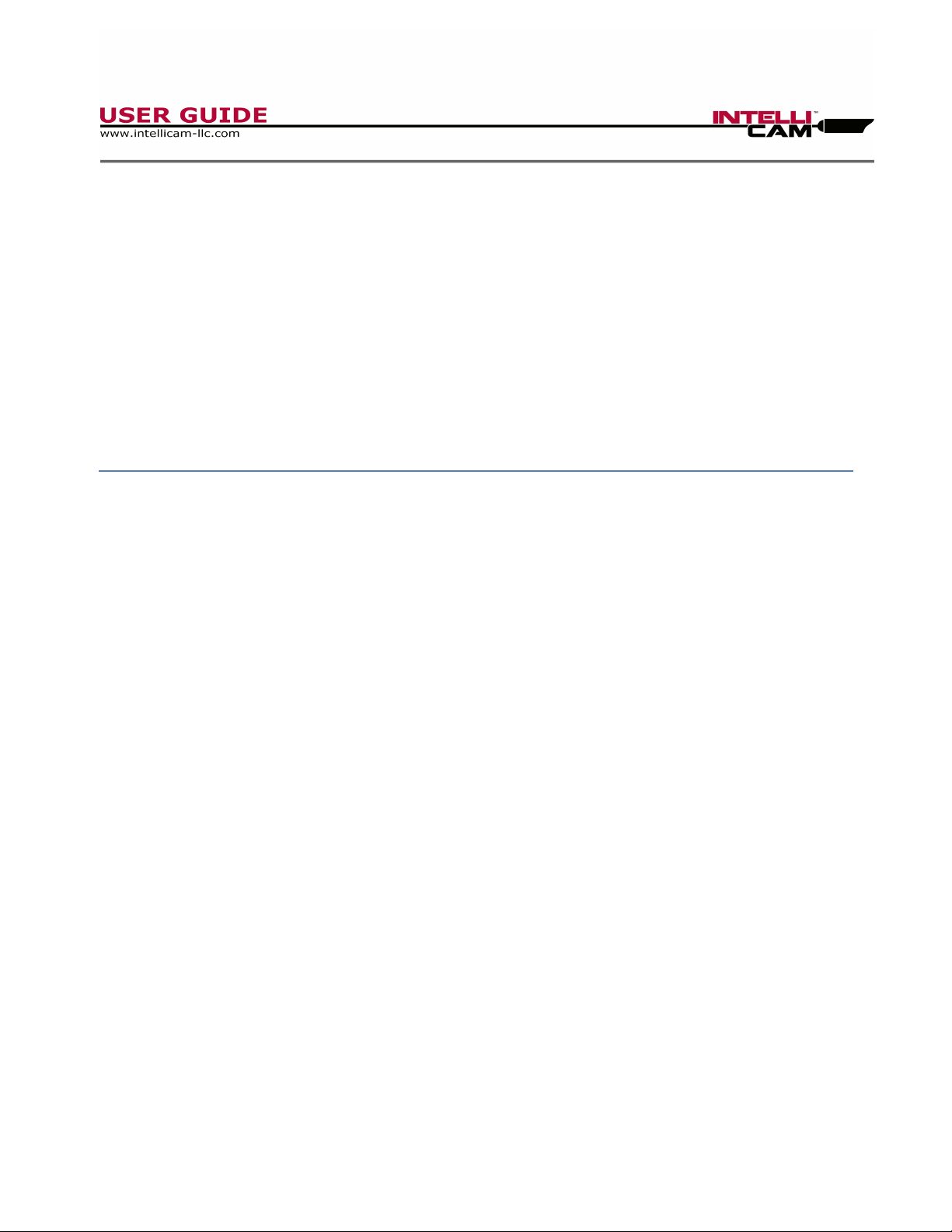
1
MB-900
Motion Sensor
DocRef # 0350602
MB-900 User Guide Revised 2019-06-18

2
TABLE OF CONTENTS:
Introduction
Page 3
Controls and Indicators
Page 3
Sensor Range Test Mode
Page 4
Detection Mode
Page 4
Sensor ID Programming
Page 5
Sensor Sensitivity Programming
Page 5
RF Interference
Page 6
Contact Information
Page 6

3
INTRODUCTION:
The MB-900 Motion Sensor is designed to activate upon any physical movement of the
sensor. It has an integrated CR-1225 battery pack which allows for a very small form
factor that can be easily hidden / attached to most objects.
When activated, the MB-900 transmits a wireless RF signal to any Intellicam receiver.
CONTROLS AND INDICATORS:
BATTERIES:
The MB-900 has an integrated battery pack holding 2 each CR-1225 lithium batteries.
Make sure to check for fully charged batteries and replace if necessary.
PROGRAMMING BUTTON:
The MB-900 has a programming button. This allows the user to abort Range Test Mode,
program Sensor ID, or program a Sensor Sensitivity.
RED LED:
The RED LED is used for programming and as an alarm indicator. It only illuminates
during the Range Test Mode or when an alarm occurs during the Detection Mode for the
first 10 minutes. After 10 minutes, the RED LED turns off for covert reasons.
ANTENNA:
The flexible antenna allows for UHF propagation of the RF signal.
Programming Button
Rubber Boot
Opaque Cap
Battery Holder
Antenna
Red LED

4
SENSOR RANGE MODE:
1. Apply power to the sensor and the RED LED will briefly illuminate and then go into
a “Range Test” mode for approximately 2 minutes. Attach the MB-900 Sensor to the
desired object.
2. Once in Range Test Mode, the sensor will begin transmitting at 1 second intervals.
Using an optional WTM-3 or any Intellicam receiver, walk away from the sensor.
The maximum RF transmission distance will be found when the receiver RED LED
or beeper stops or becomes erratic. You should cut this distance in half to ensure a
reliable set up.
3. You can abort this mode by tapping the PROGRAMMING BUTTON 1 time.
4. Before concealing the device, you may want to program the ID or Sensitivity. You
can leave it in “default” mode which is an ID of 1 and Sensitivity of 4.
DETECTION MODE
Detection Mode is used to verify the minimum amount of physical movement that will
cause the MB-900 Motion to activate and transmit an alarm.
First, initiate the Range Test Mode. When the Sensor trips (indicated by flashing RED
LED), abort the Range Test Mode by quickly “pushing” the PROGRAMMING BUTTON.
The RED LED will stop flashing. The Sensor is now armed and in its Default Mode with
Sensor ID 1. (Alternately, you can program a different Sensor ID prior to Detection Mode.
(See Sensor Programming).
With the Sensor attached to the desired object, move or shake the object. This movement
will trigger the Sensor and the sensor’s RED LED will flash and an alarm will be
transmitted to the Receiver/Processor.
The Receiver’s RED LED will flash when it receives the sensor’s alarm. (The RED LED
from the Sensor and Receiver/Processor will illuminate only for the first 10 minutes. After
10 minutes, it will no longer illuminate for covert reasons. To reactivate the RED LED on
either of the devices, simply “press” the sensor’s PROGRAMMING BUTTON and “press”
the Receiver’s PROGRAMMING BUTTON.
The Sensor takes 4-6 seconds to reset after an alarm is transmitted, so pause briefly
before attempting to re-trigger the sensor.

5
SENSOR ID PROGRAMMING:
To power “on” the sensor simply pull the RED insulator on the battery holder to allow
current to the sensor. When powered on, the LED on the top of the sensor will illuminate
briefly and then begin flashing in 1 second intervals. This is the “Range Test Mode”. Abort
the Range Test Mode by briefly tapping on the Programming Button.
In the Default Mode, the MB-900 Sensor is programmed for a Sensor ID of 1. You can
change the ID by performing the following steps.
Be sure the sensor is out of the “Range Test” mode. (No flashing.)
Sensor ID may be set by holding the Programming Button down until the LED
illuminates.
Immediately after the LED illuminates, release the Programming Button and “tap”
the number of times for the desired Sensor ID. The LED will give you a series of
confirmation flashes that indicate the selected Sensor ID.
SENSOR SENSITIVITY PROGRAMMING:
In the Default Mode, the MB-900 Sensor is programmed for a Sensor ID of 1 and the
Sensitivity is preset to ‘4’. You can change the ID and Sensitivity by performing the
following steps.
Be sure the sensor is out of the “Range Test” mode. (No flashing.)
Set Sensor ID by holding the Programming Button down until the LED illuminates.
Immediately after the Red LED illuminates, release the Programming Button and
“tap” the number of times for the desired Sensor ID. The LED will give you a series
of confirmation flashes that indicate the selected Sensor ID.
After first setting the Sensor ID, Sensitivity may be set from levels 1 -5, with 5
being the highest. Hold the Programming Button down until the Red LED
illuminates, then release the Programming Button and “tap” the number of times to
set the desired Sensitivity. The Red LED will give you a series of confirmation
flashes that indicate the selected Sensor Sensitivity.
More or less sensitivity can also be achieved by the positioning of the sensor.
Vertical position is less sensitive and horizontal position is more sensitive.
NOTE: After approximately 10 minutes, the LED no longer illuminates for covert
reasons. To reactivate the LED, simply momentarily press the Programming Button.

6
RF INTERFERENCE:
This device does not cause harmful interference.
This device must accept any interference received, including interference that may cause
undesired operation.
When operating in an urban area, sources of interference can include 900 MHz cordless
phones, spread spectrum phones, computers, and other data transmission devices.
Interference caused by these sources is usually of limited range (100 ft.) due to the fact
that the FCC restricts the power output at this frequency. Although the
Receiver/Processor will reject most of this interference, it is best to locate the interfering
source and remove it (if possible) prior to doing installation, or degraded reliability could
result.
WARNING:
This device operates under Part 15 of the FCC Rules. Any modification not
expressly approved by IntelliCam, LLC may void the warranty and the user’s
authority to operate this device!
CONTACT INFORMATION:
IntelliCam LLC
11138 Air Park Road, Suite H
Ashland, VA 23005
(+1) 804-798-1004
www.intellicam-llc.com
Table of contents
Other IntelliCam Accessories manuals