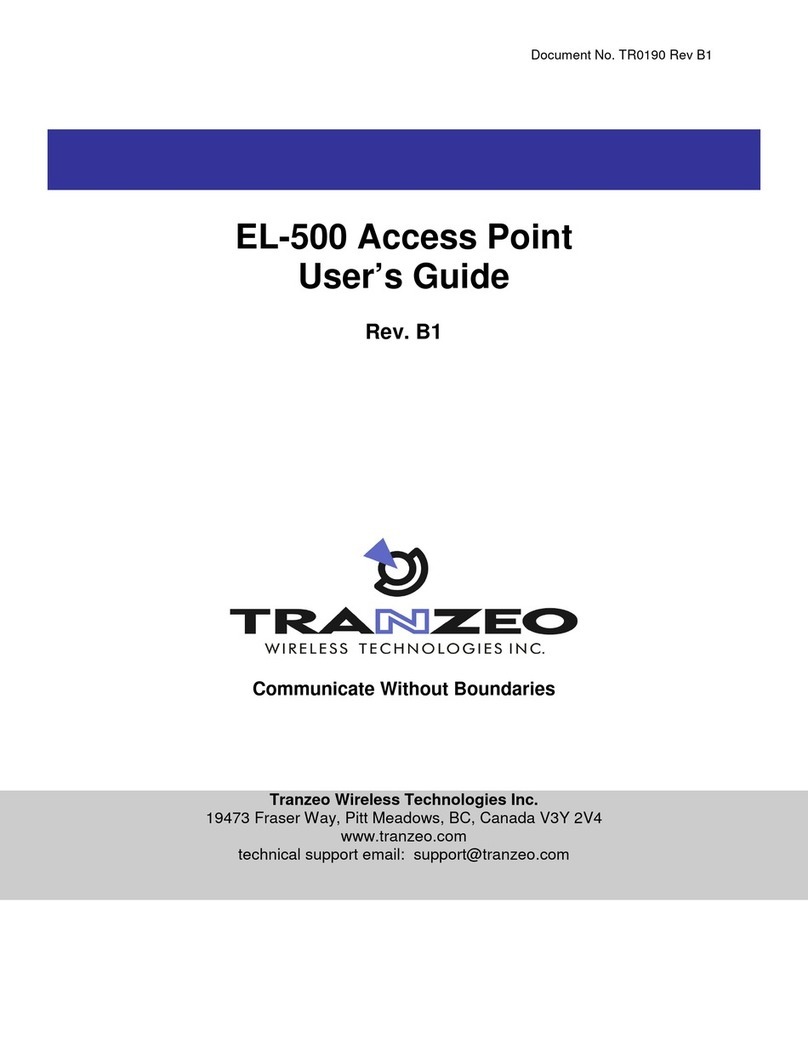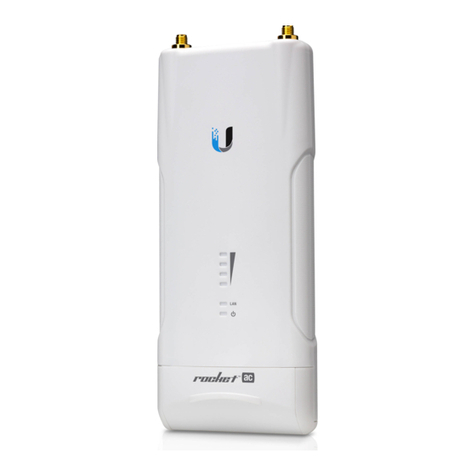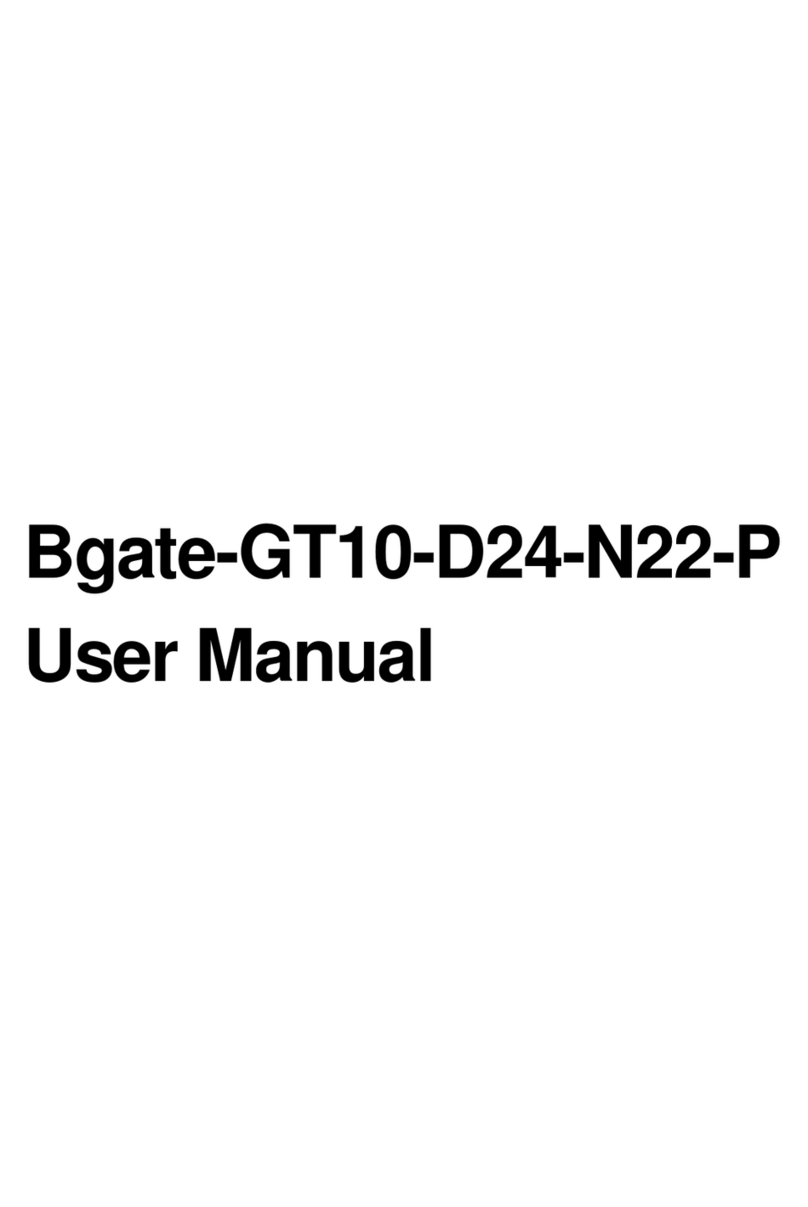Table of Contents
Chapter 1: Product Information ............................... 1
1-1 Product Introduction ............................................................................1
1-2 Safety Information ...............................................................................2
1-3 System Requirements.........................................................................2
1-4 Package Contents...............................................................................3
Chapter 2: System and Network Setup ..................... 4
2-1 Connecting the Hardware ...................................................................4
2-2 Connecting to the Wireless Access Point by Web Browser ................6
2-2-1 Windows 95/98/Me IP Address Setup........................................6
2-2-2 Windows 2000 IP Address Setup...............................................8
2-2-3 Windows XP IP Address Setup ................................................10
2-2-4 Windows Vista IP Address Setup.............................................12
2-2-5 Connecting to Web Management Interface..............................15
2-3 View System Status and Information ................................................17
2-4 Select an Operating Mode for Wireless Access Point.......................19
2-4-1 AP Mode...................................................................................21
2-4-1-1 Multiple ESSID ...............................................................23
2-4-2 Station-Infrastructure................................................................24
2-4-2-1 Wireless Site Survey ......................................................26
2-4-3 AP Bridge-Point to Point Mode.................................................27
2-4-4 AP Bridge-Point to Multi-Point Mode........................................30
2-4-5 AP Bridge-WDS Mode..............................................................32
2-4-6 Universal Repeater ..................................................................34
2-5 WPS Setting......................................................................................37
2-6 Advanced Wireless Settings..............................................................40
2-7 Wireless Security ..............................................................................43
2-7-1 Disable Security .......................................................................45
2-7-2 WEP .........................................................................................46
2-7-3 WPA Pre-shared Key ...............................................................48
2-7-4 WPA RADIUS...........................................................................50
2-7-5 802.1x Authentication...............................................................52
2-8 Radius Server ...................................................................................54
2-9 MAC Filtering ....................................................................................57
2-10 System Utilities................................................................................59
2-10-1 Change Password..................................................................59