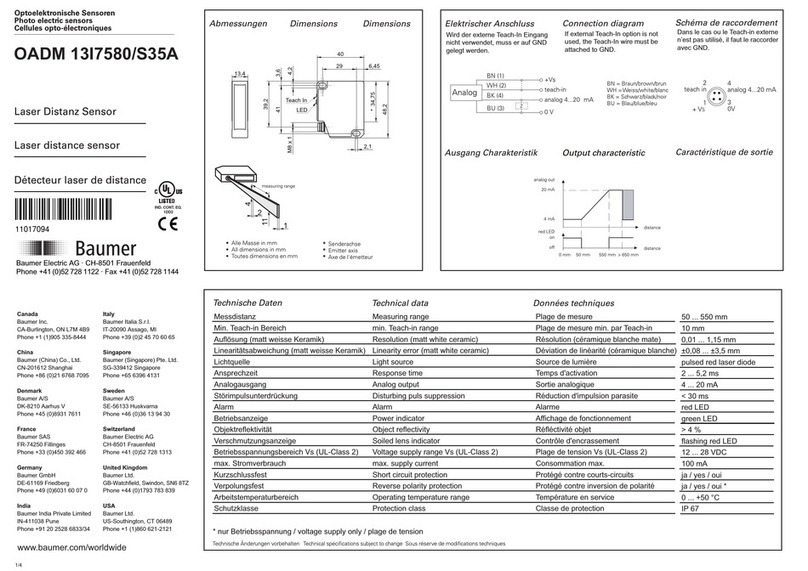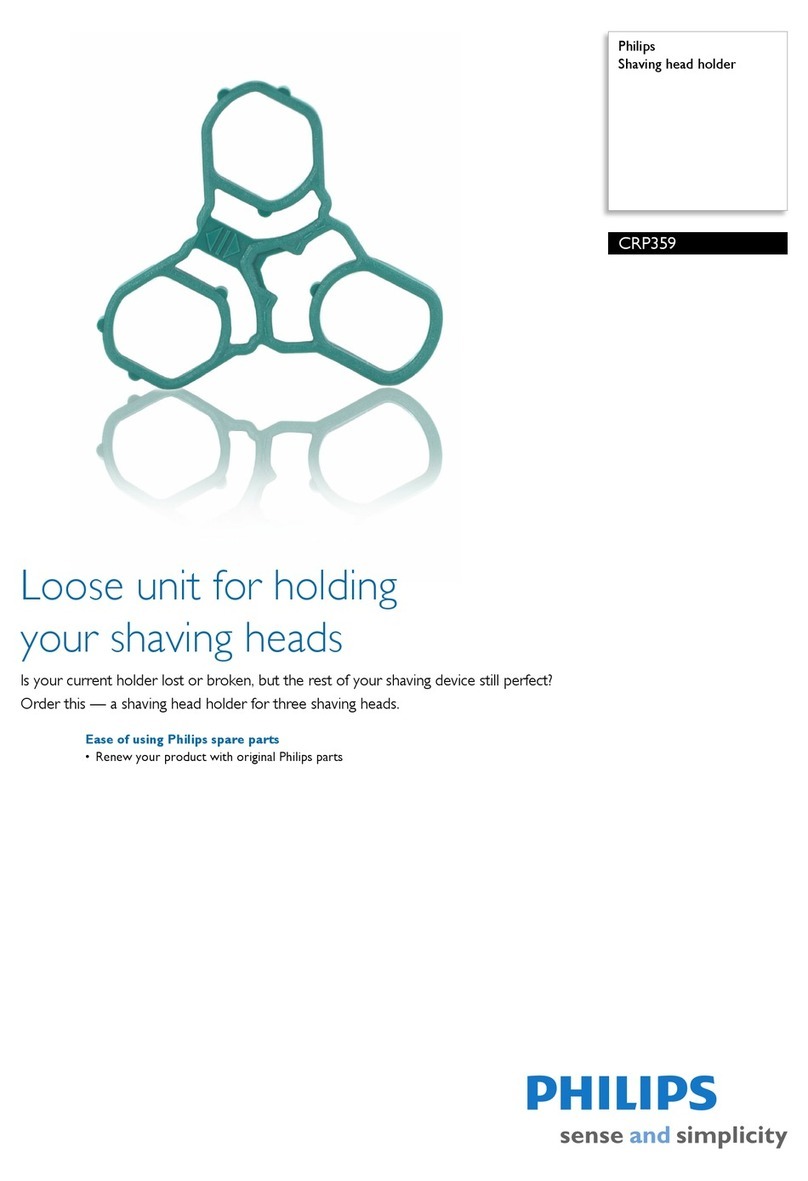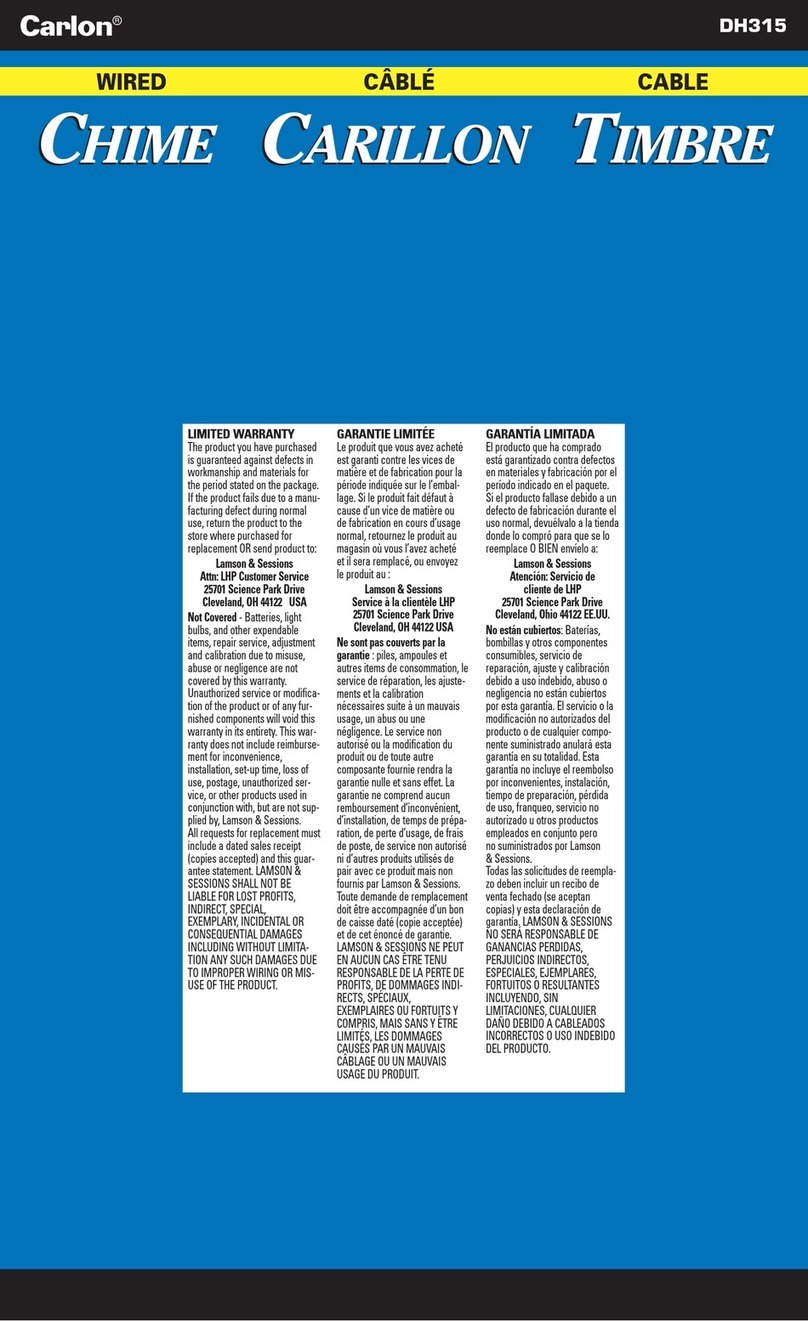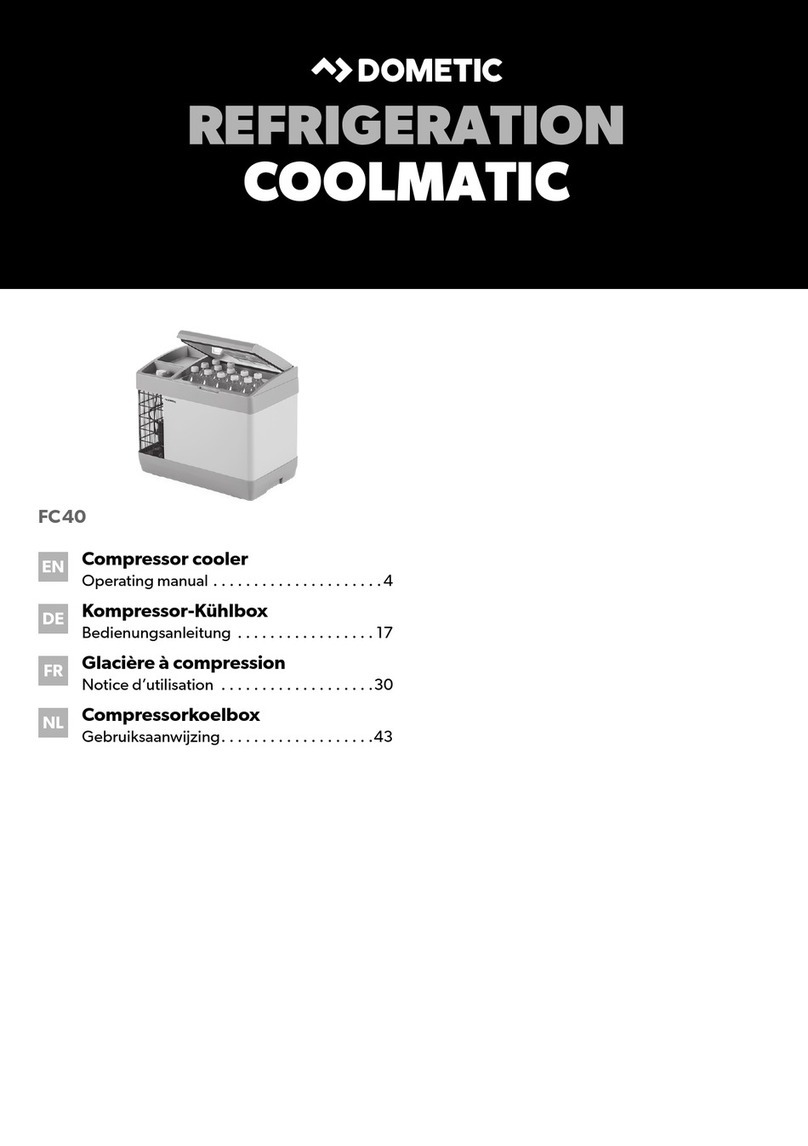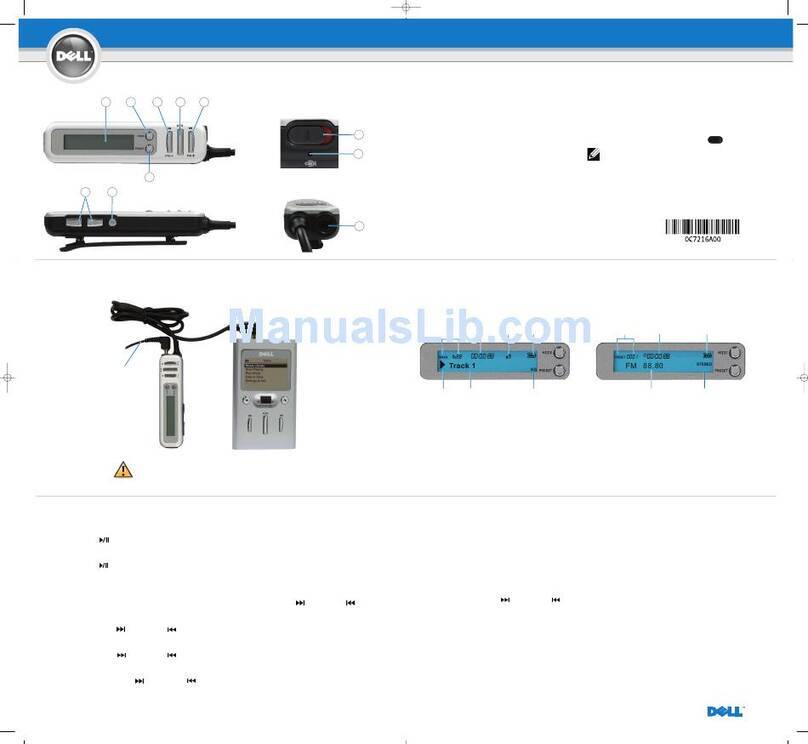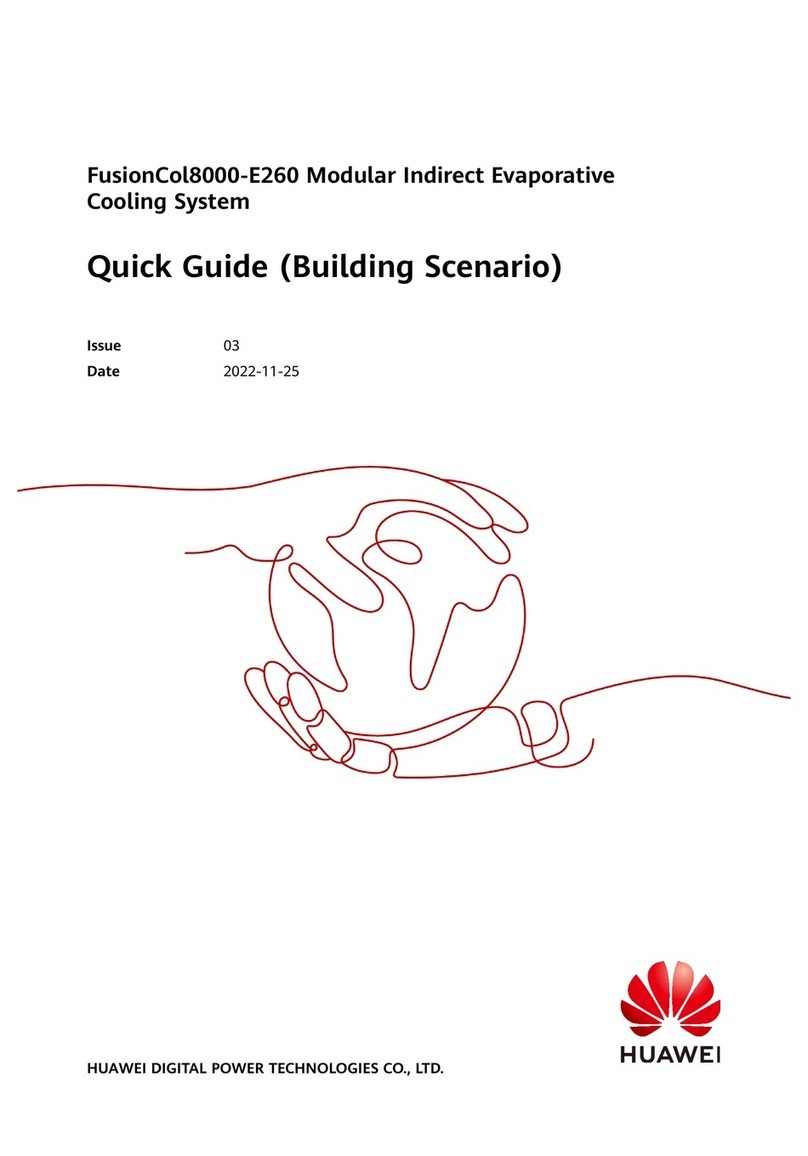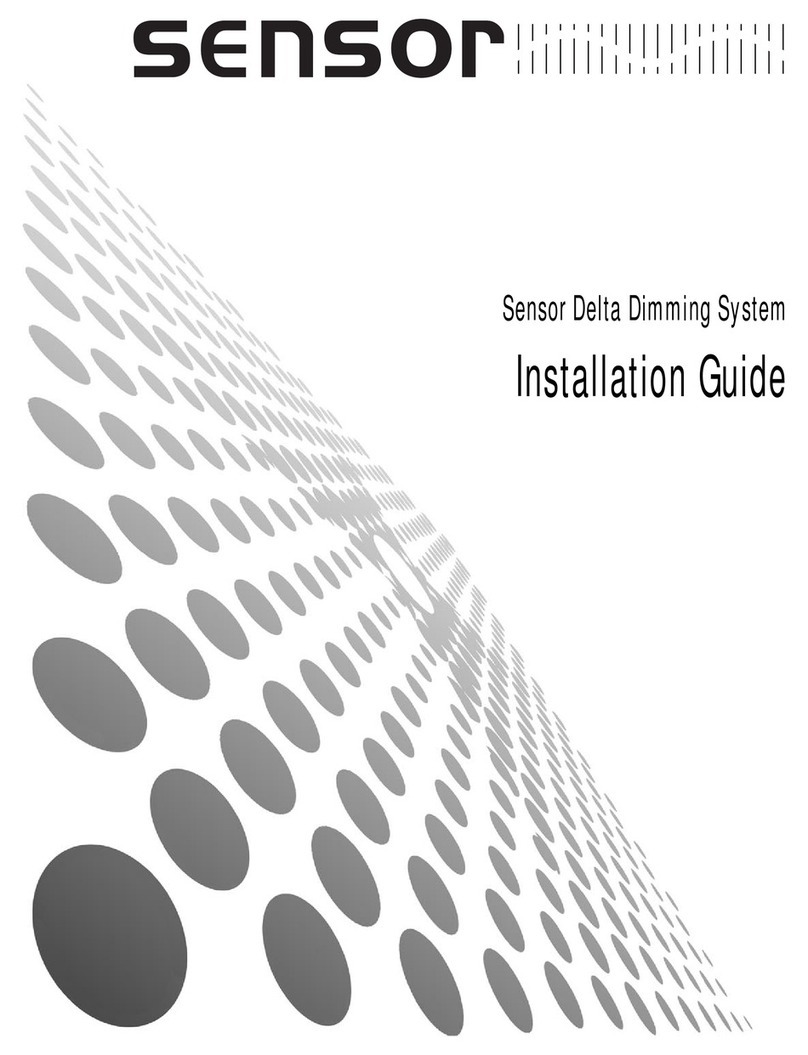Inteq Latec LevelMaster II Quick start guide

Installation and Operational
Manual
LevelMaster II-C
Blade control system for Grader and Dozer Applications
LevelMaster 2C Instructions v0.5 (Grader) (8/7/03) page 1 of 14

Table of Contents
LevelMaster II-C
Blade Control for dozer and grader applications
Section: Page #:
Section 1:
System Description 3
General Operation 4
Section 2:
Control Box functions 5 - 10
& Set up and Menu Items
Section 3:
Cable Diagram 11
Section 4:
Installation 11 - 12
Calibration 13
LevelMaster 2C Instructions v0.5 (Grader) (8/7/03) page 2 of 14

Power
Change or
Change Up
Change or
Change Down
Flip
Automatic/
Manual
This LED indicates valve will be driven down
This LED indicates valve will be driven up
Rotation control
knob
Displays current position in relation to dialed in grade
(ex. 0% dialed in: green led = 0%)
Control Box Identification
LM2-C General Identification
Sensor Identification
Weldment Bar
Sensor
Connector
LevelMaster 2C Instructions v0.5 (Grader) (8/7/03) page 3 of 14

LM2-C General Operation
The power button...
There are five buttons on the LevelMaster 2C. Press the power button briefly to turn it on, and
the button must be pushed and held for about 2 seconds to turn the system off.
When the control box is turned on, its display will show the
product name and the current software version. If a valid sensor is
found on the data line, the LED display will give an indication of the
sensor’s tilt angle.
A sensor is valid only if you have “OK’d” its serial number
elsewhere in the setup procedure. If no valid sensor is found, a
distinctive rolling pattern is seen in the LED display.
After the software version has been displayed for about 5 seconds,
the display will show the last-used slope if there is a valid sensor
attached.
Normal operation is as simple as adjusting the slope with the up
and down arrow buttons or the “Flip” button, and toggling between
automatic (driven valves) and manual modes.
The rotation error compensator.
LevelMaster 2-C Blade control boxes have been equipped with the
optional blade rotation emulator. This allows the operator to inform
the control box about the angle between the blade and the direction
in which the machine is moving. With this information the control
box will calculate and display the proper angle in real time.
This is what the screen displays when this option is enabled and
the parameters entered make sense. Otherwise, standard screen is
displayed and the box assumes that the blade is perpendicular to the
direction of the grader - this would correspond to a rotation of 0°.
The Up/Down buttons...
The two buttons on the right are used to change any parameter that appears in the display. In
the normal operation mode, these two buttons will change the desired slope. The slope is limited to
±25.0%.
The Flip button...
The slope can quickly be changed from right to left, or front to back, by pushing the “Flip”
button. The numeric value of the slope does not change, but the direction does. If the display showed
“<-20.0%”, pushing the “Flip” button will change it to “20.0%->”.
The Automatic/Manual button...
The button below the left-bottom of the display changes the LevelMaster 2C between
automatic and manual mode when the slope display is showing. This button also gains special
functions with respect to some of the display screens shown below.
The Menu System...
To enter the calibration and set up menu system, put the system in “Manual”, and push both
the “Manual” and “Flip” buttons at the same time. Subsequent menu items appear after pushing the
“Next” button. If no button is pushed for about 20 seconds, the system will return to the “Slope”
page.
LevelMaster 2C Instructions v0.5 (Grader) (8/7/03) page 4 of 14
Slope <-20.0%
Automatic <Flip>
LevelMaster 2C
v4.4 8 X 2003
Slope Sensor ??
Manual <Flip>
Slope <-20.0%
Manual <Flip>
Rot 30° <-20.0%
Manual <Flip>

Set-Up and Operational Functions
The display contrast might need to be adjusted if your viewing
angle changes. The Trumeter STN displays have a very wide
viewing angle, and don’t require frequent viewing angle adjustment.
There is a chance that the display will show rolling clear bars
through the displayed text. If this anomaly is seen, select the other
display type (A or B) which will make a subtle change in the way the
display is dealt with. There is a very good chance that the rolling
bars will not be seen with either setting.
Rotation Compensation is an option which should be used if you
are rotating your blade as well as changing grade. The rotational
knob is to be manually adjusted to the same rotation as the blade.
We recommend that you mark certain angles on the blade so
accurate grade calculation may take place.
These following items can - and probably will - operate the
hydraulic valve. Be careful with their use!
If you’re in Proportional time mode:
To ensure a consistent dead band (set below) and stability, the
minimum pulse width sent to the valve for very small tilt errors must
be set to the proper value. Various different directional valves have
vastly different minimum pulse widths necessary to actually open
them and deliver oil. This screen shows the minimum pulse width as
it is currently set. Push the “Test” button to adjust the minimum
pulse width.
If you select “Test”, the down valve is pulsed twice per second;
the initial pulse width is 10 ms. Use the up/down arrow keys to
change the pulse width until the machine just begins to move.
Remember that pulse width. Push the Chg Dir (Change Direction)
button, and repeat the exercise until the machine just starts to move.
Remember that pulse width. In either the Up PW or Down PW
screen set the lower of the two numbers you just remembered in that
window. Push “Stop” to save the number and turn the valve off.
Note that either the “Stop” button or the Power button will
turn off the valve drive in a panic situation, and return you to the
Minimum PW window. Also, the valve will shut off automatically
after 20 seconds without any buttons being pushed.
If you’re in Proportional current mode:
Some variable volume valves have a minimum drive duty cycle
(DC) below which their oil flow is zero. The LevelMaster 2C will,
when oil flow is required, provide a minimum duty cycle as set in
this mode.
If you select “Test”, the down valve is energized with a 6% duty
cycle signal. Use the Up/Down keys to adjust this duty cycle until
the machine just begins to move. Push the “Chg Dir” button to
verify your setting with the up valve energized. Push the “Stop”
button to terminate the test and store the value just selected.
Note that either the “Stop” button or the Power button will
turn off the valve drive in a panic situation, and return you to the
Minimum PW window. Also, the valve will shut off automatically
after 20 seconds without any buttons being pushed.
As a result of timing constraints in the valve driver hardware, the
duty cycle (DC) moves in increments of about 6%.
LevelMaster 2C Instructions v0.5 (Grader) (8/7/03) page 5 of 14
Display Contrast
65% Next
Display Type
B Next
Down PW 120ms
Chg Dir Stop
Minimum PW 120ms
Test Next
Minimum DC 25%
Test Next
Down PlsDC 6%
Chg Dir Stop
Up PulseDC 19%
Chg Dir Stop
Rot. compens off
change Next

If you’re in Proportional time mode:
If the LevelMaster 2C has been set to the ‘Proportional time’
mode rather than ‘Proportional current’ (in a page below) the valve
cycle time can be set between 100 ms (milliseconds) and 1000 ms
(or 10 Hz to 1 Hz).
If the LevelMaster 2C has been set to the Proportional current
mode, this screen is not shown.
Imagine that the sensor has been tilted to exactly the set slope; the
valves will do nothing at that point because there is no slope error.
There is a point on either side of that sensor position where the
valves will be called into action to correct the slope error. Before that,
there is a range of slope error that will not be corrected. The angular
distance between the point at which valve 1 just stops working and
the point at which valve 2 just starts working is the valve dead band,
in percent slope.
Once a tilt error sufficient to overcome the valve dead band has
been registered, one valve or the other will start to work. As the slope
error increases, the valve drive increases - perhaps to the point where
the valve is delivering maximum power. The span of slope error
between the onset of valve operation and the point at which the valve
is fully on is determined by the valve gain setting. In this case, the
(percentage) units displayed are arbitrary, but higher numbers
suggest more vigorous valve action. With the gain set to 100%, the
slightest error will fully open the appropriate valve.
To stabilize some machine control applications, it is necessary for
the control box to know not only whether the machine is at the
desired slope or not, but how fast the slope is changing and in what
direction. This is known variously as velocity or derivative (dv/dt)
feedback. The control box can vary the amount of velocity feedback
added; choose among:
High
Medium
Low
Off.
The LevelMaster 2C sensor was designed with a rather fast
response time. As a result, when mounted on a vibrating machine,
the sensor produces data which includes both tilt information and
vibration information. This fast response also reflects machine
acceleration. Either vibrations or accelerations can cause erratic
grade control.
To reduce these false signals, it will be necessary to ‘slow down’
the sensor to some degree. Select the fastest filtering level that
produces stable machine control.
When the plow strikes an unusually hard object the shoe is
bounced in a variety of directions causing the valves to correct on an
error. The LevelMaster has the intelligence to shut the valves off for
a desired amount of time as well as selecting the amount of jump it
will take to shut the valves off.
When the AI On is selected the next 2 screens will be sensitivity
and time out. The sensitivity is what it says, with 5% being able to
handle a large hit, to 95% which shut the valves off with a light
LevelMaster 2C Instructions v0.5 (Grader) (8/7/03) page 6 of 14
Valve dead band
0.4% grade Next
Valve gain
60% Next
Derivative gain
Medium Next
FAST ---|-- Slow
Filtering Next
Valve cycle time
250ms Next
Hydraulic AI On
Change Next
AI Sensitivity
5% Next

bump. (15% seems adequate for most functions). The AI time out
is the amount of time the valves will be off(2 seconds is usually
correct). When the valves are off due to the AI function all 3 bottom
LED’s will be on.
Possibilities for mounting the LevelMaster 2C
Sensor...
Sensor 2>Forward
Next
Sensor 3>Forward
Next
The LevelMaster 2C sensor can be mounted on the machine in any of four directions, but the
control box needs to know how that sensor is mounted. There are four numbers printed on the top of
the sensor box as shown in the pictures above: use the Up and Down keys to select the number
pointing in the direction of normal machine travel.
LevelMaster 2C Instructions v0.5 (Grader) (8/7/03) page 7 of 14
AI Time-out
1s Next

More possibilities for mounting the
sensor...
The LevelMaster 2C can be used on
machines where the controlled axis is the
same as the direction of machine travel (“A”,
above) or where the controlled axis is
perpendicular to the direction of travel (“B”,
above).
Indicate the axis to be controlled as
shown. Machine “A” has the sensor
mounted with its “2” indicator pointing
forward, and controlling the
“Forward/Back” axis. Machine “B” has the
sensor mounted with its “3” indicator
pointing forward, and controlling the
“Cross” axis.
Note that the setup shown at “C” to the
right will function exactly the same as the
setup at “B” above it.
LevelMaster 2C Instructions v0.5 (Grader) (8/7/03) page 8 of 14
Sensor 2>Forward
Next
Sensor 3>Forward
Next
Control Axis
Fwd/Back Next Control Axis
Cross Next
A
B
Sensor 4>Forward
Next
2
3
4
1
Control Axis
Cross Next
C

LevelMaster 2C can control proportional time (‘bang-bang’)
valves, proportional current (proportional flow) valves, and
proportional flow valves with integrated electronics (Danfoss). If
Proportional time mode is selected, the pulse frequency is changed
under the “Valve Cycle Time” menu item, above. There are three
Proportional current settings: 50 Hz., 100 Hz., and 200 Hz.; consult
the valve manufacturer to find the proper frequency for your valve.
The Danfoss setting, as well as producing the low power analogue
control signal for the valve, also drives both of the high current valve
outputs. One of those high current outputs can supply power to the
Danfoss valve, and the other can operate the hydraulic system
loading valve as recommended by the manufacturer. Both of these
high current outputs will be driven whenever the LevelMaster 2C is
turned on and the Danfoss mode has been selected, and
“Automatic” has been selected.
In any proportional current mode, the LevelMaster 2C valve output
is a pulse-width-modulated, high current output; the output voltage
will, during the valve on time, be equal to the DC input supply.
The options on this “valve type” screen cycle through the
following five items:
• Proportional current 50 Hz
• Proportional current 100 Hz
• Proportional current 200 Hz
• Proportional time
• Danfoss.
LevelMaster 2 can provide an audio alert tone. The three options
are:
• No tones.
• A tone when the grade error exceeds that error which would
result in maximum power to the valve. The tone appears only in
“Automatic”.
• A varying tone pattern that indicates the direction of the grade
error. The tone appears only in “Automatic”.
LevelMaster 2C Instructions v0.5 (Grader) (8/7/03) page 9 of 14
Valve type
Prop time Next
Valve type 100Hz
Prop Curr Next
Valve type
Danfoss Next
Horn Off
OK Next
Horn Alert
OK Next
Horn Indicate
OK Next

Factory Settings
All of the LevelMaster variables can be restored to their default
values with this window displayed. The defaults are restored by
pushing the Auto/Manual button (right under ‘Restore’ on the
screen). The values saved will be:
Slope 0.0%
Display contrast 63%
Display type A
Rotation Comp. Off
Minimum pulse width 80 ms (for proportional time)
Minimum Duty Cycle 25% (for proportional current)
Valve cycle time 250 ms
Valve dead band 0.5% grade
Valve gain 50%
Derivative gain Low
Filtering - - I - - - (position 4)
Hydraulic AI Off
AI Sensitivity 15%
AI Time-Out 2 seconds
Sensor axis Fwd/Back
Sensor direction 1 -> Forward
Valve type Proportional time
Horn Off
There may be several LM2-C sensors connected to the data bus. If
so, it is necessary to select the sensor to use with this control box.
The serial number printed on the sensor box is shown. If there is
more than one sensor available, use the up and down arrow keys to
display the serial numbers of the available sensors. Press “OK” to
use the sensor currently displayed. If a sensor had been selected at
some point in the past, its serial number will have a star beside it.
Pick your language...
The final screen in the menu displays the phone number. Outside
of North America, dial +01.519.235.4585.
LevelMaster 2C Instructions v0.5 (Grader) (8/7/03) page 10 of 14
Factory settings
Restore Next
LATEC Instr. Inc
5192354585 Next
Francais
Changer Suite
English
Change Next
Sensor #12345*
OK Next
Sensor #23456
OK Next

Cable Diagrams
Connections
All the connectors are marked on the back of the control box. Valve coil wiring depends on
the type of hydraulics used and should be seviced by a qualified hydralic technician. There are 3 sets
of cables for each unit, if hydralics are not being used the sensor cable should not be connected but
stored in a safe and dry place until the time you decide that automatic use would be an asset.
Description(Connect to): Conn. Pin # Cable colour Connector
+10 to +28 VDC pin 1 red power
system ground pin 3 black power
valve left (lower) pin 3 blue valve
valve left (raise) pin 1 white valve
valve right (lower) pin 2 brown valve
valve right(raise) pin 4 red valve
Danfoss (lower) pin 5 orange valve
Danfoss (raise) pin 6 green valve
Ground pin 7 black valve
The sensor cable connections are:
Description Control Box. Pin # Sensor Box Pin #
+8 VDC pin 1 pin 2
ground pin 2 pin 4
CANH pin 3 pin 6
CANL pin 4 pin 8
**The connections for the sensor cable should not be tampered with**
LevelMaster 2C Instructions v0.5 (Grader) (8/7/03) page 11 of 14

Installation
Installation of the LevelMaster unit.
Control Box Installation
When installing the control box the Mounting bracket was made so the user can install the box
to meet there machines needs. A couple of suggestions to keep in mind:
1. The cables need 3+” of clearance behind the control box.
2. Keep the mount below the control box (no top mounting)
The POWER cord is 15 ft. long and can be operated with any DC voltage from 12 to 30
Volts
. possible mounting option
LevelMaster 2C Instructions v0.5 (Grader) (8/7/03) page 12 of 14

Sensor Installation
1. Remove weldment bar from the Sensor Box using a 9/16” wrench
2. Clean off the surface of the A frame where the Weldment bar will be welded, ensure the
plate where the bar will be welded is flat and free of bumps.
3. Weld the bar onto the unit so that both holes are vertical. (The straighter the bar is installed
the better.)
4. Ensure the correct cable ends are at the control and sensor units. Carefully route the sensor
cable so the blade can swivel without stretching the cable. Tie the cable with tie wraps(not
included) so that the wire cannot be pinched.
5. Connect the sensor cable to the sensor box, and sensor installation is now complete.
Possible sensor mounting
Unit Calibration
1. With both cables routed the calibration of the machine can now begin. Using the supplied
bolts attach the sensor to the weldment plate. Attach the cables to the boxes and power
the unit up. Sliding the sensor box from side to side on the bar should scroll the lights from
side to side.
2. The blade must be perfectly perpendicular(straight) to the machine. To do this string a tape
measure from the left tip of the blade to a point at the front and perfectly centred on the
machine, next take the same measurement from the right tip. Adjust the blade until both
measurements are exactly the same.
3. Using a smart tool level or laser, level the blade of the machine. With the blade leveled the
control box must have the dead band set to 0.1% and ensure the rotation of blade is either
off or set to 0. Now adjust the sensor box to get the green LED’s on both the top and
bottom bank to be on with no other lights flashing.
4. Tighten the sensor box into place. Verify the blade is level and that both middle LED’s are
lit.
LevelMaster 2C Instructions v0.5 (Grader) (8/7/03) page 13 of 14

Calibration is now complete.
If you have any questions about operation or installation please give us a call.
240 Thames Rd. West
Exeter, Ontario, Canada
ph. 519.235.4585
fax 519.235.0744
LevelMaster 2C Instructions v0.5 (Grader) (8/7/03) page 14 of 14
This manual suits for next models
1
Popular Accessories manuals by other brands

Middle Atlantic Products
Middle Atlantic Products ICOMP-COOL Quiet-Cool Series instruction sheet
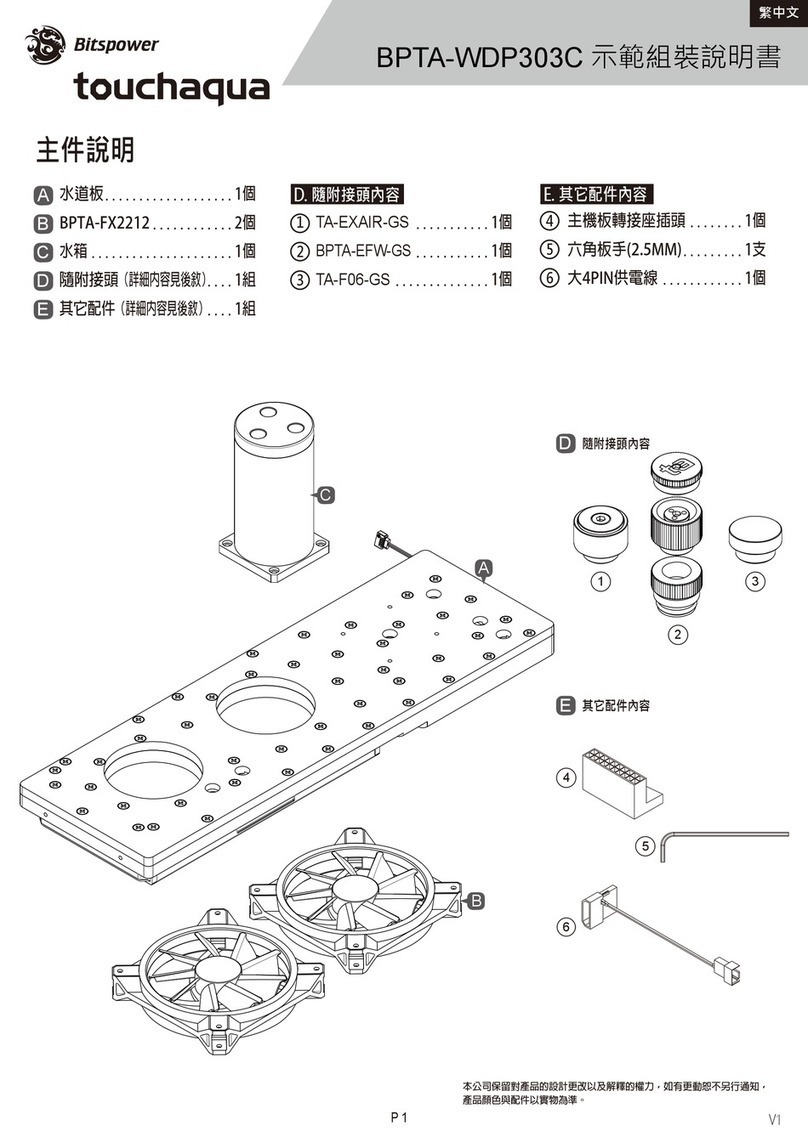
Bitspower
Bitspower Touchaqua BPTA-WDP303C installation guide
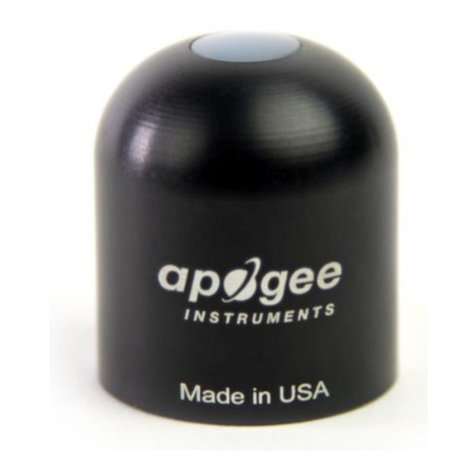
Apogee Instruments
Apogee Instruments SQ-214 owner's manual

Eaton
Eaton IntelliView Series Instruction leaflet

IFM
IFM JN2101 user manual

Orno
Orno ERATO AC manual