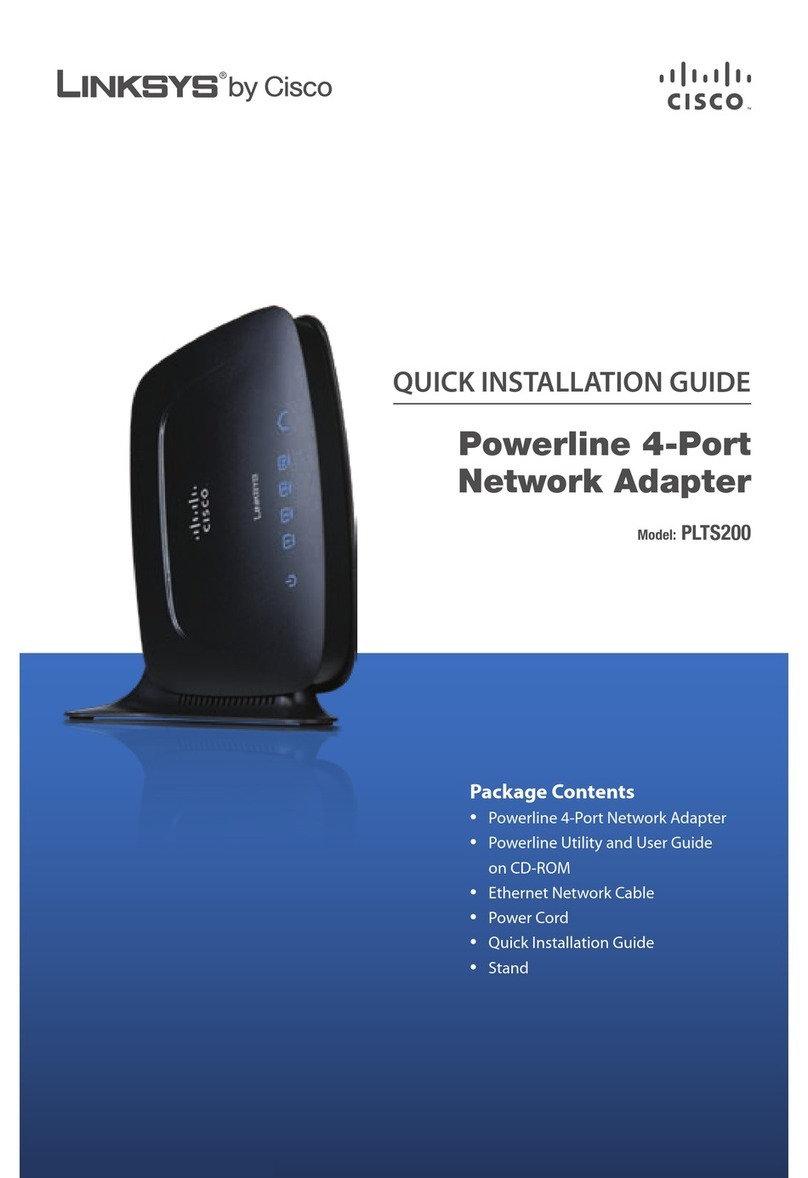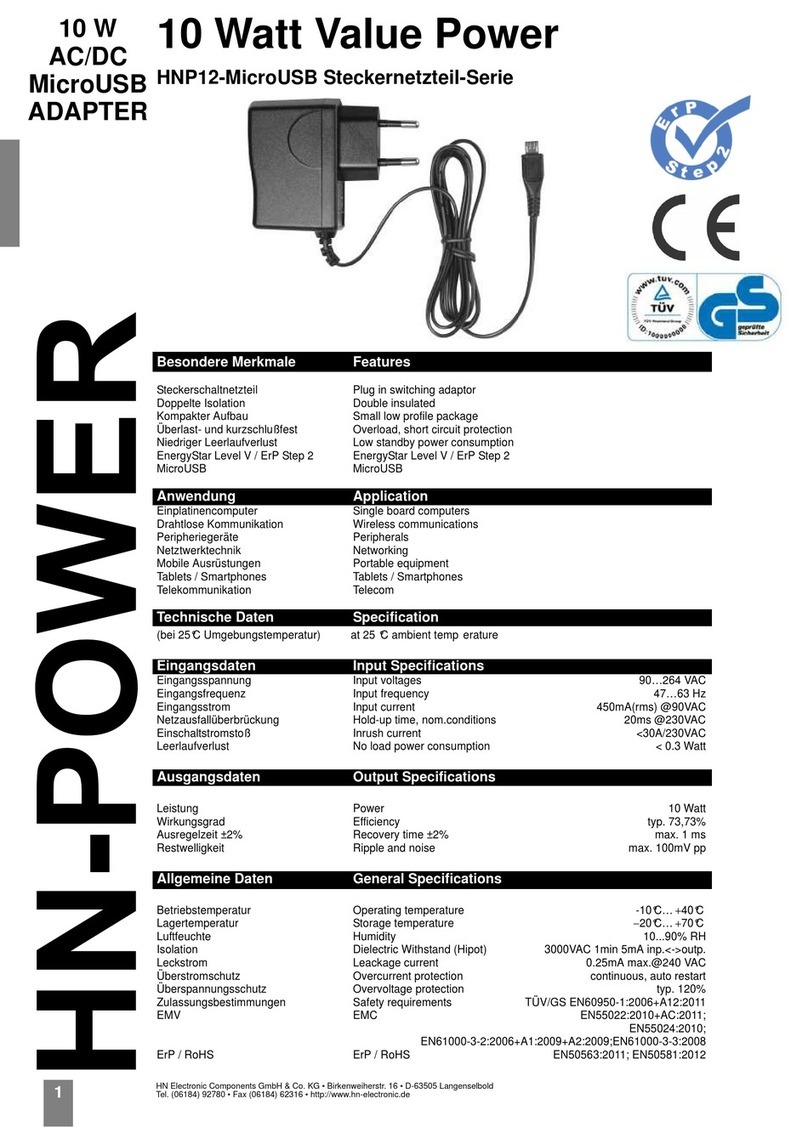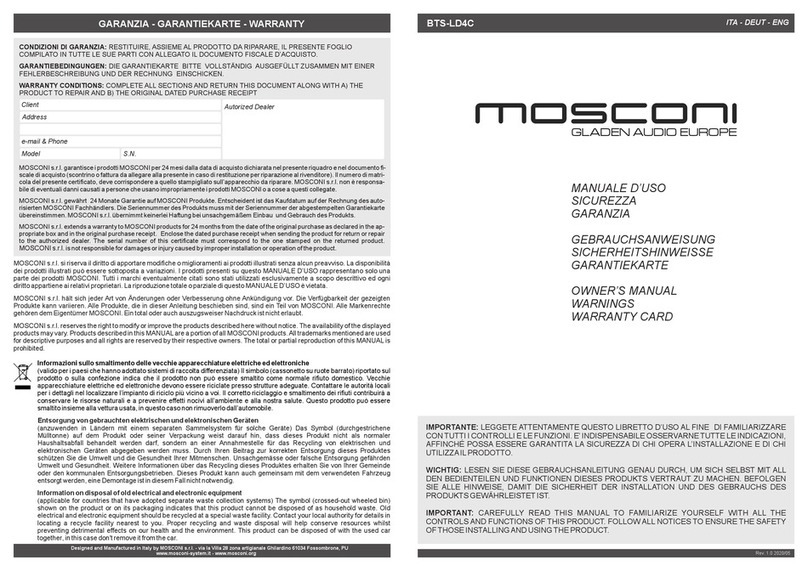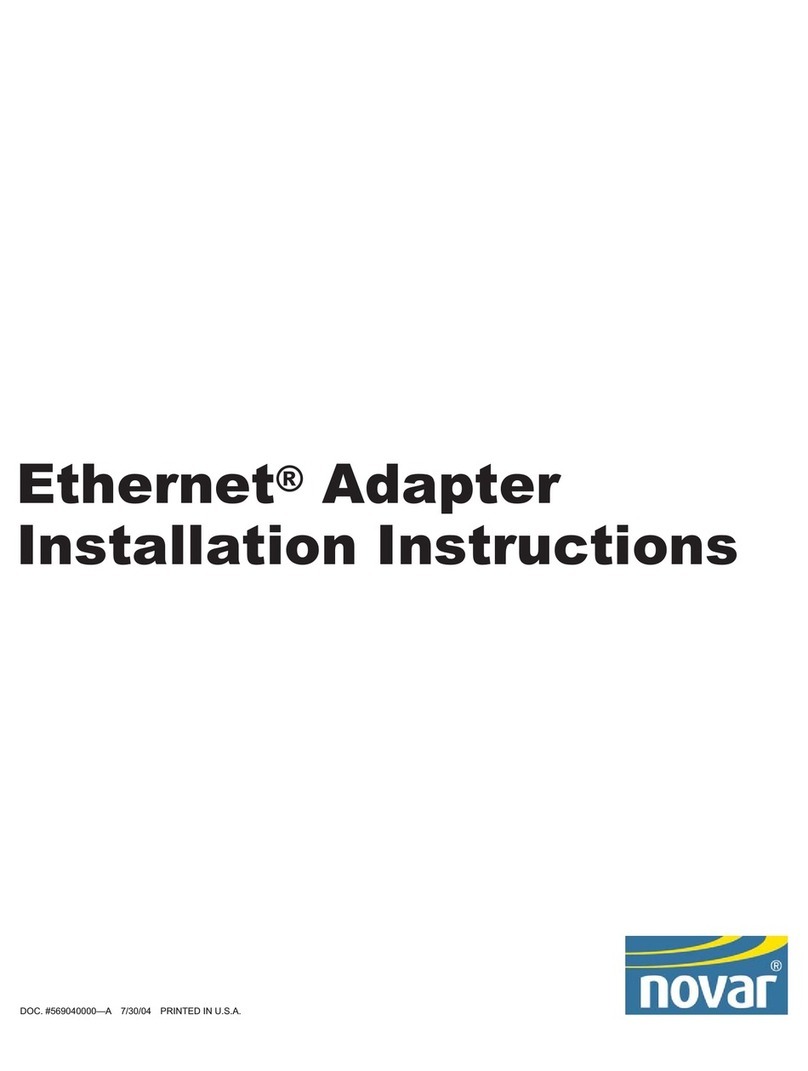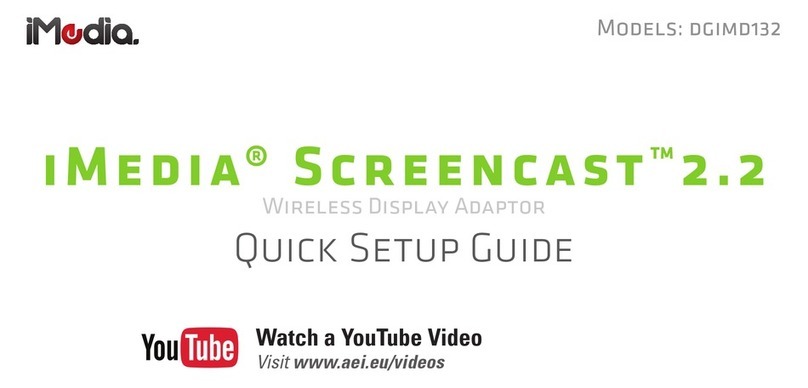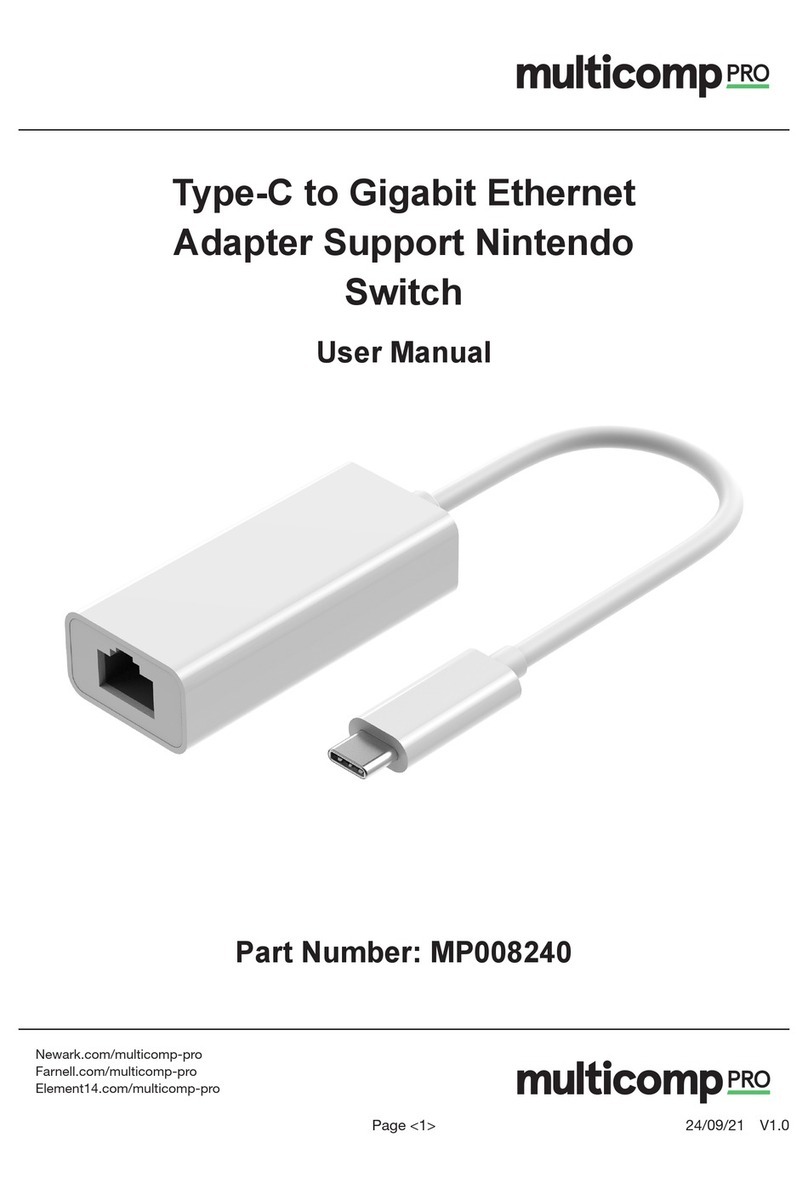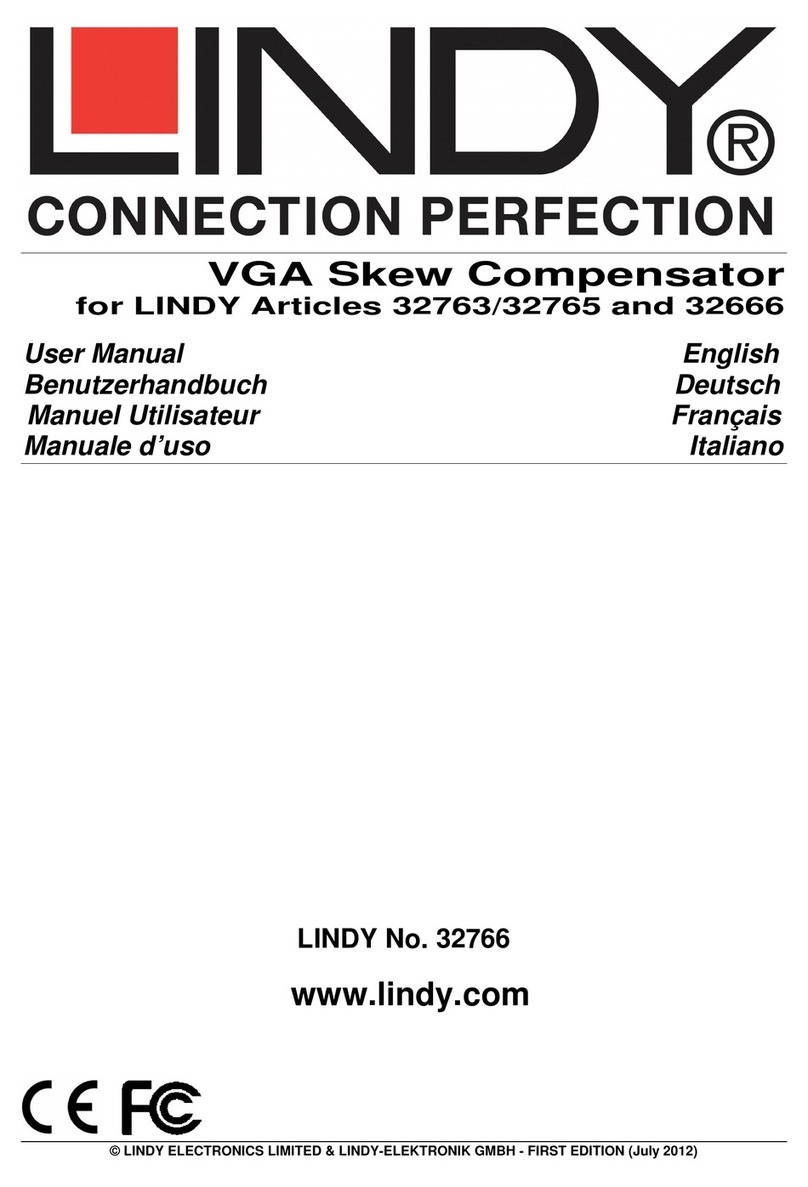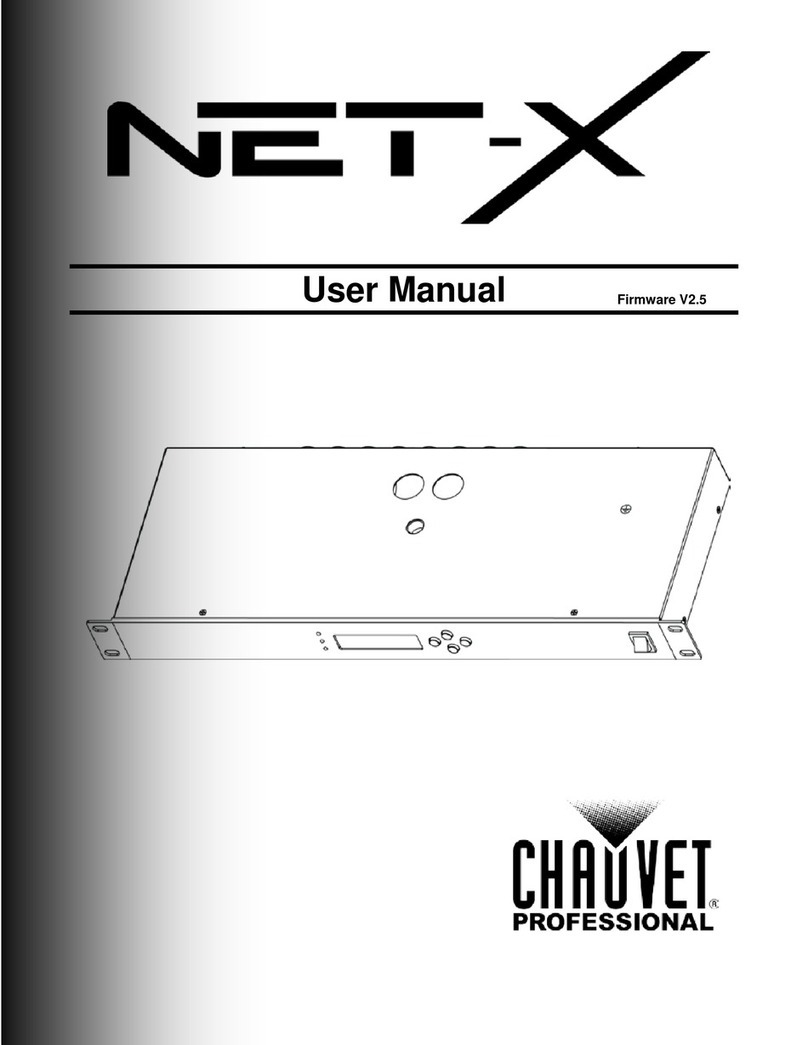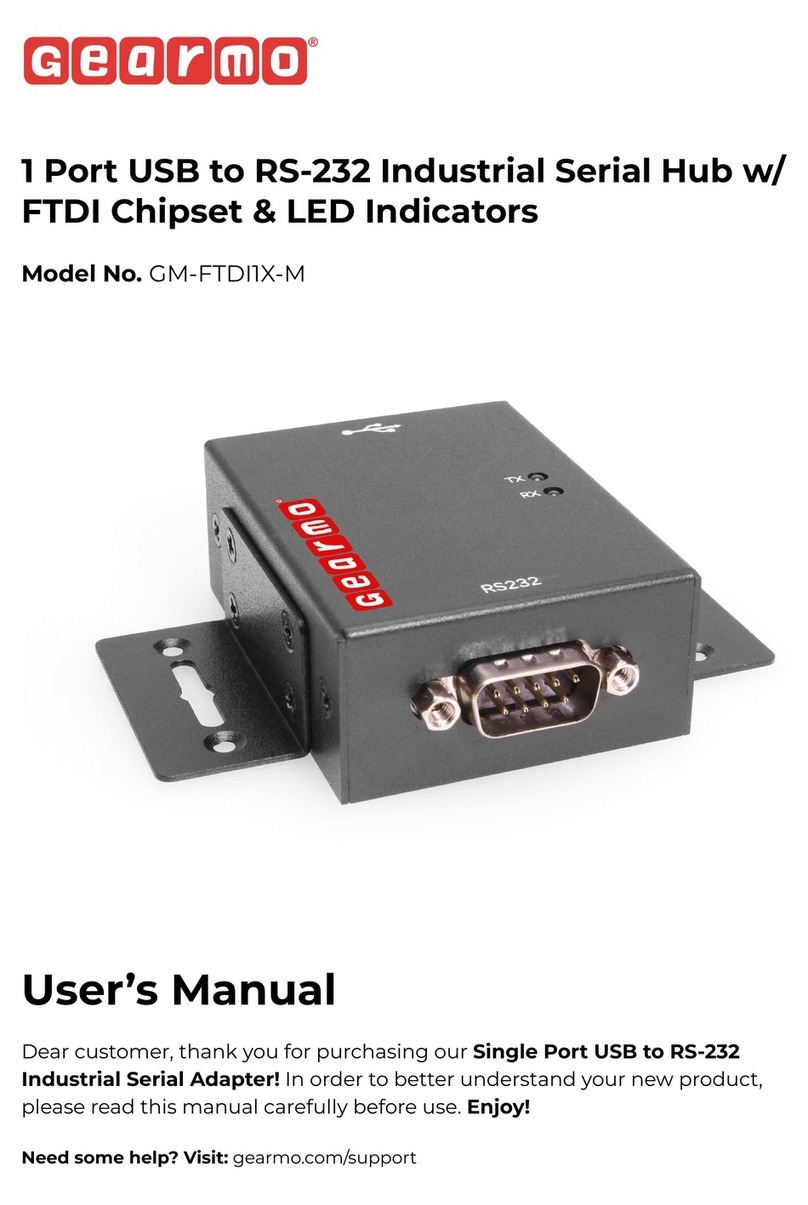Installae / Installaon / Installaon
1. Pak de accessoires voor de trackadapter uit en verwijder de beugel op de
downlight.
2. Plaats de siliconen draadafdekking op de voedingskabel.
3. Sluit de elektrische voedingskabel aan op het klemmenblok van het armatuur
en stel de dipschakelaar in op het vereiste waage en de CCT.
4. Bevesg het deksel op het armatuur met schroeven.
5. Schuif de metalen beugel in de gleuf met de klok mee.
6. Zet de aan/uit-knop en de handgreep in de stand zoals op aeelding 6.
7. Zorg ervoor dat de ens op de adapter dezelfde richng van het railvlak hee
en druk de adapter vervolgens in het rail systeem.
8. Draai de knop vast om het armatuur op de rail te bevesgen en zet de schake-
laar op ON.
9. Draai de armatuurhouder in de gewenste richng en zet de stroom op de rail.
1. Packen Sie das Gleisadapter-Zubehör aus und enernen Sie die Halterung am
Downlight.
2. Platzieren Sie die Abdeckung des Silikonkabels auf dem Netzkabel.
3. Schließen Sie das Stromversorgungskabel an den Anschlussblock der Leuchte
an und stellen Sie den Dip-Schalter auf die erforderliche Wazahl und CCT ein.
4. Befesgen Sie die Abdeckung mit Schrauben an der Halterung.
5. Installieren Sie die Metallhalterung im Uhrzeigersinn in den Schlitz.
6. Stellen Sie den Netzschalter und den Gri in die in Abbildung 6 gezeigte
Posion.
7. Stellen Sie sicher, dass der Flansch des Adapters die gleiche Richtung wie die
Schienenoberäche hat, und schieben Sie dann den Adapter in das Schienensys-
tem.
8. Ziehen Sie den Knopf an, um die Halterung an der Schiene zu befesgen, und
stellen Sie den Schalter auf ON.
9. Drehen Sie den Halter der Spannvorrichtung in die gewünschte Richtung und
schalten Sie der Strom ein.
1. Unpack the track adapter accessories and remove the bracket on the
downlight.
2. Place the silicone wire cover on the power cord.
3. Connect the power cable to the xture’s terminal block and set the dip
switch to the required waage and CCT.
4. Aach the cover to the xture with screws.
5. Install the metal bracket in the slot clockwise.
6. Set the power buon and handle to the posion shown in Figure 6.
7. Make sure the ange on the adapter is facing the same direcon as the
rail surface, then push the adapter into the rail system.
8. Tighten the knob to aach the xture to the rail and set the switch to
ON.
9. Turn the xture holder in the desired direcon and turn on the Power.
2345
7/8 9
Hand Grip
Power Knob(OFF position)
Flange
Track Plane
Rotate
Rotate