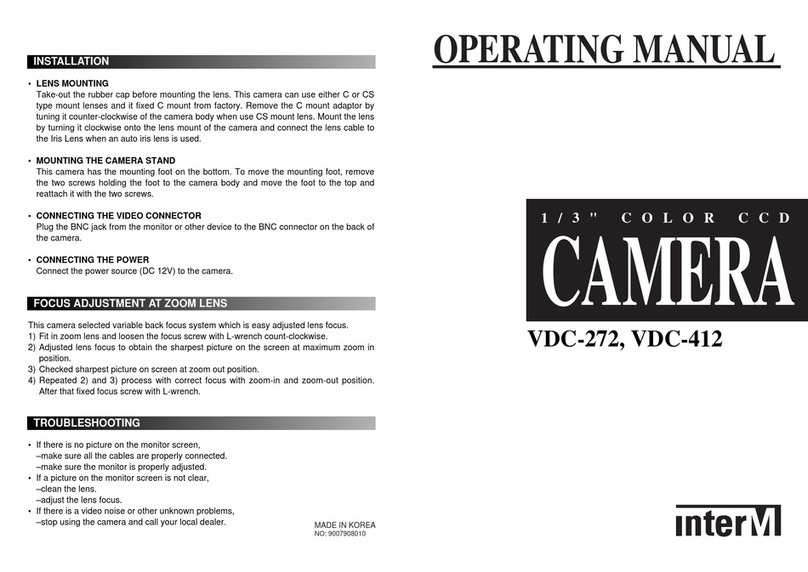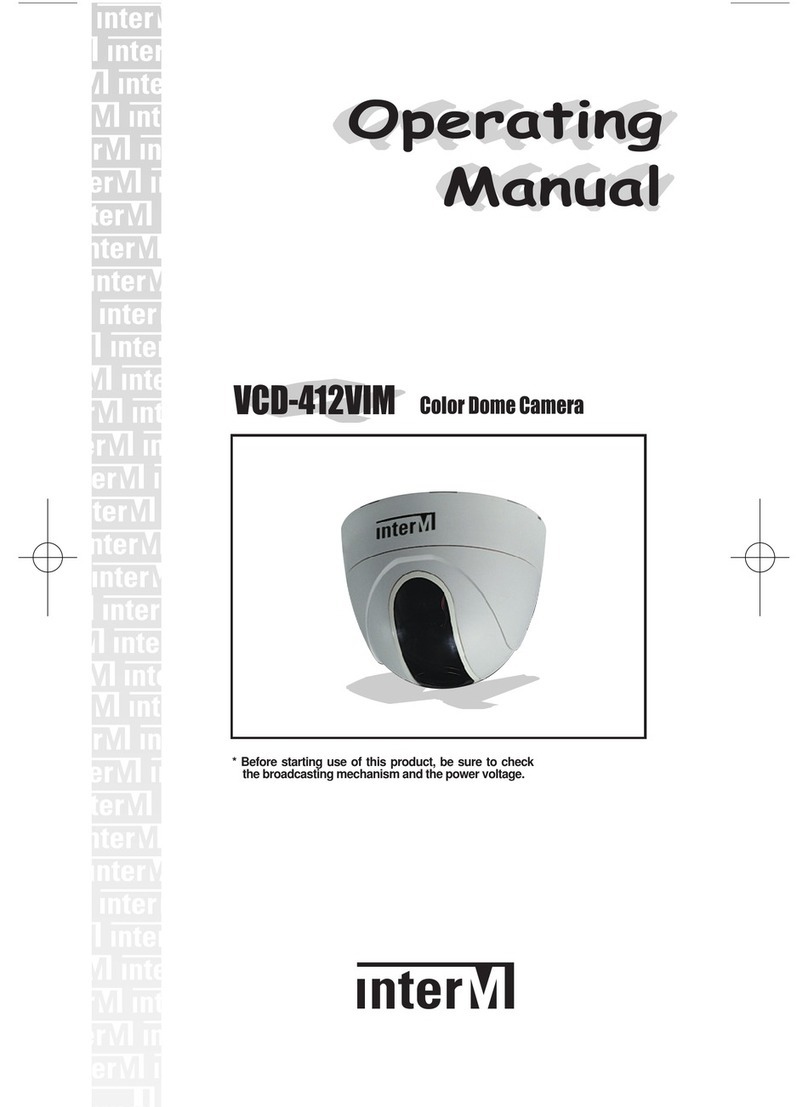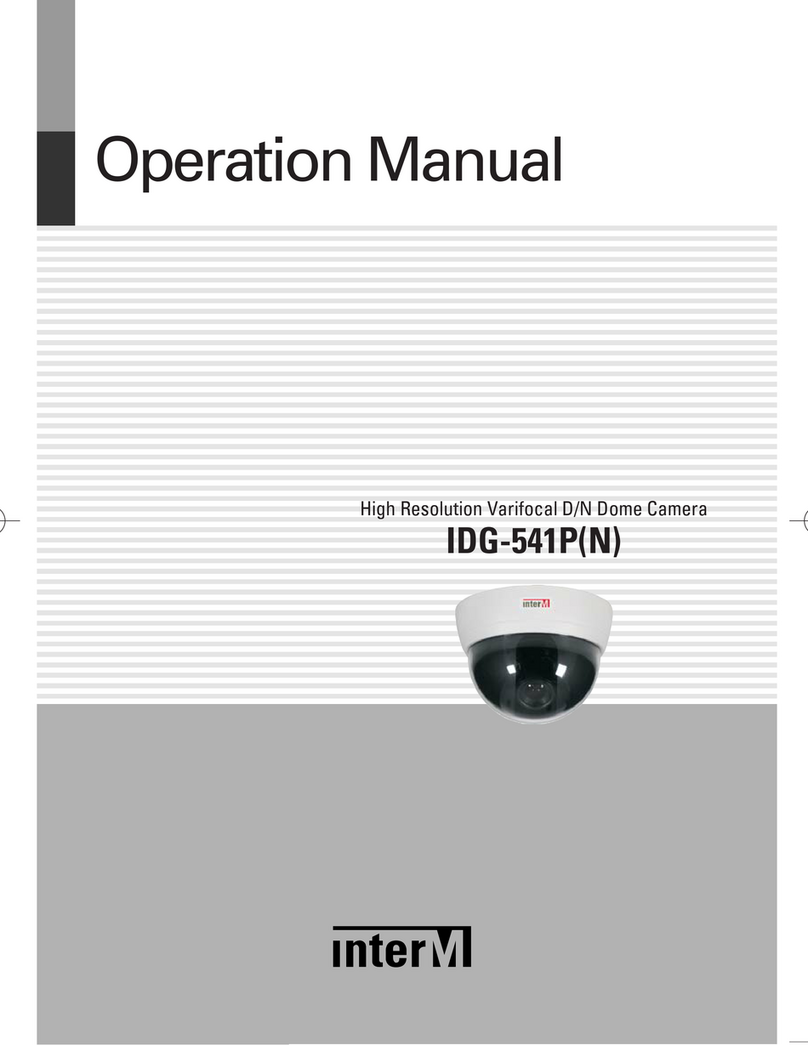2VCD-740(COLOR DOME CAMERA) 3
VCD-740(COLOR DOME CAMERA)
Precautions
DO NOT INSTALL THE CAMERA IN EXTREME
TEMPERATURE CONDITION
DO NOT INSTALL THE CAMERA UNDER
UNSTABLE LIGHTING CONDITION
Unstable lighting can
cause the camera to
work improperly.
Do not use the camera under
condition where temperature
is over -10¡ ˘C to 50¡ ˘C.
Especially be careful for
ventilation
under high temperature.
DO NOT DROP OR SHAKE THE CAMERA DO NOT INSTALL THE CAMERA FACE
UNDER STRONG LIGHTING CONDITION
It can cause
malfunction of CCD.
It can cause malfunction.
DO NOT TOUCH THE LENS DO NOT INSTALL THE CAMERA UNDER WET
OR RAIN
It can cause the image
quality to be poor.
If it gets wet, it can cause the
camera out of order.
DO NOT INSTALL THE CAMERA CLOSELY AT
THE MAGNETIC
DO USE A DRY CLOTH TO CLEAN THE
CAMERA
It can cause malfunction. To sweep the camera, use a dry
and soft cloth.
RISK OF ELECTRIC SHOCK
DO NOT OPEN
CAUTION
CAUTION: TO REDUCE THE RISK OF ELECTRIC SHOCK.
DO NOT REMOVE COVER (OR BACK).
NO USER-SERVICEABLE PARTS INSIDE.
REFER SERVICING TO QUALIFIED SERVICE PERSONNEL.
WARNING
To prevent fire or shock hazard, do not expose the unit to rain or moisture.
This symbol is intended to alert the user to the presence of
uninsulated “dangerous voltage” within the product’s
enclosure that may be of sufficient magnitude to constitute a
risk of electric shock to persons.
This symbol is intended to alert the user to the presence of
important operation and maintenance (servicing) instructions
in the literature accompanying the appliance.
Caution: These servicing instructions are for use by qualified service
personnel only. To reduce the risk of electric shock, do not any
perform any servicing other than that contained in the operating
instructions unless you are qualified to do so.
Attentions: Pour prévenir les chocs électriques ne pas utiliser cette fiche
polarisée avec un prolongateur, une prise de courant on une
autre sortie de courant, sauf si les lames peuvent étre
insérées à fond sans en laisser aucune partie à découvert.
Precaution
VCD740_E_new 2003.9.5 2:13 PM 페이지5