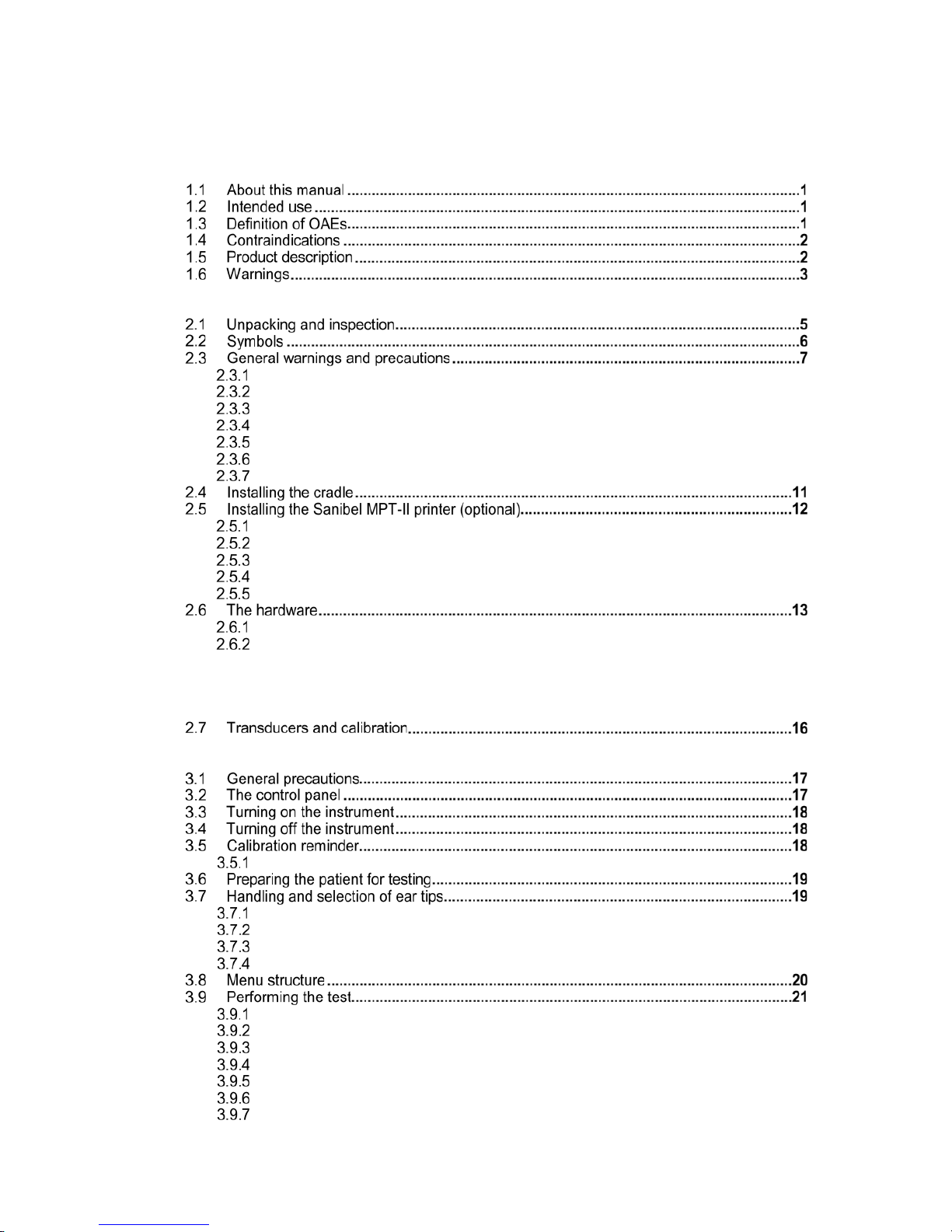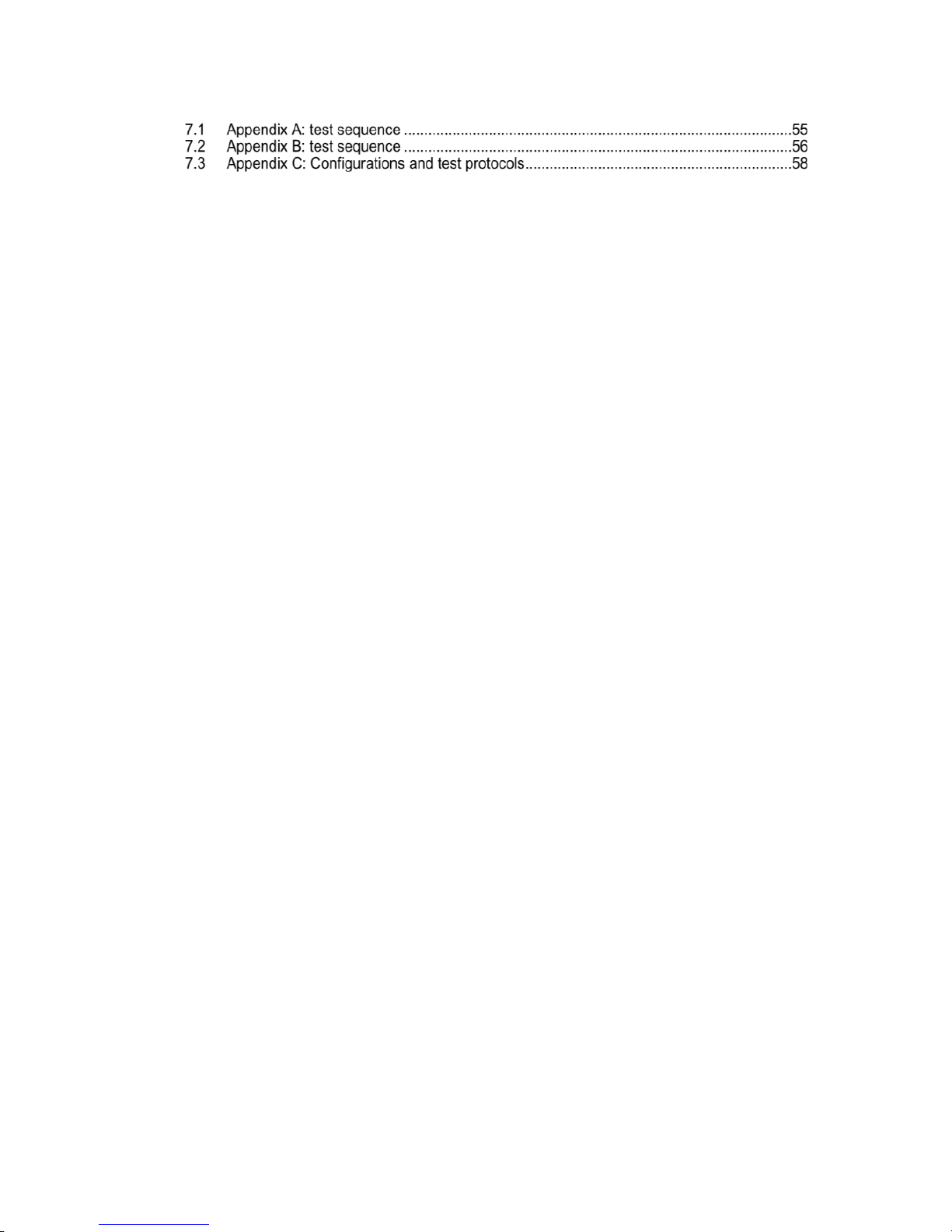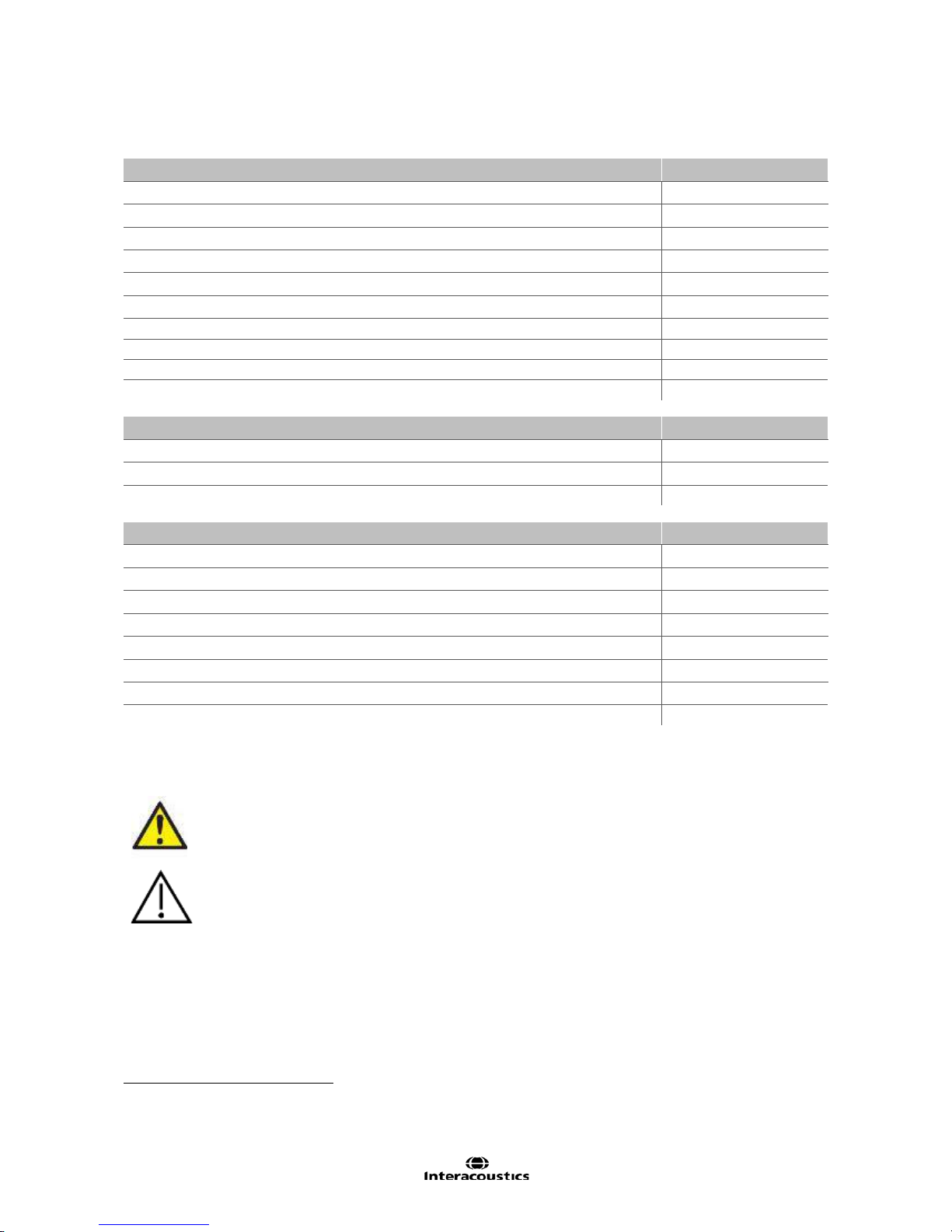Viewing results........................................................................................................ 24
Viewing DPOAE results with normative data.......................................................... 24
Rounding results..................................................................................................... 25
General................................................................................................................... 26
Saving results......................................................................................................... 26
Deleting results....................................................................................................... 26
Printing to a thermal printer .................................................................................... 27
Connection to the PC module................................................................................. 28
Menu Structure....................................................................................................... 29
Accessing the menus.............................................................................................. 29
Date and time settings (menu M1) ......................................................................... 31
3.11.3.1 Setting initial date and time..................................................................... 31
3.11.3.2 Daylight saving time................................................................................ 31
3.11.3.3 Changing the date and time.................................................................... 31
Device settings (menu M2)..................................................................................... 32
3.11.4.1 Wireless device pairing ........................................................................... 32
3.11.4.2 Clearing test results................................................................................. 32
3.11.4.3 Power mode ............................................................................................ 33
3.11.4.4 Save mode / storing test results.............................................................. 33
3.11.4.5 Minimum value ........................................................................................ 34
3.11.4.6 Clock mode ............................................................................................. 34
3.11.4.7 Graph style.............................................................................................. 34
3.11.4.8 Language ................................................................................................ 35
3.11.4.9 Reset to default ....................................................................................... 35
Advanced options for DPOAE testing (DP menu)................................................. 35
3.11.5.1 General.................................................................................................... 35
3.11.5.2 Customizing a test protocol..................................................................... 36
3.11.5.3 Changing the levels................................................................................. 36
3.11.5.4 Setting the averaging time....................................................................... 36
3.11.5.5 Setting the PASS SNR level ................................................................... 37
3.11.5.6 Setting the number of frequencies for PASS .......................................... 37
3.11.5.7 Reset protocol ......................................................................................... 37
3.11.5.8 Save protocol .......................................................................................... 38
Advanced options for TEOAE testing (TE menu)................................................... 38
3.11.6.1 General.................................................................................................... 38
3.11.6.2 Customizing a test protocol..................................................................... 38
3.11.6.3 Setting the averaging time....................................................................... 39
3.11.6.4 Setting the PASS SNR level ................................................................... 39
3.11.6.5 Setting the number of frequencies for PASS .......................................... 39
3.11.6.6 Reset protocol ......................................................................................... 40
3.11.6.7 Save protocol .......................................................................................... 40
4CARE AND MAINTENANCE .........................................................................................................41
5TROUBLESHOOTING ...................................................................................................................45
6GENERAL TECHNICAL SPECIFICATIONS.................................................................................47