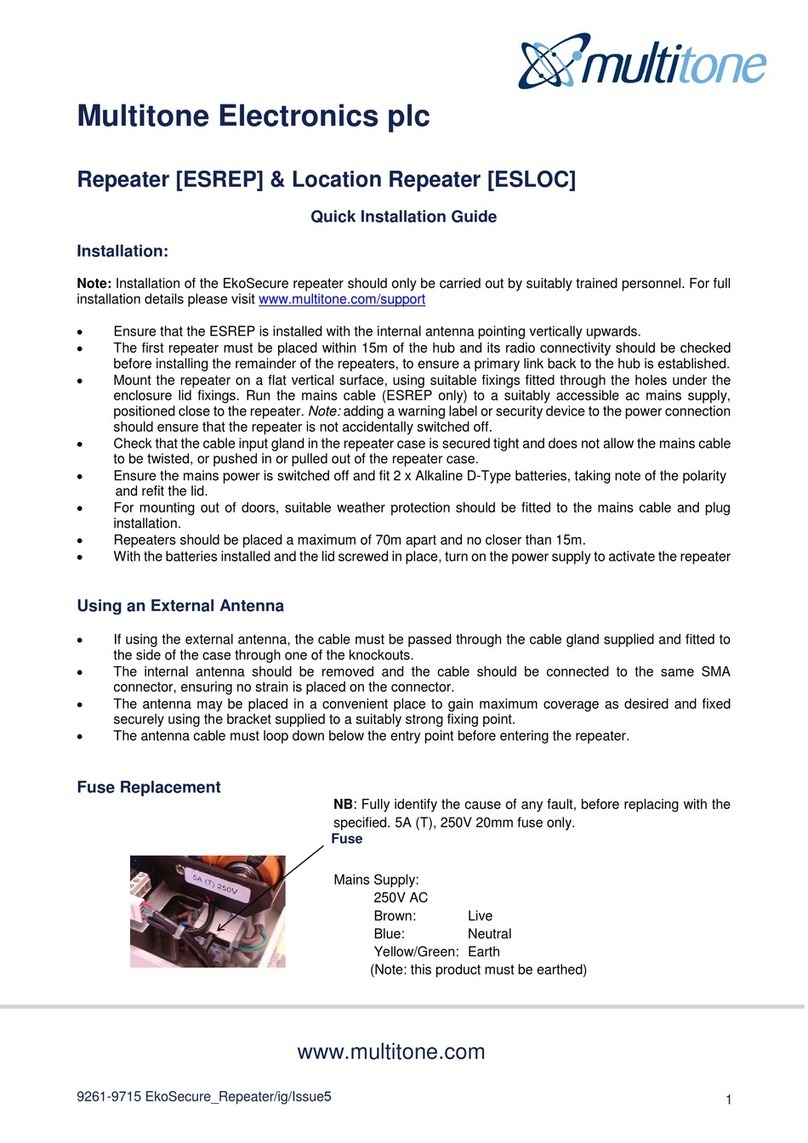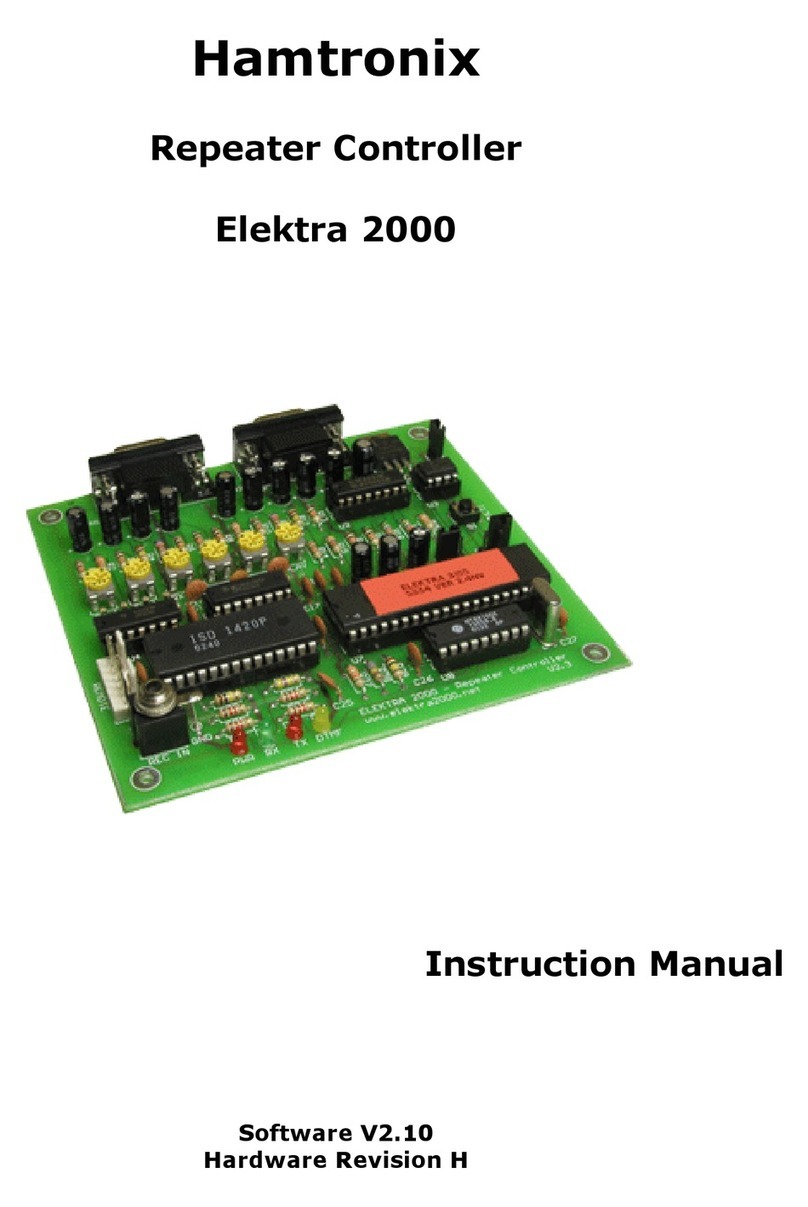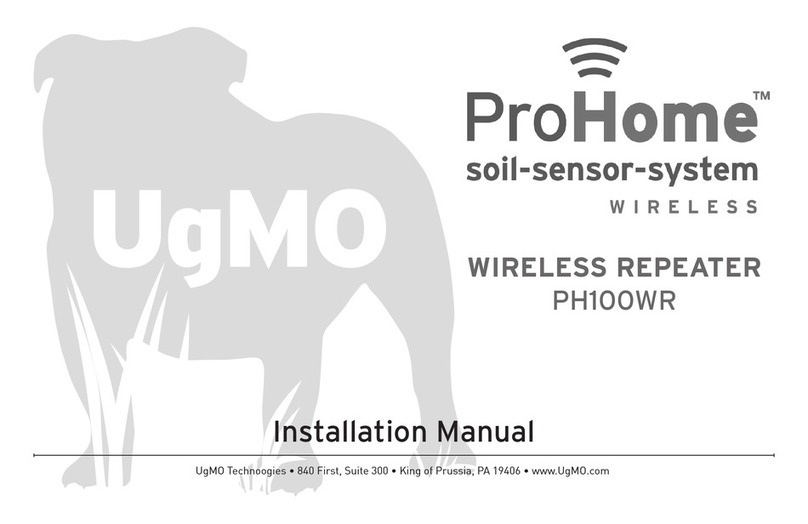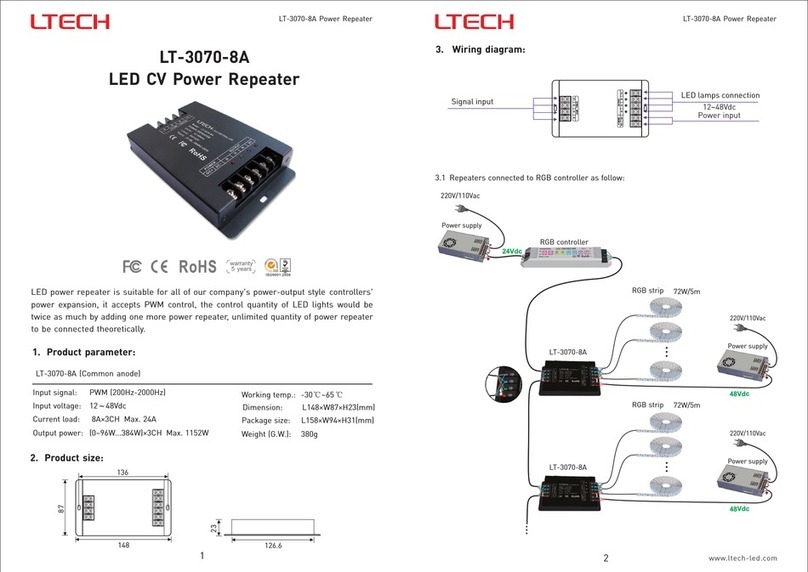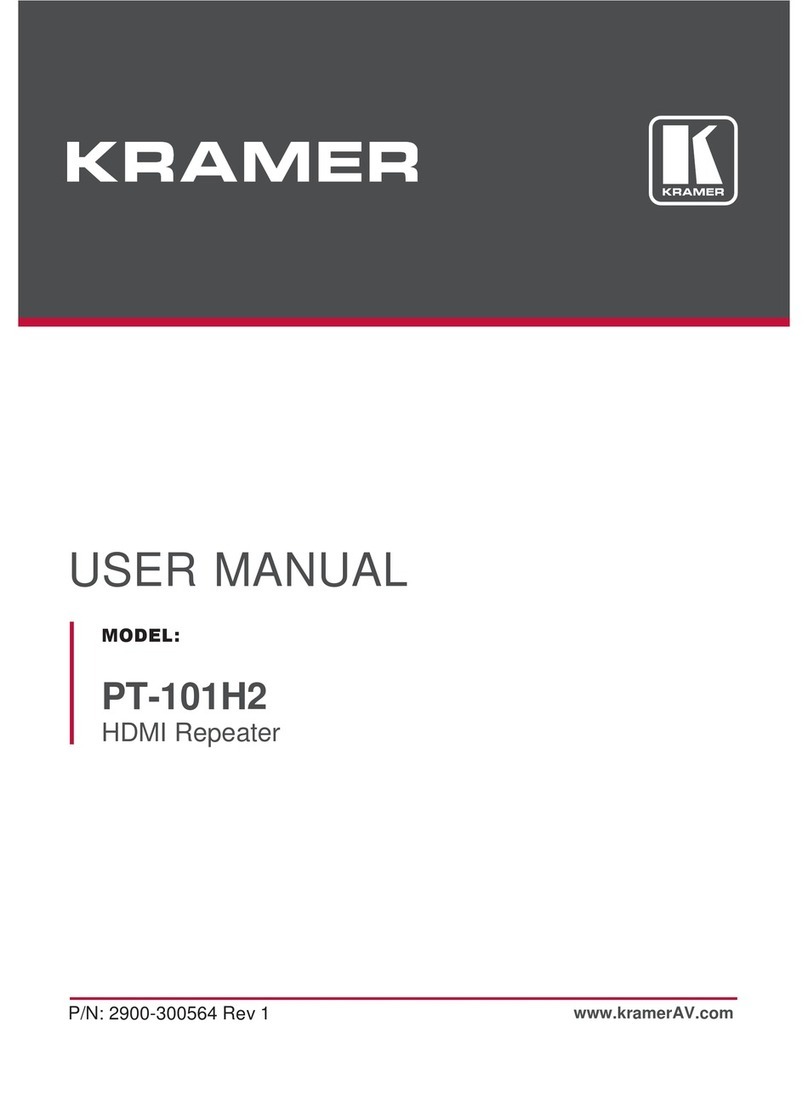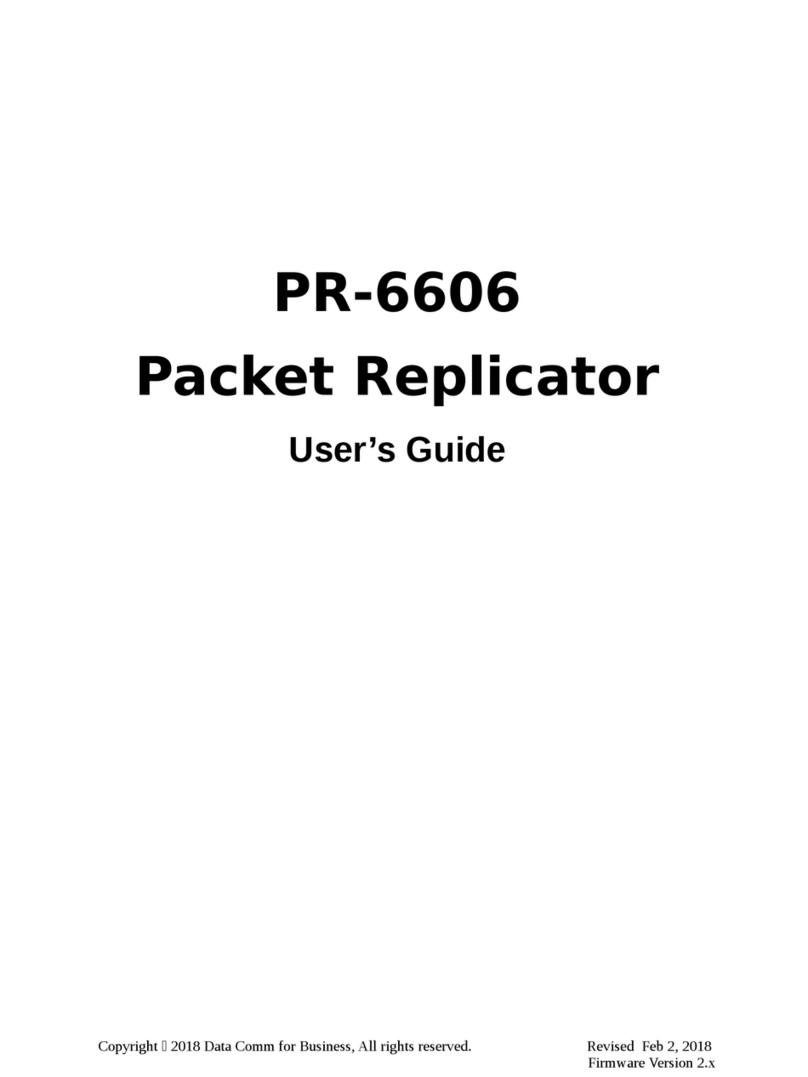EPR-111
Installation Guide
Installation Guide
EPR-111 is powered by PSE (Power Sourcing Equipment) such as PoE Switch
or PoE injector and it extends the power to other PoE devices without
additional power adapter.
2
Product Details
1
Connec RJ45 from PSE to “PoE IN (Red Color port)”,
Data / PoE LED shows the operation of the product.
3
Connect RJ45 from “PoE OUT (Black Color port)” to the PoE devices such as
IP Camera, Data / PoE LED Shows the operation of the product.
4
Caution
Please install the device following the installation guide.
Do not touch the device and cable with wet hands.
Keep away from moisture and shock.
Do not install near any heat sources such as radiators, heat registers,
stoves or other apparatus that produce heat.
Indoor use only.
Do not use for other purposes.
Do not disassemble or modify this device.
Do not put any sticker or paint on it.
If this device is defective or malfunctioning, please unplug the cables
immediately and contact dealer or service center.
Overview
EPR Series are Ethernet & PoE Repeaters that make possible to
overcome max 100m distance limitation of the network configuration.
For more distance extension, the devicescan be addedby daisy-chaining
(up to 600m)
It iscost effective andeasy installationsolutionforall kindof PoE
(IEEE802.3af / 15W) compliant devices such as IP cameras,
Network Switch, VoIP Phone, etc.
PoE OUT
PSE
PoE Switch PoE NVR PoE Injector
Bracket
PoE IN PoE OUT
PoE IN