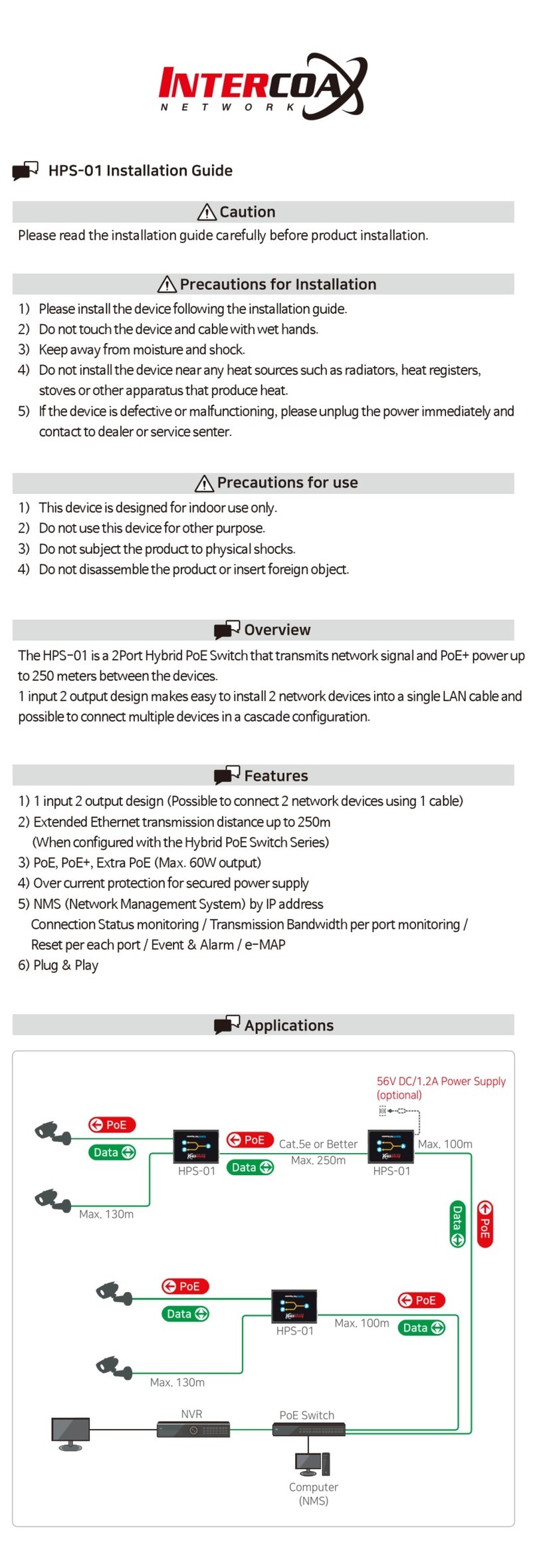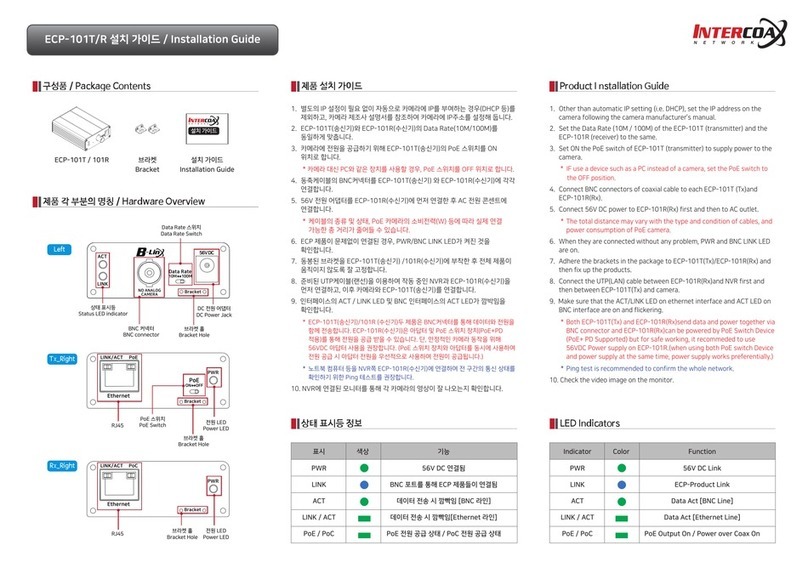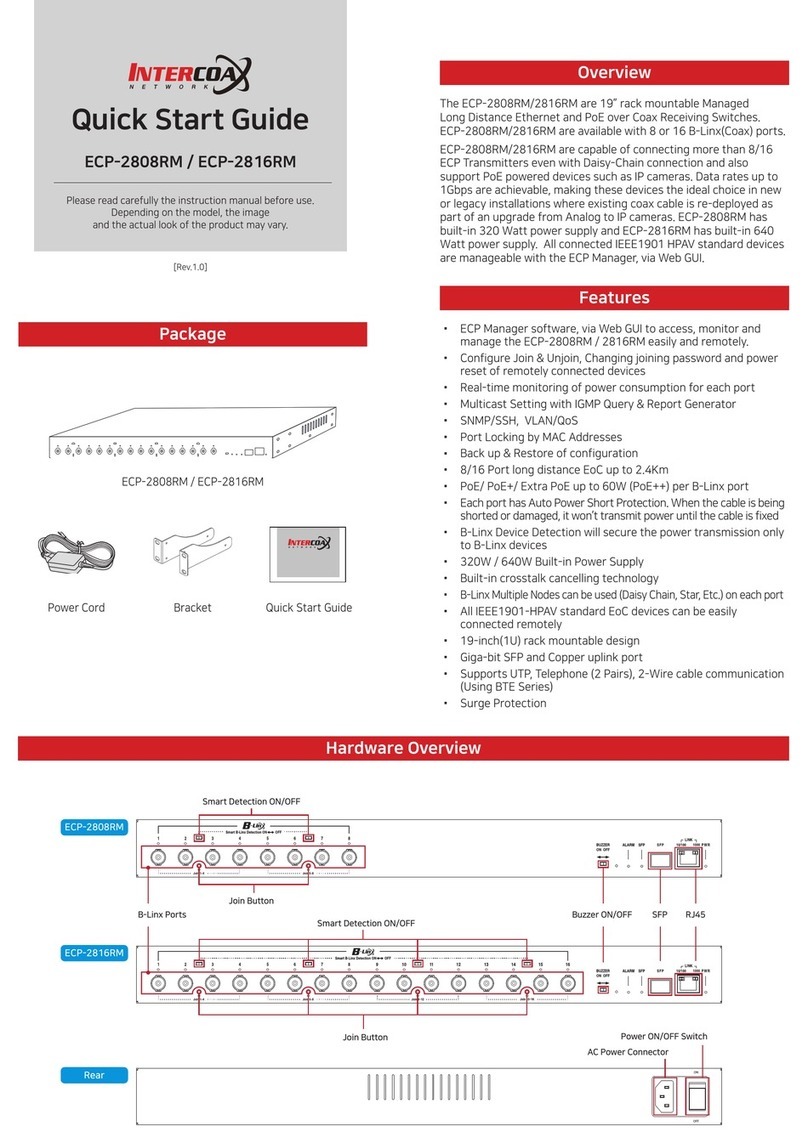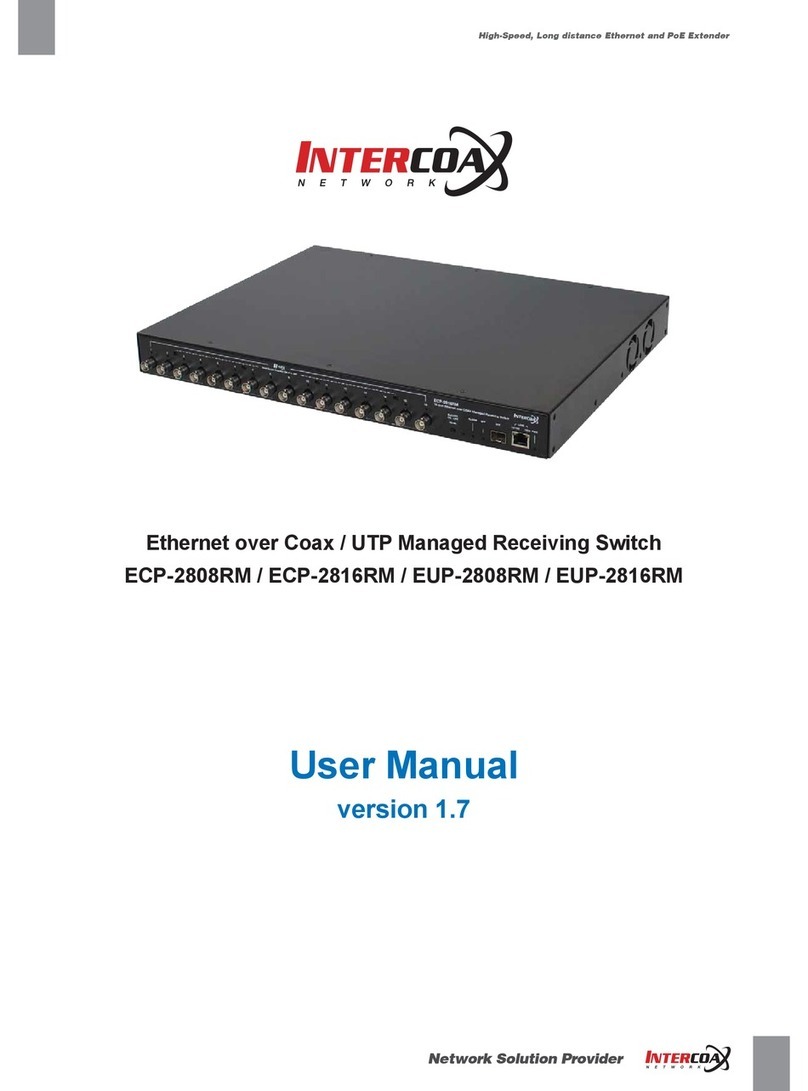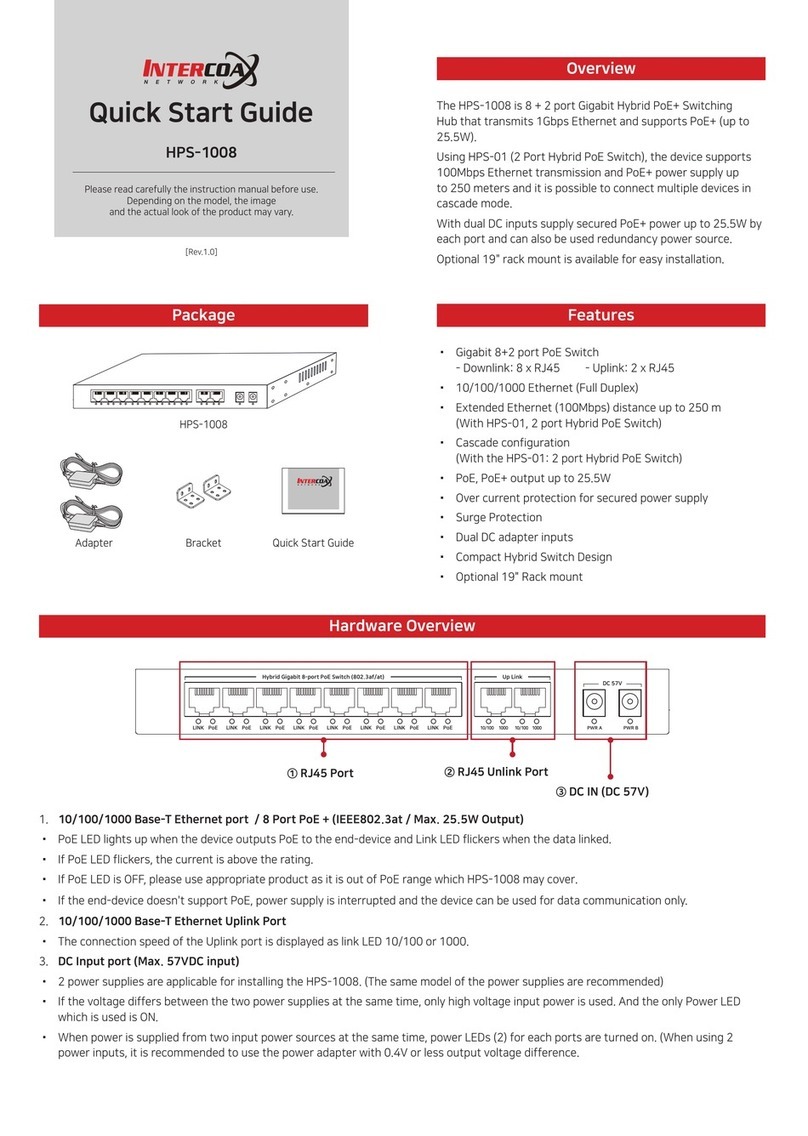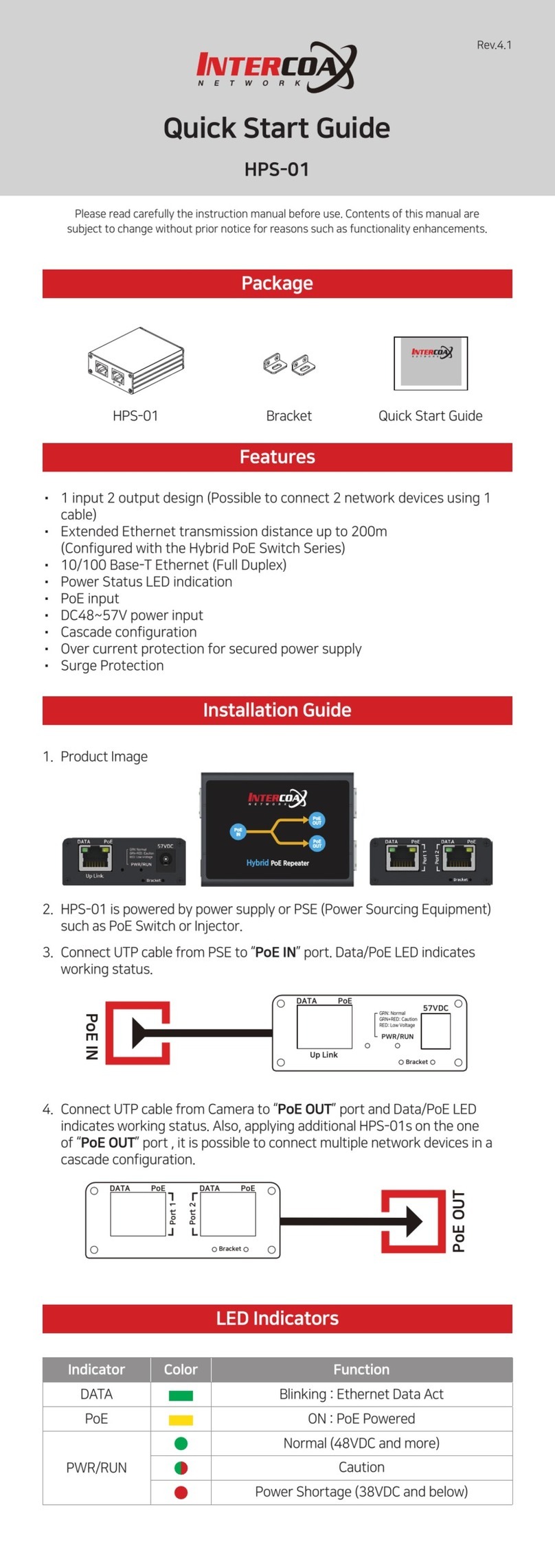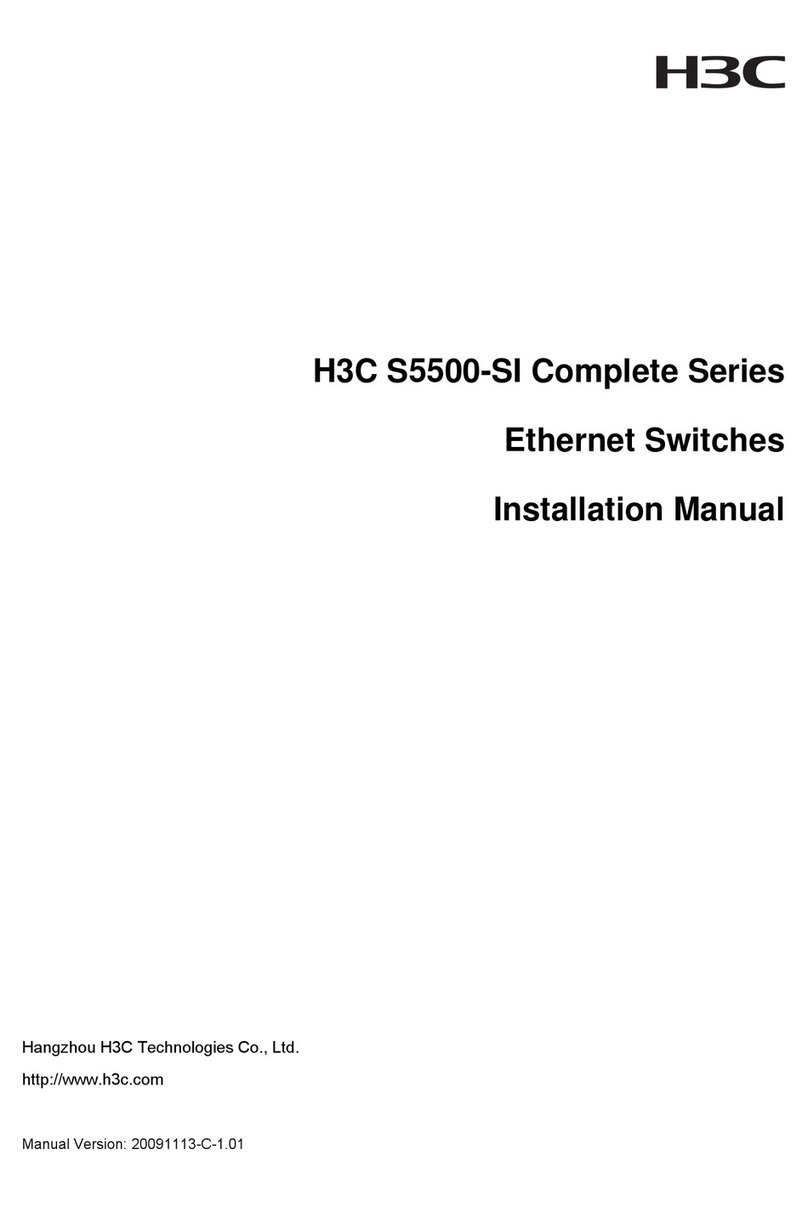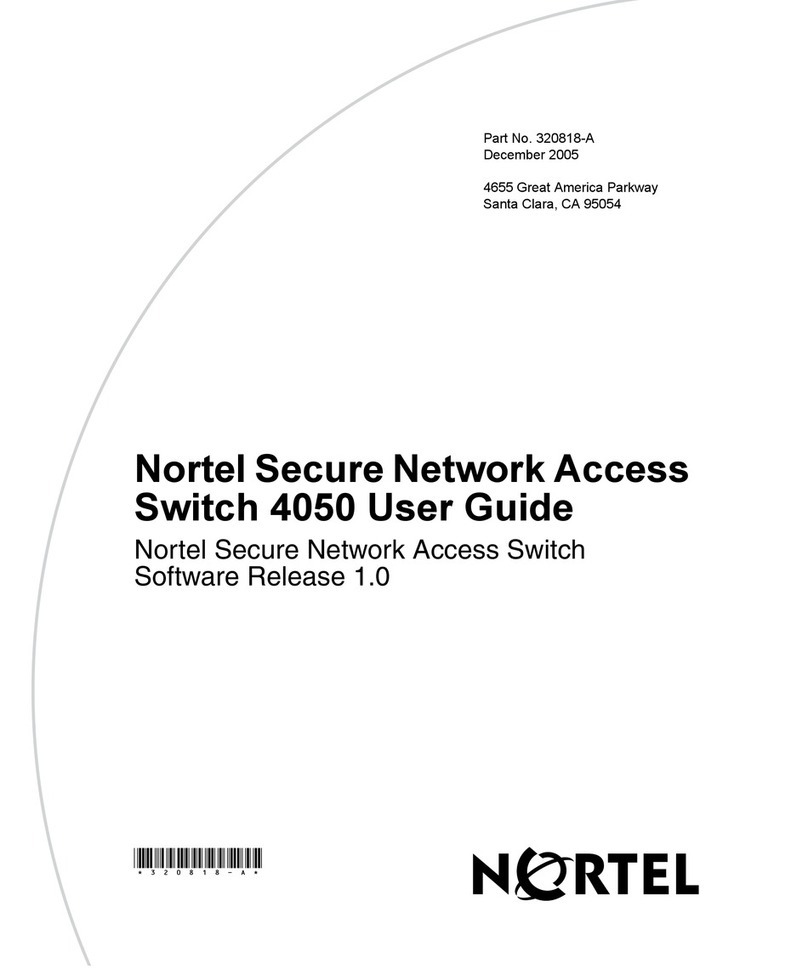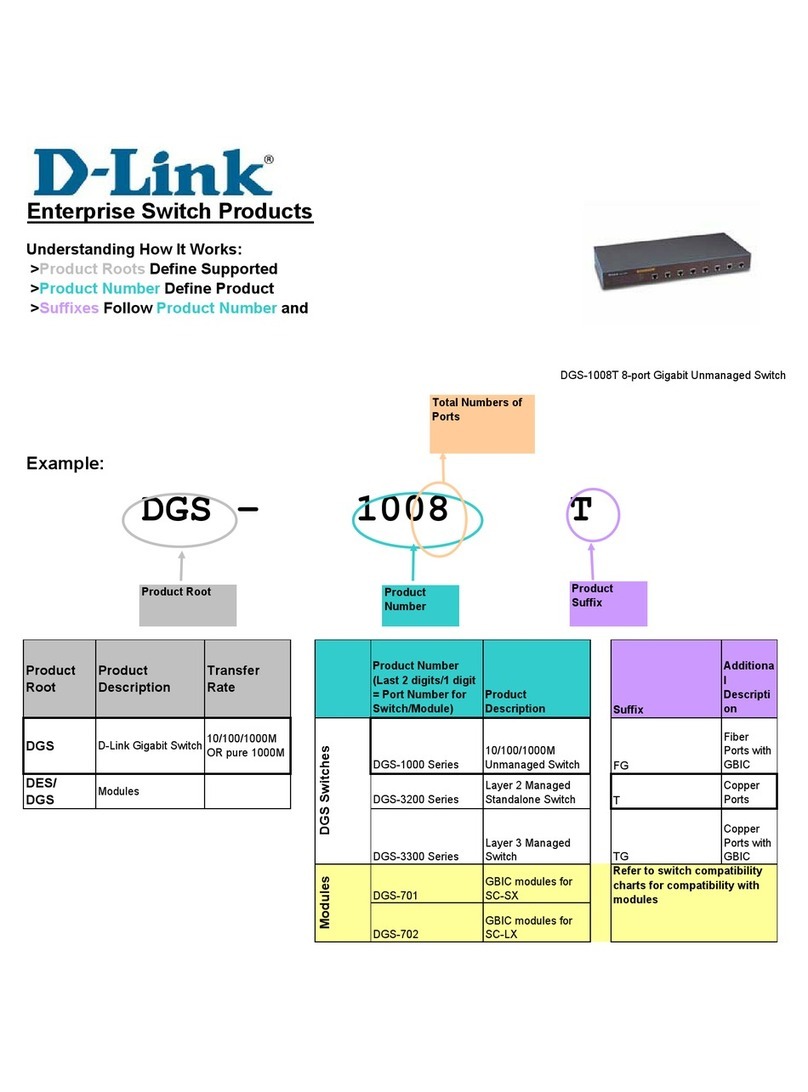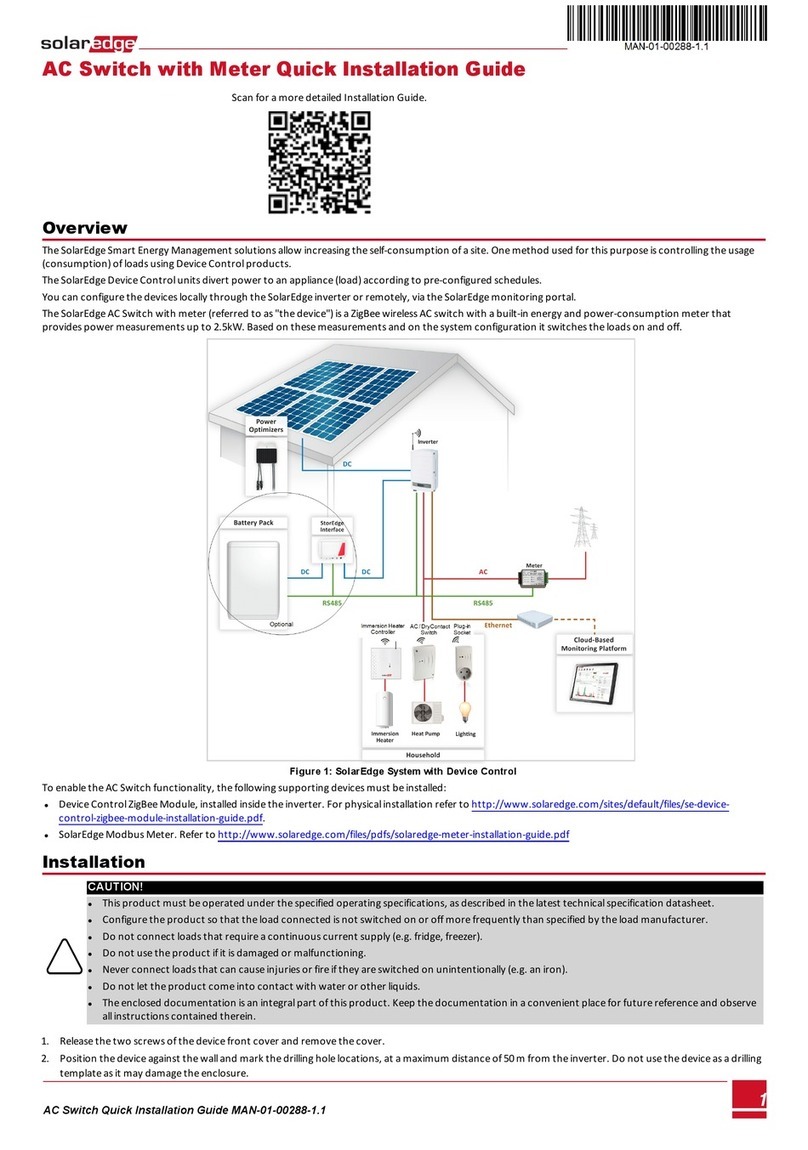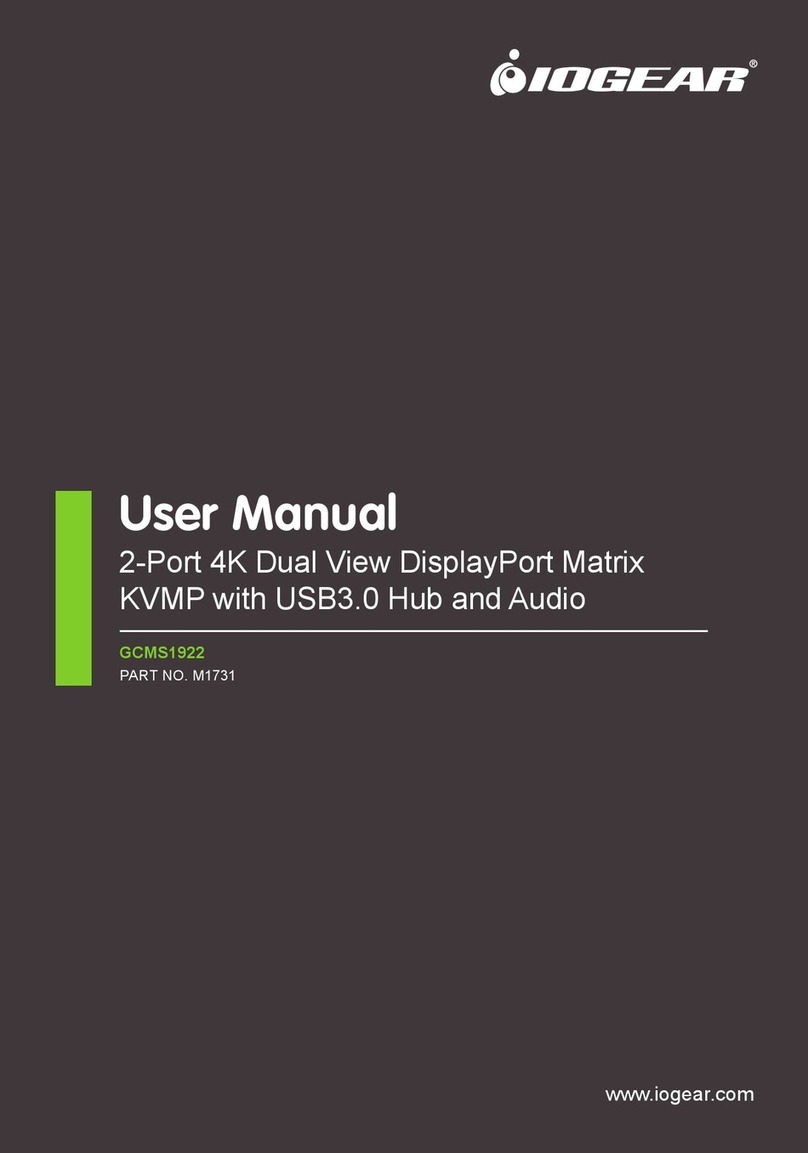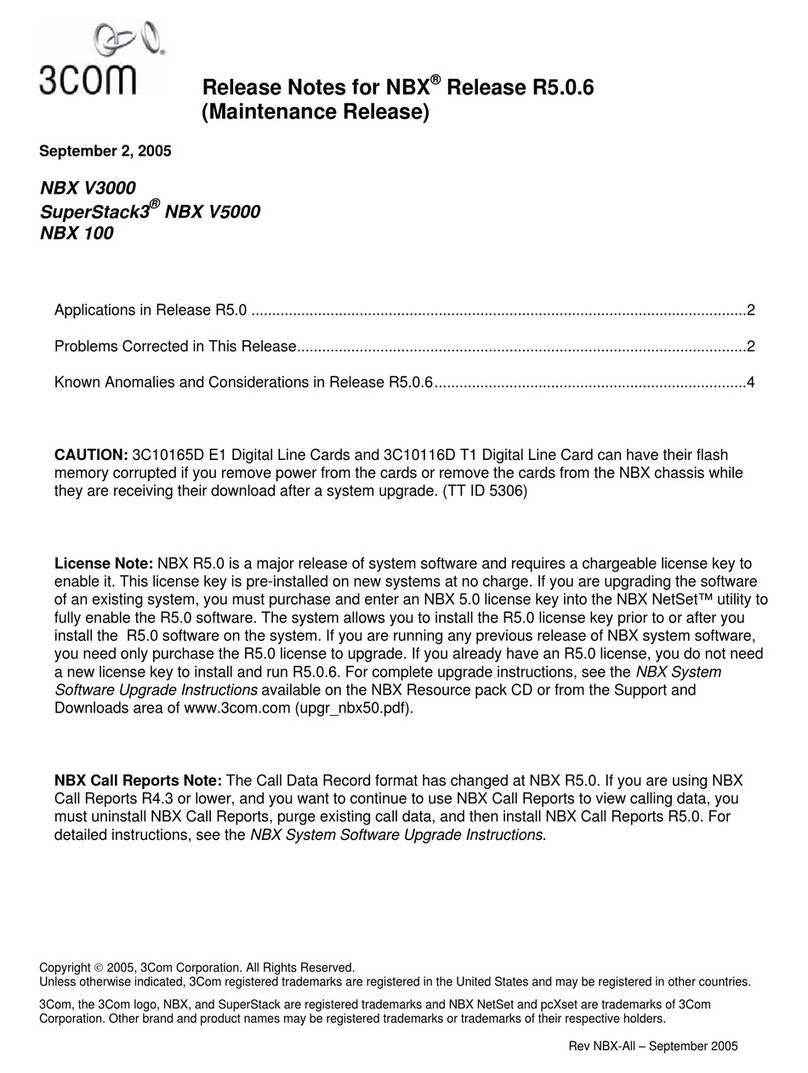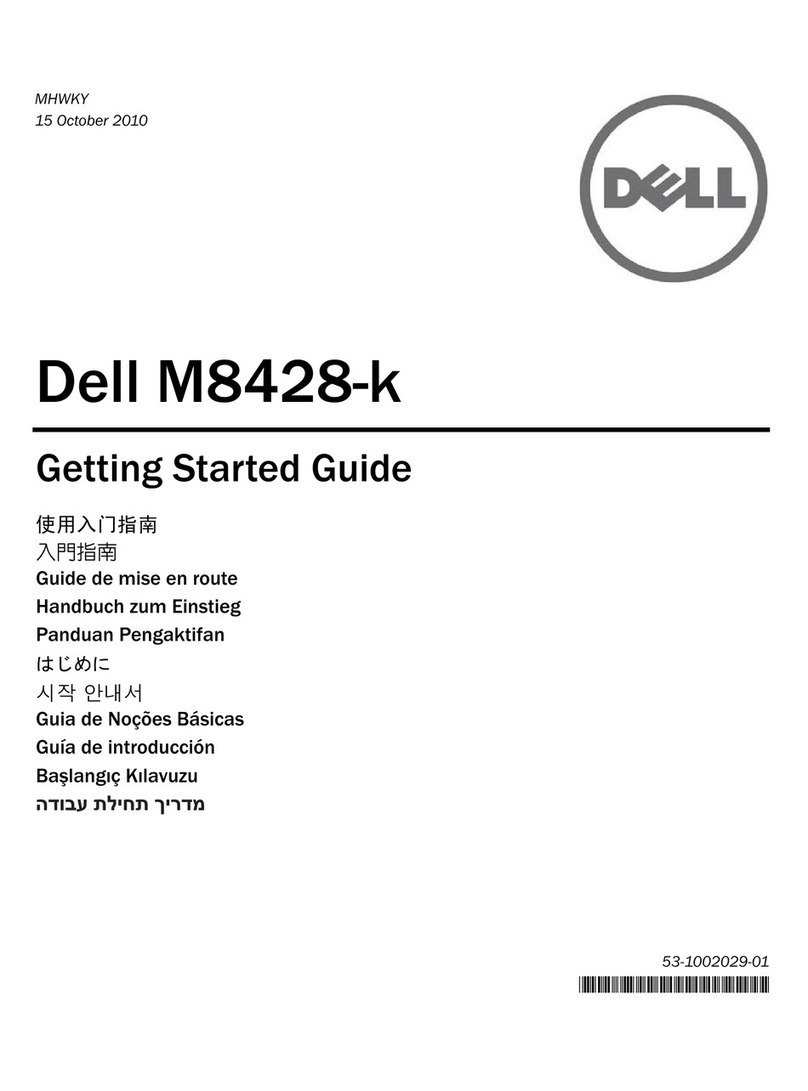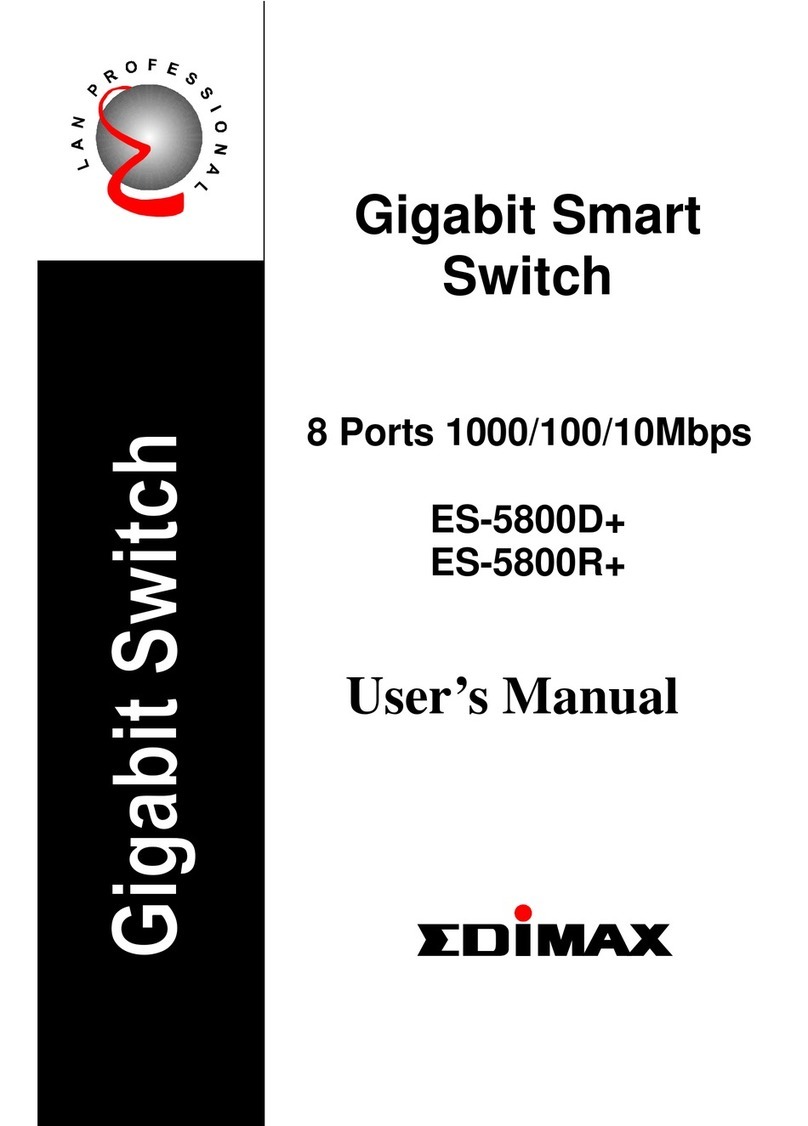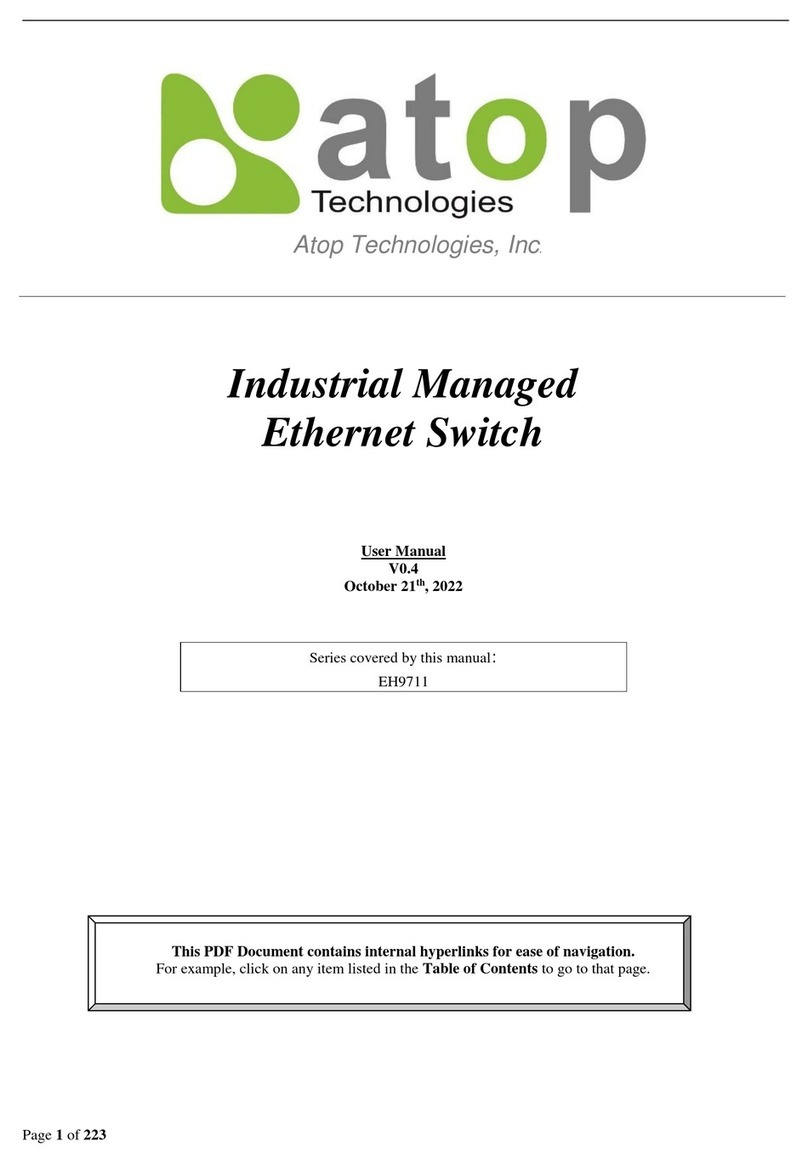Package
FLX-1008
Adapter Bracket Quick Start
Guide
Overview
The FLX-1008 is a receiver for the FLEXIA camera line. It is
Intercoax’s new short and long range Ethernet Switching Hub,
with 8 RJ45 ports supporting PoE+ (IEEE802.3at) as downlink
and 2 ports supporting RJ45 and SFP as uplinks.
The downlink transmits at 10/100Mbps and automatically
detects standard Ethernet as well as Long Reach Protocol. The
uplink transmits at 100/1000 Mbps and supports both standard
Ethernet and standard SFP Module.
Maximum transmission distance is 1km when connected to
FLEXIA cameras supporting Long Reach Protocol, and 100m
with standard Ethernet.
Two power supplies are included for redundancy and power
sharing (30W per port)
When using 2 power supplies, PoE supports about 136W for
all ports and max.30W per port (Ex: If 1 ~ 4 ports are used,
30W/port; if all 8 ports are used, 17W/port)
When using 1 power supply, overall PoE is about 68W, and
max.30W per port (Ex: If 1 ~ 2 ports are used, 30W/port; if
all 8 ports are used, 8.5W/port)
Features
PoE Ethernet Switch
- Downlink: 8 x RJ45 (PoE+)
- Uplink: 1 x RJ45, 1 x SFP
Transmission Method
- Downlink: Automatically detect standard Ethernet and Long
Reach Protocol (FLEXIA)
- Uplink: Standard Ethernet and Standard SFP Module
Transmission Speed
- Downlink: 10/100Mbps Auto negotiation
- Uplink: 100/1000Mbps Auto negotiation
Transmission distance
- Downlink: Max.100m for standard Ethernet, and Max.500m
at 100Mbps and Max.1Km at 10Mbps for Long Reach
Protocol.
- Uplink: Max.100m for standard Ethernet; standard SFP
Module follows the Module specification.
Downlink 8-Port PoE Power
- Max.30W/Port; overall PoE Power 136W
- Secure PoE power transmission guaranteed with Standard
PSE (Power Sourcing Equipment) application
1 or 2 Power adapters (57V/1.2A), DC 48V ~ 57V power also
possible
- Downlink 8-port PoE total capacity depends on the power
adapter
Action Status LED supported
Ultra-Small Design
19" Rack Mount (Exclusive Rack Mounted Bracket Sold
Separately)
FLX-1008
Quick Start Guide
Please carefully read the instruction manual before use.
Depending on the model, the image and the actual look of the product may vary.
* Please visit our website www.intercoax.com to download Manual.
[Rev.1.1]
Specification
Model FLX-1008: 8Port Flexia PoE Switch
Interface
Downlink
8 x RJ-45:
FLEXIA with Auto-negotiation
- 10/100 Base-T
- 10/100 Long Reach Protocol
Uplink
1 x RJ-45 – 100/1000 Base-T with
Auto-detect MDIX
1 x SFP – 100Base-FX/1000Base-X
Module with serdes type
Transmission Rate Downlink: Max. 100Mbps/Port.
Uplink: Max. 1000Mbps
Transmission
distance
Downlink
Up to 100m (10/100 Base-T)
Up to 500m (100 Long Reach Protocol)
Up to 1km(10 Long Reach Protocol)
Uplink Up to 100m(100/1000 Base-T)
According to SFP Module
LED
Indication
Downlink 8 x RJ45 Data Link (Green)
8 x PoE Output (Orange)
Uplink 1 x RJ-45 Data Link (Green)
1 x SFP Data Link (Green)
PWR Input 2 x Power Input (Orange)
Power Input 2 x Power input [ DC-Jack ]
DC48V-57V
Power
Output
PoE IEEE802.3af(PoE), IEEE802.3at
(PoE+)
Dimension 225(L) x 105(W) x 29(H) mm
Mechanical
Weight 700g
Operating Temp. -10 ~ 60 °C
Storage Temp. - 30 ~ 80 °C
Environment Relative Humidity 10% ~ 90%
Compliance
Certification FCC, CE, KC
Surge Protection IEC 61000-4-5 4kV (1.2 / 50us),
2kA(8 / 20us)