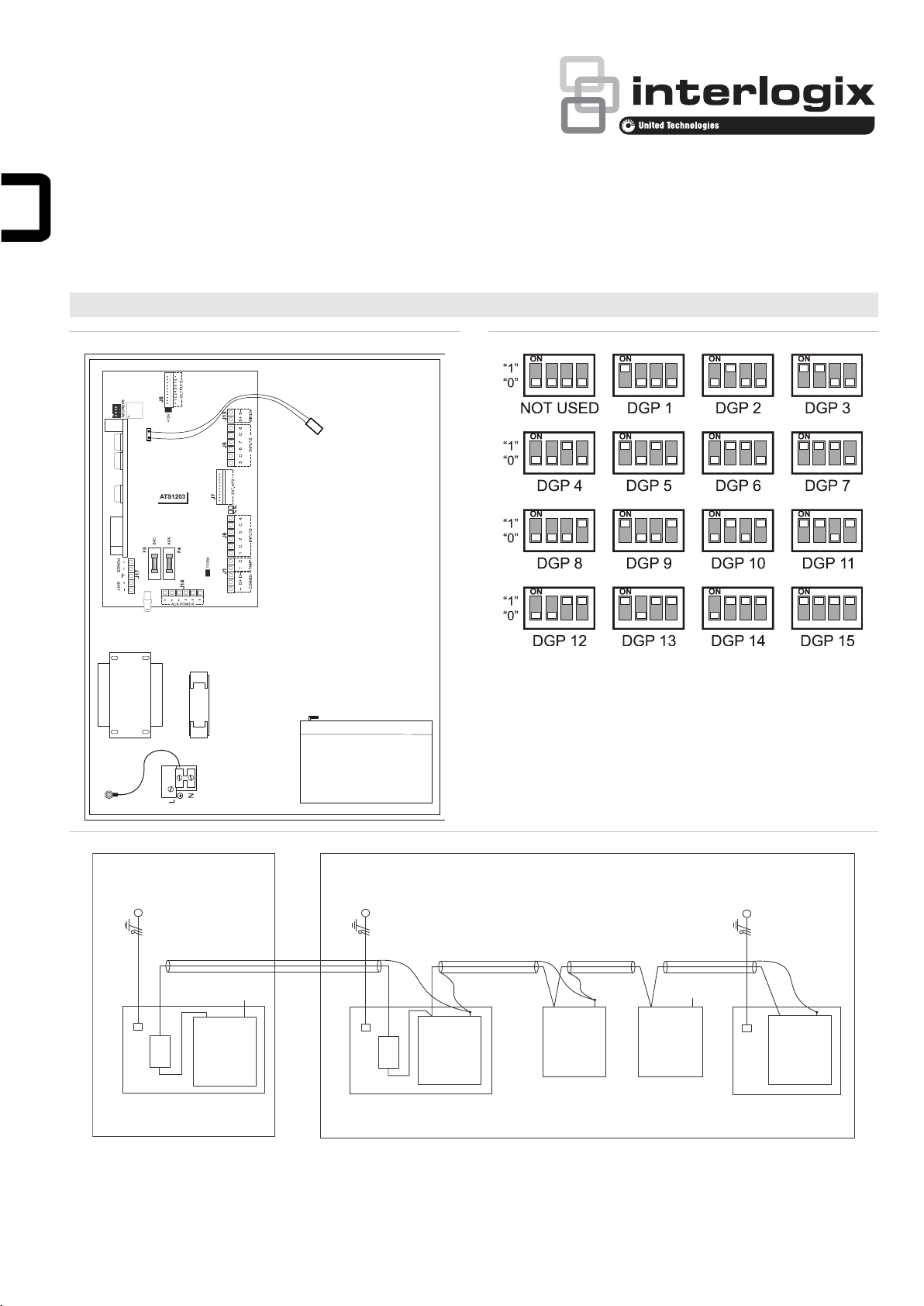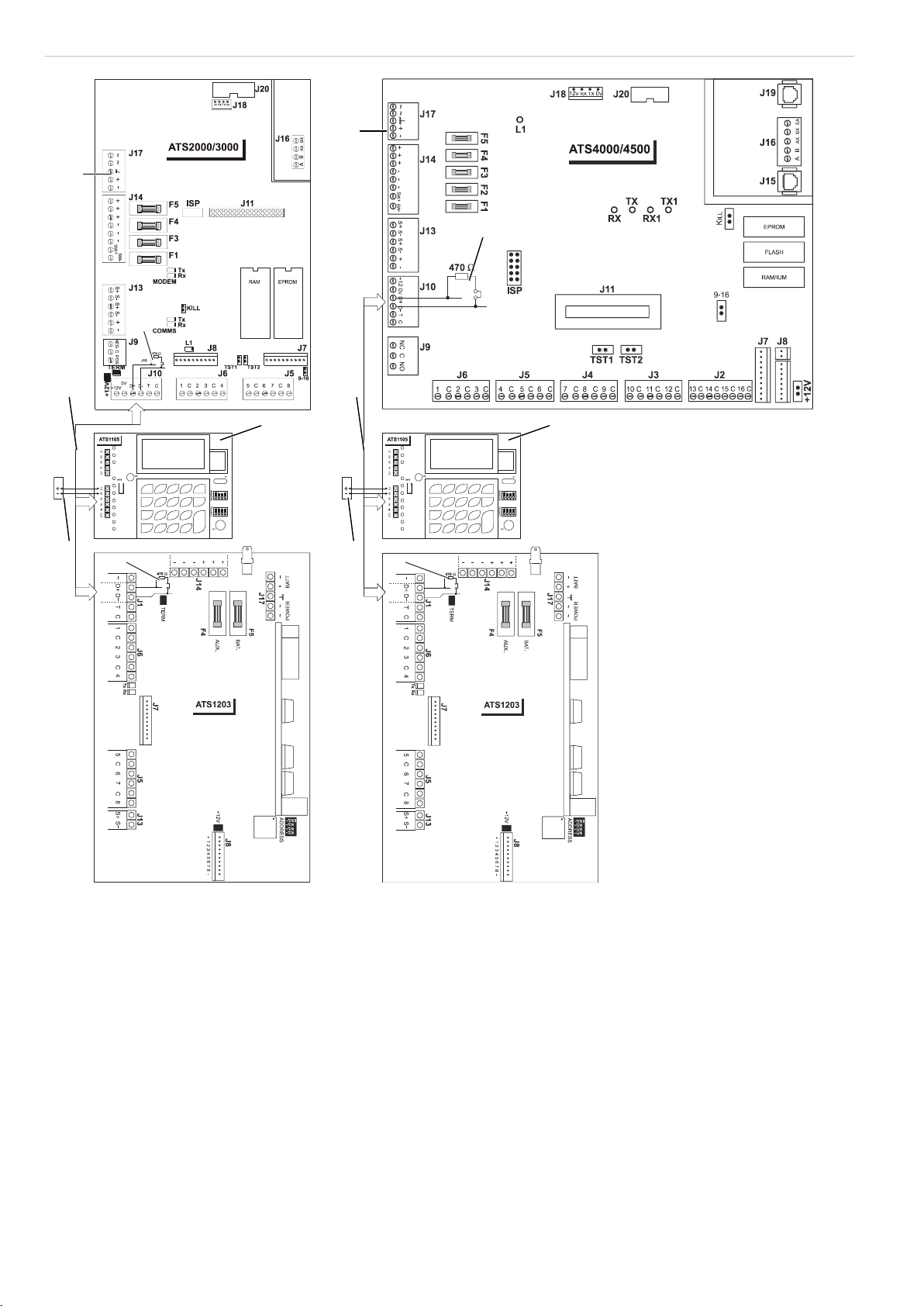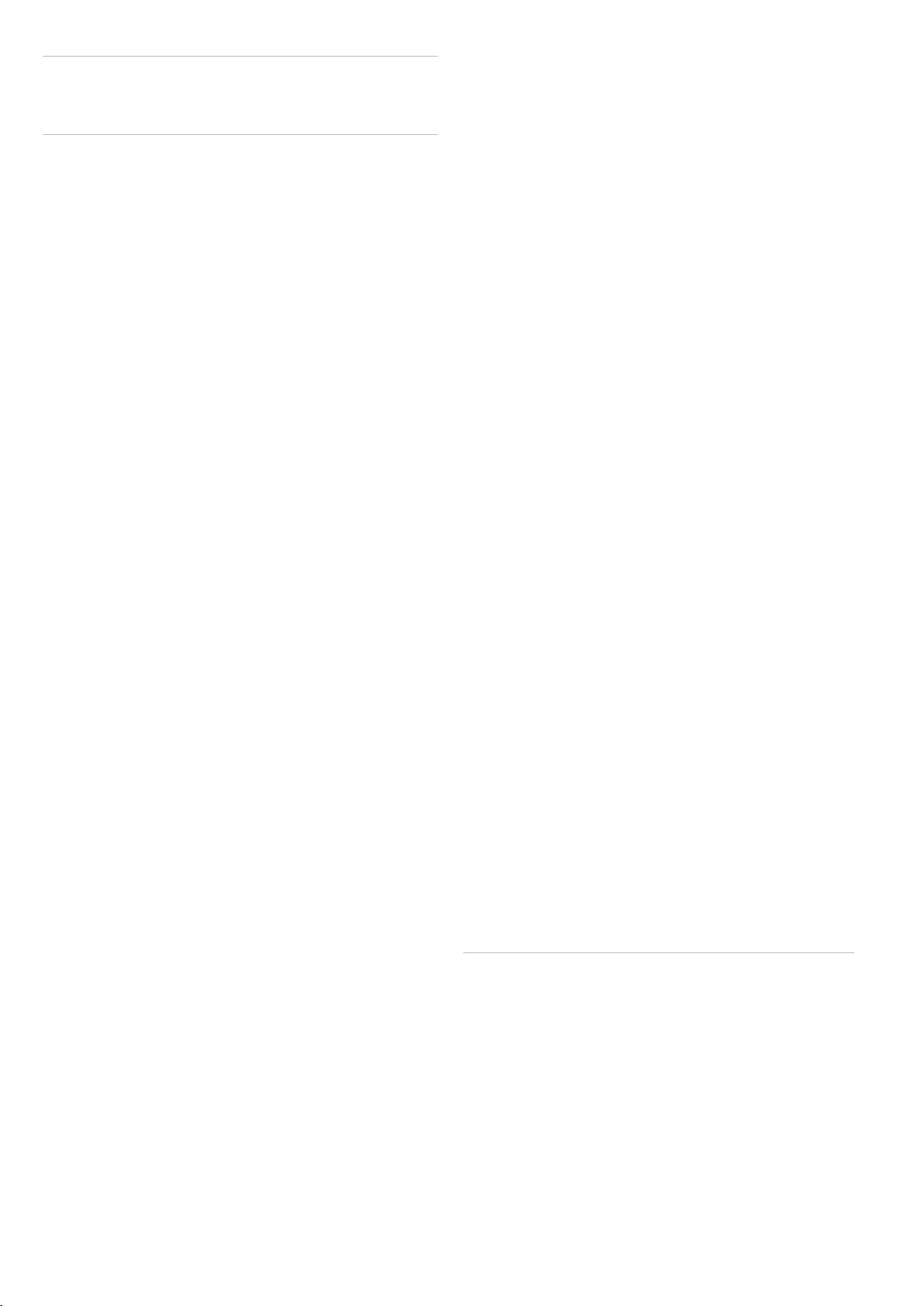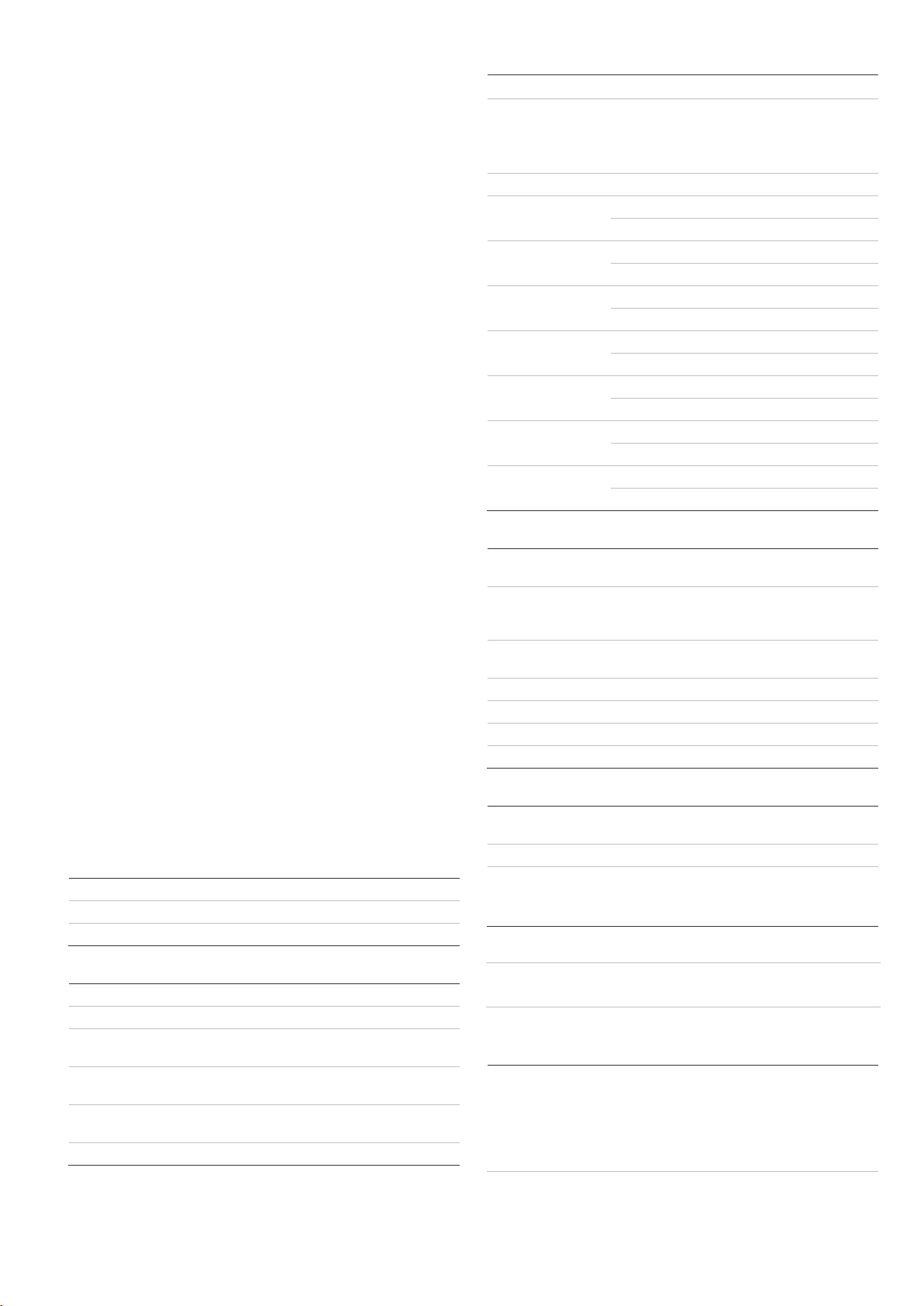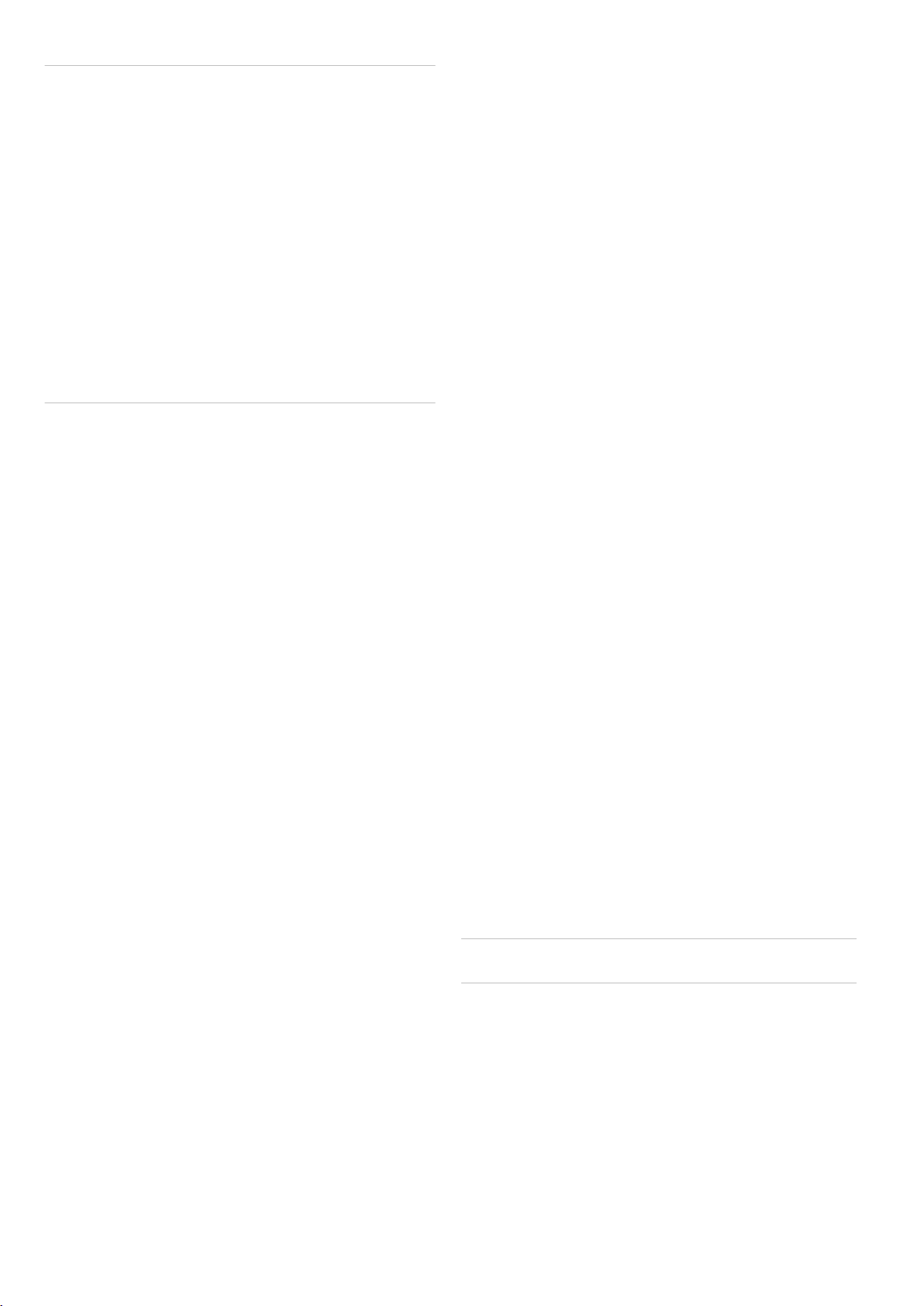4 / 24 P/N 1064130 (ML) • REV E • ISS 01JUL19
WARNING: Electrocution hazard. To avoid personal injury or
death from electrocution, remove all sources of power and
allow stored energy to discharge before installing or removing
equipment.
When installing the mains power, use a strain relief like cable
ties and coupling PG16’s to ensure proper wiring. In all cases,
local regulations should be applied.
Battery replacement
This product may contain one (or more) sealed, rechargeable,
BS-type lead-acid battery. Because removing the battery may
affect the product configuration settings or trigger an alarm,
only a qualified installer should remove the battery.
To remove a battery:
1. Make sure that your product settings allow you to open the
cover without starting the tamper alarm.
2. Switch off the mains power, if necessary, and remove the
cover.
3. Disconnect the battery, sliding the product's wires off the
wire connectors. Note that depending on the battery model
the connectors may be located differently.
4. Remove the battery from the holder.
Dispose of the battery as required by local ordinances or
regulations. See the specifications for your product or contact
technical support for information on replacement batteries.
Mounting
The unit is mounted with screws or bolts through the four
mounting holes in the base.
Ensure that the unit is mounted on a flat, solid, vertical surface
such that the base will not flex or warp when the mounting
screws/bolts are tightened.
Leave a 50 mm clearance between equipment enclosures
mounted side by side and 25 mm between the enclosure and
the sidewall.
The battery mounting facility inside the housing is only useful
for steady state use of the control panel. Remove the battery
for transport of the control panel.
Ensure that the wire terminals are isolated. Use tie wraps to
prevent contact with any other wires or circuits in case wires
break.
General installation guidelines
The ATS1203(N)/ATS1204(N) has been designed, assembled
and tested to meet the requirements related to safety, emission
and immunity with respect to environmental electrical and
electromagnetic interference, as of current relevant Standards.
If the following guidelines are followed, the system will give
many years of reliable service.
In addition to the following guidelines, during the installation of
the ATS1203(N)/ATS1204(N), it is essential to follow any
country dependent installation requirements of local applicable
standard. Only a qualified electrician or other suitable trained
and qualified person should attempt to wire this system to the
mains or to the public telephone network.
•Ensure that there is a good earth available for the alarm
system.
•Maintain a separation between the low voltage and mains
supply cables. Use separate points of cable entry to the
control panel cabinet.
•If the upper and/or lower cabinet entry cable holes are
used to route wiring into the control panel, always use a
proper pipe fitting system by means of an appropriate
conduit and junction box. For this purpose, use only
materials of suitable flammability class (HB or better).
•For mains power connection, use the mains connector
terminal either through a permanent wiring or a flexible
mains cable to an earthed mains outlet. Always use cable
ties to fix mains cable, at the dedicated fixing point
provided near the mains terminal connector.
- In case of permanent fixed wiring, insert an easily
accessible, dedicated bipolar circuit breaker in the power
distribution network.
- Never attempt to solder mains connection wires end
where they will be wired to the terminal connectors.
•Avoid loops of wire inside the control panel cabinet and
route cables so that they do not lie on top or underneath
the printed circuit board. The use of cable ties is
recommended and improves neatness of the wiring within
the box.
•The battery used with this unit, must be made of materials
of suitable flammability class (HB or better).
•Any circuit connected either directly to the on board relay
contact or to external relay contact through the on board
electronic output, must be of SELV (Safety extra low
voltage) operating circuit.
- Mains switching relay must not be fitted inside the control
panel cabinet.
- Always place a suppression diode (e.g. a 1N4001)
across the relay coil.
- Use only relay with good insulation between the contacts
and the coil.
•The minimum clearance between equipment closures is
50 mm (between equipment vents).
•Only use units in a clean environment and not in humid
air. Environmental requirements are given in “Technical
specifications” on page 7.
ATS1203(N)/ATS1204(N) housing
(1) Processor.
(2) NTC thermistor connection.
(3) Earth connection. Use also
for cable screen and lid of
box.
(4) Pry-off tamper mounting
location.
(5) Back-up battery.
(6) Mains power connection.
To conform to CEI 79-2 regulations at level 2, the use of the
pry-off tamper is mandatory (ST580 or ST590 kit).
Note: The pry-off tamper is not included with the product.
For detailed information on the PCB, see connection diagram.
NTC thermistor
See Figure 1, item 2.