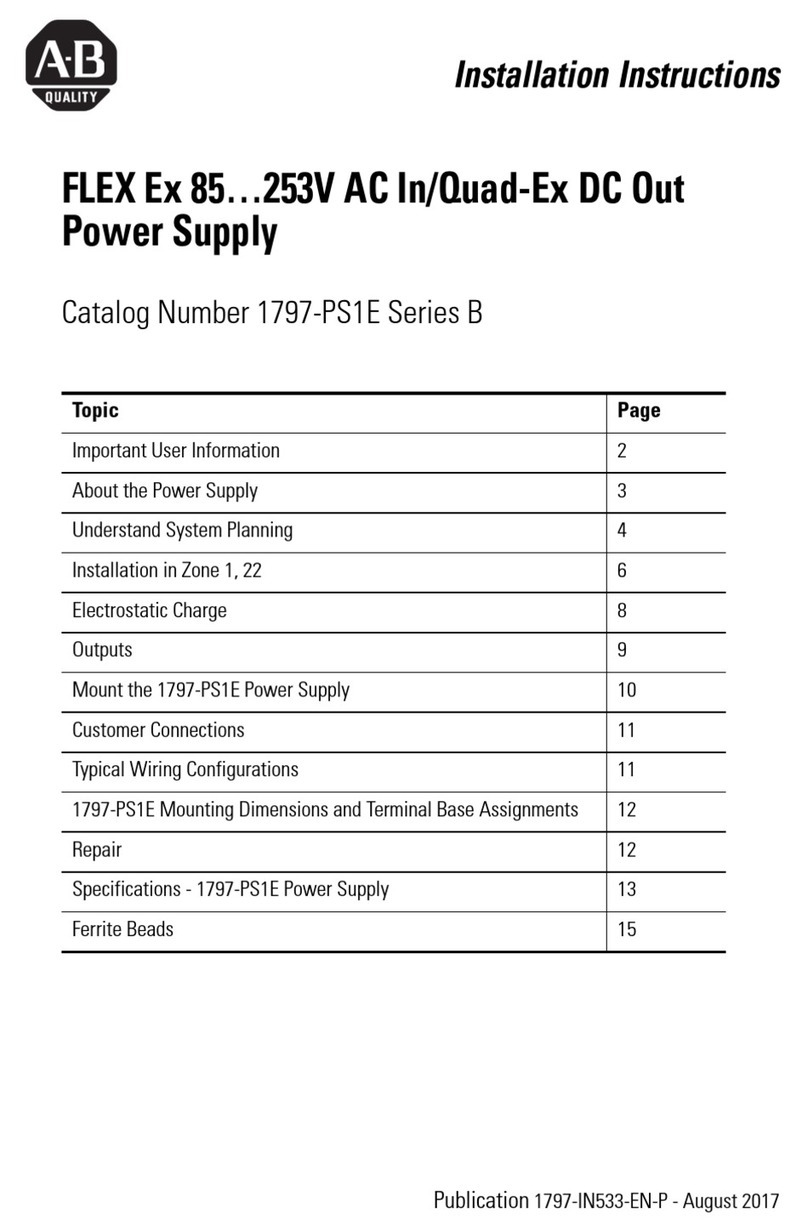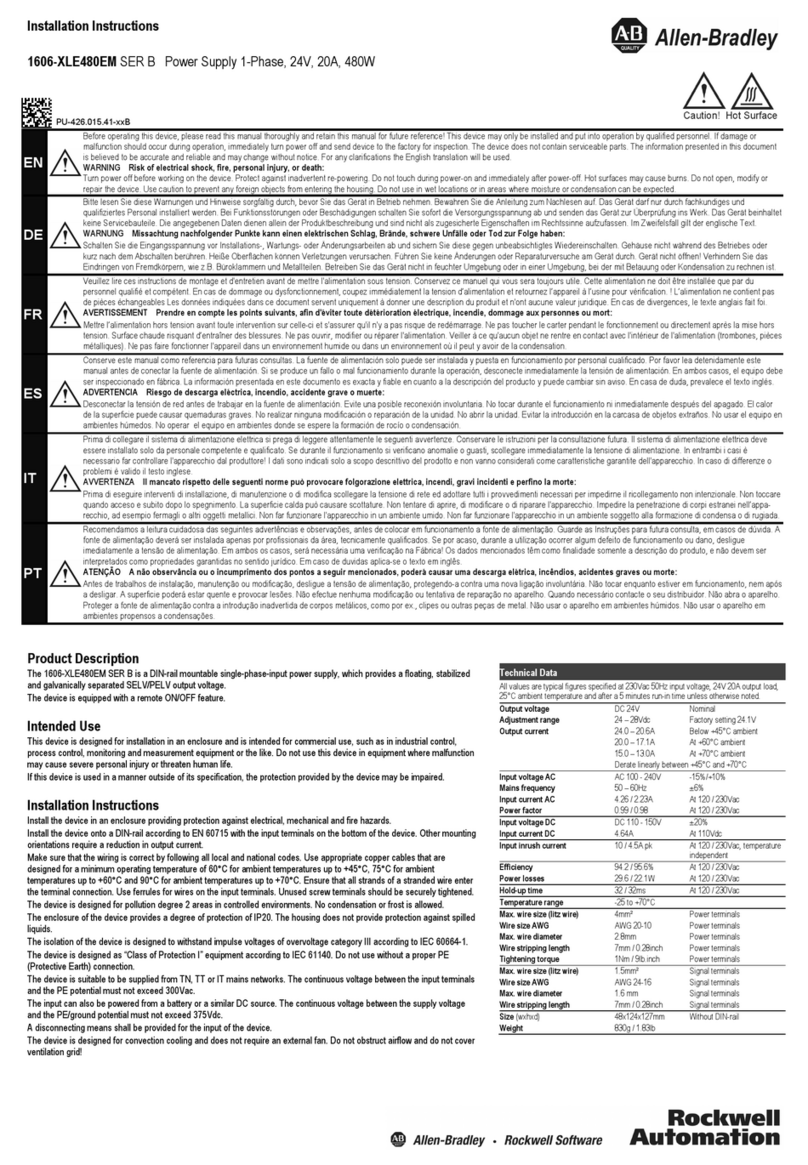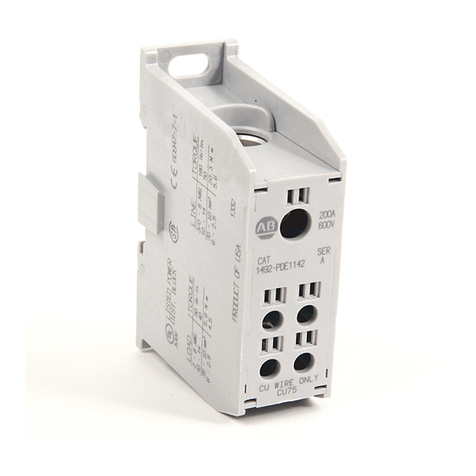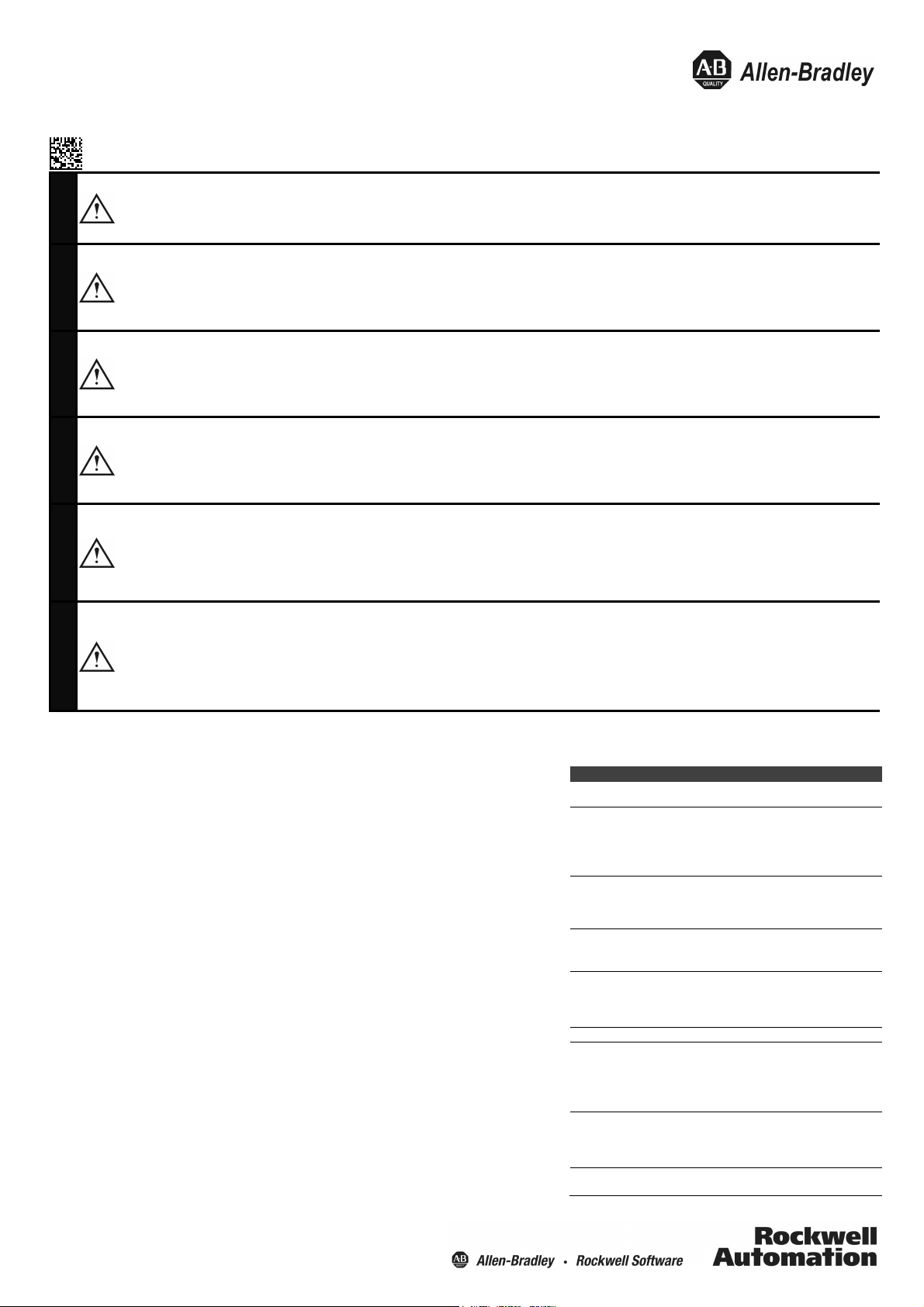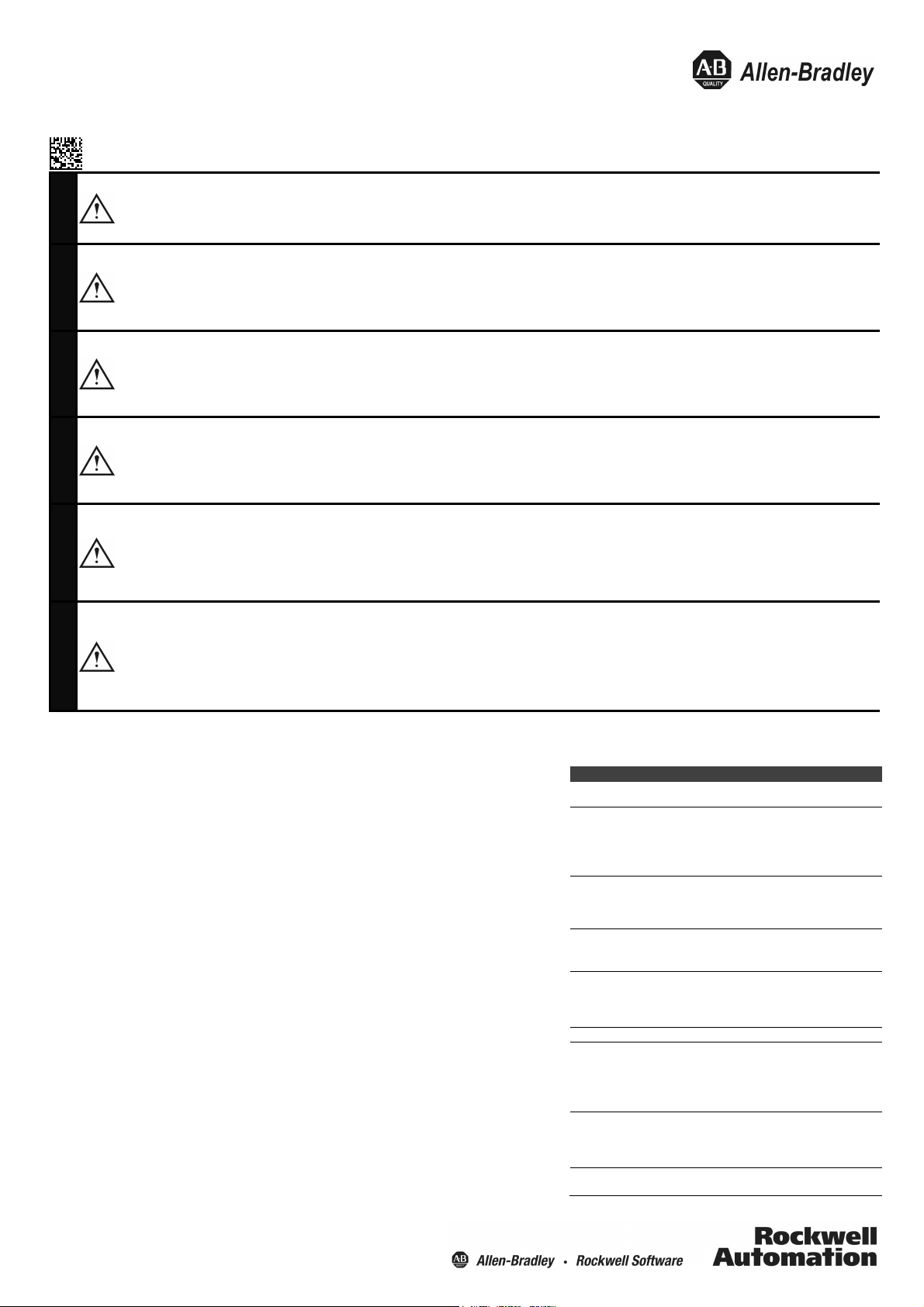
Installation Instructions
1606-XLERED20Y SER B Redundancy Module 24V, 20A
PU-431.015.38-xxB
EN
Before operating this device, please read this manual thoroughly and retain this manual for future reference! This device may only be installed and put into operation by qualified personnel. If damage or
malfunction should occur during operation, immediately turn power off and send device to the factory for inspection. The device does not contain serviceable parts. The information presented in this document
is believed to be accurate and reliable and may change without notice. For any clarifications the English translation will be used.
WARNING Risk of electrical shock, fire, personal injury, or death:
Turn power off before working on the device. Protect against inadvertent re-powering. Do not touch during power-on and immediately after power-off. Hot surfaces may cause burns. Do not open, modify or
repair the device. Use caution to prevent any foreign objects from entering the housing. Do not use in wet locations or in areas where moisture or condensation can be expected.
DE
Bitte lesen Sie diese Warnungen und Hinweise sorgfältig durch, bevor Sie das Gerät in Betrieb nehmen. Bewahren Sie die Anleitung zum Nachlesen auf. Das Gerät darf nur durch fachkundiges und
qualifiziertes Personal installiert werden. Bei Funktionsstörungen oder Beschädigungen schalten Sie sofort die Versorgungsspannung ab und senden das Gerät zur Überprüfung ins Werk. Das Gerät beinhaltet
keine Servicebauteile. Die angegebenen Daten dienen allein der Produktbeschreibung und sind nicht als zugesicherte Eigenschaften im Rechtssinne aufzufassen. Im Zweifelsfall gilt der englische Text.
WARNUNG Missachtung nachfolgender Punkte kann einen elektrischen Schlag, Brände, schwere Unfälle oder Tod zur Folge haben:
Schalten Sie die Eingangsspannung vor Installations-, Wartungs- oder Änderungsarbeiten ab und sichern Sie diese gegen unbeabsichtigtes Wiedereinschalten. Gehäuse nicht während des Betriebes oder
kurz nach dem Abschalten berühren. Heiße Oberflächen können Verletzungen verursachen. Führen Sie keine Änderungen oder Reparaturversuche am Gerät durch. Gerät nicht öffnen! Verhindern Sie das
Eindringen von Fremdkörpern, wie z.B. Büroklammern und Metallteilen. Betreiben Sie das Gerät nicht in feuchter Umgebung oder in einer Umgebung, bei der mit Betauung oder Kondensation zu rechnen ist.
FR
Veuillez lire ces instructions de montage et d'entretien avant de mettre l'alimentation sous tension. Conservez ce manuel qui vous sera toujours utile. Cette alimentation ne doit être installée que par du
personnel qualifié et compétent. En cas de dommage ou dysfonctionnement, coupez immédiatement la tension d’alimentation et retournez l’appareil à l’usine pour vérification. ! L’alimentation ne contient pas
de pièces échangeables Les données indiquées dans ce document servent uniquement à donner une description du produit et n'ont aucune valeur juridique. En cas de divergences, le texte anglais fait foi.
AVERTISSEMENT Prendre en compte les points suivants, afin d'éviter toute détérioration électrique, incendie, dommage aux personnes ou mort:
Mettre l’alimentation hors tension avant toute intervention sur celle-ci et s'assurer qu'il n'y a pas risque de redémarrage. Ne pas toucher le carter pendant le fonctionnement ou directement après la mise hors
tension. Surface chaude risquant d’entraîner des blessures. Ne pas ouvrir, modifier ou réparer l'alimentation. Veiller à ce qu'aucun objet ne rentre en contact avec l'intérieur de l'alimentation (trombones, pièces
métalliques). Ne pas faire fonctionner l'appareil dans un environnement humide ou dans un environnement où il peut y avoir de la condensation.
ES
Conserve este manual como referencia para futuras consultas. La fuente de alimentación solo puede ser instalada y puesta en funcionamiento por personal cualificado. Por favor lea detenidamente este
manual antes de conectar la fuente de alimentación. Si se produce un fallo o mal funcionamiento durante la operación, desconecte inmediatamente la tensión de alimentación. En ambos casos, el equipo debe
ser inspeccionado en fábrica. La información presentada en este documento es exacta y fiable en cuanto a la descripción del producto y puede cambiar sin aviso. En casa de duda, prevalece el texto inglés.
ADVERTENCIA Riesgo de descarga eléctrica, incendio, accidente grave o muerte:
Desconectar la tensión de red antes de trabajar en la fuente de alimentación. Evite una posible reconexión involuntaria. No tocar durante el funcionamiento ni inmediatamente después del apagado. El calor
de la superficie puede causar quemaduras graves. No realizar ninguna modificación o reparación de la unidad. No abrir la unidad. Evitar la introducción en la carcasa de objetos extraños. No usar el equipo en
ambientes húmedos. No operar el equipo en ambientes donde se espere la formación de rocío o condensación.
IT
Prima di collegare il sistema di alimentazione elettrica si prega di leggere attentamente le seguenti avvertenze. Conservare le istruzioni per la consultazione futura. Il sistema di alimentazione elettrica deve
essere installato solo da personale competente e qualificato. Se durante il funzionamento si verificano anomalie o guasti, scollegare immediatamente la tensione di alimentazione. In entrambi i casi è
necessario far controllare l'apparecchio dal produttore! I dati sono indicati solo a scopo descrittivo del prodotto e non vanno considerati come caratteristiche garantite dell'apparecchio. In caso di differenze o
problemi è valido il testo inglese.
AVVERTENZA Il mancato rispetto delle seguenti norme può provocare folgorazione elettrica, incendi, gravi incidenti e perfino la morte:
Prima di eseguire interventi di installazione, di manutenzione o di modifica scollegare la tensione di rete ed adottare tutti i provvedimenti necessari per impedirne il ricollegamento non intenzionale. Non toccare
quando acceso e subito dopo lo spegnimento. La superficie calda può causare scottature. Non tentare di aprire, di modificare o di riparare l'apparecchio. Impedire la penetrazione di corpi estranei nell’appa-
recchio, ad esempio fermagli o altri oggetti metallici. Non far funzionare l'apparecchio in un ambiente umido. Non far funzionare l'apparecchio in un ambiente soggetto alla formazione di condensa o di rugiada.
PT
Recomendamos a leitura cuidadosa das seguintes advertências e observações, antes de colocar em funcionamento a fonte de alimentação. Guarde as Instruções para futura consulta, em casos de dúvida. A
fonte de alimentação deverá ser instalada apenas por profissionais da área, tecnicamente qualificados. Se por acaso, durante a utilização ocorrer algum defeito de funcionamento ou dano, desligue
imediatamente a tensão de alimentação. Em ambos os casos, será necessária uma verificação na Fábrica! Os dados mencionados têm como finalidade somente a descrição do produto, e não devem ser
interpretados como propriedades garantidas no sentido jurídico. Em caso de duvidas aplica-se o texto em inglês.
ATENÇÃO A não observância ou o incumprimento dos pontos a seguir mencionados, poderá causar uma descarga elétrica, incêndios, acidentes graves ou morte:
Antes de trabalhos de instalação, manutenção ou modificação, desligue a tensão de alimentação, protegendo-a contra uma nova ligação involuntária. Não tocar enquanto estiver em funcionamento, nem após
a desligar. A superficie poderá estar quente e provocar lesões. Não efectue nenhuma modificação ou tentativa de reparação no aparelho. Quando necessário contacte o seu distribuidor. Não abra o aparelho.
Proteger a fonte de alimentação contra a introdução inadvertida de corpos metálicos, como por ex., clipes ou outras peças de metal. Não usar o aparelho em ambientes húmidos. Não usar o aparelho em
ambientes propensos a condensações.
Product Description
The 1606-XLERED20Y SER B is a redundancy module for building redundant power supply systems. It is equipped with two
input channels and one output. The two inputs are decoupled by MOSFET technology.
The device is equipped with an automated load sharing feature, which can compensate a small voltage imbalance between
the power supplies connected to the inputs in order to achieve an even current share. It also monitors the function of the
redundancy circuitry and provides a signal in case of a failure or a high output current, which could prevent redundancy if
one power supply fails.
Intended Use
This device is designed for installation in an enclosure and is intended for commercial use, such as in industrial control,
process control, monitoring and measurement equipment or the like. Do not use this device in equipment where malfunction
may cause severe personal injury or threaten human life.
The redundancy module can be used with any type of power supply as long as the maximum output current ratings are not
exceeded. It is suitable for power supplies with continuous overload current as well as any kind of intermittent (Hiccup)
overload behavior.
If this device is used in a manner outside of its specification, the protection provided by the device may be impaired.
Installation Instructions
Install the device in an enclosure providing protection against electrical, mechanical and fire hazards.
Do not ground or earth the positive output pole which could prevent redundancy in case of a ground failure. Ground the
negative output pole, when needed.
Use only power supplies with a negligible output ripple voltage in the low frequency range between 50Hz and 10kHz when
used in marine applications according to the GL regulations.
Install the device onto a DIN-rail according to EN 60715 with the output terminals on the bottom of the device. Other
mounting orientations require a reduction in output current.
Make sure that the wiring is correct by following all local and national codes. Use appropriate copper cables that are
designed for a minimum operating temperature of 60°C for ambient temperatures up to +45°C, 75°C for ambient
temperatures up to +60°C and 90°C for ambient temperatures up to +70°C. Ensure that all strands of a stranded wire enter
the terminal connection. Unused screw terminals should be securely tightened.
The device is designed for pollution degree 2 areas in controlled environments. No condensation or frost is allowed.
The enclosure of the device provides a degree of protection of IP20. The enclosure does not provide protection against
spilled liquids.
The input must be powered from a PELV or SELV source or an “Isolated Secondary Circuit” in order to maintain a SELV or
PELV output.
Check correct input polarity. The device will not operate when input voltage is reversed.
Technical Data
All values are typical figures specified at 24Vdc input voltage, 20A output current, 25°C
ambient temperature and after a 5 minutes run-in time unless otherwise noted.
Input voltage DC 24-28V ±25%
Input voltage range 18 – 35Vdcc
Input current 2x 12A Below +45°C ambient
2x 10A At +70°C ambient
Derate linearly between +45 and +70°C
Output current 24A Below +45°C ambient
20A At +70°C ambient
Maximum output current below
6Vdc
26A R.M.S. In any overload or short
circuit condition
Input to output voltage loss 0.1-0.5V At 2x 5A input
0.2-0.5V At 2x 10A input
Depending on load share function
Power losses 1.7W At no load
2.6-4.7W At 2x 5A input
5.6-8.7W At 2x 10A input
Depending on load share function
Temperature range -40 to +70°C
Max. wire size (litz wire) 4mm² Power terminals
Wire size AWG AWG 20-10 Power terminals
Max. wire diameter 2.8mm Power terminals
Wire stripping length 7mm / 0.28inch Power terminals
Tightening torque 1Nm / 9lb.inch Power terminals
Max. wire size (litz wire) 1.5mm² Signal terminals
Wire size AWG AWG 24-16 Signal terminals
Max. wire diameter 1.6mm Signal terminals
Wire stripping length 7mm / 0.28inch Signal terminals
Size (wxhxd) 32x124x117mm Without DIN-rail
Weight 310g / 0.69lb