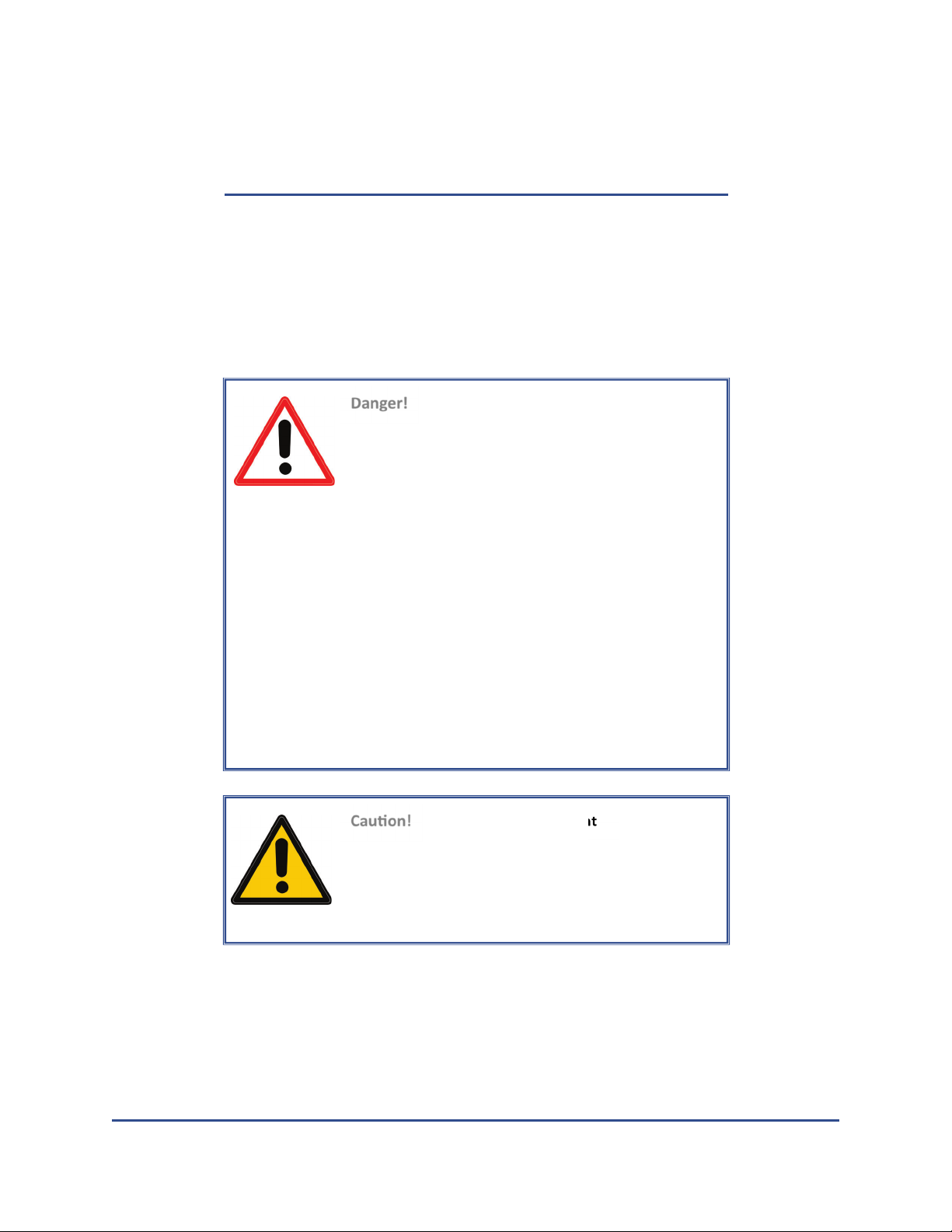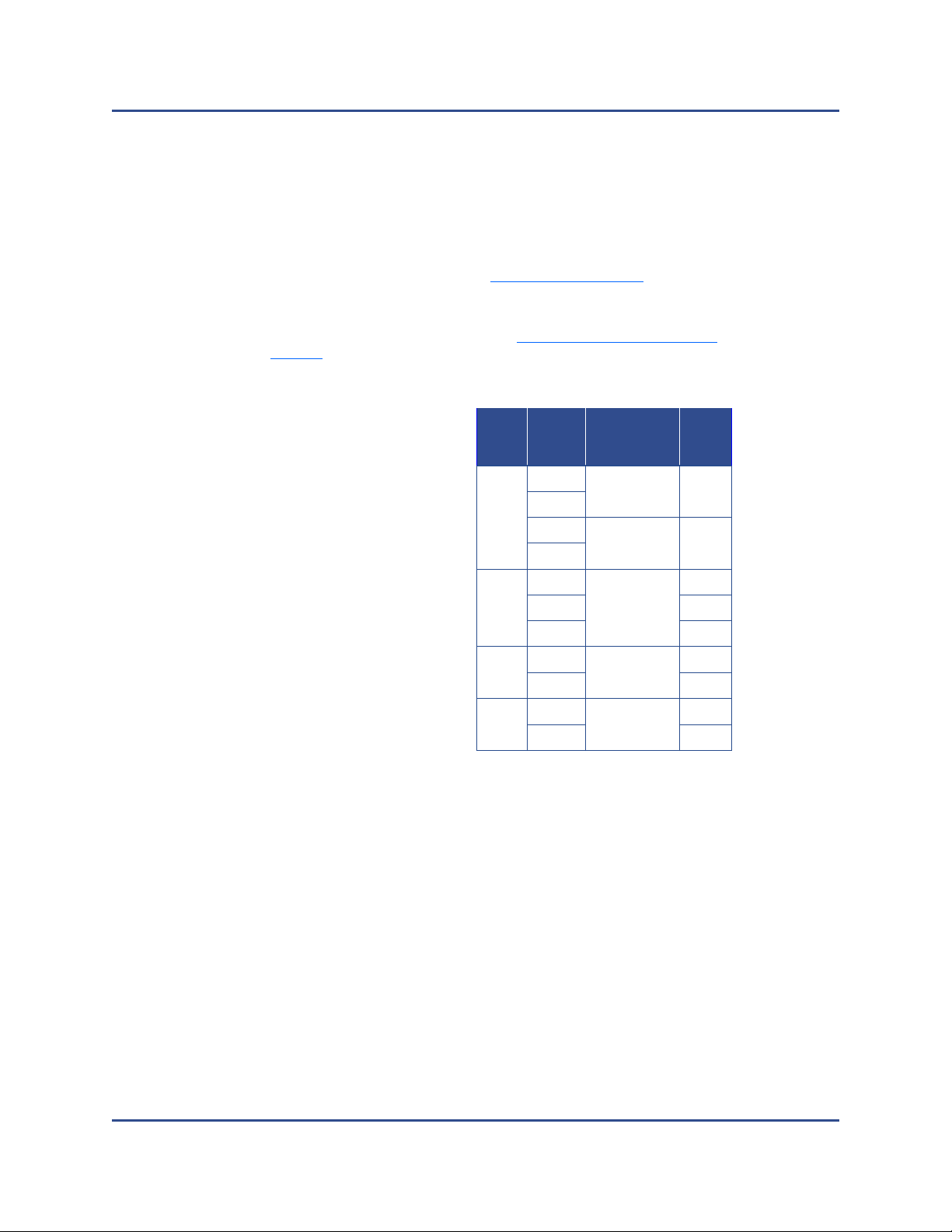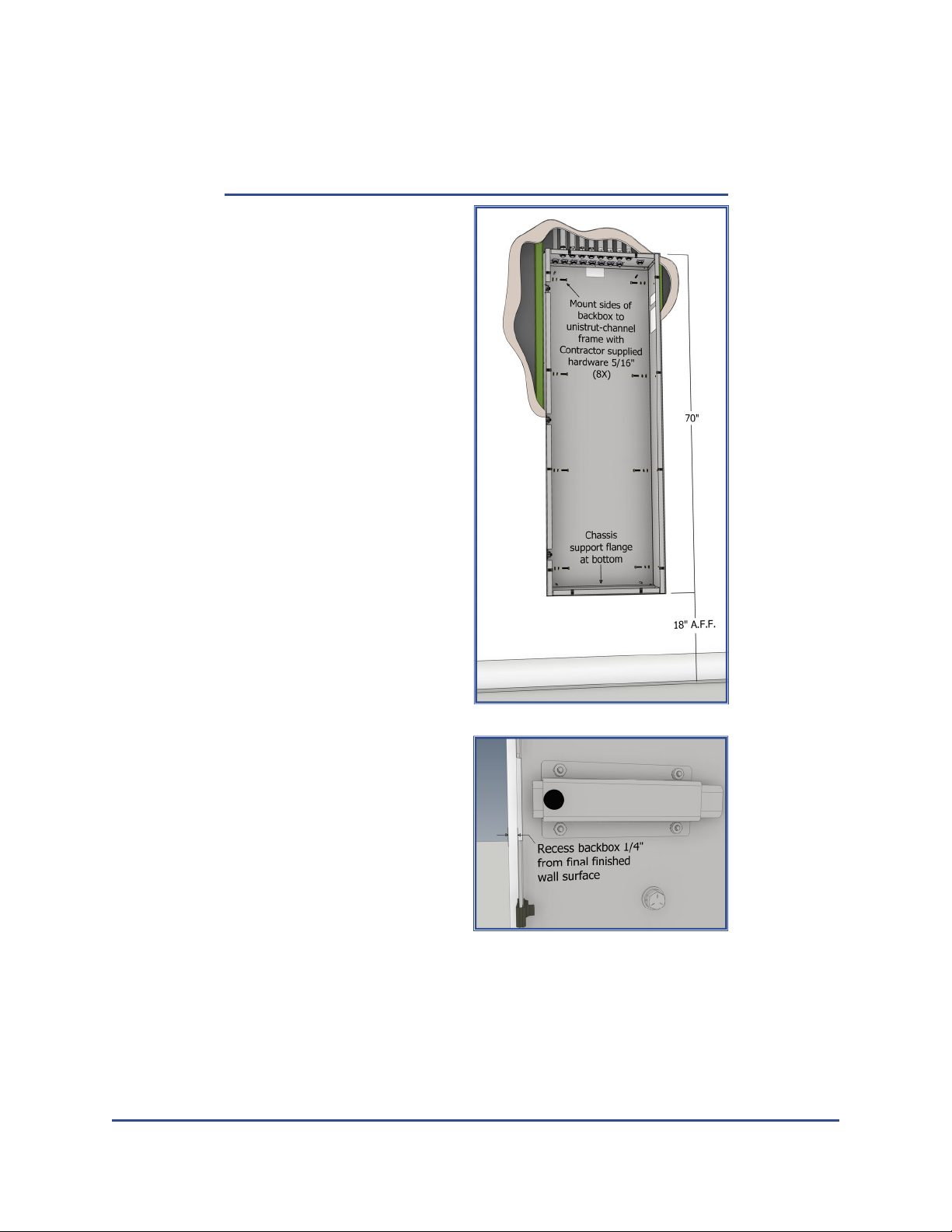Page 8 © 2023 POST GLOVER LIFELINK, INC. ‐All rights reserved
PG LIFELINK IPS PLUS Series Operaon and Maintenance Manual
Canadian installers should review and be familiar with the specific installaon re‐
quirements for Isolated Power Systems found in CSA C22.1 ‐Canadian Electrical
Code, Part 1, Secon 24 (Paent care areas).
Isolated Power Systems should be located as close as possible to the point of use to
reduce leakage current associated with the branch conductors. Generally, panels
are installed inside the room being served, or just outside in an adjacent corridor
wall. An IPS is only permied to serve one operang room (with the excepon of
high voltage x‐ray/laser panels). When installed outside of the room, a remote an‐
nunciator is required inside of the room to nofy staffof an alarm from the LIM.
The Paent Care Vicinity is the primary focus for personnel fault protecon. This
area centers on the normal locaon of the surgical table/paent bed, extending 6
feet horizontally beyond the paent perimeter and vercally from the floor up to
the ceiling. Line powered, portable or ceiling mounted equipment which may ex‐
tend into this area such as service booms, pendants, monitors, C‐arms, and surgical
lights should be fed from an un‐grounded isolated power system for protecon
against line‐to‐ground faults without power interrupon. Fixtures and equipment
which do not extend down below the ceiling including overhead lighng should not
be connected to IPS. Non‐medical equipment such as personal computers, moni‐
tors, communicaon, and A/V equipment that is not intended to enter the paent
care vicinity should be fed from normal grounded power circuits with GFCI protec‐
on instead of IPS.
Note, as with most inducve loads, the inrush current of the IPS isolaon transform‐
er may be up to 15X its rated primary current and may take up to a second to sub‐
side, based on site condions. PGL highly recommends upstream feeder breakers
supplying any IPS panel include electronic or adjustable instantaneous trip capabili‐
es that are compable with the inducve load inrush current generated by the
isolaon transformer. Consult our website for a copy of PG LifeLink’s Isolated Power
System Design & Installaon Guidelines for more informaon.
Avoid connecng devices with commercial‐grade power supplies including low pass
filter networks or surge protecon circuits (TVSS or MOV line to ground) on IPS.
These devices include capacive coupled current paths from line to ground and can
raise the system Total Hazard Current. If in doubt, verify with device manufacturer if
equipment is compable with medical isolated power systems. In general, only
“Medical Grade” equipment should be connected.
Do not supply general lighng loads from IPS branch circuits. Permanently wired
overhead ceiling fixtures are considered outside of the Paent Care Vicinity and do
not pose a fault risk to the paent. Typical circuitry contained in these fixtures will
contribute a disproporonately high level of leakage current to the system, leading
to a reduced operang range. However, certain adjustable boom‐mounted lighng
devices such as surgical and exam lights as well as wall mounted x‐ray film view box‐
es are accessible to paents and staffand therefore do require IPS protecon.
Certain devices are not compable with IPS and therefore should not be installed on
IPS branch circuits. These include:
GFCI, AFCI, Surge Protected, and Isolated Ground type receptacles, as
well as some receptacles with integral USB charging capability