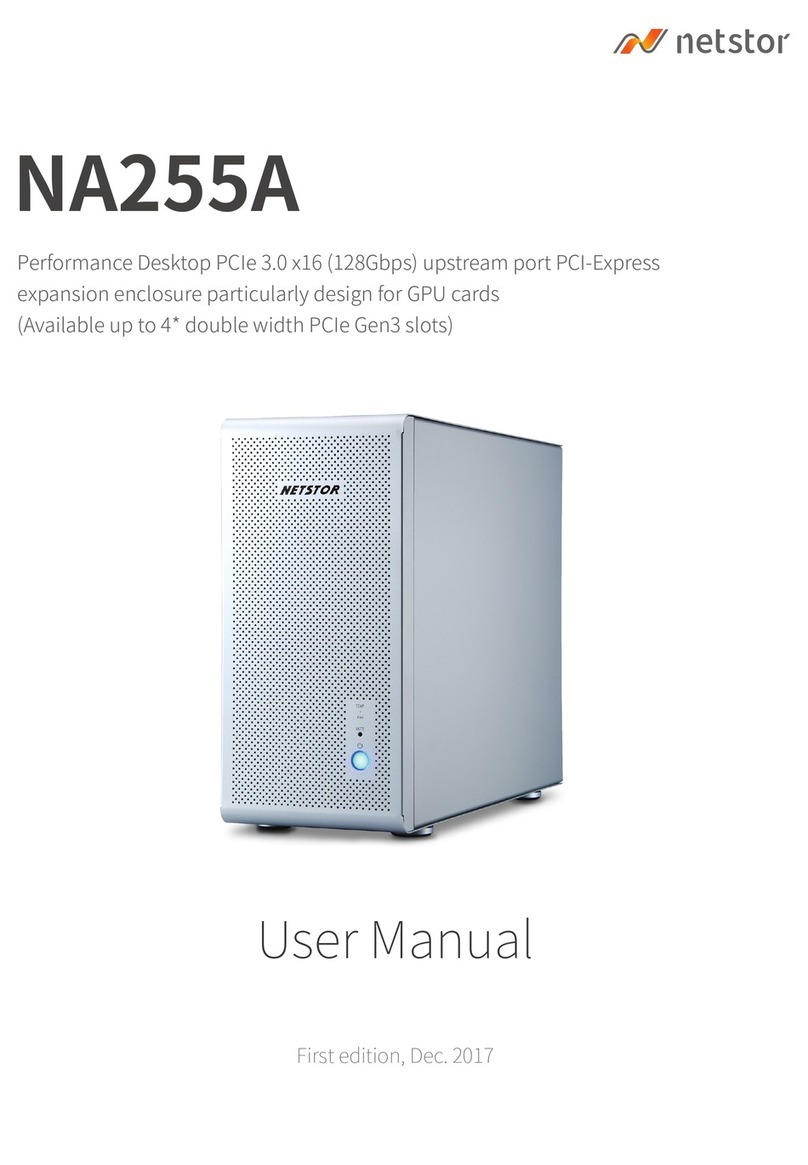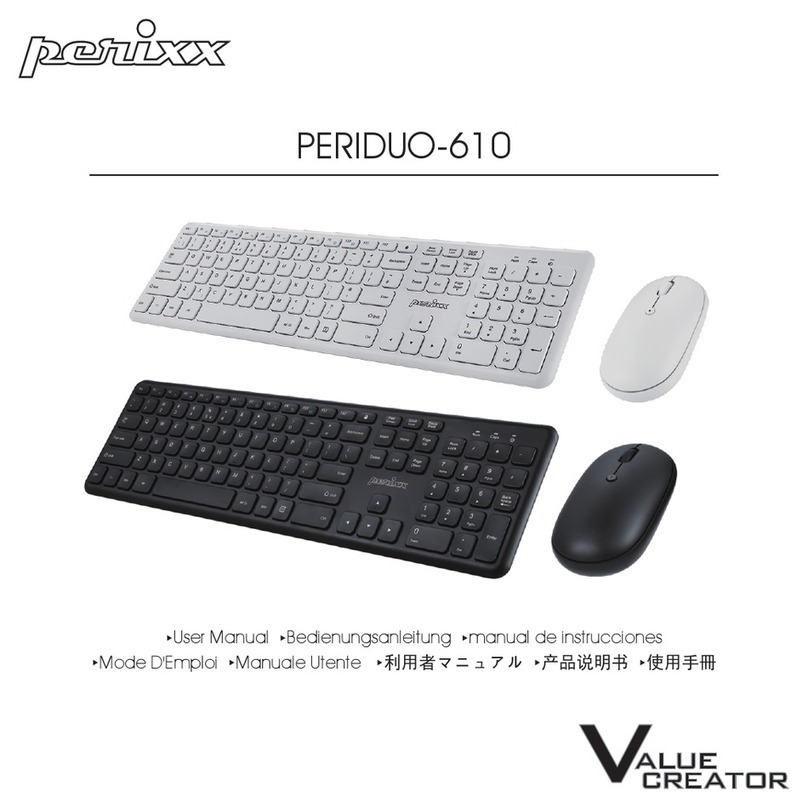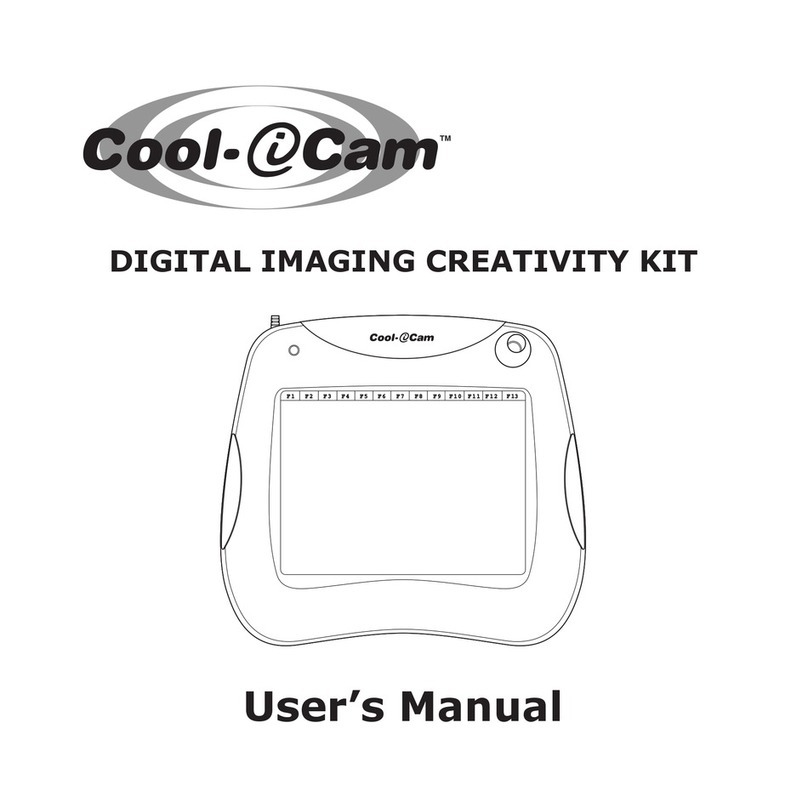Intermec 700 Series 700 User manual
Other Intermec Computer Accessories manuals
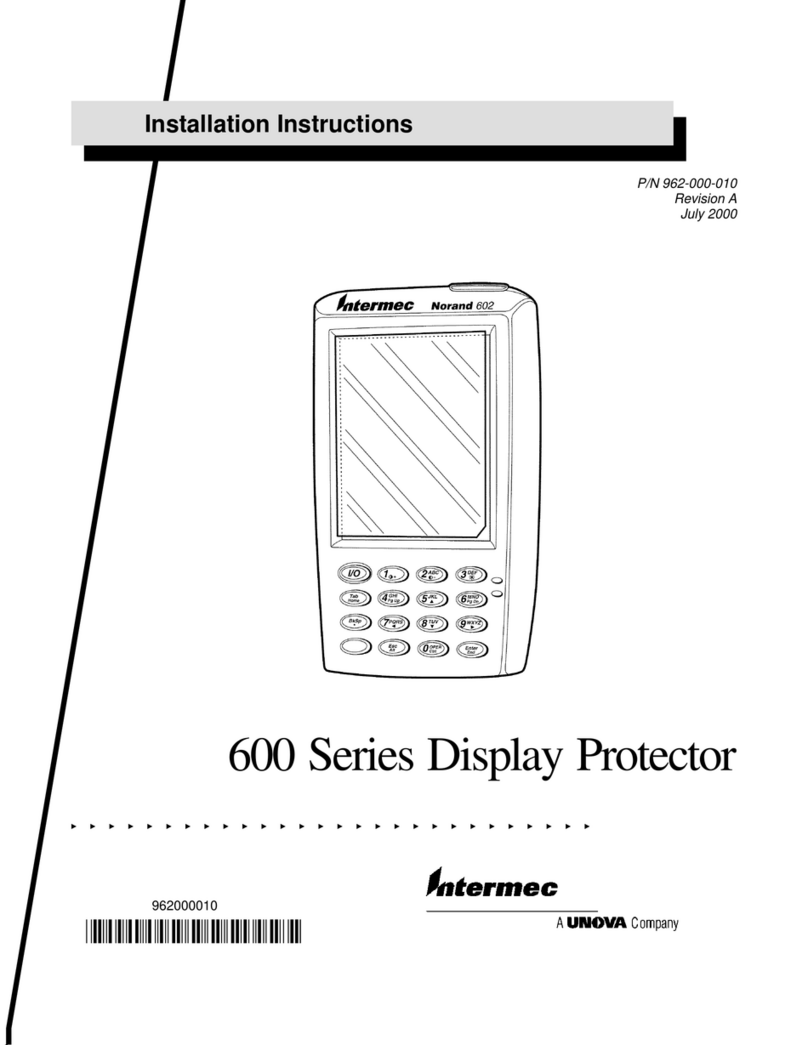
Intermec
Intermec 600 Series 600 User manual
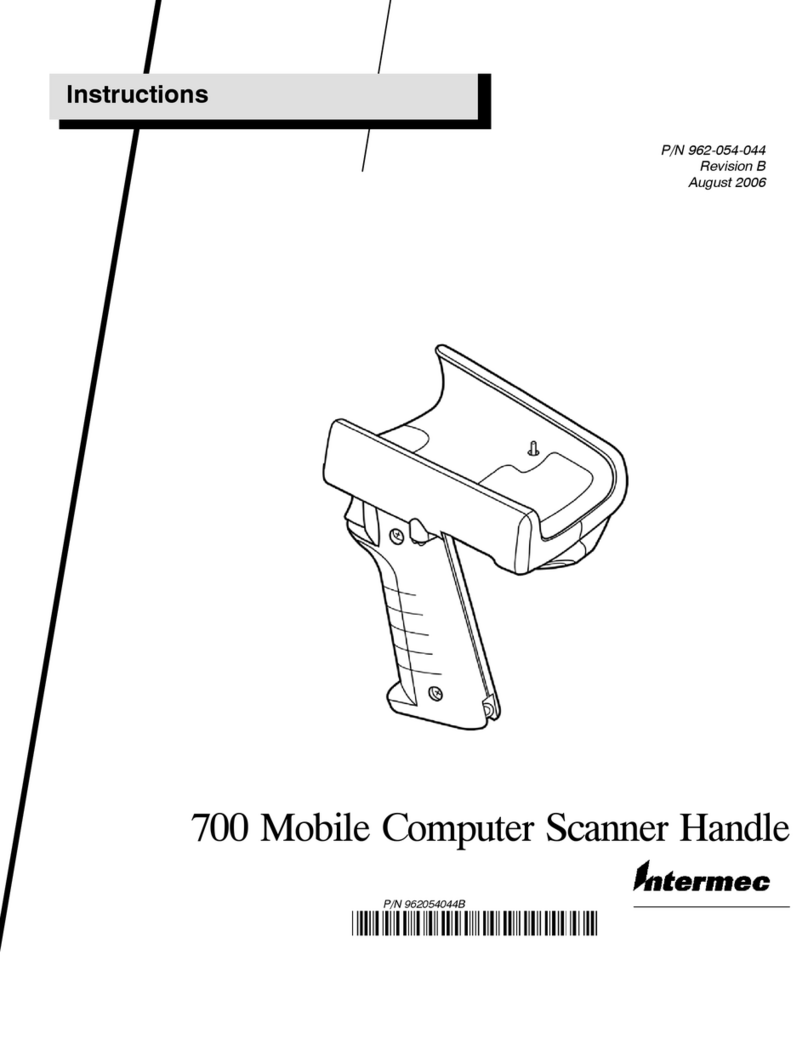
Intermec
Intermec 700 Series 700 User manual
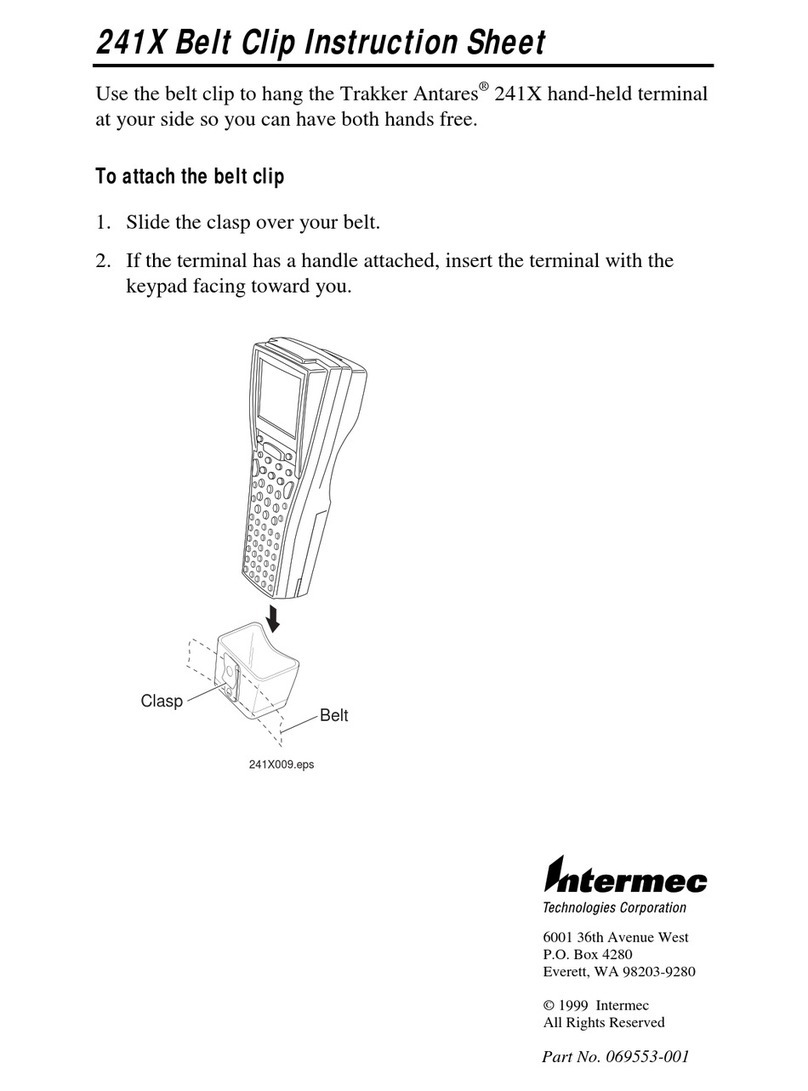
Intermec
Intermec Trakker Antares 2410 Manual
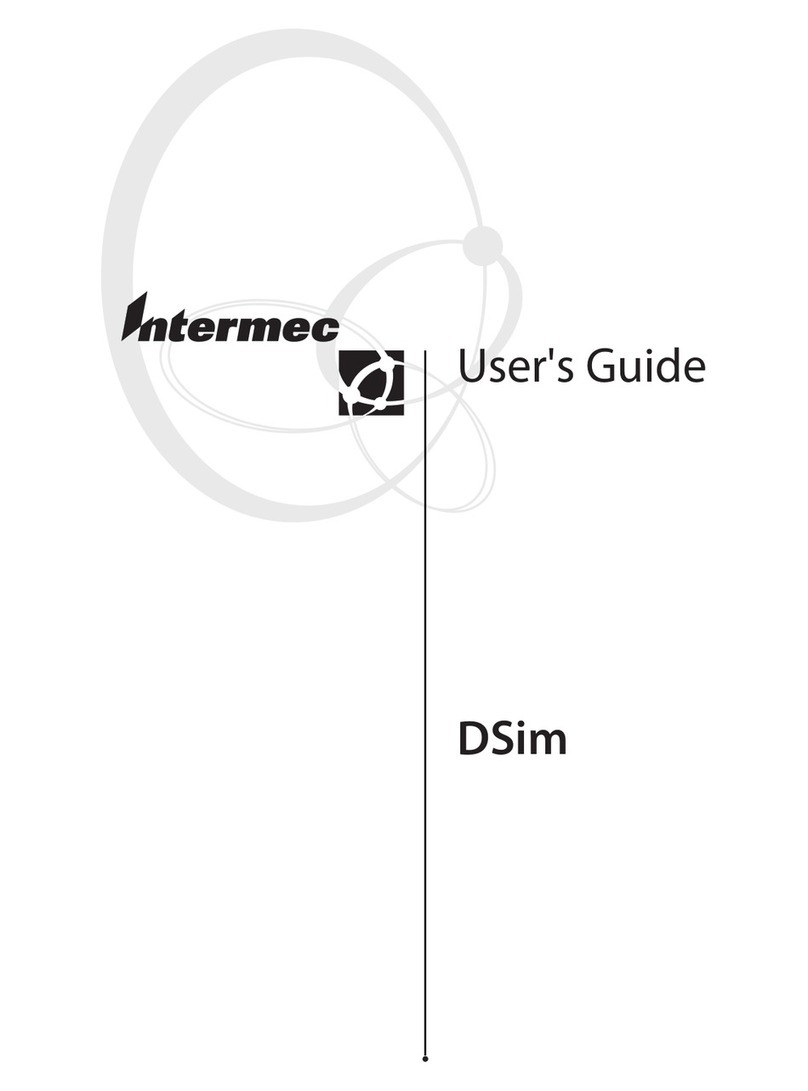
Intermec
Intermec DSim User manual
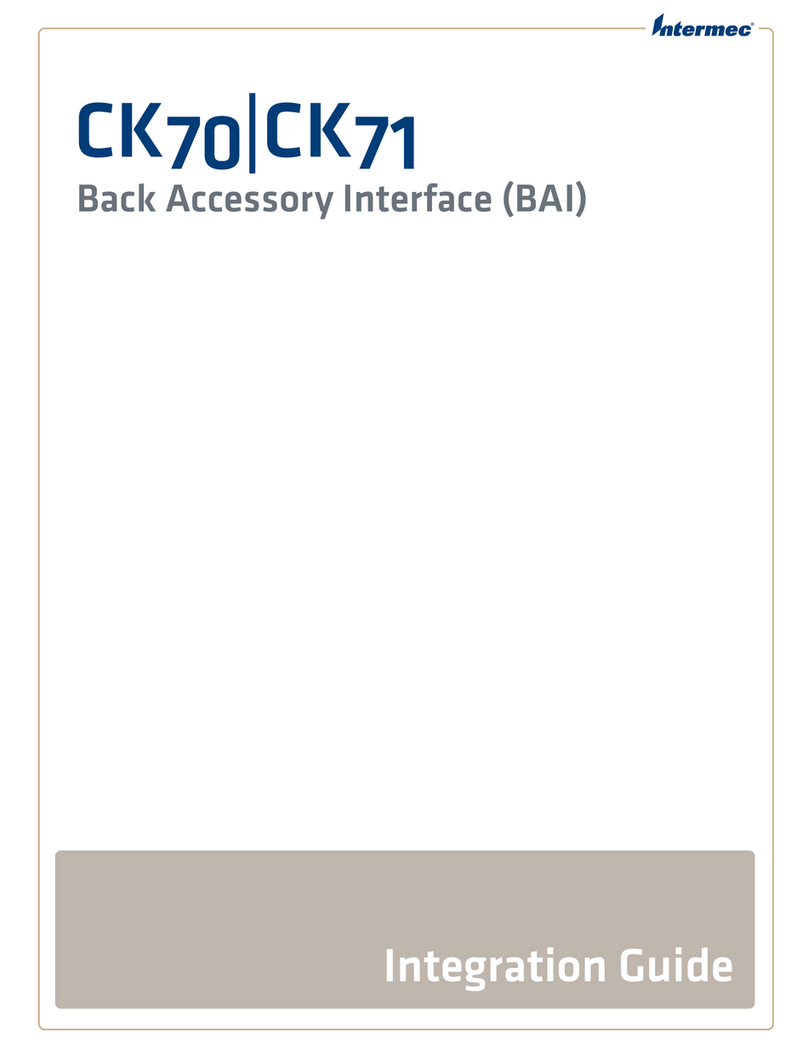
Intermec
Intermec CK70 RFID Quick setup guide
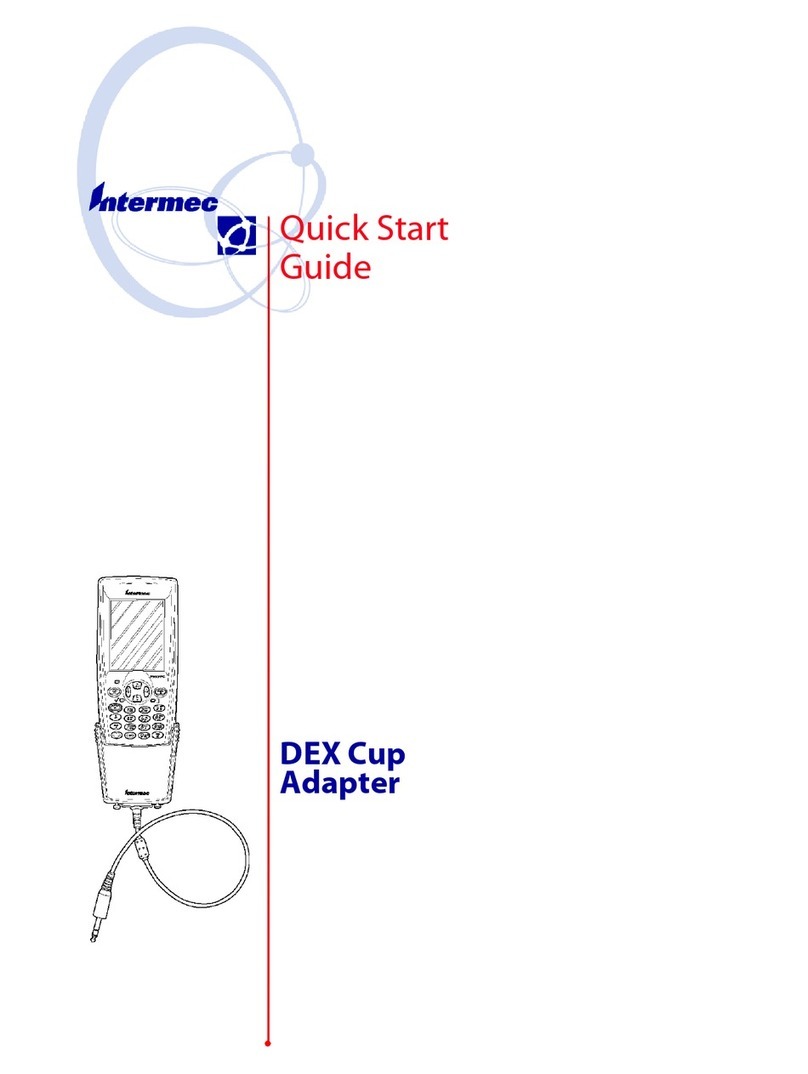
Intermec
Intermec 700 Series 700 User manual
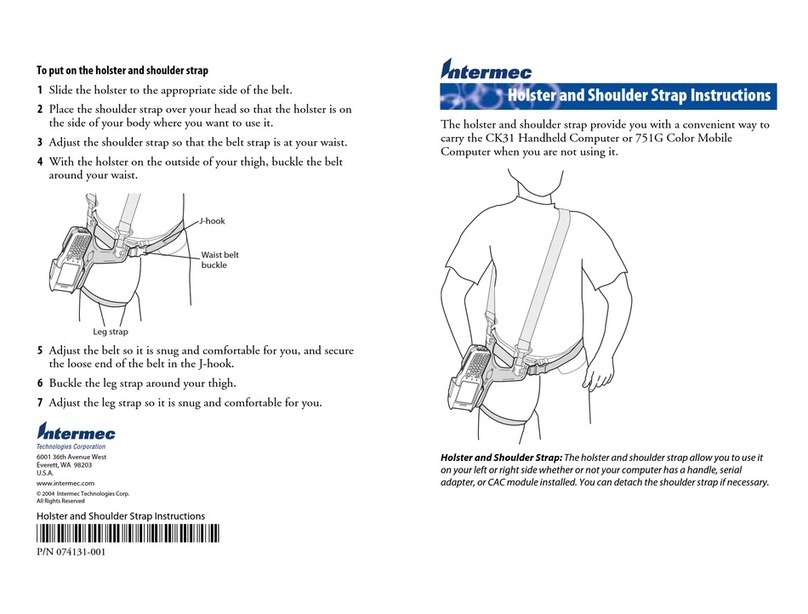
Intermec
Intermec 751 Manual
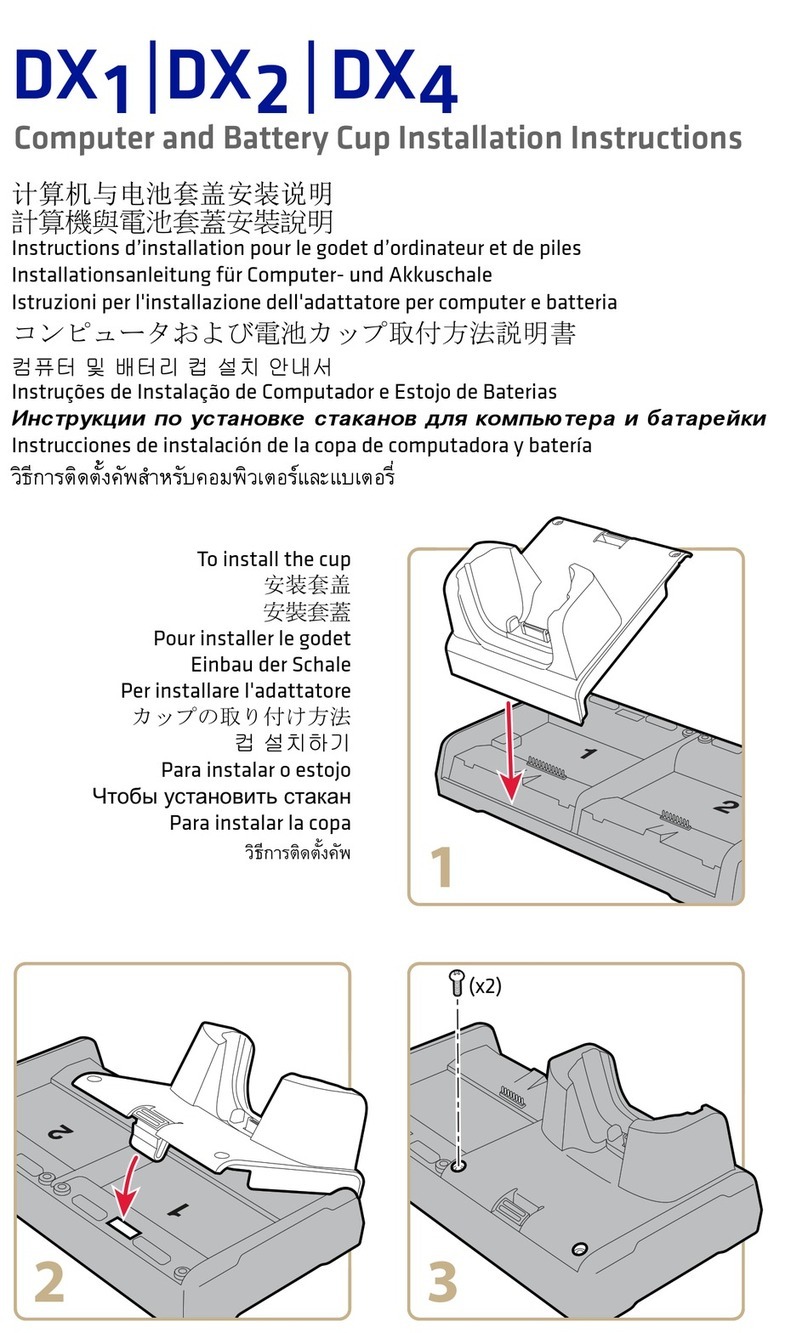
Intermec
Intermec FlexDock DX1 User manual