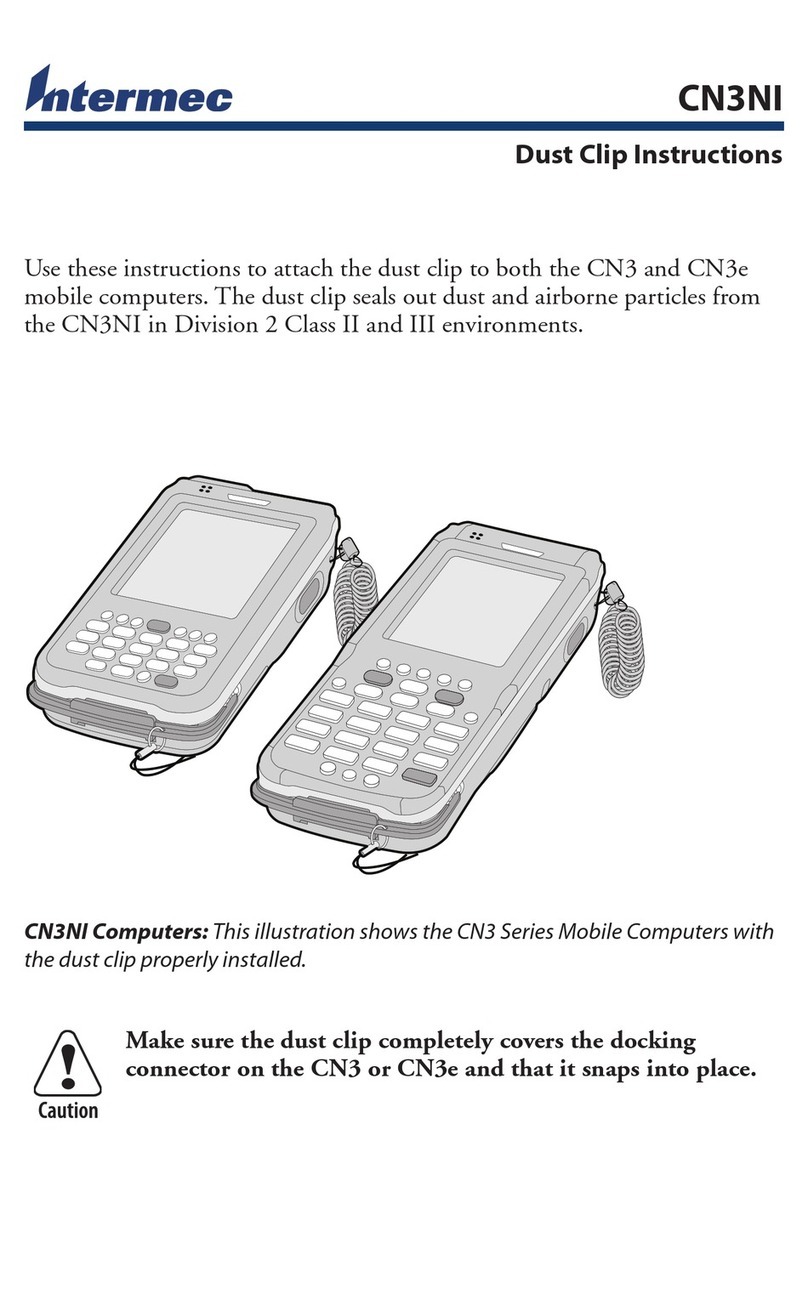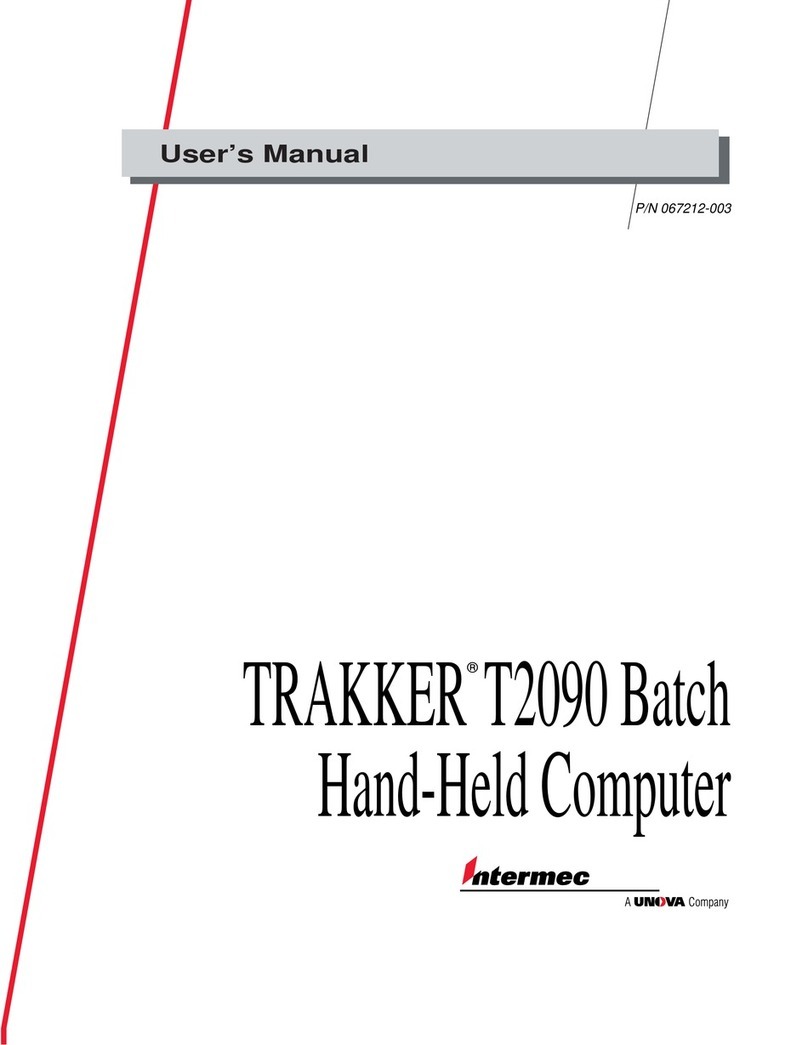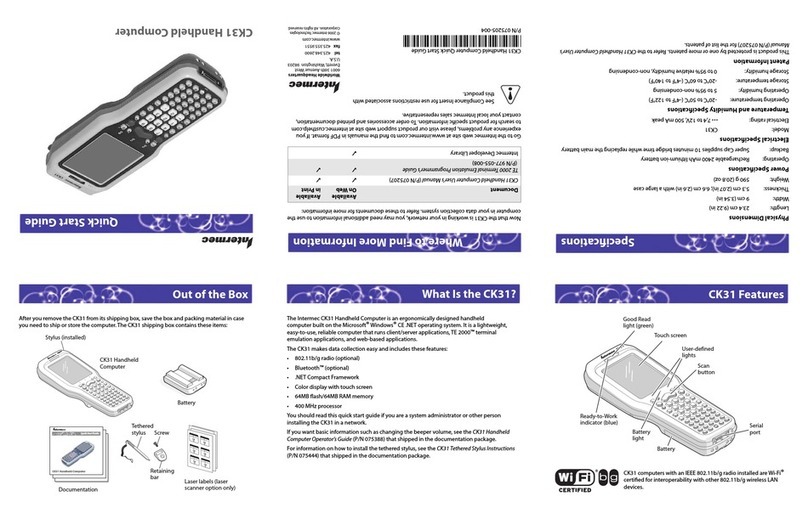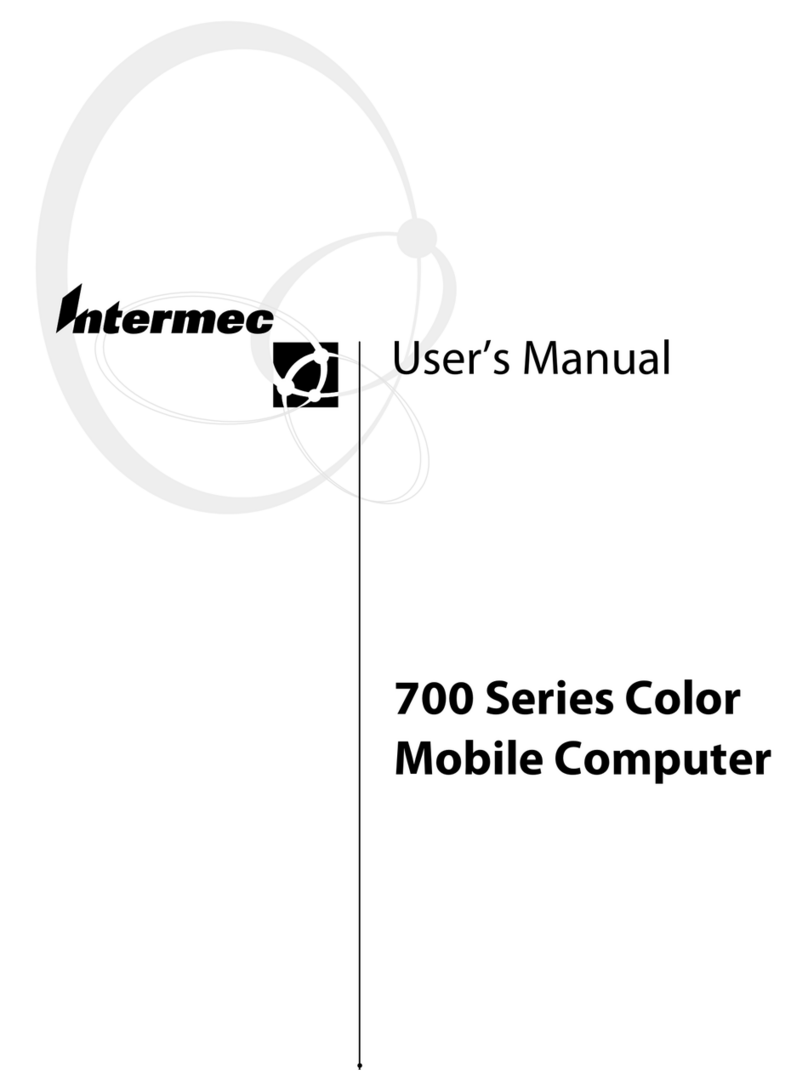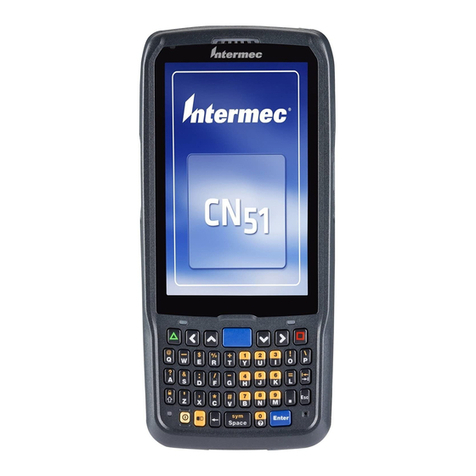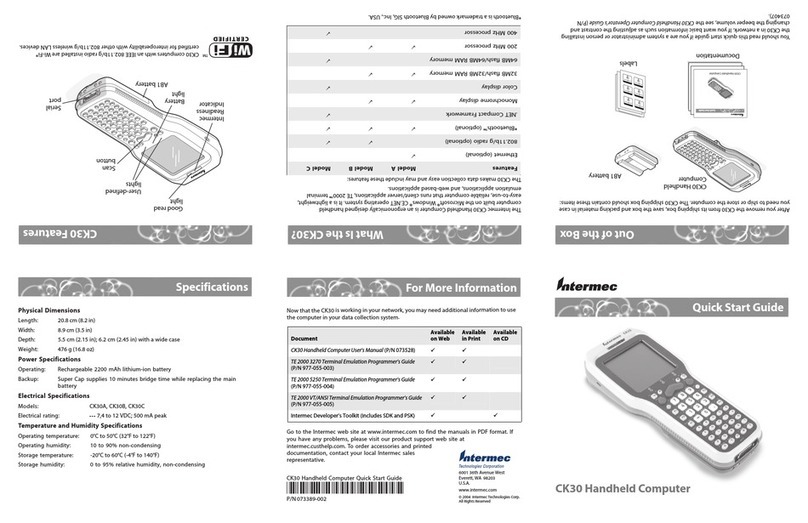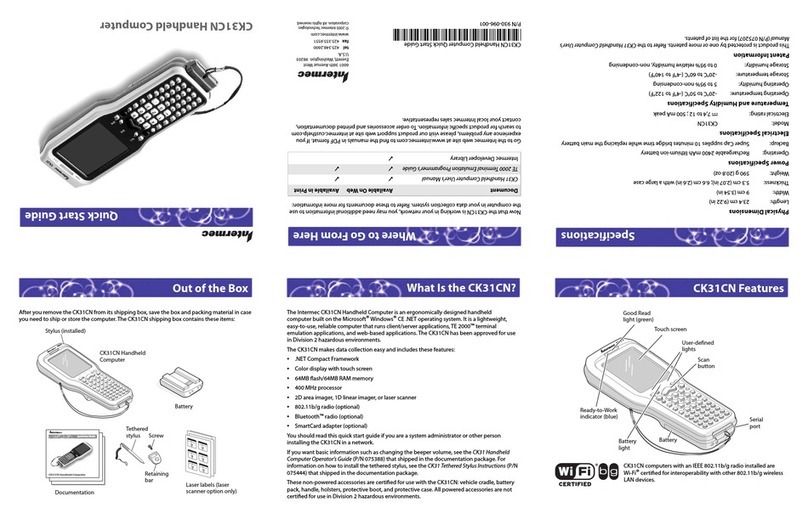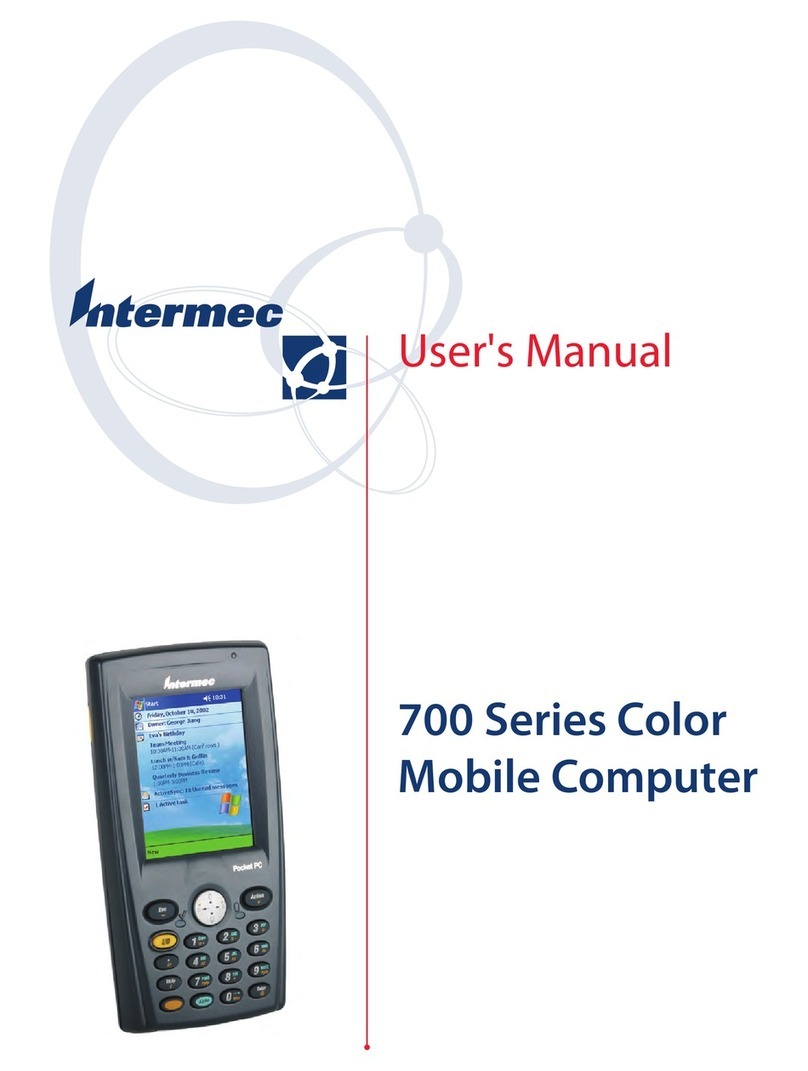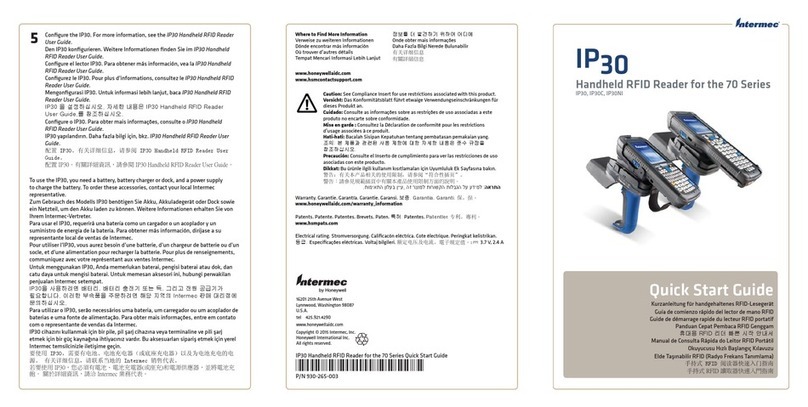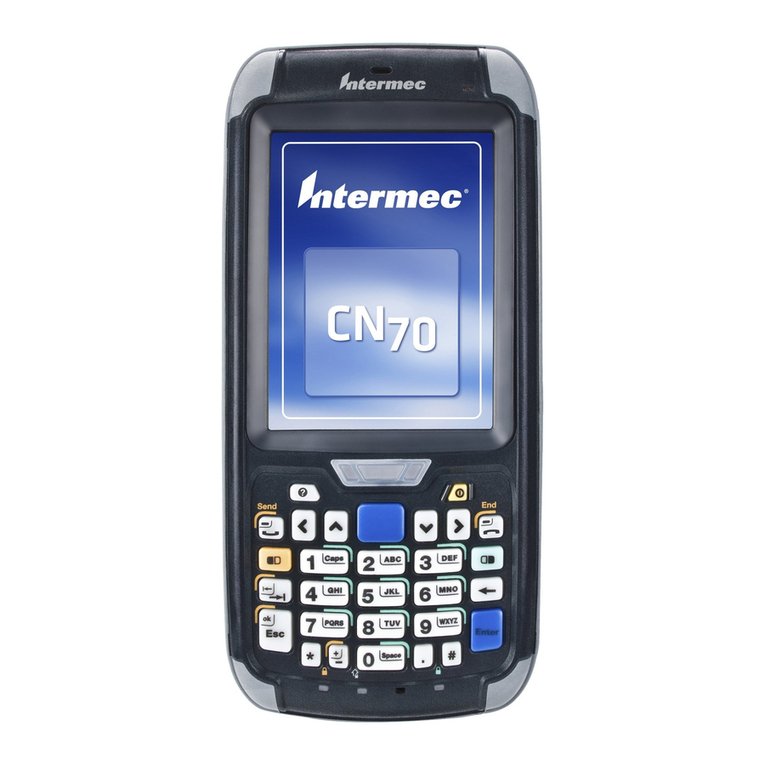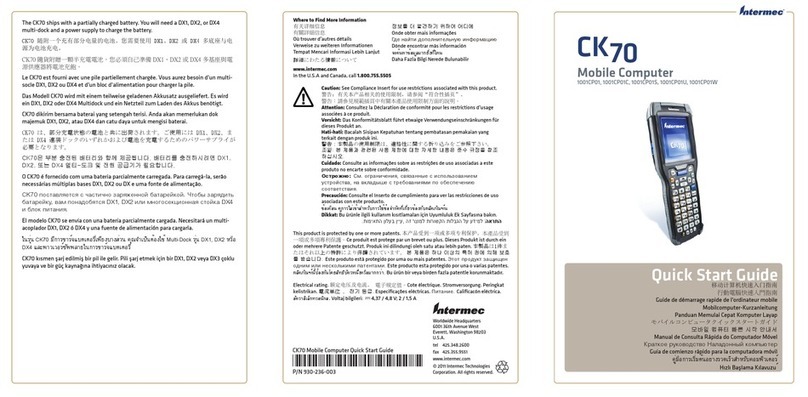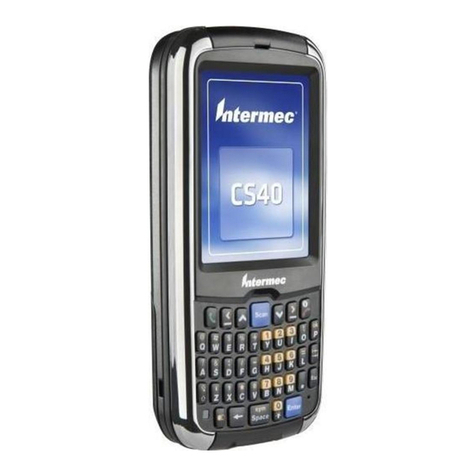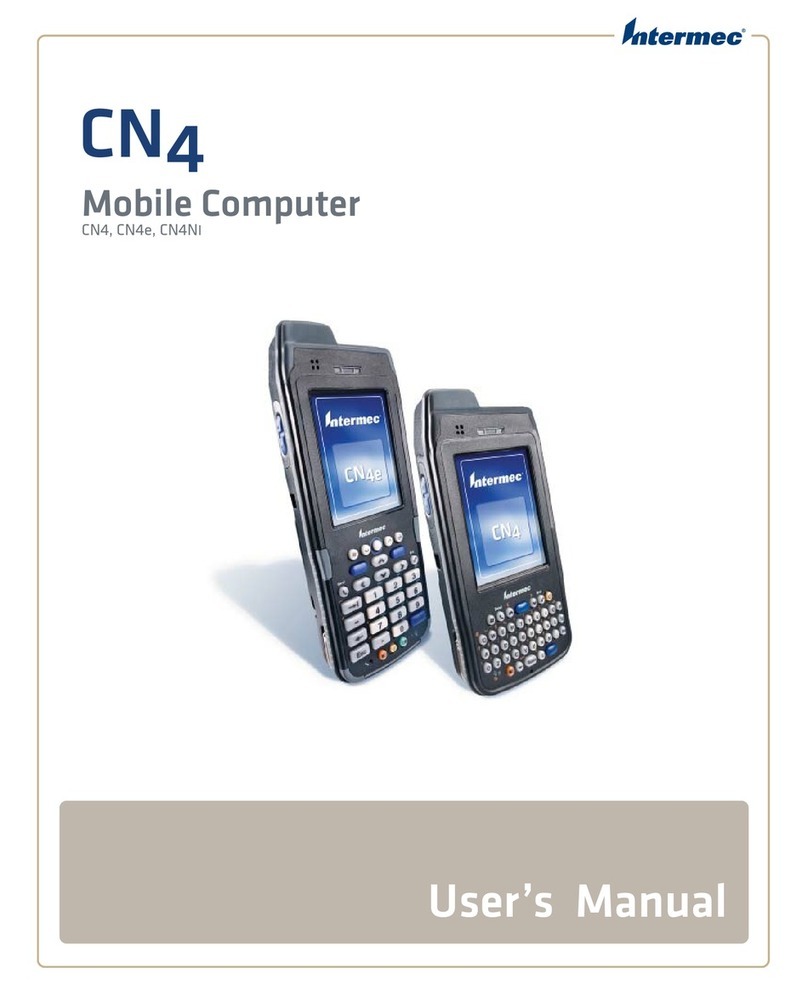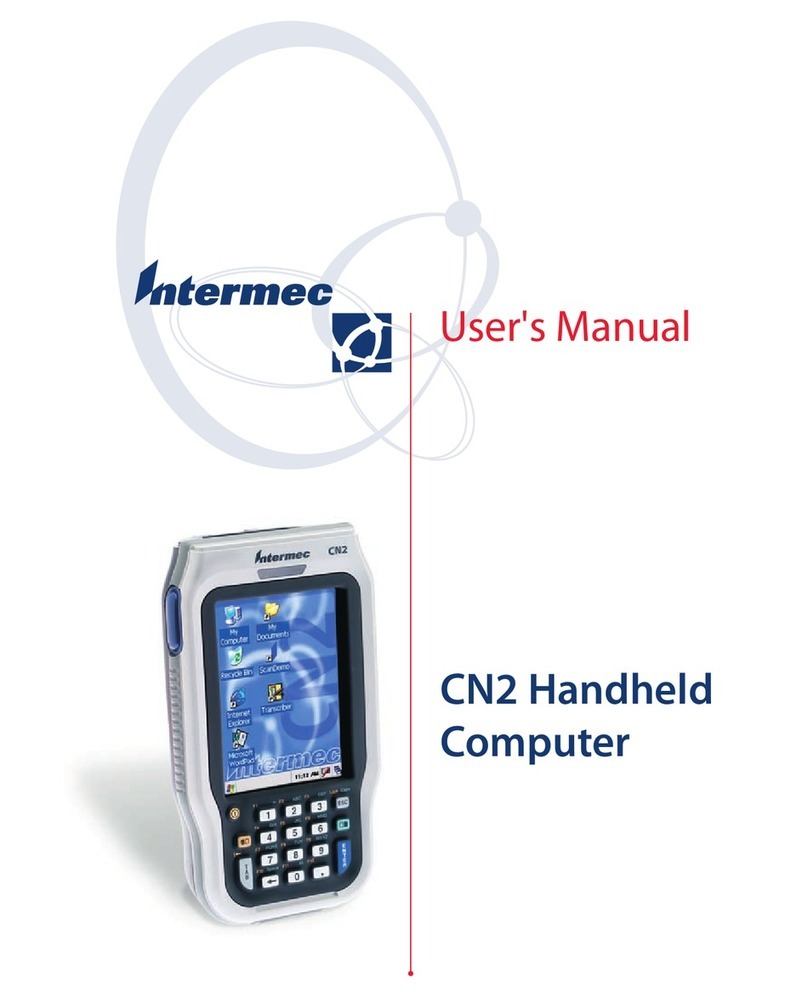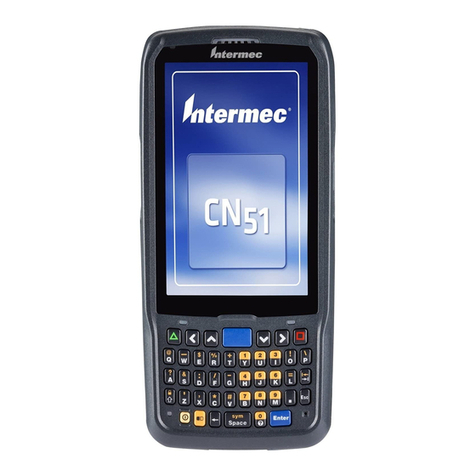Contents
vi CK31 Handheld Computer User’s Manual
Scanning With the 1D Linear Imager........................................................ 22
Scanning With a 2D Area Imager.............................................................. 24
Attaching a Scanner to the Serial Port........................................................ 26
Using Energy Saver Mode With Your 1551E or 1553 Scanner .................. 28
Verifying That Your Scanner Is Working................................................................. 29
Installing the SD Card............................................................................................. 30
Configuring the CK31.................................................................................... 33
How to Configure the CK31 Parameters ................................................................. 34
Configuring the CK31 With Setup Assistant............................................. 35
Configuring the CK31 With Intermec Settings ......................................... 36
Opening Intermec Settings.......................................................... 36
Understanding the Commands in Intermec Settings ................... 37
Navigating in Intermec Settings .................................................. 38
Restoring Default Settings........................................................... 38
Exiting Intermec Settings ............................................................ 39
Configuring the CK31 With SmartSystems Console ................................. 40
Synchronizing the CK31 System Time With a Time Server....................... 40
Configuring the CK31 for Your Network................................................................ 41
Configuring 802.11b/g Radio Communications........................................ 41
Configuring the Network Parameters for a TCP/IP Network ...... 42
Configuring the Network Parameters for a UDP Plus Network... 43
Configuring Bluetooth Communications .................................................. 44
Configuring Ethernet Communications on Older CK31s.......................... 46
Configuring Serial Communications ......................................................... 47
Configuring Security ............................................................................................... 49
Choosing Between Funk and Microsoft Security ....................................... 49
Selecting a Profile for Funk Security............................................ 50
Selecting Microsoft as Your Security Choice................................ 51
Using WPA Security.................................................................................. 51
Configuring WPA Security With Funk Security.......................... 52
Configuring WPA Security With Microsoft Security................... 54
Using 802.1x Security ............................................................................... 57
Configuring 802.1x Security With Funk Security........................ 57
Configuring 802.1x Security With Microsoft Security................. 58
Using LEAP Security................................................................................. 60
Using Static WEP Security ........................................................................ 61
Configuring Static WEP Security With Funk Security ................ 61
Configuring Static WEP Security With Microsoft Security ......... 62
2