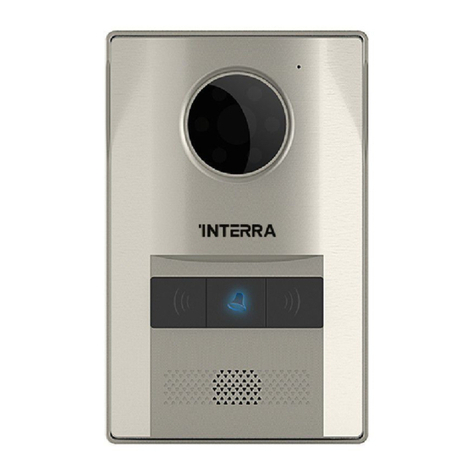DS200203156AEN© 2020 INTERRA
ITR660-001 - Indoor Intercom Panel Unit with Linux OS
DESCRIPTION
GENERAL FEATURES
ITR660-001 is a Indoor Panel Unit with Linux OS panel that mainly
used for make interacting between the related outdoor intercom unit. It
can be connected to Interra outdoor intercom devices for audio, video
communication also unlocking and monitoring features. With these
functions residents can enjoy crystal clear audio communication, can
check the call records and unlock the door remotely. Besides, the
ITR660-001 indoor panel supports 8 different alarm zones with three
different scenario setup. Black housing is quite proper to align with the
interior design of the home.
In addition, the ITR660-001 delivers the ultimate touch screen experi-
ence in a space saving design featuring an amazing 7" with capacitive
touch feature. It complies with SIP, VOIP standard for easy integration
in every SIP, VOIP capable devices.
1/2
Device ITR660-001
Power Supply 12V, PoE
Rated Power Consumption 9W
Standby Power Consumption 1.5W
Display Screen 7” TFT LCD Screen
Touch Screen Capacitive Touch Screen
Communication TCP/IP, SIP, VOIP, RTSP
Operating System Embedded Linux
CPU Arm cortex-A7 1.2GHz
Memory 64 MB SD Ram, 128 MB Flash
Buttons 5 Buttons : Answer, Reject, Call, Camera Monitoring
and Unlock
Type of Protection IP 30
Temperature Range
Operation (-5°C...55°C)
Storage (-10°C...70°C)
Maximum Air Humidity < 90 RH
Material Acrylic Panel + ABS Casing
Colour Black
Flammability Non-flammable product
Dimensions 220x166.5x21.5 mm (WxHxD)
Configuration via Webpage
INSTALLATION
ITR660-001 is a Indoor Panel Unit with Linux OS panel that mainly used
for make interacting between the related outdoor intercom unit.
ITR660-001 product features are described below :
• VOIP: Support video call, camera monitor, unlock, VOIP communica-
tion and check the call records.
• Security: It supports 8 different regions with 3 different scenarios.
• Operating system is Linux.
• Viewing the outdoor intercom unit camera.
• 5 Touch Buttons: Answer, Reject, Call, Camera Monitor and Unlock.
• User interface customization.
FUNCTIONS