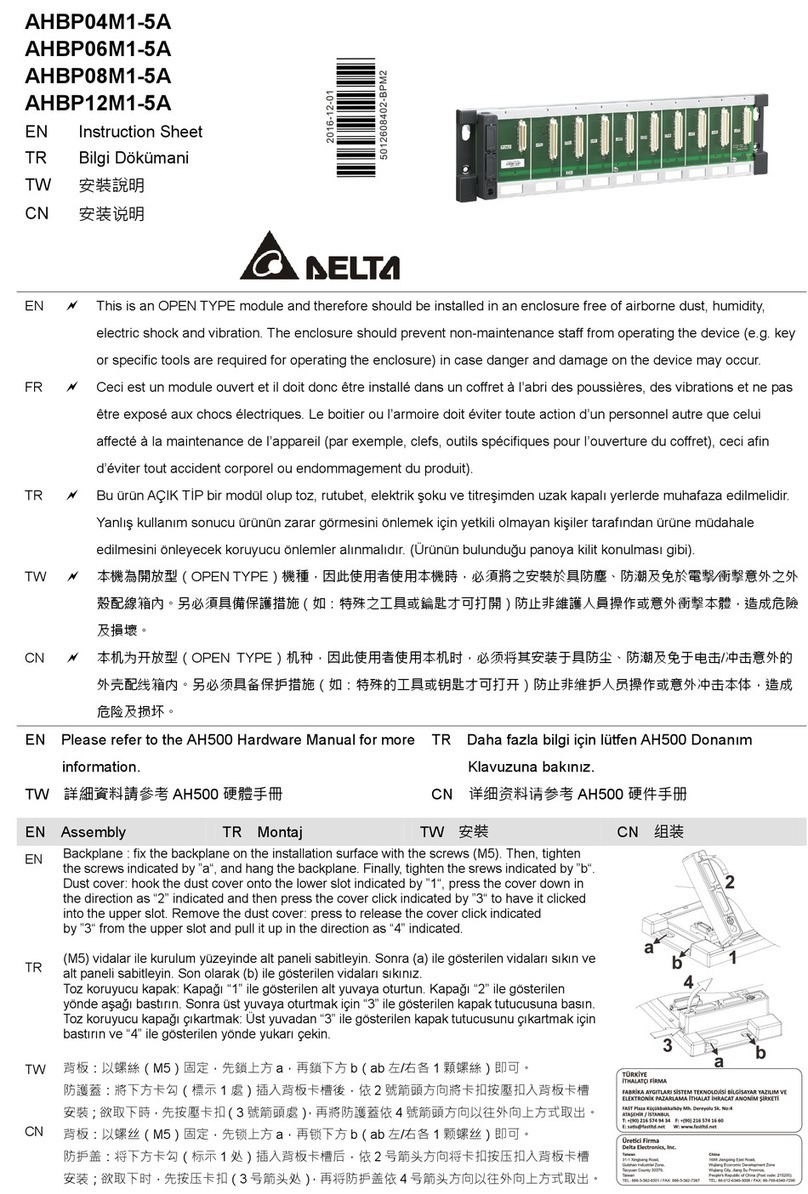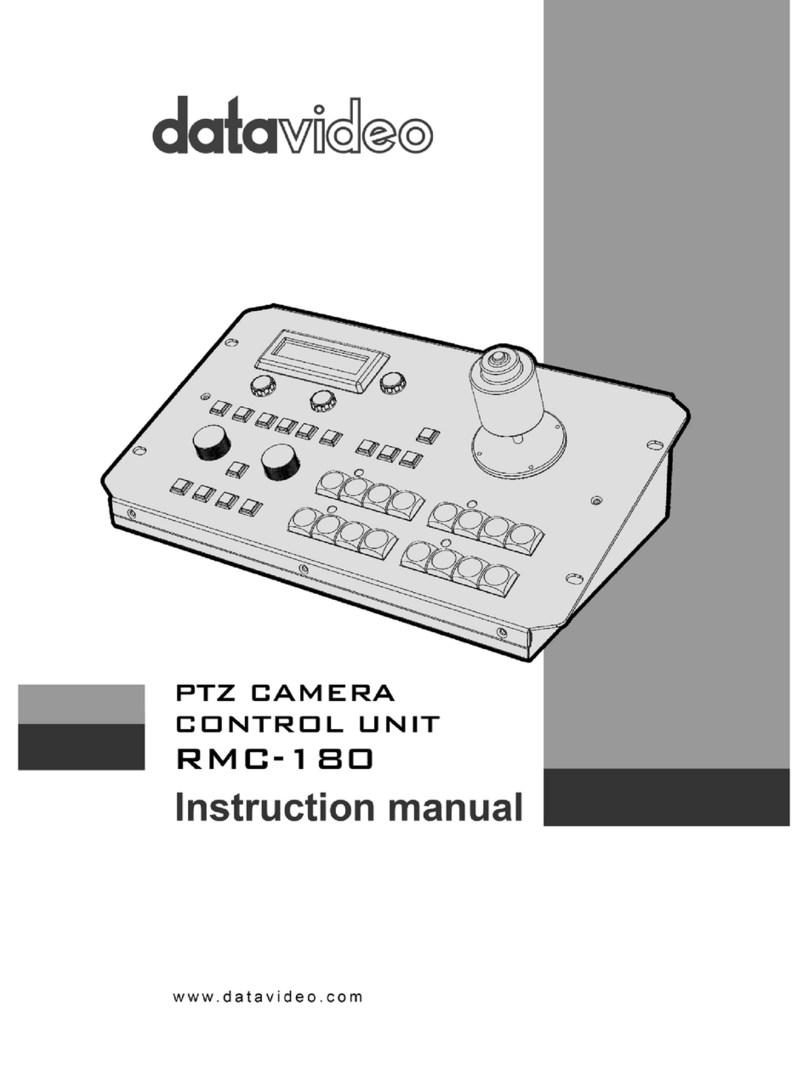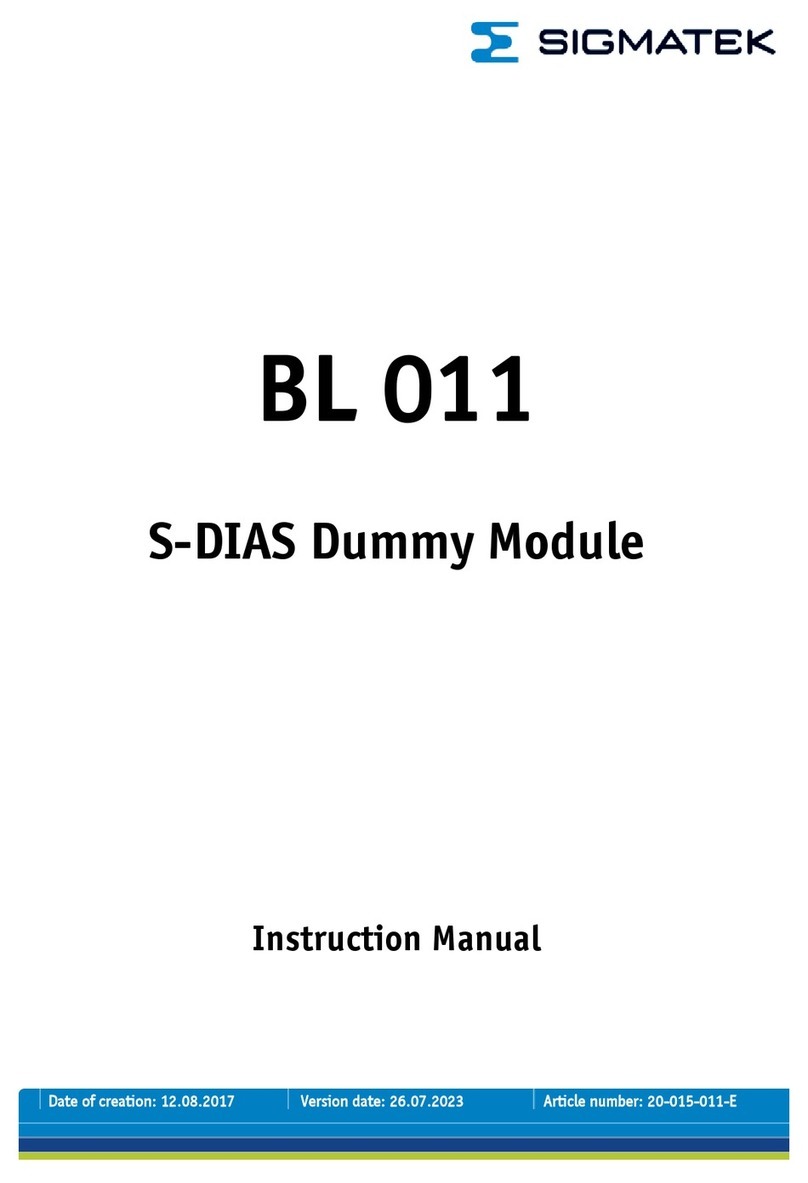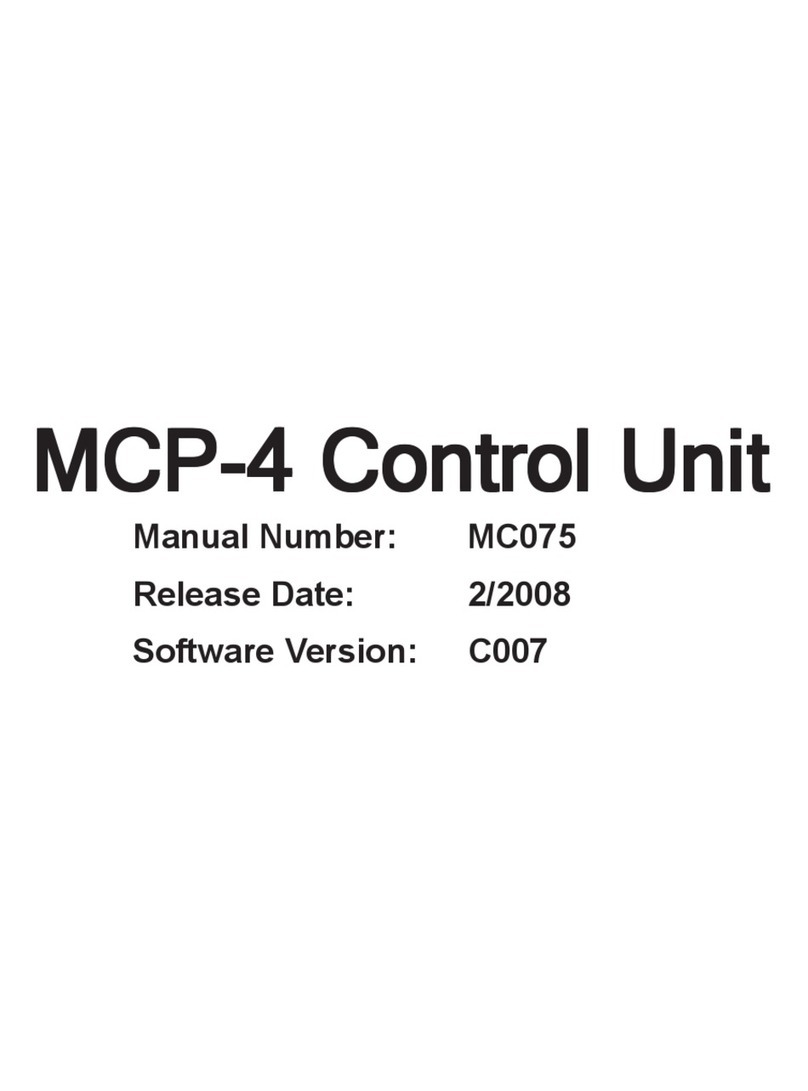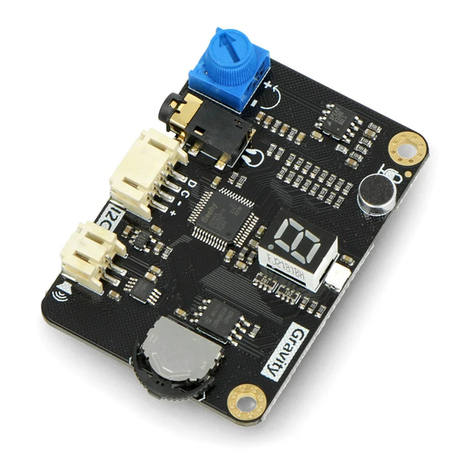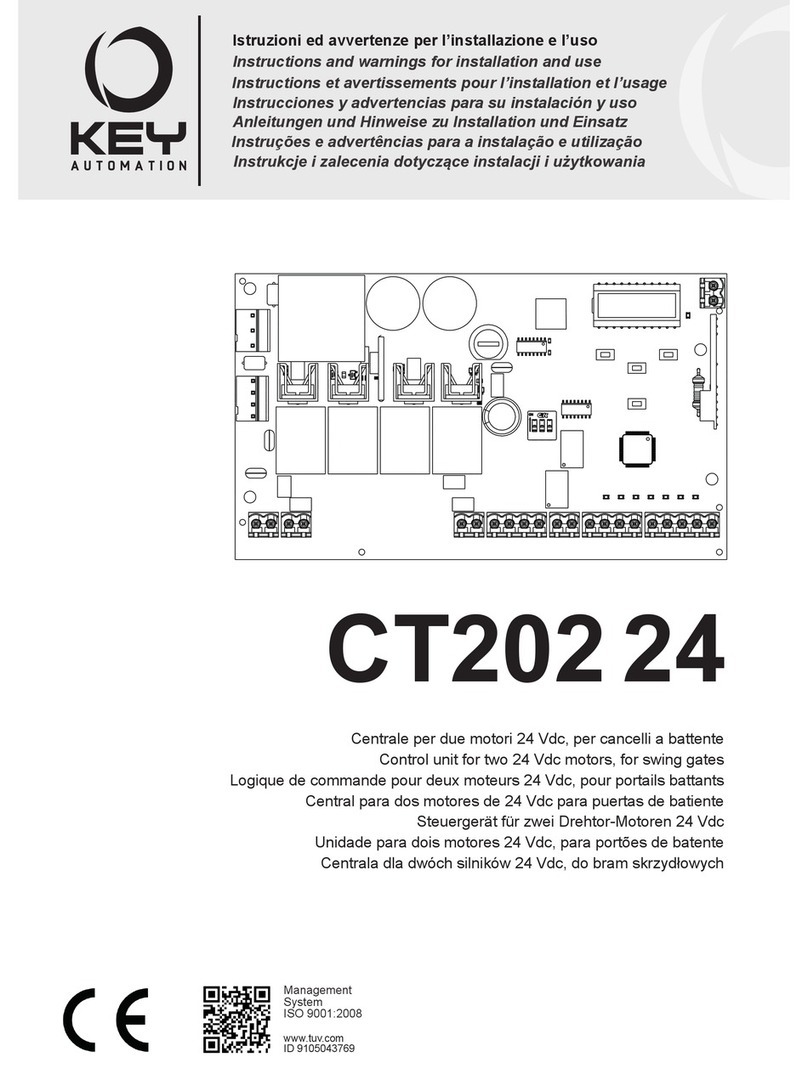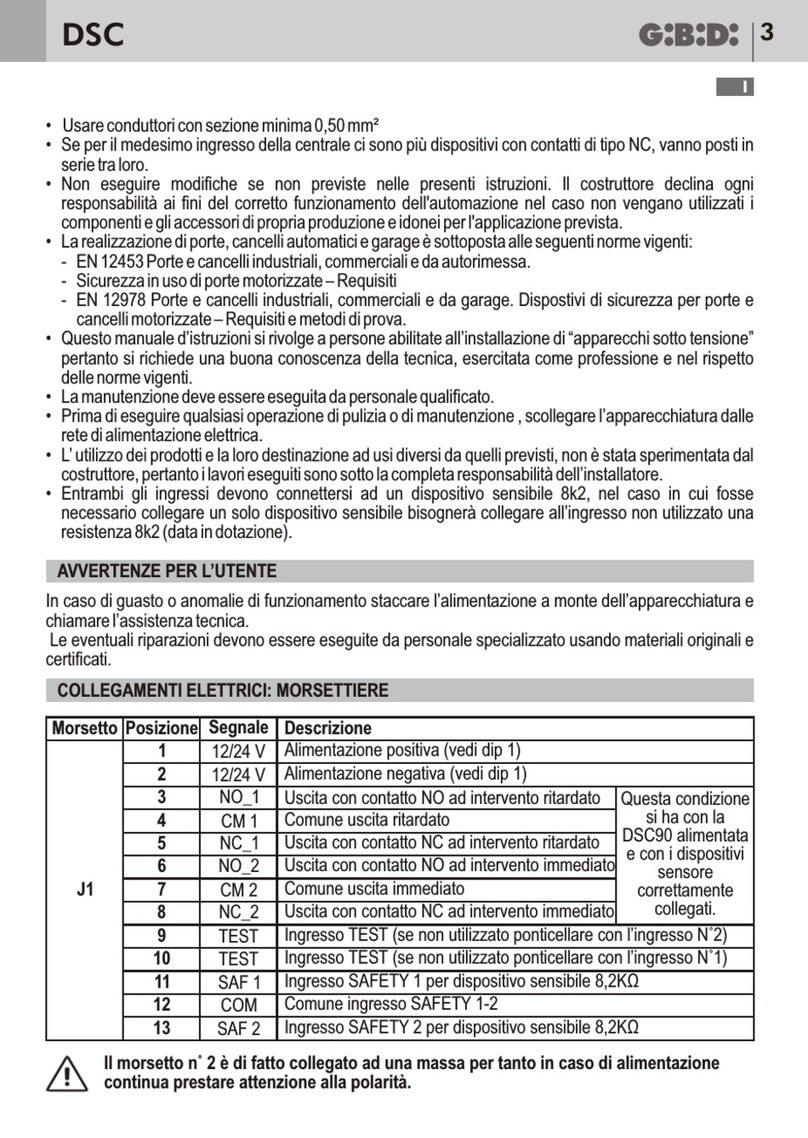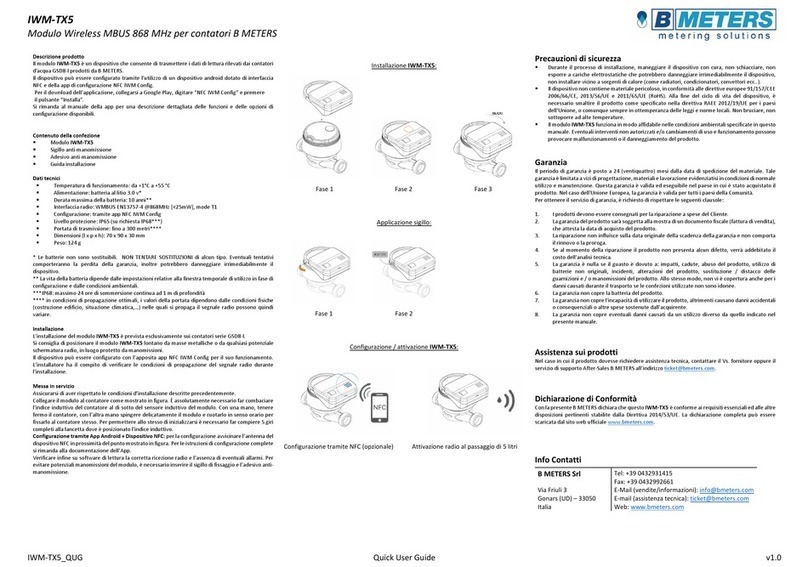Interroll PC 6000-3 A User manual

INSPIRED BY EFFICIENCY
IEC / EN 60947
IP54
3x400VAC/ 3A,24VDC /2AIn:
www.interroll.com
Germany
–
Hückelhoven
41836
GmbH
Trommelmotoren
Interroll
36/2017
000001234
1112827
User Manual
Interroll Pallet Control
PC 6000 – 3 A
PC 6000 – 10 A
Version 2 (02/2020) en
Translation of original operating instructions

Manufacturer
Interroll Trommelmotoren GmbH
Opelstr. 3
41836 Hueckelhoven/Baal
Germany
Phone: +49 2433 44 610
www.interroll.com
Contents
We strive for the information presented to be correct, up to date and complete. We have
carefully worked out the contents of this document. However, we assume no liability for
the information. We expressly deny any liability for damages or consequential damages
that are connected in any form with the use of this document. We reserve the right to
change the documented products and product information at any time.
Copyright / intellectual property right
Texts, images, graphics and the like as well as their arrangement are protected by
copyright and other protection laws. Reproduction, modification, transfer or publication
of any part or the entire content of the document in any form is prohibited. This
document is intended exclusively for information purposes and for intended use and does
not authorize replicating the respective products. All signs contained in this document
(registered trademarks, such as logos and business designations) are the property of
Interroll Trommelmotoren GmbH or third parties and may not be used, copied or
distributed without prior written consent.
Version 2 (02/2020) en
Translation of original operating instructions

Interroll Pallet Control PC 6000
Version 2 (02/2020) en
Translation of original operating instructions
3
Table of contents
Introduction............................................................................................................................ 5
Information about the manual.............................................................................................................. 5
Contents............................................................................................................................................... 5
The manual is part of the product................................................................................................ 5
Warning notices in this manual ............................................................................................................ 5
Symbols....................................................................................................................................................... 6
Safety ..................................................................................................................................... 7
State of the art.......................................................................................................................................... 7
Intended use .............................................................................................................................................. 7
Unintended use ......................................................................................................................................... 7
Personnel qualification ............................................................................................................................ 8
Operators ........................................................................................................................................... 8
Qualified person ............................................................................................................................... 8
Electricians........................................................................................................................................... 8
Dangers....................................................................................................................................................... 8
Bodily injury ........................................................................................................................................ 8
Electricity.............................................................................................................................................. 8
Working environment ...................................................................................................................... 8
Faults during operation ................................................................................................................... 8
Maintenance....................................................................................................................................... 9
Accidental motor start ..................................................................................................................... 9
Interfaces to other devices..................................................................................................................... 9
Operating modes..................................................................................................................................... 9
Normal mode..................................................................................................................................... 9
Special mode...................................................................................................................................... 9
Product information.............................................................................................................. 10
Product description .................................................................................................................................. 10
Overview of the functions...................................................................................................................... 11
Structure ..................................................................................................................................................... 11
Internal connections................................................................................................................................. 12
Scope of delivery ..................................................................................................................................... 12
Type plate PC 6000 3 A........................................................................................................................ 13
Type plate PC 6000 10 A ..................................................................................................................... 13
Technical Data........................................................................................................................................... 14
Dimensions.................................................................................................................................................. 15
Transport and storage .......................................................................................................... 16
Transport..................................................................................................................................................... 16
Storage ....................................................................................................................................................... 16

Interroll Pallet Control PC 6000
Table of contents
4 Version 2 (02/2020) en
Translation of original operating instructions
Assembly and installation ................................................................................................... 17
Warning notices for installation............................................................................................................ 17
Installation .................................................................................................................................................. 17
Warning notices concerning the electrical installation................................................................... 18
Electrical installation ................................................................................................................................ 19
Replacing fuses................................................................................................................................... 20
X1 and X2: Outputs for 400 V line voltage and motors....................................................... 21
X3 and X4: Control inputs .............................................................................................................. 22
Initial startup and operation................................................................................................ 24
Checks before the initial startup .......................................................................................................... 24
Start ............................................................................................................................................................. 24
Startup characteristics............................................................................................................................. 25
Parameter sets........................................................................................................................................... 25
Current measurement ............................................................................................................................. 25
Temperature sensor ................................................................................................................................. 25
LED indicators............................................................................................................................................ 26
Configuration options ............................................................................................................................. 26
Configuration via USB..................................................................................................................... 26
Configuration with the magnetic sensor..................................................................................... 30
Operation................................................................................................................................................... 32
Checks before each startup ........................................................................................................... 32
Start ...................................................................................................................................................... 32
Stop....................................................................................................................................................... 32
Maintenance and cleaning.................................................................................................. 33
Warning notices concerning maintenance and cleaning............................................................... 33
Maintenance.............................................................................................................................................. 33
Checking the Pallet Control ............................................................................................................ 33
Replacing the Pallet Control ........................................................................................................... 33
Cleaning...................................................................................................................................................... 33
Decommissioning and disposal .......................................................................................... 34
Shutdown.................................................................................................................................................... 34
Disposal....................................................................................................................................................... 34
Troubleshooting..................................................................................................................... 35
Meaning of the LEDs ............................................................................................................................... 35
Error signaling........................................................................................................................................... 36
Appendix ............................................................................................................................... 38
Declaration of Conformity..................................................................................................................... 38

Interroll Pallet Control PC 6000
Version 2 (02/2020) en
Translation of original operating instructions
5
Introduction
Information about the manual
The following Pallet Control types are described in these operating instructions:
• Interroll Pallet Control PC 6000 max. 3 A
• Interroll Pallet Control PC 6000 max. 10 A
In the rest of this document, the designations "PC 6000" or "control system" will be used as an
alternative. For Pallet Drives and gear motors, the designation "drive" will be used as an
alternative.
Contents This instruction manual contains important notes and information about the various operating
phases of the Pallet Control.
The instruction manual describes the product as it is delivered by Interroll.
In addition to this instruction manual, special contractual agreements and technical documents
apply to special versions.
The manual is
part of the product
4For trouble-free, safe operation and compliance with possible warranty claims, read the
manual first and follow the instructions.
4Keep the manual close to the product.
4Pass the manual on to any subsequent operator or owner.
4NOTICE! The manufacturer does not accept any liability for faults or defects due to
non-observance of this instruction manual.
4If you have any questions after reading the operating instructions, please contact the Interroll
customer service. Contact persons close to you can be found on the Internet under
www.interroll.com/contact.
Warning notices in this manual
Warning notices refer to risks that may arise while using the product. They are structured
according to the following model:
DANGER
Nature and source of the hazard
Possible consequence of not observing the warning
4Information about how to prevent the hazard.

Interroll Pallet Control PC 6000
Introduction
6 Version 2 (02/2020) en
Translation of original operating instructions
Warning notices are available in four danger levels identified by their signal word. Signal words
identify the type and severity of the consequences of a danger if the measures for prevention
are not followed:
Signal word Meaning
DANGER Identifies a danger with high risk that will result in death or serious injury if it
is not avoided.
WARNING Identifies a danger with medium risk that could result in death or serious
injury if it is not avoided.
CAUTION Identifies a danger with low risk that could result in minor or medium injury
if it is not avoided.
NOTICE Identifies a danger that results in property damage.
Symbols
This symbol marks useful and important information.
This symbol represents general safety-related information.
This symbol represents safety-related information in conjunction with electrical voltage.
This symbol refers to "Conformité Européenne".
Requirement:
RThis symbol represents a prerequisite to be met prior to installation and maintenance work.
4This symbol marks the steps to be carried out.
• This symbol refers to listings.

Interroll Pallet Control PC 6000
Version 2 (02/2020) en
Translation of original operating instructions
7
Safety
State of the art
The Pallet Control is constructed in compliance with applicable standards and the state of the art
and is safe to operate when delivered.
Disregarding the notices in these installation and operating instructions may lead to life-
threatening injuries!
4Carefully read the installation and operating instructions and follow their content.
4Observe local accident prevention regulations and general safety regulations that apply in
the area of use.
Intended use
Pallet Control may only be used for industrial applications and in an industrial environment to
control one or two Interroll Pallet Drives or gear motors.
Pallet Control must be integrated into a conveyor module or conveyor system. Any other use is
considered inappropriate.
Any modifications that affect the safety of the product are not permitted.
The product may only be operated within the defined operating limits.
Applications outside these limits require the approval of Interroll.
Unintended use
Any use beyond the intended use is considered inappropriate or, if required, must be authorized
by Interroll Trommelmotoren GmbH.
Installation in rooms in which materials can create explosive or dusty atmospheres as well as use
in the medical-pharmaceutical sector is prohibited.
Installation in unprotected rooms exposed to the weather or in areas where the technology
deteriorates and can fail due to the prevailing climatic conditions is considered unintended use.
Use of the PC 6000 is not intended for private end customers! Use in a residential area is
prohibited without additional assessment and without the use of EMC protective measures that
have been adapted accordingly!
Use as a safety-related component or for performing safety-related functions is prohibited.

Interroll Pallet Control PC 6000
Safety
8 Version 2 (02/2020) en
Translation of original operating instructions
Personnel qualification
Unqualified personnel cannot recognize risks and, as a result, is subject to greater dangers.
4Authorize only qualified personnel to perform the activities described in these instructions.
4The operating company must ensure that personnel follow locally applicable regulations and
rules about safety and hazards while working.
The following target groups are addressed in these instructions:
Operators Operators have been instructed in the operation and cleaning of the product, and follow the
safety guidelines.
Qualified person A specialist is a person who, based on his relevant technical training, education and experience,
is capable of detecting risks and avoiding dangers that could occur during the use of the
product.
Electricians An electrician has technical training and, based on his or her knowledge and experience, as well
as knowledge of relevant provisions, is capable of properly performing work on electrical
equipment. He or she can independently recognize potential dangers and avoid personal injury
and property damage from electrical voltage.
In principle, all work on electrical equipment may be performed only by a trained electrician.
Dangers
The following list provides information about the various types of danger or damage that may
occur while working with the Pallet Control.
Bodily injury 4Work on the device must be performed only by authorized electricians in accordance with
applicable regulations.
4Before using the product, ensure that no unauthorized personnel is in the vicinity of the
conveyor.
Electricity 4Only perform installation and maintenance work when powered down.
4Before working on the device, ensure that both voltages (400 V AC and 24 V DC) have
been switched off. DANGER! 400 V could be applied even though the LEDs are not
lit. This occurs if only the 24 V DC control voltage was switched off and the power
supply voltage continues to be applied.
4Secure the device against inadvertent activation.
Working environment 4Do not use the product in explosive environments.
4Remove material that is not required and unnecessary objects from the workspace.
Faults during operation 4Regularly check the product for visible damage.
4If you notice smoke, switch off the power immediately and ensure that it cannot be switched
on again accidentally.
4Immediately contact an electrician and have that person determine the cause of the fault.

Interroll Pallet Control PC 6000
Safety
Version 2 (02/2020) en
Translation of original operating instructions
9
Maintenance 4Because the product does not require maintenance, you only need to inspect all components
regularly for visible damage and check that all cables and screws are firmly in place.
Accidental motor start 4Ensure that a connected motor cannot start accidentally, particularly for assembly,
maintenance work and troubleshooting.
Interfaces to other devices
By installing the Pallet Control in a conveyor module, danger zones may arise. These danger
zones are not part of these operating instructions and must be analyzed during design, setup
and startup of the complete system.
4After installing the Pallet Control in a conveyor module, check the complete system for
potential new danger zones switching on the conveyor.
Operating modes
Normal mode Operation of the installed device at the end customer's as a component in a conveyor in a
complete system.
Special mode Special operation refers to all operating modes that are required to guarantee and maintain
regular operation.
Special operating mode Explanation Comment
Transport/storage Loading and unloading, transport and storage -
Assembly/initial startup Installation at the end customer and performing the test run -
Cleaning External cleaning without removing protective devices When powered down
Maintenance/repairs Maintenance and inspection tasks When powered down
Troubleshooting Troubleshooting in the event of a fault -
Fault elimination Eliminating the fault When powered down
Decommissioning Removal from the complete system When powered down
Disposal Removal from the complete system and disassembly When powered down

Interroll Pallet Control PC 6000
10 Version 2 (02/2020) en
Translation of original operating instructions
Product information
Product description
Pallet Control is a decentralized control for pallet conveyor systems that allows for operating up
to two Pallet Drives or gear motors. Two versions are available, which differ by the maximum
permissible current. Pallet Control can be controlled as follows:
• via a RollerDrive control system, such as MultiControl
• PLC
• directly via the digital inputs
Pallet Drive
control
system
24VDC
Pallet Control Pallet Drive
Pallet Drive
control
system
24VDC
Pallet Control Gear motors
(400V 3~)
Interroll DriveControl, ConveyorControl,
MultiControl (24VDC)
400V 3~
By combining Pallet Control with a RollerDrive control system, it is possible, among other things,
to implement zero pressure accumulation conveying of pallets. It is also possible to control drives
with integrated brakes.
Various protective mechanisms are integrated, such as analysis of the thermal contact and
overload detection. Error messages are signaled via LEDs that show different flashing patterns
depending on the malfunction.

Interroll Pallet Control PC 6000
Product information
Version 2 (02/2020) en
Translation of original operating instructions
11
Overview of the functions
• Controlling two 400 V Interroll Pallet Drives (3 A) or 400 V gear motors (10 A)
• Looping through of line voltage (400 V AC) is possible (10 A - max. two devices with S1
operation)
• Integrated holding brake control (24 V DC, 0.5 A per output)
• Adapting Interroll RollerDrive control systems possible (MultiControl, ConveyorControl)
• Alternate control via PLC possible
• Soft start and soft stop, parameters can be assigned
• Integrated current limit and operating hour counter
• Parameterization via USB port possible
• Parameterization and error acknowledgment with magnetic key possible
• Several parameter sets possible
• Output of error messages via LEDs and error output
Structure
IEC / EN 60947IP54
3x400VAC / 3A,24VDC / 2AIn:
www.interroll.com
Germany–Hückelhoven41836
GmbHTrommelmotorenInterroll
36/2017
000001234
1112827
Pallet Drive 1
Pallet Drive 1
Modus Hold 1
Status
Error
24VDC
400V
USB
Pallet Drive 2
Pallet Drive 2
Modus Hold 2
Input 1
Pallet Control
for Pallet Drive
400VAC
431 2 6 875
9101213 11
1 Pallet Drive output 8 Pallet Drive 2 output
2 Control input 1 9 400 V AC (input or looping through)
3 Pallet Drive 1 status LEDs 10 Type plate
4 Pallet Control status LEDs 11 Housing screw M5
5 USB programming port 12 Position for solenoid sensor
6 Pallet Drive 2 status LEDs 13 400 V AC (input or looping through)
7 Control input 2

Interroll Pallet Control PC 6000
Product information
12 Version 2 (02/2020) en
Translation of original operating instructions
Internal connections
X1
X3 X4
X5
X2
X1 Connection for 400 V and Pallet Drive 1 X4 Connection for Pallet Drive 2 control
signals
X2 Connection for 400 V and Pallet Drive 2 X5 USB port for Pallet Control configurator
X3 Connection for Pallet Drive 1 control
signals
Scope of delivery
The Pallet Control's scope of delivery contains the following components:
• Pallet Control circuit board and housing
• 2 x PG screw connection M20 (3 A) / M25 (10 A) (already installed)
• 2 x PG screw connection M16 (3 A) / M20 (10 A) (already installed)
• 2 x PG screw connection M12 (already installed)
• 2 round cables with M8 coupling (already installed)
• 3 miniature fuses 3A (already inserted)
• 1 dummy cap M20 (3 A) / M25 (10 A) (required if 400 V output is not used)
• 1 dummy cap M16 (3 A) / M20 (10 A) (required for operation with one motor only)
• Packaging

Interroll Pallet Control PC 6000
Product information
Version 2 (02/2020) en
Translation of original operating instructions
13
Type plate PC 6000 3 A
The information on the type plate is used to identify the Pallet Control.
IEC / EN 60947IP54
3x400VAC / 3A,24VDC / 2AIn:
www.interroll.com
Germany–Hückelhoven41836
GmbHTrommelmotorenInterroll
36/2017
000001234
1112827
2
1
34
8
7
6
5
Type plate for Pallet Drive
1 Serial number 5 Connection data
2 CE mark 6 Manufacturer
3 Product standard 7 Date of manufacture
4 IP protection rate 8 Article number
Type plate PC 6000 10 A
The information on the type plate is used to identify the Pallet Control.
6
5
4
3
2
1
Type plate for Pallet Control
1 Serial number 4 Manufacturer
2 CE mark 5 Date of manufacture
3 Connection data 6 Article number

Interroll Pallet Control PC 6000
Product information
14 Version 2 (02/2020) en
Translation of original operating instructions
Technical Data
Rated voltage 3 x 400 V AC 50 Hz; 24 V DC
Voltage range 380 – 420 V AC 50 Hz; 22 – 26 V DC
Current consumption max. 3 A @ 400 V AC; max. 2 A @ 24 V DC
max. 10 A @ 400 V AC; max. 2 A @ 24 V DC
Fuse AC: 3 x 16 A; DC: 2 A
Protection rate IP54
Weight 0,5 kg
Ambient temperature in operation -28 °C to +40 °C (-22 °F to +104 °F)
Ambient temperature during transport and
storage
-40 °C to +80 °C (-40 °F to +176 °F)
Max. temperature change 1 K/min, 3 h, 2 cycles
Max. relative humidity 93 % at +40 °C (+104 °F), 14 days,
non-condensing
Max. installation height above sea level 1,000 m. Installation in systems at an altitude
above 1,000m (3,300 ft) is possible in
principle. However, this may result in lower
performance values.
The permissible current for the use of gear motors must be observed.
Number of motors Operating mode max. rated current per output
1 Continuous operation 4.0 A
2 Continuous operation 3.0 A
2 Intermittent operation 4.5 A

Interroll Pallet Control PC 6000
Product information
Version 2 (02/2020) en
Translation of original operating instructions
15
Dimensions
IEC / EN 60947IP54
3x400VAC / 3A,24VDC / 2AIn:
www.interroll.com
Germany–Hückelhoven41836
GmbHTrommelmotorenInterroll
36/2017
000001234
1112827
Pallet Drive 1
Pallet Drive 1
Modus Hold 1
Status
Error
24VDC
400V
USB
Pallet Drive 2
Pallet Drive 2
Modus Hold 2
Input 1
Pallet Control
for Pallet Drive
400VAC
209
160
97
9755.95
Three holes with a diameter of 5.5 mm each for M5 hexagon socket screws are intended for
fastening the Pallet Control to the conveyor frame:
IEC / EN 60947IP54
3x400VAC / 3A,24VDC / 2AIn:
www.interroll.com
Germany–Hückelhoven41836
GmbHTrommelmotorenInterroll
36/2017
000001234
1112827
Pallet Drive 1
Pallet Drive 1
Modus Hold 1
Status
Error
24VDC
400V
USB
Pallet Drive 2
Pallet Drive 2
Modus Hold 2
Input 1
Pallet Control
for Pallet Drive
400VAC
114
Ø5.5
57
85
Drilled holes for fastening

Interroll Pallet Control PC 6000
16 Version 2 (02/2020) en
Translation of original operating instructions
Transport and storage
Transport
• Every Pallet Control is packaged in its own cardboard box.
NOTICE
There is a risk of damage to property if transported incorrectly
4Transport-related tasks should only be carried out by qualified and authorized persons.
4Observe the following notes.
4Do not stack more than 4 cardboard boxes on top of each other.
4Avoid heavy impacts during transport.
4Inspect each Pallet Control for visible damage after transport.
4In the event of damage, take photos of the damaged parts.
4Report any damage caused by transport immediately to the transport company and to the
Interroll to maintain warranty.
4Do not expose the Pallet Control to large temperature fluctuations as this could result in
condensation.
Storage
NOTICE
Risk of damage to property due to improper storage
Do not stack more than 4 cardboard boxes on top of each other.
4Check each Pallet Control for damage after storage.

Interroll Pallet Control PC 6000
Version 2 (02/2020) en
Translation of original operating instructions
17
Assembly and installation
Warning notices for installation
NOTICE
Risk of property damage that may cause failure or shortened service life
4Check each Pallet Control for visible damage before installation.
4Ensure that the Pallet Control is not warped during installation (no bending or torsion).
4Do not drill additional mounting holes into the housing or enlarge the holes provided.
4Do not drop the Pallet Control to prevent internal damage.
4Install the Pallet Control only in a horizontal position on the conveyor frame in such a way
that the labeling can be read. Other variants are not allowed and require the approval of
Interroll.
NOTICE
Protection class IP54 is ensured only with proper installation.
4Close the housing correctly. The tightening torque of the housing screw is 2.8Nm.
4Firmly tighten cable connections or, if not used, apply dummy caps.
4Close USB cover.
Installation
The rear plate features three holes for M5 screws for fastening the Pallet Control to the
conveyor frame. The PC 6000 is intended for installation on a metal frame.
If possible, install all Pallet Controls only on one side of the conveyor system to simplify the
electrical installation.
4Identify a flat area on the conveyor frame where the Pallet Control can be installed. Do not
use any spacer bushings.
4Ensure that there is sufficient space for the cable entry on the left and right.
4Hold the Pallet Control to the conveyor frame and mark the center of the installation holes.
Observe the correct orientation of the housing.
4Drill three holes with ø 5.5 mm at the markings in the conveyor frame.
4Screw the baseplate onto the conveyor using M5 screws.
4Ensure that the rear plate is not twisted.

Interroll Pallet Control PC 6000
Assembly and installation
18 Version 2 (02/2020) en
Translation of original operating instructions
Warning notices concerning the electrical installation
DANGER
Danger to life – electrocution
Improper electrical installation can cause life-threatening electric shocks or damage to the Pallet
Control.
4Only have an electrician undertake electrical installation work.
4Observe national regulations for electrical installation. Within the EU, IEC 60204-1 must be
met at a minimum.
4Before installing, wiring or removing the Pallet Control, switch it off and ensure that it cannot
be started accidentally.
4The Pallet Control may be operated only with AC voltage at a nominal voltage of 400 V 50
Hz and 24 V DC and a maximum permissible deviation according to the technical data.
4Proceed with caution when connecting the Pallet Drive to avoid damaging the magnetic
sensor on the printed circuit board.
4Ensure that the control systems, motors and power sources connected to the Pallet Control,
as well as the entire conveyor system, are correctly grounded. Incorrect grounding can result
in the build-up of a static charge, causing the Pallet Control to malfunction or fail
prematurely.
4Ensure that the existing electrical installation does not interfere with the Pallet Control.
4Use only cables that are sufficiently dimensioned for the specific operating conditions.
4Do not forget to observe the calculations for voltage drop on electrical lines.
4Observe the regulations for routing cables.
4Use suitable switching equipment and protective devices to ensure safe operation.
4Only apply operating voltages when all cables have been connected.
4Do not apply too much tension or pressure to the plug. When bending the cable at the plug,
the insulation of the cable may be damaged and the Pallet Control may fail.
4Install a suitable protection mechanism so that the Pallet Control and the line are not
overloaded.
4The protective mechanism must be arranged in a suitable manner and easily accessible.
4The protective mechanism must be identified as disconnect device for the PC 6000.
4Have an electrician undertake the dimensioning of the protection mechanism.
4Observe the technical specifications!
4When selecting the circuit protection, pay particular attention to the maximum short circuit
current of the voltage supply.

Interroll Pallet Control PC 6000
Assembly and installation
Version 2 (02/2020) en
Translation of original operating instructions
19
Electrical installation
IEC / EN 60947IP54
3x400VAC / 3A,24VDC / 2AIn:
www.interroll.com
Germany–Hückelhoven41836
GmbHTrommelmotorenInterroll
36/2017
000001234
1112827
Pallet Drive 1
Pallet Drive 1
Modus Hold 1
Status
Error
24VDC
400V
USB
Pallet Drive 2
Pallet Drive 2
Modus Hold 2
Input 1
Pallet Control
for Pallet Drive
400VAC
11
22 3
1 Connection for Pallet Drives 2 Connection to 400 V AC
3 Housing screw
4Loosen the hexagon socket screw (3) located in the center to open the housing. An Allen key
size 4 is required.
4Strip lines appropriately and remove the insulation along the appropriate length of the line.
4Feed the lines through the provided cable connectors into the device: Size M20 (3 A) /
M25 (10 A) for the 400 V AC supply (2), size M16 (3 A) / M20 (10 A) for the
Pallet Drives (1).
4Remove unused cable connectors and close the openings with the supplied dummy caps to
ensure protection class IP54.
4Connect lines as shown in the terminal diagram. The PE conductor must always be connected.
The clamping of the phases must match the labeling on the clamps.
4Replace the housing and tighten it again. The tightening torque of the screw is 2.8Nm.
For the Pallet Drive version without integrated brake, the cores 4, 5 and 6 for the star point must
be connected with a suitable connecting terminal.
If the power supply connection uses a 5-pole cable with neutral conductor, it must be routed in
the device in such a way that no contact to any live or conducting component is possible.

Interroll Pallet Control PC 6000
Assembly and installation
20 Version 2 (02/2020) en
Translation of original operating instructions
The Pallet Control is equipped with three replaceable miniature fuses of type 5 x 20; 3.15 A
time-lag or 10 A medium time-lag that are used for device protection (1). Protection of the
supply cables must be ensured by the operator, see "Warning notices concerning the electrical
installation", page18 and see "Technical Data", page14.
1
X1 X2
X3 X4
Replacing fuses
DANGER
Danger to life – electrocution
4Fuses may be replaced only by an electrician!
4Observe the safety information.
4Loosen the hexagon socket screw (3) located in the center to open the housing. An Allen key
size 4 is required.
4Remove the fuses using a suitable tool.
4Insert the fuses using a suitable tool.
4Replace the housing and tighten it again. The tightening torque of the screw is 2.8 Nm.
This manual suits for next models
1
Table of contents
Other Interroll Control Unit manuals
Popular Control Unit manuals by other brands
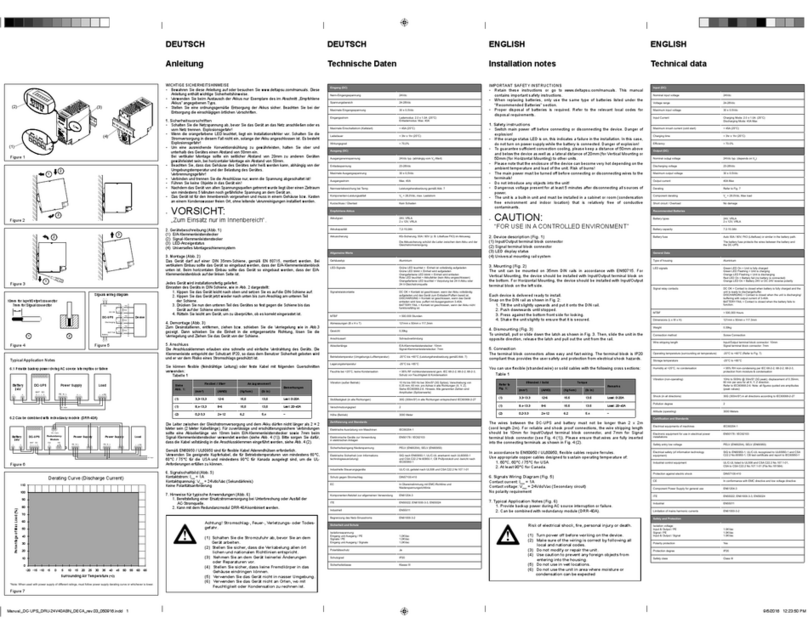
Delta
Delta DRU-24V40ABN Installation notes
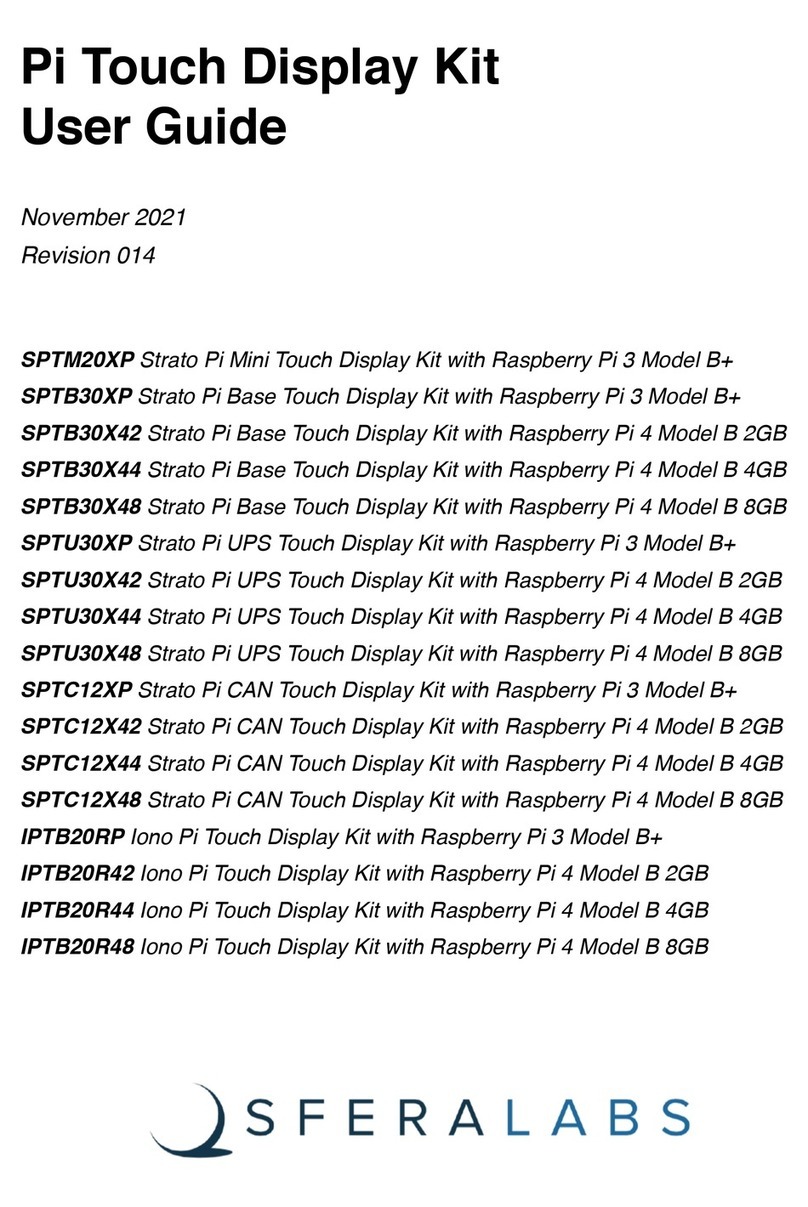
Sferalabs
Sferalabs Strato Pi SPTM20XP user guide
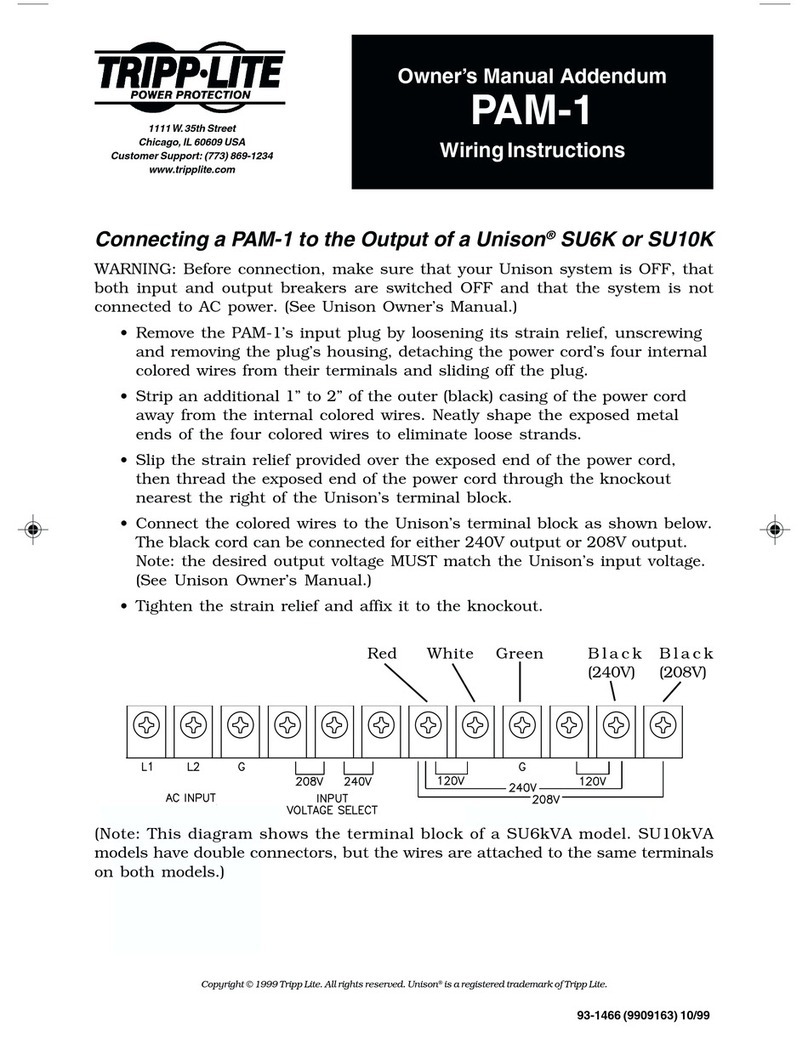
Tripp Lite
Tripp Lite Power Accessory Module PAM-1 Owner's manual addendum
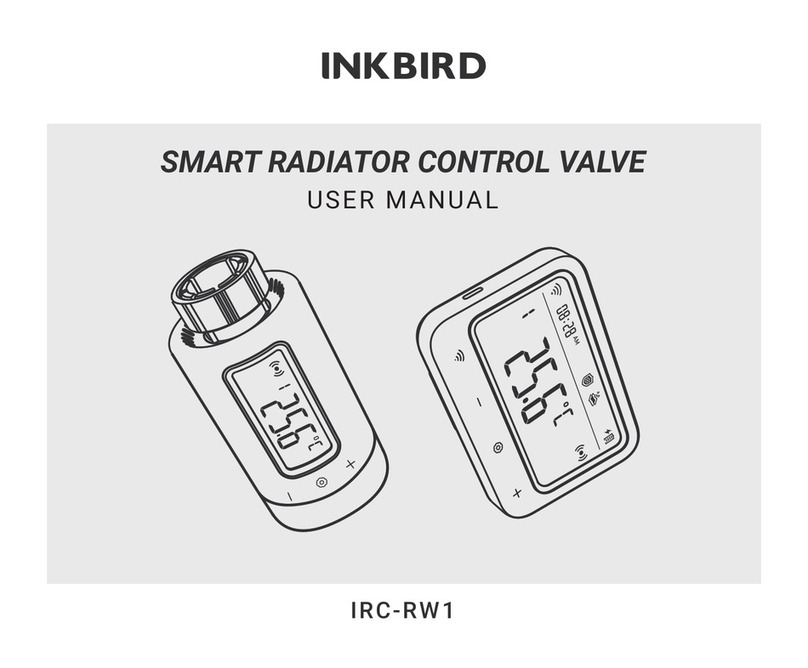
Ink Bird
Ink Bird IRC-RW1 user manual
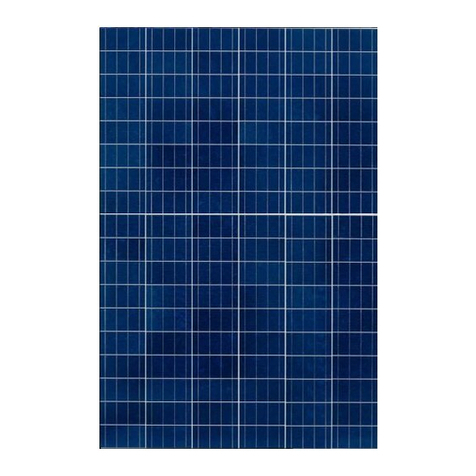
evergreensolar
evergreensolar Spruce Line ES-170 SL Safety, installation, and operation manual

DSEGenset
DSEGenset DSE8661 Operator's manual