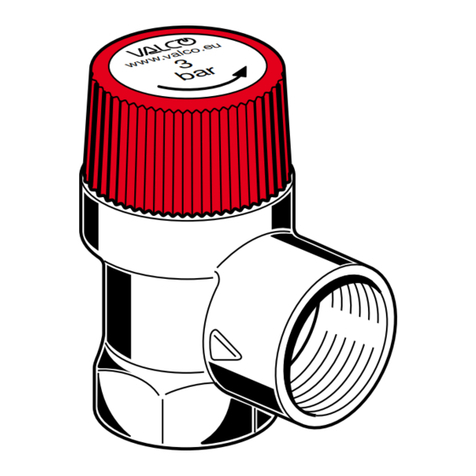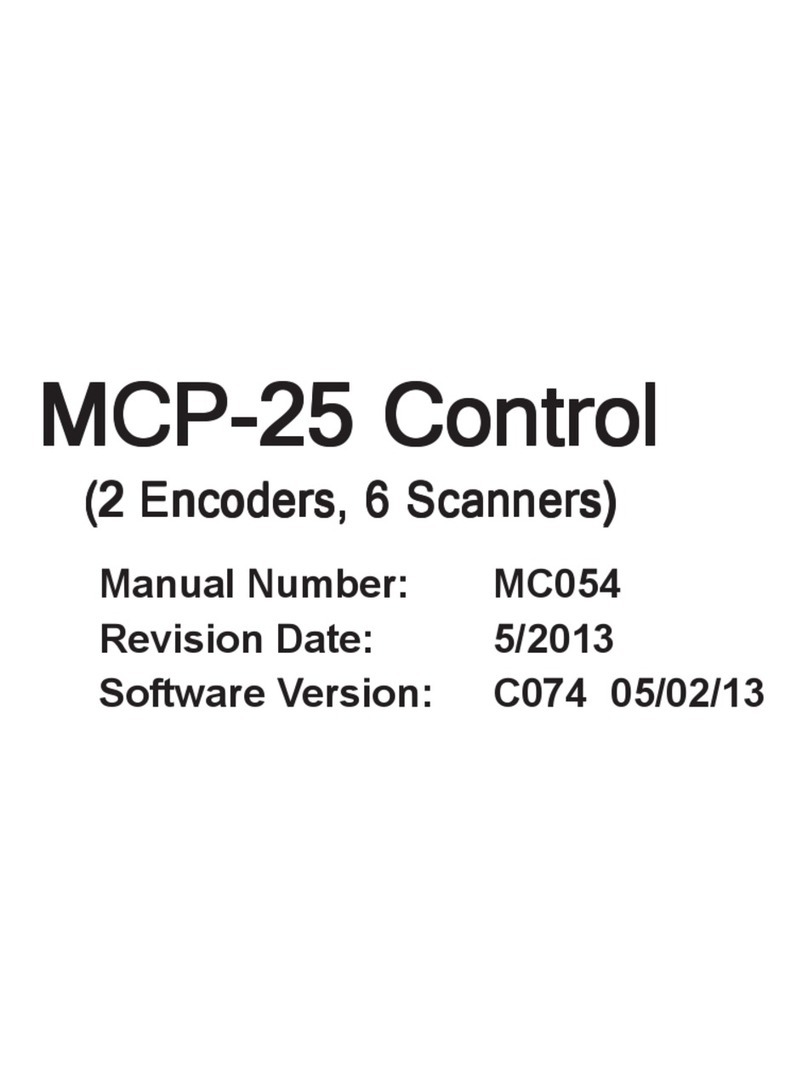TOC-2 Valco Cincinnati, Inc.
Table of Contents MC075 - MCP-4 Control Unit
Finish Configuration .............................................................................................................. 4-10
Valve Type ............................................................................................................................... 4-10
Enter Password ...................................................................................................... 4-11
Password Levels .................................................................................................................... 4-12
Level 2 Password Options .................................................................................................... 4-12
Configure the Valve/Channel Settings ................................................................. 4-16
Compensation Time ............................................................................................................... 4-17
Speed Settings ....................................................................................................................... 4-17
Valve Type ............................................................................................................................... 4-18
Scanner Settings ................................................................................................................... 4-18
Encoder Settings ................................................................................................................... 4-18
Valve - Voltage Settings ......................................................................................................... 4-19
Valve - Timing Settings .......................................................................................................... 4-19
Check Other Valves/Channels ............................................................................. 4-19
Memory (Backup) ................................................................................................... 4-20
Restore ................................................................................................................... 4-21
Initialize Settings.................................................................................................... 4-22
Additional Setup Button Parameters ................................................................... 4-24
Language ................................................................................................................................ 4-24
Measurement Mode ............................................................................................................... 4-25
Pattern Entry Mode ................................................................................................................ 4-25
Jog Mode ................................................................................................................................ 4-26
Batch Counter ........................................................................................................................ 4-26
External Purge Signal ............................................................................................................ 4-26
External Enable Signal .......................................................................................................... 4-27
Output Configuration ............................................................................................................. 4-27
Menu Configuration ............................................................................................................... 4-27
Encoder Menu Screen ........................................................................................... 4-28
Ratio Compensation .............................................................................................................. 4-28
Speed Calculation .................................................................................................................. 4-29
Section 5 - Operation ...................................................... 5-1
Set the Pattern Menu Information........................................................................... 5-1
Scrolling Through Valve Numbers with the Pattern Button ................................. 5-1
Gluing Mode ............................................................................................................. 5-2
Scanner Lockout ...................................................................................................... 5-3
Valve to Scanner Distance ...................................................................................... 5-4
Scanner Number/Z Pulse ........................................................................................................ 5-4
Jog Mode Parameter................................................................................................ 5-4
Batch Counter .......................................................................................................... 5-5
Input Values/Gluing Mode ....................................................................................... 5-5
Pattern Mode ............................................................................................................................ 5-6
Pattern Mode - Example ....................................................................................................................... 5-6
Stitch Mode ............................................................................................................................... 5-9
Stitch Mode Menus................................................................................................................................ 5-9
Auto Glue Mode ..................................................................................................................... 5-10
Auto Glue Mode Menus ...................................................................................................................... 5-10
Continuous Glue Mode .......................................................................................................... 5-10
Auto Glue Mode Menus ...................................................................................................................... 5-10