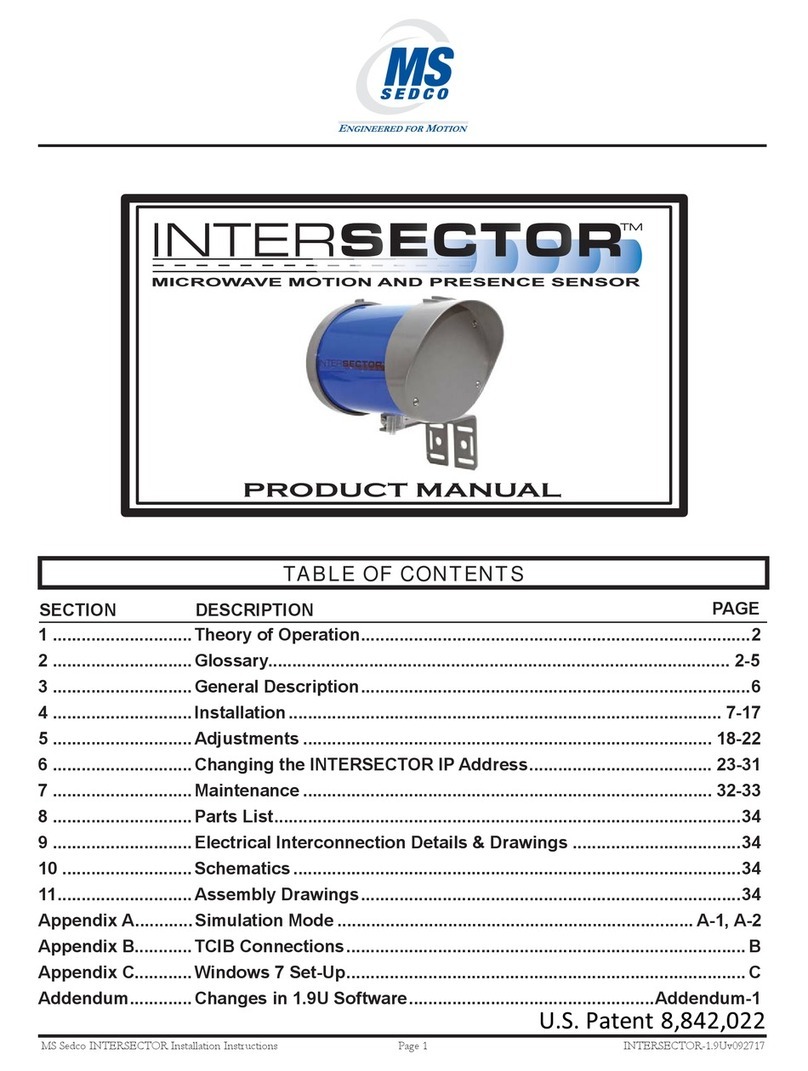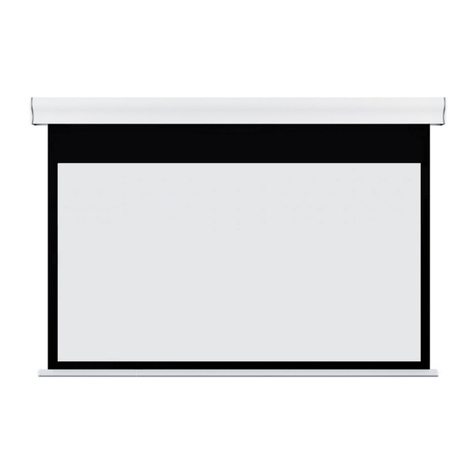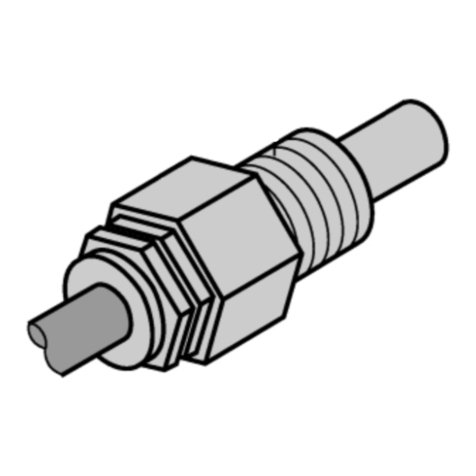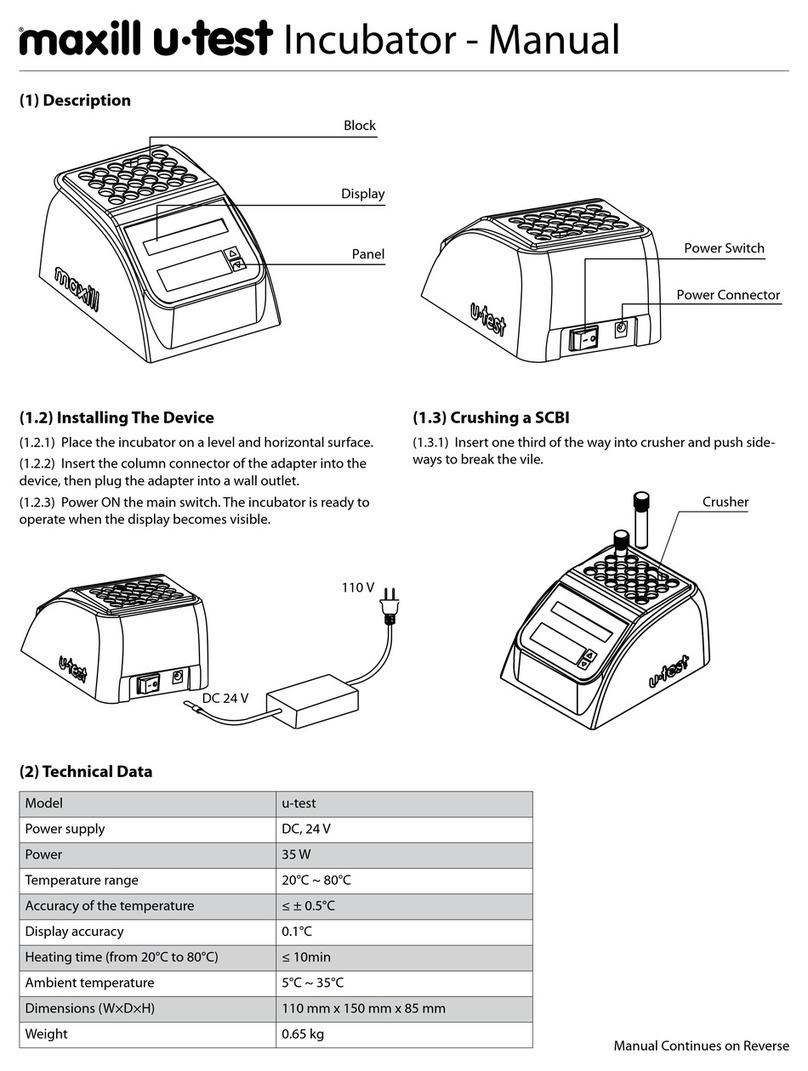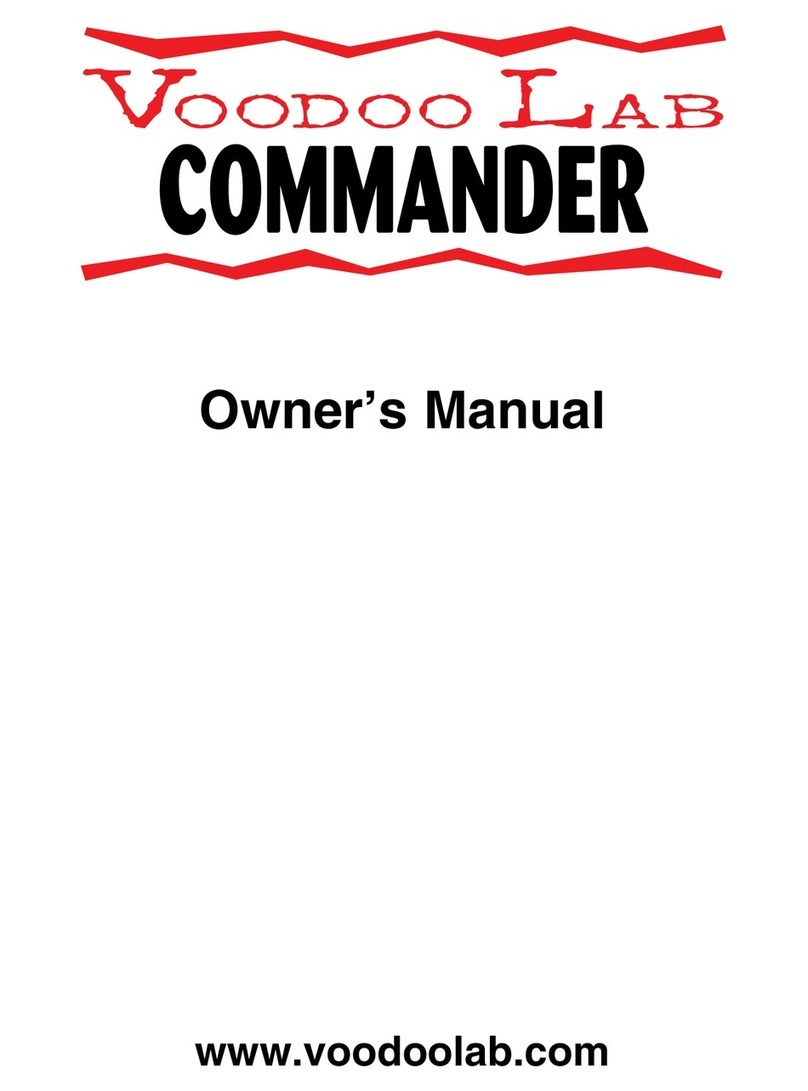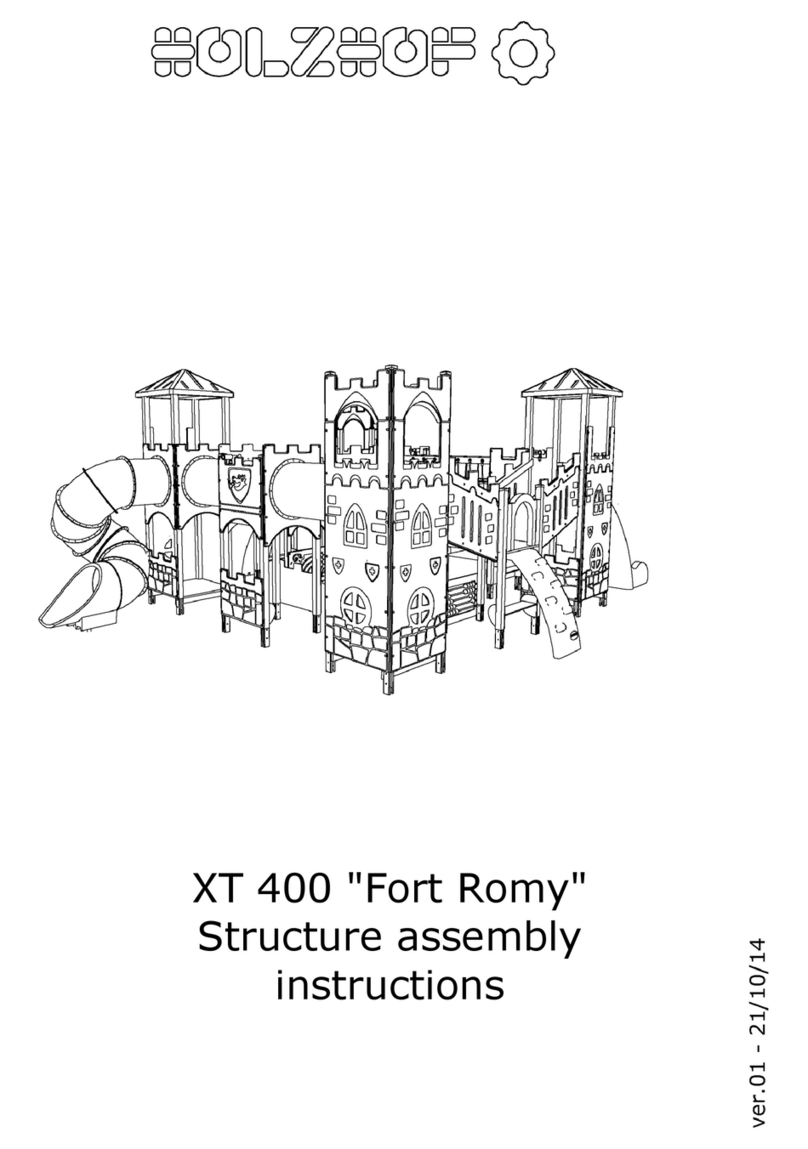Interspace Industries PXB User manual

Contents
Introduction 3
Safety Instructions 4
Setting Up 5
Operating Instructions 6
Equipment Supplied 7
Technical Support Contact 7

2
Introduction
PXB is a high bandwidth multipurpose audio interfacing tool designed to
address a multitude of audio needs in the professional AV market.
Features include:
Phono and XLR input options - ideal for interfacing consumer or
computer audio sources.
High bandwidth 30Hz—35Khz +/- 1.5dB with an insertion loss of approx
2dB.
Bi-directional balancing - simple conversion of unbalanced stereo audio
to balanced stereo, in either direction.
-20dB pad switch - attenuation in case of needing to switch between line
and mic levels.
Stereo to mono switch - simple conversion of stereo to mono.
Ground lift - switchable grounding on outputs to cure induced hum or
cross-talk effects.
Passive adaptor - no external or battery power required.
PXB - The AV Professional’s Toolkit!
We hope that PXB exceeds your expectations and welcome any feedback
that you have about this or any of our products.
Thank you.
The Interspace Industries Team
www.interspaceind.com

3
Cueing and Presentation Control Specialists
PXB
User Manual
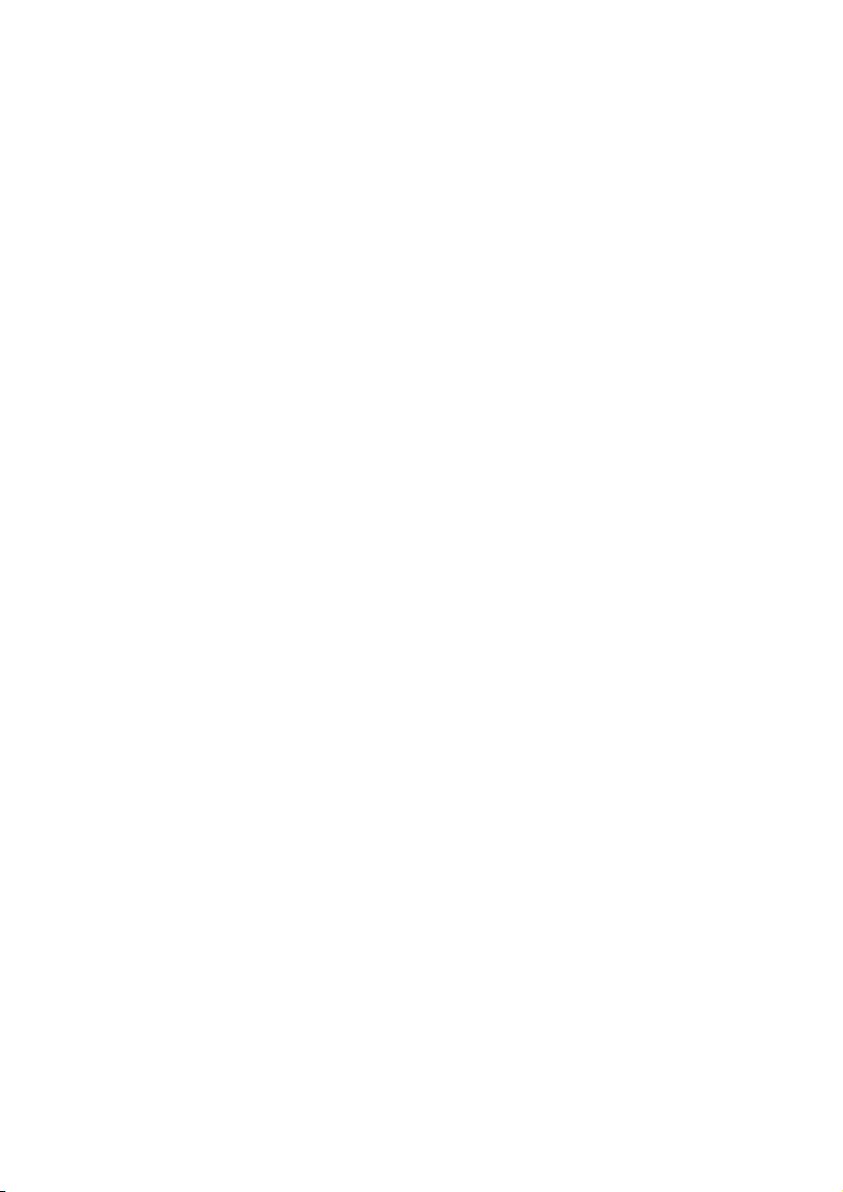
4
Safety Instructions
All the safety and operating instructions should be read before this product is
operated and should be retained for further reference. Please adhere to all the
warnings on this product and in these operating instructions. Please follow these
instructions carefully:
Keep Away From Harmful Substances. To prevent the risk of electric shock and
fire, do not expose this device to rain, humidity or intense heat sources (such as
radiators or direct sunlight). Avoid using this equipment in environments where
there is excessive heat, dust, moisture, chemicals, vibration or mechanical
shocks.
Cables, ensure all cables that are used with this unit are used with this nature are
fit for there purpose PXB is passive and should not be connected to anything but
audio level
DO NOT IMMERSE IN WATER.
DO NOT CONNECT TO MAINS POWER
If you have any queries regarding these safety instructions or how to maintain the
unit, please do not hesitate to contact us on:
+44(0)1462 600101
Servicing. Do not attempt to service this product yourself. Opening or removing
covers and screws may expose you to electric shocks or other hazards. Refer all
servicing to qualified service personnel.
Environmental
WEEE and RoHS Compliance. Indicator2and its associated accessories have
been manufactured and sold in accordance with the requirements of the EC WEEE
and RoHS directives. Please return all end-of-life items to your supplier, or
Interspace Industries directly, for appropriate disposal.
Packaging Materials:
Cardboard box: Grade 150 K/T ‘B’ (Single Walled Corrugated - Brown Kraft)
Protective Foam: Grade HLB 22 Grey Foam (High Load Bearing)
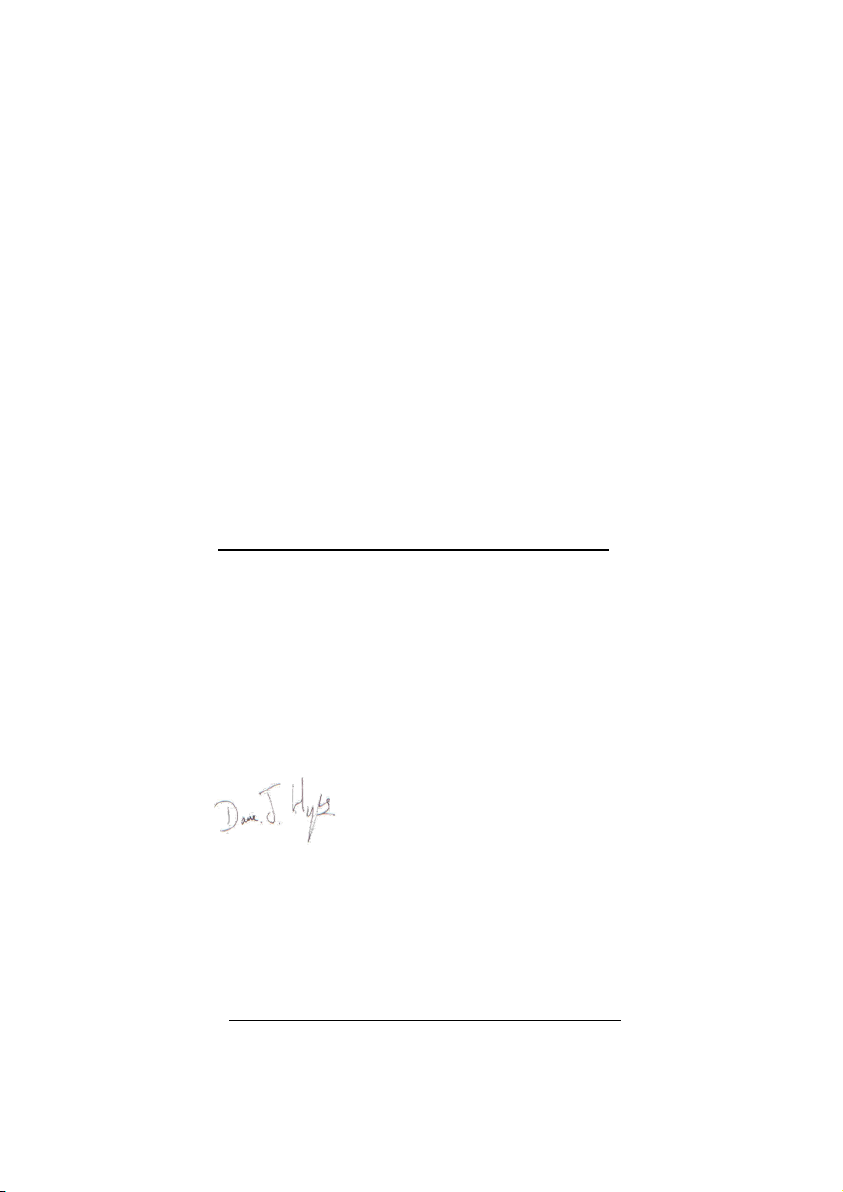
5
Federal Communications Commission
NOTE: This equipment has been tested and found to comply with the limits
for a Class B digital device, pursuant to Part 15 of the FCC Rules. These
limits are designed to provide reasonable protection against harmful
interference in a residential installation. This equipment generates, uses
and can radiate radio frequency energy and, if not installed and used in
accordance with the instructions, may cause harmful interference to radio
communications. However, there is no guarantee that interference will
not occur in a particular installation. If this equipment does cause harmful
interference to radio or television reception, which can be determined by
turning the equipment off and on, the user is encouraged to try to correct
the interference by one or more of the following measures:
-- Reorient or relocate the receiving antenna.
-- Increase the separation between the equipment and receiver.
-- Connect the equipment into an outlet on a circuit different from that to
which the receiver is connected.
-- Consult the dealer or an experienced radio/TV technician for help
DECLARATION OF CONFORMITY
We declare under our sole responsibility that the product
PC Bal Box
Conform to the following standards:
EN 62368-1:2014 Audio/Video, Information ,
Communication technology equipment—Part 1: Safety Requirements
EN 55103-1:2009 (Emissions) / EN 55103-2:2009 (Immunity)
David J Humphrys, CEO Date: April 2016
Interspace Industries
Unit 7, 41 Brownfields
Welwyn Garden City
Herts
AL7 1AN, UK
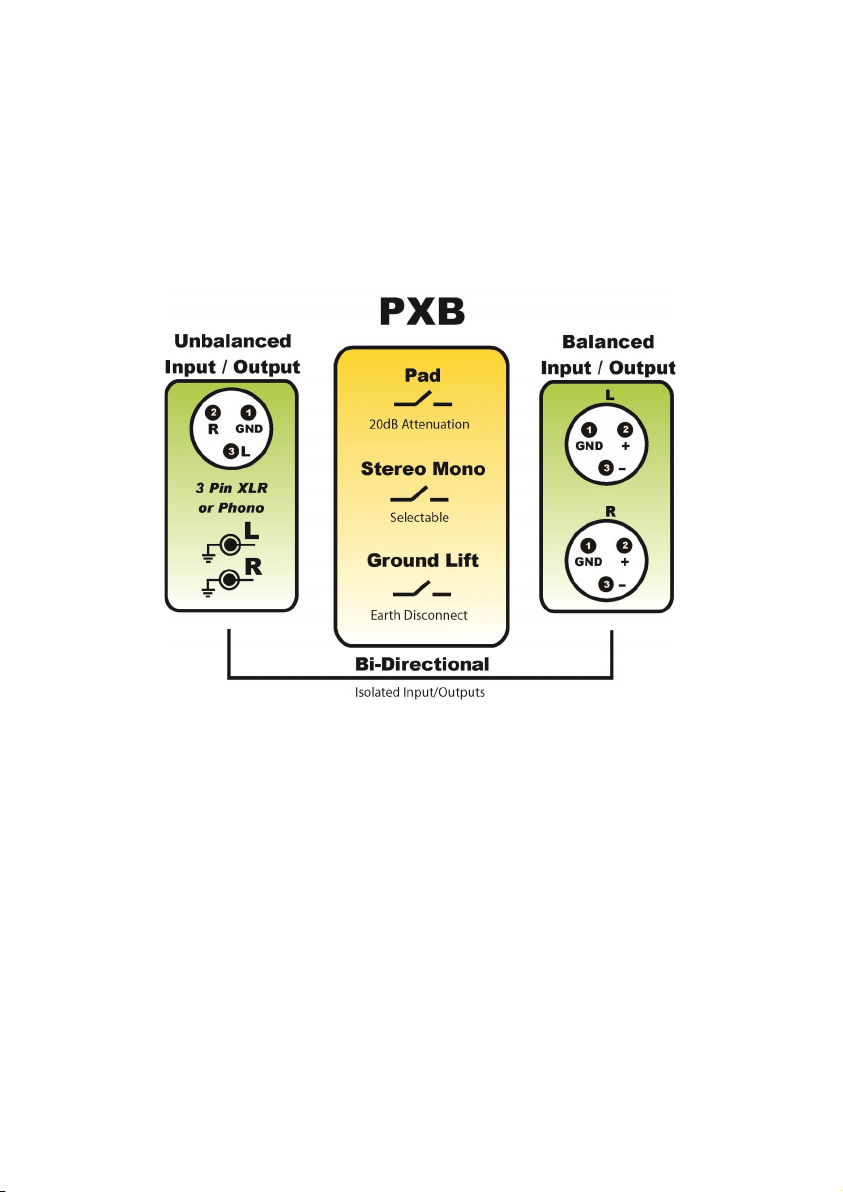
6
Operating Instructions
PXB is a totally passive - no batteries or external power supply is required.
It provides a simple means of connecting a computer or consumer audio
source to a professional sound system.
Fig 1. Connection Diagram
Pad Switch
Ideal for interfacing line:mic levels in either direction, the pad switch will
attenuate the audio level between input and output by approx 20dB via a
resistive network.
As this unit is passive, it is possible to use it as a line level input to com-
puters with a 3.5mm stereo jack microphone input. This will need to be
checked thoroughly first however. Ensure the pad switch is ‘on’ and the
unbalanced input on the PXB is connected to the computer mic input.
Balanced audio can then be connected from the sound desk to the output
of the PXB. This will enable balanced transmission to unbalanced recep-
tion, thereby reducing line-induced hum.

7
For Technical Support or Sales Enquiries:
Interspace Industries Head Office:
+44 (0) 1462 600101
Emergency Technical Support Hot Line:
+44 (0) 7976 385 046
Website:
www.interspaceind.com
Stereo / Mono Switch
This allows the combining of both left and right stereo channels via an
internal resistive network to protect the source device (output drivers). A
600 ohm, high bandwidth audio transformer provides a fully balanced
output.
Earth Lift
Using PXB it is possible to isolate the computer or consumer audio source
device earth system to defeat possible hum loops. When using the Earth
lift feature it is essential however that the receiving equipment (i.e. the
sound desk) has a reliable balanced input earth.

8
Unit 7, 41 Brownfields
Welwyn Garden City
Hertfordshire
AL7 1AN
UK
Tel: +44 (0) 1462 600101
Email: moreinfo@interspaceind.com
www.interspaceind.com
Table of contents