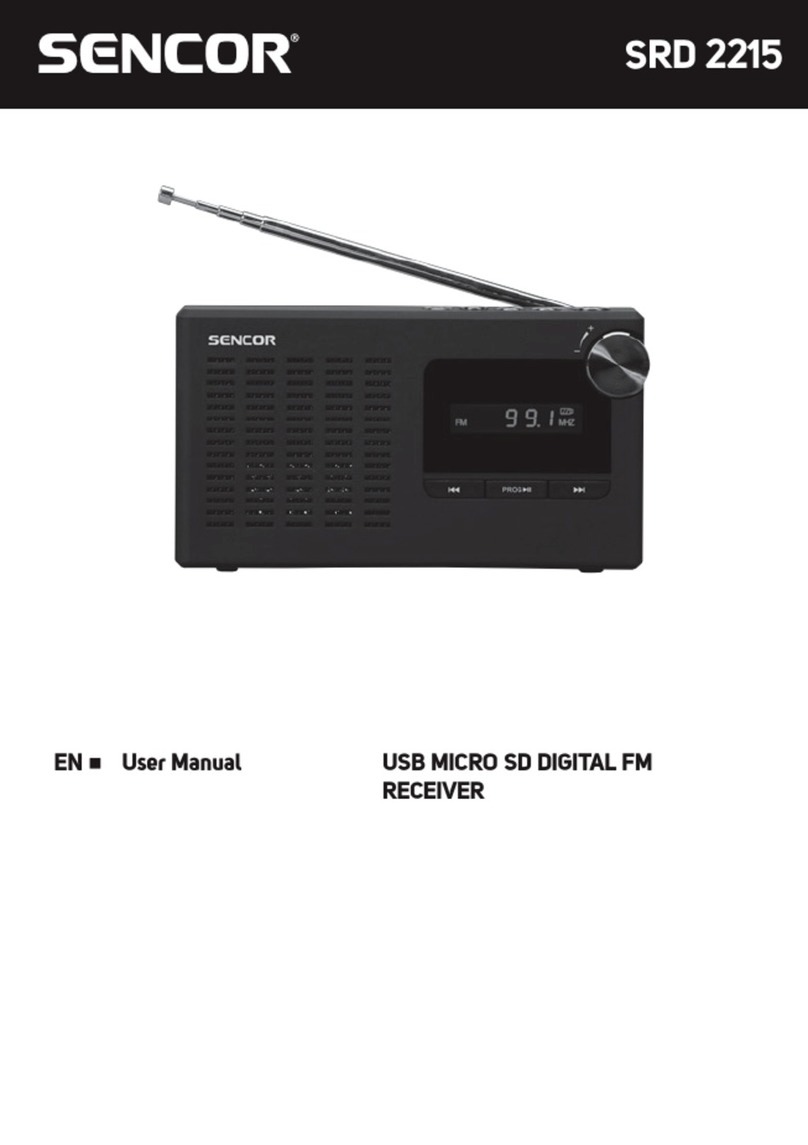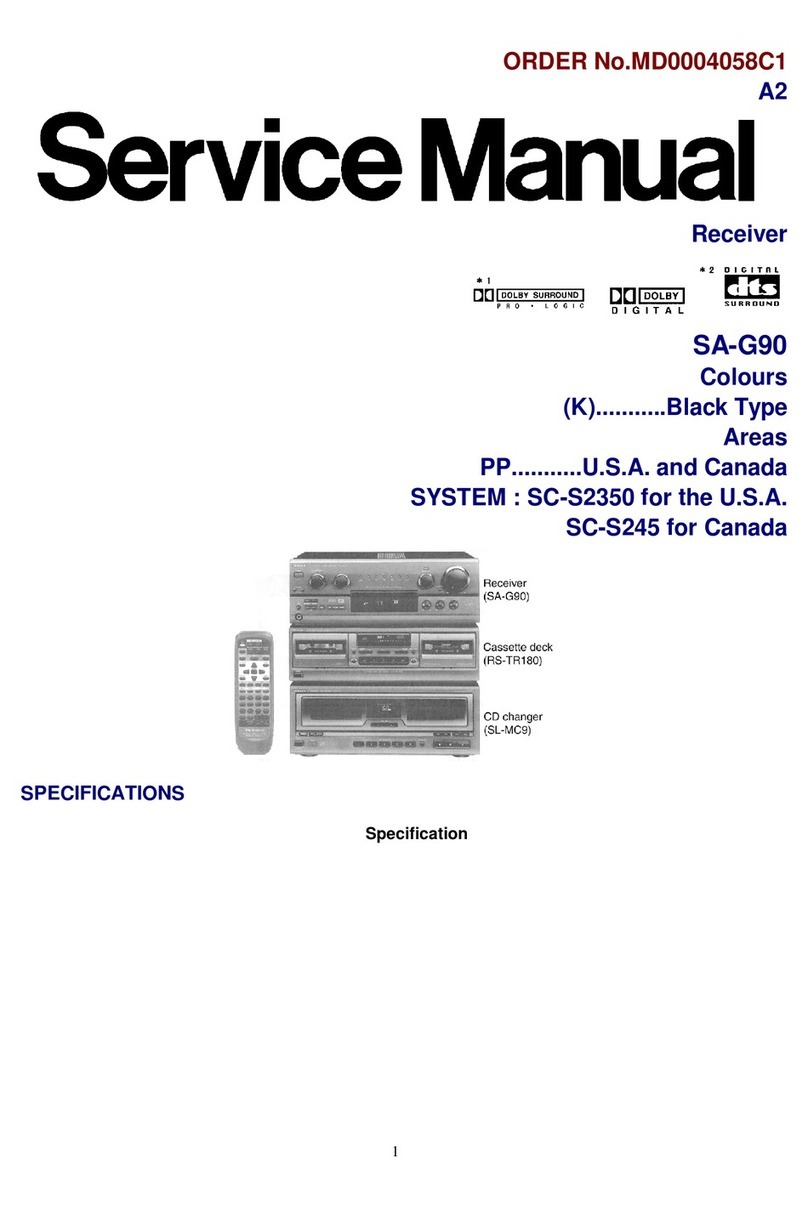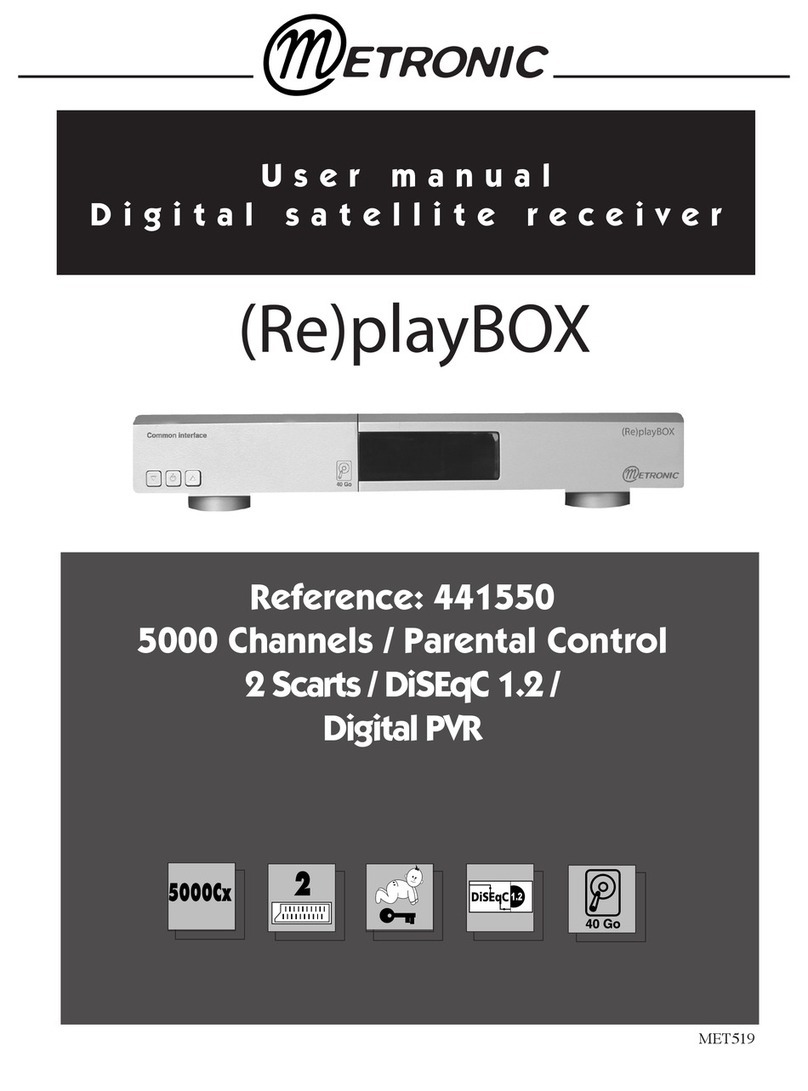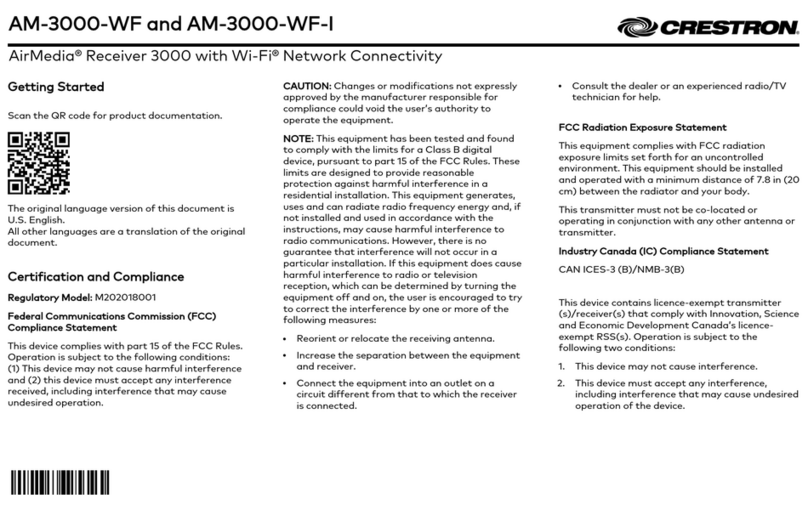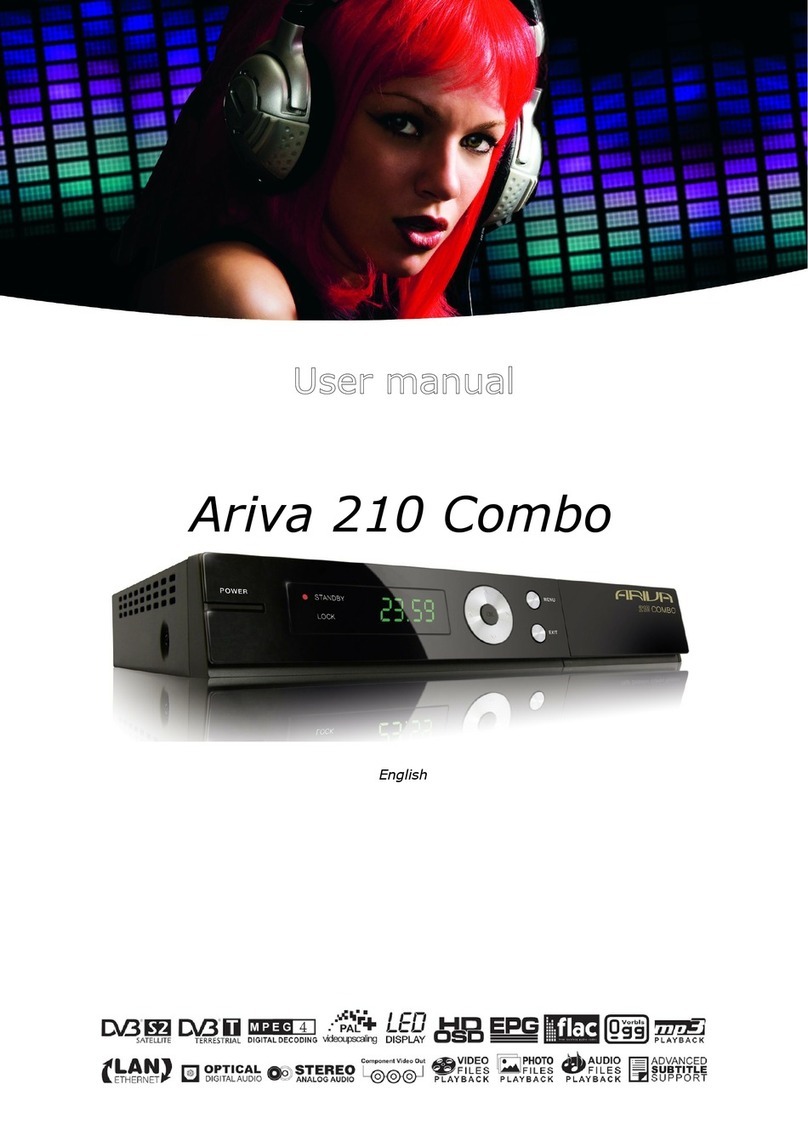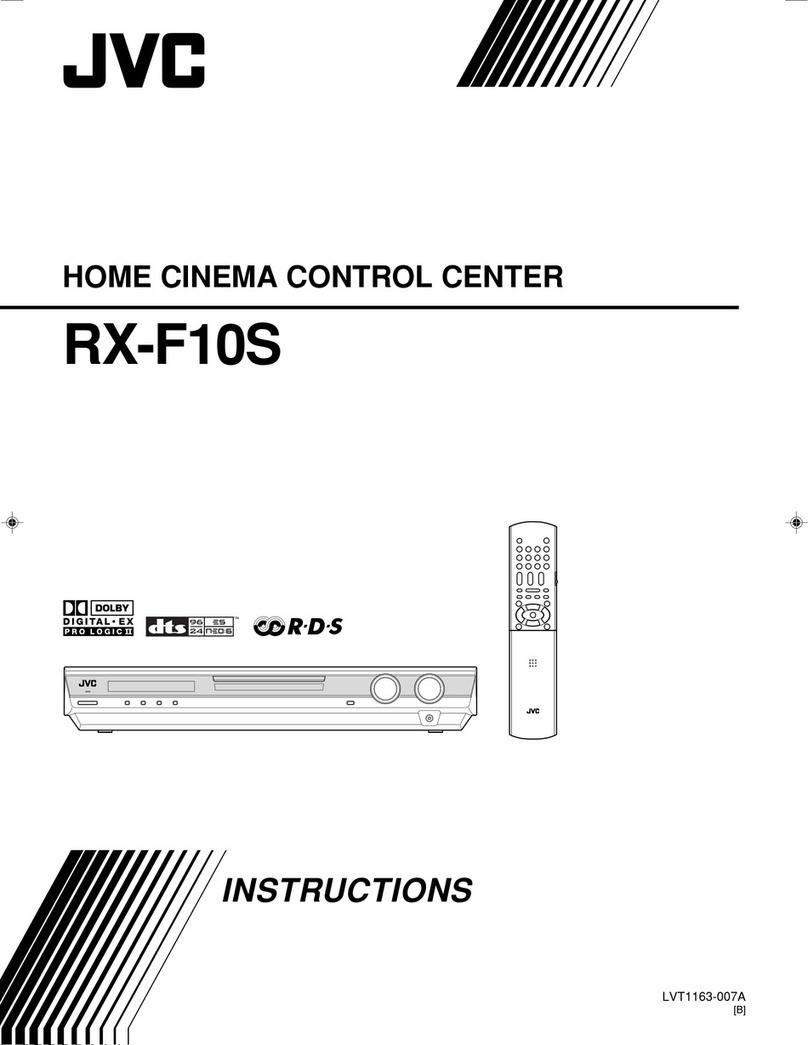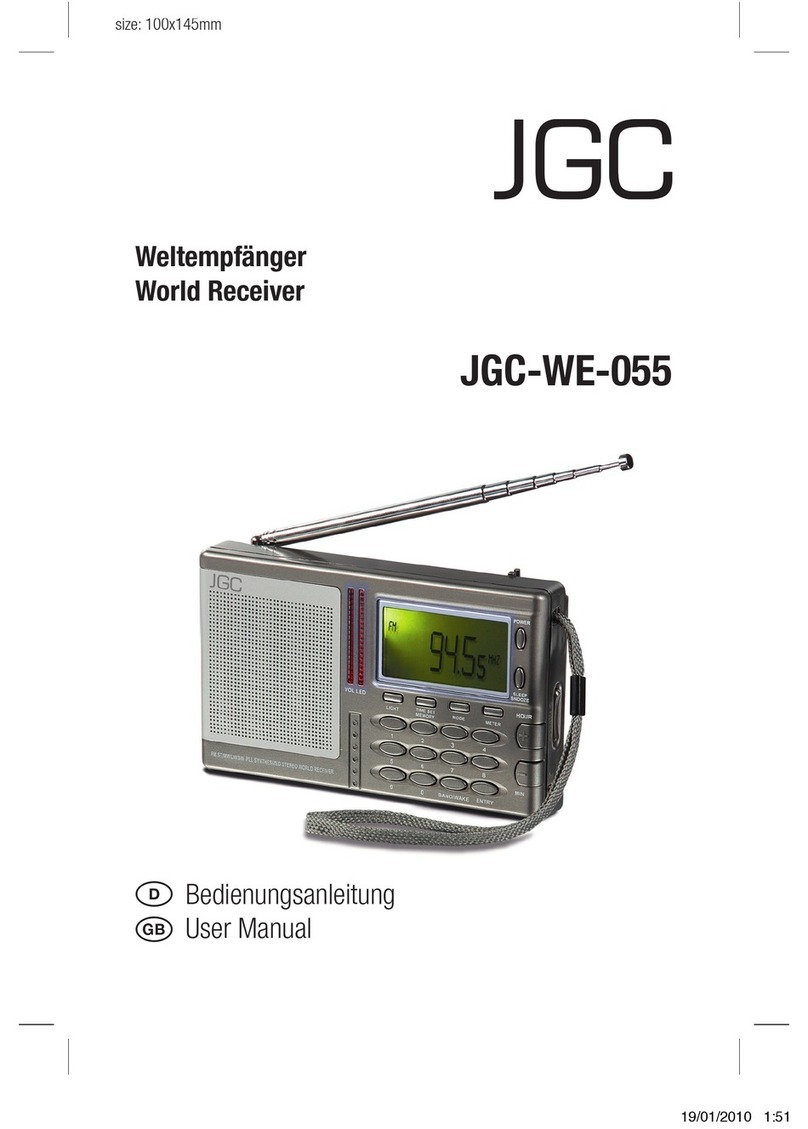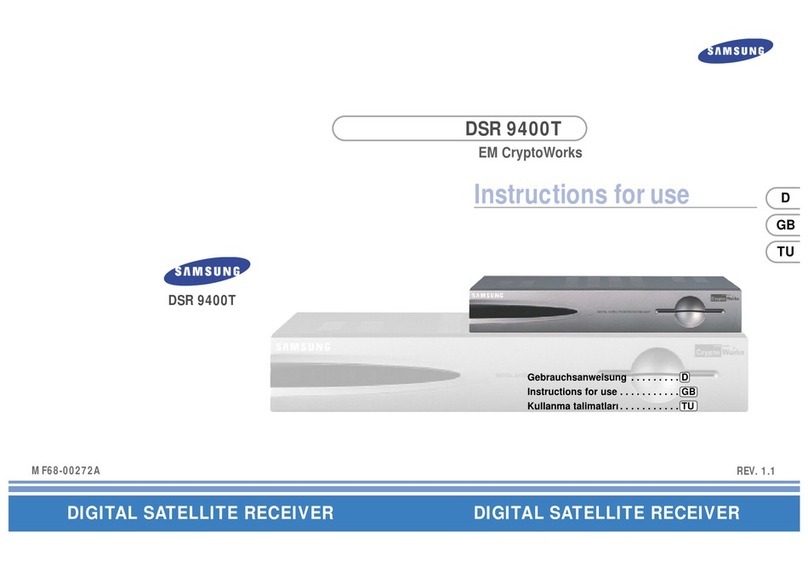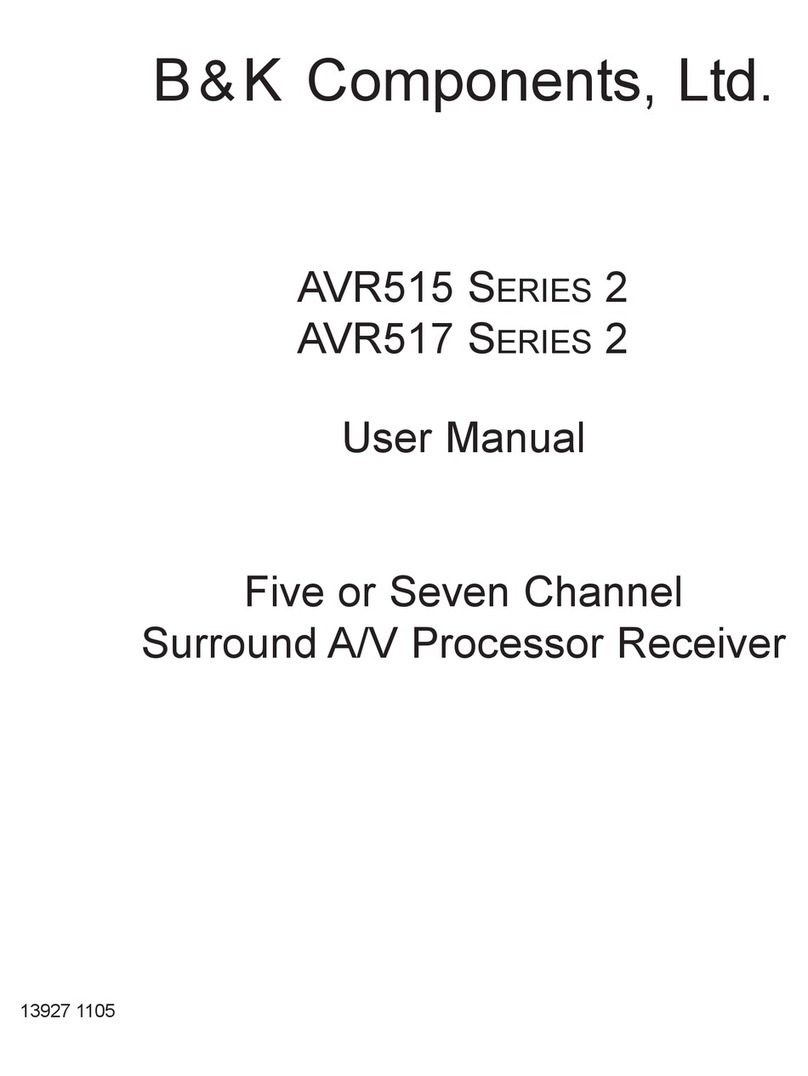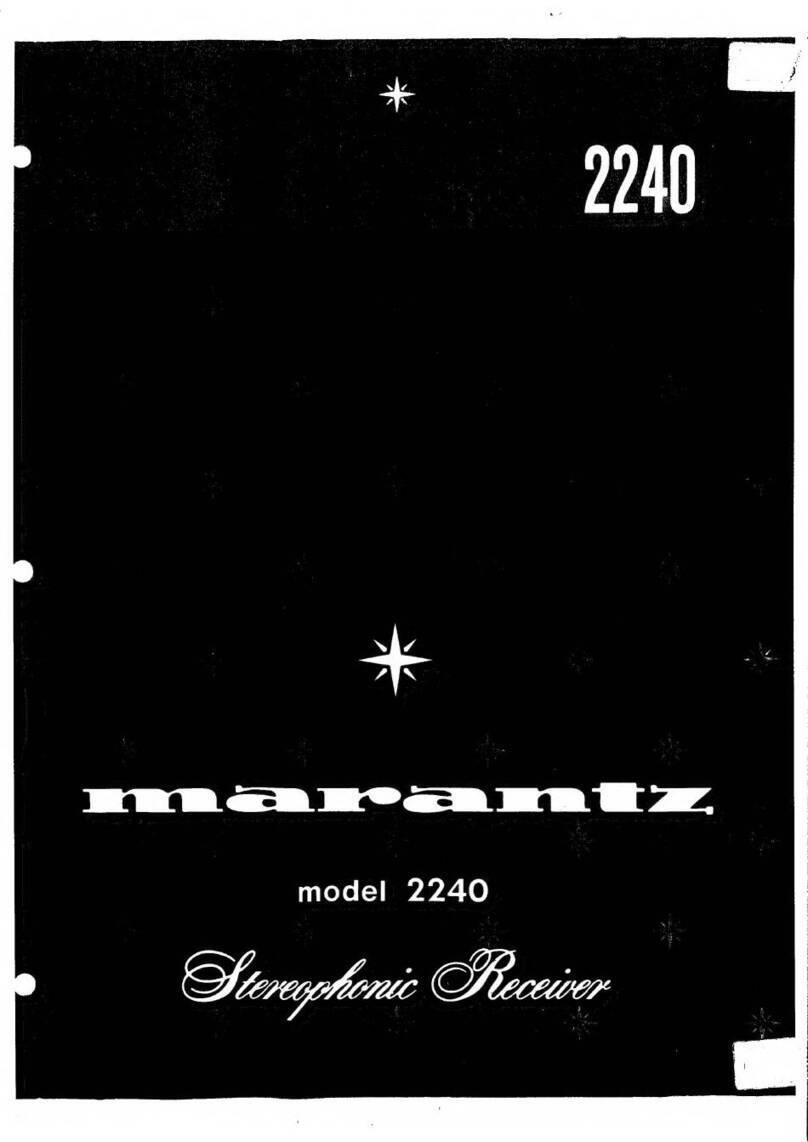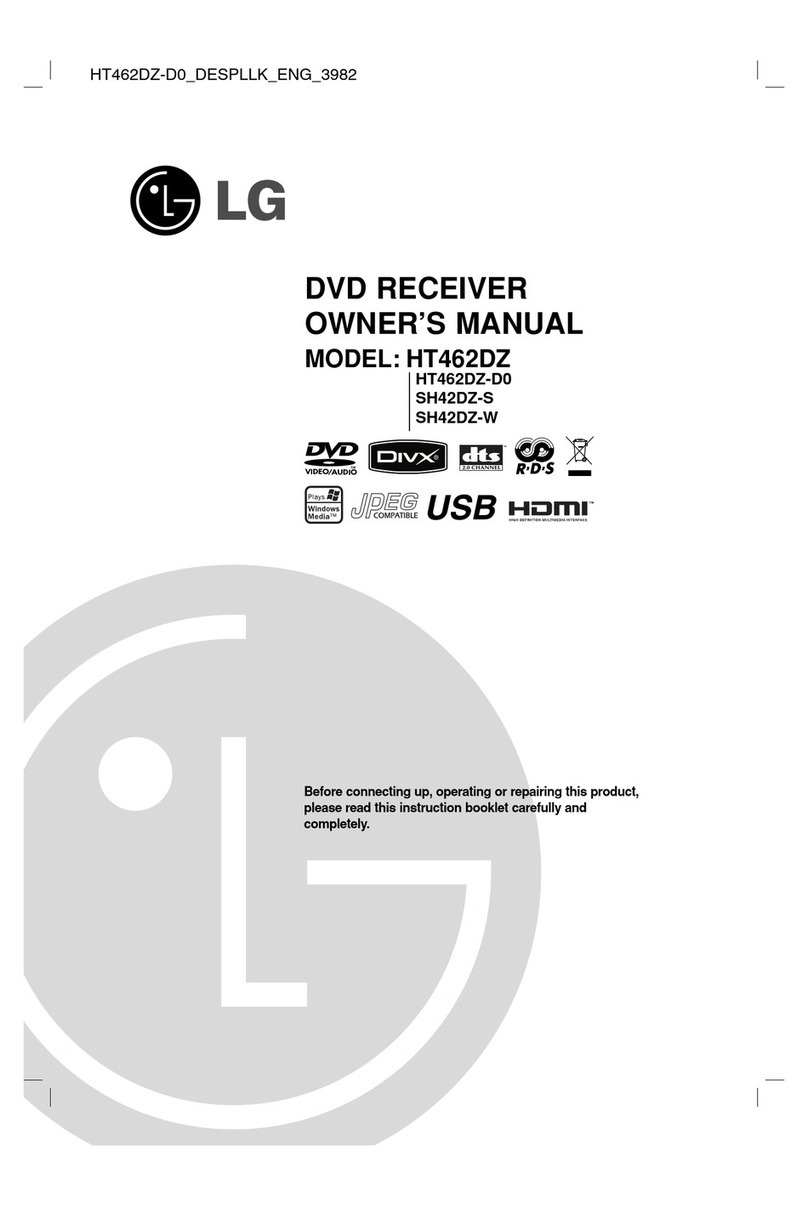Interspace Industries CueEther User manual

1
CueEther
Sender and Receiver
User Manual
Cueing and Presentation Control Specialists

2
Contents
Introduction................................................... 3
Safety Instructions....................................... 4
Ethernet Settings ……………………………. 4
Setting Up...................................................... 5
Operating Instructions................................. 5
Environmental.............................................. 6
Environmental & Conformity ..................... 7
Technical Support Contact......................... 7

3
Introduction
The CueEther Sender and Receiver have been designed to allow you to
incorporate Ethernet cueing into your existing MasterCue V5 and V6 systems.
The Receiver can operate independently of the Sender when used with some of our
other compliant systems, dependant upon your cueing system set-up. They are
highly useful and reliable tools in an age where Ethernet has become the new
standard.
The Sender is designed to be compatible with our existing MasterCue system,
connecting simply via its Combi-Lamp XLR out port.
The Receiver is compatible with our GlobalCue.Live free online software, for those
times when the technician and presenter may be far apart.
Cueing via Ethernet made easy!
We hope that CueEther Sender and Receiver exceed your expectations and we
welcome any feedback that you have about this or any of our products.
Thank you.
The Interspace Industries Team
www.interspaceind.com

4
Safety Instructions
All safety and operating instructions should be read prior to first use of this product and
should be retained for further reference. Please adhere to all warnings on this product
and in these operating instructions. Please follow these instructions carefully.
Keep Away From Harmful Substances
To prevent the risk of electric shock and fire; do not expose this device to rain, humidity
or intense heat sources (such as radiators or direct sunlight). Avoid using this equipment
in environments where there is excessive heat, dust, moisture, chemicals, vibration or
mechanical shock.
Slots and Openings: These are designed for ventilation and to avoid overheating.
Always ensure these openings remain clear. Do not attempt to insert anything into
these openings under any circumstances. If liquids have been spilled on, or objects
have fallen into the product, it must be checked by a qualified technician before reusing.
DO NOT OPEN SYSTEM DUE TO HIGH VOLTAGE.
DO NOT IMMERSE IN WATER.
If you have any queries regarding these safety instructions or how to maintain the unit
please do not hesitate to contact us on:
+44(0) 1462 600 101
Servicing. Do not attempt to service this product yourself. Should an unauthorised
person attempt to either open the covers or service our products, it may invalidate your
Limited Factory Warranty. In addition, opening or removing covers and screws may
expose you to electric shocks or other hazards. Refer all servicing to qualified service
personnel.
Ethernet Settings
Setting Receiver Sender
Baud rate 57600 57600
Port 36710 36710
Work Mode UDP Server UDP Client
Server Address 255.255.255.255 255.255.255.255

5
Setting Up
CueEther is set up as separate units of a Sender/Receiver system. They are configured as UDP
devices to broadcast over an enclosed Ethernet network. They will use the DHCP of the router to
be assigned IP addresses.
Both the CueEther Sender and Receiver are dispatched with their IP addressing set to DHCP and
are designed to be “plug and play.”
The addressing can be changed but this action should only be performed if you have the
professional knowledge to do so. DO NOT change the USER NAME and PW from i2adm, if you do
and forget it we cannot recover it and it will render the unit fixed in that condition. This cannot be
changed back and the units cannot be restored. This is considered a void of warranty so please be
aware of the risk involved.
CueEther can be set up as separate units of a Sender and Receiver system, or can be used
independently of each other. It depends entirely on your set-up. They are designed to be used with
existing Interspace cueing products, such as our MasterCue V5 & V6, and our new software
GlobalCue.Live.
They are configured as UDP devices to broadcast over an enclosed Ethernet network. They will
use the DHCP of the router to be assigned IP addresses.
The Sender is designed to connect to any MasterCue V5 & V6 system with a Combi-Lamp XLR
out port and send out a cueing signal via Ethernet. The Receiver will function when set up with a
corresponding control environment such as GlobalCue.Live or from the CueEther Sender.—More
solutions will follow for this product.
Operating Instructions
The Receiver connects to the host computer via standard USB connection. It will receive the
cueing signal from the Internet, local ethernet from your CueEther sender or handset * (or phone if
you are using the GlobalCue software) via the Ethernet connection, and advance the slideshow on
the host computer.
The Sender will need a DC power supply —5V USB 200mA. The Receiver draws its power from
the USB connection to the host computer so requires no external PSU.
The Dip switches on the front of the Receiver can be set if the group addressing is used.
The reliability of the connection when using the Receiver with GlobalCue.Live software is entirely
dependent on your Internet connection.
* We have enabled the use of OTG—On the Go—cables for mobile phones to power our
MicroCue2 and MicroCue3 cueing systems. Using this, you can have the handset software from
GlobalCue.Live but use a standard handset. This will give full tactile feedback for your presenters.

6
Environmental
WEEE , RoHS & REACH Compliance. This product been manufactured and sold in accordance
with the requirements of the EC WEEE, RoHS directives. Please return all end-of-life items to
your supplier, or Interspace Industries directly, for appropriate disposal.
Check website for latest certificates where required and further regulations, standards and work-
ing practises .
Packaging Materials:
Cardboard box: Grade 150K/T ‘B’ (Single Walled Corrugated- Brown Kraft)
Protective Foam: Grade HLB 22 Grey Foam (High Load Bearing)
Prop 65
WARNING Cancer and Reproductive Harm - www.P65Warnings.ca.gov
Packaging Materials:
Cardboard box: Grade 150K/T ‘B’ (Single Walled Corrugated- Brown Kraft)
Protective Foam: Grade HLB 22 Grey Foam (High Load Bearing)
DECLARATION OF CONFORMITY
We declare under our sole responsibility that the products:
CueEther Sender / CueEther Receiver
( Part No: CueEther TX / CueEther RX)
Conform to the following standards:
EN 62368-1:2014 Audio/Video, Information ,
Communication technology equipment—Part 1: Safety Requirements
EN 55032:2015 (Emissions) / EN 55035:2017 (Immunity)
Following the provisions of the EEC Directive 2014/30/EU and 2014/35/EU
Issued on: 4th July 2020
Dave Humphrys
CEO, Interspace Industries
Unit 7, Polaris Centre,
41 Brownfields, Welwyn Garden City
Herts, AL7 1AN, UK

7
Equipment Supplied
Receiver:
1 x CueEther Receiver
1x USB A-B cable
Sender:
1 x CueEther Sender
1x USB PSU
1x USB A-B cable
For Technical Support Or Sales Enquiries:
Interspace Industries Head Office:
+44 (0) 1462 600101
Emergency Technical Support Hot Line:
+44 (0) 7976 385 046
Website:
www.interspaceind.com
FCC Compliance Information Statement
Declaration of Conformity
This device complies with Part 15 of the FCC Rules. Operation is subject to the
following two conditions:(1) This device may not cause harmful interference, and (2)
this device must accept any interference received, including interference that may
cause undesired operation.
We, Interspace Industries, have determined that the above named equipment has
been shown to comply with the applicable technical standards. Furthermore, we
warrant that each unit of equipment marketed is identical to the unit tested and found
acceptable with the standards. The records maintained continue to reflect the equip-
ment being produced within the variation that can be expected due to quantity pro-
duction and testing on a statistical basis.
Manufacturer: Interspace Industries
Responsible Party in the
USA:
Interspace Industries LLC
Product: CueEther RX / CueEther TX
Authorisation Procedure: Declaration of Conformity

8
Unit 7, Polaris Centre
41 Brownfields
Welwyn Garden City
Hertfordshire
AL7 1AN
UK
Tel: +44 (0) 1462 600101
Email: moreinfo@interspaceind.com
www.interspaceind.com
Table of contents
Other Interspace Industries Receiver manuals