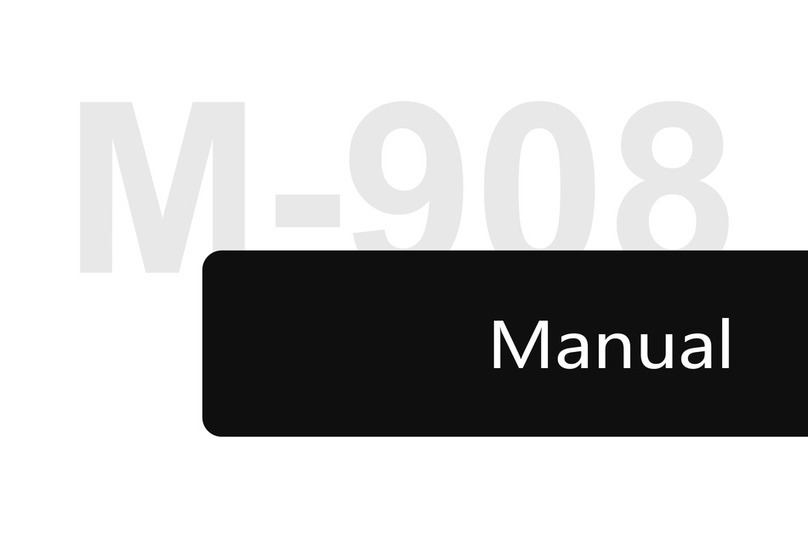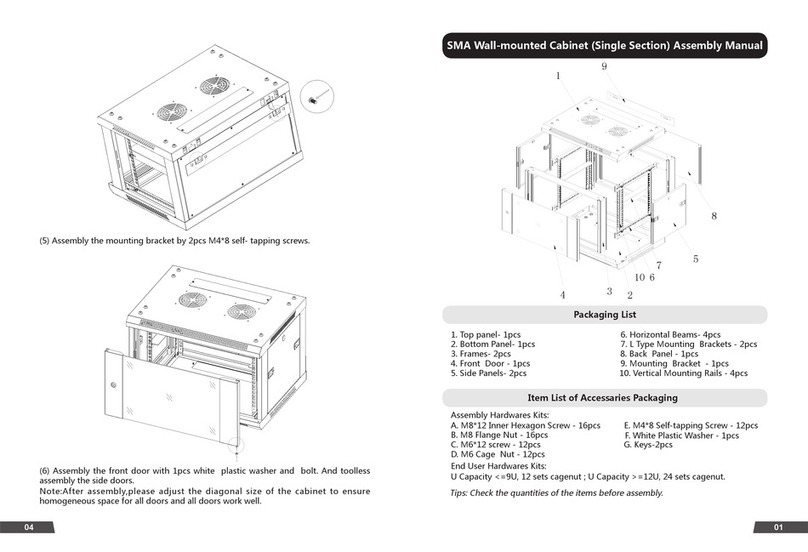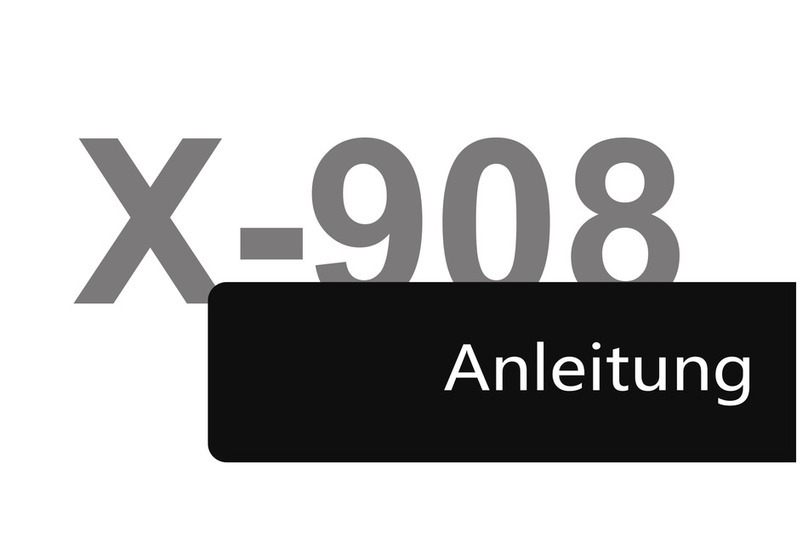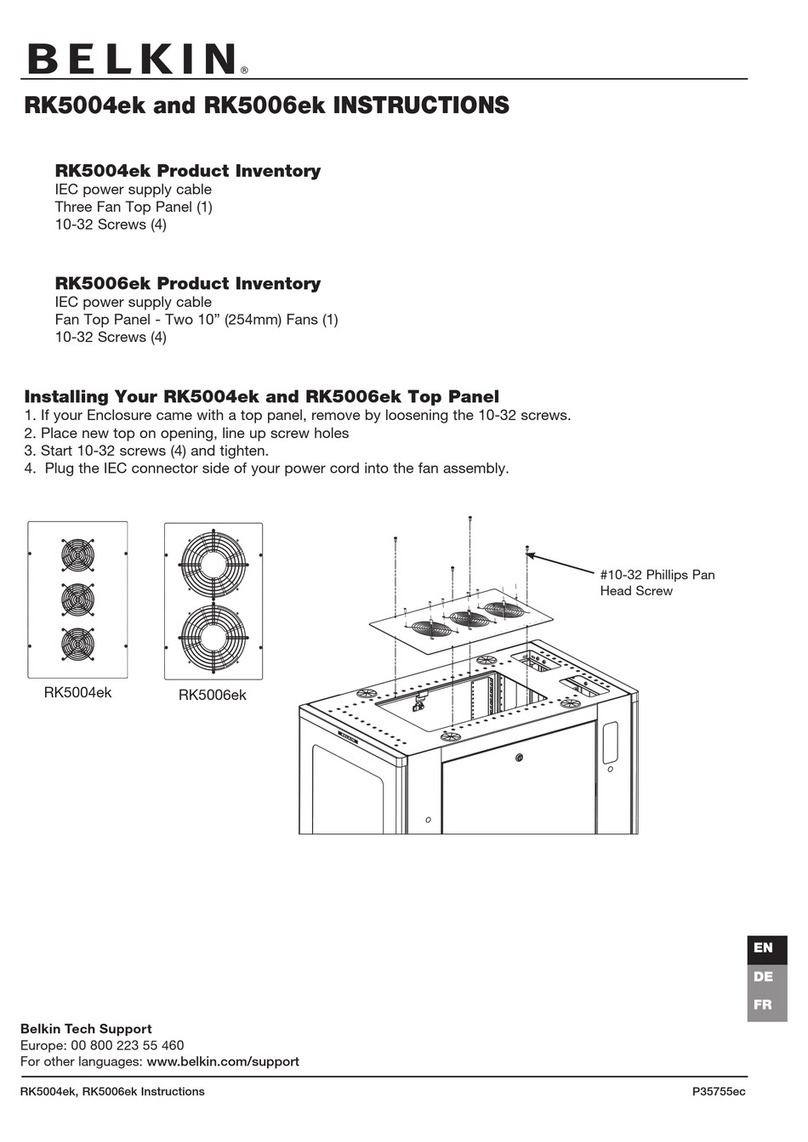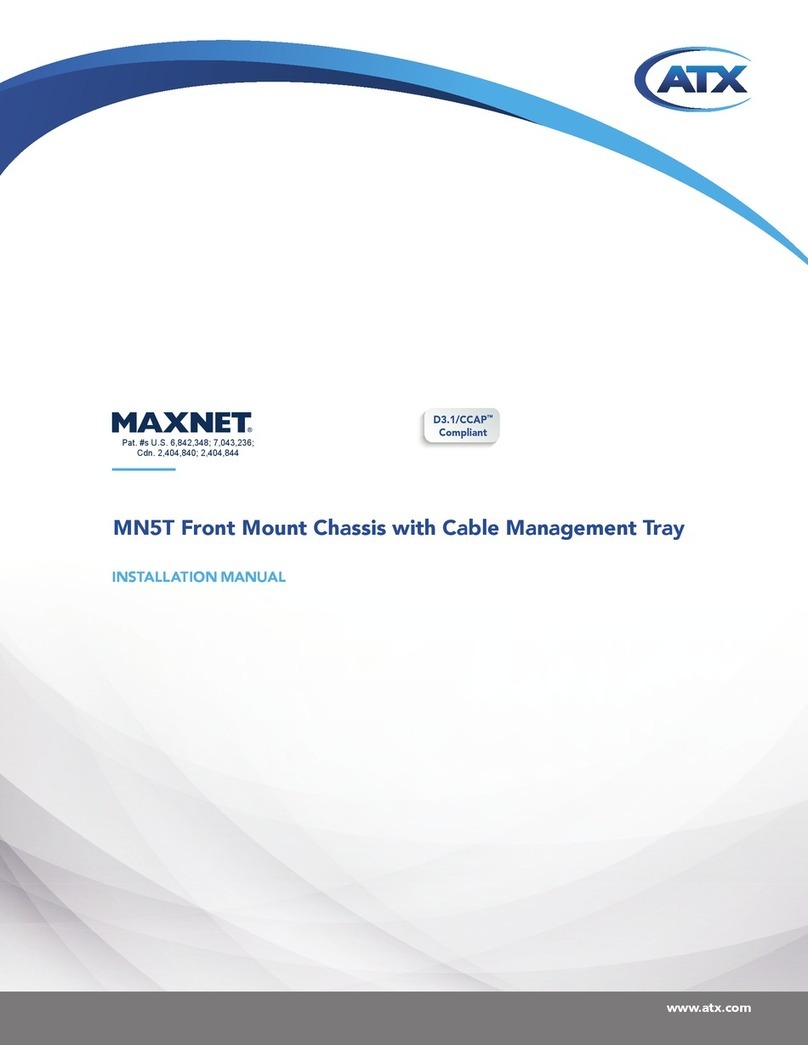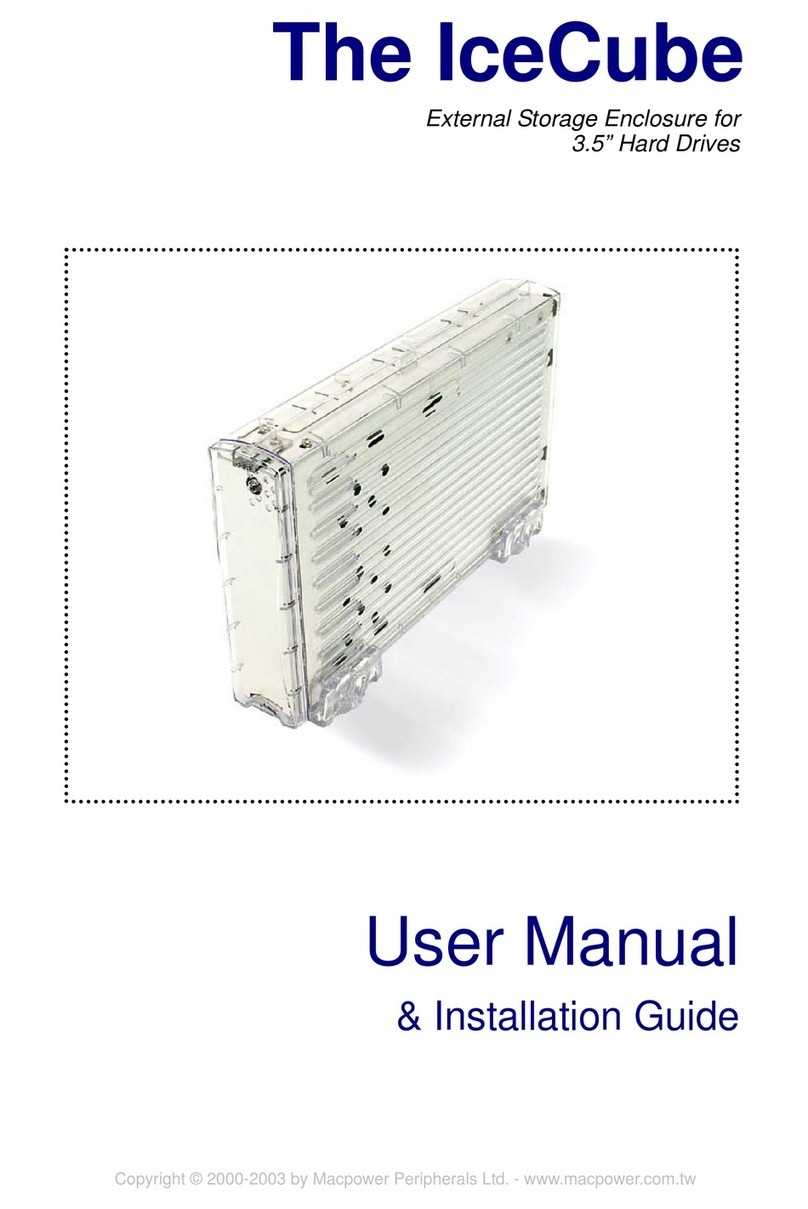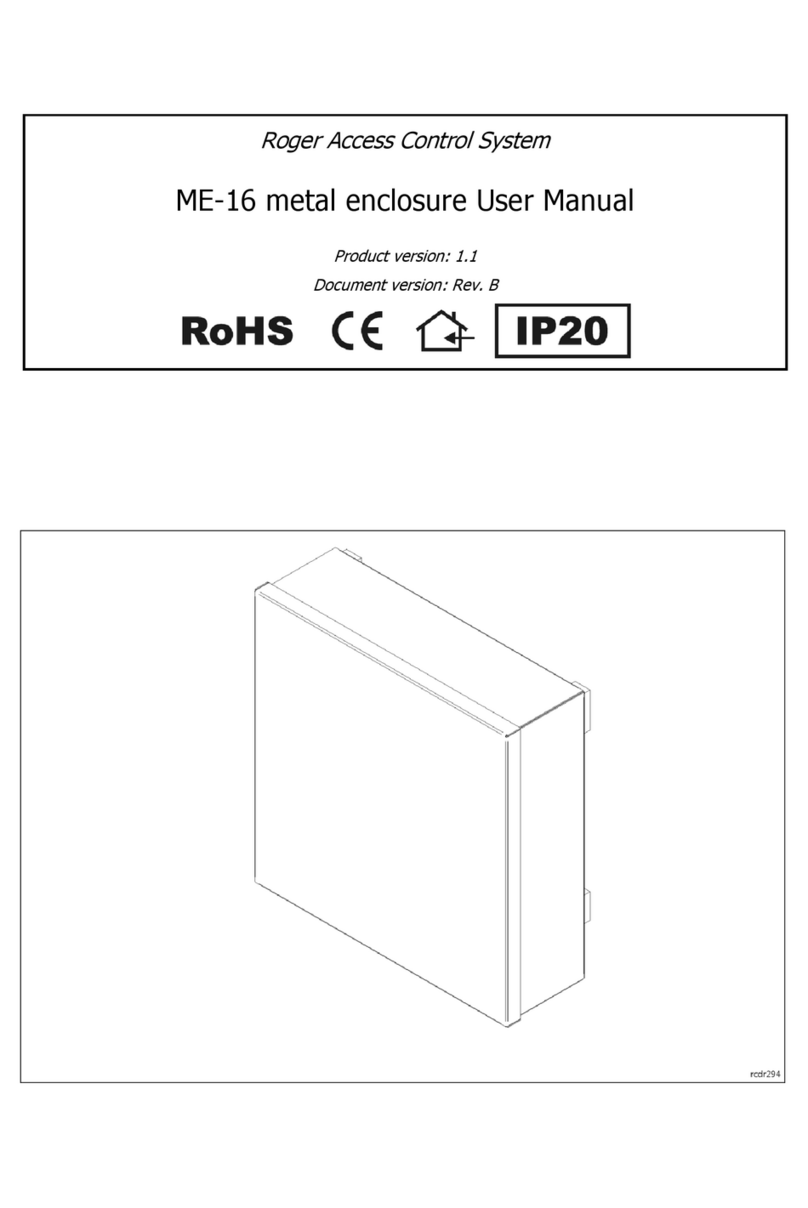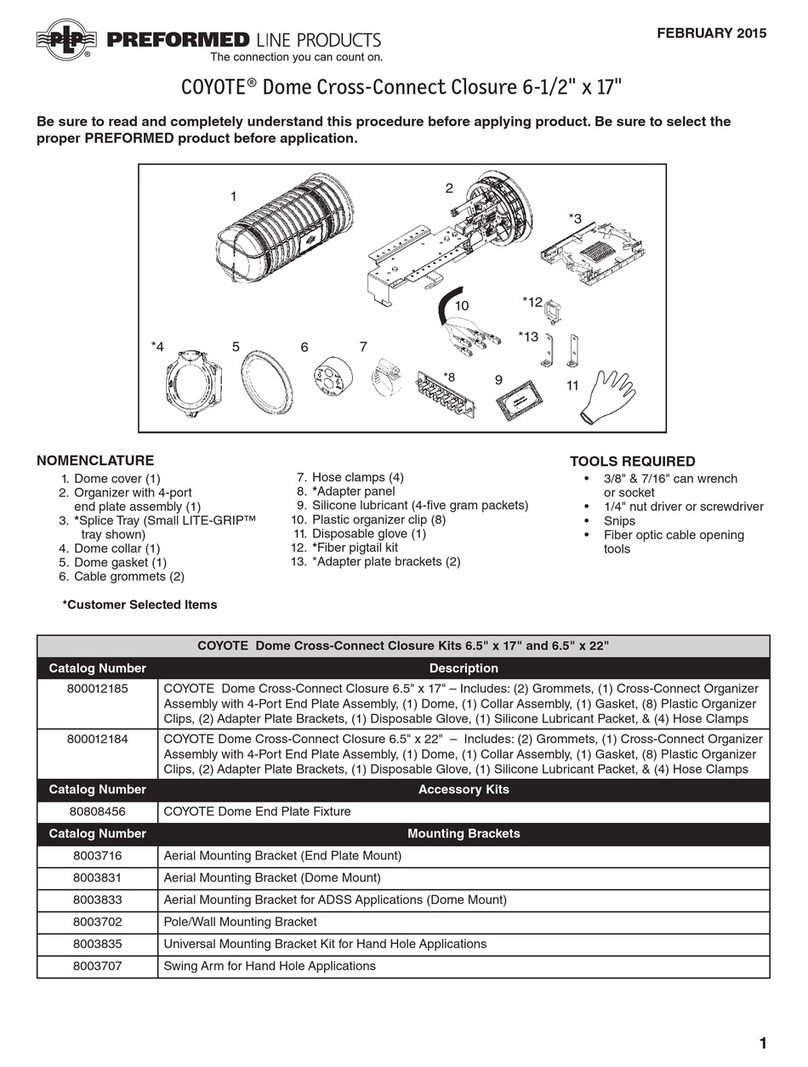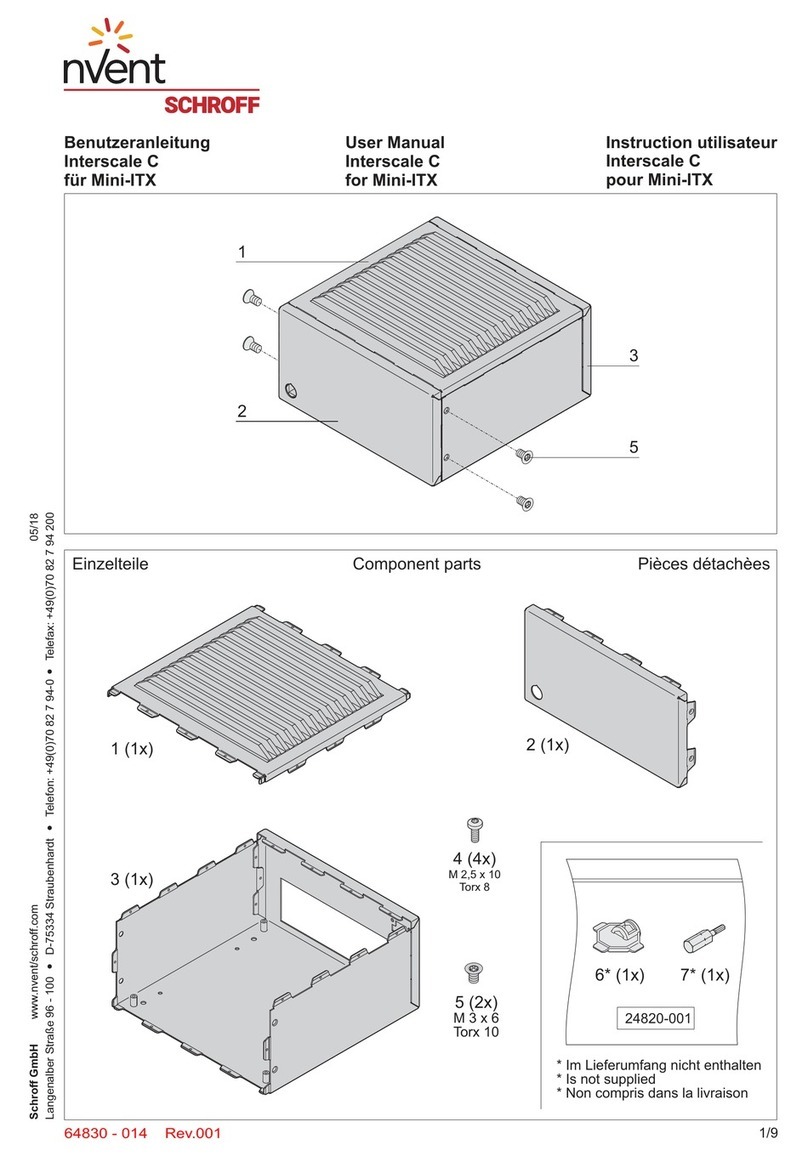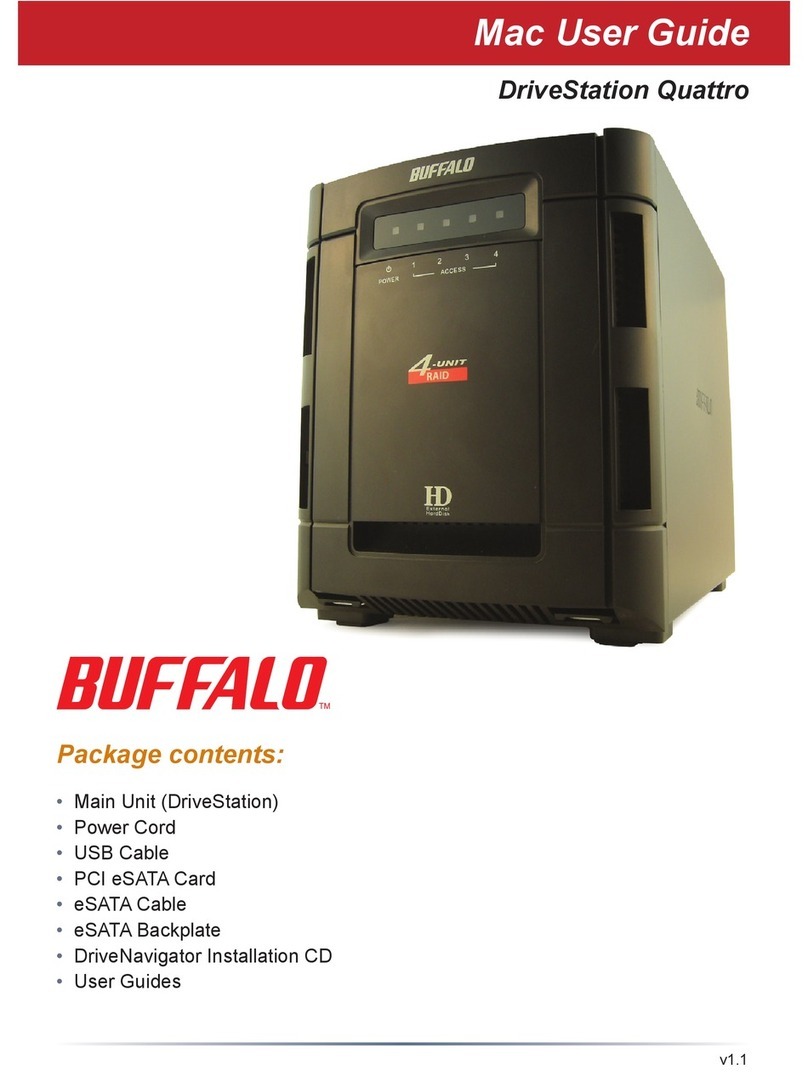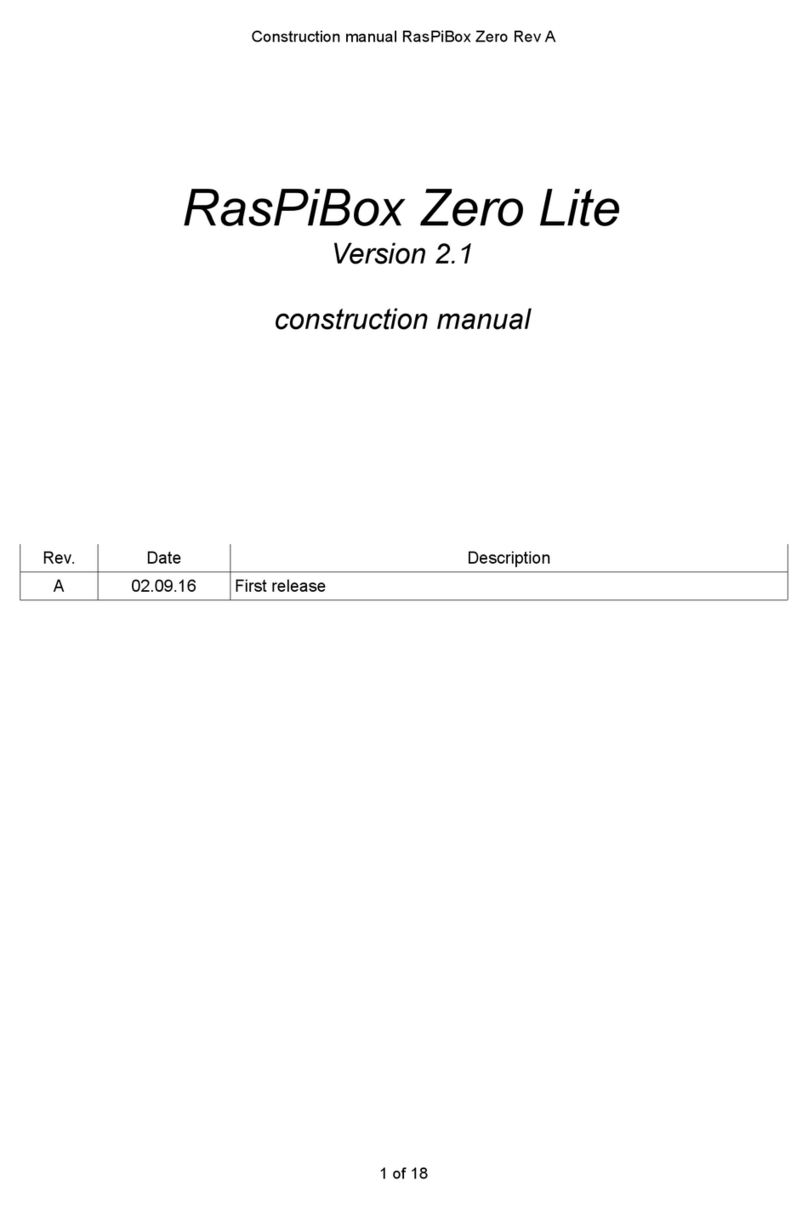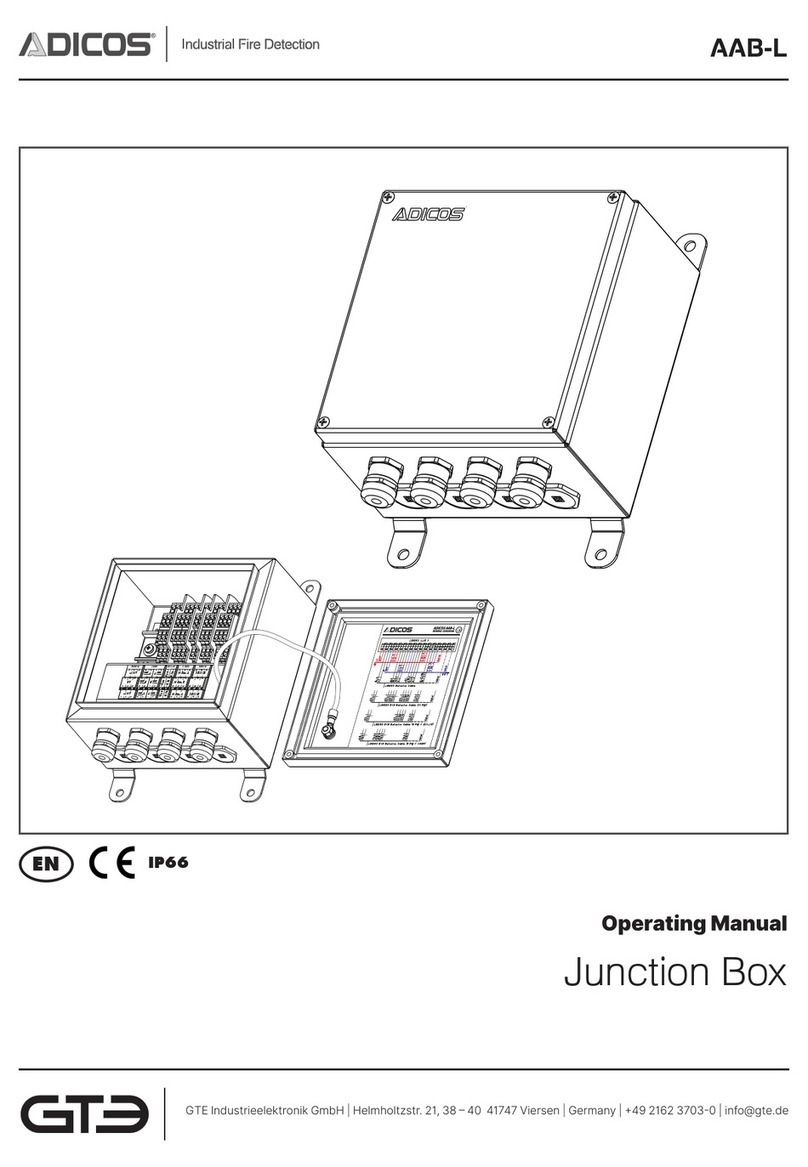Intertech AIRSTREAM T-3503 User manual

Lüftermontage im Deckel optional / Fan mounting on top side optional
This case is made only for computer assembling and indoor use. We recommend to read this manual carefully and to
mount the components as per description. We assume no liability for damages caused by nonobservance of this
manual. Keep this manual for later use.
Thank you for buying a case from Inter-Tech.
Dieses Gehäuse ist ausschließlich für die Montage von Computern und für den Gebrauch innerhalb geschlossener
Räume vorgesehen. Wir empfehlen Ihnen, diese Anleitung aufmerksam durchzulesen und den Einbau von
Komponenten nach dieser Anleitung vorzunehmen. Für Schäden, die aufgrund der Nichtbeachtung dieser Anleitung
entstanden sind, übernehmen wir keine Haftung. Bewahren Sie die Anleitung auf, um bei einer Um-Konfiguration darauf
zurückgreifen zu können.
Vergewissern Sie sich bei Arbeiten am Gehäuse, dass dieses vom Stromnetz getrennt ist. Sollten Sie beim Betrieb des
Computer merkwürdige Geräusche oder Gerüche wahrnehmen, bzw. eine Rauchentwicklung entdecken, trennen Sie
den Computer schnellstmöglich vom Stromnetz. Wir empfehlen bei längerer Nichtbenutzung oder Abwesenheit den
Computer komplett vom Stromnetz zu trennen.
Wenn Sie das Computergehäuse entsorgen wollen oder müssen, entsorgen Sie es bitte nicht über den Hausmüll,
sondern über die speziellen Sammelstellen für Elektroaltgeräte. Bei Fragen dazu wenden Sie sich bitte an Ihre
Gemeinde-/ Stadtverwaltung oder befragen Sie Ihren Fachhändler. Die anfallenden Verpackungsreste von Pappe und
Kunststoffen entsorgen Sie bitte über die entsprechenden Sammelbehälter Ihres Hausmülls.
Wir gewähren auf dieses Produkt die gesetzliche Gewährleistung. Im Falle eines Garantiefalls wenden Sie sich bitte an
Ihren Fachhändler von dem Sie das Produkt erworben haben. Die genauen Garantiebedingungen finden Sie auf
unserer Internetseite: www.inter-tech.de.
Vielen Dank für den Kauf eines Gehäuses der Firma Inter-Tech.
Make sure that the case is isolated from electric grid when working on it. In case of strange noise, smell or smoke, cut
the connection to the electric grid immediately. We recommend to separate the computer from the electric grid in case of
longer non-use.
If you want to dispose your computer, don´t dispose it with normal waste. Please bring it to the special collection points
for electric waste. Please ask you municipality for that. Cardboard and plastics from packaging can be disposed in the
appropriate waste container of household garbage.
We grant the implied warranty for this product. In case of warranty claim, please contact your dealer. The complete
warranty terms are shown on our website www.inter-tech.de.
Lüftermontage in der Front optional / Fan mounting in the front optional
Lüftermontage in der Rückseite optional / Fan mounting in the back side optional
Vorbereitet für 3x 120 mm Lüfter
Applicable for 3x 120 mm fans
Lüfter hinter die Front halten,
Luftstrom beachten
Hold fans behind the front,
follow airflow
Lüfter von außen befestigen
Fix fans from outside
Mitgeliefertes Zubehör / Included accessories
Bedienelemente / Control panel
An-/Ausschalter / ON/OFF switch
Reset-Schalter / Reset switch
USB 2.0 / USB 2.0
USB 2.0 / USB 2.0
USB 3.0 / USB 3.0
Kopfhöreranschluss / Headphone port
Mikrofonanschluss / Microphone port
LEDs für HDD Aktivität und Status / LEDs for HDD activity and computer status
Die Kabel der obigen Elemente sind beschriftet. Zum Anschluss auf dem Mainboard lesen Sie bitte das Handbuch Ihres Mainboards.
Achten Sie auf die richtige Polung beim Aufstecken.
The cable of the above controls are labeled. Please read the manual of your Mainboard to connect them with your Mainboard.
Take care of the correct polarity when connect.
USB 3.1 Type C / USB 3.1 Type C
Vorbereitet für 2x 200 mm,
3x 140 mm,3x 120 mm
Applicable for 2x 200 mm,
3x 140 mm, 3x120 mm
Die Lüfter (außer 200 mm Lüfter)
können vor oder hinter der Front
montiert werden
The fans (except 200 mm fans)
can be mounted in
front of or behind the front
Lüfter von außen befestigen
Fix fans from outside
Lüfter an die Front halten,
Luftstrom beachten
Hold fans on the front,
follow airflow
Vorbereitet für 2x 120 mm oder
2x 140 mm Lüfter
Applicable for 2x 120 mm or
2x 140 mm fans
Lüfter unter den Deckel halten,
Luftstrom beachten
Hold fans under the top side,
follow airflow
Lüfter von oben befestigen
Fix fans from top
Handbuch/ Manual IT-3503

Mainboardmontage / Mainboard mounting
Platz für Mainboard
Space for Mainboard
I/O Schild befestigen
I/O shield mounting
Mainboard platzieren
Place mainboard
Mainboard befestigen
Fix Mainboard
USB 2.0 USB 3.0
Auf richtige Polung achten
Take care of correct polarity
Auf richtige Richtung achten
Take care of correct direction
HD Audio
Auf richtige Polung achten
Take care of correct polarity
Einbau des Netzteils / Mounting of power supply
Platz für Netzteil
Space for power supply
Netzteil platzieren
Place power supply
Netzteil befestigen
Fix power supply
Einbau der Festplatten / Mounting of hard disks
Im Festplattenkäfig können bis zu 2x 3,5" Festplatten oder 1x 3,5" und 1x 2,5" Festplatten verbaut werden.
Wenn Sie nur eine 2,5" Festplatte verbauen kann diese im oder auf dem Festplattenkäfig befestigt werden.
You can mount up to 2x 3,5" hard disks or 1x 3,5" and 1x 2,5" hard disks in the HDD cage.
If you´re mounting only one 2,5" hard disk you can mount it upon or in the HDD cage.
Platzieren Sie die SSD und
befestigen Sie sie mit 4 Schrauben.
Place the SSD and fix it with
4 screws.
Bauen Sie den HDD Käfig,
umgekehrt zum Ausbau wieder ein.
Mount the HDD cage again, reverse
to the removal
Einbau einer SSD / Mounting of a SSD
Einbau einer 3,5" HDD/ Mounting of a 3,5" HDD
Entnehmen Sie den HDD Käfig
wie vorher beschrieben.
Remove the HDD cage as
descript before
Montieren Sie erst die obere HDD,
indem Sie sie von unten festschrau-
ben. Die untere HDD wird von der
Seite geschraubt.
Fix the upper HDD first, screwing
from below. The lower HDD will be
screwed from the side.
Bauen Sie den HDD Käfig,
umgekehrt zum Ausbau wieder ein.
Mount the HDD cage again, reverse
to the removal
Schieben Sie den Käfig etwas nach
außen und heben Sie ihn ab.
Move the HDD cage
a little bit outwards and take it up.
Lösen Sie die Thumbscrews und
nehmen Sie die Halterung ab.
Loose the Thumbscrews and
take off the bracket.
Einbau einer Grafikkarte / Mounting of a graphic adapter
Entnehmen Sie die
entsprechenden Slotbleche.
Remove the relevant
slot brackets.
Schieben Sie die Grafikkarte
vorsichtig in den Slot des Mainboards.
Push the graphic adapter carefully
into the slot of the Mainboard.
Befestigen Sie die Grafikkarte an
der Rückseite und setzen Sie die
Halterung wieder ein.
Fix the adapter on the backside
of the case and fix the
bracket again.
Statt des üblichen horizontalen Einbaus kann die Grafikkarte auch vertikal eingebaut werden.
Dazu ist das optional erhältliche Grafikkarten-Erweiterungs-Set notwendig.
It is possible to mount the graphic adapter vertically instead of the usual horizontal mounting.
For that is the optional available Graphic-Extension-Set necessary.
This manual suits for next models
1
Other Intertech Enclosure manuals