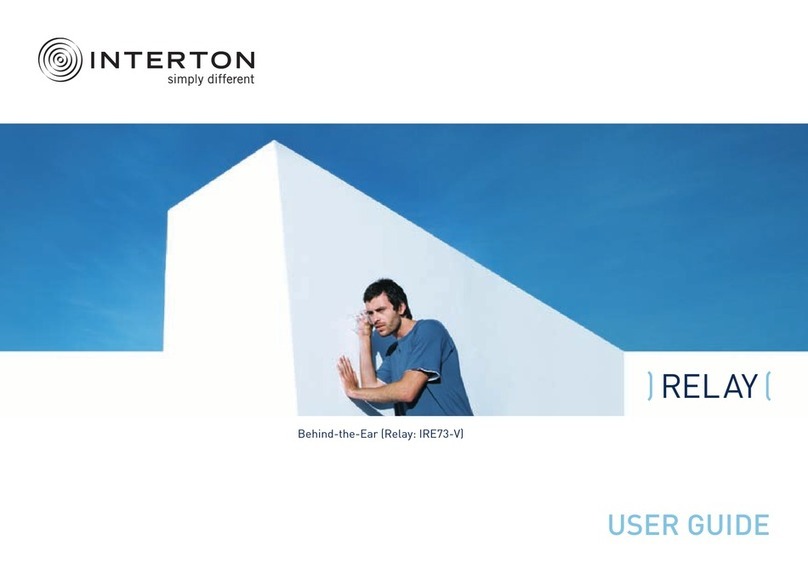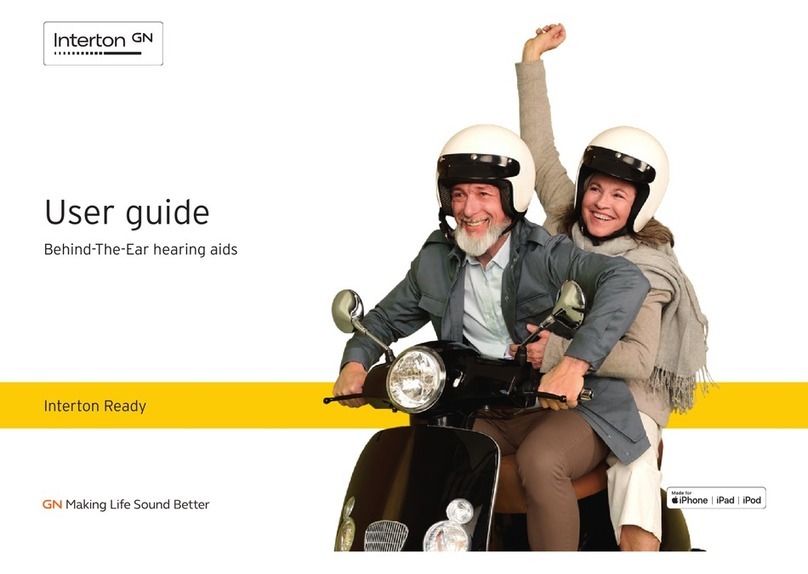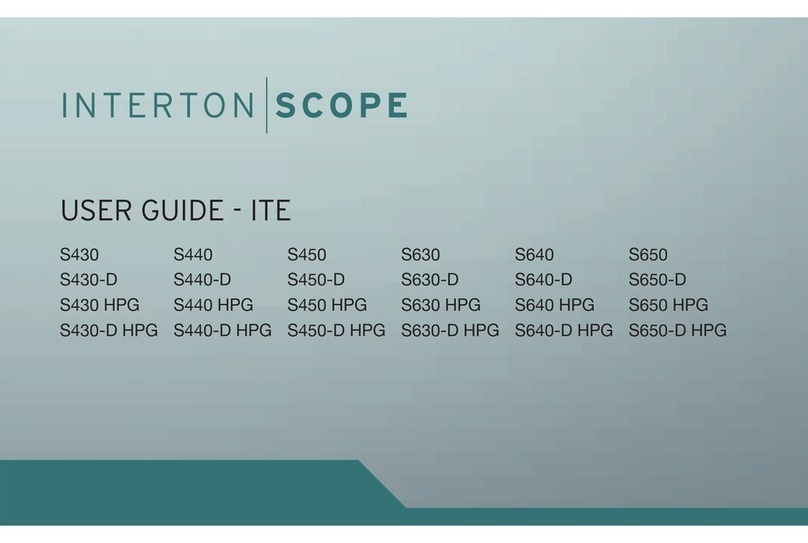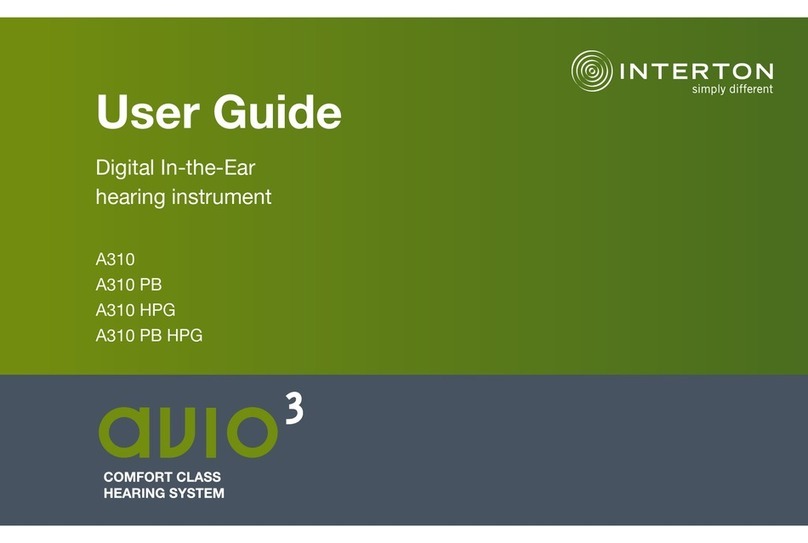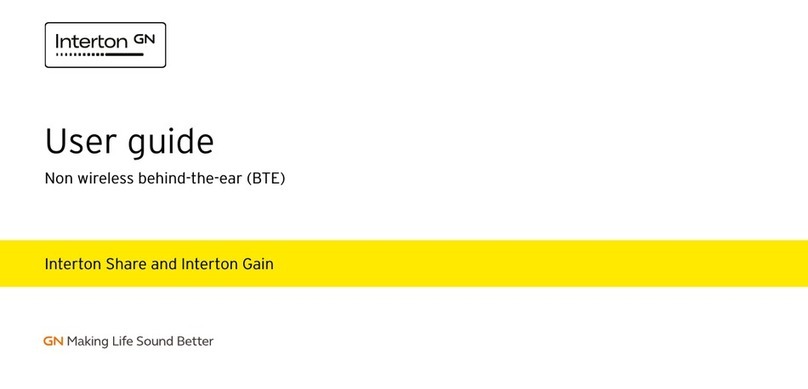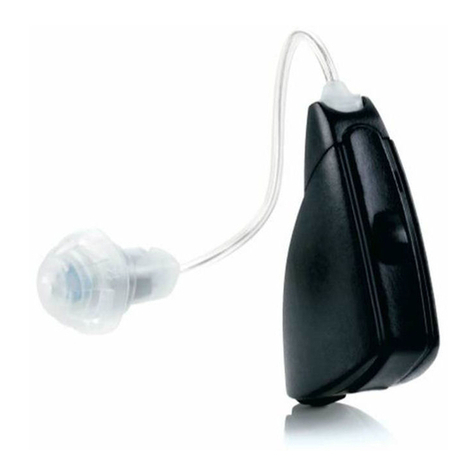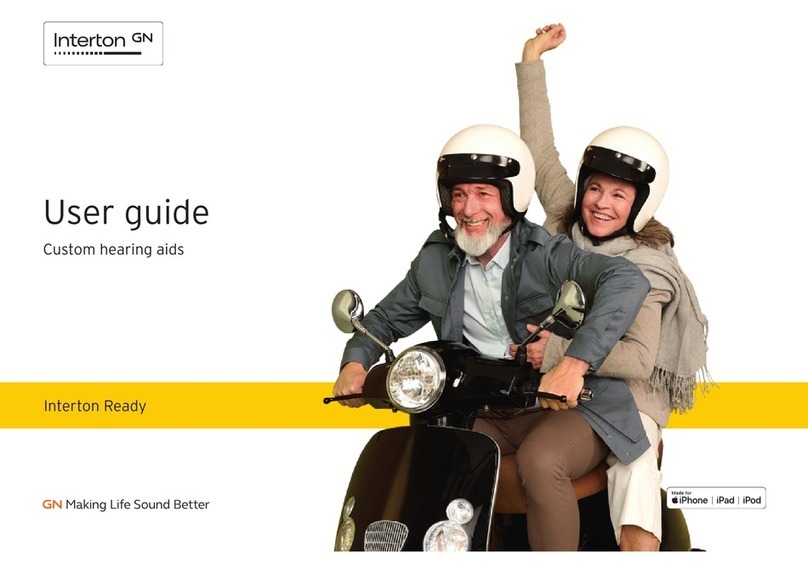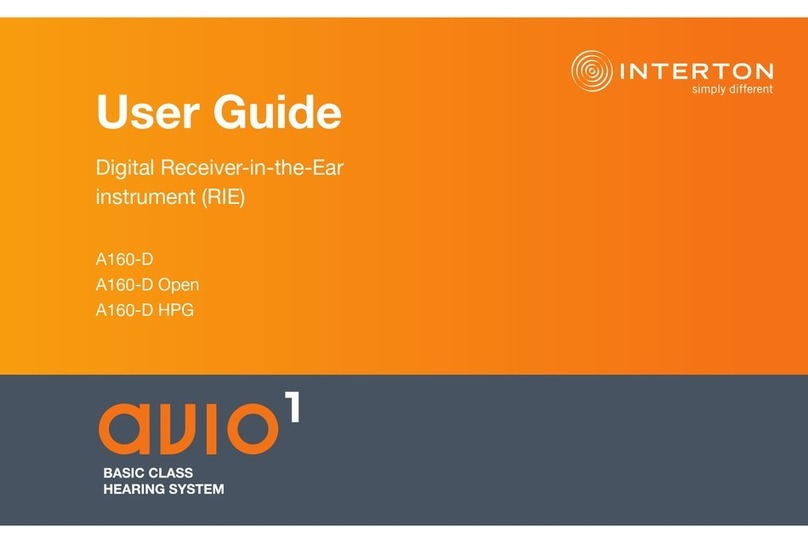10 11
Hearing instrument(s) model and basic
information......................... 2,3
Thank you ...........................4
Becoming Accustomed to Amplification .....5
Intended use .........................8
Instruments component identification ......12
On/Off function ......................16
Delayed activation (optional) .............16
Inserting/ Replacing the battery ..........17
Low battery indicator ..................19
Inserting/removing hearing instruments.....20
Multi function button (optional) ...........24
Push button (optional) .................26
Flight mode (wireless devices only)........28
Telephone use ......................30
Listen to radio or TV ..................31
Using Hearing Instruments with iPhone
®
,
iPad
®
, and iPod touch
®
(Interton Centro 6) ..31
Cellular phones ......................32
AutoPhone (optional) ..................32
Telecoil (optional) .....................37
Tele-loop systems (optional) .............37
Direct Audio input (optional) .............38
Connecting/Disconnecting audio boots ....38
Contents
Care and maintenance.................39
Cleaning the reciever tubes and domes ....42
Cleaning RIE moulds ..................42
Cleaning wax guard ...................43
How to apply domes ..................46
Mini domes .........................46
Standard domes .....................47
Using Interton hearing instrumetns with
smart phone apps ....................48
Wireless warnings and precautions
(wireless devices only) .................48
General warnings.....................49
Troubleshooting guide .................52
Technical Data .......................60
Warranty and repairs ..................64
Temperature test, transport and
storage information....................65
Hearing instrument expectations .........66
Warning to Hearing Aid Dispensers
(US only) ...........................66
Important Notice for Prospective
Hearing Aid Users (US only) .............67
Children with hearing loss (US only) .......68