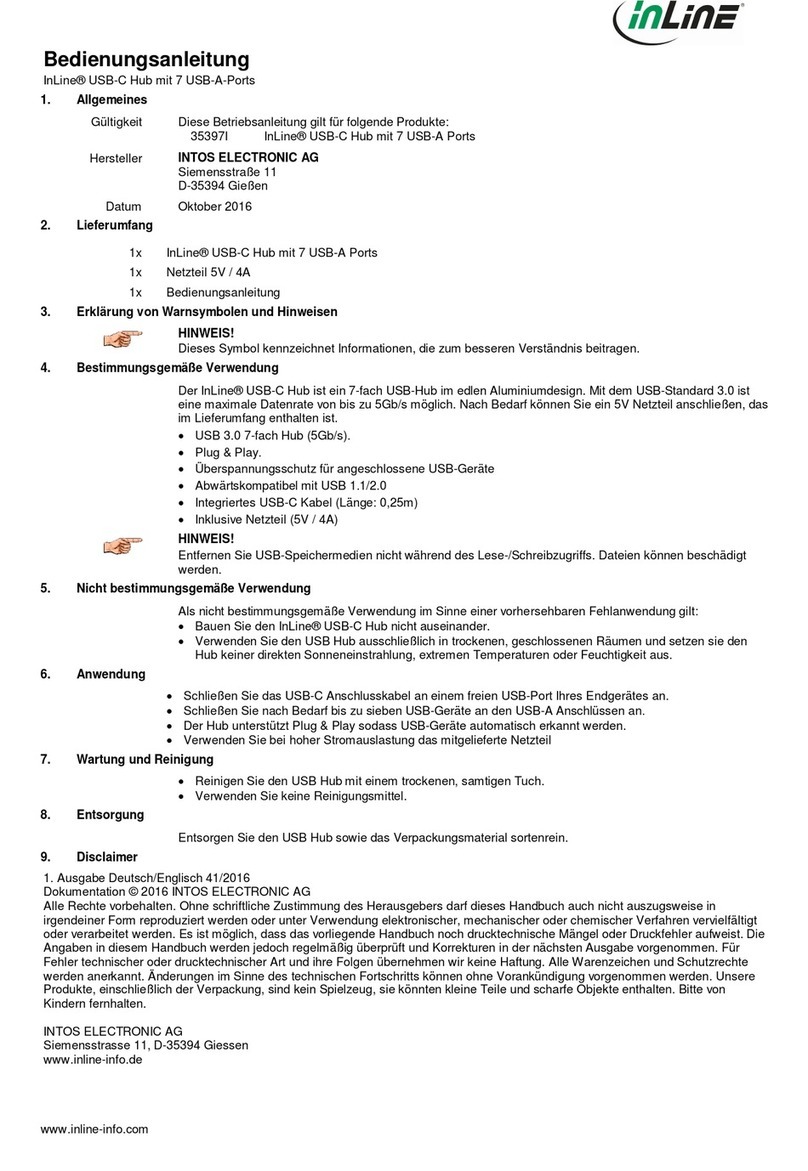www.inline-info.com
2
1. ALLGEMEINES
GÜLTIGKEIT:
Diese Bedienungsanleitung gilt für folgendes Produkt: 32316H InLine®
PoE+ Gigabit Netzwerk Injektor Hub 16 Port
HERSTELLER:
INTOS ELECTRONIC AG
Siemensstraße 11
D-35394 Gießen
DATUM:
Februar 2020
2. LIEFERUMFANG
• 1x InLine® PoE+ Gigabit Netzwerk Injektor Hub 16 Port
• 2x Bedienungsanleitung (deutsch/englisch)
• 1x Netzkabel
• 2x 19“ Montagewinkel
• 6x Schrauben für die Montagewinkel
• 4x Gummifüße
Prüfen Sie den Lieferumfang auf Vollständigkeit. Sollten einzelne Bestandteile
fehlen, kontaktieren Sie bitte Ihren Fachhändler.
3. ERKLÄRUNG VON WARNSYMBOLEN UND
HINWEISEN
4. TECHNISCHE EIGENSCHAFTEN
• Standards: IEEE 802.3 10Base-T, IEEE 802.3u 100Base-TX, IEEE 802.3ab
1000Base-T, IEEE 802.3af Power over Ethernet, IEEE 802.3at Power over
Ethernet Plus
• Ports „DATA IN“: 16x 10/100/1000Base-T RJ45, Auto-MDI/MDI-X
• Ports „DATA + PWR OUT“: 16x 10/100/1000Base-T RJ45, Auto-MDI/
MDI-X
• PoE Art der Stromversorgung: Endspan
• PoE-Ausgangsspannung: pro Port 48~56V DC
• PoE-Ausgangsleistung: pro Port max. 30 Watt
• Anschlussbelegung Pins: 1/2(+), 3/6(-)
• Gesamtleistung: 250 Watt
• Aktive Kühlung durch zwei eingebaute Lüfter
• Geräuschentwicklung maximal 35,1dB unter Volllast in einem Abstand
von 50cm
• LED-Anzeigen: PWR, PoE (1-16)
• Abmessungen (B x T x H): 358x205x44mm
• Gewicht: ca. 2,4 kg
• Spannungsaufnahme: 100~240V AC interne Stromversorgung
• Umgebungsbedingungen: Betriebstemperatur 0-40°C, Lagertemperatur
-10-70°C, Luftfeuchtigkeit 20-95% nicht kondensierend
5. BESTIMMUNGSGEMÄSSE VERWENDUNG
Der InLine® PoE+ Gigabit Netzwerk Injektor Hub ist eine schnelle und flexi-
ble Lösung für ein Upgrade des bestehenden Netzwerks auf das Power over
Ethernet System IEEE 802.3af / IEEE 802.3at, ohne vorhandene Switches zu
ersetzen. Der Injektor Hub bietet dreifachen Schutz vor Überstrom, Über-
spannung und Überhitzung an jedem Port. Darüber hinaus bietet der Injek-
tor Hub sowohl PoE nach IEEE 802.3af als auch PoE+ gemäß IEEE 802.3at.
Über ein Cat. 5/5e/6 Ethernet-Kabel kann eine Ausgangsleistung von 30 Watt
pro Port, also eine Gesamtleistung von 250 Watt erzielt werden. Sechzehn
10/100/1000MBit/s PoE+ Ports lösen das Problem einer begrenzten Anzahl
verfügbarer Steckdosen und bieten Systemadministratoren eine flexible Lö-
sung, um das mit Strom zu versorgende Netzwerkgerät wie bspw. PoE-fähige
IP-Kameras oder Wireless Access Points nahezu überall betreiben zu können.
Allgemeine Warnhinweise:
• Setzen Sie den InLine® PoE+ Gigabit Netzwerk Injektor Hub im Betrieb
keiner großen Hitze aus
• Vor Staub und Feuchtigkeit schützen.
6. NICHT BESTIMMUNGSGEMÄSSE VERWENDUNG
Als nicht bestimmungsgemäße Verwendung im Sinne einer vorhersehbaren
Fehlanwendung gilt:
• Bauen Sie den InLine® PoE+ Gigabit Netzwerk Injektor Hub nicht
auseinander
7. ANWENDUNG / INBETRIEBNAHME
Hardware-Installation
1. Stecken Sie das mitgelieferte Netzkabel in die „AC IN“ Buchse des Ge-
räts und das andere Ende in eine Steckdose. Die LED „PWR“ leuchtet.
2. Verbinden Sie ein RJ45-Kabel vom „DATA IN“ des Injektor Hubs mit dem
Ethernet-Port des bestehenden Switches.
3. Verbinden Sie Ihr nach IEEE 802.3af/at PoE-fähiges Endgerät mit dem
„DATA+PWR OUT“ Port des Injektor Hubs und er liefert automatisch
Strom über diesen Port. Zur Bestätigung leuchtet die LED-Anzeige „PoE“.
INHALT
1. Allgemeines.....................................................................................................................................................................................................................2
2. Lieferumfang...................................................................................................................................................................................................................2
3. Erklärung von Warnsymbolen und Hinweisen...............................................................................................................................................................2
4. Technische Eigenschaften .............................................................................................................................................................................................2
5. Bestimmungsgemässe Verwendung.............................................................................................................................................................................2
6. Nicht bestimmungsgemässe Verwendung....................................................................................................................................................................2
7. Anwendung / Inbetriebnahme....................................................................................................................................................................................2-3
8. Wartung und Reinigung..................................................................................................................................................................................................3
9. Zubehör...........................................................................................................................................................................................................................3
10. Entsorgung......................................................................................................................................................................................................................3
11. Disclaimer .......................................................................................................................................................................................................................3
HINWEIS!
Dieses Symbol kennzeichnet Informationen, die zum bes-
seren Verständnis beitragen.