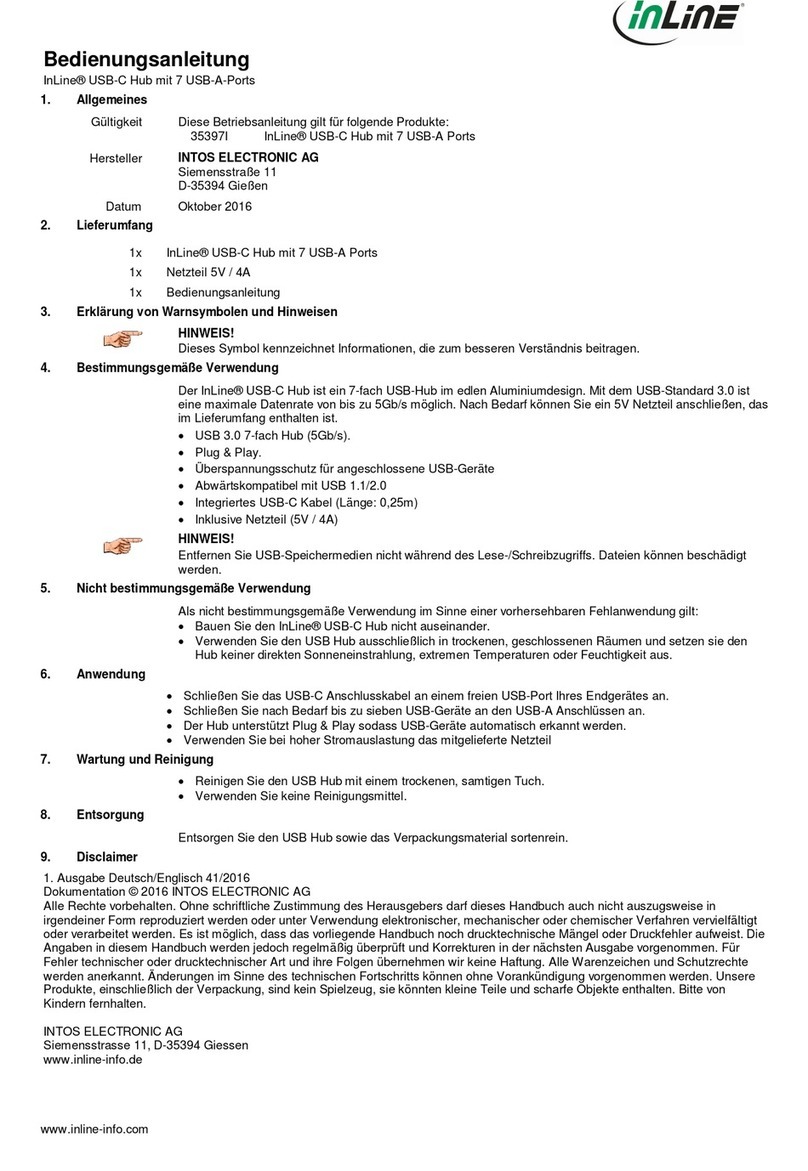BEDIENUNGSANLEITUNG
INLINE® USB 2.0 7-PORT HUB, TYP-A STECKER AUF 7X TYP-
A BUCHSE, INKL. DC KABEL 1M, SCHWARZ
Artikelnummer: 33293D
ALLGEMEINES
GÜLTIGKEIT:
Diese Bedienungsanleitung gilt für folgendes Produkt:
InLine® USB 2.0 7-Port Hub, Typ-A Stecker auf 7x Typ-A Buchse, inkl. DC Kabel
1m, schwarz
HERSTELLER:
INTOS ELECTRONIC AG
Siemensstraße 11
D-35394 Gießen
Datum: Juli 2021
LIEFERUMFANG
1x InLine® USB 2.0 7-Port Hub
1x DC Kabel, 1m
1x Bedienungsanleitung
Prüfen Sie den Lieferumfang auf Vollständigkeit. Sollten einzelne Bestandteile feh-
len, kontaktieren Sie bitte Ihren Fachhändler.
ERKLÄRUNG VON WARNSYMBOLEN UND HINWEISEN
Dieses Symbol kennzeichnet Informationen, die zum besseren Verständ-
nis beitragen.
TECHNISCHE EIGENSCHAFTEN
• Anschlüsse: 7x USB 2.0 Typ-A Buchse, 1x DC Buchse 3,5 x 1,35mm
• Datentransferrate: 480 Mb/s
• Jeder Port unterstützt Hot Swap und Plug & Play
• Gehäuse: Kunststoff
• Kabellänge: 55 cm
• Stromstärke max. 500 mAh pro Port
• HDD-Anschluss: Bis 1TB
• System: Ab Mac OS X v10.8, ab Windows Vista
• DC Eingang für Netzteile bis max. 5V/3A (optional)
• Inkl. 1m USB-DC Kabel, (3,5mm x 1,35mm)
• Farbe: Schwarz
BESTIMMUNGSGEMÄSSE VERWENDUNG
Dieser USB 2.0 Hub von InLine erweitert Ihren USB-Anschluss um 7 Ports für Web-
cam, Headset, Maus, Tastatur und vieles mehr. Mit dem Hub können Sie die USB-
Ports von unzugänglichen Stellen an die gewünschte Position verlegen und vermei-
den so z. B. Kabelwirrwarr auf dem Schreibtisch.
ALLGEMEINEWARNHINWEISE:
• Setzen Sie den USB-Hub keiner großen Hitze aus.
• Vor Staub und Feuchtigkeit schützen.
NICHT BESTIMMUNGSGEMÄSSE VERWENDUNG
Als nicht bestimmungsgemäße Verwendung im Sinne einer vorhersehbaren Fehl-
anwendung gilt:
• Verwenden Sie den InLine® USB-Hub nicht im Freien
• Bauen Sie den InLine® USB-Hub nicht auseinander
ANWENDUNG / INBETRIEBNAHME
Der InLine® USB-Hub benötigt zum Betrieb lediglich einen USB Typ A-Anschluss
am Computer, der Hub wird automatisch erkannt und initialisiert, eine zusätzliche
Treiberinstallation ist nicht notwendig.
Sie können anschließend nach Bedarf weitere USB-Geräte in den USB-Hub ste-
cken und somit verbinden.
Optional kann das beiliegende DC Kabel bei Anwendung mehrerer
USB Geräte gleichzeitig als zusätzliche Stromquelle mit angeschlossen
werden.
WARTUNG UND REINIGUNG
Reinigen Sie den InLine® USB-Hub mit einem trockenen, samtigen Tuch.
Verwenden Sie kein Wasser oder sonstige Reinigungsflüssigkeiten, die die Elekt-
ronik schädigen können.
ENTSORGUNG
Elektrische und elektronische Geräte sowie Batterien dürfen nicht mit dem
Hausmüll entsorgt werden. Der Verbraucher ist gesetzlich verpflichtet, elektri-
sche und elektronische Geräte sowie Batterien am Ende ihrer Lebensdauer an
den dafür eingerichteten, öffentlichen Sammelstellen oder an die Verkaufsstellen
zurück zu geben.
DISCLAIMER
1. AUSGABE DEUTSCH 28/2021
Dokumentation © 2021 INTOS ELECTRONIC AG
Alle Rechte vorbehalten. Ohne schriftliche Zustimmung des Herausgebers darf
dieses Handbuch auch nicht auszugsweise in irgendeiner Form reproduziert wer-
den oder unter Verwendung elektronischer, mechanischer oder chemischer Ver-
fahren vervielfältigt oder verarbeitet werden. Es ist möglich, dass das vorliegende
Handbuch noch drucktechnische Mängel oder Druckfehler aufweist. Die Anga-
ben in diesem Handbuch werden jedoch regelmäßig überprüft und Korrekturen
in der nächsten Ausgabe vorgenommen. Für Fehler technischer oder drucktech-
nischer Art und ihre Folgen übernehmen wir keine Haftung . Alle Warenzeichen
und Schutzrechte werden anerkannt. Änderungen im Sinne des technischen Fort-
schritts können ohne Vorankündigung vorgenommen werden. Unsere Produkte,
einschließlich der Verpackung, sind kein Spielzeug, sie könnten kleine Teile und
scharfe Objekte enthalten.
BITTEVONKINDERNFERNHALTEN.
INTOS ELECTRONIC AG
Siemensstrasse 11, D-35394 Giessen
www.inline-info.com
www.inline-info.com
Fragen zu unseren Produkten oder zurTechnik?
Questions about our products or the technology?
For further questions don't hesitate
to get in touch with us!
Bei Fragen stehen wir Ihnen gerne
persönlich zur Verfügung!
live.inline-info.com