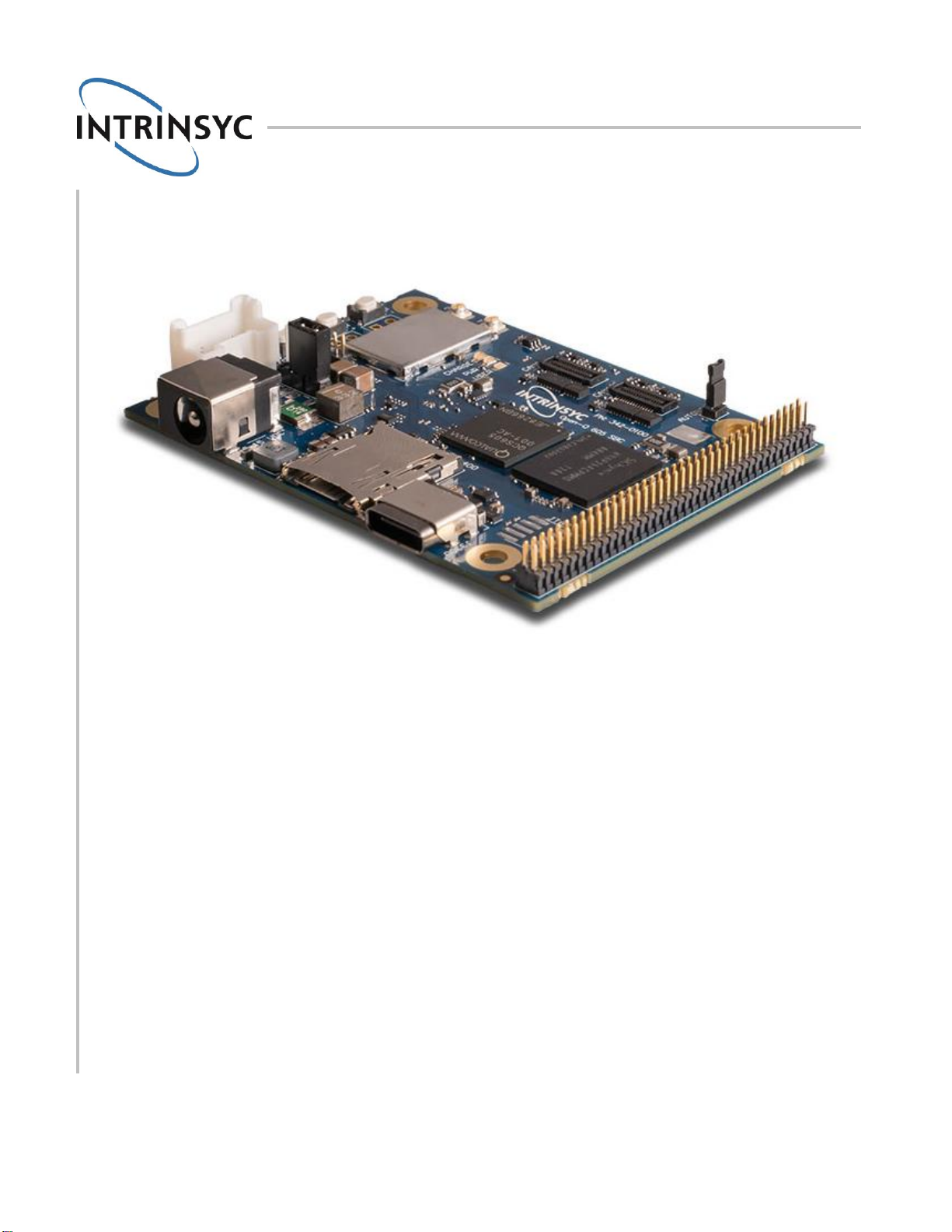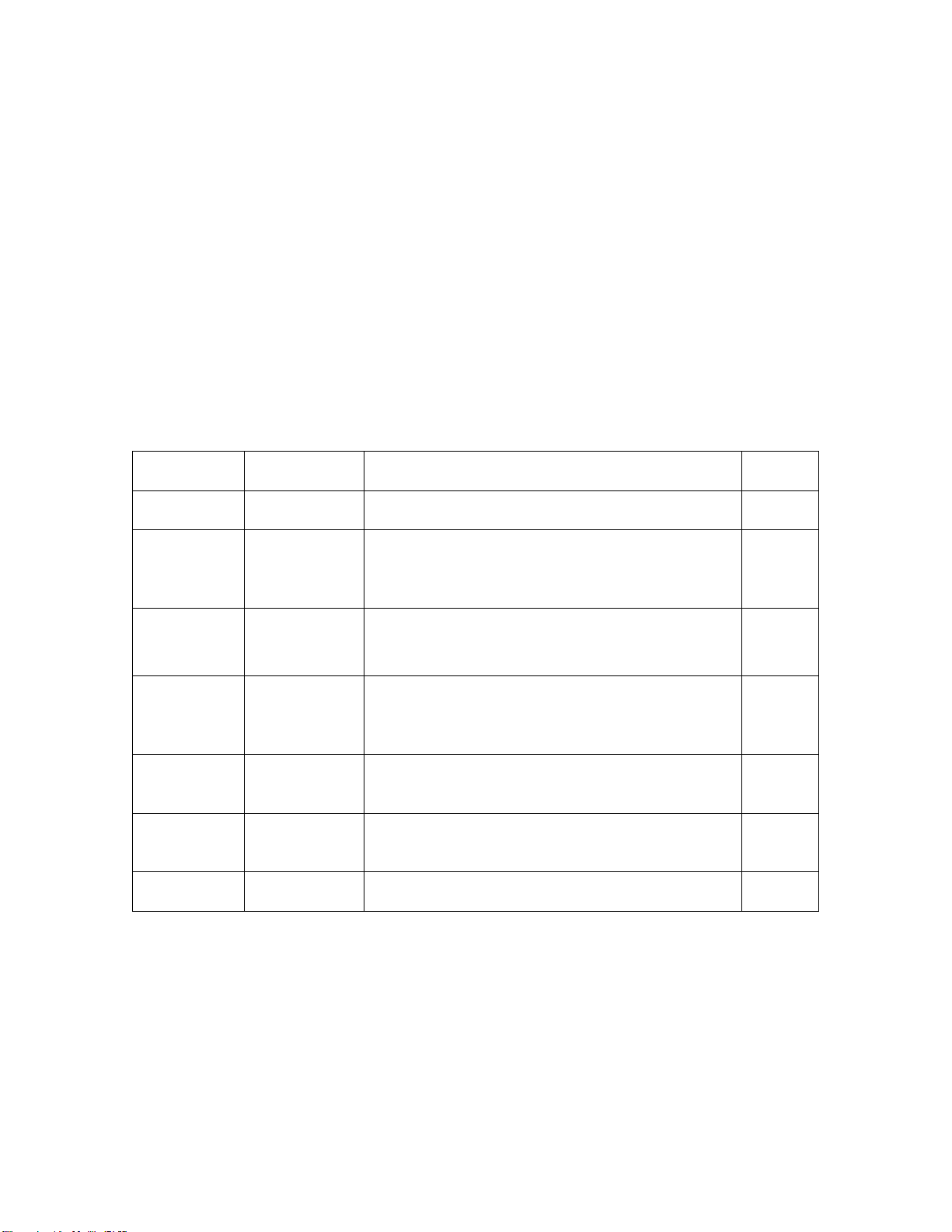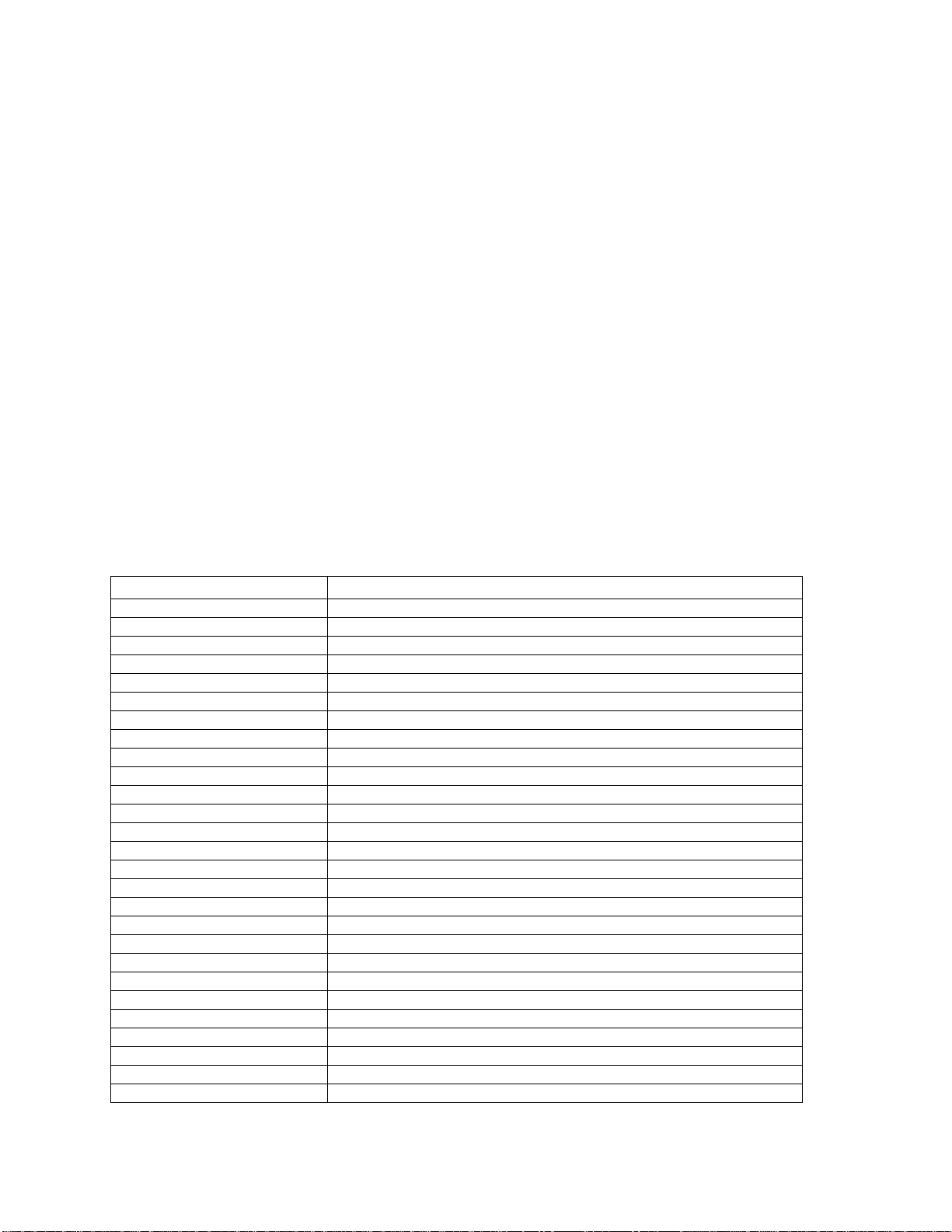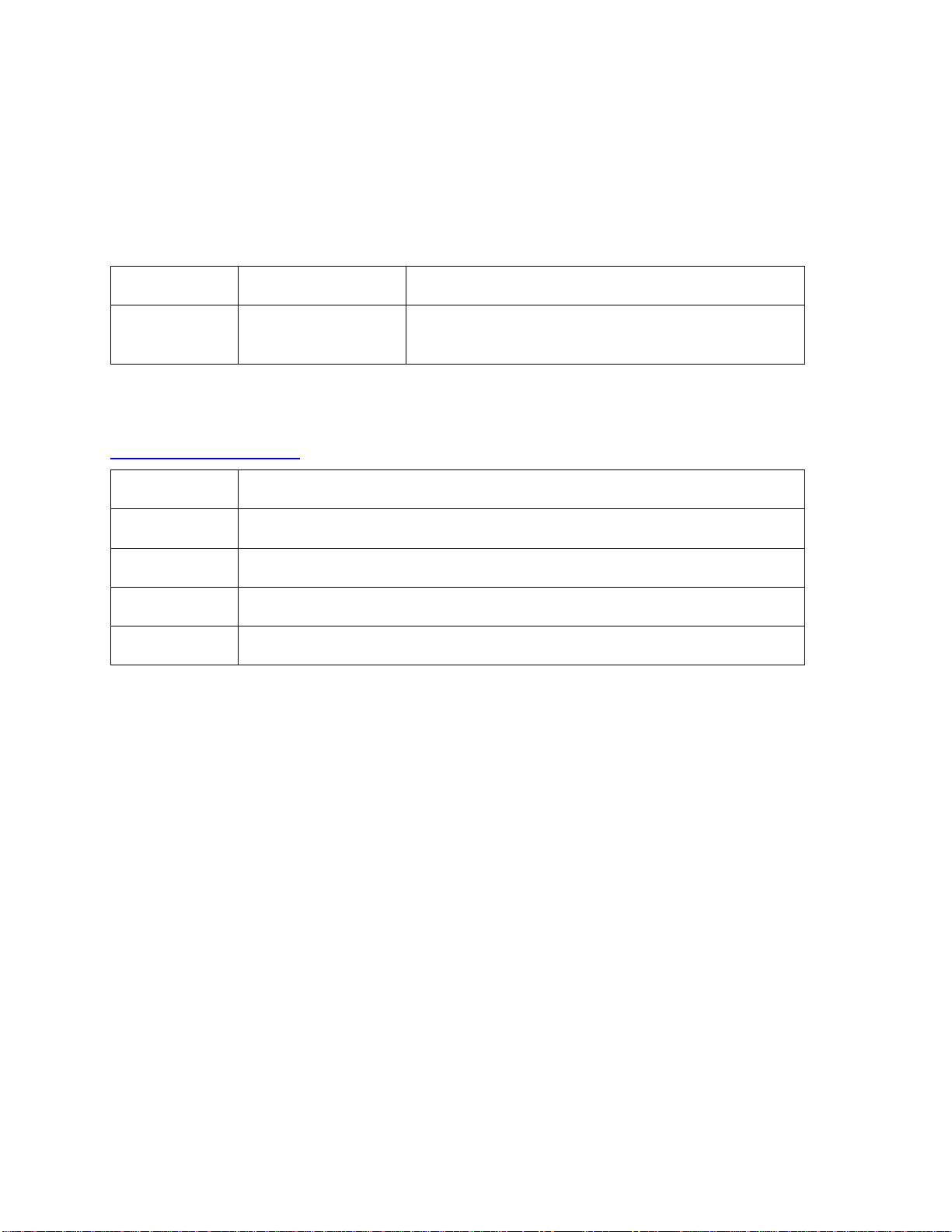Intrinsyc Open-Q™ 605 SBC User Guide and HW Specification V. 1.4
3
Copyright Intrinsyc Technologies Corporation
Table of Contents
1. INTRODUCTION.................................................................................5
1.1 Purpose........................................................................................................ 5
1.2 Scope...........................................................................................................5
1.3 Intended Audience ...................................................................................... 5
1.4 Acronyms and Abbreviations .....................................................................5
1.5 Signal Name Suffix.....................................................................................6
2. REFERENCE DOCUMENTS................................................................7
2.1 Applicable Documents................................................................................7
2.2 Reference Documents.................................................................................7
2.3 List of Figures.............................................................................................8
2.4 List of Tables ..............................................................................................9
3. OPEN-Q™ 605 SBC OVERVIEW.......................................................10
3.1 Open-Q™ 605 SBC System Specifications..............................................12
3.2 Handling Precautions................................................................................13
3.2.1 ESD Precautions......................................................................................................13
3.2.2 Storage.....................................................................................................................13
3.3 Kit Contents..............................................................................................13
3.4 Getting Started ..........................................................................................14
3.4.1 Registration .............................................................................................................14
3.4.2 How to Connect a Debug UART.............................................................................15
3.5 Powering Up the SBC...............................................................................16
3.5.1 Battery Power..........................................................................................................16
3.5.2 DC Power ................................................................................................................18
3.6 SBC Connectors........................................................................................19
3.7 DC Power Input (J3500)...........................................................................20
3.8 Battery Connector (J3502)........................................................................21
3.9 Open-Q™ 605 Display Connector (J2700) ..............................................22
3.10 Camera Connectors (J2500, J2501)..........................................................23
3.11 Expansion Connector (J3600)...................................................................26
3.12 External Wi-Fi/BT Antenna Port Specification (J3000, J3001)...............34
3.13 External GPS Antenna (J3100).................................................................34
3.14 Micro SD Card (J2400).............................................................................35
3.15 USB Type C Connector (J3300)...............................................................35
4. ELECTRICAL SPECIFICATIONS.....................................................37
4.1 Absolute Maximum Ratings ..................................................................... 37
4.2 Recommended Operating Conditions.......................................................37
4.3 Operating Temperature.............................................................................38
4.4 Power Consumption..................................................................................38
5. MECHANICAL SPECIFICATIONS ...................................................39
5.1 Introduction...............................................................................................39
5.2 Location of Major Components................................................................39