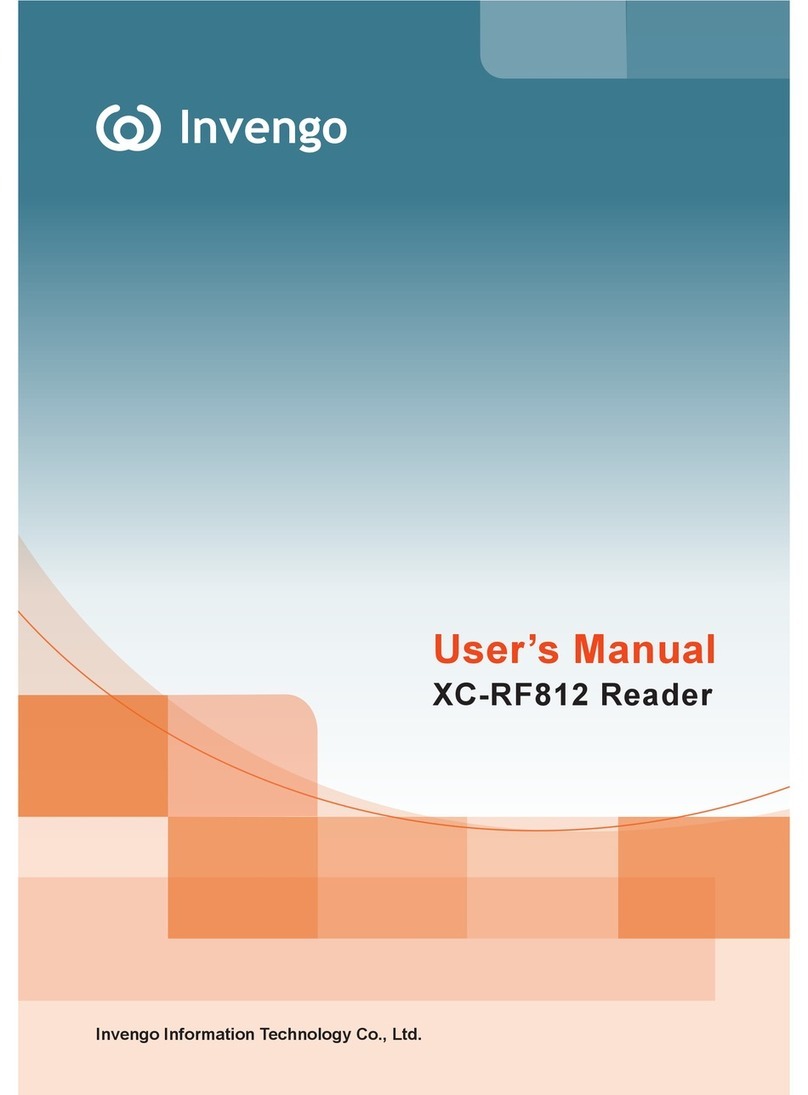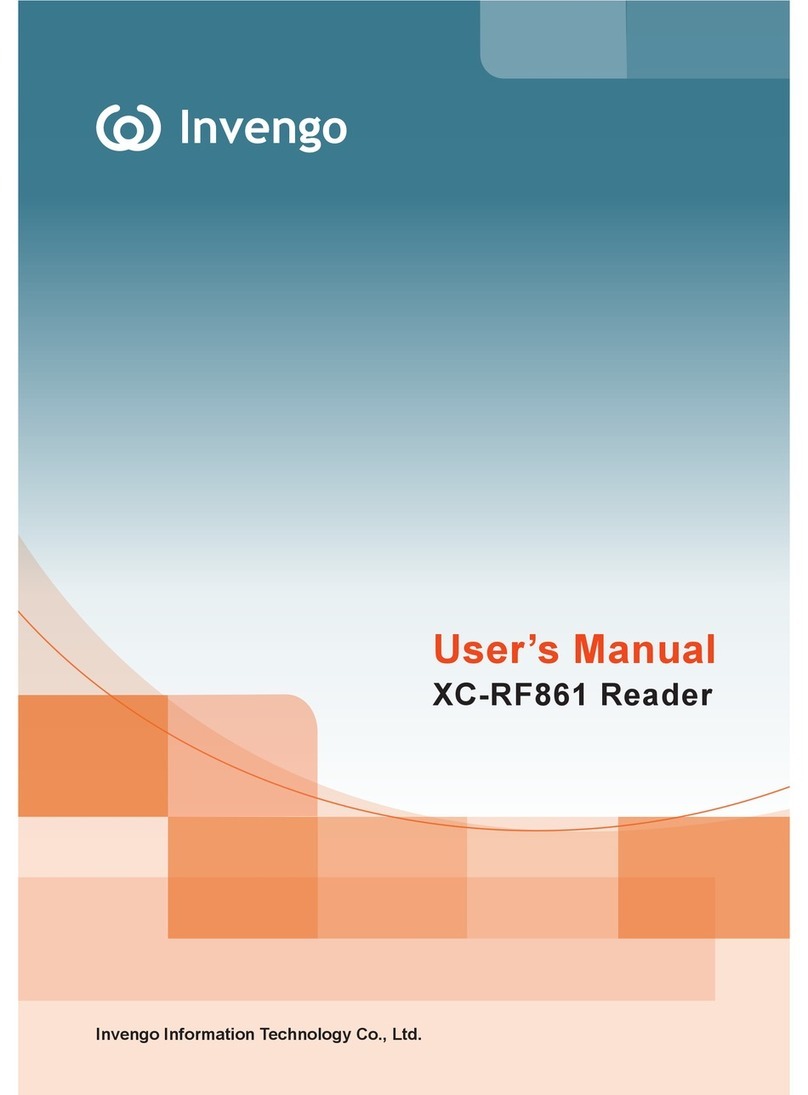2.5 Safety during installation ............................................................................ 14
2.5.1 External RF cable................................................................................................ 14
2.5.2 Power and communication interface cable ......................................................... 15
2.5.3 I/O control port cable.......................................................................................... 17
2.6 Equipment installation................................................................................. 19
2.7 Common scenario during commissioning ............................................... 24
2.8 Inspection and acceptance ......................................................................... 25
3 DEMO user guide........................................................................26
3.1 Preparation and examination...................................................................... 26
3.2 Demo software ............................................................................................. 26
3.2.1 Demo software installation ................................................................................. 26
3.3 Demo software operation............................................................................ 31
3.3.1 Demo initialization ............................................................................................. 31
3.3.2 Connection .......................................................................................................... 31
3.3.3 Reader conguration........................................................................................... 33
3.3.4 Antenna choice.................................................................................................... 34
3.3.5 Scanning conguration ....................................................................................... 34
3.3.6 Tag operation ...................................................................................................... 35
3.3.8 GPIO ................................................................................................................... 36
3.3.9 Operation mode................................................................................................... 38
3.3.10 Version Enquiry ................................................................................................ 39
4 Routine maintenance and service ............................................40
4.1 Routine maintenance................................................................................... 40
4.2 Troubleshooting and solution..................................................................... 40
5 Transportation and storage.......................................................43
5.1 Transport requirements............................................................................... 43