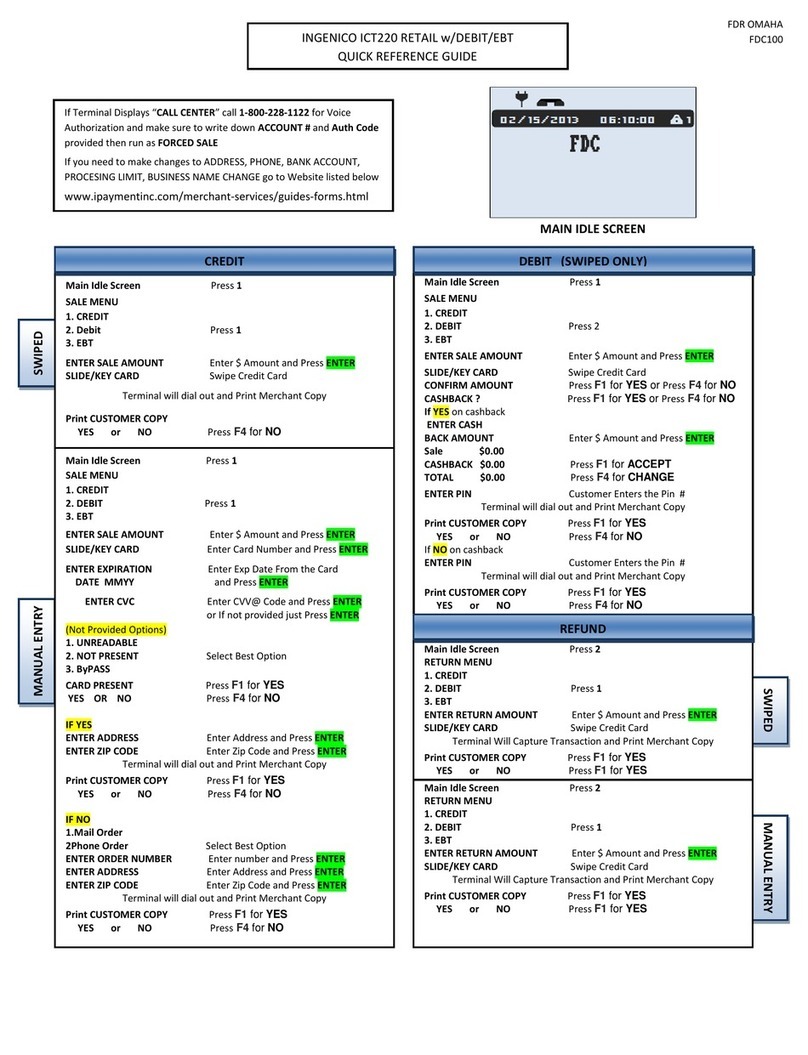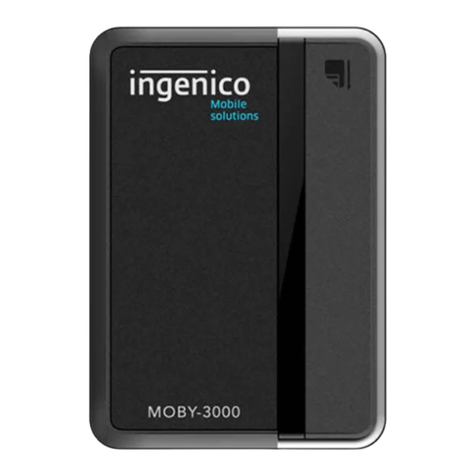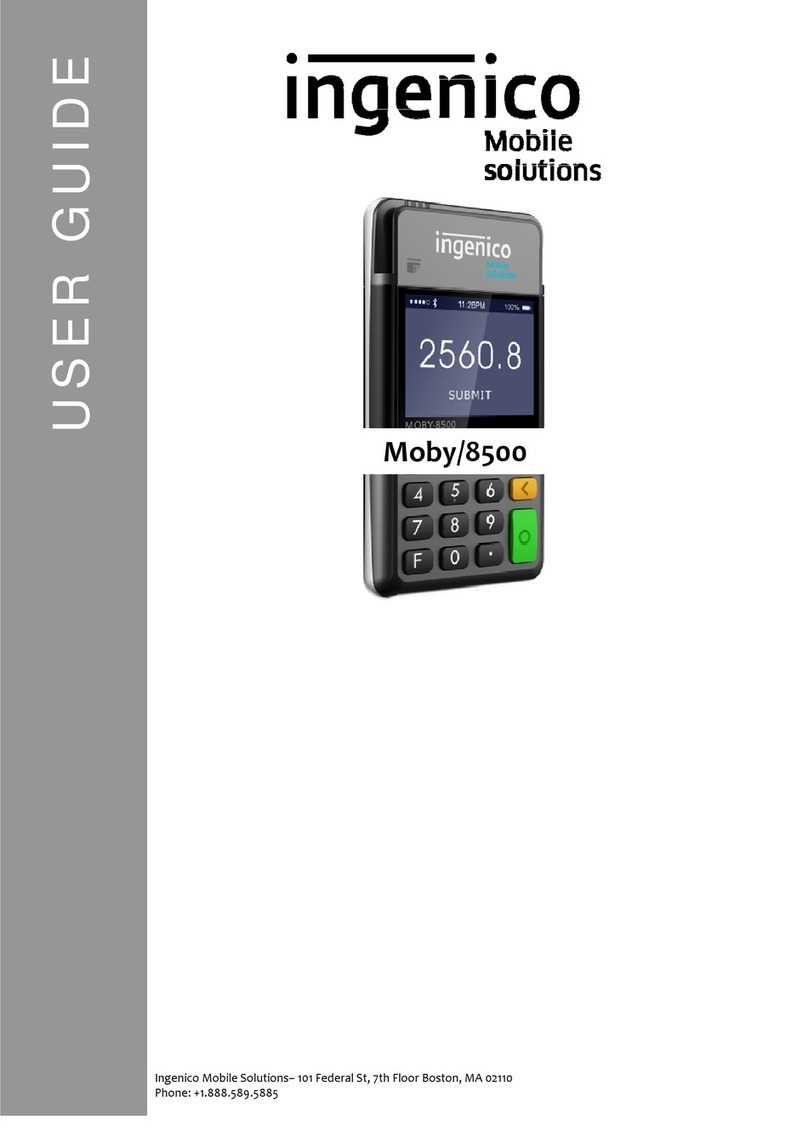Integration guide iUC150B & iUC160B
900021059 R11 000 04/0416
Copyright© 2015 Ingenico
All rights reserved
2
These guidelines apply to all integrator and/or manufacturer partners to which the INGENICO Group
supplies a product from its iSELF range.
iSELF is a cashless payment solution comprising both hardware and software components, designed
by the INGENICO Group (hereinafter “INGENICO”) to integrate payment functionality into self-service
devices or terminals, such as vending machines, fuel pumps, ticket machines, kiosks, etc. (hereinafter
the “Terminal(s)”).
Products in the iSELF range are only intended to be installed in Terminals by manufacturers or integrators
responsible for the complete assembly of such devices (hereinafter the “Partner(s)”).
INGENICO Partners, who are qualied professionals specializing in their particular area of activity, have
specic know-how and a high level of technical knowledge as regards integrating cashless payment
solutions into their Terminals.
These guidelines are intended as a reminder of good practice and set out the rules applicable to all our
Partners with regard to integrating iSELF into their Terminals.
1. Integrating iSELF into each Terminal
Partners bear sole responsibility for integrating each iSELF product into their Terminal and must comply
with:
(i) local standards and regulations;
(ii) the integration rules set out in this guide;
(iii) the state of technology and current industry practices in effect in terms of design, manufacturing,
integration, commissioning and maintenance of Terminals;
(iv) good engineering practices, the highest quality criteria in effect in the profession and the
corresponding standards.
In order to support its Partners in the integration process, INGENICO has introduced the following
services (Partners are invited to contact their local INGENICO sales representative to nd out more
about the terms applicable to each service):
(i) Partners carrying out their rst iSELF integration must attend a technical training course run by
technical experts to help them to comply with the requirements outlined above and strict integration
rules;
(ii) In addition, INGENICO can also offer a technical assistance service for iSELF integration and
commissioning to any Partner who requests it.
In light of the information above, INGENICO cannot be held responsible for any iSELF integration that
is not compliant with the criteria above, into a Terminal by one of its Partners.
2. Compliance of iSELF and the Terminal with the legislation/regulations in effect
2.1 iSELF compliance
Products in the iSELF range are designed by INGENICO to comply with the applicable international and/
or local standards in effect, particularly in environmental (CE, FCC, CSA, etc.) and security (EMV, PCI,
etc.) terms.
Documents conrming compliance with these standards can be made available to INGENICO Partners
on request. They can also be viewed directly on the websites of the ofcial organizations that issue
them (Bureau Veritas, PCI, etc.). If necessary, test reports can also be viewed, at the Partner’s request
only, at INGENICO’s ofces at the address shown.
Preliminary