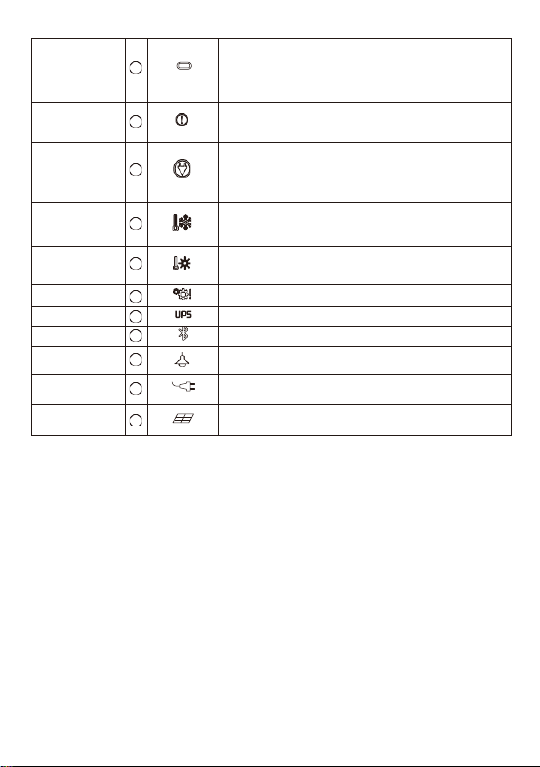Display Status Display status
effect Operation / Instruction
Remaining time C
indication
1
Minutes
Hours
Remaining discharge charge time
S14
T5~T1: full frame indicates that the current power is 81~100%
T5~T2: four cells indicate that the current power is 61~80%
three cells indicate that the current power is 41~60%
T5~T4: two cells indicate that the current power is 21~40%
T5: A frame indicates that the current power is 0~20%
When the power is lower than 5%, the icon will keep flashing.
: Will light up when the working environment temperature is
. Charging and discharging will be prohibited.
When the power is 0%, the icon will light up and cannot be
Illuminated when the battery temperature is too high or
low when charging is detected. Charging will be
at this time.
T4
T3
T2
T1
S13
T11
S12
Battery icon 2
Battery lock
protection
Battery failure/low
voltage indicate
Battery high/low
temperature
indication
Percentage
of power
3
This is the power percentage icon. You can light up the icon
(blue) after turning on the phone to display the current power
in numbers. The current battery level is displayed visually with
numbers.
AC discharge
overload
overcurrent) icon
4
When the unit is in AC discharge overload protection, the icon
flashes 3 times, while the buzzer sounds 3 times.
AC discharge
overtemperature
(including low
temperature) icon
5
When the unit is in AC discharge over-temperature protection,
the icon flashes 3 times, while the buzzer sounds 3 times.
Display input
status and
power
6
3
5
S15
6
Power on can display "INPUT", "8888" (blue) real-time display
of the current charging power. "W" means the unit is "watt".
Display output
status and
power
7
7
9
S21
10
“OUTPUT" can be displayed at power on, "8888" (blue) shows
the current the discharge power; "W" means the unit is "watt".
DC icon
8
When the unit is on, press the DC icon button to activate the
DC5521 and Cigarette Lighter outlets. Press again to turn off
USB icon
9
When the unit is turned on, click
on the "USB" button to light up
the icon.
USB load is detected, click the "USB" button to turn off the
output and turn off the icon.