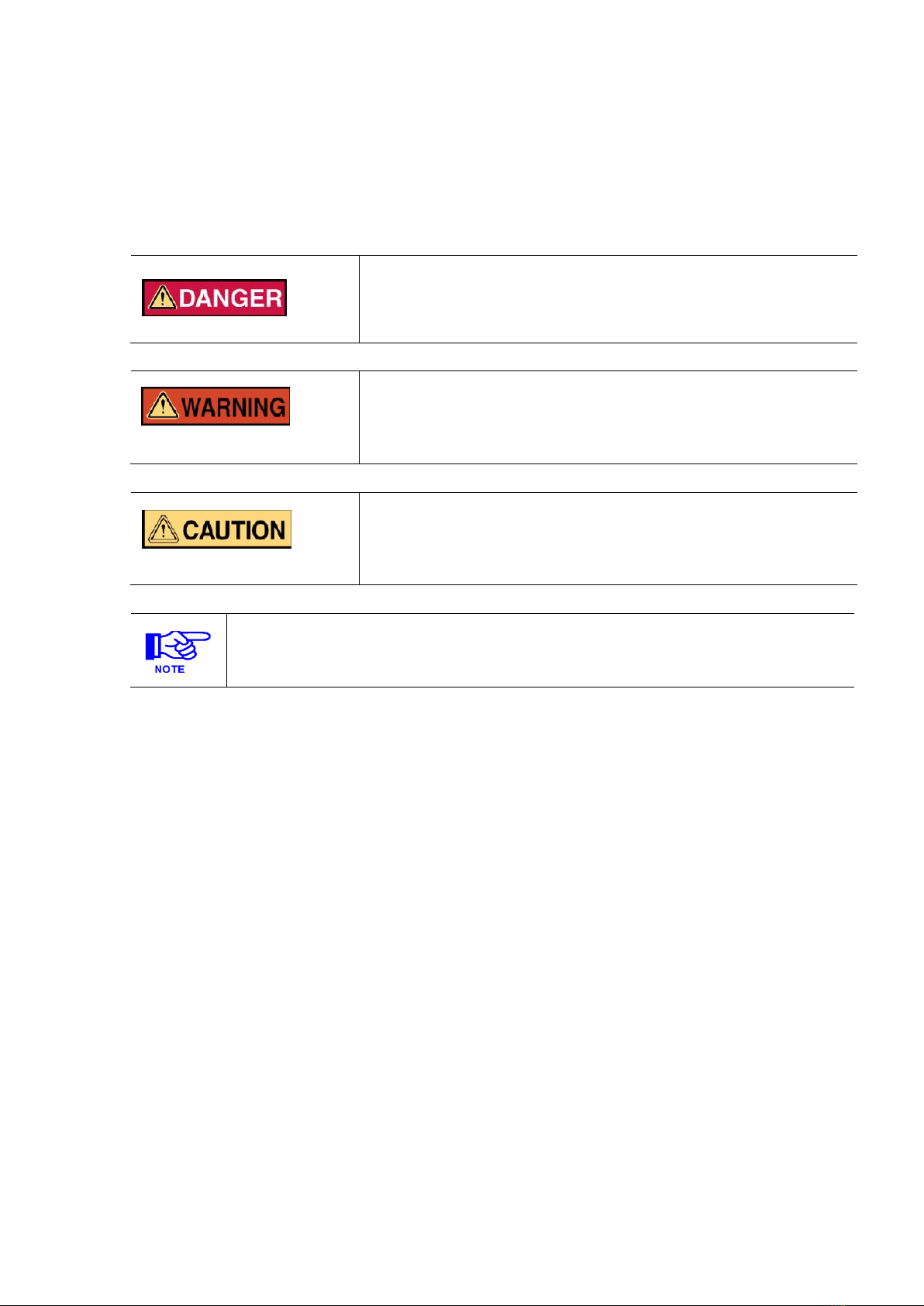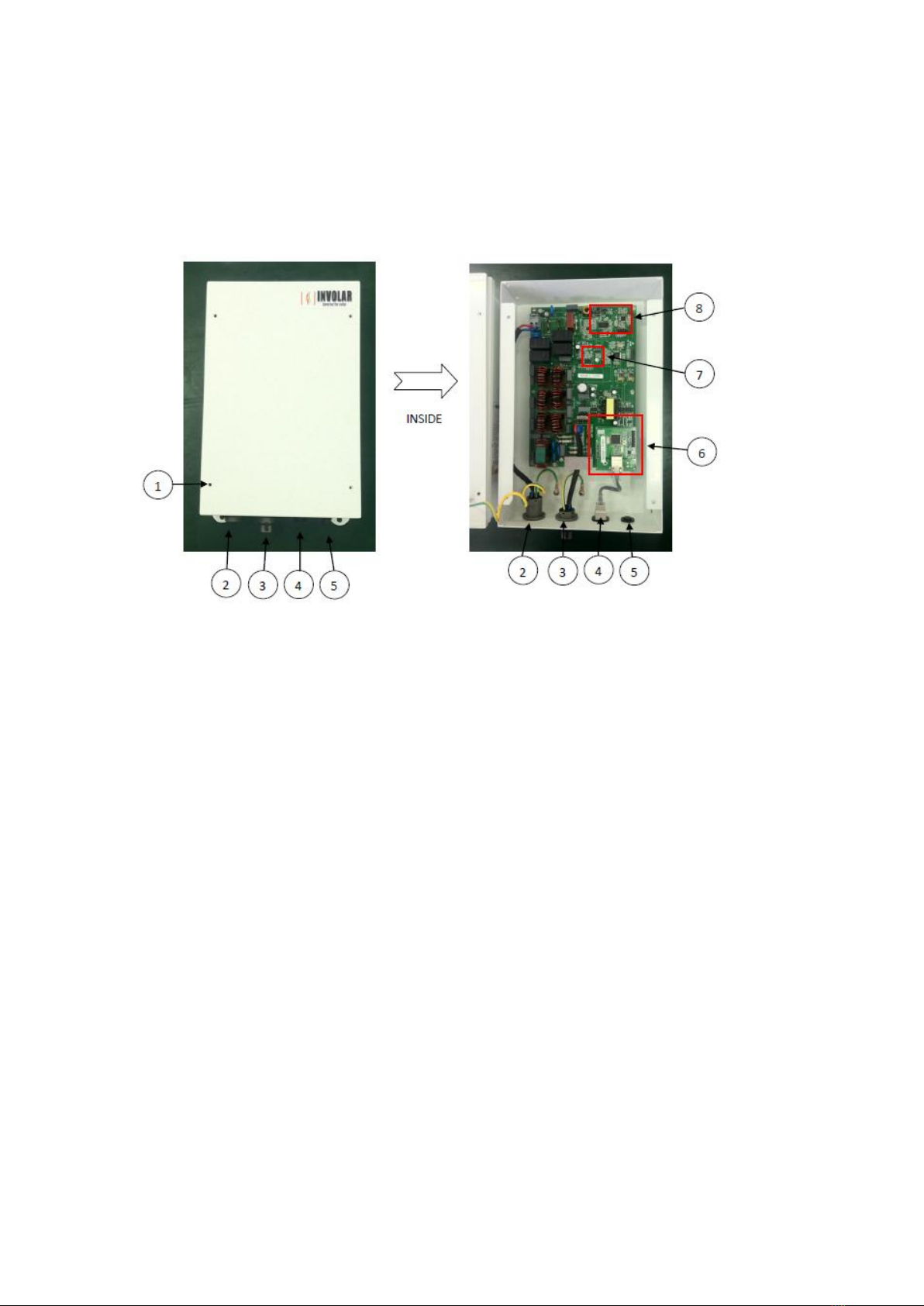8
2.2 Technical Competence
The procedures described in this manual should be
performed by a competent persons only.
Maintenance should only be undertaken by competent
individuals who have a general knowledge of and
experience with devices of this nature. No repairs
should ever be undertaken or attempted by anyone
not having such qualifications.
Compliance with safety regulations is imperative for installing and configuring the system safely and
correctly, including using the specified cables. Only competent assemblers who are familiar with
requirements for safety, Photovoltaic systems and EMC must install the system. The assembler is
responsible for ensuring that the end system complies with all the relevant regulations in the country
where it is to be used.
Involar require using only genuine replacement parts, manufactured or sold by Involar for all repairs or
replacements.
Read carefully through each step in every procedure before commencing installation; any exceptions
may result in a failure to properly and safely complete the installation.
Servicing of this product in accordance with this manual should never be undertaken in the absence of
proper tools, test equipment and the most recent revision to this manual, which is clearly and
thoroughly understood.
2.3 Safety Instructions and EC Directives
This chapter contains the safety instructions that you must follow when installing,
operating and servicing the unit. If ignored, physical injury or death may follow, or damage
may occur to the unit. Read the safety instructions before you commence work on the unit.
If you are unable to understand the Dangers, Warnings, Cautions or Instructions, contact
the manufacturer or an authorized service dealer before installing, operating and servicing
the unit.
To ensure your personal safety and the proper use of eGate, please carefully read this manual before
commencing installation. If the product is damaged when installation has not been carried out in
compliance with this manual, Involar do not accept any responsibility for any quality assurances and or
other risks which may occur.
For INVOLAR eGate Warranty Terms and Conditions, see the appendix of this manual.
CAUTION Be aware that only competent qualified personnel should install, maintain and/or
replace INVOLAR eGate.
WARNING The installation that connects the equipment to the Supply terminals shall
comply with the requirements of BS 7671.
WARNING Electrical installation of PV system shall comply with the requirements of BS
7671 and IEC 60364-7-712.
WARNING No protection settings can be altered.
WARNING User shall ensure that the equipment is so installed, designed and operated to
maintain at all times, compliance with the requirements of ESQCR 22(1)(a).