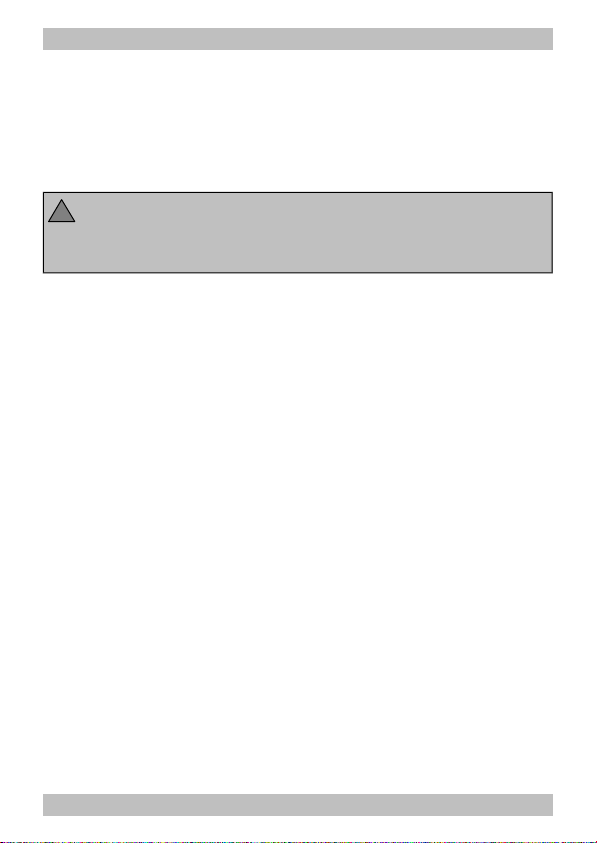EasySound mini En lish
4. Operation overview
The sound module EasySound mini has to be connected via a SUSI
interface to a di ital vehicle decoder (locomotive or function decoder) and
is controlled by the vehicle decoder. The di ital format used to control the
vehicle decoder has no effect on the EasySound mini´s mode of
operation. The module can play 13 different sound files separately.
Data storage
In order to save the sounds to be reproduced by the EasySound maxi
an inte rated micro SD-card is used, which has to be put into a card
holder on the rear side. Cards with any memory space can be applied.
Sound recordin s available as audio-file in waveform audio file format
(file extension "wav"), have to be copied from a PC to the SD-card (e. .
from a sound CD, an internet sound archive or a self-made recordin ).
By means of sound processin pro rams the audio-files can be adapted
to special requirements or individual soundscapes can be made.
Releasing the sound files
You can release up to 12 different sounds by activatin the function
buttons F1 to F12. The files are assi ned to the function buttons by
indicatin their numbers in the file´s names.
An additional (13th) sound is released as soon as the switchin input #1
on the module is connected to round. In order to establish the round
you can
connect the switchin input #1 to a function output of the decoder.
As soon as the function is switched on, the file is played.
release an external contact. This version allows the release of the
playback automatically. For this purpose you can use reed contacts
or Hall sensors in combination with permanent ma nets in the track
for example.
Pa e 9