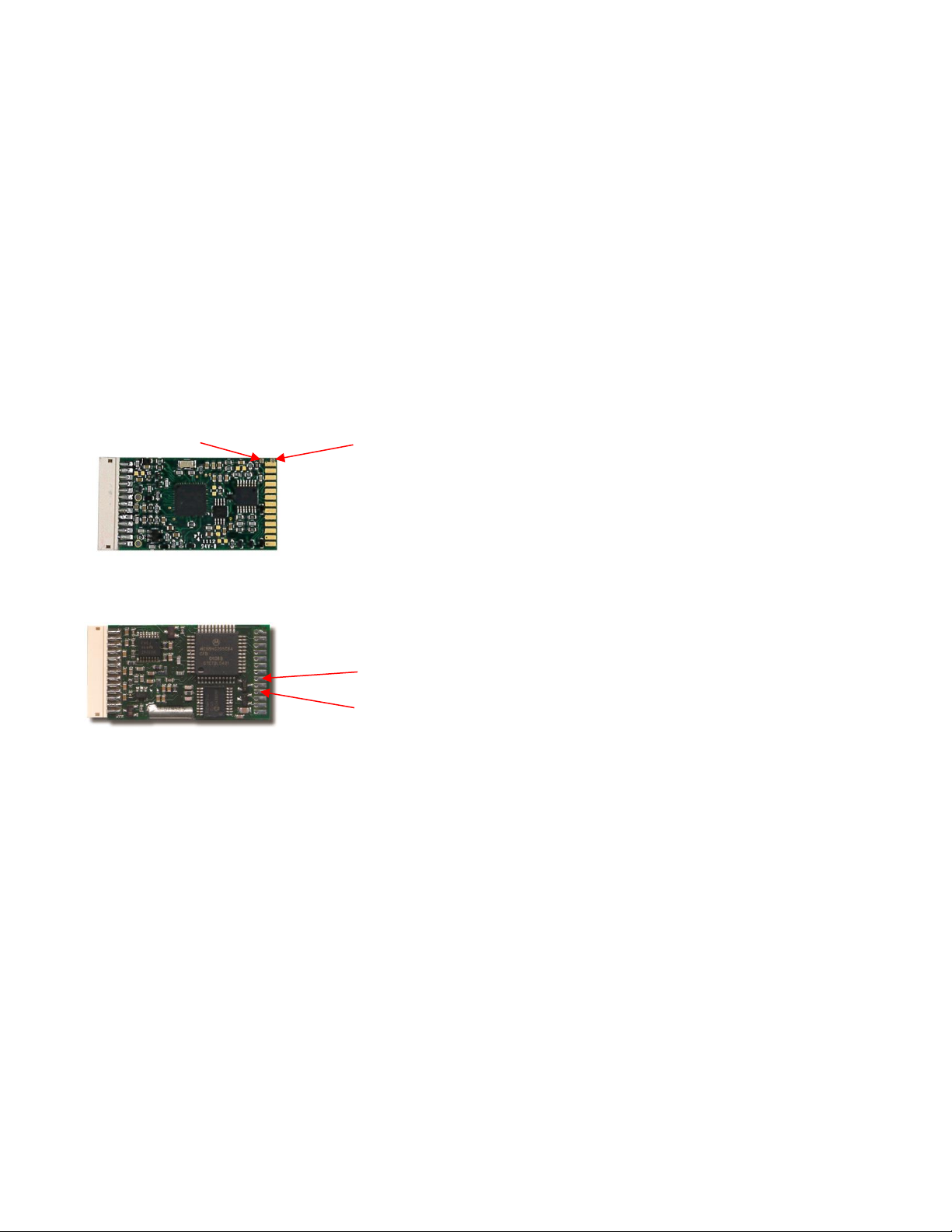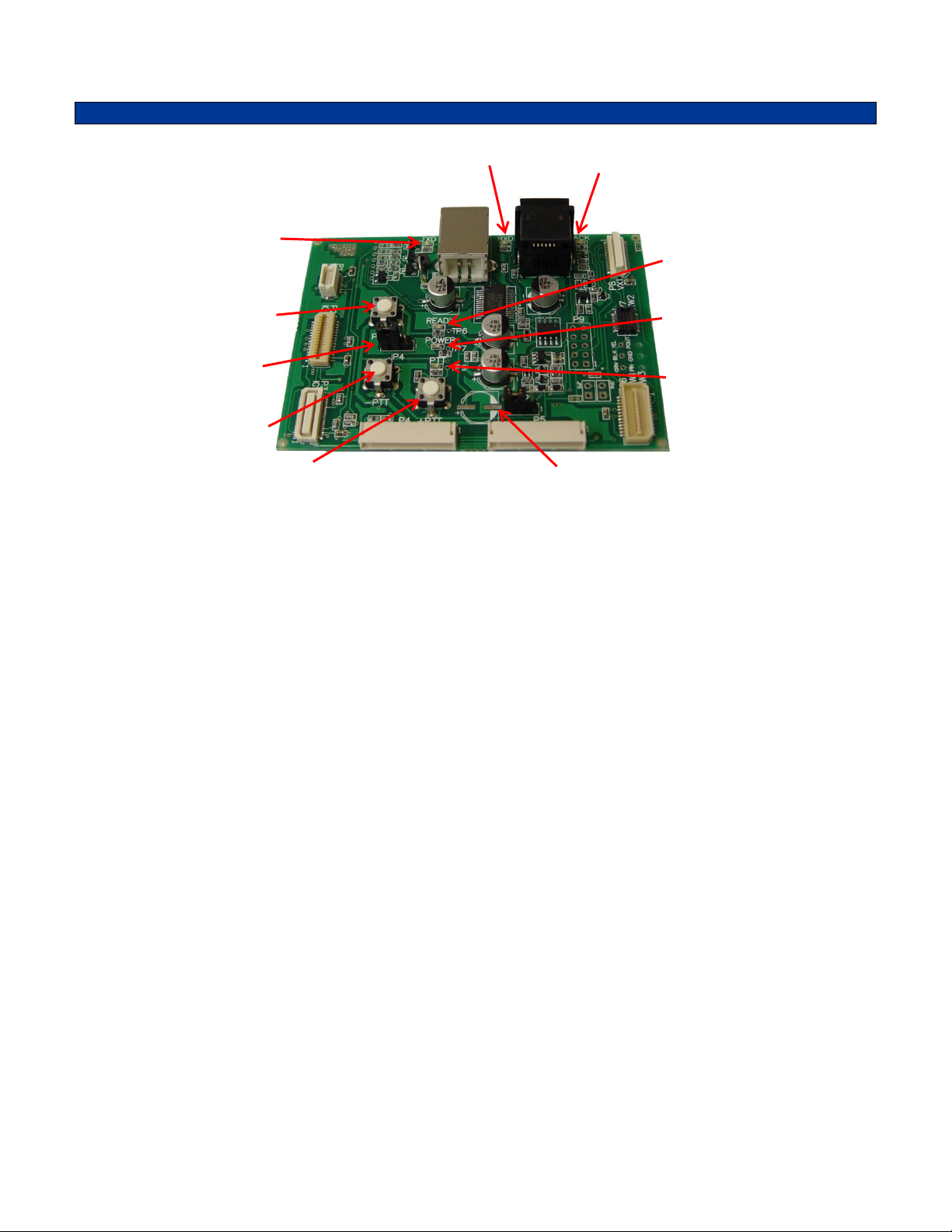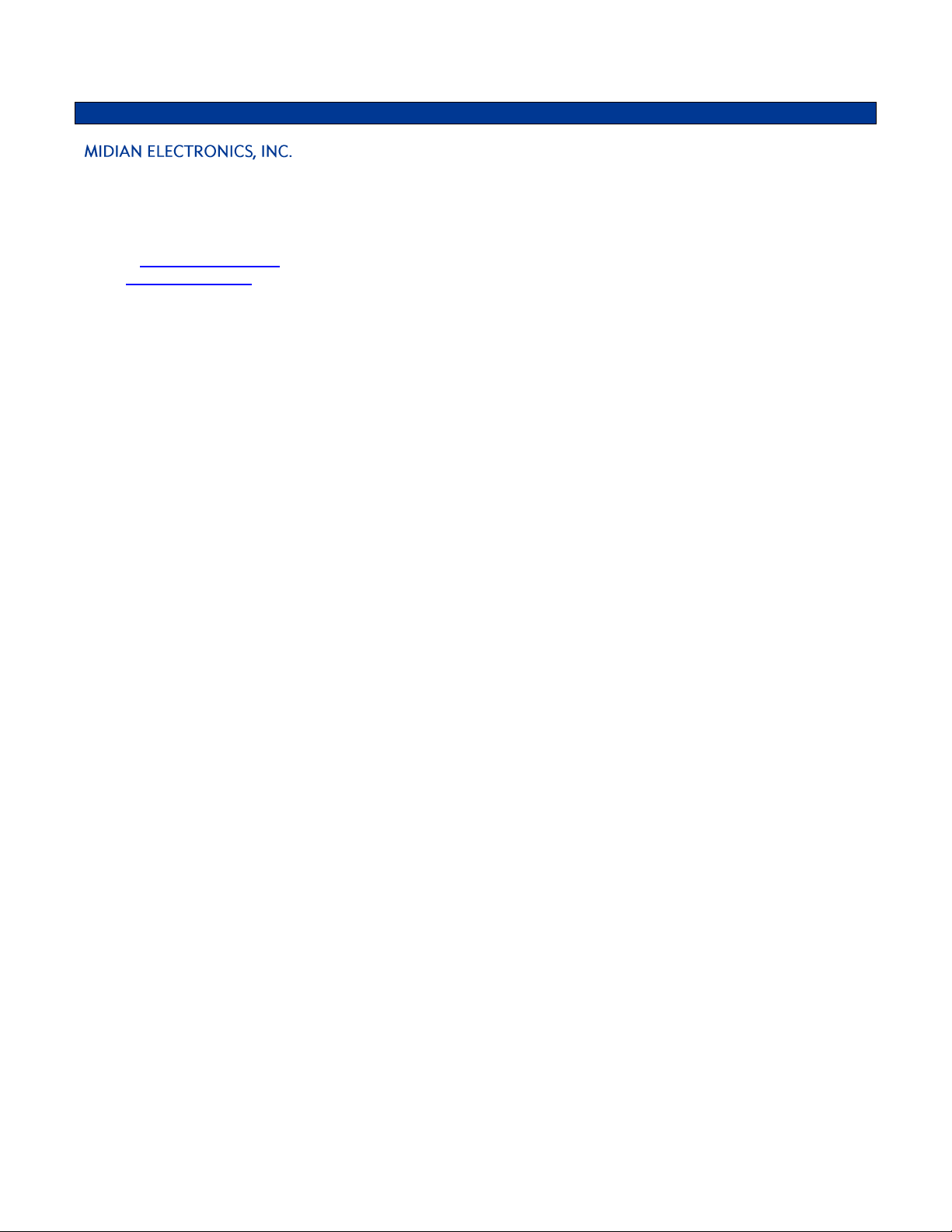IC1 (P2):
This connector is for Midian’s Icom plug-in modules using the 30-pin type options connector including the ANI-F-
IC1, SVR-1-IC1, TS-120-IC1, TVS-2-IC1, VAE-1-IC1, VM-3-IC1, VPU-15-IC1, VS-110-IC1, VS-1000-IC1, VS-
1050-IC1, VS-1100-IC1 and VS-1200-IC1.
Plug in the IC1 module onto the IC1 connector.
IC2 (P3):
This connector is for Midian’s Icom plug-in modules using the 40-pin type options connector including the SVR-1-
IC2, TS-120-IC2, TVS-2-IC2, VAE-1-IC2, VM-3-IC2, VPU-15-IC2, VS-110-IC2, VS-1000-IC2, VS-1050-IC2, VS-
1100-IC2 and VS-1200-IC2.
Plug in the IC2 module onto the IC2 connector.
KW1 (P6):
This connector is for Midian’s Kenwood plug-in modules using the 26-pin type options connector including the
ANI-F-KW1, SVR-1-KW1, TS-120-KW1, TVS-2-KW1, VAE-1-KW1, VPU-15-KW1, VS-110-KW1, VS-1000-KW1,
VS-1050-KW1, VS-1100-KW1 and VS-1200-KW1.
Plug in the KW1 module onto the KW1 connector.
KW2 (P7):
This connector is for Midian’s Kenwood plug-in modules using the 20-pin type options connector including the
SVR-1-KW2, TS-120-KW2, TVS-2-KW2, VAE-1-KW2, VPU-15-KW2, VS-110-KW2, VS-1000-KW2, VS-1050-
KW2, VS-1100-KW2 and VS-1200-KW2.
Plug in the KW2 module onto the KW2 connector. Note: KW2 modules (except the TVS-2-KW2 and VPU-15-
KW2) sold prior to 10 June 2011 did not have resistors R43 and R44 to connect Program In and Program Out.
For older modules it will be necessary to install these resistors or jumpers to program using the KL-4F.
VX1 (P8):
This connector is for Midian’s Vertex plug-in modules using the 40-pin type options connector including the ANI-F-
VX, SVR-1-VX1, TS-120-VX1, TVS-2-VX, VAE-1-VX1, VM-3-VX1, VPU-15-VX, VS-110-VX1, VS-1000-VX1, VS-
1050-VX1, VS-1100-VX1 and VS-1200-VX1.
Plug in the VX1 module onto the VX1 connector.
P10:
The ADD-100, ADD-200, ADD-400, ADD-500, ADD-600, ADD-650, ADD-MF, DPT-1, DPT-2, DTI-1, DTI-2, IS-2,
PR-10, PTA-16, RIC-8, STI-1, STI-2, TTC-1 and VAE-10 products require the KL-4F-PC1 in addition to the KL-4F
for programming. The KL-4F-PC1 cable is plugged into the P10 RJ-11 connector of the KL-4F and into the stereo
connector on the Midian product. The KL-4F-PC1 cable goes from a male RJ-11 connector to a male 3.5 mm
stereo connector.
The SVR-1-SM1, TS-120-SM1, VAE-1-SM1, VM-3-SM1, VS-110-SM1, VS-1000-SM1, VS-1050-SM1, VS-1100-
SM1 and VS-1200-SM1 require the KL-4F-PC2 in addition to the KL-4F for programming. The KL-4F-PC2 cable is
plugged into the P10 connector of the KL-4F and into the 10-pin RJ-48 connector on the Midian SM1 product.