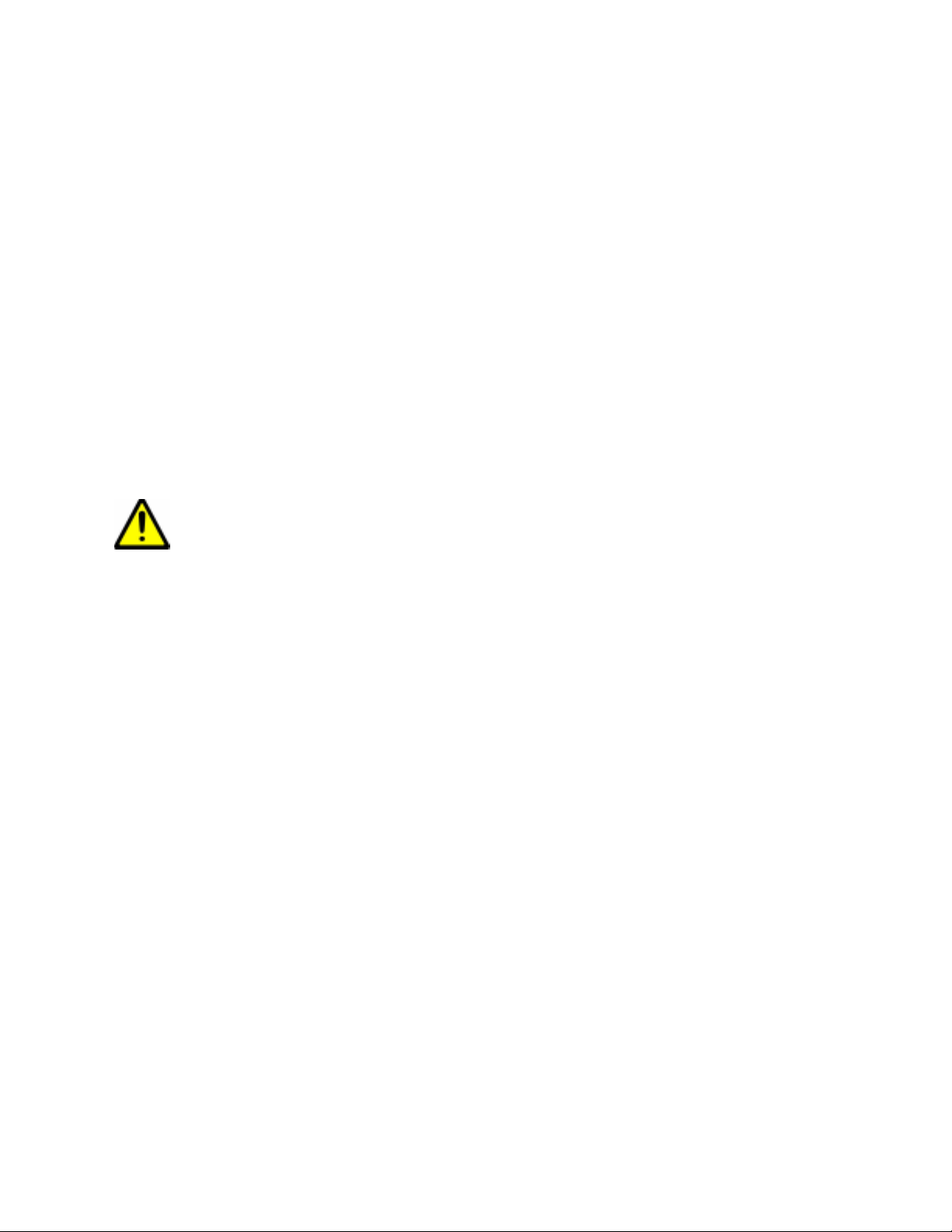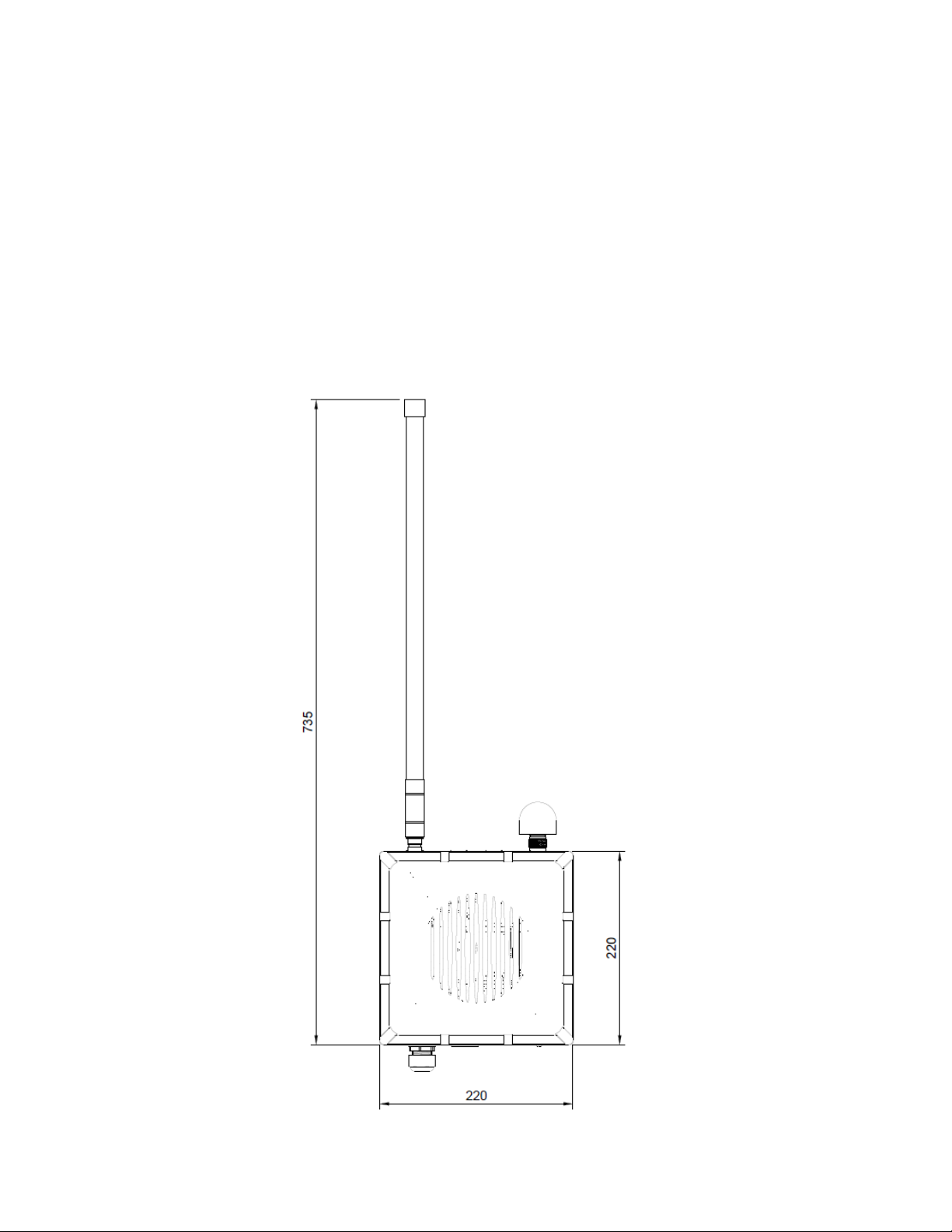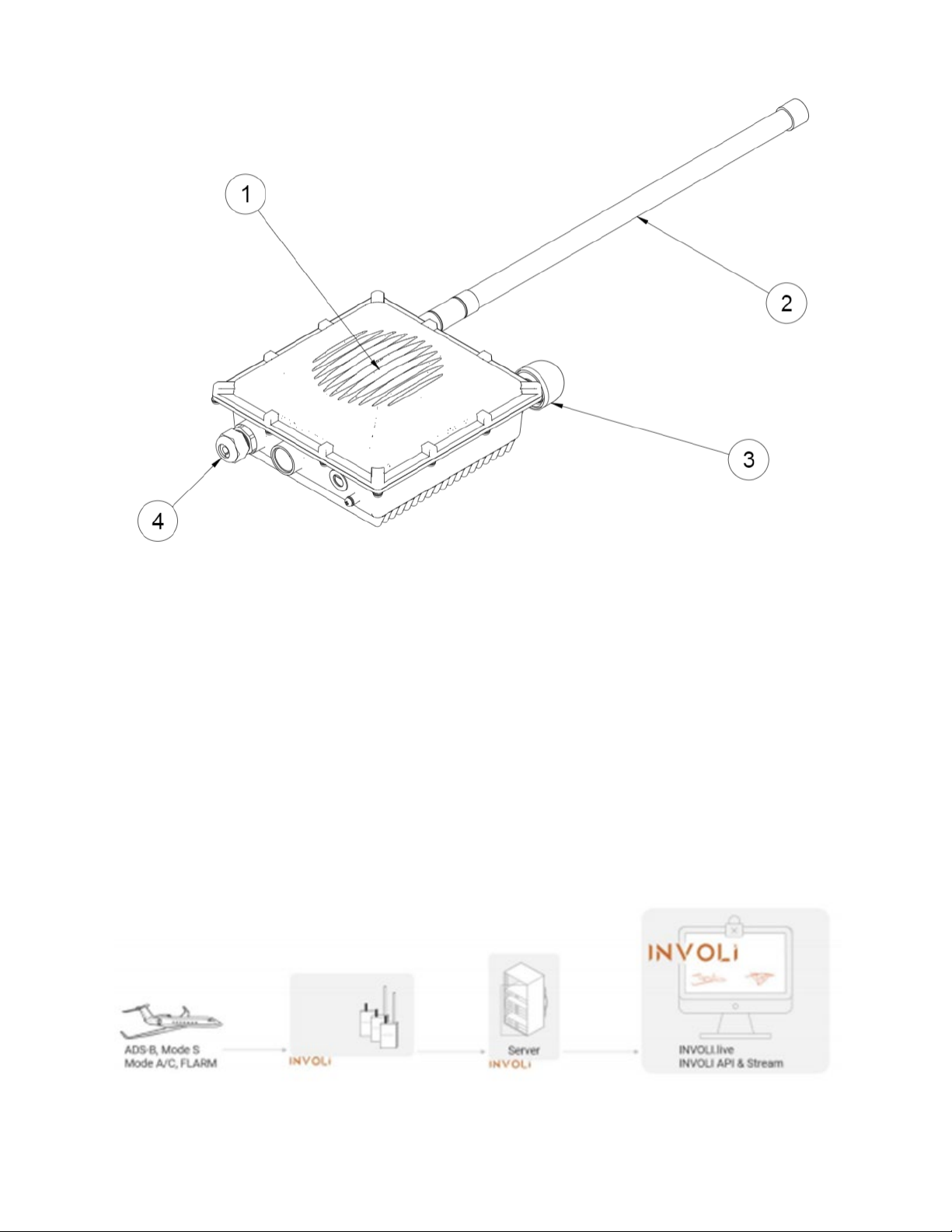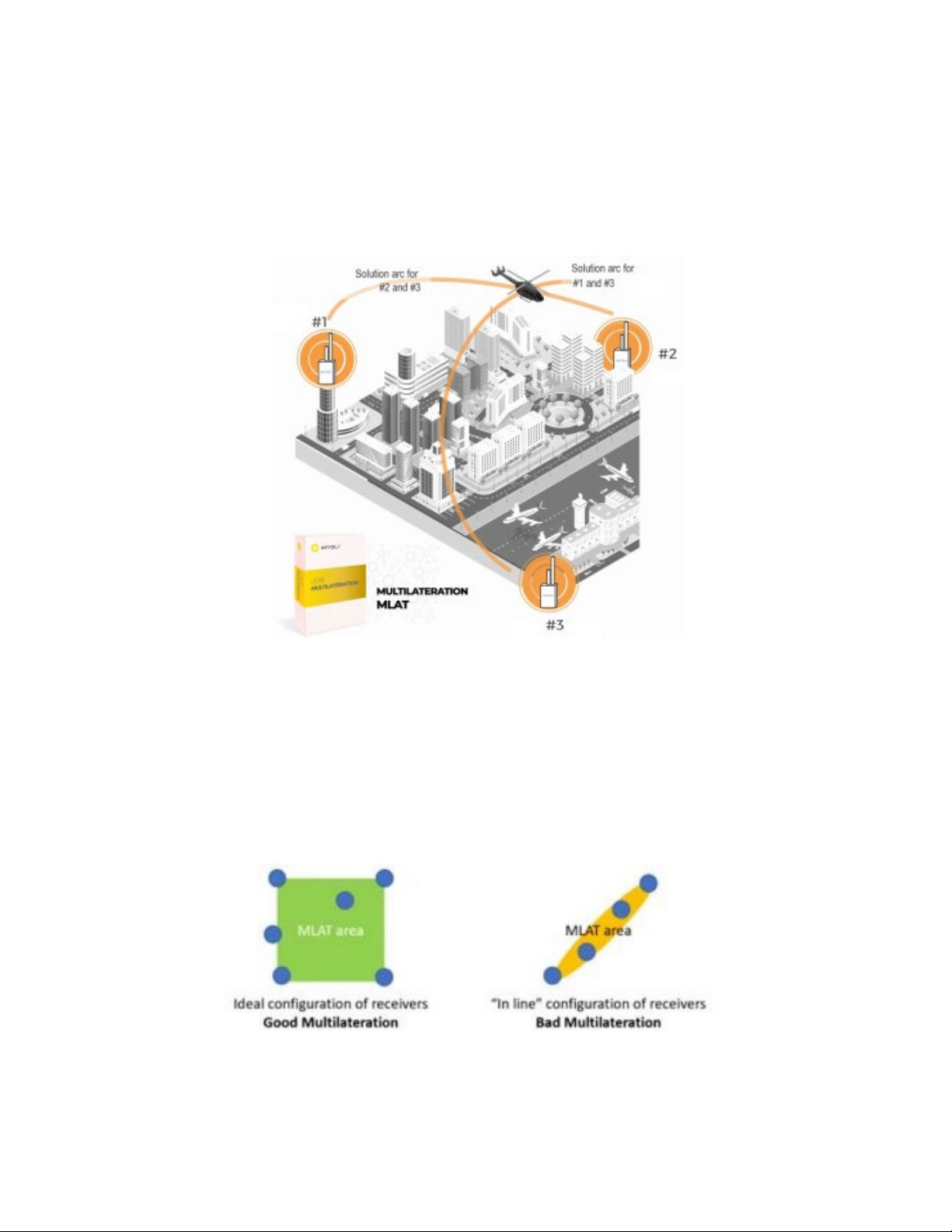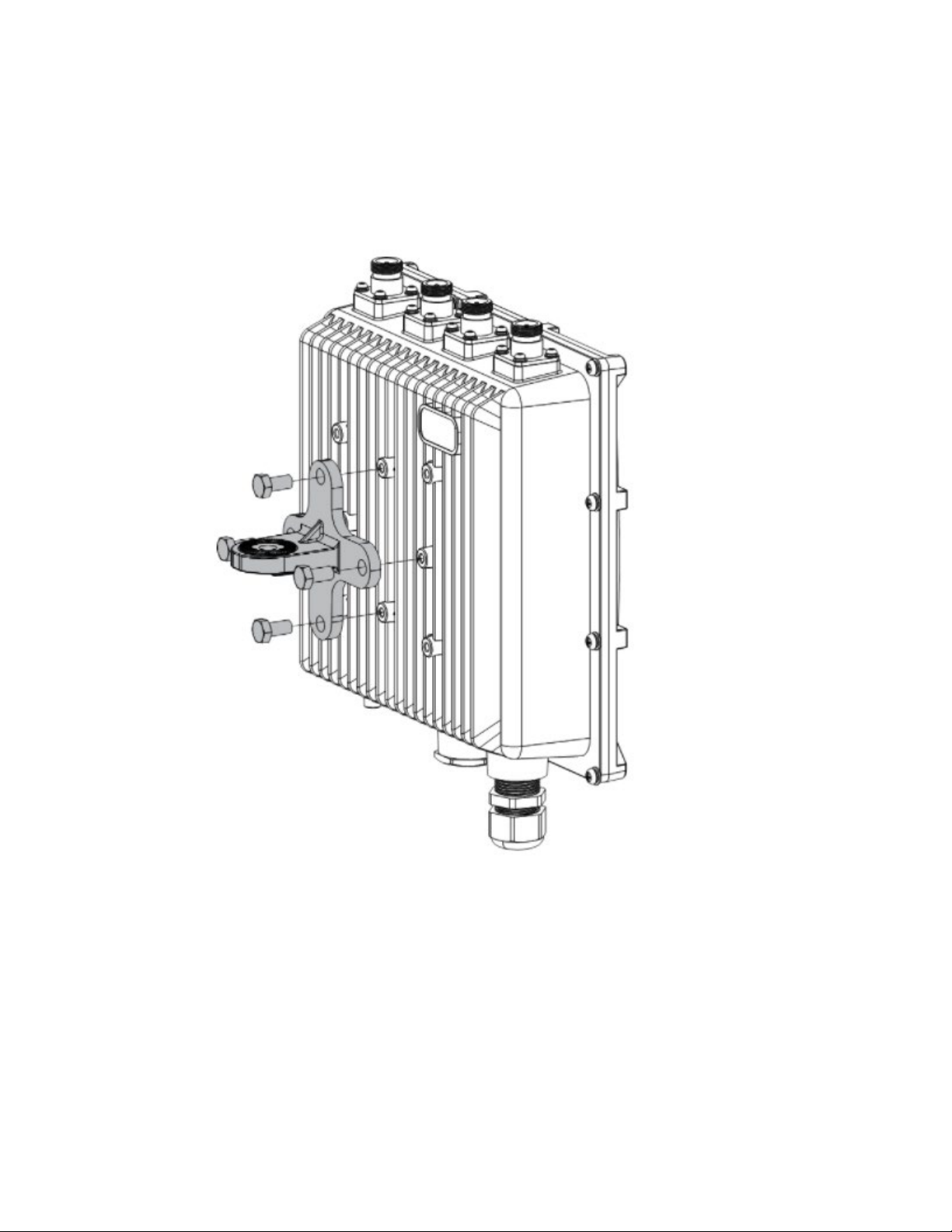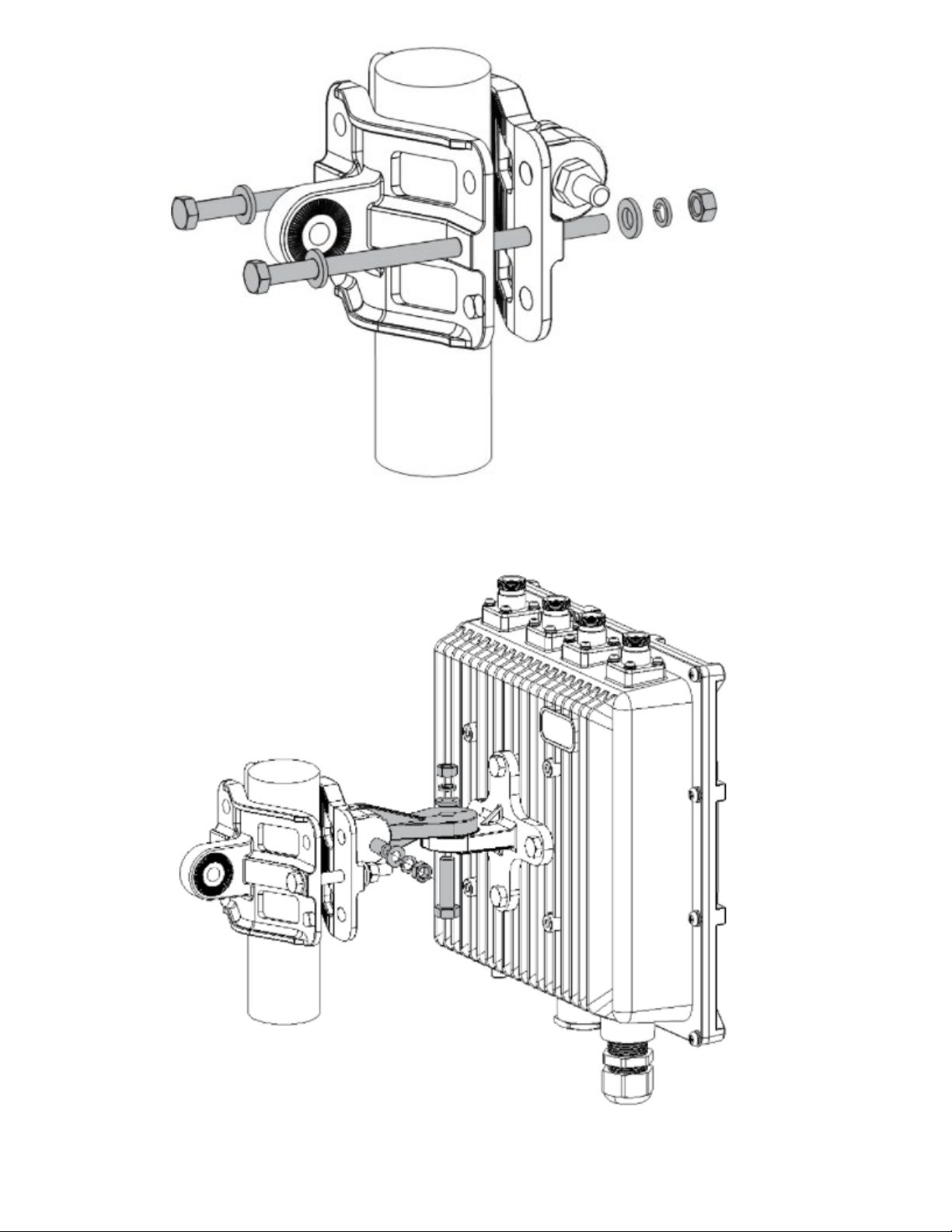G-1090 RECEIVER USER MANUAL
INITIAL NOTICE
Thanks for purchasing the G-1090 air traffic signal receiver.
In itsbox, you will find the following items:
●AG-1090 air traffic signal receiver
●AADS-B 1090 MHz antenna
●Asilicon rubber tape
If you have purchased a G-1090For G-1090FA, the following items are also included:
●A FLARM Antenna
With your first purchase at INVOLI, the following software is included:
●An individual license for INVOLI.live BASIC
●An individual license for INVOLI API & Stream
What else do you need to know:
●The reception quality oftheG-1090 isstrongly dependent onthe quality ofthe
installation. Please follow carefully the instructions contained in this manual, in order to
maximize the coverage of your receiver(s)
●If you are going touse anLTEPoE router, check the coverage for your carrier inthe
area you want touse the G-1090 receiver
●Detection ofMode S and Mode A/C aircraft is only possible via Multilateration
●Multilateration is only possible when the signal emitted bythe aircraft is received by
multiple G-1090 receivers (ideally 4,but more isbetter). The configuration ofthe devices
and the position ofthe aircraft have an impact onMultilateration precision.
●Aircraft equipped with ADS-B and FLARM are broadcasting their position atregular
intervals. Onthe other side Mode Sand Mode A/C aircraft broadcast their signal only
when interrogated by aSecondary Radar. Forthis reason, the detection of such devices
is possible only when 1030 MHz radar interrogations are present.
●Aircraft not equipped with a transponder (non-cooperative air traffic) are not visible by
the receiver.
●The data acquired from the G-1090 receiver is visible only via INVOLI.live BASIC,
INVOLI.aero and INVOLI API and STREAM