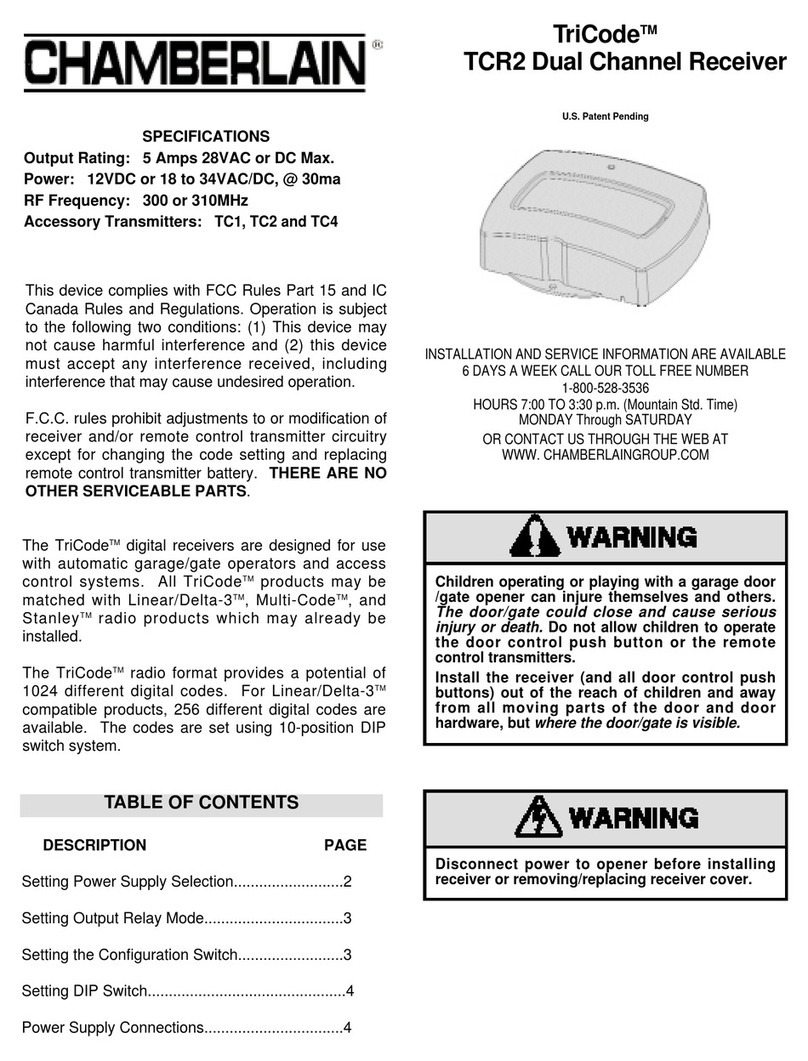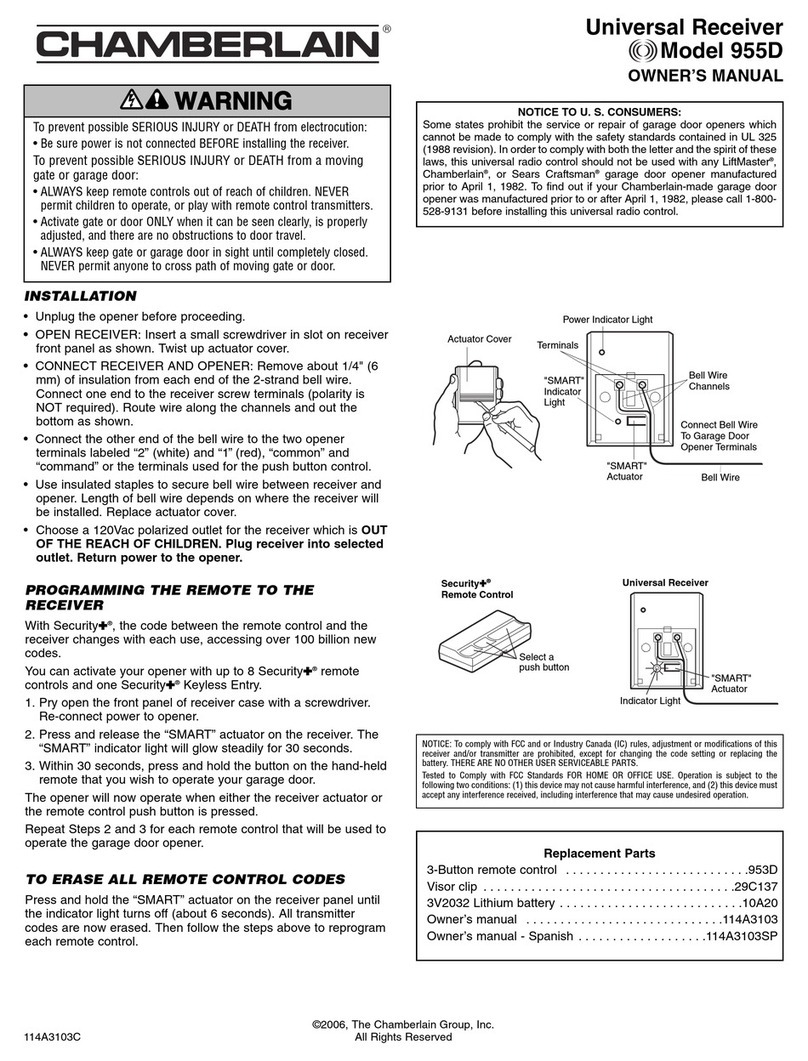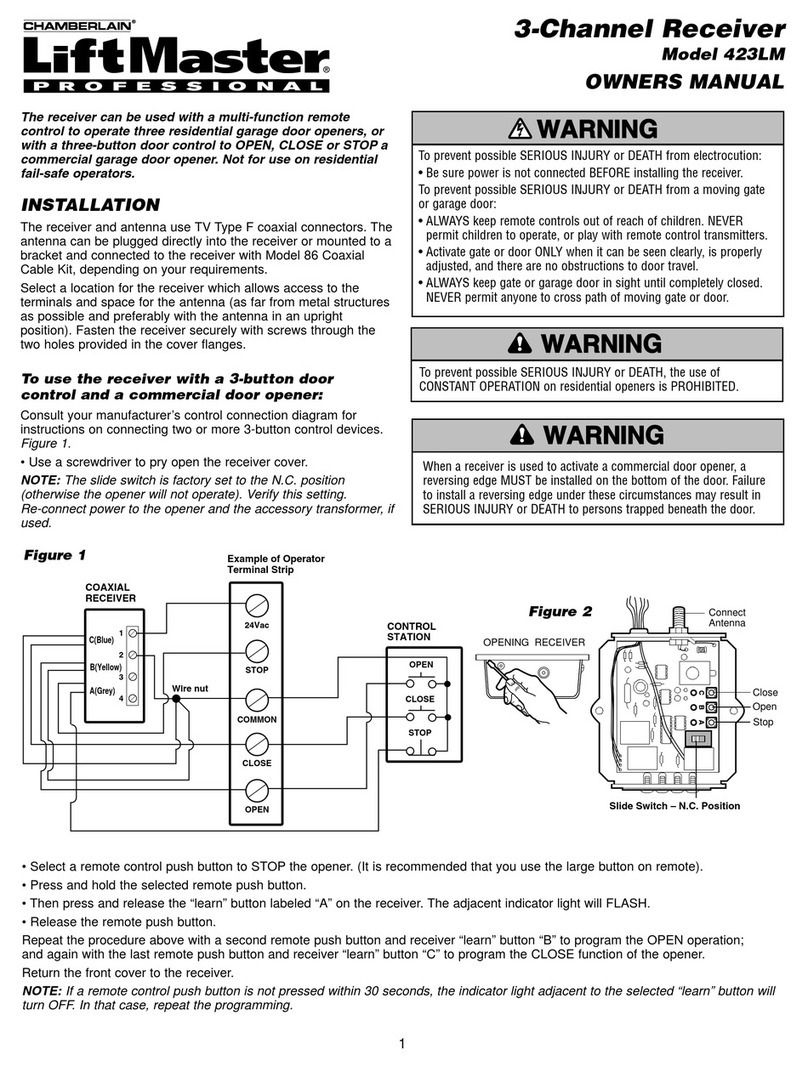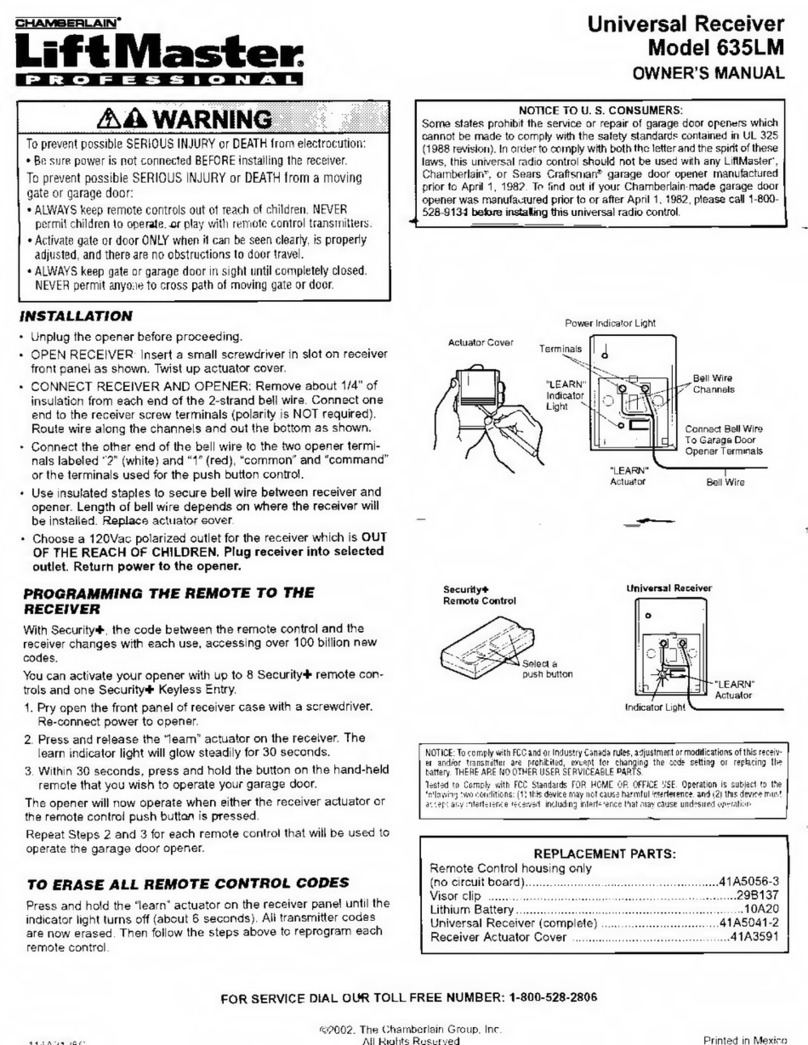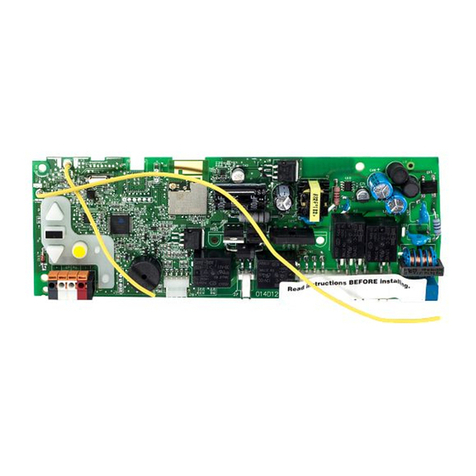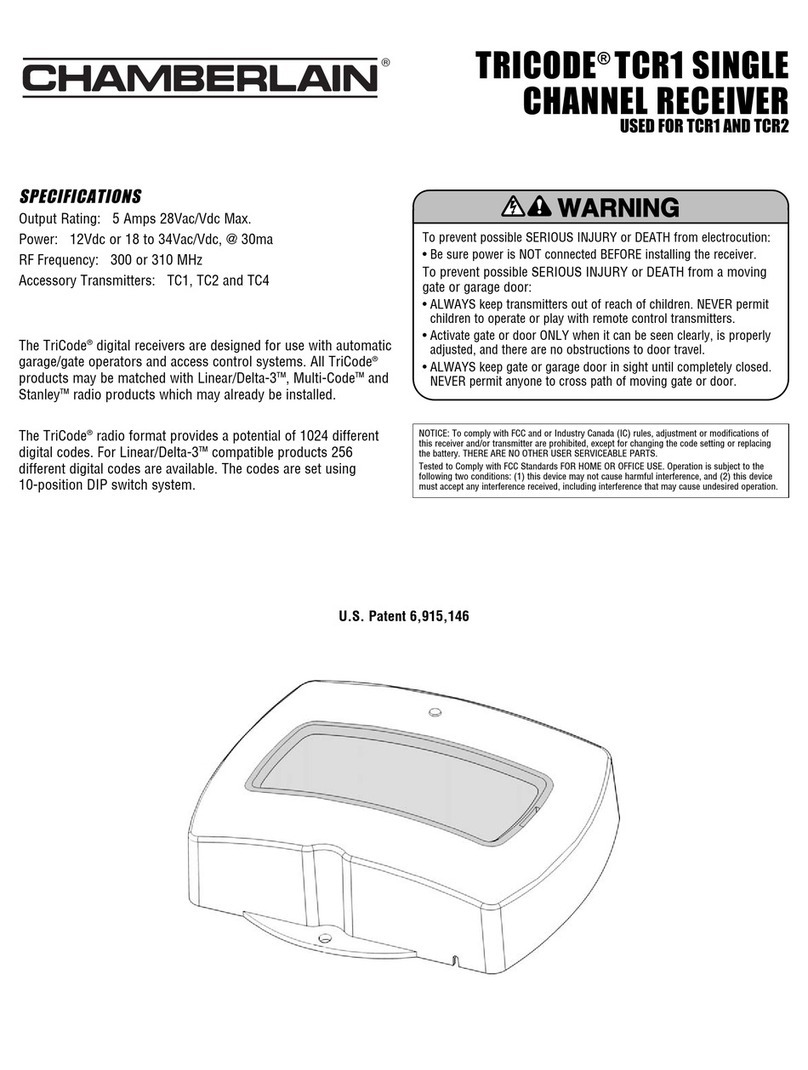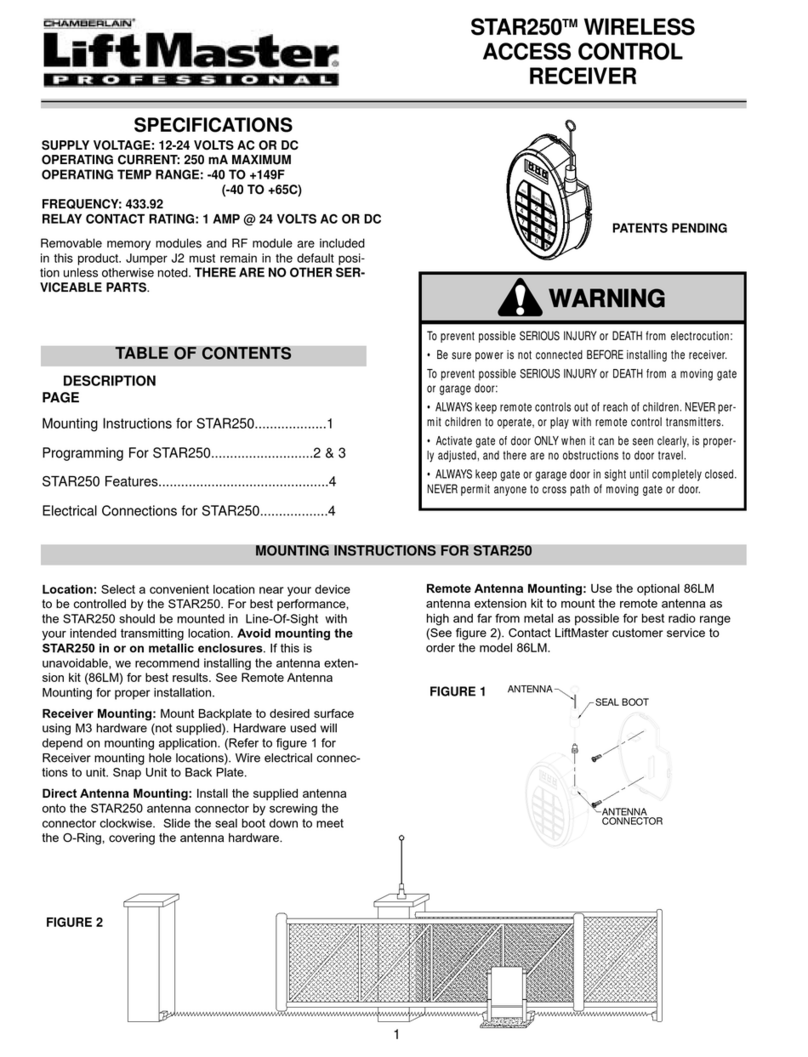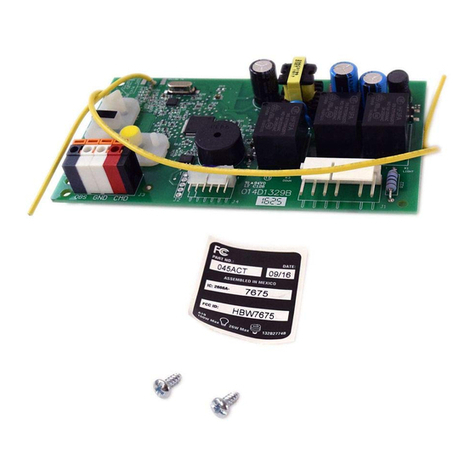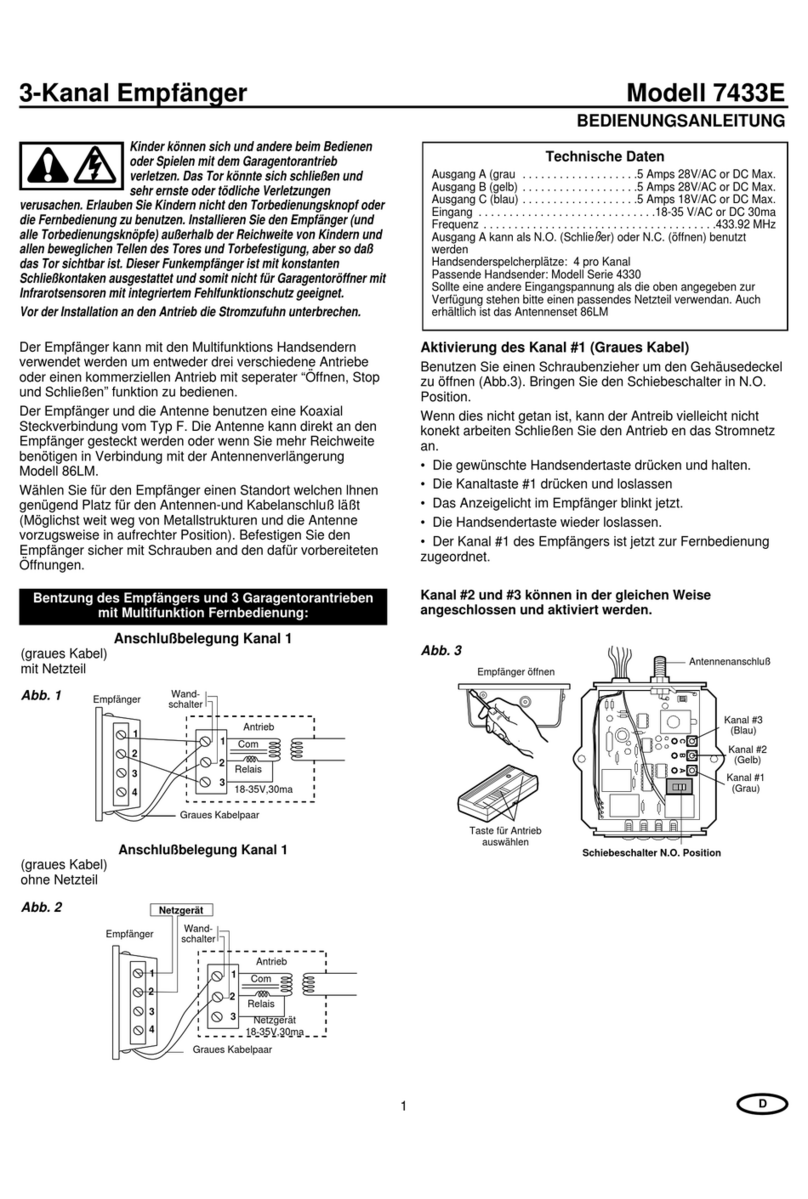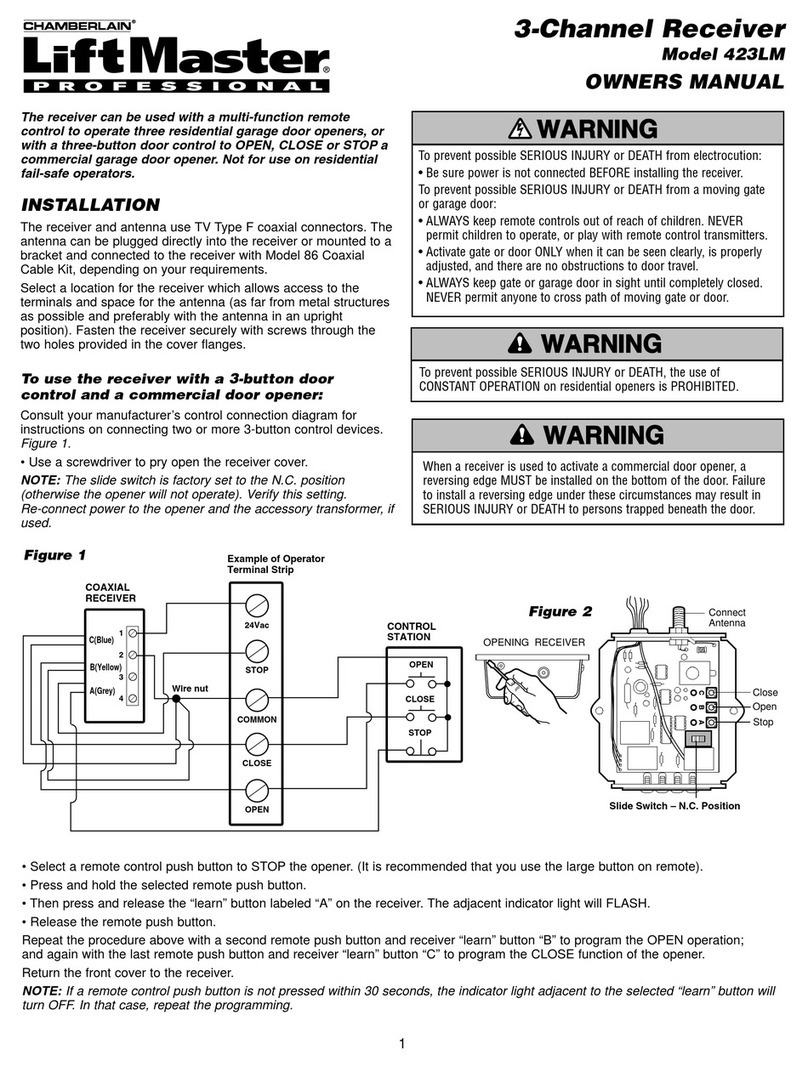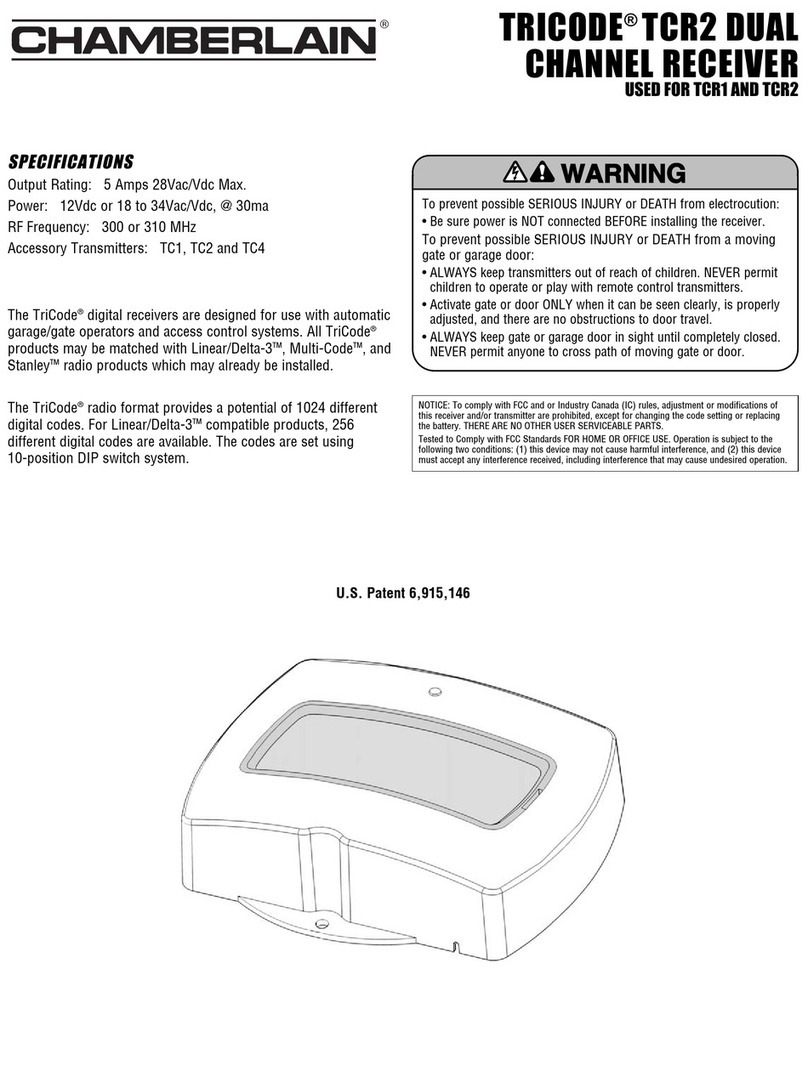PREPARATION
SET POWER SUPPLY VOLTAGE
The receiver can be powered with either 24V ac/dc or with 12Vdc. The
jumper must be in the 24V position for use with 24V, and in 12V position
for use with 12Vdc. The jumper must be set to the proper voltage to
avoid damage to the receiver.
The receiver is factory set at 24V Figure 1.
SET SECURITY MODE
The Universal Receiver can be used with up to 15 rolling code
transmitters or passwords in HIGH security mode. Alternately, it can be
used with up to 31 of any type transmitter in NORMAL security mode,
including any combination of rolling code, billion code, or dip switch
remotes.
The jumper must be set at the HIGH position for the receiver to operate in
HIGH security mode. It must be set at NORMAL position to operate at the
NORMAL mode Figure 2.
When changing from NORMAL to HIGH security mode, any previous
transmitter codes must be erased. Repeat Steps 2 and 3 on Side 2 to
reprogram the receiver for each remote control transmitter in use.
The receiver is factory set at HIGH.
The use of 24V with the jumper in 12V position will cause permanent
damage to the receiver.
FIGURE 1
FIGURE 2
FIGURE 3
To prevent possible SERIOUS INJURY or DEATH from electrocution:
• Be sure power is not connected BEFORE installing the receiver.
To prevent possible SERIOUS INJURY or DEATH from a moving
gate or garage door:
• ALWAYS keep remote controls out of reach of children. NEVER
permit children to operate, or play with remote control transmitters.
• Activate gate or door ONLY when it can be seen clearly, is properly
adjusted, and there are no obstructions to door travel.
• ALWAYS keep gate or garage door in sight until completely closed.
NEVER permit anyone to cross path of moving gate or door.
SET OUTPUT DURATION (COMMERCIAL APPLICATIONS ONLY)
For commercial applications, the receiver can be set for either constant or
momentary closure on the output contacts. Use of constant closure is
prohibited on residential garage door openers because it overrides the
safety reversal devices.
With the jumper in the “M” (Momentary) position, the contacts will close
for 1/4 second regardless of the length of radio transmission. With the
jumper in “C” (Constant) position, the contacts will stay closed as long as
the radio continues transmitting Figure 3.
The receiver is factory set at M.
To prevent possible SERIOUS INJURY or DEATH, the use of
CONSTANT OPERATION on residential openers is PROHIBITED.
NOTICE: To comply with FCC and or Industry Canada (IC) rules, adjustment or modifications of this
receiver and/or transmitter are prohibited, except for changing the code setting or replacing the
battery. THERE ARE NO OTHER USER SERVICEABLE PARTS.
Tested to Comply with FCC Standards FOR HOME OR OFFICE USE. Operation is subject to the
following two conditions: (1) this device may not cause harmful interference, and (2) this device
must accept any interference received, including interference that may cause undesired operation.
UNIVERSAL RADIO CONTROL
MODELS 312HMC & 312HM (315 MHz)
MODELS 412HMC & 412HM (390 MHz)
Circuit Board
Power Supply
Terminals Jumper Circuit Board
Power Supply
Terminals Jumper
24V POSITION 12V POSITION
Security Mode
Terminals
Jumper
HIGH
SECURITY MODE
NORMAL
SECURITY MODE
Security Mode
Terminals
Jumper