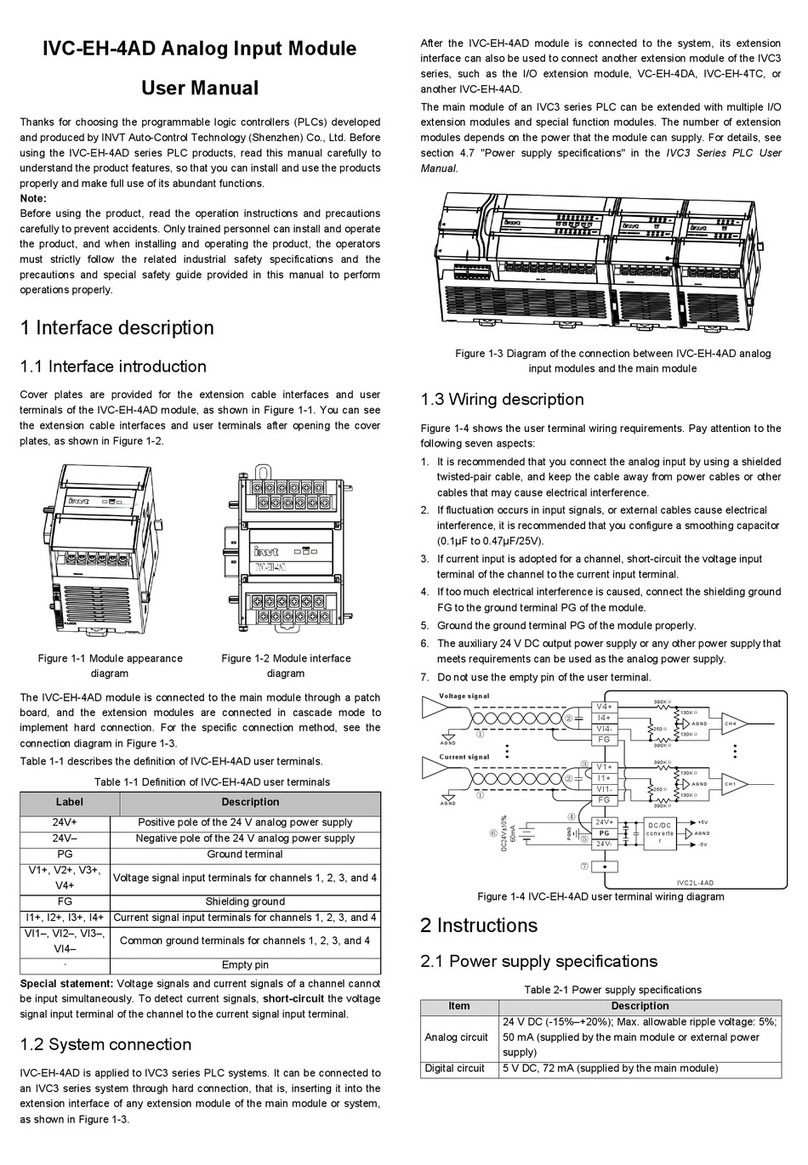INVT IVC-EH-4TC User manual

IVC-EH-4TC/8TC Thermocouple-type
Temperature Input Module
User Manual
Thanks for choosing the programmable logic controllers (PLCs) developed
and produced by INVT Auto-Control Technology (Shenzhen) Co., Ltd. Before
using the IVC-EH-4TC/8TC series PLC products, read this manual carefully
to understand the product features, so that you can install and use the
products properly and make full use of its abundant functions.
Note:
Before using the product, read the operation instructions and precautions
carefully to prevent accidents. Only trained personnel can install and operate
the product, and when installing and operating the product, the operators
must strictly follow the related industrial safety specifications and the
precautions and special safety guide provided in this manual to perform
operations properly.
1 Interface description
1.1 Interface introduction
Cover plates are provided for the extension cable interfaces and user
terminals of the IVC-EH-4TC/8TC module, as shown in Figure 1-1. You can
see the extension cable interfaces and user terminals after opening the cover
plates, as shown in Figure 1-2.
Figure 1-1 Module appearance
diagram
Figure 1-2 Module interface
diagram
The IVC-EH-4TC/8TC module is connected to the main module through a
patch board, and the extension modules are connected in cascade mode to
implement hard connection. For the specific connection method, see the
connection diagram in Figure 1-3.
Table 1-1 describes the definition of IVC-EH-4TC/8TC user terminals.
Table 1-1 Definition of IVC-EH-4TC/8TC user terminals
SN
Label Description SN Label
Description
1 24V+
Positive pole of
the 24 V analog
power supply
11 L4+
Positive pole of the
thermocouple of
channel 4
2 24V–
Negative pole of
the 24 V analog
power supply
12 L4–
Negative pole of
the thermocouple of
channel 4
3 . Empty pin 13 L5+
Positive pole of the
thermocouple of
channel 5
4 PG Ground terminal 14 L5-
Negative pole of
the thermocouple of
channel 5
5 L1+
Positive pole of
the thermocouple
of channel 1
15 L6+
Positive pole of the
thermocouple of
channel 6
6 L1- Negative pole of
the thermocouple 16 L6– Negative pole of
the thermocouple of
SN
Label Description SN Label
Description
of channel 1 channel 6
7 L2+
Positive pole of
the thermocouple
of channel 2
17 L7+
Positive pole of the
thermocouple of
channel 7
8 L2–
Negative pole of
the thermocouple
of channel 2
18 L7-
Negative pole of
the thermocouple of
channel 7
9 L3+
Positive pole of
the thermocouple
of channel 3
19 L8+
Positive pole of the
thermocouple of
channel 8
10 L3-
Negative pole of
the thermocouple
of channel 3
20 L8-
Negative pole of
the thermocouple of
channel 8
1.2 System connection
IVC-EH-4TC/8TC is applied to IVC3 series PLC systems. It can be connected
to an IVC3 series system through hard connection, that is, inserting it into the
extension interface of any extension module of the main module or system,
as shown in Figure 1-3.
After the IVC-EH-4TC/8TC module is connected to the system, its extension
interface can also be used to connect another extension module of the IVC3
series, such as the I/O extension module, VC-EH-4DA, IVC-EH-4TP, or
another IVC-EH-4TC/8TC.
The main module of an IVC3 series PLC can be extended with multiple I/O
extension modules and special function modules. The number of extension
modules depends on the power that the module can supply. For details, see
section 4.7 "Power supply specifications" in the IVC3 Series PLC User
Manual.
Figure 1-3 Diagram of the connection between IVC-EH-4TC/8TC analog
input modules and the main module
1.3 Wiring description
Figure 1-4 shows the user terminal wiring requirements. Pay attention to the
following seven aspects:
1. The labels ① to ⑥ in Figure 1-4 indicate the connection that you need
to pay special attention to.
2. It is recommended that you connect the thermocouple signals by using a
shielded twisted-pair cable, and keep the cable away from power cables
or other cables that may cause electrical interference. Long
compensation cables may be easily disrupted by noise. Therefore, it is
recommended that you use compensation cables of shorter than 100 m.
Measurement errors are caused by the impedance of compensation
cables, and you can adjust the characteristic of each channel to eliminate
the errors. For details, see section 3 "Characteristic setting".
3. If too much electrical interference is caused, connect the shielding
ground to the ground terminal PG of the module.
4. Ground the ground terminal PG of the module properly.
5. The auxiliary 24 V DC output power supply or any other power supply
that meets requirements can be used as the analog power supply.
6. Short-circuit the positive and negative terminals that do not use a
channel to prevent the detection of error data on the channel.
7. If multiple thermocouples need to be connected to the shielding ground,
you can extend the module with external terminals.

Figure 1-4 IVC-EH-4TC/8TC user terminal vwiring diagram
2 Instructions
2.1 Power supply specifications
Table 2-1 Power supply specifications
Item Specification
Analog
circuit
24 V DC (-15%–+20%); Max. allowable ripple voltage: 5%;
55 mA (supplied by the main module or external power
supply)
Digital
circuit 5 V DC, 72 mA (supplied by the main module)
2.2 Performance specifications
Table 2-2 Performance specifications
Item
Specification
Degrees Celsius (°C) Degrees Fahrenheit (°F)
Number of I/O
poimts None
Input signal Thermocouple type: K, J, E, N, T, R, S (all applicable for
cahnnels), 8 channels in total
Converting
speed
(240±2%) ms × 8 channels (The conversion is not
performed for unused channels.)
Rated
temperature
range
Type K
–100°C–1200°C Type K
–148°F–2192°F
Type J –100°C–1000°C Type J –148°F–1832°F
Type E
–100°C–1000°C Type E
–148°F–1832°F
Type N
–100°C–1200°C Type N
–148°F–2192°F
Type T
–200°C–400°C Type T
–328°F–752°F
Type R
0°C–1600°C Type R
32°F–2912°F
Type S
0°C–1600°C Type S
32°F–2912°F
Digital output
16-bit A/D conversion, stored in 16-bit binary complement
code
Type K
–1000–12000 Type K –1480–21920
Type J –1000–10000 Type J –1480–18320
Type E
–1000–10000 Type E –1480–18320
Type N
–1000–12000 Type N –1480–21920
Type T
–2000–4000 Type T –3280–7520
Type R
0–16000 Type R 320–29120
Type S
0–16000 Type S 320–29120
Lowest
resolution
Type K
0.8°C Type K 1.44°F
Type J 0.7°C Type J 1.26°F
Type E
0.5°C Type E 0.9°F
Type N
1°C Type N 1.8°F
Lowest
resolution
Type T
0.2°C Type T 0.36°F
Type R
1°C Type R 1.8°F
Type S
1°C Type S 1.8°F
Calibration
point for the
overall
precision
±(0.5% of the full range + 1°C)
Condensation point of pure water: 0°C/32°F
Isolation Analog circuits are isolated from digital circuits by using
optocouplers. Analog circuits are isolated from the 24 V DC
Item
Specification
Degrees Celsius (°C) Degrees Fahrenheit (°F)
power supply through the DC/DC converter.
Note: You can obtain data in the unit of °C or °F by setting the corresponding
mode.
2.3 BFM
The IVC-EH-4TC/8TC module can exchange information with the main
module through the buffer memory (BFM) in either of the following operation
modes:
Mode 1
The channels and converting results are set quickly in the configuration
interfaces. This is also a common mode in which special extension modules
are set.
Mode 2
1. The main module writes information to the BFM of IVC-EH-4TC/8TC
through TO instructions to set IVC-EH-4TC/8TC.
2. The main module reads the TC converting results of IVC-EH-4TC/8TC
and other information in the BFM through FROM instructions.
Table 2-3 describes the information in the BFM of IVC-EH-4TC/8TC.
Table 2-3 Information in the BFM of IVC-EH-4TC/8TC
BFM Information Default value
#100
Average value of channel 1 0
#101
Average value of channel 2 0
#102
Average value of channel 3 0
#103
Average value of channel 4 0
#104
Average value of channel 5 0
#105
Average value of channel 6 0
#106
Average value of channel 7 0
#107
Average value of channel 8 0
#200
Current value of channel 1 0
#201
Current value of channel 2 0
#202
Current value of channel 3 0
#203
Current value of channel 4 0
#204
Current value of channel 5 0
#205
Current value of channel 6 0
#206
Current value of channel 7 0
#207
Current value of channel 8 0
#300
Module fault state word 0X0000
#400
Initialization instruction Default value: 0
#500
Setting modification allowing
instruction
Default value: 1 (modification
allowed)
#700
Channel 1 mode word 0x0000
#701
Channel 2 mode word 0x0000
#702
Channel 3 mode word 0x0000
#703
Channel 4 mode word 0x0000
#704 Channel 5 mode word 0x0000
#705 Channel 6 mode word 0x0000
#706 Channel 7 mode word 0x0000
#707 Channel 8 mode word 0x0000
#800
Number of points of channel 1
average value 8(1-4096)
#801
Number of points of channel 2
average value 8(1-4096)
#802
Number of points of channel 3
average value 8(1-4096)
#803
Number of points of channel 4
average value 8(1-4096)
#804
Number of points of channel 5
average value 8(1-4096)
#805
Number of points of channel 6
average value 8(1-4096)
#806
Number of points of channel 7
average value 8(1-4096)
#807
Number of points of channel 8
average value 8(1-4096)

BFM Information Default value
*#900
CH1-D0 Default value: 0
#901 CH1-A0 Default value: 0
*#902
CH1-D1 Default value: 12000
#903
CH1-A1 Default value: 12000
*#904
CH2-D0 Default value: 0
#905
CH2-A0 Default value: 0
*#906
CH2-D1 Default value: 12000
#907
CH2-A1 Default value: 12000
*#908
CH3-D0 Default value: 0
#909
CH3-A0 Default value: 0
*#910
CH3-D1 Default value: 12000
#911
CH3-A1 Default value: 12000
*#912
CH4-D0 Default value: 0
#913
CH4-A0 Default value: 0
*#914
CH4-D1 Default value: 12000
#915
CH4-A1 Default value: 12000
*#916
CH5-D0 Default value: 0
#917
CH5-A0 Default value: 0
*#918
CH5-D1 Default value: 12000
#919
CH5-A1 Default value: 12000
*#920
CH6-D0 Default value: 0
#921
CH6-A0 Default value: 0
*#922
CH6-D1 Default value: 12000
#923
CH6-A1 Default value: 12000
*#924
CH7-D0 Default value: 0
#925
CH7-A0 Default value: 0
*#926
CH7-D1 Default value: 12000
#927
CH7-A1 Default value: 12000
*#928
CH8-D0 Default value: 0
#929
CH8-A0 Default value: 0
*#930
CH8-D1 Default value: 12000
#931
CH8-A1 Default value: 12000
#3000
Temperature at the cold end
(for commissioning) 25°C
#4094
Module software version
information 0X1000
#4095
Module identification code 0X4042
Description:
1. Only for buffers with the asterisk (*), the main module can write
information to the BFM of IVC-EH-4TC/8TC through TO instructions and
read information of any unit in the BFM through FROM instructions. If the
main module reads information from a reserved unit, the value 0 is
obtained.
2. The input mode depends on the value of BFM#700. #700 determines
control channel 1, #701 determines control channel 2, #702 determines
control channel 3, and #703 determines control channel 4. Table 2-4
describes the meaning of the values of the characters.
Table 2-4 BFM#700 information table
SN
BFM#700
Corresponding digial value
1
0 Channel disabled
2
1 K-type thermocouple, digital unit: 0.1°C (-100°C–+1200°C)
3
2 K-type thermocouple, digital unit: 0.1°F (-148°F–+2192°F)
4
3 J-type thermocouple, digital unit: 0.1°C (-100°C–+1000°C)
5
4 J-type thermocouple, digital unit: 0.1°F (-148°F–+1832°F)
6
5 E-type thermocouple, digital unit: 0.1°C (-100°C–+1000°C)
7
6 E-type thermocouple, digital unit: 0.1°F (-148°F–+1832°F)
7 N-type thermocouple, digital unit: 0.1°C (-100°C–+1200°C)
8 N-type thermocouple, digital unit: 0.1°F (-148°F–+2192°F)
9 T-type thermocouple, digital unit: 0.1°C (-200°C–+400°C)
A T-type thermocouple, digital unit: 0.1°F (-328°F–+752°F)
B R-type thermocouple, digital unit: 0.1°C (0°C–1600°C)
C R-type thermocouple, digital unit: 0.1°F (-32°F–+2912°F)
D S-type thermocouple, digital unit: 0.1°C (0°C–1600°C)
E S-type thermocouple, digital unit: 0.1°F (-32°F–+2912°F)
For example, if "0x0001" is written into the #700 unit, the following
information is set:
Channel mode of channel 1: K-type thermocouple, digital unit: 0.1°C
(-100°C–+1200°C)
3. The units BFM#800 to BFM#807 are the setting buffer memory for the
average number of channel sampling times. The value ranges from 1 to
4096, and the default value 8 indicates that the average number of
channel sampling times is 8.
4. The units BFM#900 to BFM#931 are buffers for channel characteristic
settings, and channel characteristics are set in two-point mode. D0 and
D1 indicate the digital output (in the unit of 0.1°C) of the channel, A0 and
A1 indicate the actual temperature value input (in the unit of 0.1°C) of the
channel, and each channel uses 4 words. To simplify the setting of users
without affecting the implementation of functions, the values of A0 and
A1 are fixed to 0 and the maximum value in the applied mode. The
values change with the modification of channel mode words (such as
BFM#700). Users cannot modify these two items.
Note: The values of all the characteristic parameters are in the unit of
0.1°C. For values in the unit of °F, convert them into values in °C based
on the following expression before writing them into the characteristic
setting:
Temperature value (°C)=5/9×[Temperature value (°F)-32]
For how the channel characteristics change with the modification of D0,
A0, D1, and A1, see chapter 3 "Characteristic setting".
5. For state information of BFM#300, see Table 2-5.
Table 2-5 State information of BFM#300
Bit state of
BFM#300 ON OFF
b0: Error
If anly of the bit states b1 to b2 is on,
TC conversion of all channels is
stopped.
No error
b1: Channel
character
istic setting
error
Exceptions occur in the channel
characteristic data in the BFM or
adjustment errors occur.
The channel
characteristic
data is
normal.
b2: Power supply
fault 24 V DC power supply fault
The power
supply works
properly.
Table 2-6 Channel state information of BFM#300
Channel
Bit 1 0
1 b4 Channel 1 decoupled
Channel 1 works properly
2 b5 Channel 1 decoupled
Channel 1 works properly
3 b6 Channel 1 decoupled
Channel 1 works properly
4 b7 Channel 1 decoupled
Channel 1 works properly
5 b8 Channel 1 decoupled
Channel 1 works properly
6 b9 Channel 1 decoupled
Channel 1 works properly
7 b10 Channel 1 decoupled
Channel 1 works properly
8 b11 Channel 1 decoupled
Channel 1 works properly
Reserved
b12–b15
/ /
6. When BFM#400 is set to 1, that is, when it is activated, all the settings of
the module are reset to the default values.
7. BFM#500 is used to disable the modification of the I/O characteristic.
After BFM#500 is set to 0, you cannot modify the I/O characteristic until
BFM#500 is set to 1. The setting is saved at power outage.
8. BFM#4094 contains the module software version information. You can
use the FROM instruction to read the information.
9. BFM#4095 contains the module identification code. The identification
code of IVC-EH-4TC/8TC is 0X4042. User programs on the PLC can use
this code to identify the special module IVC-EH-4TC/8TC before
transmitting or receiving data.
3 Characteristic setting
The input channel characteristic of IVC-EH-4TC/8TC is the linear relationship
between the analog input A and digital output D of the channel. You can set
the characteristic. Each channel can be understood as the model shown in
Figure 3-1. Since it is linear, the characteristic of a channel can be
determined by identifying two points, P0 (A0, D0) and P1 (A1, D1). D0

indicates the channel digital output when the analog input is A0, and D1
indicates the channel digital output when the analog input is A1.
Figure 3-1 Channel characteristic of IVC-EH-4TC/8TC
Measurement errors are caused by the impedance of connection cables.
Therefore, you can eliminate this type of errors by setting channel
characteristics.
To simplify the setting of users without affecting the implementation of
functions, the values of A0 and A1 are fixed to 0 and 12000 (in the unit of
0.1°C) in the applied mode, that is, in Figure 3-1, A0 is 0.0°C and A1 is
1200.0°C. Users cannot modify these two items.
If you do not modify D0 and D1 of each channel and only set the channel
mode (BFM#700), the characteristic of each mode is the default one, as
shown in Figure 3-2.
Figure 3-2 Default channel characteristic of each mode when D0 and D1 are
not modified
Note: When the channel mode is set to 2, 4, ..., D, that is, the output is in the
unit of 0.1°F, the temperature values read in the output area (BFM#100–#107
and BFM#200–#207) are in the unit of 0.1°F, but the data in the channel
characteristic setting area (BFM#900–#931) is still in the unit of 0.1°C. Keep
this in mind when modifying the values of D0 and D1.
If D0 and D1 of a channel are modified, the characteristic of the channel is
changed. D0 and D1 can be increased or decreased by 1000 (in the unit of
0.1°C) based on the factory setting. D0 can be set to any value ranging from
-1000 to +1000 (in the unit of 0.1°C), and D1 can be set to that ranging from
11000 to 13000 (in the unit of 0.1°C). If the setting exceeds the range,
IVC-EH-4TC/8TC does not receive the setting and keep the original valid
setting.
If the value measured by IVC-EH-4TC/8TC in practice is 5°C (41°F) higher,
you can eliminate the error by setting the two adjustment points P0 (0, -50)
and P1 (12000,11950), as shown in Figure 3-3.
12000
-1000
0
-950
A(0.1℃)
D(0.1℃)
P0
P1
-50
11950
D0 = -50; D1 = 11950
Figure 3-3 Characteristic modification instance
4 Application instance
4.1 Configuring the extension module
through the configuration interface
In the following example, IVC-EH-4TC/8TC is connected to the No.0 position
of the extension module. It is connected to a K-type thermocouple through
channel 1 to output temperature values (°C), to a J-type thermocouple
through channel 2 to output temperature values (°C), and to a K-type
thermocouple through channel 3 to output temperature values (°F). Channel
4 is disabled, and the number of points of channel average value is set to 8.
Data registers D1, D3, and D5 are used to receive the conversion results of
the average values. Figure 4-1 to Figure 4-3 show the setting method. For
more details, see the IVC Series PLC Programming Reference Manual.
You can configure registers directly in the provided extension module
configuration interface instead of using FROM and TO instructions. The
configuration steps are as follows:
1. Double-click the extension module configuration tab in the System block
category on Project Manager.
2. Double-click the module to be configured on the right instruction tree to
add it to the configuration.
3. After configuring all the parameters, click OK to complete the
configuration.
After the configuration is complete, the user program needs only to use
the configured D element to communicate with the special function
module instead of using FROM and TO instructions. After the compiling
is verified, the system block is downloaded to the main module with the
user program. Figure 4-1 shows the configuration interface.
Figure4-1 Setting of basic application channel 1
Figure4-2 Setting of basic application channel 2

Figure4-3 Setting of basic application channel 3
4.2 Configuring the extension module through
instructions
Example: The address of the IVC-EH-4TC/8TC module is 3 (for the
addressing method of special function modules, see the IVC-EH-4TC/8TC
Series PLC User Manual), and the number of points of the average values is
8 by default. The following figure shows the modification of the characteristic
shown in Figure 3-3. Channel 1 is used to connected to a K-type
thermocouple to output temperature values (°C), channel 2 is used to
connect to a J-type thermocouple to output temperature values (°C), channel
3 is used to connect to a K-type thermocouple to output temperature values
(°F), and channel 4 is used to connect to a N-type thermocouple to output
temperature values (°F). The channels 4, 5, 6, 7, and 8 are disabled, the
number of points of channel average values is set to 8, and the data registers
D2, D3, and D4 are used to receive the conversion results of the average
values.
5 Running inspection
5.1 Routine inspection
1. Check whether the wiring of the analog input meets the requirements.
Refer to section 1.3 "Wiring description".
2. Check whether IVC-EH-4TC/8TC is firmly inserted into the extension
interface.
3. Check whether the 5 V and 24 V power supplies are overloaded. Note:
The power of the digital part of IVC-EH-4TC/8TC is supplied by the main
module through the extension interface.
4. Check the application program and ensure that the correct operation
method and parameter range are selected in the application.
5. Set the main module of IVC-EH-TC to the RUN state.
5.2 Fault checking
If IVC-EH-4TC/8TC does not run properly, check the following items:
• Check the state of the "POWER" indicator.
On: The extension interface is connected properly.
Off: Check the status of the extension connection and the main module.
• Check the analog wiring.
• Check the state of the "24V" indicator.
On: The 24 V DC power supply works properly.
Off: The 24 V DC power supply may be faulty. If the 24 V DC power
supply works properly, IVC-EH-4TC/8TC is faulty.
• Check the state of the "RUN" indicator.
Blinking at a high frequency: IVC-EH-4TC/8TC runs properly.
Blinking at a low frequency or off: Check the information in BFM#300.

User notice
1. The warranty covers only the PLC machine.
2. The warranty period is 18 months. We provide free-of-charge
maintenance and repairs for the product if it is faulty or damaged during
proper operation within the warranty period.
3. The warranty period starts from the ex-factory date of the product. The
machine No. is the only basis for determining whether the machine is
within the warranty period. A device without the machine No. is deemed
out-of-warranty.
4. Maintenance and repair fees are charged in the following scenarios even
the product is within the warranty period:
• Faults are caused due to misoperations. Operations are not performed
following the instructions provided in the manual.
• The machine is damaged due to causes such as fire, flood, or voltage
exceptions.
• The machine is damaged due to improper use. You use the machine to
perform some unsupported functions.
5. The service fees are calculated based on the actual fees. If there is a
contract, the provisions stated in the contract prevail.
6. Keep this warranty card. Show it to the maintenance unit when you seek
maintenance services.
7. Contact the local dealer or directly contact our company if you have any
questions.
Customer Service Center (China)
INVT Auto-Control Technology (Shenzhen) Co., Ltd.
Address: West Side, Floor 6, Building B, INVT Guangming Technology
Building, Songbai Road, Matian, Guangming District, Shenzhen,
China
Postal code: 518106
Company website: http://www.invt-control.com/en/index.html
All rights reserved. The content of this manual is subject to change without
prior notice.
Customer service center
INVT Auto-Control Technology (Shenzhen) Co., Ltd.
Product quality feedback sheet
User name Telephone
User address Postal code
Product name and
model Installation date
Machine No.
Product appearance or
structure
Product performance
Product material
Quality in use
Address: West Side, Floor 6, Building B, INVT Guangming Technology
Building, Songbai Road, Matian, Guangming District, Shenzhen,
China
Postal code: 518106
This manual suits for next models
1
Table of contents
Other INVT I/O System manuals