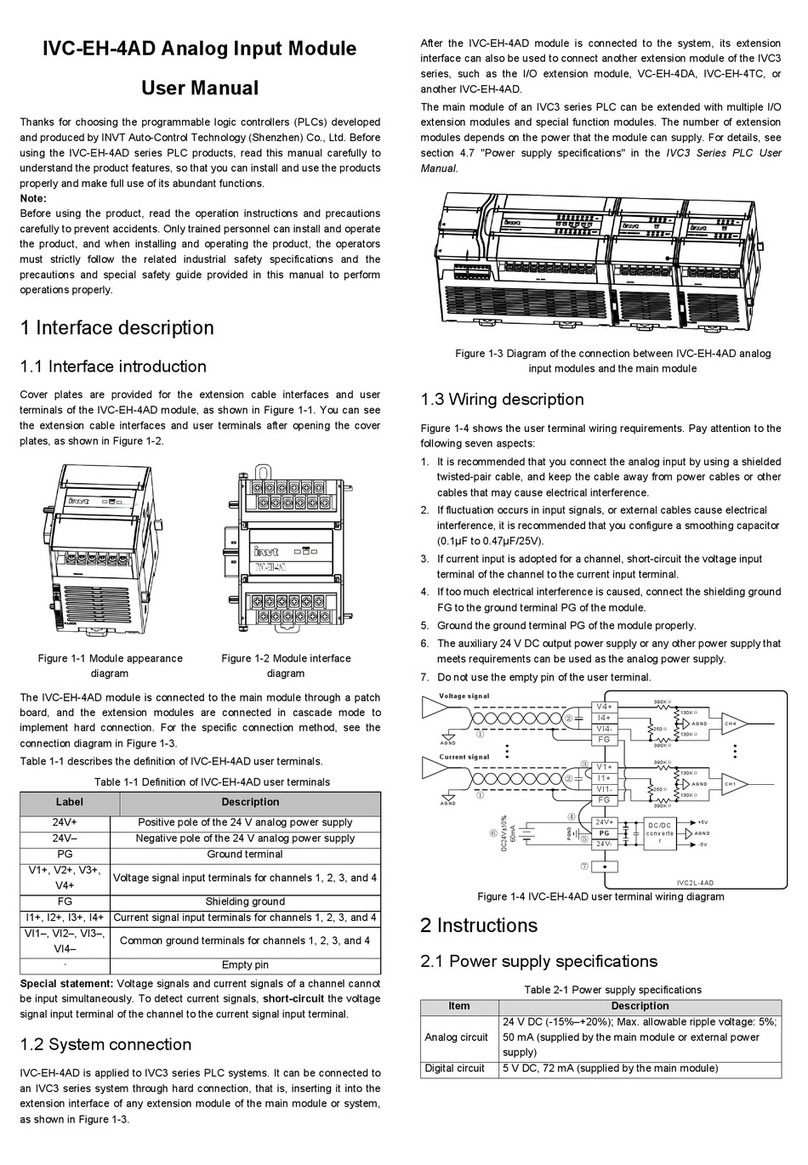INVT IVC3 Series User manual

IVC3 Series No-power I/O Extension Module
User Manual
Thanks for choosing the programmable logic controllers (PLCs)
developed and produced by INVT Auto-Control Technology
(Shenzhen) Co., Ltd. Before using the PLC, read this manual
carefully to understand the product features, so that you can
install and use the product properly and make full use of its
functions.
Note:
Before using the product, read the operation instructions and
precautions carefully to prevent accidents. Only trainedpersonnel
can install and operate the product, and when installing and
operating the product, the operators must strictly follow the
related industrial safety specifications and the precautions and
special safety guide provided in this manual to perform proper
operations.
1 Product introduction
1.1 Appearance and structure
Figure 1-1 shows the appearance and structure of the IVC3
series no-power supply I/O extension module.
Figure 1–1 Appearance, structure, and components of the
no-power supply I/O extension module
1.2 Model description
Figure 1-2 describes the product model.
IVC-EH-08 08 E N R
Identifier of INVT Auto-Control PLCs
Extended high performance
Number of input points
(8 points in this example)
Number of output points
(8 points in this example)
Extension unit
No external power
supply connected
Output mode (R: Relay; T:
Transistor; N: No output)
Figure 1–2 Product model description
1.3 Appearance and terminals
Appearance and terminals of IVC-EH-0808ENR
S/S X0 X2 X4 X6
Y1
X3 X5 X7
..
.
.
COM0 Y3 Y5 Y7 .
Y4 Y6
Y2
Y0 .
X1
IVC-EH-0808ENR
Figure 1–3 Appearance and terminals of IVC-EH-0808ENR
Appearance and terminals IVC-EH-0808ENT
S/S X0 X2 X4 X6
Y1
X3 X5 X7
..
.
.
COM0 Y3 Y5 Y7 .
Y4 Y6
Y2
Y0 .
X1
IVC-EH-0808ENT
Figure 1–4 Appearance and terminals of IVC-EH-0808ENT
Appearance and terminals of IVC-EH-0016ENT
COM0 Y0 Y2 Y4 Y6
Y11
Y3 Y5 Y7
..
.
.
COM1 Y13 Y15 Y17 .
Y14 Y16
Y12
Y10 .
Y1
IVC-EH-0016ENT
OUT
Figure 1–5 Appearance and terminals of IVC-EH-0016ENT

Appearance and terminals of IVC-EH-1600ENN
S/S X0 X2 X4 X6
X11
X3 X5 X7
..
.
.S/S X13 X15 X17 .
X14 X16
X12
X10 .
X1
IVC-EH-1600ENN IN
IN
Figure 1–6 Appearance and terminals of IVC-EH-1600ENN
Appearance and terminals of IVC-EH-0016ENR
COM0 Y0 Y2 Y4 Y6
Y11
Y3 Y5 Y7
..
.
.
COM1 Y13 Y15 Y17 .
Y14 Y16
Y12
Y10 .
Y1
IVC-EH-0016ENR
OUT
Figure 1–7 Appearance and terminals of IVC-EH-0016ENR
2 Installation
2.1 Dimensions and specifications
The no-power I/O extension modules include five models, namely
IVC-EH-1600ENN, IVC-EH-0808ENR, IVC-EH-0808ENT,
IVC-EH-0016ENR, and IVC-EH-0016ENT. Figure 2-1 shows the
appearance and installation holes of a no-power I/O extension
module.
Wall-hanging
buckle
Wall-hanging buckle (not
provided, you need to
purchase it if it is needed)
Figure 2–1 Appearance andinstallation holes of the no-power I/O
extension module (unit: mm)
Table 2–1 Dimensions of the extension module
Width
Depth
Height
90 mm
65 mm
90 mm
2.2 Installation modes
The installation modes are the same as those of the main
modules. For details, see the IVC3 Series PLC User Manual.
Figure 2-2 shows the installationdiagram.
Figure 2–2 Diagram of installation by using a DIN slot
3 Product specifications
Table 3–1 Types and configurations of IVC3-EH series no-power
I/O extension modules
Model
Power supply
voltage
(V AC)
Number of
input/outp
ut points
Output
type
IVC-EH-0808ENR
–
8/8
Relay
IVC-EH-0808ENT
–
8/8
Transistor
IVC-EH-1600ENN
–
16/0
–
IVC-EH-0016ENR
–
0/16
Relay
IVC-EH-0016ENT
–
0/16
Transistor
Table 3–2 Power requirements on the no-power I/O extension
modules
Model
DC5V/GND
DC24V/GND
DC24V/COM
IVC-EH-0808ENR
50 mA
50 mA
50 mA
IVC-EH-0808ENT
130 mA
–
45 mA
IVC-EH-1600ENN
75 mA
–
90 mA
IVC-EH-0016ENR
65 mA
75 mA
–
IVC-EH-0016ENT
190 mA
–
–
Note:
•DC5V/GND: Logic circuit operation power supply for the
extension module, provided by the extension bus
•DC24V/COM: Power supply for input state detection,
provided through the 24V terminal of the main module or by
an external switch-mode power supply of 24 V.
•DC24V/GND: Relay circuit operation power supply for the
extension module, provided by the extension bus
Before connecting an extension module to the main module, you
need to calculate the current consumption sum of all the power
supplies. Ensure that the sumof the current consumption is lower
than the output current of the main module power supply to
prevent overload of the power supply.
The solution to insufficient capacity of the power supply is to use
extension modules with built-in power supplies. Such modules
not only supply power for themselves, but their DC5V/GND,
DC24V/COM, and DC24V/COM output can also supply power for
subsequent extension modules.
4 Input characteristics
4.1 Internal equivalent input circuits
The extension module needs to connect to an external power

supply (24 V DC) for user switch state detection. The internal
equivalent resistance of the input circuit is about 5 kΩ, and the
signals are detected by using a bidirectional optocoupler. You
can select the source-type or sink-type mode, but ensure that the
dry contact switch signal is connected. If the output signal of an
active transistor sensor, the OC output mode signal is required.
The internal equivalent power supplies and input signal wiring are
similar to those of the input circuits of the main module, as shown
in Figure 4-1.
X0
X1
X2
Xn
24V/5V/GND
24V+
Connected to 24V of the
main module
Connected to COM of
the main module
Sensor
Various devices that input signals
Logic processing circuit
Logic circuit operation power
supply provided through
extension cables
Internal equivalent circuits of
the PCL extension module
User signal wiring
Figure 4–1 Internal equivalent input circuits of the I/O extension
module
4.2 Input/output signal state indication
The state of a user input terminal can be indicated by an input
LED indicator. When the input port is switched on (in the ON
state), the input indicator is on; and when it is switched off, the
input indicator is off.
The state of an output port can be indicated by an output LED
indicator. When the output port is switched on (in the ON state,
Yn and COMn are connected), the output indicator is on; and
when it is switched off, the output indicator is off, as shown in
Figure 4-2.
LED indicator
Figure 4–2 State indicators of the IVC-EH series extension
module
5 Output characteristics
5.1 Electrical specifications of relay-type output ports
Table 5–1 Electrical specifications of relay-type output ports
Item
Relay-type output port
Circuit power supply
voltage
Lower than 250 V AC or 30 V DC
Circuit insulation
Relay-type mechanical insulation
Item
Relay-type output port
Action indication
The LED indicator is on when the relay
output contact is closed.
Open-circuit leakage
current
/
Min. load
2 mA/5 V DC
Max.
output
current
Resistive
load
2 A/1 point: The totalcurrent of the eight
points of the common terminal COM is
lower than 8 A.
Inductive
load
220 V AC, 80 VA
Lamp load
220 V AC, 100 W
Time for responding to
the ON state
Max. time: 20 ms
Time for responding to
the OFF state
Max. time: 20 ms
5.2 Electrical specifications of transistor-type
output ports
Table 5–2 Electrical specifications of transistor-type output ports
Item
Transistor-type output port
Circuit power
supply voltage
5–24 V DC
Circuit insulation
Optocoupler insulation
Action indication
The indicator is on when the optocoupler is
drived.
Open-circuit
leakage current
Lower than 0.1 mA/30 V DC
Min. load
5 mA (5–24 V DC)
Max.
output
curre
nt
Resistive
load
0.3 A/1 point; 0.8 A/4 points; 1.6 A/8 points;
for those more than 8 points, the total
current is allowed to increase by 0.1 A.
Inductive
load
24 V DC, 7.2 W
Lamp load
24 V DC, 1.5 W
Time for
responding to the
ON state
Max. time: 0.5 ms (100 mA/24 V DC)
Time for
responding to the
OFF state
Max. time: 0.5 ms (100 mA/24 V DC)
5.3 Output connection instance
Figure 5-1 shows the connection of IVC3-1616MAT and
IVC-EH-0808ENR. The output groups can be connected to
different signal voltage circuits. For examples, the output group
Y4-COM2 can be connected to the +24V DC circuit, and the
power can be supplied by DC24V/COM of the controller; the
output group Y6-COM3 can be connected to the +5V DC
low-voltage signal circuit; that is, different output groups can
operate in circuits with different voltage classes.

6 Extension module connection
6.1 Extension bus connection
Ensure that the main module is not powered on. Remove the
small cover of the extension cable socket on the right side of the
main module, and then insert the bus cable terminal of the
extension module to the socket. If multiple extension modules are
to be connected, you can connect them in sequence. Note that
extension cable socket covers are detachable parts. Do not lose
themafter removing them fromthe main module.
Figure 6–1 Diagram of extension module connection in series
mode
6.2 Extension module addressing
IVC3 series PLCs automatically identify extension modules that
are connected to them and automatically perform sequential
addressing on the extension modules. No user operation is
required.
Automatic addressing is performed once after the PLC is properly
powered on, and then the addresses of all the extension modules
do not change in the running. Do not insert or remove any I/O
extension module or special function module when the PLC is
running. Otherwise, the PLC may be damaged or operation
exceptions may be caused.
Extension modules with power supplies must be powered on
simultaneously with or before the main module to ensure effective
addressing on the extension modules.
The octonary system is adopted for numbering I/O points, for
example, 0, 1, 2, 3, 4, 5, 6, 7, 10, 11, 12, 13, 14, 15, 16, 17, 20,
21, … The digits 8 and9 are not used.
Input ports of the main module and extension modules are
numbered X0, X1, X2, … X7, X10, X11, …; and output ports are
numbered Y0, Y1, Y2, …Y7, Y10, Y11, … The point numbers are
grouped with 8 number in one group, and the groups with less
than 8 point number are left out.
For example, IVC3-1616MAT provides 16 input points, which are
numbered X0 to X17. No terminal is numbered X24 to X27. The X
terminal of a subsequent extension module is numbered from
X30. In the same way, if 12 output points are provided, they are
numbered Y0 to Y13, and no terminal is numbered Y14 to Y17;
and the Y terminals of subsequent extension modules are
numbered from Y20.
The X terminals and Y terminals of I/O extension modules are
numbered in ascending mode based on the sequence they are
connected to the extension connectors of the main module.
The following table describes logical numbering examples of the
ports of the main module and extension modules.
IVC3-1616MAT
0808ENT
1600ENN
4AD
4AD
4DA
0016ENR
X0-X17
X20-X27
X30-X47
0
1
2
Y0-Y17
Y20-Y27
Y30-Y47
User notice
1. The warranty covers only the PLC machine.
2. The warranty period is 18 months. We provide
free-of-charge maintenance and repairs for the product if it
is faulty or damaged during proper operation within the
warranty period.
3. The warranty period starts from the ex-factory date of the
product. The machine No. is the only basis for determining
whether the machine is within the warranty period. A device
without the machine No. is deemed out-of-warranty.
4. Maintenance and repair fees are charged in the following
scenarios even the product is within the warranty period:
•Faults are caused due to misoperations. Operations
are not performed following the instructions provided in
the manual.
•The machine is damaged due to causes such as fire,
flood, or voltage exceptions.
•The machine is damaged due to improper use. You
use the machine to perform some unsupported
functions.
5. The service fees are calculated based on the actual fees. If
there is a contract, the provisions stated in the contract
prevail.
6. Keep this warranty card. Show it to the maintenance unit
when you seek maintenance services.
7. Contact the local dealer or directly contact our company if
you have any questions.
Customer Service Center (China)
INVT Auto-Control Technology (Shenzhen) Co., Ltd.
Address: Gaofa Technology Park, Longjing, Nanshan District,
Shenzhen
Postal code: 518055
Company website: http://www.invt-control.com/en/index.html
All rights reserved.
The content of this manualis subject to change without prior
notice.
COM
+24V
N
Switch-mode
power supply
S/S
X0
X1
X2
X3
X4
X16
X17
IVC3-1616MAT
X0
X1
X7
+24V
Y0
Y1
COM
Y2
IVC-EH-0808ENR
AB
AB
AB
AC - L
AC - N
+24V
+5V
AC - N
L
Various low-voltage control circuits
The common terminal can be
connected through a terminal block.
220 V AC control load circuit
+24V
+5V
GND
Y0
COM0
Y1
COM1
Y2
Y3
Y4
Y5
Y6
Y7
COM2
Y10
Y11
COM5
COM3
L
L
L
L
+12V
+24V
AC - L
Figure 5–1 Connection instance of IVC3-1616MAT and
IVC-EH-0808ENR
This manual suits for next models
5
Other INVT I/O System manuals