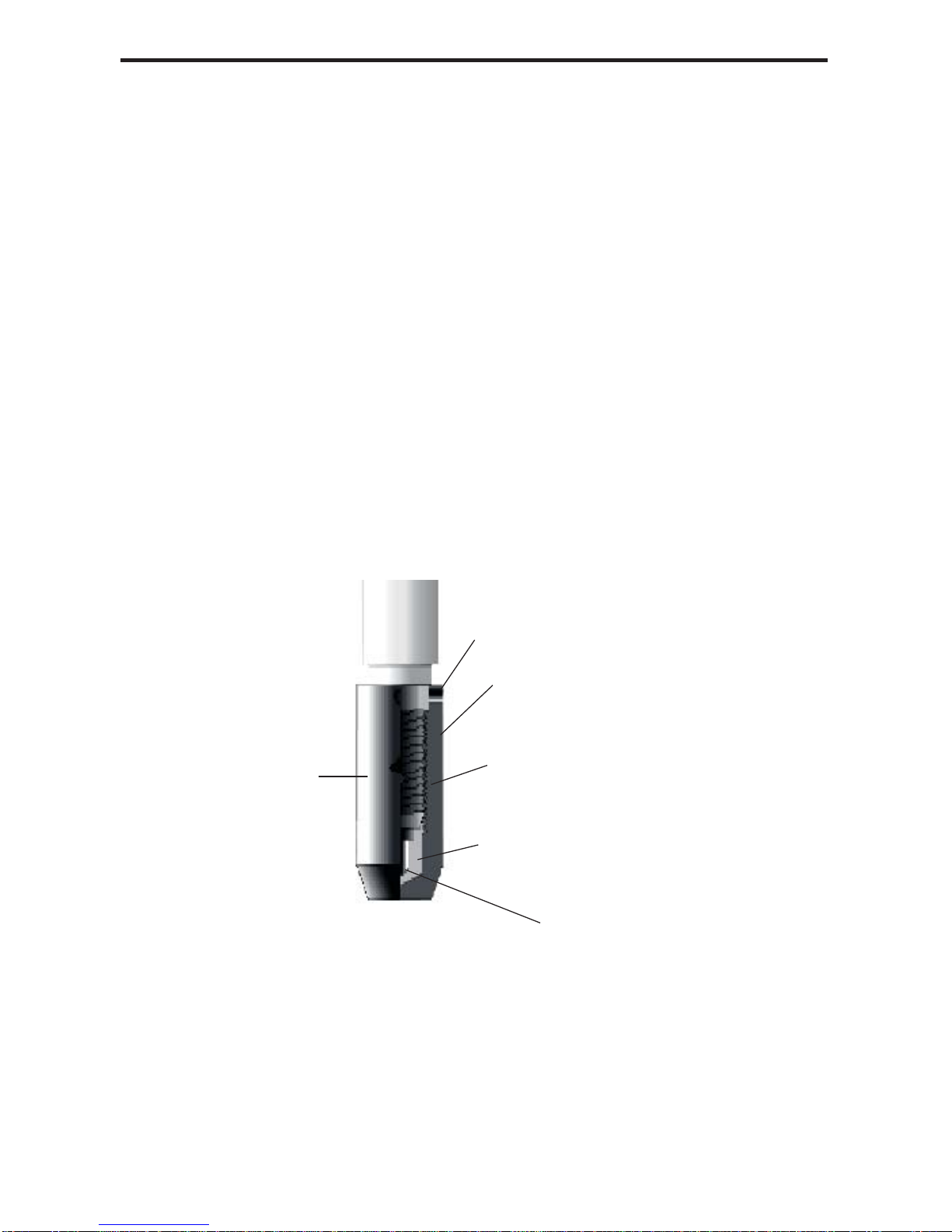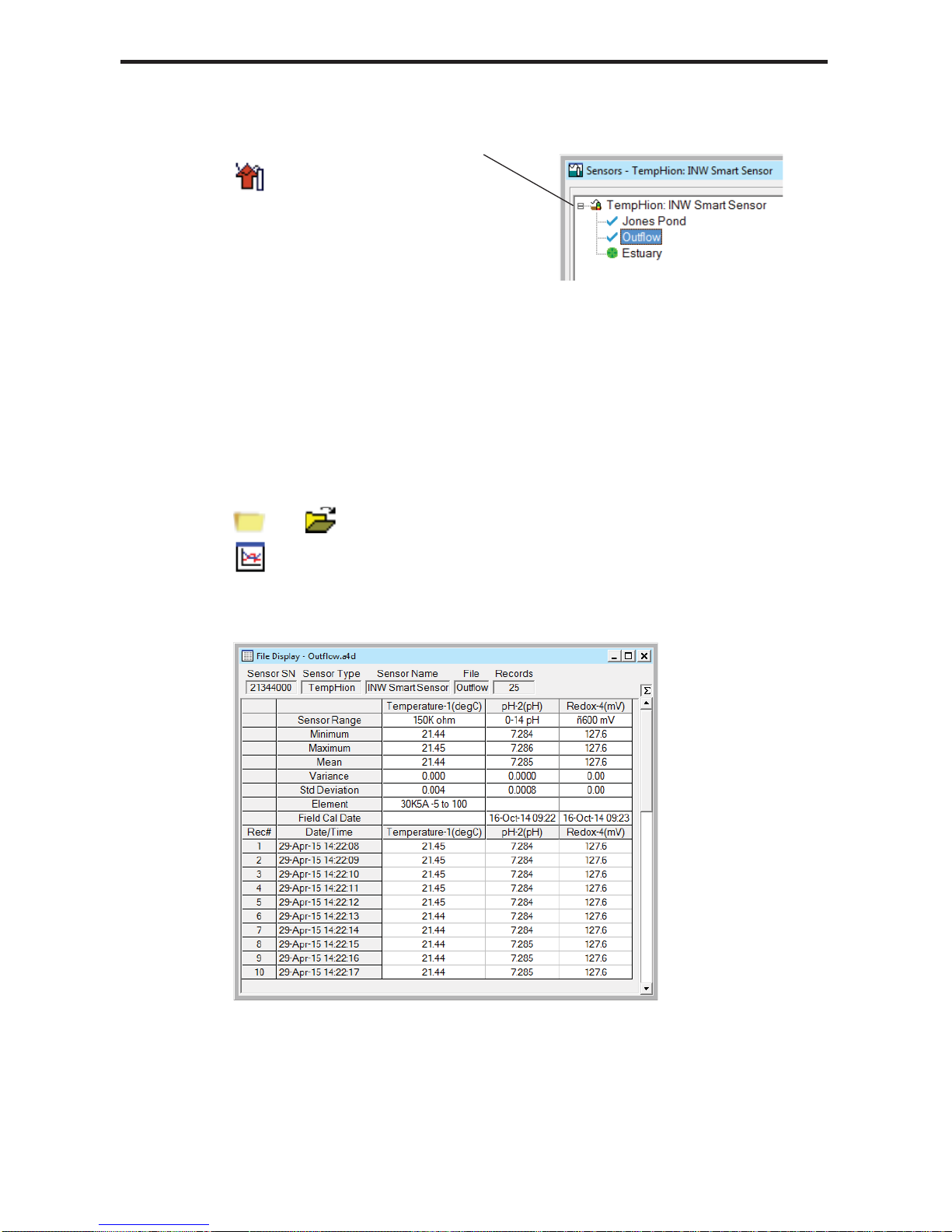INW - TempHion Instruction Manual 1
Table of Contents
Introduction ......................................................................................................................3
What is the TempHionTM Smart Sensor? ...................................................................3
Initial Inspection and Handling .................................................................................3
Do’s and Don’ts.........................................................................................................3
TempHionTM Reference Electrode.............................................................................4
Battery Life Note.......................................................................................................5
General Precautions...................................................................................................5
Installation and Operation.................................................................................................5
Connecting External Power.......................................................................................6
Connecting the TempHionTM to a Computer..............................................................6
Installing the Aqua4Plus or Aqua4Plus Lite Software ..............................................6
Calibration .................................................................................................................6
Field Deployment ......................................................................................................7
Collecting Data..........................................................................................................8
Maintenance....................................................................................................................11
Care and Filling of Reference Solution Reservoir...................................................11
Storing Sensor..........................................................................................................13
Changing Batteries...................................................................................................13
Appendix A: Technical Specifications............................................................................14
Wiring Information..................................................................................................14
Dimensions and Specifications................................................................................15
Appendix B: Settings and Calibration ............................................................................17
Calibration Overview...............................................................................................17
Settings and Calibration Window and Calculator....................................................18
Temperature Channel Calibration............................................................................18
pH Channel Calibration...........................................................................................18
ISE Channel Calibration..........................................................................................20
Redox (ORP) Channel Calibration..........................................................................23
Appendix B1: pH Field Calibration Temperature Chart.................................................24
Appendix B2: M & I Range for pH Calibration.............................................................24
Appendix C: Elements, Reference Solutions, and Related Settings...............................25
Appendix D: How to Store and Recondition..................................................................26
Storage.....................................................................................................................26
Reconditioning ........................................................................................................26
Appendix E: Alternate Connection Options ...................................................................27
Connecting via RS232 Serial Port...........................................................................27
Connecting with a USB/Serial Adapter...................................................................27
Appendix F: Reading the TempHionTM via Direct Read................................................29
Setting Units for Direct Read ..................................................................................29
Reading Via Modbus®RTU.....................................................................................30
Reading Via SDI-12.................................................................................................32
Appendix G: Battery Changing Details..........................................................................34
Reordering Information ..................................................................................................38
Limited Warranty/Disclaimer - AquiStar®TempHionTM Smart Sensor..........................39